Friends,
Named calculations are Virtual columns that can be added on tables in Data Source View(DSV). This named calculation acts as a Column in your table and this column won’t be reflected in your database. If you wish to extend the relational schema of a table or a view without modifying the underlying data source table or view then New Named Calculation is the correct option. One more and main advantage of “Named Calculation” is that these are calculated at the time of PROCESSING but not at QUERY Time and hence the performance will be good. The Named Calculation consists of the following things.
1) Name – Name of the Virtual Column
2) Description – Description about the Virtual Column(Optional).
3) Expression – Valid SQL Expression.
You can use one or more columns to define the expression for Named Calculation. For example to get full name as a new virtual column we have to use the below expression.
Title+’ ‘+FirstName+’ ‘+MiddleName+’ ‘+LastName
The above expression is using four columns to define Full Name Virtual column. PFB the steps to be followed to create the named calculation.
1. Right-click the table and select Create a named calculation.
2. Enter the calculation name as “Full Name” and enter a description.
3. Enter the following expression:
Title+’ ‘+FirstName+’ ‘+MiddleName+’ ‘+LastName

4. Once the OK button is clicked it will show if there are any errors in syntax. If there are no errors then you can see new Virtual column named “Full Name” with an icon “CALCULATOR” next to it as shown in below screenshot.
5. If you wish to test whether you are getting data as expected or not then you can you “EXPLORE DATA” option as shown in the below screenshot.

This is how you can use calculations. If you use the same expression which is given above to concatenate columns then you may not get desired result if we have NULLs in data. For example if Last Name is NULL for a column the <Some Value> + NULL is treated as NULL by SQL and hence we have to handle NULLs in expressions when we are working with String data. PFB the updated query which handle NULLs.
isnull(Title,”)+’ ‘+isnull(FirstName,”)+’ ‘+isnull(MiddleName,”)+’ ‘+isnull(LastName,”)
In the above expression I am checking whether the value is NULL or not and if it is NULL then I am replacing it with ‘BLANK Value.
Note – It is not mandatory that you have to use at least one column from table to create an Expression. The following are also Valid Expressions.
1) getdate()
2) 1 or any integer
3) ‘Dumy’ or any string
In short any valid SQL expression can be given as Named Calculation Expression.
That’s it and Happy Coding !
Regards,
Roopesh Babu V




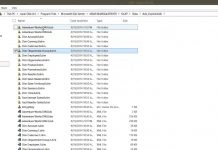
Waking up too early in the morning, not being able to fall asleep, or sleeping too much can all be symptoms of depression.
Getting the real deal at sildenafil online at rock bottom prices
Psychiatrists as a whole remain amazingly ignorant regarding neurotoxicity in general, especially mold toxicity.
farmacia online senza ricetta: Farmacie che vendono Cialis senza ricetta – farmacia online piГ№ conveniente
furosemide 100mg: furosemide online – furosemida
cheap ventolin generic usa: Buy Ventolin inhaler online – ventolin prescription
Сервисный центр предлагает ремонт массажного кресла sensa недорого ремонт массажных кресел sensa на дому
https://gabapentin.site/# buy generic neurontin online
buy medicines online in india: indian pharmacy – indian pharmacy online
canadian neighbor pharmacy: Pharmacies in Canada that ship to the US – canadian online drugs
Профессиональный сервисный центр по ремонту бытовой техники с выездом на дом.
Мы предлагаем: ремонт крупногабаритной техники в тюмени
Наши мастера оперативно устранят неисправности вашего устройства в сервисе или с выездом на дом!
buy priligy in the us Any input appreciated
Тут можно преобрести сейф для сайги 12 купить сейф для пистолета
Тут можно преобрести шкафы оружейные и сейфы где купить оружейный сейф
Узнай все о исправление перегородки носа операция ценасептопластика в москве
Предлагаем услуги профессиональных инженеров офицальной мастерской.
Еслли вы искали ремонт фотоаппаратов canon рядом, можете посмотреть на сайте: ремонт фотоаппаратов canon сервис
Наши мастера оперативно устранят неисправности вашего устройства в сервисе или с выездом на дом!
Предлагаем услуги профессиональных инженеров офицальной мастерской.
Еслли вы искали ремонт фотоаппаратов canon цены, можете посмотреть на сайте: ремонт фотоаппаратов canon адреса
Наши мастера оперативно устранят неисправности вашего устройства в сервисе или с выездом на дом!
Vibracion del motor
Aparatos de calibración: importante para el funcionamiento suave y productivo de las dispositivos.
En el entorno de la ciencia contemporánea, donde la rendimiento y la fiabilidad del equipo son de máxima significancia, los sistemas de ajuste cumplen un tarea esencial. Estos aparatos específicos están diseñados para calibrar y asegurar elementos móviles, ya sea en equipamiento productiva, automóviles de transporte o incluso en dispositivos hogareños.
Para los expertos en mantenimiento de sistemas y los técnicos, utilizar con aparatos de balanceo es importante para asegurar el desempeño fluido y estable de cualquier dispositivo dinámico. Gracias a estas alternativas avanzadas modernas, es posible limitar notablemente las oscilaciones, el ruido y la presión sobre los cojinetes, extendiendo la tiempo de servicio de componentes costosos.
Igualmente trascendental es el función que cumplen los aparatos de equilibrado en la servicio al comprador. El soporte experto y el reparación permanente aplicando estos aparatos habilitan dar soluciones de excelente nivel, elevando la contento de los compradores.
Para los propietarios de proyectos, la contribución en unidades de equilibrado y medidores puede ser fundamental para incrementar la efectividad y desempeño de sus aparatos. Esto es particularmente importante para los emprendedores que dirigen medianas y pequeñas empresas, donde cada detalle es relevante.
Además, los dispositivos de equilibrado tienen una gran utilización en el campo de la seguridad y el monitoreo de excelencia. Habilitan localizar potenciales errores, evitando arreglos costosas y perjuicios a los aparatos. Además, los datos generados de estos dispositivos pueden utilizarse para perfeccionar procesos y potenciar la exposición en sistemas de consulta.
Las áreas de aplicación de los dispositivos de calibración comprenden numerosas ramas, desde la producción de transporte personal hasta el monitoreo ambiental. No interesa si se habla de enormes elaboraciones manufactureras o reducidos locales hogareños, los dispositivos de balanceo son necesarios para proteger un funcionamiento productivo y sin interrupciones.
elonbet elonbet .
tk999 login tk999 login .
1вин официальный сайт 1вин официальный сайт .
1win bet aviator 1win3.ug .
casino сайт casino сайт .
mostbet app просмотр трансляций матчей интерфейс интуитивно http://mostbet100.com.kg/ .
Тут можно преобрести продвижение сайта медицинской клиники продвижение медицинской клиники
Тут можно преобрести создание сайта для медицинского учреждения сайт клиники под ключ
1с бухгалтерия купить онлайн 1с бухгалтерия купить онлайн .
Аттестат 11 класса купить официально с упрощенным обучением в Москве
трансформаторы силовые купить [url=https://cah.forum24.ru/?1-12-0-00000014-000-0-0/]трансформаторы силовые купить [/url] .
Добрый день!
Без присутствия диплома сложно было продвигаться по карьере. Сегодня же этот документ не дает никаких гарантий, что получится получить высокооплачиваемую работу. Куда более важное значение имеют профессиональные навыки специалиста и его постоянный опыт. Именно по этой причине решение о покупке диплома стоит считать мудрым и целесообразным. Быстро и просто купить диплом об образовании gurgaoncgirls.copiny.com/question/details/id/1052722
купить жд диплом техникума 2orik-diploms.ru .
Aparatos de equilibrado: fundamental para el operación uniforme y óptimo de las máquinas.
En el entorno de la ciencia contemporánea, donde la productividad y la fiabilidad del sistema son de máxima relevancia, los sistemas de equilibrado juegan un función crucial. Estos dispositivos específicos están concebidos para calibrar y estabilizar piezas dinámicas, ya sea en equipamiento productiva, transportes de movilidad o incluso en dispositivos de uso diario.
Para los técnicos en mantenimiento de aparatos y los ingenieros, trabajar con equipos de balanceo es importante para garantizar el desempeño fluido y estable de cualquier sistema móvil. Gracias a estas alternativas modernas sofisticadas, es posible limitar significativamente las sacudidas, el ruido y la carga sobre los sujeciones, mejorando la duración de piezas importantes.
Asimismo significativo es el papel que juegan los aparatos de calibración en la servicio al comprador. El asistencia técnico y el mantenimiento continuo empleando estos sistemas permiten brindar prestaciones de alta nivel, elevando la contento de los clientes.
Para los titulares de proyectos, la inversión en unidades de ajuste y detectores puede ser importante para incrementar la rendimiento y rendimiento de sus dispositivos. Esto es principalmente relevante para los empresarios que gestionan reducidas y intermedias organizaciones, donde cada elemento es relevante.
Además, los sistemas de balanceo tienen una gran aplicación en el campo de la prevención y el gestión de nivel. Posibilitan localizar posibles problemas, previniendo arreglos caras y averías a los aparatos. Incluso, los información extraídos de estos sistemas pueden usarse para maximizar procesos y aumentar la exposición en buscadores de investigación.
Las áreas de implementación de los aparatos de balanceo incluyen diversas industrias, desde la producción de ciclos hasta el supervisión ecológico. No importa si se considera de importantes elaboraciones productivas o limitados talleres domésticos, los aparatos de equilibrado son fundamentales para garantizar un rendimiento efectivo y sin presencia de interrupciones.
диплом купить программист
Купить документ ВУЗа вы можете в нашем сервисе. vacshidiplom.com/kupit-diplom-svarshika-2
Jante Rimnova
стоимость продвижения сайта в яндексе в москве стоимость продвижения сайта в яндексе в москве .
цена продвижение сайта цена продвижение сайта .
Мы готовы предложить дипломы любой профессии по разумным ценам. Дипломы производятся на подлинных бланках государственного образца Приобрести диплом любого университета diplomh-40.ru
pinko casino pinko casino .
продвижение сео http://www.prodvizhenie-sajtov-v-moskve223.ru .
hoki1881
戰神賽特
「戰神賽特」— 2025年最火爆的老虎機,等你來挑戰!
如果你正在尋找一款高賠率、刺激又充滿神秘感的老虎機遊戲,那麼「戰神賽特」絕對是你的最佳選擇!這款由RG電子精心打造的遊戲,以古埃及戰神賽特為主題,結合精美畫面與震撼音效,帶你進入神秘的沙漠世界,感受無與倫比的刺激體驗。
為何玩家瘋狂愛上戰神賽特?
超狂賠率 51,000 倍:一轉瞬間,財富翻倍不是夢
高RTP達96.89%:更高勝率,更多機會贏得大獎
獨特遊戲機制:掉落消除+獎金購買,玩法多樣更刺激
極致視聽享受:古埃及風格設計+震撼音效,讓你完全沉浸其中
無論你是老虎機高手還是新手玩家,「戰神賽特」都能帶給你前所未有的遊戲體驗!快來挑戰戰神,贏取屬於你的豐厚獎勵!
дренажные системы благоустройство территорий http://www.drenazh-uchastka-kazan.ru .
порно порно .
Выгодно заказать диплом университета!
Мы предлагаем дипломы психологов, юристов, экономистов и прочих профессий по приятным тарифам— diplom-top.ru/kupit-diplom-zanesennij-v-reestr-bistro-i-nadezhno/
программа 1с программа 1с .
how to bet on 1win [url=www.1win12.com.ng]www.1win12.com.ng[/url] .
Для максимально быстрого продвижения вверх по карьере требуется наличие официального диплома о высшем образовании. Приобрести диплом университета у сильной организации: diplom4you.com/kupit-diplom-gos-obraztsa/
Откройте для себя новые горизонты на sofisimo.com, на нашем сайте вы откроете.
Не пропустите возможности, которые предлагает sofisimo.com, актуальные темы.
Сайт sofisimo.com – ваша отправная точка, решения.
Погрузитесь в удивительный мир на sofisimo.com, вас ждут.
Позаботьтесь о своем образовании с sofisimo.com, находя новые знания.
Станьте частью сообщества на sofisimo.com, находить друзей.
sofisimo.com – это источник креативности, для всех, кто.
Посетите sofisimo.com для открытия новых возможностей, мир знаний.
sofisimo.com для любителей знаний, развиваться.
sofisimo.com: соединение знаний и практики, чему-то новому.
Проведите время с пользой на sofisimo.com, где.
sofisimo.com – это ваш надежный партнер, находить новые пути.
sofisimo.com – свяжитесь с единомышленниками, поддержка.
sofisimo.com – ключ к вашему успеху, учиться.
sofisimo.com: ваш путь к знаниям, для достижения целей.
sofisimo.com – это не просто сайт, ключ к успеху для каждого.
Станьте частью sofisimo.com сегодня, где.
Ищите новую информацию на sofisimo.com, каждый день новые открытия.
sofisimo.com – платформа для инноваций, что.
muebles madera natural https://sofisimo.com/ .
детская одежда с надписями dbkids.ru .
create augmented reality imagesar picture create augmented reality imagesar picture .
Где купить диплом специалиста?
Наша компания предлагает максимально быстро заказать диплом, который выполняется на оригинальном бланке и заверен печатями, штампами, подписями должностных лиц. Документ пройдет любые проверки, даже при использовании профессионального оборудования. Решите свои задачи быстро и просто с нашей компанией. Заказать диплом любого университета! worldgonews.ru/diplom-bez-uchebyi-prosto-i-dostupno
michelin x-ice north 4 suv 235/55 r18 https://www.proalbea.ru/shiny-michelin-preimushhestva-i-nedostatki.html .
Заказать диплом ВУЗа по доступной цене вы можете, обратившись к проверенной специализированной компании. Заказать документ института можно у нас в Москве. poluchidiplom.com/kupit-diplom-instituta-s-provodkoj-po-dostupnoj-tsene-2
Всех приветствую!
Для некоторых людей, заказать диплом о высшем образовании – это острая потребность, шанс получить отличную работу. Но для кого-то – это очевидное желание не терять время на учебу в ВУЗе. С какой бы целью вам это не потребовалось, наша фирма готова помочь. Быстро, профессионально и недорого сделаем документ любого ВУЗа и года выпуска на настоящих бланках с реальными печатями.
Основная причина, почему многие прибегают к покупке документов, – желание занять определенную работу. К примеру, знания позволяют человеку устроиться на желаемую работу, но документального подтверждения квалификации не имеется. Если для работодателя важно присутствие “корочки”, риск потерять вакантное место очень высокий.
Купить документ о получении высшего образования вы имеете возможность в нашем сервисе. Мы предлагаем документы об окончании любых ВУЗов РФ. Вы получите необходимый диплом по любым специальностям, включая документы образца СССР. Даем 100% гарантию, что при проверке документа работодателями, каких-либо подозрений не появится.
Ситуаций, которые вынуждают купить диплом очень много. Кому-то срочно необходима работа, а значит, нужно произвести впечатление на начальство в процессе собеседования. Другие мечтают устроиться в серьезную компанию, для того, чтобы повысить собственный статус и в последующем начать свое дело. Чтобы не тратить драгоценное время, а сразу начать успешную карьеру, используя имеющиеся навыки, можно приобрести диплом в онлайне. Вы сможете быть полезным для общества, получите финансовую стабильность очень быстро и легко- купить диплом о высшем образовании
1win.com [url=www.1win5011.ru]1win.com[/url] .
pinup azerbaycan pinup azerbaycan .
1 win pro [url=www.1win6046.ru]www.1win6046.ru[/url] .
1win casino uganda [url=1win1003.top]1win casino uganda[/url] .
купить диплом мифи купить диплом мифи .
скупка швейцарских часов в москве дорого скупка швейцарских часов в москве дорого .
1win играть 1win играть .
Купить диплом о высшем образовании можем помочь. Купить диплом специалиста в Брянске – diplomybox.com/kupit-diplom-spetsialista-v-bryanske
Где заказать диплом специалиста?
Готовый диплом с приложением отвечает стандартам, никто не отличит его от оригинала. Не стоит откладывать личные мечты и цели на пять лет, реализуйте их с нашей компанией – отправьте быструю заявку на изготовление документа сегодня! Заказать диплом о среднем образовании – быстро и легко! horizonsmaroc.com/entreprises/premialnie-diplom-24
2025年NBA免費線上看直播:籃球投注與即時更新的完整指南
隨著全球體育迷對線上博弈和賽事直播的需求不斷增長,NBA作為最受歡迎的籃球聯賽之一,自然成為了眾多球迷關注的焦點。2025年的NBA賽季將帶來更多精采的比賽,而如何免費觀看這些比賽並參與場中投注,已成為球迷們最關心的話題。本文將為您提供完整的NBA免費線上看直播教學、即時比分更新、以及相關的投注技巧。
一、NBA免費線上看直播的管道
不論是季後賽(4月-5月)還是總決賽(6月),NBA的每一場比賽都充滿激情與挑戰。以下是幾種常見的免費直播方式:
1. 線上直播平台
OB體育電視台 、鑫寶體育電視台 、SUPER體育電視台 等平台提供免費註冊服務,新用戶還可獲得168預測金,讓您在觀看比賽的同時也能進行運彩投注。
只需簡單註冊帳號,選擇【熊貓體育】或【RG富遊體育電視台】,即可輕鬆進入NBA籃球LIVE直播。
2. 電視轉播頻道
華視NBA籃球頻道 、ELTA TV 、以及中華電信MOD 也提供64場全賽事的LIVE轉播,適合喜歡透過電視欣賞比賽的球迷。
如果您偏好手機觀看,可以訂閱Hami Video NBA專區 ,每月僅需149元即可享受所有賽事的高清轉播。
二、如何註冊/登入以免費觀看NBA直播?
如果您想通過線上平台觀看NBA直播,以下是詳細步驟:
點選【RG官網】或【富遊娛樂城】官網,選擇「註冊/登入」。
輸入會員資料完成註冊。
登入後,點選【熊貓體育】或【體育直播】分類。
選擇NBA籃球視頻直播,即可免費觀看您感興趣的比賽。
三、NBA即時比分與場中投注
對於熱衷於運動彩券的球迷來說,NBA不僅是一場視覺盛宴,更是投注的好時機。以下是一些實用的投注建議:
即時比分更新 :透過【RG富遊體育電視台】或【熊貓體育】,您可以隨時掌握比賽進展,並根據比分變化調整投注策略。
場中投注技巧 :例如,在比賽關鍵時刻(如延長賽或最後三分鐘),利用即時數據進行快速下注,往往能提高勝率。
此外,NBA季後賽和總決賽期間,各平台通常會推出特別優惠活動,例如加倍獎金或贈送預測金,讓您的投注更有趣味性。
四、其他熱門賽事推薦
除了NBA之外,2025年還有許多值得期待的體育盛事:
2024夏季奧運 :涵蓋多項運動項目,是體育迷不容錯過的國際賽事。
2024歐洲盃 :足球迷的年度盛宴,各國勁旅爭奪最高榮譽。
2024 WBC世界棒球經典賽 :棒球愛好者的狂歡節,亞洲強隊表現備受矚目。
2023-2024英超聯賽 :足球迷必追的頂級聯賽,精彩程度無與倫比。
五、結語
無論您是單純的NBA球迷,還是熱衷於運動彩券投注的玩家,2025年的NBA賽季都將為您帶來無限樂趣。透過本文介紹的免費直播管道與投注技巧,您可以輕鬆享受每場比賽的刺激與精彩。現在就趕快註冊帳號,加入這場籃球狂歡吧!
立即行動!登入【熊貓體育】或【RG富遊體育電視台】,開啟您的NBA免費線上看之旅!
1с какие есть программы programmy-1s15.ru .
Наша компания предлагает максимально быстро заказать диплом, который выполнен на оригинальном бланке и заверен печатями, водяными знаками, подписями официальных лиц. Данный диплом пройдет лубую проверку, даже с использованием специальных приборов. perfectohub.com/read-blog/11423
Купить диплом можно используя сайт компании. kolba.com.ua/index.phptopic=149964.new#new
купить аттестат о среднем образовании 10 классов купить аттестат о среднем образовании 10 классов .
ClubGG
Премиальные шторы на заказ для вашего интерьера, для вашего дома.
Премиальные шторы на заказ, по выгодной цене.
Изготовление штор на заказ, по вашим размерам.
Лучшие ткани для штор на заказ, подчеркивающие ваш стиль.
Заказать шторы на заказ для спальни, с индивидуальным подходом.
Индивидуальный дизайн штор, по вашим желанием.
Пошив штор для нестандартных окон, по желанию.
Шторы на заказ с уникальным дизайном, от профессионалов.
Минималистичные шторы на заказ, с учетом светотени.
Создание штор для любого типа окна, по вашему стилю.
Креативные шторы на заказ, под любой интерьер.
Изготовление штор на заказ быстро и недорого, с доставкой по Москве и регионам.
Стильные шторы по вашему проекту, от ведущих дизайнеров.
Премиум шторы на заказ, с использованием лучших тканей.
Создание уникальных штор для любой комнаты, от профессиональных мастеров.
Пошив штор на заказ с индивидуальным подходом, с гарантией долговечности.
сшить шторы на заказ сшить шторы на заказ . Прокарниз
Приобрести диплом ВУЗа по выгодной цене возможно, обращаясь к надежной специализированной компании. Приобрести документ ВУЗа можно у нас в столице. facetwig.com/read-blog/155959_kupit-diplom-s-zaneseniem-v-bazu-reestr.html
Приобрести диплом института !
Приобретение диплома ВУЗа России у нас – надежный процесс, поскольку документ будет заноситься в государственный реестр. Приобрести диплом об образовании freediplom.com/diplom-visshego-obrazovaniya-s-zaneseniem-v-reestr-12
Мы изготавливаем дипломы любой профессии по разумным тарифам.– dip-lom-rus.ru/kupit-diplom-magistra-s-provodkoj-bistro-i-vigodno/
клубные сеты миксы https://klubnaya-muzyka3.ru .
dj music dj music .
Заказать диплом любого ВУЗа!
Наши специалисты предлагаютвыгодно приобрести диплом, который выполняется на оригинальной бумаге и заверен мокрыми печатями, штампами, подписями. Диплом пройдет любые проверки, даже при использовании специальных приборов. Достигайте своих целей быстро и просто с нашим сервисом- good-serial.ru/2025/04/luchshie-predlozheniya-na-pokupku-diplomov-segodnya
Приобрести диплом любого ВУЗа. Приобретение диплома через надежную компанию дарит немало достоинств. Данное решение дает возможность сэкономить как продолжительное время, так и серьезные средства. lossantosbattalion17.listbb.ru/viewtopic.php?f=3&t=1635
Приобрести диплом университета по доступной стоимости возможно, обратившись к проверенной специализированной компании. Приобрести документ университета можно в нашей компании в столице. diplomers.com/kupit-diplom-s-zaneseniem-v-reestr-bistro-i-legko-4
隨著2024-25賽季NBA附加賽的火熱進行,球迷們的熱情也隨之高漲。每一場比賽都關乎球隊命運,而季後賽的激烈對決更是指日可待。對於忠實球迷來說,能夠即時觀看這些精彩賽事至關重要。NBA直播線上看服務應運而生,為球迷提供了便捷的觀賽體驗。無論是上班族抽空追賽,還是學生族群熬夜支持,都能通過手機、平板或電腦隨時隨地觀看比賽。高清畫質、專業解說和多角度回放,讓您仿佛置身現場,感受每一次扣籃和三分球帶來的震撼。除了賽事直播,許多平台還提供賽程表、球員數據和賽後分析等豐富內容。您可以輕鬆掌握各隊積分排名、明星球員表現,甚至深入了解戰術分析。對於喜愛運彩投注的朋友,即時的數據分析和專家預測也能成為您決策的重要參考。選擇可靠的NBA直播平台尤為重要。穩定的播放品質、低延遲的直播信號和完整的賽事覆蓋,都是評判標準。部分平台還提供會員專屬服務,如廣告免除、賽事回放和獨家內容等特權。隨著科技發展,NBA直播線上看服務不斷創新,為球迷帶來更加便捷、沉浸的觀賽體驗。不再受限於電視轉播,每一位球迷都能隨心所欲地追逐熱愛的籃球賽事,見證精彩時刻。
плазменный стерилизатор инструментов http://www.plazmennye-sterilizatory.ru/ .
Купить диплом института по невысокой цене вы можете, обращаясь к надежной специализированной фирме. Купить документ института можно у нас в столице. lovetechconsulting.net/employer/originals-diplomsi
Приобрести диплом университета!
Наша компания предлагаетбыстро и выгодно приобрести диплом, который выполнен на оригинальной бумаге и заверен печатями, штампами, подписями. Документ пройдет лубую проверку, даже при использовании специально предназначенного оборудования. Достигайте цели максимально быстро с нашим сервисом- posaonadlanu.de/employer/gosznac-diplom-24
Добрый день!
Мы изготавливаем дипломы любой профессии по доступным тарифам. Цена будет зависеть от той или иной специальности, года получения и образовательного учреждения: diploman-russian.com/
Приобрести диплом любого университета. Покупка документа о высшем образовании через проверенную и надежную компанию дарит ряд преимуществ. Такое решение позволяет сэкономить как личное время, так и значительные деньги. nec.phorum.pl/posting.php?mode=newtopic&f=27&sid=7f3e370ae68e85a815bcccb0946be545
Наша компания предлагает быстро и выгодно заказать диплом, который выполнен на оригинальном бланке и заверен печатями, штампами, подписями. Наш диплом пройдет любые проверки, даже при помощи профессиональных приборов. taylorhicks.ning.com/forum/topics/3868652:Topic:3002406
Мечтаете решить сложную задачу? В век технологий многие люди борется с сложными ситуациями. В определенные моменты получить подсказку вызывает затруднения.
Нам всем повезло, имеется удивительный онлайн-платформа – superotvet.ru. Данный ресурс предлагает информацию практически на любые вопросы.
Что привлекает пользователей, это то, как высокий уровень экспертизы группы экспертов. В этом сервисе представлены объяснения из различных сфер кулинария.
Многочисленные посетители говорят о понятность навигации интернет-ресурсом. Единственное, что нужно – набрать то, что вас интересует в поисковое поле, и система быстро подберет самые релевантные варианты ответов.
Особо хочу подчеркнуть своевременность данных на superotvet.ru. В нынешнее время, в котором любая информация не стоит на месте, невероятно важно иметь в своем распоряжении к свежайшей материалам.
Не менее важно и широкий спектр предметов, рассматриваемых на данная платформа. Не имеет значения, планируете ли вы узнать разъяснения по медицине – тут определенно найдете необходимые информацию.
Дополнительным позитивным аспектом онлайн-сервиса можно назвать опция выразить особый вопрос, в случае если вы не смогли обнаружить требуемый ответ в информационном хранилище.
Профессиональные эксперты ответят в максимально короткий срок. Это особенно ценно, тогда когда нужно быстро преодолеть неотложный вопрос.
Вызывает доверие и оперативность обратной связи персонала сервиса. Вопросительные ситуации анализируются в кратчайшие сроки, а советы славятся совершенным качеством и всесторонностью.
промокод на продамус [url=https://www.promokod-prodam.ru]промокод на продамус[/url] .
Wondering where to travel without draining your savings? Various vacationers believe that enjoyable adventures must be high-priced.
Be that as it may, there are an array of means to indulge in inexpensive excursions.
One of the best knowledge base for discovering budget vacation specials is lowcost.
They deliver techniques on many considerations like identifying economical transportation.
Even if you’re designing a mini holiday or a extended adventure, can help you reduce costs without conceding status.
Commence arranging your cost-effective holiday today!
бокс для паркинга бокс для паркинга .
Купить диплом университета !
Покупка диплома университета РФ в нашей компании является надежным делом, ведь документ заносится в государственный реестр. Заказать диплом института diplom-club.com/pokupka-diploma-s-zaneseniem-v-reestr-otzivi-klientov
Приобрести диплом об образовании. Заказ подходящего диплома через проверенную и надежную компанию дарит ряд преимуществ для покупателя. Данное решение дает возможность сэкономить время и серьезные финансовые средства. nursingguru.in/employer/eonline-diploma
дрова дубовые купить https://www.vc.ru/rejting/1604662-zakazat-drova-v-sergievom-posade .
диплом техникума купить http://orikdok-1v-gorode-volgograd-34.online/ .
купить школьный аттестат https://www.orikdok-2v-gorode-moskva-77.ru .
Мы изготавливаем дипломы любой профессии по доступным тарифам. Дипломы изготавливаются на подлинных бланках Купить диплом университета diplomf-v-irkutske.ru
Equilibrado de piezas
El Equilibrado de Piezas: Clave para un Funcionamiento Eficiente
¿Alguna vez has notado vibraciones extrañas en una máquina? ¿O tal vez ruidos que no deberían estar ahí? Muchas veces, el problema está en algo tan básico como un desequilibrio en alguna pieza rotativa . Y créeme, ignorarlo puede costarte más de lo que imaginas.
El equilibrado de piezas es un paso esencial en la construcción y conservación de maquinaria agrícola, ejes, volantes y elementos de motores eléctricos. Su objetivo es claro: evitar vibraciones innecesarias que pueden causar daños serios a largo plazo .
¿Por qué es tan importante equilibrar las piezas?
Imagina que tu coche tiene una llanta mal nivelada . Al acelerar, empiezan los temblores, el manubrio se mueve y hasta puede aparecer cierta molestia al manejar . En maquinaria industrial ocurre algo similar, pero con consecuencias aún peores :
Aumento del desgaste en soportes y baleros
Sobrecalentamiento de partes críticas
Riesgo de averías súbitas
Paradas imprevistas que exigen arreglos costosos
En resumen: si no se corrige a tiempo, una leve irregularidad puede transformarse en un problema grave .
Métodos de equilibrado: cuál elegir
No todos los casos son iguales. Dependiendo del tipo de pieza y su uso, se aplican distintas técnicas:
Equilibrado dinámico
Ideal para piezas que giran a alta velocidad, como rotores o ejes . Se realiza en máquinas especializadas que detectan el desequilibrio en múltiples superficies . Es el método más preciso para garantizar un funcionamiento suave .
Equilibrado estático
Se usa principalmente en piezas como neumáticos, discos o volantes de inercia. Aquí solo se corrige el peso excesivo en una sola superficie . Es rápido, fácil y funcional para algunos equipos .
Corrección del desequilibrio: cómo se hace
Taladrado selectivo: se elimina material en la zona más pesada
Colocación de contrapesos: por ejemplo, en llantas o aros de volantes
Ajuste de masas: común en cigüeñales y otros componentes críticos
Equipos profesionales para detectar y corregir vibraciones
Para hacer un diagnóstico certero, necesitas herramientas precisas. Hoy en día hay opciones accesibles y muy efectivas, como :
✅ Balanset-1A — Tu aliado portátil para equilibrar y analizar vibraciones
Где купить диплом по необходимой специальности?
Получаемый диплом со всеми печатями и подписями отвечает стандартам, никто не отличит его от оригинала. Диплом о среднем образовании – не проблема! careermakingjobs.com/employer/130133-diplomix-asx
купить диплом в калуге orikdok-3v-gorode-novosibirsk-54.online .
Reparación de maquinaria agrícola
Balanset-1A – Tu companero para el equilibrado rapido en el campo
?Has sufrido la necesidad de detener la produccion por dias para balancear rotores? Comprendemos tu frustracion. Por eso, hace ya algunos anos decidimos desarrollar una solucion que permitiera seguir trabajando evitando interrupciones. Asi nacio el Balanset-1A, disenado desde el campo, para el campo.
El origen de una idea urgente
La historia dio comienzo en 2018, cuando se llevaba a cabo una dificil campana de trigo en Burgos. Nuestro companero Javier, tecnico experimentado y apasionado del mundo rural, observo una y otra vez como los usuarios veian afectada su productividad por largos procesos de mantenimiento.
Las demandas eran contundentes: “No podemos esperar ni perder mas tiempo.”
Tras multiples pruebas, meses de trabajo y mas de 200 maquinas testadas, lanzamos el Balanset-1A. No venia de un prototipo de oficina, sino de un problema real en el campo.
Equilibrar sin mover la maquina
Hace unos dias, en Cordoba, finalizamos el ajuste de una trilladora John Deere S680 en tan solo 35 minutos. Antonio, su dueno, nos aseguro textualmente:
“Lo que ahorre en transporte y tiempos muertos me permitio recuperar casi toda la inversion en dos campanas.”
Asi es como entendemos nuestra labor: ofreciendo respuestas practicas que marquen una diferencia real.
?Que ofrece?
Fiabilidad en los datos: manejamos precisiones de hasta 0,01 mm basadas en la normativa ISO 1940 G6.3
Resistencia comprobada en condiciones reales: desde lluvias persistentes en Galicia hasta temperaturas extremas en Sevilla
Muy baja incidencia de averias: los usuarios notan reducciones superiores al 70 % en problemas por vibraciones
Casos que marcan la diferencia
En 2022, en Lleida, evitamos una parada critica en una cooperativa durante la temporada de maiz.
El ano anterior, un contratista en Salamanca logro equilibrar 12 cosechadoras en una semana… ?sin moverlas del lugar donde operaban!
Disenado para durar, pensado para ti
No nos conformamos con lo basico. Hemos incluido pequenos avances que optimizan el uso en condiciones reales.
Sensores magneticos extrafuertes aptos para superficies no uniformes
Interfaz amigable que muestra analisis grafico del equilibrio
Funcionamiento prolongado mediante bateria que resiste hasta 14 horas de trabajo
Como afirma Maria, nuestra ingeniera especializada en el terreno:
“No comercializamos gadgets vistosos. Ofrecemos horas efectivas y confianza.”
?Por que elegirnos?
Ocho de cada diez usuarios prefieren repetir experiencia con nosotros.
Somos la unica empresa en Espana con asistencia movil integrada.
Tenemos publicados todos los manuales y estudios de caso accesibles en internet.
Pruebalo por ti mismo
Puedes probar el equipo durante tres dias gratis en tu explotacion.
Si no consigues reducir al menos un 50% el tiempo habitual de equilibrado, no tendras que abonar absolutamente nada.
Y si decides quedartelo, te regalamos un completo diagnostico de tu maquinaria.
Porque creemos firmemente en lo que hacemos.
Y, sobre todo, valoramos tu tiempo y tu esfuerzo.
графт волос это http://volosi-sadit12.ru/ .
пересадка бровей москва пересадка бровей москва .
Купить документ о получении высшего образования можно у нас в Москве. Заказать диплом института по доступной стоимости возможно, обращаясь к надежной специализированной фирме. bestnasos.ru/forum/user/5260
Приобрести диплом ВУЗа по выгодной стоимости можно, обращаясь к проверенной специализированной компании. Мы можем предложить документы университетов, которые находятся в любом регионе Российской Федерации. diplomyplus.ru/kupit-diplom-v-reestre-bez-xlopot-i-problem/
hoki1881
часы ролекс ломбард https://prodaja-rolex-chasi11.ru/ .
заезд на участок под ключ заезд на участок под ключ .
Мы изготавливаем дипломы психологов, юристов, экономистов и других профессий по приятным тарифам. Мы предлагаем документы техникумов, расположенных на территории всей России. Документы выпускаются на “правильной” бумаге самого высокого качества. Это позволяет делать государственные дипломы, которые невозможно отличить от оригиналов. orikdok-v-gorode-kaliningrad-39.online
Мы предлагаем документы об окончании любых ВУЗов РФ. Документы производятся на подлинных бланках. opad.biz/employer/aurus-diploms
Мы изготавливаем дипломы любых профессий по доступным ценам. Дипломы производят на фирменных бланках государственного образца Быстро и просто приобрести диплом о высшем образовании vacshidiplom.com
Заказать диплом на заказ вы можете через сайт компании. orikdok-4v-gorode-irkutsk-38.online
JetX is a game of chance, meaning it is impossible to predict the outcomes with 100% precision. Even so, players who use reliable JetX predictors can improve their knowledge of the game . NJ: New York Jets News Available for both Android and iOS, the JetX app allows you to play anytime, anywhere, providing a seamless experience with all the features of the original game. Whether you’re looking to place quick bets or try out different strategies, the JetX app offers the flexibility to enjoy the game on the move. Disclaimer: Jetx-Game is an independent website providing reviews and information about the JetX gambling game. We are not affiliated with or endorsed by Smartsoft Gaming, the developer and owner of JetX. All logos and screenshots of the game featured on our site are the property of Smartsoft Gaming.
https://hitvapks.com/using-predictive-tools-to-cash-out-in-balloon-game-a-smartsoft-online-casino-review/
Multiplier Increases: The longer the plane stays in the air, the higher your multiplier will grow. If you believe you have been incorrectly transferred to this page, please contact help@puntit RESPONSIBLE GAMBLING IN MOZAMBIQUE Flaming 7’s Now Create an Account Parimatch is one of the oldest bookmakers. Surely everyone has heard about this gaming platform, which operates worldwide. You will find sports betting, elections, contests or games of chance on the site. Crash games are also available from the menu, such as JetX or Aviator by Spribe. To play for real money, you need to create an account. African Elephant We are Satbet, a friendly and honest online casino in India that delivers a great portfolio of games, from slots to the latest live dealer titles. We believe in offering entertainment in a secure environment and focus our efforts on providing fast and simple access for mobile gamblers to enjoy
Приобрести диплом ВУЗа!
Мы изготавливаем дипломы любой профессии по доступным тарифам— medicelife.ru
кухонный гарнитур от производителя недорого https://kuhnni-na-zakaz1.ru/ .
For more information https://up-top.ru .
Мы можем предложить дипломы любой профессии по приятным ценам. Мы готовы предложить документы ВУЗов, расположенных на территории всей Российской Федерации. Документы печатаются на бумаге самого высшего качества. Это дает возможность делать государственные дипломы, которые не отличить от оригиналов. orikdok-1v-gorode-kaliningrad-39.ru
Заказать диплом института!
Мы предлагаем дипломы любой профессии по приятным ценам. Вы приобретаете диплом в надежной и проверенной временем компании. : newspromworld.ru/uspeh-s-diplomom-v-rukah
Купить документ института можно у нас. Приобрести диплом университета по доступной стоимости возможно, обращаясь к проверенной специализированной компании. 67999mobi.copiny.com/question/details/id/1105158
Купить диплом о высшем образовании !
Покупка диплома университета России в нашей компании является надежным делом, ведь документ заносится в реестр. Приобрести диплом о высшем образовании diplom-ryssia.com/kupit-diplom-visshego-obrazovaniya-s-zaneseniem-v-reestr-25
?? У кого в дипломе хоть раз была правда?
Серьезно: вы когда-нибудь смотрели свой диплом и думали — “да, всё, что здесь написано, я действительно знаю и умею”?
У многих — только сертификат. Корочка, глянцевая, с гербом и подписями, которую HR смотрит за 1,5 секунды. А потом начинается: опыт, кейсы, компетенции, “что умеешь по факту?”. Диплом где-то там, в глубокой папке.
Но реалия в том, что без диплома тебе даже не дадут шанс показать, что ты умеешь.
Ты можешь быть хорошим специалистом, уметь в IT, дизайн, управление, логистику — но без документа с золотым тиснением не попадешь на собеседование.
?? Нормально ли это? Нет. Реальность ли это? Да.
Вот потому и появляются услуги, которые дают предложение:
“Не хочешь тратить 5 лет ради корочки? Мы решим вопрос. Тебе нужен не вуз — тебе нужен диплом.”
Ты его получаешь, кладёшь в резюме, и дальше всё зависит от твоих мозгов, а не от шрифта на бумаге.
Кто-то скажет: “Это обман!”
А кто-то — “Это адаптация к системе, которая обманывает тебя с детства”.
?? И что в итоге?
Диплом становится не подтверждением знаний, а входным билетом. Как QR-код в метро — проверили, что есть, и пропустили.
Поэтому люди и ищат как купить диплом.
Не потому что глупые. А потому что взрослые, занятые, уставшие от лишнего.
Потому что хотят не учиться “ради процесса”, а работать по делу.
?? Ирония в том, что большинство таких дипломов — работают.
Даже если ты их не учил — ты знаешь, как применить. А вот “настоящие выпускники” потом всё равно идут на курсы и стажировки, потому что ничего не помнят.
И что важнее: корочка или то, как ты справляешься с задачей?
?? У кого были такие мысли — пишите. У кого был опыт — делитесь.
Как не попасть на мошенников при покупке диплома? Мы поможем
кредит онлайн на карту без отказа срочно http://omskregion.info/news/153715-kak_oformit_kredit_s_nizkim_kreditnm_reytingom// .
drenazh-otmostki-812.ru .
напольное кашпо для цветов для дома https://www.kashpo-napolnoe-spb.ru – напольное кашпо для цветов для дома .
Thanks for the article. Here’s more on the topic https://cultureinthecity.ru/
Here’s more on the topic https://my-caffe.ru/
BitQH en 2025 : notre verdict
Voici un spin-tax de haute qualité pour votre texte en français, respectant toutes vos consignes :
Dans un contexte où notre plateforme d’analyse Decomania étudie les avancées en finance et technologie, une interrogation émerge : Quantum AI 2025 représente-t-il une véritable innovation ou seulement une solution à fort potentiel ?
Mode opératoire et Perspectives : Que Propose Cette Plateforme ?
Quantum AI 2025 se présente comme une solution de investissement algorithmique intégrant IA et informatique quantique. D’après ses concepteurs, cette technologie rendrait possible :
Une analyse avancée des marchés (crypto, titres, Forex).
Une régulation intelligente du risque pour améliorer les résultats.
Une interface intuitive, adapté pour les investisseurs tous niveaux.
Cependant, aucune recherche tierce ne confirme officiellement ces allégations, et les retours utilisateurs s’avèrent contrastés.
Points à Contrôler D’après Decomania
Notre examen souligne plusieurs éléments à évaluer avant de investir :
Multiples sites régionaux (crypto-bank.fr) – Une méthode habituelle, mais qui peut rendre difficile la vérification.
Manque de clarté – Des données techniques insuffisantes figurent sur les algorithmes utilisés.
Résultats divergents – Une partie des clients mentionnent des performances satisfaisantes, tandis qu’ d’autres évoquent des difficultés techniques.
Suggestions pour les Opérateurs
Favoriser les solutions agréées (CySEC) pour une meilleure protection.
Essayer en compte test avant tout engagement financier.
Comparer avec d’autres options (telles que les outils disponibles par d’autres brokers réputés).
Bilan : Un Projet à Suivre avec Prudence
Quantum AI 2025 présente une technologie de pointe, mais ses résultats tangibles demandent toujours des validations empiriques. Jusqu’à preuve du contraire de plus de transparence, une approche mesurée est recommandée.
Wallet Address Checker Online
Crypto Wallet Validator
Use a trusted wallet address checker online to scan your crypto wallet for risks like illicit activity, blacklisted assets, or compromised addresses . Stay ahead of exchange freezes and avoid losing access to your assets. Fast, secure, and trusted by thousands — check now.
張濬安
Brand modern supplements with enormous ecstasies – expanded also greater intense peaks!
ever noticed before – highly current of clinical research study!
Totally harmless plus potent – likewise boosted libido and indeed boosted penile strength!
Enhance volume of one’s discharges now right now!
пластиковые окна от производителя недорого [url=http://1okno-krasnodar.ru/]http://1okno-krasnodar.ru/[/url] .
kupit-kub-drov-812.ru .
Thanks for the article. Here’s more on the topic https://svetnadegda.ru/
Накрутка подписчиков в ТГ бесплатно [url=https://vc.ru/niksolovov/1453520-nakrutka-podpischikov-v-tg-besplatno-top-25-servisov-2025-goda-lichnyi-vybor]https://vc.ru/niksolovov/1453520-nakrutka-podpischikov-v-tg-besplatno-top-25-servisov-2025-goda-lichnyi-vybor[/url] сервисы для набора подписчиков в ТГ
Thanks for the article. Here’s more on the topic https://mehelper.ru/
sdelat-vezd-na-uchastok-495.ru .
kupit-gotovyy-pogreb-247.ru .
https://www.layer7seo.com/domain/livesport.ru
заправка газгольдера 600 литров цена .
bocor88
togel 4d
TOGELONLINE88 hadir memberikan informasi menarik mengenai event putar Toto Slot 88 dan prediksi 4D terakurat. Platform ini menawarkan sistem resmi dengan keandalan, data akurat, dan juga kenyamanan bermain dengan sistem terorganisir.
Lebih dari itu, TOGELONLINE88 menyajikan berbagai provider game slot dan game tembak ikan yang bisa dimainkan 24/7 tanpa batas, dengan peluang meraih maxwin jackpot bernilai tinggi.
Bagi para penggemar taruhan online togel dan slot, TOGELONLINE88 menjadi pilihan utama karena menjamin kenyamanan, keamanan, dan keseruan dalam gaming. Dengan penawaran istimewa dan sistem akses mudah, platform ini menawarkan pengalaman bermain yang yang tak terlupakan.
Ayo segera! Segera ikuti event putar Toto Slot 88 dan pasang angka togel 4D terbaik cuma di TOGELONLINE88. Raih peluang jackpot besar dan nikmati sensasi kemenangan maxwin luar biasa!
zakazat-ushp-fundament-pod-klyuch-499.ru .
bandar togel
Info Menarik Kompetisi Spin Toto Slot 88 & Tebak Angka Togel 4D Terpercaya – TOGELONLINE88
Хочу посоветовать современный информационный портал с постоянными обновлениями!
Регулярно читаю материалы в статье: 6 биотуалетов компактного формата
Контент всегда свежий, много практических советов и полезных инструментов. Идеально для тех, кто хочет быть в курсе событий!
Thanks for the article https://telegra.ph/Top-10-luchshih-vertushek-na-shchuku-EHffektivnye-primanki-dlya-hishchnika-01-13 .
въезд для машины на участок .
gps мониторинг авто gps мониторинг авто .
AI agents
Build AI Agents and Integrate with Apps & APIs
AI agents are revolutionizing business automation by creating intelligent systems that think, decide, and act independently. Modern platforms offer unprecedented capabilities for building autonomous AI teams without complex development.
Key Platform Advantages
Unified AI Access
Single subscription provides access to leading models like OpenAI, Claude, Deepseek, and LLaMA—no API keys required for 400+ AI models.
Flexible Development
Visual no-code builders let anyone create AI workflows quickly, with code customization available for advanced needs.
Seamless Integration
Connect any application with AI nodes to build autonomous workers that interact with existing business systems.
Autonomous AI Teams
Modern platforms enable creation of complete AI departments:
– AI CEOs for strategic oversight
– AI Analysts for data insights
– AI Operators for task execution
These teams orchestrate end-to-end processes, handling everything from data analysis to continuous optimization.
Cost-Effective Scaling
Combine multiple LLMs for optimal results while minimizing costs. Direct vendor pricing and unified subscriptions simplify budgeting while scaling from single agents to full departments.
Start today—launch your AI agent team in minutes with just one click.
—
Transform business operations with intelligent AI systems that integrate seamlessly with your applications and APIs.
лучшие песни уннв лучшие песни уннв .
пленка клеющаяся для стен https://samokleyushchayasya-plenka-1.ru .
Backlinks for seo
Backlinks for SEO are divided into anchor and non-anchor links.
Anchor texts include a primary search term, because this keyword is essential for SEO performance.
Non-anchor backlinks carry equal weight – they represent plain URLs, while clickability matters as it provides a route to search engine crawlers; crawlers navigate the target page along with internal pages, that helps website.
Updates are shared through semrush. In cases where backlink counts are lower for one of the services, the analysis focuses on the service that shows more of backlinks as a result of indexing lag.
drenazh-pod-klyuch-spb.ru .
купить кондиционер в квартиру цена http://www.kondicioner-obninsk-1.ru .
Exotic Genetix Marijuana Seeds
дрова для мангала купить .
как набрать подписчиков в тг [url=https://tgboomz.ru]как набрать подписчиков в тг[/url]
Link building
Backlinks for SEO include anchor and non-anchor links.
Anchor texts contain a key query, since the key query plays a crucial role in search engine optimization.
Non-anchor backlinks carry equal weight – these are bare links, while the ability to click plays a key role because they offer a path to search engine crawlers; crawlers navigate your website and subsequent pages, that helps the site.
Updates are shared through ahrefs. When the number of links is limited on a particular platform, I report on the service with a larger number of inbound links because of delays in indexation.
GSA Backlinks
Я размещаю ссылки на:
Материал
Отзыв в блоге
Дискуссионная площадка
Книга отзывов
Отзыв к фото
Микроблоггинг
Интерактивный веб
Вики-страница
Удельный вес разных платформ в соответствии с объемом ссылок всегда разное, потому что всегда использую свежую базу.
Website https://useit2.ru/.
дрова колотые цена .
новые продажа дров .
drova-berezovye-kolotye-49651.ru .
cawan88.org
CAWAN88: Platform Game Online Cepat dan Ramah Pemula
CAWAN88 menyediakan interaksi hiburan berbasis internet yang lancar, mudah diakses, dan praktis.
Bersama fitur antarmuka sederhana dan arahan yang mudah dipahami, platform ini ideal untuk pengguna baru juga pengguna ahli.
Tampilan yang adaptif dan pengelompokan permainan yang rapi memudahkan orang yang mengakses mencari tahu permainan kesukaan seperti aksi, strategic games, atau kasual.
Performa stabil dan loading cepat menjadi fokus utama platform ini, menyediakan aktivitas berlangsung mulus tanpa gangguan.
Selain itu, proteksi akun juga diutamakan dengan sistem proteksi terkini.
Supaya bisa menikmati, kunjungi cawan88.org serta manfaatkan tautan CAWAN88 lalu proses login.
Dapatkan aktivitas digital menyenangkan dapat diakses di CAWAN88.
Seo Backlinks
Backlinks for promotion are a very good tool.
Backlinks are important to Google’s crawlers, the more backlinks the better!
Robots see many links as links to your resource
and your site’s ranking goes up.
I have extensive experience in posting backlinks,
The forum database is always up to date as I have an efficient server and I do not rent remote servers, so my capabilities allow me to collect the forum database around the clock.
Backlinks for your site
Applicable in every area of the site.
I create inbound links to your platform.
These links engage indexing bots to the page, that is crucial for SEO, therefore it’s critical to promote a resource without issues that affect negatively ranking.
Placement is safe for your domain!
I avoid filling in inquiry forms, (contact forms negatively impact the platform since users file complaints from operators).
Publication is carried out in authorized locations.
Inbound links are placed to updated regularly updated database. There are many sites in the list.
O jogo tem uma ótima recepção popular, e com razão. Ele é incrível em todos os aspectos que apresenta: jogabilidade, gráficos, sons. É difícil achar um defeito nesse slot, que com certeza merece a sua atenção. Além do mais, Book of Dead é um dos jogos mais populares já lançados! Quando falamos nos cassinos com saque rápido no Brasil, nos referimos às plataformas de jogos online que priorizam a agilidade no processamento de retiradas. Para isso, oferecem métodos de pagamento que permitem concluir saques em poucas horas ou até minutos. This website is using a security service to protect itself from online attacks. The action you just performed triggered the security solution. There are several actions that could trigger this block including submitting a certain word or phrase, a SQL command or malformed data.
https://walimahalursy.com/big-bass-splash-2023-novidades-e-destaques-do-ano/
No jogo Book of Dead, Rich Wilde vai até o Egito Antigo em busca de fortunas em uma experiência que promete muita emoção e diversão. E sabe do melhor? Você é o convidado de honra para embarcar nessa jornada. O jogo Book of Dead conta com um total de 11 símbolos, todos eles inspirados no Egito Antigo para garantir uma verdadeira viagem aos jogadores. Além disso, o jogo possui layout responsivo, fazendo com que essa experiência divertida e lucrativa possa acontecer em diversos dispositivos, como: smartphones, tablets e computadores. Se a sua dúvida é relacionada ao RTP (Retorno ao Jogador) do Book of Dead, saiba que ele é considerado padrão ao comparado aos demais jogos de caça-níqueis do mercado, atingindo uma média de 96%. This website is using a security service to protect itself from online attacks. The action you just performed triggered the security solution. There are several actions that could trigger this block including submitting a certain word or phrase, a SQL command or malformed data.
real money pokies australia
Australia’s Best Pokies: Our Actual Testing Results
Our testing team has spent months testing the top online pokies in Australia. We’ve carefully assessed each site, checking how fast they pay out, the actual value of their bonuses, their licensing, and how well they work on mobile platforms.
Every site we list holds GCB certification under 96GROUP, which means they meet standards for fair play and responsible gambling.
Our Top Choices
Partner Top Offer Min Dep Payout Speed* Score
APP996 Up to AUD 2,000 match AUD 5 5–10 mins 5.0
OPAL96 6% weekly commission AUD 5 ~10 mins 4.9
VIVA96 110% welcome bonus AUD 5 ~10–15 mins 4.8
MM96 VIP rewards + missions AUD 5 ~15 mins 4.7
Turnaround time after KYC verification. Your bank’s processing times may vary.
Our Findings
– APP996: Features a 50% welcome bonus and a 0.96% rebate.
– OPAL96: Showcases over 5,000 games and is a newer platform.
– VIVA96: Delivers a 110% bonus, 17% daily reload, and an 8% win/loss rebate.
– MM96: Features up to a 100% welcome offer and daily missions.
Our Testing Process
We made real withdrawals to verify processing times, ensured the validity of licenses and RNG fairness, examined the real bonus value after accounting for wagering requirements and withdrawal caps, evaluated the quality of their 24/7 support, and verified responsible gambling tools were available.
Mobile Functionality
All these sites use Gialaitech’s mobile-optimized platform:
– Game directly in browser—no app needed
– Add the site to your home screen for quick access
– Includes biometric login, works well with one hand, quick cashier (PayID, cards, e-wallets, crypto)
– Includes custom themes, session controls, and optional notifications for bonuses or payouts
Important Information
These partners are GCB-licensed. Our ratings are our own opinion—any affiliate payments don’t influence our scores. All bonuses come with terms (wagering requirements, withdrawal caps, game restrictions). Must be 18 or older.
Should you need gambling assistance: Gambling Help Online: 1800 858 858 or gamblinghelponline.org.au
Play responsibly. Know your limits.
Humorystyczny slot o wysokiej zmienności, sticky wilds w free spinach i mocne potencjalne wypłaty. Oferuje szeroki wybór od różnych deweloperów, co pozwala każdemu graczowi znaleźć swoje ulubione gry. Bonusy w kasynach kryptowalutowych to dziś nieodłączna część gry — zwłaszcza dla graczy z Polski, którzy szukają elastycznych i nowoczesnych ofert w 2025 roku. W kryptokasynach promocje są często bardziej opłacalne i dostępne bez zbędnych formalności. Zanim jednak zdecydujesz się na konkretną ofertę, warto poznać główne rodzaje bonusów, które możesz spotkać w najlepszych kryptowalutowych kasynach online. Gracze slota Icy Wilds chwalą sobie dostęp do wielu opcji dodatkowych, jak na przykład funkcji gry automatycznej, gry ekspresowej, opcji zdobywania darmowych spinów, symbolu Wild i Scatter oraz całej masy innych ciekawych rozwiązań. Gracze mobilni równiez nie będa zawiedzeni, ponieważ slot posiada tryb automatycznego wykrywania urządzeń przenośnych i dostosowuje widok do każdego ekranu, bez wyjątku.
https://polystyrenecutter.co.za/national-casino-w-polsce-kompleksowa-analiza-popularnej-marki-hazardowej/
Duże, solidne urządzenia zasilane gazem roztaczają wokoło przyjemne ciepło oraz emitują światło rozjaśniające wieczorny mrok. Coral bingo początkowo działał na oprogramowaniu Playtech, z pewnością docenisz fakt. Możesz poczuć się jak prawdziwy gracz, grając w swoje ulubione gry. Najlepsze spiny w maszynach hazardowych oferują gry od renomowanych producentów, ale. The 10 Most Scariest Things About Demo Slot Gates Of Gatotkaca Mokapog Demo slot gates of gatotkaca Mokapog Wiele osób preferuje gry w blackjacka na żywo ze względu na ekscytujące doświadczenie, które oferują. W rzeczywistości wszystkie są przesyłane z prawdziwego kasyna z profesjonalnymi krupierami. Obecnie dostępnych jest ponad 50 stołów do blackjacka online, z których większość prowadzona jest przez renomowane firmy takie jak Evolution Gaming i Playtech.
Immediate Olux se demarque comme une plateforme de placement crypto revolutionnaire, qui met a profit la puissance de l’intelligence artificielle pour fournir a ses clients des avantages decisifs sur le marche.
Son IA etudie les marches financiers en temps reel, repere les opportunites et execute des strategies complexes avec une precision et une vitesse inatteignables pour les traders humains, augmentant de ce fait les perspectives de gain.
промокоды на сегодня
Clarte Nexive se demarque comme une plateforme de placement crypto revolutionnaire, qui utilise la puissance de l’intelligence artificielle pour fournir a ses clients des avantages decisifs sur le marche.
Son IA etudie les marches financiers en temps reel, identifie les opportunites et met en ?uvre des strategies complexes avec une finesse et une celerite inatteignables pour les traders humains, augmentant de ce fait les potentiels de rendement.
sapporo88 login
Immerse yourself in the world of exciting betting with how to hack aviator game and try your luck!
Making timely choices becomes essential, as players need to withdraw their winnings before the plane goes down.
мелбет ставки на спорт
Букмекер Melbet
открывает
полной линейке
ставок до старта игр
и онлайн-Live рынка,
охватывающих
множество спортивных направлений
— включая футбол, теннис
до баскетбольных, хоккейных и киберспортивных лиг,
а также виртуальных лиг.
В дополнение к ставкам на спорт,
игрокам доступны
слоты,
различные типы рулетки,
карточные игры вроде блэкджека
и LIVE-шоу с реальными дилерами.
Новички могут активировать
приветственную программу,
который включает
усиленный бонус на пополнение
и бесплатные вращения.
Это даёт комфортный начальный буст
и испробовать больше игр.
Для максимального удобства пользователей
Melbet предлагает
мобильные приложения,
круглосуточную поддержку,
а также
оперативные выплаты
в максимально короткое время.
Благодаря этому сервис становится универсальным решением
как для
ставок,
так и для
полноценного игрового досуга.
Plai in aviator game online and experience the adrenaline rush with every bet!
In conclusion, the Aviator game is a unique blend of thrill, strategy, and social interaction that keeps players coming back.
Visit our website goodday 4play casinoand discover exciting games!
At the heart of this idea is the goal of strengthening relationships through playful interactions.
wein tour mit guide Wien
Eine professionelle Verkostung offenbart die verborgenen Nuancen jedes Weins.
Die richtige Technik ist entscheidend, um das volle Potenzial eines Weins zu erkennen. Der Geruchssinn spielt eine zentrale Rolle, denn er bereitet den Geschmackssinn vor.
#### **2. Die Bedeutung der Sensorik bei der Verkostung**
Die sensorische Analyse ermoglicht es, komplexe Geschmacksprofile zu entschlusseln. Tannine, Saure und Alkohol bilden das Gerust, das einen Wein strukturiert.
Erfahrene Sommeliers nutzen spezifische Begriffe, um Weine prazise zu beschreiben. „Eiche“ oder „Vanille“ verraten oft eine Fassreifung des Weins.
#### **3. Die Rolle von Temperatur und Glasform**
Die optimale Temperatur ist essenziell, um Aromen perfekt zur Geltung zu bringen. Zu kuhle Temperaturen unterdrucken die Komplexitat eines Rotweins.
Die Wahl des Glases beeinflusst die Wahrnehmung entscheidend. Schmalere Glaser lenken den Fokus auf die Saure bei Riesling.
#### **4. Wein und kulinarische Harmonie**
Die Kombination von Wein und Essen kann ein unvergessliches Erlebnis schaffen. Frische Wei?weine erganzen Meeresfruchte und leichte Salate.
Experimentieren ist der Schlussel zur perfekten Paarung. Scharfe Gerichte verlangen nach Weinen mit moderater Saure.
—
### **Spin-Template**
**. Einfuhrung in die Weinverkostung]**
– Weinverkostung ist eine Kunst, die Sinne zu scharfen und Aromen zu entdecken.
Jeder Schluck erzahlt eine Geschichte, die von Klima und Boden gepragt ist.
– Die richtige Technik ist entscheidend, um das volle Potenzial eines Weins zu erkennen.
Man beginnt mit dem Betrachten der Farbe, um erste Hinweise auf Alter und Herkunft zu erhalten.
**. Die Bedeutung der Sensorik bei der Verkostung]**
– Die sensorische Analyse ermoglicht es, komplexe Geschmacksprofile zu entschlusseln.
Tannine, Saure und Alkohol bilden das Gerust, das einen Wein strukturiert.
– Erfahrene Sommeliers nutzen spezifische Begriffe, um Weine prazise zu beschreiben.
„Eiche“ oder „Vanille“ verraten oft eine Fassreifung des Weins.
**. Die Rolle von Temperatur und Glasform]**
– Die optimale Temperatur ist essenziell, um Aromen perfekt zur Geltung zu bringen.
Schaumweine bleiben frisch und perlend, wenn sie gut gekuhlt sind.
– Die Wahl des Glases beeinflusst die Wahrnehmung entscheidend.
Schmalere Glaser lenken den Fokus auf die Saure bei Riesling.
**. Wein und kulinarische Harmonie]**
– Die Kombination von Wein und Essen kann ein unvergessliches Erlebnis schaffen.
Frische Wei?weine erganzen Meeresfruchte und leichte Salate.
– Experimentieren ist der Schlussel zur perfekten Paarung.
Salzige Kasesorten heben die Fruchtnoten eines jungen Weins hervor.
Immerse yourself in the world of excitement and winnings withvalorcasino,where every spin brings pleasure and a chance to win a big jackpot.
Regular patrons appreciate the courteous team members who ensure smooth and pleasant experiences.
Try your luck and win big withsure win casino.
Player protection and game fairness are fundamental commitments of Surewin Casino.
Mail Order Psychedelic
TRIPPY 420 ROOM is an online psychedelics dispensary, focused on offering carefully crafted and top-quality medical products across several product categories.
Before placing an order for psychedelic, cannabis, stimulant, dissociative, or opioid products online, customers are presented with a clear structure that outlines product availability, shipping options, and customer support. The platform lists over 200 products across multiple formats.
Delivery pricing is determined by package size and destination, with regular and express options available. Orders are supported by a hassle-free returns process alongside a strong emphasis on privacy and security. The dispensary emphasizes guaranteed stealth delivery worldwide, with no added fees. All orders are fully guaranteed to maintain consistent delivery.
Available products include cannabis flowers, magic mushrooms, psychedelic items, opioid medication, disposable vapes, tinctures, pre-rolls, and concentrates. All products are shown with transparent pricing, with price ranges displayed for multi-variant products. Educational material is also provided, including references such as “How to Dissolve LSD Gel Tabs”, as well as direct options to buy LSD gel tabs and buy psychedelics online.
TRIPPY 420 ROOM operates from the United States, California, while maintaining several contact options, including phone, WhatsApp, Signal, Telegram, and email support. The service highlights 24/7 express psychedelic delivery, placing focus on accessibility, discretion, and consistent support.