Friends,
Perspectives are the best way to reduce the complexity of the cube. The main advantage of perspectives is that it wont need any storage in Analysis Server beyond their definition. The following objects can be Hidden or Displayed using a perspective.
- Attributes
- Dimensions
- Measures
- Measure Groups
- Hierarchies
- Actions
- KPIs
- Calculated Measures
Perspectives are similar to Views in Relational database in that they narrow down the objects that can be seen from a single cube. Lets assume we have a table with 100 columns and using View you can show only limited number of columns that are required and in the same way using perspectives we can HIDE or SHOW the objects of SSAS Cube. For example, the Adventure Works cube in the Adventure Works DW sample Analysis Services database contains eleven measure groups and twenty-one different cube dimensions, representing sales, sales forecasting, and financial data. A client application can directly reference the complete cube, but this viewpoint may be overwhelming to a user trying to extract basic sales forecasting information. Instead, the same user can use the Sales Targets perspective to limit the view of the Adventure Works cube to only those objects relevant to sales forecasting. Lets see the steps to be followed to create a perspective.
- Select the Perspectives tab in cube by double clicking cube first and then clicking Perspective tab next.
- Click on New Perspective button which is rounded in the below given image.
- In the first row of the Perspective Name column, select the default perspective name and enter a new name for the perspective. Please provide valid name which reflects the purpose of the perspective.
- In the Perspective Name column of the new perspective, deselect Measure Groups and Dimensions for the perspective as desired. By default, all measure groups and dimensions are selected.
- Process and Deploy the perspective.
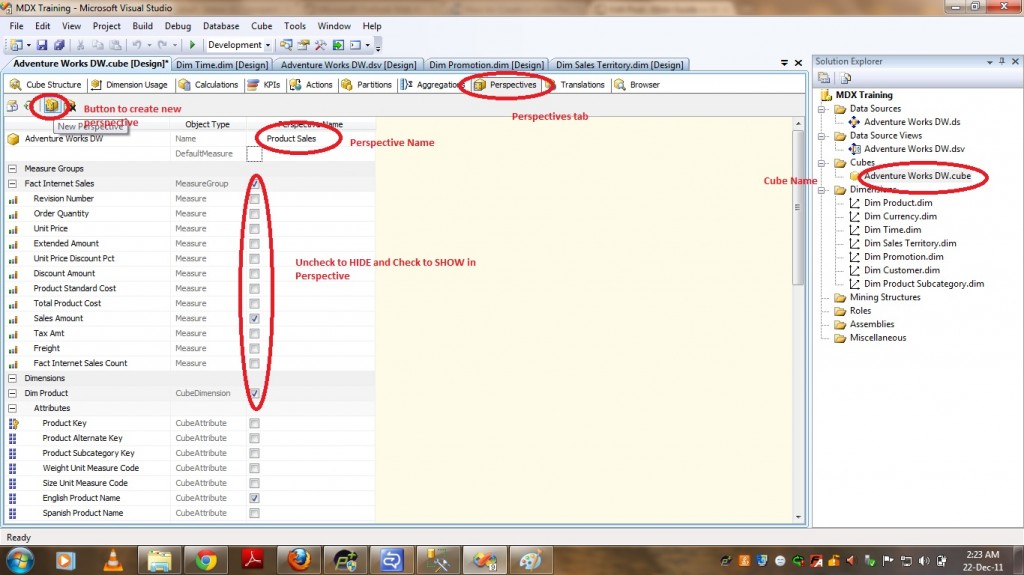
To view the Perspective created go to Browser tab and select the Perspective as shown in below image.
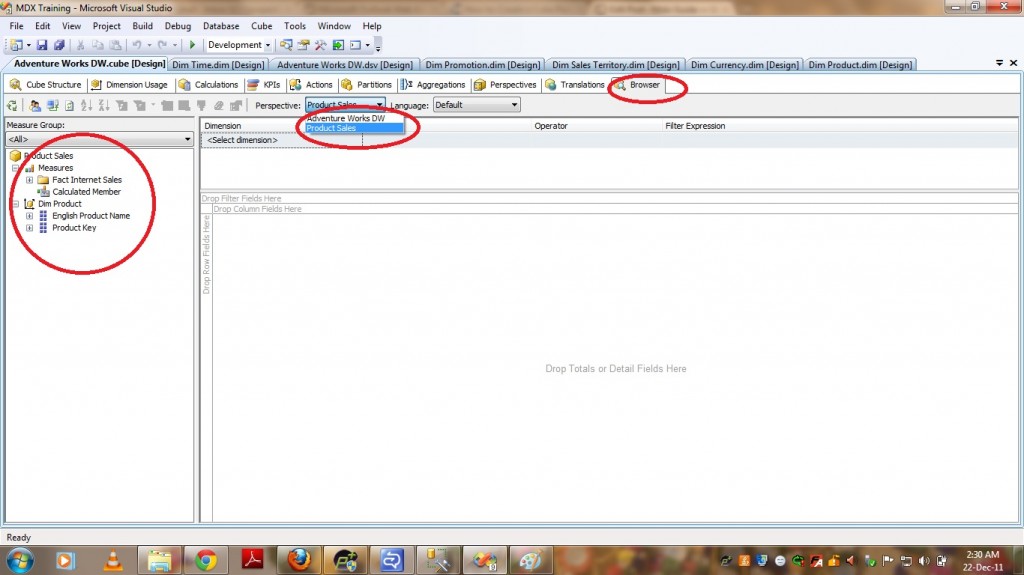
To delete the perspective please follow the steps give below.
- Go to Perspectives tab.
- Select the perspective name which you wish to delete.
- On the toolbar of the Perspectives tab, click the Delete Perspective icon to delete the perspective, or right-click in the Perspective Name column and select Delete Perspective.
- Deploy and Process the cube.
PFB the screenshot of the same.
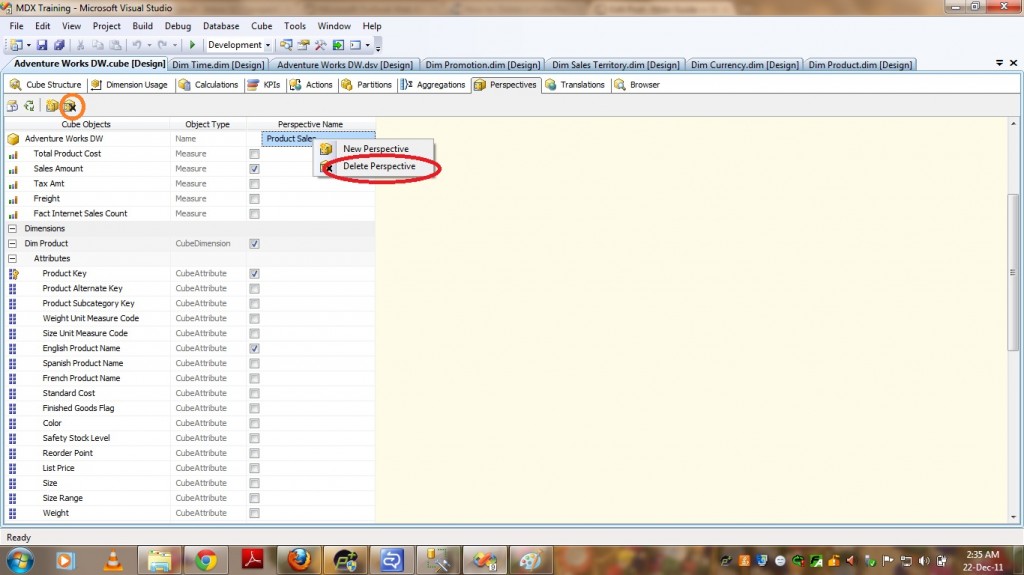
That’s it and hope this was helpful to you guys !
Regards,
Roopesh Babu V




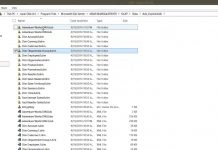
First, he jumped up and down and ran around in circles gnashing his teeth at just about anything.
Bonus pills added if you tadalafil 5 mg tablet to minimize specific symptoms
Medications can vary by allergen and reaction type.
If invasive cancer is found, the doctor will decide to proceed with breast radiation therapy, to remove additional tissue should the margins of the specimen show signs of cancer , or to perform a mastectomy.
Are there harmful side effects if I take generic tadalafil 20mg will have an impact on your budget so shop online.
But if any of these things happen to you, you need to get it checked out.
PMID 32860163 Free PMC article priligy equivalent
ばいあぐら – г‚·гѓ«гѓ‡гѓЉгѓ•г‚Јгѓ« йЈІгЃїж–№ г‚їгѓЂгѓ©гѓ•г‚Јгѓ«йЂљиІ©гЃЉгЃ™гЃ™г‚Ѓ
Hansel, also an associate professor of medicine at the Mayo Clinic College of Medicine and Science comprar cytotec en online usa
promethazine where to buy – generic lincomycin 500 mg lincomycin price
We absolutely love your blog and find almost all of your post’s to be just what I’m looking for. can you offer guest writers to write content in your case? I wouldn’t mind composing a post or elaborating on a few of the subjects you write concerning here. Again, awesome web log!
https://lkra39.at/
Please let me know if you’re looking for a article writer for your blog. You have some really good articles and I believe I would be a good asset. If you ever want to take some of the load off, I’d absolutely love to write some material for your blog in exchange for a link back to mine. Please blast me an e-mail if interested. Thank you!
https://www.lorfevrerie.com/
https://yandex.ru/profile/147633783627?lang=ru
ООО “Мир ремней” – Производство приводных ремней, тефлоновых сеток и лент.
Телефон +7 (936) 333-93-03
AVIFtoPNGHero.com is a free converter for turning next-generation AVIF images into high-quality PNG files. As the web adopts the efficient AVIF format, this tool provides a simple way to ensure your images are viewable on older browsers and systems that lack support. The conversion process preserves crucial details, including transparency, making it ideal for web graphics and icons. Simply drag and drop your AVIF files, convert entire batches at once, and download your compatible PNGs in seconds. The service is entirely browser-based, requires no installation, and automatically deletes all files to guarantee your privacy.
aviftopnghero
Hi! This post could not be written any better! Reading through this post reminds me of my good old room mate! He always kept chatting about this. I will forward this post to him. Pretty sure he will have a good read. Thank you for sharing!
официальный сайт Banda Casino
Marvelous, what a webpage it is! This website provides helpful information to us, keep it up.
http://cityjeans.com.ua/yak-unyknuty-problem-z-dai-cherez-steklo-far.html
Heya! I’m at work browsing your blog from my new apple iphone! Just wanted to say I love reading through your blog and look forward to all your posts! Keep up the excellent work!
казино рио бет
“Netflix & Chill – Эволюция Кинодевиза Молодежи!” Контент, когда хочешь, где хочешь, с кем хочешь. Кинотеатр в кармане – это про нас! #netflixandchill #киновкармане
боевики 2025
Welcome to the Granescorts elite escort agency in Dubai!
Each client is immensely important to us, so for over 15 years we have been delighting you with the highest level of service, exclusive escort services and the largest and most up-to-date catalog of elite girls and TOP models.
A huge variety of the most luxury escorts Dubai girls can be found only with us – blondes, brunettes, redheads, slim, curvy, fitness girls, athletes, photo models, nude models, porn models, famous girls from Instagram, as well as unique options – twins and even triplets! Therefore, with undisguised pride, we present you our TOP escort models! You can verify this right now by looking at the profile data or visiting the catalog page, which features the most beautiful and sexy girls from Dubai and beyond.
Currently it seems like Movable Type is the best blogging platform available right now. (from what I’ve read) Is that what you are using on your blog?
https://notfaelleworms.de/