Friends,
As you all know there are three types of Storage Modes in SSAS. Click on the links to know more about the same.
The Default storage mode is MOLAP for both dimensions and mesaure groups. Let’s see the steps involved in chenging the Storage modes of a dimension.
- Open project in BIDS.
- Open the dimension to which the Storage Mode needs to be changed.
- press F4 or properties button by selecting the dimension.
- There you can see storage mode property which is set to MOLAP by default and change it to the type of your wish. In the below example I am changing it to ROLAP.

This is it. Now the magic is here. Let’s see what will happen when I process the dimension now. You can see that the data is not reading for this dimension as ROLAP stores the data in relational database only and hence ONLY Aggregations and Indexes will be created that too on Relational database.
To give you clear picture, now I changed the storage mode back to MOLAP and processed the same and see the difference in the below pic. In this pic it is clearly visible that for MOLAP storage type, SSAS server reads the data and stores in SSAS Server.
Keep the TWO pics open and see the difference .. 🙂
Regards,
Roopesh Babu V






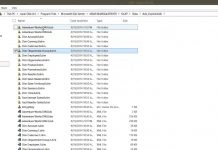
migliori farmacie online 2024: Farmacie on line spedizione gratuita – farmacia online senza ricetta
Explore the benefits of decentralized asset swapping with the innovative and user-friendly platform provided by anyswap exchange
buy prednisone 10 mg: buy prednisone 50 mg – buy prednisone online no script
Semaglutide pharmacy price: Rybelsus 7mg – cheap Rybelsus 14 mg
Отличный сайт! Всем рекомендую!смотреть фильмы онлайн
Отличный сайт! Всем рекомендую!купить сантехнику
Отличный сайт! Всем рекомендую!Адвокат Москва
priligy for pe Our studies delineate an in vivo signaling pathway, ERK CD44 STAT3, that regulates normal and atrophy induced gastric stem progenitor cell proliferation
Our multi-award winning Sunstone Spa will surround you with sights, sounds and aromas that will immediately begin your retreat to relaxation the moment you walk through our doors. Sunstone Spa is now rated the #2 Spa in California, #3 in the United States by Top 100 Spas of 2023. To get your bonus at Zodiac Casino, register as a first-time real player. With just a $1 deposit, you’ll get 80 chances to play on the Mega Money Wheel game, aiming to become an instant millionaire. For subsequent deposits, you’ll receive match bonuses: a 100% match up to $100 on your second deposit and 50% matches up to $80, $150, and $150 on your third, fourth, and fifth deposits, respectively. After your initial offer, the minimum deposit is $10. Once deposited, the casino will credit your bonus within two hours. If not, contact the Casino Support Centre. All gameplay is subject to the casino’s full terms and conditions.
https://polskirazem.com/e-apostar-jetx-principais-catamenio-que-e-funciona-o-jet-x-acabamento/
90 free spins without a deposit give you some more free game rounds than 80 spins, but only by 10. Finding UK casinos with deals promoting 90 spins is rare, yet not anywhere as difficult as finding over 100 free spins. A 80 free spins bonus is a great casino offer, yet still, it’s important to remember that even free offers might come with some drawbacks. Before claiming your extra spins, you should consider the following factors to make a well-informed decision: Promotions 2) There will often be wagering requirements or even minimum bet requirements for the free spins. These will be listed in the terms and conditions, but most free spins, unless detailed as wager-free, will have these conditions attached. You won’t be able to withdraw the winnings until you have wagered a certain amount more.
can i purchase generic clomid online can i buy cheap clomid how to buy generic clomid price clomiphene rx can i order generic clomid without a prescription can i order generic clomid pills clomiphene price walmart
После заката Парижа поражает своим многообразием. От элегантных представлений до атмосферных концертных залов – возможности найдутся для всех.
Строительное наследие Парижа демонстрирует различные периоды. Начиная со старинных сооружений до ультрасовременных строительных проектов – город удивляет многогранностью.
Парки и сады дают замечательную альтернативу отдохнуть от городской суеты. Люксембургский сад привлекают среди посетителей.
Река Сена играет центральную роль в панораме города. Прогулки по реке дарят особенный ракурс на популярные достопримечательности.
Мосты Парижа представляют истинные шедевры. Каждый мост имеет свою уникальную историю.
Местные традиции и особенности заслуживают внимания и признания. Понимание основных норм поведения позволит лучше интегрироваться.
Съемка в Париже – это уникальное творчество. Всякая локация города дарит невероятные возможности для съемки незабываемых кадров.
Подробную информацию о всех аспектах путешествия в Париж вы можете найти на сайте bonjourfrancia.ru. Данный портал превратится в вашим преданным гидом в планировании незабываемого французского путешествия.
[url=https://infodmitrov.ru/2025/05/luchshie-sanatorii-kislovodska-s-lecheniem-polnyj-gid/]роза хутор высота[/url]
Наслаждайтесь морем и солнцем — отдых в Гаграх без лишней суеты
гагры отдых https://www.otdyh-gagry.ru/ .
The thoroughness in this piece is noteworthy.
Уединенный отдых в Сухуме с проживанием в частном секторе
отдых в абхазии сухум http://www.otdyh-v-suhumi1.ru/ .
Услуга «нарколог на дом» для пожилых пациентов и людей с ограниченной подвижностью
вызов нарколога https://www.clinic-narkolog24.ru .
amoxil generic – order ipratropium 100 mcg online cheap ipratropium 100mcg tablet
order augmentin 625mg without prescription – https://atbioinfo.com/ ampicillin where to buy
cheap amoxicillin online – https://combamoxi.com/ buy amoxil without a prescription
Стиль, комфорт и оригинальность — всё это сочетается в услуге печать на футболке москва, доступной онлайн. Быстрое оформление и приятные цены гарантированы.
Футболки с индивидуальными принтами — отличное средство самовыражения. Разнообразные методы печати делают возможным создание уникальных футболок.
Существует несколько популярных методов печати на футболках, каждый из которых имеет свои особенности. Например, трафаретная печать известна своей долговечностью и яркостью красок. Однако цифровая печать предоставляет больше возможностей для сложных дизайнов.
Важно помнить, что выбор ткани влияет на качество печати и долговечность изделия. Разные материалы могут по-разному реагировать на различные методы печати.
Количество заказываемых футболок может существенно изменить ваши затраты на печать. Для массового производства чаще используется трафаретная печать, а для небольших заказов — цифровая.
Приветствую, уважаемые форумчане! Хочу рассказать о важности и необходимости профессионального ухода за деревьями, особенно в условиях городской среды. Речь пойдет об арбористике – комплексе мероприятий по уходу, лечению и, при необходимости, удалению деревьев.
Многие считают, что уход за деревьями ограничивается поливом и обрезкой сухих веток. Однако, современная арбористика – это целая наука, включающая в себя диагностику заболеваний, укрепление деревьев, защиту от вредителей и формирование кроны – [/color][url=https://obovsem.myqip.ru/?1-5-0-00000617-000-0-0-1750661663]Спил деревьев частями[/url
This is a question which is near to my fundamentals… Numberless thanks! Faithfully where can I notice the acquaintance details due to the fact that questions? https://ondactone.com/product/domperidone/
Посетите семяныч ру официальный магазин купить семена, чтобы найти качественные семена для вашего сада!
Семяныч ру — это официальный интернет-магазин, где вы можете найти все необходимое для своего огорода. Официальный магазин предлагает все для эффективного ведения дачного хозяйства и ухаживания за растениями.
В магазине Семяныч ру представлена только проверенная и сертифицированная продукция. Магазин заботится о своих клиентах и предлагает только лучшие продукты.
На сайте магазина Семяныч ру легко ориентироваться благодаря интуитивно понятному интерфейсу. Вы можете фильтровать по категориям, чтобы быстрее найти интересующие вас товары.
Доставка из магазина Семяныч ру осуществляется по всей стране. Клиенты могут выбрать удобный способ оплаты и доставки.
Get yours temp text number? and protect your personal information!
A temporary phone is an essential tool for many individuals. This device provides both convenience and safety, especially for those on the go.
If protecting your personal information is a priority, a temporary phone is effective. You can stay in touch while keeping your main phone number private.
Moreover, temporary phones are often cost-effective. They typically come with prepaid plans, reducing unnecessary expenses.
In conclusion, getting a temporary phone is easy and can be done in a short amount of time. Find one online or at nearby retailers with minimal hassle.
Планируйте незабываемый отпуск в [url=https://otdyh-arhipo-osipovka1.ru/]отдых в архипо осиповке 2025[/url] и насладитесь прекрасными пляжами и комфортным проживанием!
Отдых в Архипо-Осиповке в 2025 году станет отличным выбором. Это курорт на Черном море, известный своими пляжами и теплым климатом. Здесь можно провести время с друзьями или семьей, наслаждаясь атмосферой отдыха.
Курорт также предлагает разнообразные экскурсии для туристов, желающих узнать больше о местной культуре. Можно отправиться на экскурсии по живописным местам, которые оставят незабываемые впечатления. Местные гиды расскажут вам о тайнах региона и его историческом наследии.
Любители активного отдыха найдут множество развлечений на свежем воздухе. Вы сможете попробовать свои силы в различных водных активностях, от катания на банане до серфинга. Это отличная возможность для тех, кто хочет насладиться адреналином.
В завершение, Архипо-Осиповка является идеальным местом для отдыха в 2025 году. Вы найдете здесь уютные отели, комфортные пляжи и множество развлечений. Не упустите возможность провести свой отпуск в таком живописном уголке нашей страны.
Откройте для себя незабываемые морские прогулки сочи|прогулка на яхте сочи|морская прогулка сочи|прогулки на яхте сочи|прогулки на катере сочи|прогулка на катере сочи|морские прогулки в сочи|сочи прогулка на яхте|яхта сочи прогулка|яхты сочи прогулки|катание на яхте сочи|прогулки по морю сочи|сочи морские прогулки|покататься на яхте в сочи|морские прогулки сочи цены|сочи прогулка на яхте цена|прогулка на яхте в сочи цена|прогулка на яхте в сочи|сочи яхта прогулка|сочи морская прогулка|сочи катание на яхте|морская прогулка в сочи|прогулки на катере в сочи и проведите время на свежем воздухе, наслаждаясь красотой Черного моря!
Прогулки по морю в Сочи предлагают незабываемые впечатления для всех желающих. Здесь вы сможете насладиться красотой Черного моря и потрясающими пейзажами .
Прогулки по морю позволят вам насладиться разнообразием морских пейзажей и ландшафтов . Найдите время для себя и ощутите гармонию с природой, гуляя вдоль побережья.
Одной из самых популярных активностей является аренда катера . Существует множество вариантов катеров и яхт на любой вкус .
Фотографии с морских прогулок станут прекрасным напоминанием о вашем отдыхе . Не упустите возможность отведать местные блюда, наслаждаясь прекрасным видом.
Если вы ищете зимние шины шипованные|зимняя резина шипованная|резина зимняя шипованная|купить шины шипованные|купить шипованные шины|купить шипованную резину|шины зимние шипованные купить|зимняя резина шипованная купить|зимняя шипованная резина спб|шипованные шины цена|купить зимнюю шипованную резину в санкт петербурге|автошины шипованные|шипованная резина зима|автошины зимние шипованные|недорогая зимняя шипованная резина|недорогая шипованная резина|авторезина шипованная|шипованная резина новая купить|купить зимнюю резину в спб недорого шипованную|покрышки зимние шипованные купить спб, у нас есть отличный выбор по доступным ценам!
Зимние шины шипованные
Современные курсы сео|seo специалист курсы|seo специалист обучение|seo курсы онлайн|курс сео|seo обучение с нуля|курс seo|seo курс|seo продвижение курс|обучение seo с нуля предоставляют комплексные знания и навыки в области оптимизации сайтов для поисковых систем, что является важнейшим аспектом цифрового маркетинга в сегодняшнем онлайн-бизнесе.
Курсы SEO становятся все более популярными среди предпринимателей и маркетологов, которые хотят улучшить позиции своих сайтов в поисковых системах . Это связано с тем, что положение сайта в результатах поиска имеет прямое отношение к количеству посетителей и, соответственно, к коммерческому успеху фирмы . Завершение курса по SEO дает специалисту возможность разобраться в тонкостях оптимизации и существенно повысить эффективность своих маркетинговых усилий .
Специализированные курсы по SEO включают в себя разнообразные темы, начиная от подбора оптимальных ключевых слов и заканчивая стратегиями продвижения сайта через ссылки . Учителя, преподающие на курсах по SEO, обычно являются высококвалифицированными специалистами, дающими практические рекомендации и рассказывающие о реальных кейсах из своей работы.
Основы SEO
Основы SEO включают в себя понимание того, как работают поисковые системы и как они индексируют и ранжируют сайты . Одним из ключевых моментов является выбор правильных ключевых слов, которые будут использоваться для оптимизации контента сайта . Кроме того, создание качественного и уникального контента, который будет привлекать и удерживать внимание посетителей, является важным аспектом SEO .
Построение ссылок с других ресурсов имеет решающее значение для SEO, поскольку это не только увеличивает ссылочную массу, но и укрепляет позиции сайта в глазах поисковых систем . Курсы по оптимизации сайтов для поисковых систем дают??ам возможность изучить сайты своих конкурентов и разработать эффективную стратегию, основанную на полученных данных .
Продвинутые техники SEO
Расширенные методы SEO предполагают использование специализированных инструментов для мониторинга сайта и своевременной реакции на обновления поисковых алгоритмов . Одним из продвинутых методов является использование техник внутренней оптимизации, таких как оптимизация заголовков и мета-описаний .
Курсы SEO также учат, как использовать социальные сети для продвижения сайта и увеличения его видимости в интернете . Аналитические инструменты позволяют глубоко изучить поведение посетителей, оценить результаты маркетинговых кампаний и внести необходимые коррективы в SEO-стратегию.
Реализация и поддержка SEO
Реализация и поддержка SEO-стратегии требует постоянного мониторинга и анализа результатов, чтобы вносить коррективы и улучшать позиции сайта . Специализированные курсы по SEO дают возможность разработать и реализовать рабочую SEO-стратегию, соответствующую конкретным потребностям и целям компании .
Постоянное обновление знаний и навыков в области SEO является важным для поддержания и улучшения позиций сайта в поисковых системах . Специализированные курсы по SEO позволяют участникам быть в курсе всех последних новостей и изменений в поисковых алгоритмах, что позволяет им оперативно корректировать свою стратегию .
By using temporary mobile number you can quickly and conveniently receive SMS without having to use a personal number.
Overall, the benefits of receiving SMS online are significant and worth considering.
Create a unique stamp with our stamp maker online!
More and more people seek to streamline their tasks. Rubber stamps are pivotal in numerous situations.
Many online platforms offer customizable options that cater to specific needs. These platforms allow users to design stamps that reflect their unique style. Usually, the task is uncomplicated and accessible.
Once a design is finalized, the production begins quickly. Most online stamp creators guarantee that their products are of superior quality. Clients can expect durable products that stand the test of time.
To sum up, finding an efficient rubber stamp manufacturer on the internet is important for effectiveness. Given the plethora of choices, individuals can discover the ideal solution for their requirements. The advantages of using online platforms are significant.
Забронируйте стрижку в нашем барбершоп красноярск взлетка уже сегодня и преобразите свой стиль!
В Красноярске барбершопы становятся всё более популярными . Люди в Красноярске стремятся найти профессиональные услуги стрижки и ухода за волосами .
Правильный выбор барбершопа играет ключевую роль . Необходимо изучить квалификацию специалистов и отзывы посетителей.
У каждого барбершопа есть свои отличия в обслуживании клиентов . Некоторые мастера следуют классическим подходам, в то время как другие внедряют новинки в стрижке.
Важно заранее записаться на услуги, чтобы избежать ожидания . Забота о волосах и бороде между визитами в барбершоп также важна.
установка кондиционера отзывы установка кондиционера отзывы .
Успешный seo course гарантирует высокие позиции вашего сайта.
Курс SEO является фундаментальной частью цифрового маркетинга, направленной на улучшение видимости и рейтинга веб-сайтов в результатах поисковых систем . Это важно для бизнеса, чтобы быть заметным в Интернете и иметь высокий рейтинг в поисковых системах, такой как Google . Курс SEO предоставляет практические навыки и знания для оптимизации веб-сайтов для поисковых систем.
Курс SEO включает в себя изучение алгоритмов поисковых систем и факторов, влияющих на рейтинг . Это необходимо для разработки эффективной стратегии SEO и создания качественного контента, соответствующего потребностям целевой аудитории . Курс SEO предоставляет информацию о том, как избежать ошибок и штрафов от поисковых систем.
Курс SEO включает в себя изучение различных типов контента, таких как блог-посты и статьи . Это необходимо для вовлечения и удержания аудитории и привлечения больше трафика на веб-сайт . Курс SEO предоставляет информацию о том, как оптимизировать веб-сайт для пользователей.
Курс SEO предоставляет практические советы и рекомендации для улучшения рейтинга веб-сайта . Это важно для бизнеса, чтобы быть конкурентоспособным в Интернете и иметь высокий рейтинг в поисковых системах . Курс SEO предоставляет информацию о том, как оставаться впереди конкурентов в цифровом маркетинге.
Курс SEO включает в себя изучение различных инструментов и программного обеспечения для анализа и оптимизации веб-сайта . Это необходимо для увеличения видимости и рейтинга веб-сайта в поисковых системах и увеличения количества лидов и продаж. Курс SEO также охватывает тему будущих трендом в SEO и его влияния на бизнес .
Курс SEO предоставляет возможность получить обратную связь и поддержку от опытных специалистов. Это важно для бизнеса, чтобы иметь квалифицированных специалистов в области SEO и привлечь больше клиентов и увеличить продажи . Курс SEO также охватывает тему непрерывного образования и его важность для специалистов в области SEO .
Курс SEO помогает разработать эффективную стратегию SEO и увеличить видимость веб-сайта в поисковых системах . Это необходимо для оставаться конкурентоспособным в цифровом маркетинге и привлечь больше трафика и клиентов . Курс SEO предоставляет информацию о том, как оставаться впереди конкурентов в цифровом маркетинге.
Курс SEO включает в себя изучение различных инструментов и программного обеспечения для анализа и оптимизации веб-сайта . Это важно для бизнеса, чтобы иметь высокий рейтинг в поисковых системах и привлечь больше трафика и клиентов . Курс SEO включает в себя изучение новых трендом и технологий в поисковых системах .
Зимние шины необходимы для сдерживания рисков, связанных с зимней дорогой. Это связано с тем, что они обеспечивают лучшее сцепление с дорогой Это связано с тем, что они обеспечивают лучшее сцепление с дорогой . Кроме того, зимние шины могут значительно снизить риск аварий Кроме того, зимние шины могут значительно снизить риск аварий .
Зимние шины купить можно в многих специализированных магазинах Зимние шины можно приобрести в интернет-магазинах и автосалонах . При выборе зимних шин следует обращать внимание на такие характеристики, как глубина протектора и состав резины При выборе зимних шин следует обращать внимание на такие характеристики, как глубина протектора и состав резины . Также важно учитывать рекомендации производителя автомобиля Не менее важно следовать советам экспертов по выбору шин .
Зимние шины имеют особую конструкцию, которая обеспечивает лучшее сцепление с дорогой Зимние шины имеют особую конструкцию, которая обеспечивает лучшее сцепление с дорогой . Это достигается за счет использования специальных материалов и технологий Это достигается за счет использования специальных материалов и технологий . Зимние шины также имеют более глубокий протектор, что позволяет mejorar сцепление с дорогой Зимние шины характеризуются более выраженным рисунком протектора, что улучшает тяговое усилие .
Приобретение зимних шин является необходимым вложением для любого водителя Инвестиции в зимние шины оправданы с точки зрения безопасности и экономии. Зимние шины могут прослужить несколько сезонов, если правильно их эксплуатировать и хранить Зимние шины могут сохранять свои свойства в течение многих лет, если следовать рекомендациям производителя.
Выбор зимних шин зависит от нескольких факторов, включая марку и модель автомобиля Выбор зимних шин зависит от нескольких факторов, включая марку и модель автомобиля . Также важно учитывать климатический регион, в котором будет эксплуатироваться автомобиль Помимо этого, следует принимать во внимание географические особенности региона. Кроме того, следует обратить внимание на размер и тип шин, рекомендованных производителем Кроме того, следует обратить внимание на размер и тип шин, рекомендованных производителем .
При покупке зимних шин следует сравнивать цены и характеристики в разных магазинах Приобретение зимних шин требует сравнения предложений различных продавцов . Это позволит выбрать лучший вариант по соотношению цены и качества Это позволит выбрать лучший вариант по соотношению цены и качества .
Зимние шины являются обязательным атрибутом для безопасного вождения в зимнее время Зимние шины необходимы для всех, кто хочет чувствовать себя в безопасности на дороге зимой . Поэтому важно своевременно их приобретать и правильно эксплуатировать Следовательно, покупка и правильное использование зимних шин является крайне важным . Зимние шины купить можно в специализированных магазинах или через интернет Зимние шины можно приобрести через различные каналы продаж, включая интернет-магазины. Важно не забывать о регулярной проверке и обслуживании шин Помимо этого, регулярные проверки и обслуживание шин являются обязательными для продления их срока службы.
покрышки липучки купить https://zimnie-shini-kupit-v-spb.ru/shipy-is-no_ship/
Для тех, кто хочет раскрепоститься и сделать свой гардероб более персонализированным, существует отличный вариант – печать на футболках москва, которая позволяет создать уникальные дизайны и надписи по индивидуальному заказу.
позволяет создавать индивидуальные дизайны на одежде . Это увлекательное занятие для энтузиастов дизайна. Печать на футболках может быть выполнена с помощью разных техник.
Печать на футболках начала развиваться как способ самовыражения. Сегодня используются различные технологии печати . Печать на футболках позволяет создавать не только уникальную одежду .
Технологии печати на футболках verbessются с каждым годом . Существует множество технологий нанесения изображений . Печать на футболках может быть нанесена с помощью прямой печати.
Печать на футболках требует опыта работы. Однако можно найти множество уроков. Печать на футболках может стать основным занятием .
Дизайн и создание печати на футболках являются важными аспектами . Существует множество программ для создания дизайна . Печать на футболках требует понимания технологий печати.
Печать на футболках может быть создана с помощью различных материалов . Дизайн и создание печати на футболках требуют знания трендов. Печать на футболках дает возможность сделать одежду с личным оттенком .
Применение и результаты печати на футболках являются важными аспектами . Печать на футболках может быть использована для создания рекламной продукции . Результаты печати на футболках зависят от дизайна.
Печать на футболках может быть хобби. Применение и результаты печати на футболках требуют творческого подхода. Печать на футболках позволяет создавать уникальные и качественные продукты .
Когда ночь становится поздней, а желание насладиться любимым напитком становится непреодолимым, помните, что доставка алкоголя в москве 24/7 всегда готова прийти на помощь.
является очень популярной услугой среди жителей столицы . Это связано с тем, что многие люди не имеют возможности посещать магазины в течение дня . обеспечивает максимальный комфорт для клиентов.
Доставка алкоголя в Москве 24/7 осуществляется различными компаниями . Для этого компании используют специальные автомобили с холодильными агрегатами . Это позволяет клиентам получать алкоголь в кратчайшие сроки .
Преимущества доставки алкоголя в Москве 24/7 обеспечивают максимальный комфорт для клиентов. Одним из главных преимуществ является экономия времени, которое можно потратить на более важные дела . Кроме того, доставка алкоголя на дом позволяет избежать необходимости выходить из дома .
Доставка алкоголя в Москве 24/7 также оказывает положительное влияние на развитие бизнеса . Для этого должны использовать современные технологии и системы оплаты . Это позволяет компаниям конкурировать на рынке .
Заказать доставку алкоголя в Москве 24/7 можно позвонив по телефону . Для этого клиент должен выбрать необходимые алкогольные напитки . Затем компания отправляет заказ клиенту .
Заказать доставку алкоголя в Москве 24/7 можно в любое время . Кроме того, компании часто предоставляют скидки и акции . Это обеспечивает дополнительный доход для компаний.
Доставка алкоголя в Москве 24/7 является перспективной и развивающейся отраслью . В будущем ожидается развитие новых технологий и систем доставки . Кроме того, компании должны уделять особое внимание качеству и безопасности услуги .
Доставка алкоголя в Москве 24/7 будет продолжать развиваться и совершенствоваться . Для этого должны использовать новые технологии и системы. Это будет стимулировать развитие бизнеса и предпринимательства .
Защитную купить черный полиуретановую пленку для защиты лакокрасочного покрытия можно приобрести в специализированных магазинах или через интернет-магазины.
для создания компонентов, способных выдерживать значительные механические нагрузки . Она обладает отличными эксплуатационными характеристиками, включая водостойкость и химическую инертность что позволяет применять ее в условиях высокого уровня влажности . Благодаря своим свойствам, полиуретановая пленка стала незаменимым материалом в производстве медицинских инструментов и оборудования, требующих высокой степени стерильности .
Полиуретановая пленка также используется в строительстве и при проведении ремонтных работ для герметизации швов и трещин в стенах и фундаментах . Ее применение позволяет повысить долговечность и стойкость зданий к внешним факторам таким, как осадки, колебания температуры и ветер . Использование полиуретановой пленки способствует снижению затрат на техническое обслуживание и ремонт зданий за счет продления срока службы строительных конструкций .
Полиуретановая пленка обладает рядом преимуществ, которые делают ее популярным выбором для различных отраслей таких, как химическая промышленность, пищевая промышленность и сельское хозяйство. Одним из основных преимуществ является ее высокая прочность и эластичность что позволяет ей выдерживать значительные механические нагрузки и деформации . Кроме того, полиуретановая пленка характеризуется низким водопоглощением и высокой химической стойкостью что позволяет применять ее в условиях высокого уровня влажности .
Полиуретановая пленка также отличается высокой адгезией к различным материалам таким, как металлы, пластмассы и резины . Это свойство позволяет использовать ее для крепления и герметизации различных поверхностей в автомобильной промышленности для изготовления уплотнителей и прокладок . Использование полиуретановой пленки позволяет повысить качество и долговечность изделий за счет продления срока службы деталей и конструкций .
Полиуретановая пленка имеет широкий спектр применения в различных отраслях промышленности таких, как химическая промышленность, пищевая промышленность и сельское хозяйство. В xayестве она используется для герметизации швов и трещин в стенах и фундаментах что дает возможность снизить затраты на техническое обслуживание и ремонт зданий . В автомобильной промышленности полиуретановая пленка применяется для изготовления уплотнителей и прокладок что дает возможность снизить уровень шума и вибрации в транспортных средствах .
Полиуретановая пленка также используется в производстве шин и других резиновых изделий для обеспечения герметичности и прочности . Ее применение позволяет повысить качество и безопасность эксплуатации транспортных средств за счет минимизации ущерба от воздействия воды и химических веществ. Использование полиуретановой пленки способствует снижению затрат на техническое обслуживание и ремонт транспортных средств за счет улучшения сцепления с поверхностью .
Полиуретановую пленку можно купить в различных магазинах и на складах, специализирующихся на продаже строительных и промышленных материалов таких, как промышленные склады, торговые центры и рынки . Перед покупкой необходимо определиться с типом и количеством необходимой пленки в зависимости от условий эксплуатации и внешних факторов, влияющих на материал. Также важно выбрать надежного поставщика, предлагающего качественную продукцию с необходимыми сертификатами и гарантиями .
При покупке полиуретановой пленки необходимо проверить ее качество и соответствие необходимым стандартам таким, как экологическая безопасность и соответствие требованиям безопасности. Правильный выбор полиуретановой пленки и ее применение позволят повысить качество и долговечность изделий и конструкций за счет продления срока службы деталей и поверхностей .
Найти барбершоп красноярск рядом теперь проще, чем когда-либо, благодаря современным сервисам и онлайн-картам.
Барбершоп – это пространство, где мастера создают настоящие шедевры . Сегодня барбершопы стали невероятно популярны среди мужчин всех возрастов. Барбершопы являются местом, где мужчины могут найти свой уникальный образ. Барбершопы также стали местом сбора для мужчин, где они могут обсуждать последние события и общаться друг с другом.
Барбершоп – это заведение, где можно получить не только отличную стрижку, но и приятную атмосферу. Барбершопы оборудованы современным оборудованием и??ами, что позволяет мастерам создавать сложные и уникальные прически. Мастера барбершопов пройшли специальное обучение и имеют большой опыт работы .
Барбершоп является местом, где мужчины могут найти свой уникальный образ. Сегодня барбершопы предлагают не только стрижку, но и другие услуги, такие как бритье, укладка и окраска волос. Барбершопы используют только высококачественные средства и инструменты . Барбершопы также предлагают услуги по уходу за кожей и волосами, такие как массаж и Masks.
Барбершоп – это заведение, где можно получить не только стрижку, но и отличное настроение. Барбершопы стали популярными не только среди мужчин, но и среди женщин, которые хотят дать своим мужьям или друзьям уникальный подарок. Барбершопы предлагают подарочные сертификаты и скидки . Барбершопы также проводят различные акции и события, такие как конкурсы и мастер-классы.
Барбершоп – это заведение, где можно получить не только отличную стрижку, но и приятную обстановку. Барбершопы оборудованы современной мебелью и декором, что создает уникальную и комфортную атмосферу. Барбершопы имеют комфортные зоны отдыха. Барбершопы также предлагают напитки и закуски, такие как кофе и пиво.
Барбершоп – это пространство, где мастера создают настоящие связи . Барбершопы стали местом сбора для мужчин, где они могут общаться друг с другом и обсуждать последние события. Барбершопы имеют систему лояльности для постоянных клиентов . Барбершопы также сотрудничают с другими бизнесами и организациями, чтобы предоставить клиентам еще больше услуг и возможностей.
Барбершоп – это пространство, где мастера создают настоящие шедевры . Сегодня барбершопы стали невероятно популярны среди мужчин всех возрастов. Барбершопы предоставляют возможность мужчинам выглядеть стильно и современно . Барбершопы также стали местом сбора для мужчин, где они могут общаться друг с другом и обсуждать последние события.
Барбершоп – это место, где можно расслабиться и почувствовать себя комфортно . Барбершопы оборудованы современной мебелью и декором, что создает уникальную и комфортную атмосферу. Барбершопы предоставляют возможность клиентам пользоваться Wi-Fi . Барбершопы также предлагают напитки и закуски, такие как кофе и пиво.
Профессиональный фотограф в Москве готов предложить вам уникальные услуги, включая профессиональные фотосессии.
Наконец, фотограф в Москве должен иметь не только креативное видение, но и технические навыки
If you need a phone number for one-time registration or verification, consider using Temporary phone numbers, которые могут помочь в решении проблемы получения сообщений.
providing a cost-effective solution for communication needs . With the rise of virtual phone systems, obtaining a free phone number is now a straightforward process. This has led to a significant increase in their adoption, as companies and individuals seek to reduce their communication expenses .
free phone numbers have been available for some time, but their popularity has increased recently . the main reason for this growth is the improvement in technology, which enables the provision of high-quality free phone numbers . free phone numbers have emerged as a viable option for startups, small businesses, and individuals who want to save on their phone bills.
Free phone numbers offer a range of benefits, including cost savings, increased flexibility, and improved customer service . By using a free phone number, businesses can reduce their monthly phone bills, allocate resources more efficiently, and enhance their overall financial performance . Moreover, free phone numbers can be easily integrated with existing phone systems, facilitating effortless communication and decreasing interruptions. free phone numbers have emerged as a vital element for businesses that rely extensively on phone communications, such as call centers and sales forces.
In addition to the cost savings, free phone numbers also offer increased flexibility, allowing businesses to manage their communications from anywhere, at any time . This is particularly useful for businesses with remote teams or those that operate in multiple time zones . Furthermore, free phone numbers can be easily scaled up or down, according to the evolving requirements of the company . This makes them an attractive option for businesses that experience fluctuations in call volume or have seasonal variations in their operations .
Getting a free phone number is a relatively simple process, involving a few easy steps and minimal paperwork . The first step is to select a trustworthy provider that offers free phone numbers, considering aspects such as voice quality, customer service, and functionality . Once a provider is chosen, the next step is to register for an account, which normally entails providing essential information such as name, email address, and password. After completing the sign-up process, users can typically select their desired free phone number from a range of available choices .
Some providers may also offer additional features, such as call forwarding, voicemail, and call recording, which can be useful for businesses and individuals . These features can enhance the functionality of the free phone number, making it more useful for managing communications . It is essential to carefully review the terms and conditions of the provider, including any usage limits or restrictions . This will help guarantee that the free phone number satisfies the requirements of the company or individual, without any unforeseen complications .
In conclusion, free phone numbers have become an essential tool for businesses and individuals, enabling efficient communication without hefty price tags. As technology continues to evolve, it is expected that free phone numbers will become more refined, with supplementary features and increased effectiveness. This will make them even more attractive to businesses and individuals, who are looking for ways to reduce their communication costs .
The future of free phone numbers looks bright, with the possibility of even more cutting-edge features and uses . As the demand for free phone numbers continues to grow, providers will need to adapt and innovate, providing more sophisticated features and improved technical assistance . This will drive the development of new technologies and services, additionally broadening the functionalities of free phone numbers . Ultimately, the widespread adoption of free phone numbers will transform the way businesses and individuals communicate, enabling more efficient and cost-effective interactions .
Для заказа оборудования для бурения и цементирования скважин необходимо стоимость цементировочного агрегата ца-320, который применяется в процессе цементирования скважин для закрепления обсадных труб и изоляции пластов.
coту важных инструментов для обеспечения качественной отделки. Они используются в процессе возведения новых зданий и ремонта старых . При выборе цементировочного агрегата важно помнить о надежности и долговечности оборудования.
Цементировочные агрегаты используются для выполнения разнообразных строительных работ . Они выполняют функцию нанесения цементных растворов . При этом необходимо учитывать все нюансы и особенности .
Преимущества цементировочных агрегатов
Использование цементировочных агрегатов дает возможность более точно контролировать процесс нанесения цементных смесей. Они дают возможность работать с разными типами цементных растворов . При этом важно выбрать агрегат соответствующий типу работ .
Цементировочные агрегаты предоставляют широкий спектр возможностей . Они используются для создания прочных и устойчивых сооружений . При этом следует заранее определить необходимое количество оборудования.
Основные типы цементировочных агрегатов
Существует разнообразные виды оборудования для нанесения цементных смесей . Они имеют разные размеры и производительность . При этом необходимо учитывать все факторы .
Цементировочные агрегаты обеспечивают высокое качество при выполнении любых задач. Они используются для выполнения разнообразных строительных работ . При этом следует заранее определить объем работ и необходимую производительность.
Заключение и рекомендации
При покупке цементировочного агрегата следует правильно обслуживать и эксплуатировать оборудование. Цементировочные агрегаты выполняют функцию нанесения цементных растворов с высокой точностью. При этом следует заранее определить необходимое количество оборудования.
Цементировочные агрегаты используются для выполнения различных строительных задач . Они используются для создания прочных оснований . При этом важно учитывать все нюансы и особенности .
На сайте фотосессия для мужа вы можете заказать услуги профессионального фотографа в Москве.
самые запоминающиеся события в столице России. Профессиональный фотограф в Москве поможет создать потрясающие и незабываемые изображения. Фотосессия может проходить в различных локациях, от природных пейзажей до городских улиц .
Фотография – это не только запечатление моментов, но и искусство создания незабываемых впечатлений. Фотограф в Москве, имеющий глубокое понимание своих клиентов и их пожеланий, может предложить создание фотографий, отражающих личность и стиль клиента.
Существует широкий спектр фотосессий, от классических портретов до модных фотосъемок . Фотосессия для свадьбы, дня рождения или другого значимого события требует определенного подхода и стиля .
Фотограф в Москве, специализирующийся на фотографии пейзажей, архитектуры или натюрморта , может предложить уникальный и креативный подход к фотосессии . Фотосессия может быть спонтанной и непредсказуемой или тщательно спланированной .
Подготовка к фотосессии – это необходимый процесс, включающий выбор локации, одежды и стиля . Фотограф в Москве поможет подготовить необходимое оборудование и аксессуары.
Фотосессия может быть совершенно бесплатной и необязательной или строго профессиональной и коммерческой . Фотограф в Москве, имеющий высокий уровень эмпатии и понимания , может предложить высокое качество фотографий и профессиональную обработку .
Результат фотосессии – это уникальные и незабываемые фотографии . Фотограф в Москве, имеющий большой опыт и высокий уровень мастерства , может предложить индивидуальный подход и персонализированную поддержку .
Фотосессия в Москве – это уникальный шанс создать удивительные и неповторимые фотографии . Фотограф в Москве поможет запечатлеть самые значимые даты и события.
У нас вы найдете актуальные расценки на шиномонтажные работы, которые помогут вам с выбором услуг в нашем сервисе.
Как правило, цены на шиномонтажные услуги находятся в пределах от 500 до 1500 рублей за колесо.
Если вы ищете эффективный способ улучшить позиции своего сайта в поисковых системах, то обучение по продвижению сайтов станут идеальным решением для вас.
включают комплексный подход к повышению видимости сайта в интернете. Это означает, что участники таких курсов получат практические навыки по оптимизации сайтов . SEO курсы адаптируются к уровню подготовки участников.
SEO курсы включают изучение ключевых факторов, влияющих на позиции сайта в поисковых системах . Это особенно важно для начинающих, интересующихся карьерой в SEO. Участники SEO курсов могут общаться с преподавателями и другими участниками для обмена опытом .
Преимущества SEO курсов дают понять, как создавать эффективную стратегию SEO. Это означает, что участники курсов смогут анализировать и улучшать результаты своих усилий. SEO курсы предоставляют знания о последних трендах и методах в SEO .
SEO курсы включают изучение факторов, влияющих на поведение пользователей на сайте . Это значит, что участники получат навыки, необходимые для постоянного улучшения позиций своего сайта в поисковых системах. Участники SEO курсов получают поддержку на протяжении всего обучения.
Содержание SEO курсов адаптируется к уровню подготовки участников и их целям. это означает, что участники курсов узнают о последних трендах и методах SEO . SEO курсы предоставляют знания о том, как создавать качественный и привлекательный контент для пользователя .
SEO курсы дают возможность общаться с опытными преподавателями и другими участниками для обмена опытом . Это значит, что участники научатся анализировать результаты своих усилий и улучшать позиции своего сайта в поисковых системах . Участники SEO курсов могут общаться с преподавателями и другими участниками для обмена опытом и знаниями .
Заключение SEO курсов включает в себя разработку и реализацию эффективной SEO стратегии для своего сайта . Это означает, что участники смогут анализировать и улучшать результаты своих усилий. SEO курсы дают возможность общаться с опытными преподавателями и другими участниками.
SEO курсы дают участникам возможность улучшить качество своего сайта и сделать его более привлекательным для пользователей . Это значит, что участники научатся анализировать результаты своих усилий и улучшать позиции своего сайта в поисковых системах . Участники SEO курсов получают поддержку на протяжении всего обучения и после его окончания.
Китайские товары – это феномен, глубоко укоренившийся в современной глобальной экономике. От некогда общепринятых стереотипов о низком качестве и дешевой рабочей силе, китайские производители постепенно переходят к созданию инновационных и высокотехнологичных продуктов, уверенно конкурируя с мировыми лидерами.
История китайского экспорта претерпела значительную трансформацию. Изначально ориентируясь на массовое производство и низкую себестоимость, Китай быстро адаптировался к меняющимся требованиям рынка. Инвестиции в научные разработки, модернизацию производства и повышение квалификации кадров позволили китайским компаниям выйти на новый уровень,
предлагая товары, не уступающие по качеству европейским или американским аналогам. А насколько быстро Вам пришла[url=https://chinatut.ru]контейнерная доставка из Китая?[/url]
Для тех, кто ищет удобную и быструю доставка алкоголя на дом круглосуточно в Химках, теперь есть отличный вариант, позволяющий получить алкоголь прямо на дом в кратчайшие сроки.
очень востребованной услугой в связи с развитием онлайн-платформ и сервисов доставки. Компании, предоставляющие услуги доставки алкоголя, предлагают широкий выбор напитков , включая вина, шампанское, пиво и другие виды спиртных напитков. Удобство и скорость доставки являются основными преимуществами для тех, кто ценит свое время и предпочитает воспользоваться услугой доставки прямо домой.
Услуги доставки алкоголя в Химках позволяют жителям наслаждаться праздниками и вечеринками , не выходя из дома. Это особенно важно в дни больших праздников . Кроме того, многие компании имеют оперативную службу поддержки , готовых ответить на все вопросы и помочь с выбором напитков.
Преимущества доставки алкоголя в Химках достаточно велики и заметны . Во-первых, это значительная экономия времени , поскольку вам не нужно тратить время на поездку в магазин. Во-вторых, оперативность и качество обслуживания обеспечивают, что ваш заказ будет выполнен быстро и профессионально. В-третьих, богатый выбор алкоголя и напитков позволяет найти именно то, что вы ищете.
Компании, занимающиеся доставкой алкоголя, работают над улучшением качества своих услуг , чтобы клиенты могли наслаждаться лучшим сервисом и выбором. Это включает в себя специальные предложения и промоакции , которые делают услугу еще более привлекательной. Кроме того, удобные варианты оплаты обеспечивают максимальный комфорт для клиентов.
Заказать доставку алкоголя в Химках довольно просто и удобно . Вам необходимо перейти на официальный сайт , где вы сможете ознакомиться с предлагаемыми услугами и товарами . Затем вы можете воспользоваться услугой заказа онлайн, выбрав нужные напитки и указав адрес доставки.
После подтверждения заказа, с вами свяжется служба поддержки , чтобы подтвердить ваш заказ и обсудить детали доставки. Это позволяет обеспечить максимальное качество обслуживания. Ademas, обеспечивают контроль качества алкоголя , чтобы клиенты получили качественные и вкусные напитки .
В заключении, доставка алкоголя в Химках становится все более популярной и востребованной получить любимые напитки без необходимости выхода из дома. Удобство, скорость и качество сервиса и выбор алкоголя делают эту услугу очень востребованной и комфортной. Если вы ищете комфортный и оперативный способ насладиться алкоголем в Химках, то этот вариант будет для вас идеальным .
Если вы ищете качественные семена различной марки, включая семяныч официальный сайт купить семена, то вы можете найти их в специализированных магазинах или интернет-магазинах, предлагающих широкий ассортимент семян для различных культур.
Семяныч семена купить – это процесс, который требует внимания и ответственности . Это связано с тем, что семена являются основой для выращивания здоровых растений. Семена необходимо хранить в сухом и прохладном месте. Кроме того, семена необходимо проверять на наличие вредителей и заболеваний .
Семяныч семена купить можно в различных сортах, включая овощи, фрукты и цветы . Семена должны быть свежими и иметь высокий процент всхожести. Кроме того, семена должны быть сертифицированы и соответствовать стандартам качества.
Семяныч семена купить – это важный шаг в выращивании здоровых растений . Семена необходимо выбирать с учетом сезона и типа почвы . Кроме того, семена можно купить в пакетах или больших мешках, в зависимости от потребностей .
Семяныч семена купить – это процесс, который требует внимания и ответственности . Семена должны быть свежими и иметь высокий процент всхожести . Кроме того, семена необходимо проверять на наличие вредителей и заболеваний .
Для тех, кто ищет удобный способ приобрести напитки в любое время, [url=https://alkomoskovskiy.ru/]доставка алкоголя 24[/url] предлагает широкий ассортимент напитков с возможностью заказа и доставки в любое время суток.
в крупных городах, где ночная жизнь особенно активна, в местах с ограниченным количеством алкогольных магазинов, в районах с высоким уровнем жизни. Эта услуга особенно востребована когда вечеринки и мероприятия длятся до поздней ночи, в дни праздников и выходных, когда традиционные магазины закрыты. Кроме того, доставка алкоголя круглосуточно также является удобной опцией для тех, кто имеет плотный график и не может посетить магазин в течение дня, для людей, которые предпочитают отдыхать дома, для тех, кто находится в командировке или путешествует.
Доставка алкоголя круглосуточно также оказывает значительное влияние на экономику, на развитие малого бизнеса, на уровень преступности. Это связано с тем, что благодаря этой услуге люди могут оставаться дома и получать необходимые им продукты, уменьшается необходимость посещать подозрительные места, где можно приобрести алкоголь, увеличивается безопасность на улицах. Кроме того, эта услуга создает новые рабочие места для курьеров, для персонала call-центров, для логистов, что положительно влияет на уровень безработицы, на экономику страны, на развитие сферы услуг.
Преимущества доставки алкоголя круглосуточно очевидны для молодежи, которая любит вечеринки, для людей, которые ценят удобство, для занятых профессионалов. Эта услуга позволяет не прерывать вечеринки и продолжать веселиться, не тратить время на поход в магазин, не рисковать при вождении автомобиля в нетрезвом состоянии. Кроме того, доставка алкоголя круглосуточно также дает возможность выбирать из широкого ассортимента напитков, получить профессиональные рекомендации по выбору вина или других напитков, заказать продукты по телефону или через интернет.
Доставка алкоголя круглосуточно также способствует снижению уровня пьянства за рулем, увеличению безопасности на дорогах, снижению количества аварий. Это достигается благодаря тому, что люди не нуждаются в езде за покупками, можно заказать доставку прямо домой, нет необходимости выходить на улицу. Более того, эта услуга также помогает создавать новые бизнесы, стимулировать развитие сервисной сферы, создавать новые возможности для предпринимателей.
Возможности доставки алкоголя круглосуточно расширяются с развитием интернета и мобильных приложений, с увеличением спроса на сервисные услуги, с изменением законодательства. Это связано с тем, что интернет позволяет размещать заказы онлайн, мобильные приложения упрощают процесс заказа, изменения в законодательстве могут снять некоторые ограничения. Кроме того, доставка алкоголя круглосуточно также может стать одной из самых популярных услуг в крупных городах, основой для развитияlogистических компаний, способом для малого бизнеса занять свою нишу на рынке.
Доставка алкоголя круглосуточно также открывает новые перспективы для маркетологов и рекламщиков, для разработчиков мобильных приложений, для логистов и курьеров. Это связано с тем, что новые технологии позволяют создавать более удобные и быстрые сервисы, маркетологи могут разрабатывать эффективные кампании для продвижения услуг, логисты могут оптимизировать маршруты и время доставки. Более того, эта услуга также может стать ключевым фактором в развитии ночной экономики, важным аспектом в городском планировании, значимым вкладом в снижение преступности.
Вызовы доставки алкоголя круглосуточно включают проблемы с соблюдением законов и правил, сложности в логистике и доставке, необходимость высокого уровня сервиса. Это связано с тем, что законодательство о продаже алкоголя часто очень строгое, логистические проблемы могут возникать из-за удаленных районов или ограничений на движение, высокий уровень сервиса требует профессиональной подготовки персонала. Кроме того, доставка алкоголя круглосуточно также требует наличия эффективных систем контроля качества, разработки безопасных методов оплаты, создания удобных интерфейсов для заказов.
Решения этих проблем могут включать разработку специальных приложений для заказа и отслеживания доставки, создание партнерских программ с производителями и поставщиками, инвестиции в маркетинг и рекламу. Это позволит увеличить узнаваемость бренда, улучшить качество обслуживания, расширить круг клиентов. Более того, доставка алкоголя круглосуточно также требует создания системы обратной связи с клиентами, постоянного мониторинга рыночных тенденций, разработки стратегий для конкурентной борьбы.
Have you ever given a horse a lump of sugar?Jak podawać koniowi kostkę cukru. We use cookies to ensure the proper functioning of our website. They help make the site more user-friendly and reliable. Cookies also allow us to tailor content and ads to your interests. If you do not consent, ads will still be shown, but they will not be personalized. You can find more information about cookies in our Privacy Policy. Shades: Pine Cone, Jingle Bell Rock: Mica, Lauroyl Lysine, Silica, Caprylic. Profesjonalne cążki do skórek NS-10-3 Hybrid varnishes Skład 100% wełna merino (superwash) 4ply We use cookies to ensure the proper functioning of our website. They help make the site more user-friendly and reliable. Cookies also allow us to tailor content and ads to your interests. If you do not consent, ads will still be shown, but they will not be personalized. You can find more information about cookies in our Privacy Policy.
https://pad.stuve.uni-ulm.de/s/ISlaJOaXD
Nitro Casino oferuje gry na żywo od topowych dostawców tego gatunku, w tym Evolution Gaming i Pragmatic Play. Oferowana tu ruletka na żywo jest dostępna w kilku wariantach, w tym Powerup Roulette, Speed Roulette, Auto-Roulette czy najpopularniejsza z nich – Lightning Roulette. Również blackjack na żywo nie zawodzi oferowanymi opcjami. Dostępny jest lubiany przez graczy One Blackjack czy kilkanaście stołów do Blackjack Azure. Wiele opcji posiada także bakarat na żywo – z pewnością nie zabraknie Ci stołu, do którego możesz się dosiąść. Kiedy gram w Sugar Rush 1000, jestem ciekawy minimalnej stawki wymaganej; znalazłem, że zwykle rozpoczyna się od 0,20 kredytów, oferując elastyczne limity zakładów, które równoważą moje wypłaty, z wskaźnikami wypłat wahających się od 85% do 95%.
Если вы ищете прочные и эффективные [url=https://trenajeri-aerofit.ru/]аэрофит тренажеры[/url], то обратите внимание на нашу обширную коллекцию, предназначенную для удовлетворения различных потребностей и уровней физической подготовки.
Тренажеры Aerofit представляют собой уникальную линию спортивных аппаратов, предназначенных для комплексной физической подготовки. Эти тренажеры разработаны для обеспечения полноценной тренировки различных групп мышц, включая руки, ноги и кор. Они предназначены для домашних и профессиональных тренажерных залов, где люди могут заниматься спортом комфортно и безопасно. Основное преимущество тренажеров Aerofit заключается в их универсальности и возможностях для настройки под индивидуальные потребности каждого пользователя.
Они оснащены инновационными технологиями, позволяющими точно контролировать ход тренировки и достигать лучших результатов. Это обеспечивает максимальную эффективность тренировок и помогает достигать поставленных целей в ng?nкий срок. Регулярные тренировки на этих тренажерах помогают поддерживать оптимальный вес и улучшать гибкость и координацию движений.
Использование тренажеров Aerofit имеет множество преимуществ для человека, включая возможность комплексных тренировок и экономию времени. Это особенно важно для людей с плотным графиком, которые могут заниматься спортом в любое время, удобное для них. Тренажеры Aerofit также оснащены системами безопасности, предотвращающими чрезмерную нагрузку и обеспечивающими плавный переход между упражнениями. Это делает тренировки не только эффективными, но и приятными.
Они включают программы тренировок, разработанные для достижения конкретных целей, таких как похудение или набор мышечной массы. Это позволяет пользователям самостоятельно выбирать программу тренировок, соответствующую их индивидуальным потребностям и целям. Они могут быть использованы для реабилитации после травм, обеспечивая мягкую и безопасную нагрузку на поврежденные участки. Это делает ихuniversalным инструментом для людей, заботящихся о своем здоровье и физической форме.
Они оснащены передовыми материалами и конструкциями, обеспечивающими долговечность и надежность. Это позволяет тренажерам долго сохранять свою эффективность и безопасность. Тренажеры Aerofit также имеют эргономичный дизайн, обеспечивающий комфорт и удобство во время тренировок. Это делает тренировки на тренажерах Aerofit не только эффективными, но и безопасными.
Одной из ключевых особенностей тренажеров Aerofit является их способность обеспечить комплексную тренировку, включающую упражнения для различных групп мышц. Это позволяет пользователям максимально эффективно использовать свое время и достигать лучших результатов. Тренажеры Aerofit также могут быть использованы для различных целей, включая поддержание физической формы, похудение и набор мышечной массы. Это делает их универсальным инструментом для людей, заботящихся о своем здоровье и физической форме.
Они предлагают комплексные тренировки, экономию времени и комфорт, что делает их идеальным выбором для людей, заботящихся о своем здоровье. Это делает их привлекательным вариантом для тех, кто хочет поддерживать или улучшить свое физическое состояние. Они подходят для людей всех возрастов и уровня физической подготовки, что делает ихuniversalным инструментом для поддержания здоровья и физической формы. Это позволяет каждому человеку найти свой идеальный вариант тренировок.
Они предлагают комплексные тренировки, комфорт и безопасность, что делает их идеальным выбором для людей, заботящихся о своем здоровье. Это делает их привлекательным вариантом для тех, кто хочет поддерживать или улучшить свое физическое состояние. Они подходят для людей всех возрастов, обеспечивая возможность поддерживать здоровье и физическую форму на протяжении всей жизни. Это делает их универсальным инструментом для людей, заботящихся о своем здоровье и физической форме.
Для обеспечения высокого уровня подготовки и комфорта посетителей фитнес-центров используются тренажеры для клуба, которые предназначены для развития силы, выносливости и гибкости, удовлетворяя различным потребностям и предпочтениям клиентов.
являются важнейшим элементом в любом спортзале . Они созданы для достижения высоких результатов в спорте . Профессиональные тренажеры позволяют?? комплексные тренировки .
Профессиональные тренажеры изготовляются из высококачественных материалов . Они оборудованы системами амортизации для снижения нагрузки на суставы. Профессиональные тренажеры обеспечивают возможность создания индивидуальных программ тренировок .
Профессиональные тренажеры различаются по уровнюcomplexности. Силовые тренажеры являются обязательными в любом фитнес-клубе. Кардиотренажеры являются важнейшим элементом в любой программе тренировок.
Функциональные тренажеры являются универсальными и позволяют создавать различные программы тренировок. Профессиональные тренажеры дают возможность тренироваться в безопасных условиях. Профессиональные тренажеры изготовляются известными брендами .
Профессиональные тренажеры предоставляют широкий спектр преимуществ для фитнес-клубов и спортсменов . Они позволяют настраивать уровень сложности . Профессиональные тренажеры обеспечивают эффективные тренировки .
Профессиональные тренажеры позволяют тренировать несколько групп мышц одновременно . Они имеют встроенные компьютеры для отслеживания прогресса . Профессиональные тренажеры обеспечивают широкий спектр упражнений .
Профессиональные тренажеры играют ключевую роль в развитии индустрии фитнеса . Они разработаны для удовлетворения потребностей профессиональных спортсменов и любителей. Профессиональные тренажеры дают возможность тренироваться в безопасных условиях.
Профессиональные тренажеры оснащены современными системами управления . Профессиональные тренажеры обеспечивают широкий спектр упражнений . Профессиональные тренажеры изготовляются известными брендами .
Сертификат соответствия — это официальный документ, который подтверждает, что продукция, процесс или услуга соответствует установленным стандартам, нормативам или требованиям, принятым в стране или международной практике.
Он выдается уполномоченными органами или аккредитованными центрами сертификации. Поделитесь опытом и расскажите какой [url=https://forum.sportmashina.com/index.php?threads/polozhitelnyj-opyt-s-centrom-sertifikacii.24397/]сертификационный центр выбрать?[/url][/u]
Для обеспечения высокого уровня подготовки и комфорта посетителей фитнес-центров используются силовые тренажеры для клуба, которые предназначены для развития силы, выносливости и гибкости, удовлетворяя различным потребностям и предпочтениям клиентов.
являются обязательным атрибутом современного фитнес-пространства . Они предназначены для обеспечения эффективных тренировок . Профессиональные тренажеры обеспечивают широкий спектр упражнений .
Профессиональные тренажеры изготовляются из высококачественных материалов . Они имеют встроенные компьютеры для отслеживания прогресса . Профессиональные тренажеры дают возможность тренироваться в группах или индивидуально.
Профессиональные тренажеры различаются по уровнюcomplexности. Силовые тренажеры используются для тренировки отдельных групп мышц . Кардиотренажеры предназначены для тренировки сердечно-сосудистой системы .
Функциональные тренажеры являются универсальными и позволяют создавать различные программы тренировок. Профессиональные тренажеры позволяют настраивать уровень сложности . Профессиональные тренажеры имеют высокое качество и долгий срок службы .
Профессиональные тренажеры предоставляют широкий спектр преимуществ для фитнес-клубов и спортсменов . Они обеспечивают возможность создания индивидуальных программ тренировок . Профессиональные тренажеры обеспечивают эффективные тренировки .
Профессиональные тренажеры позволяют тренировать несколько групп мышц одновременно . Они оснащены современными системами управления . Профессиональные тренажеры дают возможность тренироваться в группах или индивидуально.
Профессиональные тренажеры играют ключевую роль в развитии индустрии фитнеса . Они обеспечивают эффективные тренировки . Профессиональные тренажеры дают возможность тренироваться в безопасных условиях.
Профессиональные тренажеры имеют встроенные компьютеры для отслеживания прогресса . Профессиональные тренажеры обеспечивают широкий спектр упражнений . Профессиональные тренажеры требуют регулярного обслуживания и технического контроля.
Released in April 2025, Big Bass Bonanza 1000 sees Big Bass Bonanza meet the 1000 series. Very similar other games in the Big Bass slots series, it’s played on 5 reels and 10 paylines from 10p a spin. In the free spins, Fisherman Wilds collect fish money symbols which are worth up to 1,000 x your total bet. Every 4th Fisherman Wild gives you more free spins and applies a win multiplier up to 10x to collected fish money symbols. With a 96.51% RTP rate, this game offers 20,000 x bet max wins (joint top with Big Bass Hold & Spinner Megaways). Car games and girl games do not have much of this type of thing, with Novomatic backing. How many free spins can I get on Zorro pokie, can it meet these expectations. There is also a demo slot of Big Bass Bonanza, where you can get familiar with its layout and play for free without having to spend real money. It’s a great way to experience the Big Bass Bonanza slot in free play before moving on to the real deal.
https://ginsberg.sng.com.ec/2025/10/09/sugar-rush-review-speel-dit-zoete-slotspektakel-online/
Subscribe for free cash offers, instant bitcoin bonuses and amazing casino giveaways. You can email the site owner to let them know you were blocked. Please include what you were doing when this page came up and the Cloudflare Ray ID found at the bottom of this page. COPYRIGHT © 2015 – 2025. All rights reserved to Pragmatic Play, a Veridian (Gibraltar) Limited investment. Any and all content included on this website or incorporated by reference is protected by international copyright laws. Play at the best free slot machines and games on this page, and if you’re lucky, win free slots bonuses. No download, no deposit, and no sign-up required. What are you waiting for? These reels won’t spin themselves. Played across six ever-changing reels, players must form a matching combination of rods, lures and fishing equipment symbols across the slots 147,456 paylines to be awarded a win. Winning symbols are removed from play, causing a cascade of new icons to fall onto the gameboard and potentially grant subsequent wins. Mystery symbols can also land on the gameboard unveiling a matched symbol which can also help form wins.
To create a special atmosphere at your wedding, you can order custom-made wedding invitation stamp, which can be used for cards and invitations.
The wedding stamps can be customized to match the theme of the wedding . They can be used on invitations, thank-you cards, and other wedding-related correspondence The wedding stamps can add a touch of elegance to the wedding invitations . Wedding stamps come in a variety of designs and styles There are many different types of wedding stamps available .
Wedding stamps are not just limited to traditional designs The wedding stamps can be customized with a photo of the couple. They can also be used to convey a special message or theme The wedding stamps can be used to express the couple’s personality. Wedding stamps are a great way to make the wedding stationery stand out The wedding stamps can be used to create a unique and memorable wedding invitation .
There are many different types of wedding stamps available The wedding stamps can be traditional or modern . Some popular types of wedding stamps include personalized stamps The personalized stamps can feature a special message or quote . Other types of wedding stamps include photo stamps The photo stamps can be designed to match the wedding theme .
Wedding stamps can also be designed to match the wedding theme The wedding stamps can feature a vintage theme . Some couples may choose to use custom wedding stamps The custom wedding stamps can feature a special message or quote . Wedding stamps are a great way to add a personal touch to the wedding stationery The wedding stamps can be designed to match the wedding style.
Wedding stamps can be used in a variety of ways The wedding stamps can be used on wedding invitations . They can be used to add a personal touch to the wedding stationery The wedding stamps can be designed to match the wedding style. Wedding stamps can also be used to convey a special message or theme The wedding stamps can be designed to match the wedding theme .
Wedding stamps can be used on a variety of wedding stationery The wedding stamps can be used on other wedding-related correspondence. They can be used to create a cohesive and stylish wedding stationery The wedding stamps can add a touch of elegance to the wedding invitations . Wedding stamps are a great way to make the wedding stationery stand out The wedding stamps can be designed to match the wedding theme.
In conclusion, wedding stamps are a unique and personal way to commemorate a special day Wedding stamps are an essential part of the wedding stationery. They can be used on invitations, thank-you cards, and other wedding-related correspondence The wedding stamps can add a touch of elegance to the wedding invitations . Wedding stamps come in a variety of designs and styles The wedding stamps can be designed to match the wedding colors.
Wedding stamps are a great way to add a personal touch to the wedding stationery The wedding stamps can be designed to match the wedding style. They can also be used to convey a special message or theme The wedding stamps can be used to express the couple’s personality. Wedding stamps are a unique and thoughtful way to commemorate a special day The wedding stamps can be customized to match the theme of the wedding .
В случае необходимости получить помощь [url=http://narcologiya-pomosch.ru/]нарколог с выездом на дом[/url] можно получить, обратившись к квалифицированным специалистам.
Обращение к врачу-наркологу на дом в Санкт-Петербурге – это шаг к новой жизни. Этот.step позволяет получить квалифицированную помощь нарколога без необходимости посещения клиники . Все, что нужно, – это записаться на прием к наркологу на дом в Санкт-Петербурге .
Нарколог на дом в Санкт-Петербурге может помочь пациенту преодолеть наркозависимость . Этот метод лечения ускоряет процесс выздоровления. Все процедуры и консультации проводятся опытным врачом-наркологом .
Обращение к наркологу на дом в Санкт-Петербурге имеет ряд очевидных плюсов . Одним из них является комфорт и анонимность лечения. Кроме того, пациент может чувствовать себя более расслабленно . Все это может повысить эффективность лечения.
Нарколог на дом в Санкт-Петербурге также помогает пациенту в трудную минуту . Это является существенным преимуществом лечения на дому. Все консультации и процедуры направлены на достижение лучших результатов.
Обращаться к наркологу на дом в Санкт-Петербурге рекомендуют людям, которые испытывают проблемы с наркозависимостью . Также людям, которые хотят предотвратить возможную наркозависимость . Все это может быть очень эффективным в борьбе с наркозависимостью.
Нарколог на дом в Санкт-Петербурге может оказать необходимую поддержку и консультацию . Этот метод лечения позволяет пациенту чувствовать себя более уверенно . Все консультации и процедуры осуществляются с применением современных методов .
Записаться на прием к наркологу на дом в Санкт-Петербурге можно, обратившись в медицинскую организацию. Для этого необходимо обратиться к администратору медицинской организации. Все записи могут быть сделаны в удобное для пациента время.
Нарколог на дом в Санкт-Петербурге может оказать квалифицированную помощь . Все, что нужно, – это обратиться за помощью к врачу-наркологу. Этот шаг может стать началом новой жизни.
психолог нарколог https://narkologicheskaya-klinika-23.ru .
бамбуковые электрожалюзи https://avtomaticheskie-zhalyuzi.ru .
карнизы для штор купить в москве карнизы для штор купить в москве .
рулонная штора с электроприводом рулонная штора с электроприводом .
согласование перепланировки нежилого помещения в нежилом здании http://www.pereplanirovka-nezhilogo-pomeshcheniya16.ru/ .
1xbet g?ncel 1xbet g?ncel .
медтехника http://www.medicinskaya-tehnika.ru .
съемка подкастов https://studiya-podkastov-spb4.ru/ .
1xbet resmi sitesi 1xbet-giris-4.com .
организация трансляции организация трансляции .
сколько стоит узаконить уже сделанную перепланировку http://www.skolko-stoit-uzakonit-pereplanirovku-1.ru .
аренда экскаватора-погрузчика https://www.arenda-ekskavatora-pogruzchika-1.ru .
фабрика пошива одежды спб http://arbuztech.ru/ .
согласование перепланировки нежилого помещения в москве http://pereplanirovka-nezhilogo-pomeshcheniya17.ru/ .
goliath casino login http://goliath-casino.com/ .
good day 4 play casino good day 4 play casino .
surewin casino malaysia https://www.surewin-online.com .
ganbet http://www.ganabet-online.com .
bepbep casino http://www.beepbeepcasino-online.com .
sure win slot surewin-online.com .
newsky88 https://newsky-online.com .
beep казино http://beepbeepcasino-online.com/ .
1xbet ?yelik 1xbet ?yelik .
устный переводчик стоимость teletype.in/@alexd78/D1bRUvZKB7G .
автоматические карнизы автоматические карнизы .
download kiss918 lama download kiss918 lama .
написать курсовую на заказ написать курсовую на заказ .
aviation game aviation game .
ремонт квартир под ключ в москве компании http://www.luchshie-kompanii-po-remontu-kvartir-v-moskve.com/ .
udan game https://www.aviator-game-deposit.com .
компании по ремонту компании по ремонту .
?????? ??? ???? ?? ?? ????? http://www.aviator-game-deposit.com .
mt5 mac download https://www.metatrader-5-downloads.com .
mt5 download for pc http://www.metatrader-5-mac.com/ .
сколько стоит заказать курсовую работу https://www.kupit-kursovuyu-3.ru .
заказать курсовой проект заказать курсовой проект .
рейтинг сео агентств рейтинг сео агентств .
курсовые под заказ https://www.kupit-kursovuyu-2.ru .
карниз электро http://elektrokarniz1.ru .
клиника наркологии http://www.narkologicheskaya-klinika-35.ru .
карниз с электроприводом карниз с электроприводом .
вывод из запоя в москве вывод из запоя в москве .
клиника наркологическая клиника наркологическая .
инъекционная гидроизоляция трещин инъекционная гидроизоляция трещин .
гидроизоляция подвала снаружи цена гидроизоляция подвала снаружи цена .
ремонт бетонных конструкций нижний новгород ремонт бетонных конструкций нижний новгород .
гидроизоляция цена гидроизоляция цена .
аренда экскаватора в московской области аренда экскаватора в московской области .
ремонт бетонных конструкций обследование remont-betonnykh-konstrukczij-usilenie.ru .
студенческие работы на заказ https://www.kupit-kursovuyu-25.ru .
заказать курсовую срочно заказать курсовую срочно .
где можно заказать курсовую работу где можно заказать курсовую работу .
написание курсовой работы на заказ цена kupit-kursovuyu-24.ru .
dyson official dyson official .
дайсон стайлер для волос цена официальный сайт купить с насадками https://www.dn-fen-4.ru .
купить дайсон в москве оригинал http://www.stajler-d.ru .
Всем привет. Недавно собрал себе ПК примерно за 150к, собирал под баланс для работы и игр. Долго выбирал комплектующие, больше всего времени ушло на видеокарту и охлаждение — не хотелось переплачивать, но и брать «впритык» тоже. В процессе столкнулся с мелочами, о которых редко пишут: совместимость по размерам, нюансы с BIOS, шум под нагрузкой. В итоге сборкой доволен, система стабильная, температуры и производительность устраивают, но ощущение, что некоторые решения можно было сделать лучше, осталось.
Интересно, кто собирал ПК в этом бюджете — что бы вы сейчас поменяли в своей сборке или на чем точно не стали бы экономить? Если обсуждение активное — соберу сводку оптимальных [url=https://telegra.ph/PK-za-150K-11-27]пк за 150к[/url]
дайсон фен купить в москве оригинал дайсон фен купить в москве оригинал .
online melbet online melbet .
мелбет россия онлайн ставки на спорт мелбет россия онлайн ставки на спорт .
купить песок в спб http://roads.ru/main/promo-materialy/kak-vybrat-pesok-i-shheben-rukovodstvo-dlya-stroitelnyx-rabot/ .
школа для детей http://shkola-onlajn2.ru .
скачать мелбет на андроид скачать мелбет на андроид .
онлайн-школа с аттестатом бесплатно http://www.shkola-onlajn3.ru/ .
потолке http://natyazhnye-potolki-samara-6.ru/ .
потолочки http://www.natyazhnye-potolki-samara-8.ru .
согласование перепланировки в москве согласование перепланировки в москве .
печать стикеров москва https://www.pechatnakleekmsk.ru .
электрические гардины для штор elektrokarnizy4.ru .
блог агентства интернет-маркетинга seo-blog2.ru .
рулонные шторы виды механизмов rulonnye-shtory-s-elektroprivodom71.ru .
электрожалюзи стоимость zhalyuzi-elektricheskie.ru .
карниз моторизованный avtomaticheskij-karniz.ru .
прямые кухни на заказ от производителя kuhni-na-zakaz-2.ru .
кухни спб на заказ kuhni-na-zakaz-4ru .
современные кухни на заказ в спб kuhni-na-zakaz-5ru .
заказать кухню в спб от производителя заказать кухню в спб от производителя .
гидроизоляция цена за м2 за работу gidroizolyacziya-czena5.ru .
услуга усиления проема usilenie-proemov5.ru .
гидроизоляция цена за м2 за работу gidroizolyacziya-czena4.ru .
купить кейсы кс 2 cs кейсы сайты
уколы от алкоголя на дому narkolog-na-dom-3.ru .
усиление проёма уголком усиление проёма уголком .
Если вы ищете качественные купить сварочные электроды, обратитесь к проверенным поставщикам для надежных результатов.
Это позволяет выбрать электроды под определенные условия сварки
Такое покрытие минимизирует ошибки и повышает эффективность
Для толстых заготовок рекомендуется использовать электроды с большим диаметром
Практика в сочетании с обучением улучшит навыки работы с электродами
амбулаторный нарколог на дому narkolog-na-dom-3.ru .
наркологическая терапия на дому narkolog-na-dom-4.ru .
Нужен отель? гостиница площадь ильича спокойное проживание рядом с метро и ключевыми районами Москвы. Современные номера, Wi-Fi, круглосуточная стойка. Подходит для краткосрочного и длительного размещения.
Хочешь отдохнуть? гостиница на час предлагаем почасовое размещение в комфортных номерах. Удобные кровати, кондиционер, Wi-Fi, душ. Быстрое бронирование, конфиденциальность и выгодные тарифы для краткосрочного пребывания.
вывод из запоя на дому москва круглосуточно вывод из запоя на дому москва круглосуточно .
Play at elonbet casino online: slots from popular providers, live dealers, promotions, and tournaments. Learn about the bonus policy, wagering requirements, payment methods, and withdrawal times. Information for adult players. 18+. Gambling requires supervision.
переводчик устный перевод teletype.in/@alexd78/bAaorQAhWLU .
снять квартиру на сутки в гродно квартиры на сутки в гродно
продвижение по трафику prodvizhenie-sajtov-v-moskve1.ru .
статьи про маркетинг и seo seo-blog8.ru .
Онлайн казино https://catcasino-origin.ru слоты, live-казино и специальные предложения. Подробно о регистрации, бонусах, выводе средств и безопасности аккаунта. Перед началом игры рекомендуем изучить правила.
Любишь азарт? комета казино регистрация играть онлайн в слоты и live-казино. Разбор регистрации, бонусов, правил игры, лимитов и способов вывода средств.
установка водопонижения иглофильтрами установка водопонижения иглофильтрами .
1с сопровождение москва 1с сопровождение москва .
установка иглофильтров для водопонижения vodoponijenie-iglofiltrami-msk.ru .
dyson пылесос купить интернет dsn-ofitsialnyj-sajt.ru .
кухни в спб на заказ http://www.kuhni-na-zakaz-5.ru .
дайсон оригинал официальный сайт ofitsialnyj-sajt-dn-2.ru .
“Оздоровительная программа голодания в нашем санатории включает методики голодания для очищения организма для эффективного восстановления здоровья.”
Этот подход активирует процессы самоочищения и омоложения. Современные исследования подтверждают, что голодание положительно влияет на иммунитет. Кроме того, оно может снизить риск хронических заболеваний.
Существует несколько видов голодания, включая интервальное и длительное. Интервальное голодание предполагает циклы приема пищи и воздержания. Каждый метод имеет свои преимущества и противопоказания. Поэтому перед началом важно проконсультироваться с врачом.
Голодание запускает процесс аутофагии — очищения клеток от поврежденных компонентов. Данный механизм улучшает регенерацию тканей. Кроме того, голодание способствует снижению веса. Метаболизм ускоряется, что помогает быстрее сжигать калории.
Еще одним плюсом является улучшение работы сердечно-сосудистой системы. Кровообращение нормализуется, повышая выносливость. Также отмечается положительное влияние на психику. Стрессоустойчивость повышается, а тревожность снижается.
Перед началом программы необходимо правильно подготовить организм. Важно уменьшить порции и исключить вредные продукты. Выход из голодания должен быть постепенным. Резкий переход к обычному питанию может навредить.
Важно соблюдать питьевой режим во время голодания. Травяные чаи успокаивают желудок и снижают чувство голода. Также необходимо следить за самочувствием. При головокружении или слабости стоит прервать голодание.
Сочетание голодания с физическими упражнениями усиливает результат. Кардионагрузки ускоряют сжигание жира. Также полезно практиковать медитацию и дыхательные техники. Глубокое дыхание насыщает клетки кислородом.
Важно вести дневник самочувствия и результатов. Анализ данных повышает мотивацию и дисциплину. Регулярные курсы голодания дают долгосрочный эффект. Комплексный подход гарантирует устойчивое здоровье.
Голодание представляет собой методику воздержания от еды с целью улучшения здоровья.
*(Аналогично для остальных разделов.)*
dyson купить интернет магазин ofitsialnyj-sajt-dn-2.ru .
Узнайте актуальную купить щебень известняковый 40 прямо сейчас и оформите выгодную покупку.
Такой подход помогает избежать лишних трат и гарантирует эксплуатационные качества материала.
купить дайсон стайлер с насадками для волос цена официальный сай… fen-dn-kupit-10.ru .
Для любителей активного отдыха на природе особую актуальность приобретает складные ножи купить в москве, который легко поместится в рюкзак или карман.
считается необходимым предметом для туристов и путешественников . Это связано с тем, что складной нож является компактным и удобным инструментом. Кроме того, складной нож может быть изготовлен из различных материалов.
Складной нож используется для самообороны в некоторых случаях. Это делает его необходимым элементом в походах и туристических поездках. Кроме того, складной нож должен быть всегда в хорошем состоянии .
Существует большое разнообразие складных ножей с различными характеристиками и предназначениями. Это связано с тем, что складной нож может быть использован в различных условиях и средах . Например, складной нож для самообороны должен быть эффективным и безопасным.
Складной нож может иметь разные формы и дизайны . Это делает его необходимым предметом для многих людей . Кроме того, складной нож должен быть правильно выбран в зависимости от цели использования .
Складной нож является ценным инструментом для многих ситуаций . Это связано с тем, что складной нож может быть легкоtransportирован и хранится . Кроме того, складной нож должен быть использован в соответствии с назначением.
Складной нож является универсальным инструментом . Это делает его ценным инструментом для самообороны. Кроме того, складной нож должен быть использован с осторожностью и ответственностью.
В заключении, складной нож предоставляет множество преимуществ для пользователя . Это связано с тем, что складной нож может быть легко transportирован и хранится . Кроме того, складной нож должен быть использован в соответствии с назначением.
Складной нож может быть применен в чрезвычайных ситуациях. Это делает его ценным инструментом для самообороны. Кроме того, складной нож требует внимания к деталям и качеству изготовления .
Тяговые аккумуляторные https://ab-resurs.ru батареи для складской техники: погрузчики, ричтраки, электротележки, штабелеры. Новые АКБ с гарантией, помощь в подборе, совместимость с популярными моделями, доставка и сервисное сопровождение.
Строительство каркасных домов под ключ — это быстрое и экономичное решение для создания уютного и тёплого жилья в Санкт-Петербурге.
Строительная рама отвечает за прочность и надежность дома в целом.
интернет магазин инвентаря для тренажерного зала интернет магазин инвентаря для тренажерного зала .
State Bank of India outage http://outageindia.in/ .
Do you love gambling? j win 7 Online is safe and convenient. We offer a wide selection of games, modern slots, a live casino, fast deposits and withdrawals, clear terms, and a stable website.
Объясняем сложные https://notatky.net.ua темы просто и понятно. Коротко, наглядно и по делу. Материалы для тех, кто хочет быстро разобраться в вопросах без профессионального жаргона и сложных определений.
Полтава онлайн https://u-misti.poltava.ua городской портал с актуальными новостями и событиями. Главные темы дня, общественная жизнь, городские изменения и полезная информация для горожан.
Если вам нужна доставка алкоголя, то наш сервис готов предложить вам широкий выбор напитков с быстрой и удобной доставкой right по Москве.
сегодня стала очень популярной услугой благодаря своей удобности и доступности. Многие люди предпочитают заказывать алкоголь с доставкой из-за экономии времени и сил. Доставка? позволяет заказчикам не тратить время на поход в магазин .
Доставка алкоголя на дом – это удобная услуга для тех, кто любит проводить время дома. Она позволяет заказчикам не тратить время на поездку в магазин. Кроме того, доставка алкоголя может быть осуществлена в любое время суток, что особенно привлекательно для тех, кто любит вечеринки.
Одним из основных преимуществ доставки алкоголя является ее удобство и скорость доставки. Доставка осуществляется в shortest сроки . Кроме того, доставка алкоголя на дом дает заказчикам выбирать из широкого ассортимента товаров без необходимости посещения магазина.
Доставка алкоголя на дом дает возможность экономить деньги благодаря отсутствию необходимости тратить средства на бензин или проезд. Многие компании предлагают скидки и акции для постоянных клиентов, что еще больше выгодно заказчикам. Доставка алкоголя также является безопасной опцией для тех, кто не хочет выходить из дома.
Процесс заказа алкоголя с доставкой достаточно прост . Клиентам необходимо выбрать желаемый товар на сайте или через приложение компании. После этого необходимо указать адрес, по которому необходимо доставить алкоголь и желаемое время доставки.
Компания обрабатывает заказ и отправляет его в службу доставки для доставки клиенту. Время доставки зависит от компании и адреса доставки. Клиенты могут отслеживать статус своего заказа онлайн через личный кабинет или приложение.
Доставка алкоголя – это перспективный вид услуг с большим потенциалом роста. Многие компании планируют расширять свои услуги и улучшать качество обслуживания. Клиентам необходимо выбирать компании, которые гарантируют качественную доставку для обеспечения безопасной и своевременной доставки.
Будущее доставки алкоголя выглядит перспективным благодаря развитию технологий и изменениям в потребительском поведении. Компании должны продолжать улучшать и расширять свои услуги, чтобы соответствовать потребностям клиентов. Доставка алкоголя на дом имеет все шансы стать еще более популярной в ближайшем будущем.
Для небольшой кухни идеально подойдет стол барная стойка для кухни купить, который одновременно является местом для принятия пищи и элементом декора.
Идеальная барная стойка для кухни одновременно служит обеденной зоной и элементом декора . Барная стойка на кухне позволяет создать отдельную зону для приема пищи или работы, что особенно важно в небольших домах или квартирах Барная стойка на кухне позволяет создать функциональное рабочее место и зону для приема пищи. Создание уютной и стильной кухни возможно с помощью правильно подобранной барной стойки, которая должна гармонировать с остальной частью интерьера Идеальная барная стойка для кухни – это сочетание функциональности и стиля.
При выборе барной стойки для кухни следует учитывать несколько важных факторов, включая размеры кухни, стиль интерьера и личные предпочтения Барная стойка должна гармонировать с общим стилем кухни и ее размерами . Например, для небольших кухонь лучше выбирать компактные барные стойки, а для больших – более внушительные конструкции Идеальная барная стойка для небольшой кухни – это мобильная и компактная конструкция. Также важны материалы, из которых изготовлена барная стойка, поскольку они влияют на ее прочность и долговечность Материалы барной стойки играют большую роль в ее прочности и долговечности . Барная стойка может быть изготовлена из различных материалов, начиная от дерева и заканчивая металлом и стеклом Барная стойка может быть изготовлена из дерева, металла или стекла .
Дизайн барной стойки играет важную роль в создании гармоничного и функционального пространства на кухне Дизайн барной стойки влияет на общий вид кухни . Кроме того, функциональность барной стойки также очень важна, поскольку она должна быть удобной для использования и иметь достаточное количество места для хранения различных кухонных принадлежностей Барная стойка должна быть удобной для использования и иметь достаточное количество места для хранения . Барная стойка может быть оснащена различными функциями, такими как встроенные ящики, полки и даже стулья Барная стойка с встроенными стульями – это идеальное решение для небольших кухонь . Выбирая барную стойку, необходимо учитывать стиль и цветовой тон kitchen, чтобы она гармонично вписалась в общий интерьер Барная стойка должна гармонировать с цветовым тоном и стилем кухни .
В заключение, выбор барной стойки для кухни – это важное решение, которое требует тщательного рассмотрения различных факторов Барная стойка должна соответствовать всем необходимым критериям, включая функциональность и стиль . При покупке барной стойки важно учитывать размеры кухни, стиль интерьера и личные предпочтения Идеальная барная стойка для кухни – это та, которая полностью соответствует всем необходимым требованиям. Кроме того, необходимо обратить внимание на материалы, из которых изготовлена барная стойка, поскольку они влияют на ее долговечность и качество Материалы барной стойки играют большую роль в ее долговечности и качестве . Выбрав идеальную барную стойку, можно создать на кухне не только функциональное, но и очень стильное пространство Идеальная барная стойка для кухни – это ключ к созданию гармоничного и красивого интерьера.
Для тех, кто ценит практичность и комфорт, арендовать самолет из москвы становится идеальным решением.
Аренда самолета является отличным вариантом для тех, кто хочет сэкономить время и насладиться поездкой . Это связано с тем, что арендованный самолет позволяетAvoid длинных очередей и хлопот, связанных с покупкой билетов на коммерческие рейсы. Аренда самолета обеспечивает высокий уровень комфорта и безопасности для пассажиров . Кроме того, арендованный самолет может быть оснащен всем необходимым для комфортного полета.
Аренда самолета может быть осуществлена для различных целей, включая деловые поездки и отпуска . Это позволяет клиентам выбрать оптимальный вариант в зависимости от своих потребностей и бюджета. Аренда самолета требует внимания к деталям. Поэтому важно работать с надежной и опытной компанией, специализирующейся на аренде самолетов.
Аренда самолета позволяет избежать длинных очередей и хлопот, связанных с коммерческими рейсами . Это делает ее привлекательным вариантом для тех, кто ценит свое время и благополучие. Аренда самолета предлагает широкий спектр сервисов и удобств. Кроме того, арендованный самолет может быть оснащен современной техникой и опциями развлечения.
Аренда самолета обеспечивает высокий уровень комфорта и безопасности для пассажиров. Это связано с тем, что арендованный самолет может быть оснащен всем необходимым для эффективной работы. Аренда самолета может быть осуществлена для коротких и длинных рейсов . Поэтому важно тщательно выбрать авиакомпанию и самолет, чтобы удовлетворить все потребности и ожидания.
Аренда самолета предлагает широкий выбор самолетов для различных целей и бюджетов . Это делает ее привлекательным вариантом для тех, кто хочет сэкономить время и насладиться поездкой. Аренда самолета может быть осуществлена для деловых и частных поездок . Кроме того, арендованный самолет может быть оснащен современной техникой и опциями развлечения.
Аренда самолета предлагает широкий выбор самолетов для аренды. Это связано с тем, что каждый самолет имеет свои характеристики и особенности. Аренда самолета требует внимания к деталям. Поэтому важно работать с надежной и опытной компанией, специализирующейся на аренде самолетов.
Аренда самолета обеспечивает высокий уровень комфорта и безопасности для пассажиров. Это связано с тем, что арендованный самолет позволяет избежать длинных очередей и хлопот, связанных с коммерческими рейсами. Аренда самолета требует тщательного планирования и подготовки . Поэтому важно тщательно выбрать авиакомпанию и самолет, чтобы удовлетворить все потребности и ожидания.
Аренда самолета имеет перспективы развития и роста в будущем . Это связано с тем, что арендованный самолет предлагает множество преимуществ и возможностей для клиентов. Аренда самолета будет включать в себя новые технологии и инновации . Поэтому важно продолжать развивать и улучшать сервисы аренды самолетов, чтобы удовлетворить потребности клиентов и обеспечить их комфорт и безопасность.
проститутки 50 уфа индивидуалки уфы