Friends,
When the Dimension table and the Fact Table(also called as Measure Group Table) are directly related(i.e Foreign Key Relation) then that type of relationship is called as Regular Relationship Type. Lets take a small example from a very well known database to most of us i.e AdventureWorks.
I am taking the following tables to demonstrate Regular relationship type.
1) FactInternetSales
2) DimProduct
The above two tables have foreign key relationship on the column “ProductKey” and hence to fetch data from both the table the query looks like –
Select * from FactInternetSales
INNER JOIN DimProduct on FactInternetSales.ProductKey = DimProduct.ProductKey.
We used INNER JOIN to join the above two table and the same relationship can be provided in SSAS cube which is called as Regular Relationship Type. If we want to relate the above query with SSAS Cube implementation then DimProduct table is the Dimension Table in Cube and FactInternetSales is Fact Table and the Regular relationship Type is the JOIN which we provided in the above query. PFB the screen with our providing relationship between dimension and fact.
- No Relationship given
Now lets see the steps to be followed to provide Regular Relationship Type between a dimension and a fact. Use the Define Relationship dialog box to define a relationship between a cube dimension and a measure group in Cube Designer. You can display the Define Relationshipdialog box by clicking … on a cell in the Grid pane on the Dimension Usage tab in Cube Designer.
1) Select the relationship Type as “Regular”.
2) Select the attribute that defines the granularity of the measure group with respect to the dimension. This attribute is usually the key attribute of the dimension.(ProductKey in our case).
3) Then it automatically displays Dimension Table and Fact Table.
4) It also displays the Dimension Table columns in RELATIONSHIP GRID and you have to select appropriate Measure Group Columns.
PFB the screenshot of the same.
5) After selecting Measure Group Columns click OK.
That’s it .. The regular relationship is set between a dimension and fact table.
Note – If you provide relationship between dimension table and fact table in SSAS DSV(Data Source View) and the relation ship is direct then Regular will be automatically set by SSAS Server when we add Dimension and Fact. So the best and easiest way is to give relationship in DSV level.
Regards,
Roopesh Babu V






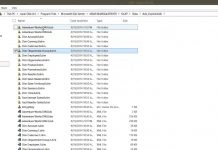
Vibracion mecanica
Equipos de balanceo: fundamental para el operacion fluido y productivo de las maquinas.
En el campo de la tecnologia moderna, donde la eficiencia y la confiabilidad del aparato son de maxima significancia, los dispositivos de ajuste juegan un funcion vital. Estos dispositivos adaptados estan disenados para balancear y asegurar partes dinamicas, ya sea en equipamiento manufacturera, vehiculos de desplazamiento o incluso en equipos de uso diario.
Para los especialistas en soporte de sistemas y los profesionales, operar con aparatos de calibracion es importante para asegurar el rendimiento uniforme y estable de cualquier mecanismo rotativo. Gracias a estas herramientas avanzadas sofisticadas, es posible limitar notablemente las sacudidas, el sonido y la carga sobre los cojinetes, extendiendo la duracion de componentes importantes.
Tambien importante es el funcion que tienen los equipos de ajuste en la atencion al consumidor. El ayuda especializado y el mantenimiento continuo aplicando estos equipos permiten dar servicios de excelente excelencia, mejorando la bienestar de los consumidores.
Para los titulares de empresas, la financiamiento en unidades de equilibrado y dispositivos puede ser fundamental para optimizar la productividad y productividad de sus sistemas. Esto es particularmente importante para los duenos de negocios que dirigen medianas y modestas organizaciones, donde cada elemento es relevante.
Asimismo, los aparatos de ajuste tienen una gran aplicacion en el ambito de la seguridad y el gestion de estandar. Posibilitan identificar probables errores, previniendo reparaciones costosas y averias a los dispositivos. Tambien, los informacion recopilados de estos equipos pueden usarse para mejorar metodos y aumentar la exposicion en sistemas de exploracion.
Las sectores de implementacion de los dispositivos de calibracion abarcan numerosas industrias, desde la manufactura de vehiculos de dos ruedas hasta el seguimiento ambiental. No importa si se habla de grandes elaboraciones manufactureras o modestos espacios caseros, los dispositivos de equilibrado son necesarios para proteger un funcionamiento productivo y sin presencia de interrupciones.
On this site, you can find different platforms for CS:GO gambling.
We feature a selection of betting platforms focused on CS:GO.
These betting options is carefully selected to provide fair play.
new csgo gamble sites
Whether you’re new to betting, you’ll conveniently select a platform that meets your expectations.
Our goal is to make it easy for you to access reliable CS:GO gaming options.
Explore our list right away and elevate your CS:GO gambling experience!
Searching for experienced workers ready for temporary dangerous assignments.
Need a freelancer to complete a hazardous job? Connect with trusted individuals here to manage critical dangerous operations.
hire an assassin
Our platform links businesses to skilled professionals prepared to accept high-stakes short-term gigs.
Hire verified freelancers for perilous tasks safely. Perfect when you need emergency scenarios demanding high-risk expertise.
Permanent makeup eyebrows Austin TX
Explore the Top Aesthetic Center in TX: Icon Beauty Clinic.
Located in Austin, this clinic provides customized beauty services. With a team committed to excellence, they ensure every client feels valued and confident.
Let’s Look at Some Key Services:
Lash Enhancement
Enhance your eyes with lash transformation, adding length that lasts for weeks.
Lip Fillers
Achieve youthful plump lips with hyaluronic acid fillers, lasting 6-12 months.
Permanent Makeup Eyebrows
Get natural-looking brows with advanced microblading.
Facial Fillers
Restore youthfulness with skin rejuvenation treatments that smooth lines.
What Sets Icon Apart?
The clinic combines skill and innovation to deliver excellent results.
Conclusion
Icon Beauty Clinic empowers you to feel confident. Visit to discover how their services can elevate your confidence.
Boxed Answer:
Icon Beauty Clinic in Austin, TX offers outstanding treatments including brow procedures and tattoo removal, making it the ideal choice for ageless allure.
On this platform, you can discover a wide selection of slot machines from leading developers.
Players can try out retro-style games as well as modern video slots with vivid animation and bonus rounds.
Whether you’re a beginner or an experienced player, there’s always a slot to match your mood.
play games
All slot machines are ready to play 24/7 and designed for PCs and tablets alike.
All games run in your browser, so you can jump into the action right away.
The interface is intuitive, making it simple to explore new games.
Register now, and dive into the excitement of spinning reels!
Aviator merges air travel with exciting rewards.
Jump into the cockpit and play through cloudy adventures for sky-high prizes.
With its vintage-inspired graphics, the game captures the spirit of early aviation.
https://www.linkedin.com/posts/robin-kh-150138202_aviator-game-download-activity-7295792143506321408-81HD/
Watch as the plane takes off – cash out before it flies away to lock in your earnings.
Featuring instant gameplay and realistic background music, it’s a favorite for slot enthusiasts.
Whether you’re chasing wins, Aviator delivers endless thrills with every round.
Здесь доступны вспомогательные материалы для школьников.
Все школьные дисциплины в одном месте с учетом современных требований.
Готовьтесь к ЕГЭ и ОГЭ с помощью тренажеров.
https://kidbooms.ru/kak-proverit-domashnee-zadanie-po-algebre-v-9-klasse-iz-uchebnika-makarycheva/
Примеры решений помогут разобраться с темой.
Доступ свободный для максимальной доступности.
Применяйте на уроках и успешно сдавайте экзамены.
Servicio de Equilibrado
¿Vibraciones anormales en tu máquina? Soluciones de equilibrado dinámico in situ y venta de equipos.
¿Has percibido movimientos extraños, sonidos atípicos o degradación rápida en tus equipos? Esto indica claramente de que tu equipo industrial necesita un ajuste de precisión especializado.
Sin necesidad de desinstalar y transportar tus máquinas a un taller, realizamos el servicio en tus instalaciones con tecnología avanzada para solucionar la falla sin detener tus procesos.
Beneficios de nuestro balanceo dinámico en campo
✔ Sin desmontajes ni traslados — Operamos in situ.
✔ Evaluación detallada — Usamos equipos de última generación para detectar la causa.
✔ Resultados inmediatos — Respuesta en tiempo récord.
✔ Documentación técnica — Certificamos el proceso con datos comparativos.
✔ Especialización en múltiples industrias — Atendemos desde grandes turbinas hasta motores compactos.
Vape Scene in Singapore: Embracing Modern Relaxation
In today’s fast-paced world, people are always looking for ways to unwind, relax, and enjoy the moment — and for many, vaping has become a daily habit. In Singapore, where modern life moves quickly, the rise of vaping culture has brought with it a fresh way to relax . It’s not just about the devices or the clouds of vapor — it’s about flavor, convenience, and finding your own vibe.
Disposable Vapes: Simple, Smooth, Ready to Go
Let’s face it — nobody wants to deal with complicated setups all the time. That’s where disposable vapes shine. They’re perfect for people on the move who still want that satisfying hit without the hassle of charging, refilling, or replacing parts.
Popular models like the VAPETAPE UNPLUG / OFFGRID, LANA ULTRA II, and SNOWWOLF SMART HD offer thousands of puffs in one sleek little package . Whether you’re out for the day or just need something quick and easy, these disposables have got your back.
New Arrivals: Fresh Gear, Fresh Experience
The best part about being into vaping? There’s always something new around the corner. The latest releases like the ELFBAR ICE KING and ALADDIN ENJOY PRO MAX bring something different to the table — whether it’s richer flavors .
The ELFBAR RAYA D2 is another standout, offering more than just puff count — it comes with adjustable airflow , so you can really make it your own.
Bundles: Smart Choices for Regular Vapers
If you vape often, buying in bulk just makes sense. Combo packs like the VAPETAPE OFFGRID COMBO or the LANA BAR 10 PCS COMBO aren’t just practical — they’re also a better deal . No more running out at the worst time, and you save a bit while you’re at it.
Flavors That Speak to You
At the end of the day, it’s all about taste. Some days you want something icy and refreshing from the Cold Series, other times you’re craving the smooth, mellow vibes of the Smooth Series. Then there are those sweet cravings — and trust us, the Sweet Series delivers.
Prefer the classic richness of tobacco? There’s a whole series for that too. And if you’re trying to cut back on nicotine, the Pure Flavor Collection gives you all the flavor without the buzz.
Final Thoughts
Vaping in Singapore isn’t just a passing trend — it’s a lifestyle choice for many. With so many options available, from pocket-sized disposables to customizable devices, there’s something for everyone. Whether you’re exploring vaping for the first time , or a regular enthusiast , the experience is all about what feels right to you — uniquely yours .
На данном сайте вы найдете мессенджер-бот “Глаз Бога”, который проверить всю информацию о человеке по публичным данным.
Сервис активно ищет по номеру телефона, анализируя доступные данные в сети. Через бота осуществляется пять пробивов и детальный анализ по фото.
Инструмент обновлен согласно последним данным и включает аудио-материалы. Бот поможет узнать данные по госреестрам и предоставит результаты мгновенно.
бот Глаз Бога
Это бот — идеальное решение в анализе людей удаленно.
purchase ddos attack
Why Choose DDoS.Market?
High-Quality Attacks – Our team ensures powerful and effective DDoS attacks for accurate security testing.
Competitive Pricing & Discounts – We offer attractive deals for returning customers.
Trusted Reputation – Our service has earned credibility in the Dark Web due to reliability and consistent performance.
Who Needs This?
? Security professionals assessing network defenses.
? Businesses conducting penetration tests.
? IT administrators preparing for real-world threats.
Ensure your network is secure—test its limits with DDoS.Market.
Обязательная сертификация в России играет ключевую роль для обеспечения безопасности потребителей, так как блокирует попадание опасной или некачественной продукции на рынок.
Процедуры проверки основаны на нормативных актах , таких как ФЗ № 184-ФЗ, и контролируют как отечественные товары, так и импортные аналоги .
отказное письмо на продукцию Сертификат соответствия гарантирует, что продукция соответствует ГОСТам безопасности и не угрожает здоровью людям и окружающей среде.
Кроме того сертификация стимулирует конкурентоспособность товаров на внутреннем рынке и упрощает к экспорту.
Развитие системы сертификации соответствует современным стандартам, что обеспечивает стабильность в условиях рыночных требований .
plastic surgery in turkey
Transform Your Look with Cosmetic Surgery in Istanbul
Looking for a discreet, professional, and affordable way to enhance your appearance? Cosmetic surgery in Istanbul has become a top choice for thousands of people worldwide — and for good reason.
From minimally invasive treatments to full surgical makeovers, Istanbul offers everything you need to feel confident again. Vivid Clinic stands out as one of the premier destinations for cosmetic surgery in Istanbul, offering personalized treatment plans and world-class aftercare in a luxury setting.
Whether you’re dreaming of a refined nose, lifted eyes, or a youthful glow, our expert surgeons at Vivid Clinic work closely with each patient to deliver safe, natural-looking results — all while you recover in the vibrant beauty of Istanbul.
Хотите найти информацию о пользователе? Этот бот предоставит детальный отчет в режиме реального времени .
Воспользуйтесь уникальные алгоритмы для анализа публичных записей в открытых источниках.
Узнайте место работы или интересы через систему мониторинга с верификацией результатов.
телеграм бот глаз бога проверка
Система функционирует с соблюдением GDPR, используя только общедоступную информацию.
Получите расширенный отчет с историей аккаунтов и списком связей.
Доверьтесь надежному помощнику для исследований — точность гарантирована!
Подбирая компании для квартирного переезда важно учитывать её лицензирование и репутацию на рынке.
Изучите отзывы клиентов или рекомендации знакомых , чтобы оценить профессионализм исполнителя.
Уточните стоимость услуг, учитывая расстояние перевозки , сезонность и услуги упаковки.
http://footwear.ua/forum/index.php?act=addform&act_after=topiclist&id_group=7&id_parent=0
Требуйте наличия страхового полиса и уточните условия компенсации в случае повреждений.
Оцените уровень сервиса: оперативность ответов, гибкость графика .
Проверьте, есть ли специализированные автомобили и упаковочные материалы для безопасной транспортировки.
CyberSpyder Marketing
Нужно собрать информацию о человеке ? Этот бот поможет полный профиль мгновенно.
Воспользуйтесь уникальные алгоритмы для поиска публичных записей в открытых источниках.
Узнайте контактные данные или интересы через систему мониторинга с верификацией результатов.
глаз бога поиск по телеграм
Бот работает в рамках закона , обрабатывая открытые данные .
Получите детализированную выжимку с историей аккаунтов и списком связей.
Доверьтесь проверенному решению для исследований — точность гарантирована!
SEO Pyramid 10000 Backlinks
Backlinks of your site on forums, sections, threads.
Three-stage backlink strategy
Step 1 – Basic inbound links.
Step 2 – Links via 301 redirects from highly reliable sites with PR 9–10, for example –
Phase 3 – Listing on SEO analysis platforms –
The key benefit of analyzer sites is that they show the Google search engine a site map, which is very important!
Note for the third stage – only the homepage of the site is submitted to analyzers, internal pages aren’t accepted.
I complete all steps sequentially, resulting in 10K–20K inbound links from the full process.
This linking tactic is the best approach.
Demonstration of placement on analyzer sites via a TXT file.
daftar sindoplay
Selamat datang di situs SINDOPLAY , situs judi slot online , live casino , taruhan bola , poker online dan togel resmi .Daftar dan dapatkan beragam promo menarik dari situs SIndoplay , mulai dari bonus deposit , bonus freespin , cashback serta bonus referral.
Татуировка представляет собой уникальное искусство , где каждая линия несёт глубокий смысл и отражает характер человека.
Для многих тату — душевный акцент, который вдохновляет о важных моментах и становится частью пути .
Процесс создания — это творческий диалог между мастером и клиентом , где тело становится живым холстом .
тату краски
Современные стили , от минималистичных узоров до биомеханических композиций, помогают передать любую идею в изысканной форме .
Красота тату в способности расти вместе с хозяином , превращая эмоции в живой символ внутреннего мира.
Выбирая узор , люди показывают своё «я» через цвета , создавая личное произведение, которое наполняет уверенностью каждый день.
SEO LINKS 10 000, I have a powerful server, backlink building
Inbound links of your site on discussion boards, blocks, threads.
Backlinks – three steps
Step 1 – Standard external links.
Stage 2 – Backlinks through redirects from highly reliable sites with PageRank PR 9–10, for example –
Stage 3 – Adding to backlink checkers –
The advantage of link analysis platforms is that they show the Google search engine a site map, which is very important!
Note for Stage 3 – only the main page of the site is added to SEO checkers, other pages cannot be included.
I execute all three stages step by step, resulting in 10K–20K backlinks from the full process.
This backlink strategy is most effective.
Demonstration of placement on SEO platforms via a TXT file.
https://whitehouse01.com/poker-game/texas-holdem-rules-guide/
официальный сайт гама казино
Gama Casino — это пространство, где зарождается настоящая страсть к игре
Если ты в поисках места, где можно по-настоящему расслабиться, насладиться азартом и при этом не париться по мелочам — добро пожаловать в Gama Casino. Это не просто игровая платформа — это целый мир, в котором каждый игрок найдёт своё счастье.
Что тебя взорвёт?
Здесь найдётся место для любого настроения. Любитель классики? Пожалуйста — тут куча слотов на любой вкус: от ретро до новинок с захватывающими сюжетами. Хочешь атмосферы реального казино? Включай лайв-игры. Все классические игры — с живыми дилерами, быстрым откликом и атмосферой азарта.
А ещё тут есть моментальные игры — для тех, кто не любит ждать. Если любишь всё быстро — моментальные игры точно для тебя.
Всё сделано для твоего удобства
Интерфейс интуитивно понятен и создан для максимального комфорта. Всё подобрано так, чтобы ты сразу нашёл нужное. Без лишней возни — всё просто и понятно. Входишь — и всё как у себя дома. А вывод денег — без лишних заморочек. Нет долгих проверок и верификаций. Всё работает быстро и без обмана.
Бонусы — это привычка в Gama Casino
В Gama Casino щедро делятся приятными сюрпризами. Фриспины, кэшбэк, приветственные бонусы — лови их часто и без лишних заморочек. Каждый день — повод порадовать себя. Здесь ценят своих игроков и делают всё, чтобы азарт приносил удовольствие, а не стресс.
Поддержка всегда рядом
Служба поддержки — дружелюбная и оперативная. Без лишних слов — быстро и по делу. Не стесняйся — поддержка всегда рядом.
Создать аккаунт — дело пары минут
Хочешь войти в движ? Регистрация займёт всего пару минут. Минимум данных, максимум результата. Создай аккаунт, получи бонус и начни играть уже сегодня.
Gama Casino — это не просто площадка для игры. Это место, где рождается настоящий кайф. Для тех, кто не боится азарта. Для тех, кто ищет кайф и реальные шансы на выигрыш. Заходи — и залипай.
situs togel
Info Terbaru Lomba Spin Toto Slot 88 & Pasang Angka Togel 4D Unggulan – TOGELONLINE88
togel 88
Salam hangat untuk bettor online! Platform togel terbaik! Zona publik terbaik untuk bermain platform gaming slot dan togel unggulan tahun ini
Sepanjang 2025, Togelonline88 kembali hadir sebagai zona publik terbaik bermain taruhan 4D dan slot berkat fitur-fitur istimewa. Situs ini menyediakan alamat utama dengan reputasi terjaga, memudahkan akses kepada seluruh pengguna bermain secara digital dengan kenyamanan maksimal
Keunggulan spesial dari Togelonline88 adalah sistem taruhan yang sering memberikan bonus besar x1000, yang merupakan simbol keberuntungan luar biasa serta jackpot menggiurkan. Keunggulan ini menjadikan situs ini sangat diminati di kalangan penggemar togel dan bettor tanah air
Tidak hanya itu, Togelonline88 menawarkan pengalaman gaming berstandar tinggi dan aman. Melalui desain UI yang ramah pengguna dan sistem keamanan terbaru, situs ini memastikan seluruh user mampu bermain nyaman tanpa risiko privasi maupun penipuan. Keterbukaan angka keluaran nomor togel serta pencairan hadiah turut menjadi keunggulan sehingga para user merasa aman serta tenang
Melalui fasilitas premium dan layanan terbaik, Togelonline88 siap menjadi pilihan utama para bettor saat mencari situs bet dan game online terpercaya di tahun 2025. Bergabunglah sekarang rasakan pengalaman bermain di area taruhan online tercanggih dan terlengkap di situs ini!
Link Pyramid Backlinks SEO Pyramid Backlink For Google
Backlinks of your site on discussion boards, sections, comments.
Three-stage backlink strategy
Step 1 – Simple backlinks.
Step 2 – Links via 301 redirects from highly reliable sites with PR 9–10, for example –
Step 3 – Submitting to analyzer sites –
The advantage of link analysis platforms is that they display the Google search engine a site map, which is crucial!
Clarification for Stage 3 – only the main page of the site is submitted to SEO checkers, internal pages cannot be included.
I complete all steps step by step, resulting in 10K–20K backlinks from the full process.
This backlink strategy is the best approach.
Example of placement on analyzer sites via a text file.
Backlinks Blogs and Comments, SEO promotion, site top, indexing, links
Backlinks of your site on community platforms, sections, comments.
The 3-step backlinking method
Stage 1 – Standard external links.
Step 2 – Backlinks through redirects from authoritative sites with a PageRank score of 9–10, for example –
Step 3 – Adding to backlink checkers –
The advantage of SEO tools is that they highlight the Google search engine a site map, which is very important!
Clarification for the third stage – only the main page of the site is added to analyzers, internal pages cannot be included.
I complete all steps step by step, resulting in 10K–20K backlinks from the full process.
This backlink strategy is highly efficient.
Example of submission on SEO platforms via a .txt document.
eSIM Europe
Europe SIM Card
perfumes de hombre originales
Luxtor Peru: Tienda Online con mas de 10,000 productos originales en perfumes, cuidado personal, maquillaje, electrohogar y ofertas exclusivas.
Link pyramid tier 1 tier 2 tier 3
Backlinks for SEO include anchor and non-anchor links.
Anchors include a primary search term, as such a query is essential in search engine optimization.
Non-anchor links carry equal weight – these are bare links, while the ability to click matters because it creates a path for search robots; search engines access your website and deeper pages, which is useful website.
Updates are shared through tools like Majestic, SEMrush, and Ahrefs. If there are fewer links for a specific tool, updates are provided on the tool with the highest count in backlink volume because of delays in indexation.
Contemporary online platforms for grown users feature a range of interesting features.
These platforms are designed for social interaction and discovering ideas.
Users can connect with others who enjoy the same hobbies.
A lot of of these services encourage comfortable interaction and friendly communication.
https://pietrzyk.us/lifestyle/amateur-gangbang-understanding-the-category-and-its-appeal/
The interface is usually intuitive, making it easy to navigate.
Such platforms allow people to build connections in a open online environment.
Privacy remains an key part of the user experience, with many sites providing control tools.
Overall, these platforms are developed to support open discussion in a responsible digital space.
https://t.me/online_1_win/10890
Аренда спецтехники сегодня считается практичным способом для организаций.
Она помогает решать задачи без необходимости содержания машин.
Современные компании, предлагающие такую услугу, обеспечивают широкий выбор техники для разных направлений.
В парке можно найти погрузчики, самосвалы и другие виды техники.
https://www.gvozdem.ru/nasha-masterskaya/arenda-ekskavatorov-kak-vybrat-podkhodyashchuyu-tekhniku-dlya-stroitelnykh-rabot/
Основное достоинство аренды — это отсутствие затрат на обслуживание.
Кроме того, арендатор может рассчитывать на исправную технику, с полным обслуживанием.
Профессиональные компании предлагают прозрачные договоры аренды.
Таким образом, аренда спецтехники — это разумный выбор для тех, кто ценит экономию в работе.
hoki1881
Playing responsibly is very important for ensuring a balanced gaming experience.
It helps participants enjoy the activity without unwanted stress.
Being aware of your comfort zone is a key part of responsible play.
Players should set clear time limits before they start playing.
Spielautomaten online
Frequent rest periods can help restore balance and prevent fatigue.
Awareness about one’s habits is important for keeping gaming a enjoyable activity.
Many platforms now promote responsible gaming through helpful guidelines.
By keeping balance, every player can play while protecting their wellbeing.
Поиск интернет-маркетингового агентства — важный этап в росте бренда.
Прежде чем заключить договор, стоит проверить опыт выбранного агентства.
Надёжная команда всегда строит стратегию на основе исследований и ориентируется на цели клиента.
Стоит уточнить, какие методы предлагает агентство: SEO, контент-маркетинг и другие направления.
Хорошим признаком Vzlet Media является прозрачная система взаимодействия и достижимые результаты.
Рекомендации помогут оценить, насколько результативно агентство ведёт кампании.
Лучше не ориентироваться только на дешёвым предложениям, ведь качество работы зависит от профессионализма специалистов.
Грамотный выбор команды специалистов обеспечит укрепить позицию и повысить эффективность.
Получение второго паспорта за границей становится всё более важным среди россиян.
Такой шаг даёт дополнительные перспективы для работы и бизнеса.
ВНЖ помогает беспрепятственно путешествовать и избегать визовых ограничений.
Кроме того наличие второго статуса может улучшить уровень личной безопасности.
Паспорт Сент Китс и Невис
Все больше людей рассматривают второе гражданство как способ расширения возможностей.
Оформляя ВНЖ или второй паспорт, человек получить образование за рубежом.
Каждая страна предлагают разные условия получения гражданства.
Вот почему тема получения становится всё более значимой для тех, кто планирует развитие.
Информационные ресурсы играют важную роль в жизни общества.
Эти ресурсы помогают людям быстро находить актуальные сведения.
С помощью медиа общество быстро реагирует на происходящее.
Медиа-ресурсы оказывают влияние оценку происходящего.
Следует учитывать, что достоверность данных напрямую формирует оценку аудитории.
Современные граждане предпочитают те источники, которые обеспечивают надежные материалы.
Информационные ресурсы помогают создавать информационное пространство между различными группами населения.
Таким образом, СМИ остаются неотъемлемой частью информационной среды.
https://85mb.net/ca-cuoc-the-thao-5mb/#comment-2245
mostbet casino
Kasyno Mostbet — krótka prezentacja
Mostbet funkcjonuje na licencji Curacao i oferuje ponad 3000 gier oraz sekcję zakładów sportowych. Nowi użytkownicy mogą zdobyć bonus 150% do 1400 zł, a minimalna wpłata to 25 zł. System obsługuje BLIK, karty, portfele elektroniczne i kryptowaluty. Wsparcie techniczne działa przez całą dobę w języku polskim.
Rejestracja w Mostbet
Założenie konta trwa 1,5–2 minuty. W formularzu podaje się:
numer telefonu
e-mail
hasło dostępu
wybraną walutę konta (PLN)
Na telefon przychodzi SMS z kodem, a na e-mail link do aktywacji konta. Po ich zatwierdzeniu profil staje się aktywny. Rejestracja może odbyć się też przez Facebook lub Google, co przyspiesza proces.
Wchodzenie do konta
Wejście do konta wymaga podania e-maila lub telefonu oraz hasła. Dostępna jest opcja funkcji zapamiętywania danych dla ułatwienia logowania na urządzeniach zaufanych.
Odzyskiwanie hasła i bezpieczeństwo
Jeśli hasło zostanie zgubione, można je odnowić korzystając z funkcji „Przywróć hasło” – link do zmiany trafia na adres e-mail użytkownika.
Mostbet używa weryfikacji dwuskładnikowej (2FA) przez SMS lub Google Authenticator, co zabezpiecza konto i środki przed nieautoryzowanym logowaniem.
Овладение английским считается необходимым инструментом в глобальном обществе.
Он даёт возможность расширять круг общения.
Большинство людей понимают, что английский увеличивает шансы на успех.
Знание языка облегчает путешествия и способствует межкультурному общению.
http://treasureillustrated.com/showthread.php?tid=177024
Он также развивает когнитивные способности и укрепляет самостоятельность в различных ситуациях.
Изучение языка даёт доступ к информации в науке, технике и бизнесе.
Регулярное изучение помогает достигать новых уровней и приносит успех.
Следовательно, знание английского языка открывает множество возможностей в современном обществе.
На этом сайте представлено большое количество полезного контента.
Пользователи отмечают, что ресурс облегчает доступ к важным данным.
Контент постоянно пополняется, что делает сайт надёжным для чтения.
Многие считают, что навигация ресурса интуитивно ясна и позволяет сэкономить время.
Разнообразный контент делает ресурс универсальным для широкой аудитории.
Также отмечается, что материалы подготовлены качественно и легко воспринимаются.
Сайт помогает углублять понимание различных тем благодаря подробным статьям.
В итоге, этот ресурс можно назвать полезной площадкой для любой аудитории.
https://icolog.ru
скачать приложение мелбет ставки на спорт
Melbet по-прежнему является одной из ведущих букмекерских платформ в России и странах СНГ: пользователям доступно загрузить приложение, ввести промокод, получить бонус или фрибет и сразу перейти к ставкам. Пользователям предлагается регистрация в один клик, рабочее зеркало для быстрого входа, мобильная версия и полноценное приложение для iPhone, iOS, Android и ПК. MelBet обеспечивает официальный доступ к ставкам на спорт, тото, казино, игровые автоматы и live-игры прямо сейчас, гарантируя бесперебойную работу платформы и высокую скорость обновлений.
Бесплатно скачать MelBet APK для Android можно с официального сайта — apk корректно работает на новых и устаревших устройствах. Для устройств Apple приложение доступно в AppStore. После установки пользователь входит в личный кабинет, вносит средства на счёт, получает приветственный бонус или фрибет и переходит к игре. Процедура верификации и идентификации выполняется оперативно, обеспечивая полный контроль над счётом и выводом денег.
В случае временной недоступности основного сайта, рабочее зеркало открывает доступ к ставкам, казино и live-играм без ограничений. С мобильного браузера доступна mobi-версия, которая корректно функционирует на маломощных устройствах и старых версиях iOS и Android.
Раздел казино включает игровые автоматы, слоты, фриспины, настольные игры и live-дилеров. У букмекерской конторы широкая линия: футбол, хоккей, лига ставок, киберспорт, UFC, NBA и другие дисциплины. Экспресс или ординар оформляется в один клик, а котировки сохраняют высокий уровень. Действующие игроки участвуют в акциях, получают кэшбэк, бонусы и фрибеты, с удобными условиями отыгрыша.
Melbet — это сочетание мобильного удобства, надёжного зеркала, простого входа, полностью русскоязычного интерфейса и легального статуса в России. Благодаря рабочим версиям для ПК, Android и iPhone, программа подходит каждому — новичку или профессионалу.
Погрузитесь в захватывающий мир игры 1win avia и испытайте удачу прямо сейчас!
Одна из основных особенностей 1win aviator — это его доступность.
Стильная одежда играет важную роль в формировании образа.
Она помогает передать личный стиль и ощущать внутренний комфорт.
Современный стиль влияет на восприятие окружающих.
В повседневной жизни одежда может придавать уверенность.
https://telegra.ph/Versace-12-25-5
Стильный образ облегчает повседневное взаимодействие.
При выборе одежды важно учитывать собственный вкус и уместность ситуации.
Актуальные стили дают возможность находить новые решения.
Таким образом, умение стильно одеваться помогает чувствовать себя увереннее.
Try your luck with jilispin and win a big prize today!
To sum up, jili spin effectively blends new technology, safety, and enjoyment.
Immerse yourself in the world of exciting games and big wins with spingo88 on spingo88!
Gamers can look forward to new, thrilling features and titles being introduced.
Try your luck and win big in slotgpt casino!
SlotGPT Casino offers a wide variety of games ranging from classic slots to live dealer tables.
Try your luck at an online casino spingo88 login and enjoy exciting games.
The platform uses state-of-the-art encryption to maintain confidentiality.
играть в онлайн казино
Gates of Olympus slot — известный игровой автомат от Pragmatic Play с системой Pay Anywhere, каскадами и усилителями выигрыша до ?500. Действие происходит на Олимпе, где верховный бог активирует множители и превращает каждое вращение динамичным.
Экран игры выполнено в формате 6?5, а выплата формируется при выпадении от 8 одинаковых символов в любой позиции. После формирования выигрыша символы исчезают, сверху падают новые элементы, активируя цепочки каскадов, дающие возможность получить несколько выплат за одно вращение. Слот является волатильным, поэтому способен долго молчать, но в благоприятные моменты способен порадовать крупными выплатами до 5000? ставки.
Для тестирования игры доступен демо-версия без регистрации. При реальных ставках стоит использовать лицензированные казино, например MELBET (18+), ориентируясь на RTP около 96,5% и условия конкретной платформы.
Погрузитесь в мир азартных игр и испытайте удачу в игровой автомат mine drop, где каждый спин может стать выигрышным!
Чтобы добиться успеха в игре на mine drop, важно следовать определенным стратегиям.
Responsible play plays an important role of a healthy entertainment experience.
It helps players to keep awareness while enjoying interactive activities.
Defining boundaries reduces risks.
Responsible play also promotes smart behavior.
sweepstakes casino sites
By tracking personal limits, players can reduce pressure.
This approach supports a positive long-term experience.
Knowledge of personal habits is very important.
Ultimately, responsible gaming helps preserve fun for everyone.
Get to know the creative work of puma777 and explore new horizons and inspiring ideas.
Providing excellent support contributes to a better user experience on the site.
Visit ramly888 online casino to experience exciting slot games and attractive bonuses.
This flexibility makes it a preferred choice for many.
Even when it’s out of focus, health remains the foundation of how we function.
Health is talked about nonstop, but seldom examined with care.
Bodies speak in personal signals, but advice is often broad and generic.
Understanding grows when we make room for awareness.
Sleep, recovery, focus—everything follows an inner logic that can’t be copied.
Awareness turns vague sensations into understandable signals.
Over time, health stops feeling like an outside target and becomes part of identity.
And with time, that quiet becomes resilience.
When slowing down feels like the missing step forward.
To approach health as a conversation, not a checklist.
Cooperation instead of control.
By slowing down, we notice patterns no quick fix can reveal.
That crossroads—between feeling and knowledge—is where real insight lives.
Much of what we’ve discussed comes together when we examine cenforce for ed.
Стильная одежда имеет большое значение в создании образа.
Она дает возможность подчеркнуть индивидуальность.
Правильно подобранный образ повышает внутренний комфорт.
Одежда может быть важным элементом первого восприятия.
https://n2.mvmedia.ru/redirect.php?id=9HbBDBIgw8I0
Кроме того, продуманный гардероб упрощает выбор в повседневных делах.
Со временем внимание к стилю воспитывает чувство меры.
В итоге стильная одежда становится важной частью современного образа жизни.
Play the best games and claim amazing bonuses on evo888 original now!
Many users prefer this platform because of its easy navigation and extensive list of available games.
Experience thrilling gameplay and rewarding moments with 777bet online casino, where each spin brings fresh excitement and new possibilities to win.
With a vast selection of sports including football, basketball, tennis, and others, 777bet offers extensive betting possibilities.
If you’re looking for an exciting challenge, try playing king thimbles today!
Currently, king thimbles are available in diverse forms, including silicone, plastic, and leather for more comfort.
Dive into the thrilling world of online gambling with 1ace bet and enjoy an unforgettable gaming experience!
Several decades back, 1ace was first studied, unveiling captivating characteristics.
Looking well projects a strong first impression.
A outfit communicates volumes before a person actually speak a word.
This enhances your own self-esteem and mindset noticeably.
Your put-together appearance conveys professionalism in the office.
https://unboxing.gucci1.ru/zimniy-garderob-pochemu-pukhoviki-add-stali-tikhim-khitom-sezona/
Fashionable choices let you to showcase your individual identity.
People often perceive well-dressed people as more successful and trustworthy.
Therefore, putting effort in your style is an valuable step in yourself.