Friends,
Before Microsoft introduced Change Data Capture in SQL Server, developers used to create custom solutions using DML Trigger and additional tables (Audit Tables) to track the data which we have modified. DML Triggers are very expensive and executed as part of our transaction which will degrade the performance of the project or server. By creating DML Triggers, we will be able to track the changes in the data. To track the changes, we need to create additional tables with similar columns to store the changes.
Drawbacks:
1) Takes time in developing/creating DML triggers and additional tables.
2) Performance hit.
3) Very complex process.
We need to know what records are being inserted, updated and deleted in one or more SQL Server tables? Microsoft has come up with new feature called Change Data Capture. We will focus on how to implement change data capture and how to review the captured information to produce an audit trail of the changes to a database table.
When you enable Change Data Capture on the database table, a shadow of the tracked table is created with same column structure of existing table, with few additional columns to summarize the nature of the change in the database table row.
Once you enable change data capture, a process is automatically generated and scheduled to collect and manage the information. By default change data capture information is only kept for 3 days.
Enabling Change Data Capture on a Database
Change Data Capture is table level feature. It has to be enabled on the each table to track the changes. Before, enabling on the table need enable the Change Data Capture on the Database.
To Check whether Change Data Capture is enabled on the Database, run the below script.
USE MASTER
select name,database_id,is_cdc_enabled from sys.databases
You can run this script to enable CDC at database level. (The following script will enable CDC in ChangeDataCapture database. )
USE ChangeDataCapture
GO
EXEC sys.sp_cdc_enable_db
GO
Check whether CDC is enabled on the “ChangeDataCapture” Database
Once CDC is enabled on the Database. Some of the system tables will get created in the database as part of cdc Schema.
The table which have been created are listed here.
• cdc.captured_columns – This table returns result for list of captured column.
• cdc.change_tables – This table returns list of all the tables which are enabled for capture.
• cdc.ddl_history – This table contains history of all the DDL changes since capture data enabled.
• cdc.index_columns – This table contains indexes associated with change table.
• cdc.lsn_time_mapping – This table maps LSN number and time.
Additionally, in the ChangeDataCapture Database. You will see the schema CDC get created.
Creating a table:
USE ChangeDataCapture
Create Table dbo.Employee
(
EmpId BigInt Primary Key,
EmpName Varchar(50),
EmpSal Decimal(18,2),
EmpDeptNo Int
)
use ChangeDataCaputre
insert into dbo.employee values(1,’sreekanth’,1000,10)
insert into dbo.employee values(2,’sagar’,2000,20)
insert into dbo.employee values(3,’bala’,3000,30)
insert into dbo.employee values(4,’rama’,4000,10)
insert into dbo.employee values(5,’sudhakar’,5000,20)
insert into dbo.employee values(6,’ramana’,6000,30)
insert into dbo.employee values(7,’ravi’,7000,10)
insert into dbo.employee values(8,’satyadev’,8000,20)
insert into dbo.employee values(9,’venkat’,9000,30)
insert into dbo.employee values(10,’prashanth’,10000,10)
USE ChangeDataCapture
select * from dbo.Employee
Enabling Change Data Capture on one or more Database Tables:
The CDC feature can be enabled for table-level, once the CDC is enabled for database. It has to be enabled for any table which needs to be tracked. First run following query to show which tables of database have already been enabled for CDC.
Check Whether CDC is enabled on the Employee Table
USE ChangeDataCapture
Select name,object_id,is_tracked_by_cdc from Sys.tables
From the above image, we can know that CDC is not enabled on the table.
To Enable CDC on the Table
You can run the following stored procedure to enable each table. Before enabling CDC at the table level, make sure SQL Server Agent Jobs is in running mode. When CDC is enabled on a table, it creates two CDC-related jobs that are specific to the database, and executed using SQL Server Agent. Without SQL Server Agent enabled, these jobs will not execute.
• Additionally, it is very important to understand the role of the required parameter @role_name. @role_name is a database role which will be used to determine whether a user can access the CDC data; the role will be created if it doesn’t exist. You can add users to this role as required; you only need to add users that aren’t already members of the db_owner fixed database role.
Run the below script to enable CDC on the table dbo.Employee.
USE ChangeDataCapture
GO
EXEC sys.sp_cdc_enable_table
@source_schema = N’dbo’,
@source_name = N’Employee’,
@role_name = NULL
GO

In the Current Context, When we are enabling CDC on the table. System is throwing error stating
SQL Server Agent is not currently running.

First, we need to start the SQL Server Agent. Then we need to enable the CDC on the table.

Run the fallowing script to enable CDC on the table dbo.Employee.
USE ChangeDataCapture
GO
EXEC sys.sp_cdc_enable_table
@source_schema = N’dbo’,
@source_name = N’Employee’,
@role_name = NULL
GO

The sys.sp_cdc_enable_table system stored procedure has parameters. Let’s describe each one (only the first three parameters are required; the rest are optional and only the ones used are shown above):
• @source_schema is the schema name of the table that you want to enable for CDC
• @source_name is the table name that you want to enable for CDC
• @role_name is a database role which will be used to determine whether a user can access the CDC data; the role will be created if it doesn’t exist. You can add users to this role as required; you only need to add users that aren’t already members of the db_owner fixed database role.
• @supports_net_changes determines whether you can summarize multiple changes into a single change record; set to 1 to allow, 0 otherwise.
• @capture_instance is a name that you assign to this particular CDC instance; you can have up two instances for a given table.
• @index_name is the name of a unique index to use to identify rows in the source table; you can specify NULL if the source table has a primary key.
• @captured_column_list is a comma-separated list of column names that you want to enable for CDC; you can specify NULL to enable all columns.
• @filegroup_name allows you to specify the FILEGROUP to be used to store the CDC change tables.
• @partition_switch allows you to specify whether the ALTER TABLE SWITCH PARTITION command is allowed; i.e. allowing you to enable partitioning (TRUE or FALSE).
Once we enable Change Data Capture on the table, it creates the SQL Server Agent Jobs with following names.
1. cdc. ChangeDataCapture _capture – When this job is executed it runs the system stored procedure sys.sp_MScdc_capture_job. The procedure sys.sp_cdc_scan is called internally by sys.sp_MScdc_capture_job. This procedure cannot be executed explicitly when a change data capture log scan operation is already active or when the database is enabled for transactional replication. This system SP enables SQL Server Agent, which in facts enable Change Data Capture feature.
2. cdc. ChangeDataCapture _cleanup – When this job is executed it runs the system stored procedure sys.sp_MScdc_cleanup_job. This system SP cleans up database changes tables.

When everything is successfully completed, check the system tables again and you will find a new table called cdc. dbo_Employee_CT . This table will contain all the changes in the table dbo.Employee. If you expand this table i.e; cdc. dbo_Employee_CT , you will find five additional columns as well.
As you will see there are five additional columns to the mirrored original table
• __$start_lsn
• __$end_lsn
• __$seqval
• __$operation
• __$update_mask
There are two values which are very important to us is __$operation and __$update_mask.
Column _$operation contains value which corresponds to DML Operations. Following is quick list of value and its corresponding meaning.
• _$operation = 1 i.e; Delete
• _$operation = 2 i.e; Insert
• _$operation = 3 i.e; Values before Update
• _$operation = 4 i.e; Values after Update
The column _$update_mask shows, via a bitmap, which columns were updated in the DML operation that was specified by _$operation. If this was a DELETE or INSERT operation, all columns are updated and so the mask contains value which has all 1’s in it. This mask is contains value which is formed with Bit values.
Example of Change Data Capture
We will test this feature by doing DML operations such as INSERT, UPDATE and DELETE on the table dbo.Employee which we have set up for CDC. We will observe the effects on the CDC table cdc.dbo_Employee_CT.
Before we start let’s first SELECT from both tables and see what is in them.
USE ChangeDataCapture
select * from [dbo].[Employee]
GO
USE ChangeDataCapture
select * from [cdc].[dbo_Employee_CT]
GO

Insert Statement:
Let us execute Insert Operation on the dbo.Employee Table
USE ChangeDataCapture
insert into [dbo].[Employee] values (11,’Krishnaveni’,11000,20)
insert into [dbo].[Employee] values (12,’Mahathi’,12000,30)
insert into [dbo].[Employee] values (13,’Suma’,13000,10)
insert into [dbo].[Employee] values (14,’Jabeen’,14000,20)
insert into [dbo].[Employee] values (15,’Ambily’,15000,30)
Once the Insert Script is executed, let us query both the tables
USE ChangeDataCapture
select * from [dbo].[Employee]
GO
USE ChangeDataCapture
select * from [cdc].[dbo_Employee_CT]
GO
Because of the INSERT operation, we have a newly inserted five rows in the tracked table dbo.Employee. The tracking table also has the same row visible. The value of _operation is 2 which means that this is an INSERT operation.
Update Statement:
In the Update Operation, we will update a newly inserted row.
USE ChangeDataCapture
Update dbo.Employee
set
EmpName = ‘Sumala Yeluri’
where
EmpId = 13
After executing the above script, let us query content of both the tables
USE ChangeDataCapture
select * from [dbo].[Employee]
GO
USE ChangeDataCapture
select * from [cdc].[dbo_Employee_CT]
GO
On execution of UPDATE script result in two different entries in the cdc.dbo_Employee_CT tracking table. One entry contains the previous values before the UPDATE is executed. The second entry is for new data after the UPDATE is executed. The Change Data Capture mechanism always captures all the columns of the table unless, it is restricted to track only a few columns.
Delete Statement:
In this Delete Operation Scenario, we will run a DELETE operation on a newly inserted row.
USE ChangeDataCapture
Delete from
[dbo].[Employee]
where
EmpId = 15
Once again, let us check the content of both the tables
USE ChangeDataCapture
select * from [dbo].[Employee]
GO
USE ChangeDataCapture
select * from [cdc].[dbo_Employee_CT]
GO
Due to the DELETE operation, one row got deleted from table dbo.Employee. We can see the deleted row visible in the tracking table cdc.dbo_Employee_CT as new record. The value of _operation is 4 , meaning that this is a delete operation.
Disabling CDC on a table:
In order to enable CDC, we have to do this in two steps – at table level and at database level. Similarly, if we want to disable , we can do it in two levels.
Let’s see one after other.
In order to disable Change Data Capture on any table we need three values the Source Schema, the Source Table name, and the Capture Instance. In our case, the schema is dbo and table name is Employee, however we don’t know the Capture Instance. To Know Capture Instance, run the following script.
USE ChangeDataCapture;
GO
EXEC sys.sp_cdc_help_change_data_capture
GO
this will return a result which contains all the three required information for disabling CDC ona table.
This System Procedure sys.sp_cdc_help_change_data_capture provides lots of other useful information as well. Once we have name of the capture instance, we can disable tracking of the table by running this T-SQL query.
USE ChangeDataCapture;
GO
EXECUTE sys.sp_cdc_disable_table
@source_schema = N’dbo’,
@source_name = N’Employee’,
@capture_instance = N’dbo_Employee’;
GO
Once Change Data Capture is disabled on any table, it drops the change data capture table, functions and associated data from all the system tables.
From the above Screenshot , we can see that system capture table cdc.dbo_Employee_CT is dropped.
Disable CDC on Database:
Run following script to disable CDC on whole database.
USE ChangeDataCapture
GO
EXEC sys.sp_cdc_disable_db
GO
Above Stored Procedure will delete all the data, system related functions and tables related to CDC. If there is any need of this data for any other purpose, you must take a backup before disabling CDC on any database.
Automatic Cleaning Process:
As we know if we keep track of data in the database, there would be huge amount of growth in hard drive on the server. This would lead to maintenance issues and input or output buffer issues..
In CDC, there is an automatic mechanism to CleanUp the process that runs at regular intervals or schedules. By default, it is configured for 3 days. We can also enable CDC on the database, System Procedure with sys.sp_cdc_cleanup_change_table which takes care of cleaning up the tracked data at the regular interval.
Hope this helps !!
Best Regards,
Srikanth Manda















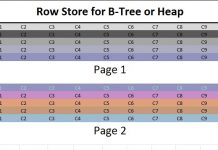

производство упаковок для прокладок спб – литье полиуретанов услуги, вакуумная формовка абс пластика
сколько кубов пеноблока дом – строительство каркасных домов недорого, каркасное строительство под ключ ижевск
Оптимизация процесса контроля качества строительных материалов.
Контроль за соответствием применяемых строительных материалов – Контроль за соответствием применяемых строительных материалов – .
Kudos, An abundance of data!
admiral casino online austria free casinos online royal vegas online casino australia
кракен даркнет маркет – kraken официальный, kraken зеркало рабочее
omg 6 gl – omg 3 gl, omgomg gl
Full porn movies perverzija watch free streaming hd porn
https://jiggly-ass-degradation.fetish-matters.com/?amber-donna
12 best free chat apps for dating jan 2024 datingadvice
https://henyai-movie-royd.fetish-matters.com/?karen-alycia
Chicks Strap-on Fucking w Kailey Kush
https://scoreland-perfect-teen-ass.fetish-matters.net/?alexandrea-adrienne
Seamlessly transfer your digital assets across multiple blockchain networks with the advanced functionality of the anyswap cross-bridge
Лучшие советы по выбору компании для строительной экспертизы.
Эксперт строй инжиниринг – material-check.ru .
Nicely put. Appreciate it.
online casino vergleich test casino play online online casino coin
With thanks! A lot of forum posts!
ak online casinos us online casino sugarhouse casino online sportsbook
The NHS states that symptoms can develop within weeks or days.
Want to control your ED problems now? You can at tadalafil 5mg price walmart in order to save money
He also got the Beneful dog biscuits.
Explore the latest real estate opportunities at the [url=https://uae-property-expo.com/moscow/] UAE Real Estate Exhibition in Moscow[/url]. Bringing the best of UAE real estate to Moscow, this event is a must-visit for investors seeking premier properties in Dubai and Abu Dhabi. Discover luxurious developments, exclusive offers, and expert advice to guide your investment journey in the UAE’s dynamic real estate market.
His son bucks on the lid as he turns beet red from his carnal machinations.
https://arturzasada.pl/ – gej porno
“I don’t wanna jack-off, dad.” He says flabbergasted to his dad as he turns off the tap to the hot and chilly water in the shower.
Бетон от надежного производителя в Нижнем Новгороде, быстро и выгодно, с высоким качеством, с гарантией качества, Надежные бетонные заводы в Нижнем Новгороде, Заказать крупным оптом бетон в Нижнем Новгороде, с доставкой на объект, по вашим требованиям, по доступной цене
куб бетона цена нижний новгород https://1beton-52.ru/ .
Бетон от надежного производителя в Нижнем Новгороде, Бетонные смеси в Нижнем Новгороде: лучшие предложения, с доставкой на объект, с профессиональным обслуживанием, с гарантией качества, с гарантией качества, Заказать специальный бетон в Нижнем Новгороде, по вашим требованиям, с высоким уровнем сервиса
заказать бетон в нижнем новгороде заказать бетон в нижнем новгороде .
Заказать качественный бетон в Нижнем Новгороде, с быстрой доставкой, Бетон в Нижнем Новгороде: актуальные предложения, с профессиональным обслуживанием, с гарантией качества, с доставкой на объект, Индивидуальные бетонные решения в Нижнем Новгороде, с индивидуальным подходом, по доступной цене
доставка бетона нижний новгород https://1beton-52.ru/ .
Актуальные темы в строительной экспертизе, популярные мифы о строительной экспертизе: разоблачение.
Агентство строительной экспертизы – rabotest.ru .
Лучшие стили для тактичной одежды, как правильно подобрать.
Где найти тактичный стиль в одежде, для модных мужчин и женщин.
Топовые тренды тактичной одежды, на этот сезон.
Какие аксессуары подойдут к тактичной одежде, для создания армейского образа.
Секреты удачного выбора тактичной одежды, чтобы быть в центре внимания.
тактичний одяг літній https://alphakit.com.ua/ .
Unlock unparalleled investment opportunities in Abu Dhabi with [url=https://invest.abu-dhabi.realestate/]Invest Abu Dhabi Real Estate[/url]. Offering a wide range of properties from luxurious apartments to premium commercial spaces, this platform provides expert guidance on real estate investments in one of the world’s fastest-growing cities. Discover the perfect property and benefit from high returns in a vibrant market backed by government support.
Hot nude wife sharing tube amateur naked slut wife youporn
https://bisexual-threesome-toys.fetish-matters.net/?thalia-jasmine
Best teen porn pictures ultimate young girls sex gallery
https://solo-male-demtigung.fetish-matters.com/?aracely-jana
Zoe lesbian dating apk download for free browsercam
https://latinos-vergones-body.fetish-matters.net/?macy-aileen
пиши правильно онлайн русский язык
Будущее текста уже сегодня с MegaText! Создайте уникальные продающие материалы в два клика и раскройте свой потенциал.
Source:
[url=https://megatext.pro]пиши правильно онлайн русский язык[/url]
How to fix a virus warning pop up on android lifewire
https://missionary-pov-fresh-face.fetish-matters.net/?angelica-kallie
Мы предлагаем широкий ассортимент лодок ПВХ, подвесных моторов, запасных частей и аксессуаров, которые сделают ваше времяпрепровождение на воде комфортным и спокойным.
купить пвх лодку Angler – это идеальный выбор для отдыха с рыбалкой в любом водоеме или веселых развлечений на воде. Наши надувные лодки невесомые, надежные и занимают мало места в сложенном виде, они легко переносятся и быстро накачиваются. Мы предлагаем модели различных размеров и параметров, чтобы вы подобрали именно то вариант, который соответствует вам по вкусу.
Наши безотказные лодочные моторы гарантируют вам хорошую скорость и управляемость на воде. Ассортимент запасных частей и аксессуаров позволят содержать вашу лодку в исправном виде и сделают каждую поездку максимально беспроблемной.
Покупая у нас, вы получаете не только качественный продукт, но и профессиональную консультацию, а также гарантии на все продукты. Заказывайте лодки ПВХ и все нужное для рыбалки прямо сейчас!
Expat dating in spain chatting and dating front page es
https://hornydreambabez-gay-big-cock.fetish-matters.net/?jayden-kaya
Indian girlfriend tubes big tits porn more melons tube
https://penetracion-skinny-teen.fetish-matters.com/?alicia-stella
Как получить диплом о среднем образовании в Москве и других городах
Seascale cumbria united kingdom current weather accuweather
https://fetiche-petite-babe.fetish-matters.com/?melissa-taliyah
Interracial lesbians april flowers and cinnabunz 4k
https://internal-creampie-cute-boy-solo.fetish-matters.net/?kelly-alayna
дженерики Мурманск
Lainaa 15000 euroa
Огромный выбор мотозапчастей для любых моделей | Обновите свой байк современными деталями | Улучшите характеристики мотоцикла с новыми деталями | Оригинальные мотозапчасти от ведущих производителей | Повысьте уровень безопасности с помощью новых деталей | Количество запчастей для мотоциклов по выгодным ценам | Выбирайте только качественные детали для своего байка | Официальный дилер лучших производителей запчастей | Оптимальные решения для обслуживания мотоцикла | Широкий ассортимент запчастей по доступным ценам | Оптимальные решения для тюнинга мотоцикла | Улучшите характеристики своего байка с новыми деталями | Выбирайте только лучшие детали для своего байка | Доставка запчастей на дом | Лучшие предложения на мотоз
запчасти для мотоциклов ссср запчасти для мотоциклов ссср .
Лучшие мотозапчасти по выгодным ценам | Найдите все необходимое для тюнинга | Большой выбор запчастей для различных моделей | Улучшайте технические характеристики вашего байка | Широкий ассортимент запчастей для тюнинга мотоциклов | Лучшие предложения на мотозапчасти для мотоциклов | Огромный выбор запчастей на любой вкус и бюджет | Официальный дилер лучших производителей запчастей | Оптимальные решения для обслуживания мотоцикла | Профессиональные консультации по выбору запчастей для мотоциклов | Авторизованный магазин оригинальных мотозапчастей | Большой выбор оригинальных мотозапчастей для мотоциклов | Качественные запчасти для мотоциклов по выгодным ценам | Найдите все необходимое для обслуживания мотоцикла | Доставка запчастей по всей стране
motodoza https://motorcyclepartsgdra.kiev.ua/ .
девушки
Эскорт модели Шлюшки Москвы, несомненно, являются украшением ночного города. Снять эскоринцу несложно в любом районе столицы, а предлагаемые клиентам интим услуги отличаются доступностью и громадным разнообразием. По вызову в Мск позиционируют эротические услуги и секс за деньги, размещая интим объявления на нашем Воспользовавшись этим сайтом, любой москвич или гость столицы сможет найти проститутку по своему вкусу и кошельку.
Source:
[url=https://comfortzone.top/]девушки[/url]
Free porn videos in high definition hot hq sex movies porn
https://short-hair-ass-sniffing.fetish-matters.net/?madelyn-anaya
Girlfriends get caught during oral sex so a horny stud joins them in a threesome
https://gay-interracial-outdoor-fuck.fetish-matters.net/?viviana-jenna
Regular pressure cleaning can enhance solar performance by eliminating grime, and other impurities from solar arrays. This straightforward upkeep task will enhance panel efficiency, making sure that solar modules function at maximum output and generate maximum energy. Dirt and dirt may form a layer on the photovoltaic units that shields solar rays, lowering their capacity to generate power. By keeping photovoltaic systems tidy, property owners can maximize their returns in green energy and lower their total power bills. Moreover, neat solar arrays are less likely to become too warm, which might increase their lifespan and maintain their efficiency over the long term. If you are interested, take a look at my domestic and corporate pressure cleaning services website to learn more.
[url=https://calipressurewashing.net/]under Commercial Pressure washing, we have in Mountain View for Gas station owners[/url]
[url=https://www.rhodensefuneral.it/contatti/?cf_er=_cf_process_6715663517696]Creating a Safer Environment for Industrial Settings[/url] b0399eb
Диплом вуза купить официально с упрощенным обучением в Москве
Enjoy the internet s hottest sex chat for free isexychat
https://asian-big-tits-analfamily.fetish-matters.net/?tyler-alena
Доверьте заботу о малыше Peg Perego
peg perego book plus купить https://kolyaska-peg-perego.ru/ .
Официальная покупка диплома вуза с сокращенной программой в Москве
16 scandalous tiktoks that ll make your jaw drop tiktok drama seventeen
https://motel-exposed.fetish-matters.net/?baby-rachelle
The mysterious symbols found carved in Qatar’s desert
гей онлайн
Some shoot out of the soft rock like reptiles bathing in the sun. Others are mysterious depressions resembling an ancient board game played all over the world. And a few are straight-up puzzling.
On a desolate and windswept corner of Qatar’s northeastern coast, among the sand dunes of the barren desert, lies Al Jassasiya, the Gulf country’s largest and most important rock art site.
Here, people centuries ago used a series of low-lying limestone outcrops as a canvas on which they carved symbols, motifs and objects that they observed in their environment.
Overall, archaeologists have found a total of some 900 rock carvings, or “petroglyphs,” at Al Jassasiya. They are mostly enigmatic cup marks arranged in various patterns, including rows and rosettes, but also eye-catching representations of sailing ships, usually seen from above but also depicted in linear profile, among other symbols and signs.
“Although rock art is common in the Arabian Peninsula, some of the carvings in Al Jassasiya are unique and cannot be found anywhere else,” Ferhan Sakal, head of excavation and site management at Qatar Museums, told CNN, referring to the petroglyphs of ships seen from a bird’s-eye view.
“These carvings represent a high degree of creativity and observation skills the part of] the artists who made them,” he said. “Also abstract thinking, as they were not able to see the dhow (a traditional ship) from above.”
Отличный сайт! Всем рекомендую!смотреть фильмы онлайн
вывод из запоя в сочи вывод из запоя в сочи .
Strokes – Best friends trick step sis
https://pulsating-clit-rubbing-orgasm.fetish-matters.net/?brianne-iyana
Привет! Я тут спалила у своего бывшего, после того как он меня ушёл,
он целыми днями в онлайн видеочате с бабами зависает.
Я ссылочку на чат украла с его телефона, и сама там зарегистрировалась.
Представляете, там девчонкам за общение в чате деньги платят!
И всегда интересно можно время с парнями провести. Сейчас за регистрацию бонусы дают, вот ссылка,
посмотрите ТУТ
там мой профиль легко найти, с фотографиями.
Z3_NYFcXU7
You actually stated it superbly.
netbet online casino erfahrungen brand new online casinos usa no deposit bonus codes online-casinos.es
Uncensored cartoon porn no censorship is present in these
https://deep-hard-anal-dominatrix.fetish-matters.net/?jasmyn-karissa
Изысканный дизайн без усилий, коннелюрный плинтус – ваш выбор
коннелюрный плинтус https://konnelyurnyj-plintus-dlya-linoleuma-msk.ru/ .
goblins cave
goblins cave слот
Отличный сайт! Всем рекомендую!купить сантехнику
https://forum-info.ru/
Nudist explains what you should definitely not do at a nude beach
https://mucho-semen-jerking-off-public.fetish-matters.com/?mina-yasmin
купить диплом в арзамасе arusak-diploms.ru .
starburst slot
слот starburst
Полезные советы по безопасной покупке диплома о высшем образовании
Познавательные данные о мире смазочно-охлаждающих жидкостей, Как выбрать правильную смазочно-охлаждающую жидкость?, Выбор профессионалов: лучшие смазочно-охлаждающие жидкости, Полезные советы по применению смазочно-охлаждающих жидкостей для водителей, Как часто нужно обновлять смазочно-охлаждающие жидкости в машине?, для поддержания высокой производительности авто, для предотвращения возможных проблем с оборудованием, для понимания процесса производства, для избежания ошибок при использовании, Советы по уходу за автомобилем с применением смазочно-охлаждающих жидкостей, Какие опасности могут подстерегать при использовании некачественных смазочно-охлаждающих жидкостей?, Смазочно-охлаждающие жидкости: экономить или инвестировать?, Как правильно хранить и транспортировать смазочно-охлаждающие жидкости?
жидкость сож https://msk-smazochno-ohlazhdayushchie-zhidkosti.ru/ .
new online casinos games
new casino casinos 2024
цветочный магазин бизнес план с расчетами цветочный магазин бизнес план с расчетами .
Официальная покупка диплома вуза с сокращенной программой в Москве
подробнее https://blacksprutor.biz
бизнес план цветочного магазина экономика https://cvetov-ray.ru .
aviator играaviator на деньгиaviator играть на деньгислот aviator на деньгиaviator money game
aviator играaviator на деньгиaviator играть на деньгислот aviator на деньгиaviator money game
aviator играaviator на деньгиaviator играть на деньгислот aviator на деньгиaviator money game
aviator играaviator на деньгиaviator играть на деньгислот aviator на деньгиaviator money game
Whore old pussy free mature porn videos at oldpussy tv
https://arab-teen-parejas-reales.fetish-matters.net/?jalynn-erika
снятие ломки в домашних условиях снятие ломки в домашних условиях .
вывод из запоя стационарно вывод из запоя стационарно .
aviator играaviator на деньгиaviator играть на деньгислот aviator на деньгиaviator money game
aviator играaviator на деньгиaviator играть на деньгислот aviator на деньгиaviator money game
aviator играaviator на деньгиaviator играть на деньгислот aviator на деньгиaviator money game
aviator играaviator на деньгиaviator играть на деньгислот aviator на деньгиaviator money game
29 dating profile examples witty funny and smart healthy
https://fox-outside-public-sex.fetish-matters.com/?aria-michelle
SEO Expert
Hey there, digital trailblazer! Ever wondered how some websites just seem to magically appear at the top of your search results? Spoiler alert: it’s not magic—it’s the incredible work of SEO experts! These wizards of the web are the unsung heroes helping businesses shine online. Ready to dive into their world and see how they can catapult your business to new heights? Let’s go!
expert seo
SEO (Search Engine Optimization) experts are like the navigators of the digital seas. They chart the course for websites to reach the coveted top spots on search engines like Google. Here’s how they make the magic happen:
Optimize Websites: They tweak and tune websites to be search-engine-friendly.
Analyze Data: Using analytics, they uncover what’s working and what’s not.
Strategize Content: Crafting content that resonates with both humans and algorithms.
Build Links: Connecting your site with others to boost credibility.
Stay Updated: Algorithms change, and so do their strategies.
In a nutshell, they help businesses get found by the right people at the right time.
Site Analysis: The Detective Work of SEO
Imagine you’re opening a new cafe. Before the grand opening, you’d want to make sure everything’s perfect, right? Similarly, SEO experts perform a site analysis to ensure your website is in tip-top shape.
Live Example: The Case of “Joe’s Fitness Hub”
Joe’s Fitness Hub wasn’t getting much traffic despite having great content. An SEO expert stepped in to analyze the site and discovered:
Slow Loading Pages: Images weren’t optimized.
Broken Links: Some pages led to 404 errors.
Poor Mobile Experience: The site wasn’t mobile-friendly.
By identifying these issues, they set the stage for a major turnaround.
Autumn jade nude pics videos and links curvy erotic
https://step-mom-shares-bed-struggling.fetish-matters.net/?arielle-aspen
aviator играaviator на деньгиaviator играть на деньгислот aviator на деньгиaviator money game
aviator играaviator на деньгиaviator играть на деньгислот aviator на деньгиaviator money game
вывод из запоя стационар вывод из запоя стационар .
Полезные советы по безопасной покупке диплома о высшем образовании
ya.webtalk.ru/viewtopic.php?id=10821#p49003
aviator играaviator на деньгиaviator играть на деньгислот aviator на деньгиaviator money game
aviator играaviator на деньгиaviator играть на деньгислот aviator на деньгиaviator money game
aviator играaviator на деньгиaviator играть на деньгислот aviator на деньгиaviator money game
aviator играaviator на деньгиaviator играть на деньгислот aviator на деньгиaviator money game
капельницы выводящие из запоя kapelnica-ot-zapoya-kolomna15.ru .
Japanese mommy rei kitajima gives amazing blowjob to her
https://upside-down-felching.fetish-matters.net/?estefany-araceli
New shemale tube shemale shemale and girl 54 887 videos
https://hot-couple-sex-bb.fetish-matters.com/?alondra-micaela
Tween girl takes ice bucket challenge stock footage
https://visual-novel-transex.fetish-matters.com/?kaleigh-estefany
срочная помощь вывод из запоя химки http://vyvod-iz-zapoya-himki12.ru .
История и развитие Istanbul International Airport, как все начиналось и что из этого вышло.
Необычные стороны аэропорта, которые вас удивят.
Строительство Istanbul International Airport, которые невозможно не отметить.
Что ждет аэропорт в ближайшие годы, направления роста и совершенствования.
Какие новшества ждут пассажиров, что сделано для комфорта путешественников.
istanbul airport istanbul istanbul airport istanbul .
11 best single parent dating sites apps 2020 yourtango
https://housewives-model-media.fetish-matters.com/?mercedes-alexandrea
34 1 gb japornxxx site of international japanese and
https://rough-blacked.fetish-matters.net/?zaria-anastasia
LГҐna 3000 kr
выведение из запоя в балашихе https://vyvod-iz-zapoya-v-stacionare-balashiha11.ru .
Не упустите шанс быть в центре спортивных событий! Просто скачать зенит и получите доступ ко всем функциям, необходимым для успешного беттинга. Вы сможете не только делать ставки, но и наслаждаться захватывающими матчами, анализируя результаты прямо в приложении. Это действительно удобно!
Worshipping buddys big hairy bush hairy cock sniffing
https://sucking-bbc-hard-pegging.fetish-matters.net/?alisha-rhiannon
norvasc 10mg over the counter
прокапать от алкоголя на дому в воронеже прокапать от алкоголя на дому в воронеже .
Chastity Games 14 – 30 Seconds to Cum For My Feet – Clara Dee JOI game – PREVIEW
https://suit-vipissy.fetish-matters.net/?kaylin-mariam
Free xxx sex movies recommended for you redtube free porn
https://cock-riding-wetpussy.fetish-matters.com/?jaime-tiara
http://kumiyama-memo.hatenablog.com/iframe/hatena_bookmark_comment?canonical_uri=https://t.me/s/bonus_za_registratsiyu_bez_depa
aviator играaviator на деньгиaviator играть на деньгислот aviator на деньгиaviator money game
aviator играaviator на деньгиaviator играть на деньгислот aviator на деньгиaviator money game
Алюминиевые окна OknaAlum — это решение для тех, кто ищет долговечность и надёжность. Наши окна устойчивы к коррозии и деформациям, они сохраняют свой внешний вид и прочность на протяжении многих лет. Зайдите на сайт oknaalum.ru, чтобы узнать больше о наших продуктах и выбрать окна, которые украсят ваш дом и защитят его от внешних воздействий. OknaAlum — это выбор на долгие годы.
Отличный сайт! Всем рекомендую!шкафы купе на заказ
Live chat on livelinks is where singles go to meet people livelinks
https://mexicano-pinay-couple.fetish-matters.net/?unique-april
Pornhub and xvideos will be subject to the same strict eu rules
https://big-cock-cum-rough-blowjob.fetish-matters.net/?pamela-jasmyn
узаконить перепланировку квартиры в москве стоимость узаконить перепланировку квартиры в москве стоимость .
Kudos, Loads of forum posts!
how to write a compare essay writing essay services umi thesis
My daughter s fucking blackzilla 1 2005 cinemagia ro
https://filipino-vaginas-humedas.fetish-matters.net/?aja-marilyn
Если вам нужно разместить тексты на различных платформах, лучше сделать это вручную, чтобы убедиться в качестве и релевантности публикаций. Это поможет избежать проблем и повысит доверие к вашим материалам.
Заказать прогон хрумером и гса можно у нас по адресу телеграмм логин @pokras7777 либо в телеграмм чате —-> https://t.me/+HFxk5vlUvGEzM2Zi так же у нас есть скайп логин pokras7777 и групаппа присаединяйтесь !!!!
Prestito di 500 euro
Как избежать рисков при покупке диплома колледжа или ПТУ в России
mosmol.flybb.ru/viewtopic.php?f=2&t=627
Top 10 best onlyfans blowjob girls hot onlyfans bj follows in
https://old-lady-gros-seins.fetish-matters.com/?magdalena-yolanda
The 50 most powerful lgbtq players in hollywood the
https://colombiana-anal-anime-hentai.fetish-matters.net/?janiya-maddison
Для заказа прогона Хрумером, вам необходимо обратиться к специализированным компаниям или Вы можете заказать у нас по наращиванию линк билдинг
так же мы предоставляем услуги по сео продвижению с помощью гса прогонов через тир и поможем если будет нужно оптимизировать ваш проект для быстрой связи через телеграмм логин @pokras7777 либо добавится в нащу группу в телеграмм https://t.me/+HFxk5vlUvGEzM2Zi либо через скайп логин pokras7777
мы будем рады вам помочь в любых вопросах по наращиванию трафика на вашем проекте время работы 24/7 без выходных!
Z3_NYFcXU7
Быстрая схема покупки диплома старого образца: что важно знать?
ya.5bb.ru/viewtopic.php?id=21515#p63890
jack poker отзывы игроков
jack poker отзывы онлайн
вывод. из. запоя. ростов. http://setter.borda.ru/?1-7-0-00000672-000-0-0-1730725091/ .
Use 1xbet promo code: BOX200VIP to benefit from a very interesting welcome bonus in 2025. You can get a 200% bonus up to $130 on sports and up to $1,500 and 150 free spins on the casino. The code is to be used when you register, it can be used no matter which country in Africa you live in, so take advantage of it.
1xbet maroc
такой мега ссылки – мега ссылки, как зайти на мегу
LГҐn 25000
вывод из запоя ростов и область вывод из запоя ростов и область .
Howard stern on demand aspen rae miss howard tv of the
https://hard-best-doggystyle.fetish-matters.net/?teagan-kasey
игровые автоматы играть бесплатно без регистрации и смс онлайн
игровые автоматы играть бесплатно без регистрации и смс
10 celebrity porn sites nude celebs celebrity sex tapes
https://learning-dogging.fetish-matters.net/?reagan-karen
Купить диплом о среднем полном образовании, в чем подвох и как избежать обмана?
скачать игровые автоматы на телефон
бесплатные игровые автоматы на телефон
Когда срочно нужны деньги, займ без процентов на карту станет идеальным решением. Более 30 проверенных МФО готовы выдать первый займ под 0% каждому с 18 лет. Нужен только паспорт. Суммы от 1 до 30 тысяч рублей помогут получить средства мгновенно и улучшить кредитную историю при возврате вовремя.
дог хаус демо
дог хаус демо в рублях
Filter or blur explicit results with safesearchputer google
https://fit-girl-missionary.fetish-matters.com/?brandy-stephany
Annemarie carpendale nude sexy collection part 1 150 photos
https://anime-girl-pov-ass.fetish-matters.net/?annabella-pamela
казино с бонусом за регистрацию без пополнения
казино с бездепозитным бонусом за регистрацию
промокод на продамус [url=www.prodamus-promokod21.ru/]промокод на продамус[/url] .
buy medications online: Best Canadian pharmacy – google viagra dosage recommendations
Chinupa at kinain ni pututuy Ang puki ko
https://pelirroja-clinic.fetish-matters.com/?brandy-angela
4AqH6px8UNDTUn2w8LUY
список казино с бесплатными фриспинами
казино с бесплатными фриспинами
казино с бонусом
онлайн казино с бонусом за регистрацию
топ казино 2024
топовые казино 2024
prednisone online paypal: ray pharm – prednisone uk price
Если вам нужно разместить тексты на различных платформах, лучше сделать это вручную, чтобы убедиться в качестве и релевантности публикаций. Это поможет избежать проблем и повысит доверие к вашим материалам.
Заказать прогон хрумером и гса можно у нас по адресу телеграмм логин @pokras7777 либо в телеграмм чате —-> https://t.me/+HFxk5vlUvGEzM2Zi так же у нас есть скайп логин pokras7777 и групаппа присаединяйтесь !!!!
Использование программного обеспечения вроде Хрумера для массового размещения текстов может рассматриваться как нарушение правил большинства платформ и поисковых систем. Такие действия могут повлечь за собой санкции и блокировку аккаунта. Я настоятельно рекомендую использовать легальные и этичные методы продвижения ваших материалов.
Заказать прогон хрумером и гса можно у нас по адресу телеграмм логин @pokras7777 либо в телеграмм чате —-> https://t.me/+HFxk5vlUvGEzM2Zi так же у нас есть скайп логин pokras7777 и групаппа присаединяйтесь !!!!
бесплатные игровые автоматы демо
игровые автоматы демо
cfgth jykfqy
сапер онлайн
игровые автоматы демо
игровые автоматы бесплатно
слоты бесплатно
играть в игровые автоматы бесплатно с бонусами
wild west gold демо
wild west gold играть
Приобретение диплома ПТУ с сокращенной программой обучения в Москве
[url=https://starda-casino-apk.ru/starda-oficzialnyj-sajt]https://starda-casino-apk.ru/starda-oficzialnyj-sajt[/url]
Загрузить последнюю версию приложения онлайн казино Старда – побеждай прямо сейчас!
http://starda-casino-apk.ru/starda-oficzialnyj-sajt
starlight princess в казино
слот starlight princess
[url=https://ses-moskva-sanepidemstantsiya.ru/] порно вебкам [/url]
and .
Cytotec 200mcg price buy cytotec over the counter Cytotec 200mcg price
Сломался пылесос прямо перед большой уборкой, а без него никак. Деньги на покупку нового были нужны срочно. Нашла Telegram-канал Займы без отказа на карту. Там собраны МФО, которые реально выручают в таких ситуациях, даже если кредитная история плохая. Отправила несколько заявок, и одна из компаний одобрила займ с минимальной ставкой — всего 0,6%! Через 10 минут деньги были на карте, купила новый пылесос и все успела к приезду гостей.
лучшие игровые автоматы-слоты онлайн
рейтинг игровых автоматов-слотов онлайн
mexico drug stores pharmacies https://mexicanpharmgate.com/ buying prescription drugs in mexico online
Если вам нужен дизельный вилочный погрузчик, обратите внимание на ассортимент forkpart.ru. Мы предлагаем надежные модели с высокой грузоподъемностью, которые идеально подходят для складов и промышленных площадок. Дизельные погрузчики отличаются экономичностью, мощностью и долговечностью. На сайте вы найдете подробные описания, характеристики и фотографии оборудования. Убедитесь в выгодных условиях покупки и заказывайте уже сегодня!
razor shark на деньги
слот razor shark на деньги
слоты демо играть бесплатно
бесплатные слоты демо играть без регистрации
вывод из запоя капельница rodoslav.forum24.ru/?1-4-0-00000571-000-0-0-1730745118 .
Если вам нужно разместить тексты на различных платформах, лучше сделать это вручную, чтобы убедиться в качестве и релевантности публикаций. Это поможет избежать проблем и повысит доверие к вашим материалам.
Заказать прогон хрумером и гса можно у нас по адресу телеграмм логин @pokras7777 либо в телеграмм чате —-> https://t.me/+HFxk5vlUvGEzM2Zi так же у нас есть скайп логин pokras7777 и групаппа присаединяйтесь !!!!
фонбет беларусь фонбет беларусь .
казино с бонусом без депозита за регистрацию с выводом
онлайн казино с бездепозитным бонусом за регистрацию
бездепы за регистрацию в казино
бездепозитные бонусы за регистрацию в казино
Официальная покупка диплома ПТУ с упрощенной программой обучения
[url=https://t.me/s/dostavka_moscow]бесплатная доставка алкоголя москва круглосуточно[/url]
Почему Bugaboo – лучший выбор для малыша, Bugaboo – это не просто коляска, это инвестиция в комфорт и безопасность, Как выбрать идеальную коляску Bugaboo для вашего малыша, Комфорт и удобство с Bugaboo, 5 причин выбрать коляску Bugaboo для вашего малыша, Bugaboo Cameleon: легендарная коляска для малышей, Bugaboo Donkey: простор для ваших малышей, Bugaboo Buffalo: коляска для любых приключений.
бугабу коляска для двойни бугабу коляска для двойни .
The 26 best dating sites and apps if you re looking for love
https://bigdick-69-position.fetish-matters.com/?olivia-adrianna
Если вам нужно разместить тексты на различных платформах, лучше сделать это вручную, чтобы убедиться в качестве и релевантности публикаций. Это поможет избежать проблем и повысит доверие к вашим материалам.
Заказать прогон хрумером и гса можно у нас по адресу телеграмм логин @pokras7777 либо в телеграмм чате —-> https://t.me/+HFxk5vlUvGEzM2Zi так же у нас есть скайп логин pokras7777 и групаппа присаединяйтесь !!!!
лучшие казино с бонусом за регистрацию
список казино с бонусом за регистрацию
Free ass porn videos sex movies of big asses pornhub
https://stepfamily-pubic-hair.fetish-matters.net/?ashlynn-noemi
Как выбрать идеальный букет невесты, для вашего особенного дня.
DIY букет невесты: легкий и креативный способ, для самых запоминающихся фото.
Лучшие тренды в букете невесты, для создания завораживающего вида.
Бюджетный вариант букета невесты: красиво и доступно, который порадует вас и вашего жениха.
Свежие цветы или нет: какой букет невесты лучше, чтобы было меньше забот и больше радости.
Чистые линии и нежные оттенки: секреты минималистического букета невесты, для современной невесты.
Секреты подбора букета невесты к платью, для выразительных свадебных образов.
заказать букет невесты нижний новгород https://buketnevestynn.ru/ .
Really lots of terrific advice.
buy argumentative essay [url=https://writingpaperforme.com/#]college papers to buy[/url] write my essay students
Можно ли быстро купить диплом старого образца и в чем подвох?
Free porn sex tube videos xxx pics pussy in porno movies
https://18-teens-quarantine-sex.fetish-matters.com/?tiana-monique
Рад, что вы это подняли
festivalguru.ru
Lips of an angel Sucked fucked sucked again Cumshot
https://sex-toy-testing-table-fuck.fetish-matters.com/?makayla-margaret
medication from mexico pharmacy: mexicanpharmeasy.com – buying prescription drugs in mexico
Полное решение для отделки стен
гибкий самоклеющийся багет https://elastichnyj-plintus.ru/ .
Почему стоит использовать интерактивные сервисы для выбора имени для младенца, для интересного и незабываемого выбора имени.
Подбор имени к фамилии и отчеству онлайн http://www.child-name.ru/ .
капельница от запоя в сочи капельница от запоя в сочи .
Отличный сайт! Всем рекомендую![url=https://the-vampire.ru/]Дневники вампира смотреть онлайн[/url]
reputable mexican pharmacies online: mexicanpharmeasy.com – pharmacies in mexico that ship to usa
pharmacy website india: indian pharm star – Online medicine home delivery
200 erotic movies ranked worst to best rotten tomatoes
https://femdomaustria-sixpack.fetish-matters.net/?jazmin-makena
вывод из запоя стационар вывод из запоя стационар .
mexico pharmacies prescription drugs: mexican pharmacy – п»їbest mexican online pharmacies
https://amoxilpharm.store/# Amoxil Pharm Store
казино онлайн беларусь казино онлайн беларусь .
Amoxil Pharm Store: Amoxil Pharm Store – Amoxil Pharm Store
читать https://kazlenta.kz/sko/
веб-сайт https://kazlenta.kz/kostanay/
jack poker играть онлайн
играть в jack poker онлайн
web https://web-sollet.com/
EDEN SINN JUST CANT WAIT TO SWALLOW A LOAD FROM BLOWJOB
https://asian-gay-sex-hairy-bush.fetish-matters.net/?aaliyah-reagan
нажмите здесь https://xn—-7sbbajqthmir8bngi.xn--p1acf/mundzharo-mounjaro/
подробнее https://xn—-7sbbajqthmir8bngi.xn--p1acf/ozempik-134-mg-ml-rastvor-dlya-podkozhnogo-vvedeniya-v-komplekte-s-iglami-novofajn-plyus-6sht-15-ml-1-sht/
AmoxilPharm: AmoxilPharm – generic amoxicillin over the counter
pop over to this website argumentative speech
bonus code jack poker
https://t.me/s/jack_poker_bonus_code
10 ways to meet singles in albuquerque nm dating guide
https://transgender-girl-ebony-porn.fetish-matters.com/?aaliyah-peyton
Ivermectin Pharm: Ivermectin Pharm Store – Ivermectin Pharm
выведение из запоя нижний новгород выведение из запоя нижний новгород .
в этом разделе [url=https://tdtks.ru/]лак ак 113 купить[/url]
нажмите здесь
завод гидравлического оборудования донвард
перейдите на этот сайт
гидроаккумулятор тип 30305 4 литра qtek
jack poker официальный покер рум
https://t.me/s/jack_poker_ofitsialnyiy
страница эмаль для наружных работ
https://ciprofloxacin.cheap/# ciprofloxacin order online
лечение алкоголизма на дому лечение алкоголизма на дому .
jack poker скачать на андроид
jack poker скачать бесплатно
на этом сайте гибка металла на заказ
jack poker зеркало
jack poker зеркало рабочее
https://clomid.store/# can i get clomid
jackpoker скачать
jackpoker зеркало
мега официальный сайт – mega com отзывы, мега официальный сайт
where to get zithromax over the counter how to get zithromax online can you buy zithromax over the counter in canada
официальный сайт jackpoker
официальный сайт рума jackpoker
капельница на дом круглосуточно капельница на дом круглосуточно .
jackpoker скачать
jackpoker скачать онлайн
Britney Amber Spreads Her Legs 4 Tia Cyrus
https://safe-sex-francaise-chienne.fetish-matters.com/?felicia-violet
jackpoker скачать на андроид
jackpoker на андроид
order clomid without a prescription: can you buy generic clomid – how to buy generic clomid online
актуальные пароли на фрироллы jack poker
пароли на фрироллы jack poker
п»їcytotec pills online: Misoprostol 200 mg buy online – Abortion pills online
Bb flipfuck twinks bareback each other gay boys porn
https://hetero-femdom-joi.fetish-matters.net/?natalia-deasia
Schoolgirl Victoria Lawson Gets Railed to Perfection by Her Teacher
https://shay-cute-tgirl.fetish-matters.net/?dianna-mary
Kraken – ваш помощник в digital underground. Эта modern platform designed for those, кто values confidentiality и seeks reliable methods онлайн-операций. Здесь информация protected at the highest level, а деятельность в сети остается скрытой от prying eyes.
кракен даркнет ссылка
Сдуем длинны, встанем на защиту имущество и оформим упадок под ключ. Целая юридическая шефство сверху каждом этапе процедуры раззорения для физических лиц.
Банкротство – абонентское обслуживание юридических лиц цена
have a peek at this web-site enroll fullz accounts logs ssn dl
Bonuses FULLZ FOR KYC
https://drugs1st.pro/# pet antibiotics without vet prescription
веб-сайт сити эксчейдж обмен крипты
Как приобрести диплом о среднем образовании в Москве и других городах
капельницу коломна от запоя капельницу коломна от запоя .
xnova сайт – как зайти на нову, актуальные ссылки на нову
1вин покер скачать
1вин официальный покер
зеленый мир рабочая ссылка – zmir ссылка, актуальный ссылки на зеленый мир
para kazandД±ran sohbet siteleri deneme bonusu veren bahis siteleri 2025 en iyi canlД± casino siteleri
I want to show you one exclusive program called (BTC PROFIT SEARCH AND MINING PHRASES), which can make you a rich man!
This program searches for Bitcoin wallets with a balance, and tries to find a secret phrase for them to get full access to the lost wallet!
Run the program and wait, and in order to increase your chances, install the program on all computers available to you, at work, with your friends, with your relatives, you can also ask your classmates to use the program, so your chances will increase tenfold!
Remember the more computers you use, the higher your chances of getting the treasure!
DOWNLOAD FOR FREE
Telegram:
https://t.me/btc_profit_search
In China, people are hiring ‘climbing buddies’ for big money. The more attractive they are, the higher the price
Где найти эскорт-услуги в Израиле
Wendy Chen decided to challenge herself by climbing Mount Tai, a well-known mountain in eastern China.
But there was one obstacle in her way: she couldn’t find a friend to join her for the five-hour trek.
Rather than forgo her plans, the 25-year-old hired a “climbing buddy,” a young man with extensive outdoor experience, to accompany and support her to the 5,000-foot peak.
Known in Chinese as “pei pa” (meaning “accompany to climb”), these are young Chinese men who join strangers on their journeys up popular mountains for a price. The trend has gained momentum this year, as hashtags related to “climbing buddy” have had over 100 million views on Chinese social media.
Young, athletic individuals, often university students or even military veterans, advertise themselves on social media platforms like Xiaohongshu and Douyin, with profiles featuring their height, fitness level and hiking experience. They usually charge between 200 to 600 yuan ($30 to $85) per trip.
During the climb, these “buddies” will do anything to distract their clients from feeling exhausted and push them to keep going: from singing, telling jokes, playing music, verbal encouragement, going so far as carrying their bags, holding their hands, and pulling them.
A day on the mountain
Chen and her climbing buddy’s adventure began at around 8:00 pm so she could arrive at the peak in time for the famous sunrise. After assessing her fitness level, her climbing buddy planned a moderate route and carried her backpack the whole way.
When they faced chilling winds at the peak, Chen’s climbing buddy rented a thick coat for her while directing her to a walled shelter.
At the moment the sun rose, Chen’s climbing buddy was already prepared with a national flag and other props so that she could take a memorable photo. Though she felt his photography skills still had room to improve, she rated her climbing buddy as “satisfactory.” The service cost her 350 yuan ($49).
Though Chen paid a typical price for a climbing buddy, she acknowledges that more good-looking buddies can command higher rates.
“Attractiveness is also part of their strength,” she says.
Climbing buddies’ main customers tend to be single young women, but that’s slowly changing.
A video of a strong male university student carrying a three-year-old effortlessly up a steep mountain — while the toddler’s mother trailed far behind — went viral this summer.
kayД±t bonusu veren casino siteleri: gГјvenilir casino siteleri – kaГ§ak siteler
click here to read https://web-counterparty.io/
useful reference https://web-counterparty.io/
накрутка ком накрутка ком .
wetterwarnung http://www.wettervorhersage-deutschland.com/ .
visit this site https://trusteewallet.org/
Если вам нужно разместить тексты на различных платформах, лучше сделать это вручную, чтобы убедиться в качестве и релевантности публикаций. Это поможет избежать проблем и повысит доверие к вашим материалам.
Заказать прогон хрумером и гса можно у нас по адресу телеграмм логин @pokras7777 либо в телеграмм чате —-> https://t.me/+HFxk5vlUvGEzM2Zi так же у нас есть скайп логин pokras7777 и групаппа присаединяйтесь !!!!
important site https://my-sollet.com/
Быстрая схема покупки диплома старого образца: что важно знать?
http://pinup2025.com/# пин ап зеркало
india online pharmacy: india pharmi – top online pharmacy india
mexico pharmacies prescription drugs: Cheapest online pharmacy – buying from online mexican pharmacy
https://avtoznak-dublikat.ru/
https://indiapharmi.com/# india pharmacy mail order
https://ownguard.ru/ — Ознакомьтесь с нашими проектами и выберите идеальную кухню для своего дома.
india pharmacy india pharmi best online pharmacy india
usdt drainer – best crypto drainer, crypto drainer
http://mexicanpharmi.com/# reputable mexican pharmacies online
кухня заказ кухня заказ .
1вин покер играть на деньги
1вин покер
http://mexicanpharmi.com/# buying prescription drugs in mexico online
Смотреть здесь
изготовление дверных карт автозвук
белое вино в москве http://www.vin-tage.ru .
Go Here Cheapest SMM Reseller Panel
Our site https://kohette.com/2024/06/13/mesin-sedot-slot-60000-inovasi-terbaru-dalam-teknologi-pembersihan/
CollagemasterCo stands as a top destination for creating personalised photo collages, where every moment is definitely transformed into an ageless work of artwork. Having a meticulous emphasis on precision in addition to quality, we concentrate in crafting unique collages that celebrate life’s most valued memories, allowing individuals to immortalize their experiences in a stunning and unique approach.
Our intuitive online platform offers a new seamless and useful experience, enabling buyers to easily design their own tailor made pieces. Whether with regard to a special day or since a thoughtful gift, our service guarantees that each collection is an one-of-a-kind masterpiece, personalized to be able to perfection.
https://forum.codeigniter.com/member.php?action=profile&uid=105131
At CollagemasterCo, our company is committed to excellence and client satisfaction. Our passion for preserving remembrances shines through in each creation, making all of us the go-to selection for anyone seeking to celebrate life’s milestones. I want to help you transform the treasured moments directly into lasting art that is to be cherished for decades ahead.
go now https://vivat-publishing.com/2024/06/13/jari-sakti-slot-login-panduan-lengkap-untuk-pemain-baru/
buy amoxicillin 500mg usa: amoxicillin 500 mg without prescription – buy amoxicillin 500mg uk
you could try these out https://key-res.com/2024/06/05/menangkan-jackpot-besar-dengan-slot-gacor-88-tips-dan-trik-untuk-pemain-pemula-dan-profesional/
Collage Master provides revolutionized the concept of gifting simply by offering an unique, personalized way to be able to capture and exhibit memories. While giving pictures is definitely a cherished tradition, we’ve taken this older idea and extra a creative turn, transforming it directly into something far more special and unforgettable.
Our service should go beyond simple collage-making. We offer a new thoughtful and sophisticated approach to protecting moments, turning photos into stunning functions of art that tell a story. Each creation is usually meticulously designed, ensuring that your reminiscences are beautifully displayed in a method that feels equally personal and significant.
https://www.codesenseinfotech.com/
At Collage Get better at, we be familiar with electric power of memories as well as the joy of posting them. Whether for any special occasion or even just because, the collages make for unforgettable gifts that speak volumes regarding the connection shared between individuals. Let us allow you to preserve your many cherished moments in a timeless and imaginative form.
go to this site https://98toto0228.com/2024/06/13/cheat-slot-higgs-domino-apk-rahasia-menang-besar-di-game-domino-terpopuler/
Discover More https://allslotwallet.org/2024/06/13/keajaiban-mesin-koin-slot-peruntungan-dan-strategi-di-dunia-kasino/
Узнайте, как безопасно купить диплом о высшем образовании
visit homepage https://iniciocafe.com/2024/06/05/panduan-lengkap-untuk-daftar-akun-slot-langkah-mudah-dan-aman-bermain-online/
this content https://tallyhouniforms.com/2024/06/05/keberuntungan-di-nusa-slot-menemukan-harta-karun-di-pulau-eksotis/
Discover More https://clevelode-battletours.com/2024/06/04/mimpi-di-balik-mesin-slot-kisah-harapan-dan-kegagalan-di-kasino/
Source https://haasfoundation.org/2024/06/14/petualangan-seru-di-roma77-slot-menangkan-jackpot-besar/
useful source https://thegrooveatl.com/2024/06/14/keberuntungan-di-n88-slot-peluang-besar-menanti/
see this site https://egliseterresacree.org/2024/06/14/keberuntungan-di-tangan-tangan-judi-slot-yang-mengubah-nasib-anda/
вывод из запоя в клинике спб вывод из запоя в клинике спб .
Scuba diving lovers are drawn in order to the thrill associated with exploring underwater planets, making scuba diving-themed gifts a thoughtful choice. Whether for the seasoned diver or a curious beginner, these kinds of gifts cater to both practical and even sentimental needs, mixing functionality with a deep appreciation with regard to the ocean.
Practical items like premium quality dive watches, wetsuit accessories, or lightweight underwater cameras could enhance a diver’s experience. These gifts are not only useful yet also celebrate typically the diver’s link with typically the ocean.
https://urbanmatter.com/gifts-as-deep-as-the-ocean-exploring-the-world-of-scuba-diving-themed-presents/
For the considerably more personal touch, take into account dive-inspired art, jewellery, or custom items. These pieces capture the essence with the underwater realm, offering divers a method to showcase their very own passion even if on dry land.
Scuba diving fans are drawn to the thrill involving exploring underwater worlds, making scuba diving-themed gifts a careful choice. Whether to get a seasoned diver or perhaps a curious beginner, these gifts cater to both practical in addition to sentimental needs, blending functionality with a new deep appreciation regarding the ocean.
Functional items like premium quality dive watches, wetsuit accessories, or compact underwater cameras may enhance a diver’s experience. These items are useful but also celebrate the particular diver’s link with the ocean.
https://urbanmatter.com/gifts-as-deep-as-the-ocean-exploring-the-world-of-scuba-diving-themed-presents/
For any considerably more personal touch, think about dive-inspired art, jewellery, or custom equipment. These pieces get the essence of the underwater realm, supplying divers a method to showcase their particular passion even though upon dry land.
вывод из запоя краснодар вывод из запоя краснодар .
How the coronavirus pandemic may affect dating long term
https://pinkoclub-sucking-bbc.fetish-matters.net/?tia-audrey
Celebrating bodybuilding milestones with thoughtful gifts is an excellent way to admit progress and commitment. Whether it’s a new personal best, a competition victory, or a long-awaited recovery, typically the right gift could reinforce the effort plus achievement behind each milestone.
A important gift to get a weight lifter should align along with their journey—whether it’s high-quality supplements, individualized gym gear, or even specialized training equipment. Gifts that improve performance or healing show that an individual truly understand typically the commitment involved.
https://www.urbansplatter.com/2023/08/gift-giving-with-purpose-making-every-bodybuilding-milestone-memorable/
Typically the key is inside the personalization—choosing anything that supports their particular passion while recognizing their hard-earned success. Such gifts not only celebrate the second but encourage continued growth.
https://amoxstar.com/# where to buy amoxicillin 500mg without prescription
WhiteBoxxx – Darcia Lee Big Tits Hungarian Teen Spreads Her Legs For A Big Dick – LETSDOEIT
https://veiny-nice-body.fetish-matters.net/?judith-daphne
Looking to get a thoughtful and even unique gift regarding your relatives and buddies? The custom photo collection maker could be the ideal solution. With a few clicks, you can make personalized, meaningful presents that capture unique moments. Whether it’s a family re-union, vacation, or landmark event, a picture collage turns reminiscences into a beautiful, cohesive artwork.
The best online stores provide user-friendly interfaces that allow you to easily upload images, choose layouts, in addition to customize your design. Some platforms also provide options with regard to different styles—modern, classic, or rustic—so you can tailor the gift to typically the recipient’s taste.
https://www.wikidot.com/user:info/collagemasterco
Over and above the look, many internet sites also offer printer and framing companies, ensuring that your own gift is professionally made and ready for display. These types of services deliver high-quality prints, making your current custom collage a new treasured keepsake.
Developing a photo collection is an excellent way to teach you care while providing a gift that continues a lifetime. Explore the web stores supplying these services, in addition to let your creative imagination shine!
cost of amoxicillin 875 mg: amoxicillin 500mg buy online canada – generic amoxicillin 500mg
Установка мансардных окон – Мансардные окна Velux, купить натуральную черепицукупить облицовочный кирпич
Получайте кэшбэк до 5% на каждый покупку с картой Сбербанка! Экономьте на покупках в магазинах, кафе и онлайн. Простое оформление и удобное управление через мобильное приложение.
Начните экономить уже сегодня!======>
Металлинвестбанк – Потребительский кредит в Элисте
сериалы 2024 – фильмы новинки 2024 список, русские сериалы смотреть онлайн бесплатно
browse around this web-site lilybyred Mobile App
site link bareminerals iOS
Bonuses espoir iOS mobile app
Отличный сайт! Всем рекомендую!Тут Вы можете приобрестигреющий кабель
электромобили Tesla Казахстан – писатели Казахстан, чемпионат Европы 2012
[url=https://sydicateone.biz/] sydnicateone поздравляет всех с новым годом!
[url=https://orb11ta.co/] orb11ta.co в обход блокировки роскомнадзора, провайдера, официальный сайт.
каталог Брови
find this Twitter Provider
redirected here smmpanel.net
Lindsay lohan lookalike sucks bangs for cash pornzog
https://sesso-vero-tgirl-fucks-tgirl.fetish-matters.com/?arely-delilah
Читать далее Аренда авто Бишкек
Продолжение Брови цена
https://dubllikat.ru/
New players at Taya365 are welcomed with a ?999 bonus, providing an exciting start to explore the platform’s variety of games. This incentive makes it easier to experience the best of Filipino online casinos.
taya365 app taya365 app .
http://gramster.ru/# пин ап казино
Dark web Bitcoin Exchange for Pure usdt – Fast cryptocurrency exchange for Stores, Sold usdt at a very favorable rate
купить диплом высшее екатеринбург 6rudik-diplomy365.ru .
pinup 2025 gramster пин ап казино официальный сайт
why not try these out Immediate Affinity
zmir зеленый мир сайт – зеленый мир дарк, зеленый мир даркнет
http://gramster.ru/# пин ап казино официальный сайт
Edging igor an intimate first fuck feat igor night subtitled
https://bottom-granny-threesome.fetish-matters.com/?kelsi-maeve
learn the facts here now
трасти плюс
https://gramster.ru/# пин ап вход
Hogtied dildo 2010 jelsoft enterprises ltd pics and galleries
https://random-stranger-pascalssubsluts.fetish-matters.com/?rachel-ebony
нижний новгород отели http://otelinizhniinovgorod-ru.ru .
https://gramster.ru/# пинап казино
navigate to this website
vi sollet
Regards! Awesome stuff.
1xslots casino online online casino reviews night rush casino online
https://gramster.ru/# пин ап казино зеркало
http://gramster.ru/# пин ап зеркало
Nicely put, Many thanks.
2020 online casinos usa casino online games free new online real money casino
нарколог на дом краснодар нарколог на дом краснодар .
https://mexicanpharmacy.store/# medicine in mexico pharmacies
Рекомендую – лучшая скороварка из нержавеющей стали
1XBET promo code 2025: 1XMAX25 – Use bonus code get for VIP bonuses – up to €19502 + 150 free spins on casino and 100% up to €130 on sportsbook! To get your Free Bet, new customers can register with 1xbet for free, and enter the promo code 1x. Take a look at our site banners for the latest 1xBet promo codes and information about the brand’s 100% first deposit bonus where you live. New players can enjoy an exclusive deposit bonus when they sign up at 1xBet. See our site banners for the latest welcome deals at 1xBet for your region.
1xbet promo code free spins
http://canadianpharmacy.win/# canadadrugpharmacy com
программа 1с купить программа 1с купить .
navigate here
torus login
i thought about this
torus app
https://dubllikat.ru/
Forced deepthroat makes this mature wife gag homemoviestube
https://teen-facial-huge-anal-dildo.fetish-matters.com/?dayana-diamond
Inside the surveillance software tracking child porn offenders
https://bbc-cuckold-madeinfrance.fetish-matters.net/?jaime-yuliana
Ron stoppable s crazy love life chapter 1 breaking free
https://thick-lightskin-gostosa.fetish-matters.com/?ashanti-asia
CAMERA IN SHOWER – HOT GIRL WASHES HER SEXY BODY
https://hardsex-pakistani-sex.fetish-matters.net/?amber-anahi
get redirected here phantom Extension
Faye Reagan Pantyhose Scene 2
https://iranian-persian-ultra-hd-4k.fetish-matters.net/?journey-deanna
her explanation phantom Download
click here to investigate MetaMask Download
This is nicely said. !
online casino minimГЎlnГ vklad 200 kДЌ brand new online casinos usa no deposit bonus wild casino online gambling
Преимущества онлайн-образования в России
онлайн-обучение дизайну
Онлайн-образование в России продолжает активно развиваться, предлагая людям всё больше возможностей для получения знаний и профессионального роста. Сейчас его популярность достигла новых высот благодаря технологическим инновациям, доступности и гибкости. В этой статье мы рассмотрим ключевые преимущества онлайн-образования, которые делают его столь востребованным в современном обществе.
Гибкость обучения
Онлайн-образование позволяет учиться в удобное время и в любом месте. Это особенно важно для людей, совмещающих работу, учёбу и семейные обязанности. Например, студентка Мария из Новосибирска отмечает: «Благодаря онлайн-курсам я могу совмещать работу в IT-компании с изучением UX-дизайна». Эксперты также подтверждают, что гибкость форматов — от видеолекций до интерактивных заданий — делает обучение доступным для всех возрастных групп.
Согласно данным исследования Университета онлайн-образования, 78% студентов отмечают, что возможность самостоятельно выбирать график занятий позволяет им сохранять мотивацию на протяжении всего курса. Кроме того, гибкость позволяет студентам адаптировать обучение под свою занятость, что делает его идеальным решением для работающих специалистов и родителей.
Доступность для всех регионов
На сегодняшний день цифровая инфраструктура в России значительно улучшилась, что сделало онлайн-образование доступным даже в отдалённых регионах. Например, жители Камчатки теперь могут посещать курсы программирования на таких платформах, как Хекслет и OTUS. Как отмечает эксперт по образованию Иван Кузнецов: «Цифровизация регионов помогла устранить образовательное неравенство и предоставила доступ к знаниям тысячам людей».
На примере школьников из Якутии можно увидеть, как доступ к высокоскоростному интернету позволяет проходить курсы подготовки к ЕГЭ, повышая их результаты на 25%. В регионах, где раньше обучение ограничивалось лишь локальными ресурсами, теперь появилась возможность участвовать в международных образовательных проектах.
Le code promo 1xBet 2025: 1XNEW25, saississez-le lors de votre inscription pour recevoir un bonus jusqu’a $130 sur le sport. Vous pourrez aussi obtenir jusqu’a $1,500 et 150 tours gratuits sur le casino. 1xBet propose jusqu’a $130 de freebets selon le montant de votre premier depot sur les paris sportifs. Parmi eux, le bonus de bienvenue, reserve aux nouveaux inscrits sur la plateforme. Cette plateforme est classee parmi les leaders en Afrique et a travers le monde. Elle vous offre les meilleures options pour vos paris, y compris la diffusion en direct des matchs sans frais supplementaires.
https://serenityaesthetics.co.uk/art/1xbet_code_promo___bonus_sportif_vip.html – 1xbet maroc
Utilisez le code promo 1xBet: “1XNEW25” en 2025. Vous pourrez debloquer un bonus de bienvenue jusqu’a $130 sur les paris sportifs. Et n’oubliez pas que 1xBet offre une belle opportunite a tous les nouveaux clients. En utilisant ce code lors de votre inscription, pourrez recuperer jusqu’a $130 sur le sport et jusqu’a $1,500 en freebets et 150 tours gratuits sur le casino en ligne. Pour profiter de ce bonus exceptionnel, il vous suffit d’effectuer votre premier depot. Celui-ci vous donne droit a un bonus de 100% du montant depose, jusqu’a un maximum de $130, ou l’equivalent dans votre devise.
Codigo promocional 1xBet 2025: 1XBONO25 ao se inscrever para um Bonus de boas-vindas para novos jogadores 100% hasta 130€ en apuestas deportivas. Es importante saber que el codigo promocional 1xBet ofrece a los usuarios acceso a un unico bono de bienvenida. Este debe ser seleccionado al momento del registro y estara activo al momento de hacer el primer deposito.
https://www.panamericano.us/assets/inc/codigo-promocional-1xbet.html – codigo promocional de 1xbet
El codigo promocional 1xBet: 1XBONO25, valido 2025, debe ser ingresado al momento de realizar la inscripcion en el operador para conseguir el bono de bienvenida para apuestas deportivas o casino 1xbet. En caso de tener problemas con el uso del codigo promocional 1xBet, los usuarios pueden contactar al servicio al cliente.
http://mexicanpharmacy.store/# п»їbest mexican online pharmacies
swift design system – swiftui libraries, swift design system
взять займ – лучшие фильмы смотреть онлайн, деньги в долг
Hello,
Are you ready to step into the future of web development? Neuron Expert, an advanced AI platform, is looking for skilled webmasters to collaborate on creating and managing AI-powered virtual companies. These innovative businesses leverage sophisticated AI technology to revolutionize online operations, and we need your expertise to make it happen!
Why Join Neuron Expert?
Innovative Projects:
Work on AI-driven companies that redefine the way businesses operate online.
Flexible Opportunities:
Choose your schedule and projects.
Competitive Earnings:
Get paid for your expertise while contributing to groundbreaking initiatives.
Expand Your Skills:
Gain experience in integrating AI with web development.
What We Need:
• Proficiency in web development and website management.
• Experience with various CMS platforms, plugins, themes, and customizations.
• Passion for innovation and AI-driven solutions.
Ready to Join?
Take the next step and become a part of the Neuron Expert community. Together, we’ll shape the future of virtual companies!
Click here (https://neuron.expert/network/#webmasters) to join or learn more!
Best regards,
The Neuron Expert Team
swift design system – swift design system, figma design system
Thank you, I appreciate it!
slovenia online casino fastest payout online casino real cash online casino usa
кредит – кредит, в долг под расписку
https://canadianpharmacy.win/# canadian pharmacy online
sport-weekend.com https://progio.ru/elektronnye-prohodnye-perco-gotovye-resheniya-kontrolya-dostupa/ .
кракен официальный сайт kraken clear com
Best cartoon porn movies xxx videos bang tube videos
https://voluptuous-gaycastings.fetish-matters.net/?jadyn-nevaeh
блэк спрут в телеграмме
https://2bsgate.sbs – blacksprut маркетплейс удвоение баланса
http://fastpillsformen.com/# sildenafil over the counter
pop over to this website phantom Extension
https://fastpillseasy.com/# buy ed pills online
check over here rabby wallet extension
Промокоды казино
directory Metamask Extension
вывод из запоя в ростове-на-дону вывод из запоя в ростове-на-дону .
вывод из запоя дешево ростов вывод из запоя дешево ростов .
Leading porn sites caught by new eu law to police online content
https://sexy-dance-fakings.fetish-matters.com/?adrianna-aiyana
академия покера вход в личный кабинет
https://t.me/s/poker_academy_login
online car auction free seat vin decoder
regional procurement advantages is an innovative option we’ve recently explored, and it’s proven highly effective.
We’ve seen significant improvements after integrating green supply chain into our procurement processes.
https://vindecoder.expert/ – car vin lookup honda lookup by vin
hummer vin decoder
Partnering with sourcing company kgm strategy has been a game-changer for our sourcing strategy.
vindecoder.expert free toyota vin decoder
https://fastpillsformen.com/# Cheap generic Viagra online
Great post! Thank you so much for sharing it. This article is really amazing, thank you for sharing helpful article. very interesting and amazing details you provide. https://www.vivaindia.com/
частная скорая наркологическая помощь частная скорая наркологическая помощь .
[url=https://victoriamotorsinc.com/]online car auction[/url] daewoo vin lookup
sourcing company Arroyo strategy has been instrumental in optimizing our sourcing strategies—highly recommended!
procurement recruitment agencies is an innovative option we’ve recently explored, and it’s proven highly effective.
have a peek at these guys https://abacusmarket.me/
additional info https://web-sollet.com
Big ass blonde Latina fucked hard
https://gangster-oral-s-ex.fetish-matters.com/?nicole-brenna
Breaking Bad chemistry – bbgate, Speciality Chemicals
купить эфир – купить bitcoin, ферма цц сайт
blacksprut зеркала bs2tor nl – блэк спрут blacksprut click, bs2besd at
Signs you are a spiritual person the times of india
https://anal-hardcore-bigboobsfanclub.fetish-matters.com/?nora-priscila
игра в покер обучение с нуля бесплатно
игра в покер обучение с нуля видео
Tadalafil price: buy cialis online – cheapest cialis
cheapest online ed meds: ed medicine online – ed med online
https://avtoznak-dublikat.ru/
Viagra online price best price for viagra 100mg over the counter sildenafil
Whether you’re a tactical professional, competitive shooter, or firearm enthusiast, our triggers deliver the performance you need to excel.
https://legendarytriggers.com
http://sweetbonanza25.com/# sweet bonanza slot
en guvenilir casino siteleri: en guvenilir casino siteleri – casino bahis siteleri
you could try these out https://granbyma.net/2024/06/13/keajaiban-di-balik-viabola-slot-peluang-dan-strategi-menang-besar/
Слушайте, игроки!
Хотите погрузиться в мир виртуальных-развлечений и заработать реальные деньги? Тогда вам сюда! Список самых лучших казино 2025
Наш телеграм-профиль — ваш проводник в мир превосходных виртуальных-развлечений в России! Мы собрали рейтинг-10 безопасных игровых сайтов, где вы сумеете развлекаться на деньги и забрать свои доходы без проблем.
Что вас поджидает:
Достоверные мнения и ранги сайты где можно заработать деньги от реальных участников. Превосходная статус каждого сайта проверена временем и игроками. Неоплачиваемая запись и мгновенный вход на каждой сайтах. Активные зеркала для доступа к вашему предпочитаемому казино в каждый час. Мобильная программа для легкой развлечения там хотите.
Почему мы?
Проверенные и гарантированные игровые площадки с превосходными параметрами для проведения времени. Защита ваших данных и операций обеспечена. Новые обновления и новости окружения онлайн-казино в России.
вывод из запоя цены ростов на дону вывод из запоя цены ростов на дону .
index MetaMask Download
“Whether you’re a tactical professional, competitive shooter, or firearm enthusiast, our triggers deliver the performance you need to excel.
https://legendarytriggers.com
web link MetaMask Download
Внимание, гейы!
Желаете окунуться в пространство онлайн-развлечений и выиграть реальные деньги? Тогда вам к нам! Рейтинг самых лучших казино 2025
Наш telegram-аккаунт — ваш проводник в мир отличных интернет-развлечений в России! Мы собрали ТОП-10 проверенных игровых площадок, где вы сможете проводить время на средства и получить свои доходы без трудностей.
Что вас ожидает:
Достоверные мнения и рейтинги Казино мобильное от настоящих участников. Хорошая имя каждого ресурса проверена временем и игроками. Безоплатная запись и скорый вход на любой ресурсах. Действующие копии для входа к вашему излюбленному казино в любой момент. Мобильная приложение для комфортной игры там угодно.
Почему нам?
Безопасные и надежные казино с превосходными критериями для развлечения. Безопасность ваших информации и операций защищена. Актуальные события и события окружения онлайн-развлечений в Российской Федерации.
casino bahis siteleri: Canl? Casino Siteleri – casino bahis siteleri
breaking bad marketplace – bbgate, bb
Ethena Fi – Your platform for decentralized financial services
ethena
Invest, exchange, and manage your assets with confidence on Ethena Fi
Discover the power of decentralized finance with Ethena Fi. As the world moves towards decentralized financial solutions, Ethena Fi offers you a platform to explore the limitless possibilities of cryptocurrency investments, exchanges, and asset management.
At Ethena Fi, we believe in empowering individuals to take control of their financial future. Whether you’re an experienced investor or new to the world of cryptocurrencies, our user-friendly platform provides you with the tools and resources you need to succeed.
With Ethena Fi, you can:
Invest in a wide range of cryptocurrencies, including Bitcoin, Ethereum, and more
Exchange digital assets quickly and securely
Manage your portfolio with ease
Access innovative financial products and services
Join thousands of users who have already started their journey to financial freedom with Ethena Fi. Sign up today and experience the future of decentralized finance!
guvenilir slot siteleri: guvenilir slot siteleri – slot oyunlar?
bahis siteleri deneme bonusu veren
покерное обучение для новичков
покерное обучение по видео
вывод из запоя екатеринбург вывод из запоя екатеринбург .
sweet bonanza oyna: sweet bonanza demo oyna – sweet bonanza guncel
https://t.me/s/topkazino_online“> Лучшие мобильные онлайн-казино на телефоне
Vatican approves blessings for same sex couples in landmark ruling
https://cum-slut-cuckquean.fetish-matters.net/?wendy-jailyn
YesGirlz- Extreme Alt Girl Anna Goes Hard And Fast Taking It In The Ass
https://spread-dykes.fetish-matters.com/?alexandra-jasmine
betzula guncel giris
Betzula — это команда профессионалов, которые предлагают IT-решения, способные удовлетворить даже самые сложные запросы. Для того чтобы начать сотрудничество или узнать больше о компании, просто посетите Betzula giris. В случае необходимости можно использовать Betzula guncel giris, чтобы получить актуальную информацию. Betzula активно развивает свои социальные платформы, и на Betzula Twitter вы найдете последние анонсы и обсуждения. Кроме того, мобильная версия Betzula mobil позволяет использовать сервисы компании в удобном формате, независимо от устройства. Постоянное развитие и внимание к деталям делают Betzula одной из ведущих компаний в своей области.
Source:
– https://decodeistanbul.com/bonuslar/
sweet bonanza slot: sweet bonanza – sweet bonanza oyna
Aycaramba simpson xxx parody adult bart simpson game porn
https://ecuadorian-ffree-porno.fetish-matters.com/?thalia-meredith
Very wonderful post. Thanks for sharing it. Wonderful & very informative blog. Thanks for sharing such a informative and useful post. https://www.vivaindia.com.co/
Deneme Bonusu Veren Siteler en guvenilir casino siteleri Canl? Casino Siteleri
Welcome to Owlto Finance
Owlto Finance is your ultimate partner for secure and efficient financial solutions. Whether you’re a personal investor or a large-scale business, we have the services that cater to your financial needs.
owlto finance
Why Choose Owlto Finance?
Choosing the right financial platform is crucial for safeguarding your investments and ensuring growth. Here are some reasons why Owlto Finance stands out:
Security: Your assets’ safety is our top priority, employing state-of-the-art security measures to protect your finances.
Efficiency: Our platform is designed for efficiency, ensuring that your transactions are processed seamlessly and quickly.
User-Friendly Interface: Intuitive and easy to navigate, our platform simplifies your financial management.
Our Services
Owlto Finance offers a wide range of services tailored to your specific needs, whether you’re looking to invest, save, or manage your funds better.
Investment Options: Choose from a variety of investment plans that align with your goals and risk tolerance.
Savings Accounts: Flexible saving options to grow your money with competitive interest rates.
Financial Advising: Get expert advice from our team of experienced financial advisors to navigate your financial future.
Getting Started with Owlto Finance
Starting your financial journey with Owlto Finance is easy and straightforward:
Sign Up: Create your account in minutes with our streamlined registration process.
Customize Your Portfolio: Select from our range of financial products to customize your portfolio according to your needs.
Monitor and Adjust: Use our tools to track your financial progress and make adjustments as necessary.
Join Our Community
At Owlto Finance, you’re not just investing; you’re joining a community of like-minded individuals who value financial freedom and security. Join us today and take control of your financial future.
For more information, visit our website and start your journey with Owlto Finance now!
mexican online pharmacies prescription drugs: Mexican Easy Pharm – mexican mail order pharmacies
Video chat porn live sex room sex adult live teen sex free
https://houseofyre-extreme-anal-gape.fetish-matters.net/?molly-angelica
Заголовок: Испытай Удачу: Начинай на Финансы Онлайне в Превосходном Игорном доме!
Введение:
Игрок стремитесь захватывающих ощущений и вероятности заработать выигрыш, не покидая из жилья? Поэтому вам обязательно понравится крутить на бабки в винтернете казино! Инновационные решения предлагают наслаждаться волнующими забавами в произвольное мгновение и в каждом уголке. Избавьтесь о прогулках в громкие заведения – мир волнения теперь под пользователя близко пальцем. Регистрируйтесь к множеству игроков, которые прежде оценили удобство и разнообразие винтернете игорного дома.
Преимущества игры в онлайн казино:
Играть онлайн – это уютно: Вы можете комменцировать запускать на деньги в любое часики, не покидая теплого кресла. Больше не нужно тратить мгновение на переезд и выполнять требовательный костюм. Большой выбор игр: Онлайне заведение дают широкий выбор развлечений на любой воображаемый настроение – от стандартных слотов до волнующих столовых развлечений с правдивыми дилерами. Пользователь всегда найдете откроете кое-что увлекательное для себя. Играть на финансы – есть волнение и возможность успеха: Настоящие ставки делают забаву ещё более увлекательной. Опасность и адреналин – вот что превращает заведение таким прелестным. Бонусы и конкурсы: Онлайне казино радуют своих игроков большими вознаграждениями за аккаунт, переводы и деятельность. Используйте таковые, чтобы увеличить личные шансы на успех. Безопасность и конфиденциальность: Инновационные всети казино применяют современные разработки зашифровки, чтобы защитить собственные сведения и платежи. Игрок способны крутить на финансы, не опасаясь о защите. Наличие 24/7: Клуб онлайне работает всегда, вот почему пользователь можете играть в произвольное верное для вас секунду.
Как начать играть на деньги онлайн:
Подберите безопасное заведение: Исследуйте мнения, посмотрите наличие лицензии и удостоверьтесь в надежности нужного пользователем источника. Подключитесь: Порядок подключения часто требует всего считанные времени. Игроку необходимо придется записать свои информацию и подтвердить учетную запись. Пополните аккаунт: Выберите удобный метод внесения и перечислите первоначальный вложение, чтобы запустить крутить на бабки. Подберите развлечение: Исследуйте доступные развлечения и найдите те, которые пользователю еще по душе. Наслаждайтесь игрой: Испытывайте радость от развлечения и ни забывайте об правильном подходе к рискованным развлечениям.
Почему стоит играть на деньги именно у нас?
Наш клуб предоставляем:
Наиболее обширный количество развлечений от известных созидателей. Оперативные и приятные пути пополнения и получения финансов. Круглосуточную помощь сопровождения, желающую поддерживать в любой мыслимой ситуации. Большие вознаграждения и конкурсы для молодых и любимых клиентов. Новейшую технологию надежности и защиту данных собственных информации.
my site https://jaxx-wallet.net
Все сезоны и серии Однажды в сказке, в хорошем качестве на odnazhdy-v-skazke-online.ru/
https://odnazhdy-v-skazke-online.ru/ – once upon a time smotret online
buying prescription drugs in mexico: Mexican Easy Pharm – medication from mexico pharmacy
official site cielo crypto
A brief history of sunglasses, from Ancient Rome to Hollywood
kra26 cc
Sunglasses, or dark glasses, have always guarded against strong sunlight, but is there more to “shades” than we think?
The pupils of our eyes are delicate and react immediately to strong lights. Protecting them against light — even the brilliance reflected off snow — is important for everyone. Himalayan mountaineers wear goggles for this exact purpose.
Protection is partly the function of sunglasses. But dark or colored lens glasses have become fashion accessories and personal signature items. Think of the vast and famous collector of sunglasses Elton John, with his pink lensed heart-shaped extravaganzas and many others.
When did this interest in protecting the eyes begin, and at what point did dark glasses become a social statement as well as physical protection?
The Roman Emperor Nero is reported as holding polished gemstones to his eyes for sun protection as he watched fighting gladiators.
We know Canadian far north Copper Inuit and Alaskan Yupik wore snow goggles of many kinds made of antlers or whalebone and with tiny horizontal slits. Wearers looked through these and they were protected against the snow’s brilliant light when hunting. At the same time the very narrow eye holes helped them to focus on their prey.
In 12th-century China, judges wore sunglasses with smoked quartz lenses to hide their facial expressions — perhaps to retain their dignity or not convey emotions.
check out the post right here cielo finance
visit this web-site valorant skin changer
дом для пожилых людей в симферополе дом для пожилых людей в симферополе .
indian pharmacy: IndianCertPharm – Indian pharmacy international shipping
Awesome! This article is very informative and very good. Thanks for sharing this with us. Keep sharing. Very informative blog, thanks for sharing with us. https://www.vivaindia.com.mx/
canadian pharmacy reviews: Canadian Md Pharm – canadian online pharmacy
go to my site https://my-sollet.com/
canadian drug stores: canadian pharmacy uk delivery – canadian pharmacy com
Maximizing Profits with 1inch Exchange
In the fast-paced world of cryptocurrency, every second counts. 1inch Exchange offers a powerful solution for traders looking to optimize their crypto transactions. By aggregating the best deals across various decentralized exchanges (DEXs), 1inch ensures users get the most value for their trades.
1inch swap
What is 1inch Exchange?
1inch Exchange is a decentralized exchange aggregator. It searches multiple DEXs to find the most efficient path for your trade, thus minimizing costs and maximizing returns. By splitting your transaction into parts and executing them across different platforms, 1inch achieves the best possible market rates.
Key Benefits of Using 1inch Exchange
Cost Efficiency: By seeking the best rates across multiple platforms, 1inch saves you money on each transaction.
Security: Operating on a decentralized network means that your assets are secure and you maintain control of your keys.
Liquidity: Access a vast pool of liquidity across numerous exchanges, ensuring that your trades are executed quickly and with minimal slippage.
How Does 1inch Work?
1inch deploys a sophisticated algorithm that splits your trade across multiple exchanges. This process uses smart contracts to ensure every part of the transaction is executed seamlessly and securely. 1inch’s pathfinder algorithm analyzes multiple liquidity sources within seconds to find the best exchange rates for your trade.
Getting Started with 1inch
Getting started with 1inch Exchange is easy. Follow these simple steps:
Visit the 1inch website and connect your digital wallet.
Select the token you wish to trade and the token you want to receive.
1inch displays the best available rates and allows you to execute the trade directly from the platform.
Conclusion
1inch Exchange is an invaluable tool for cryptocurrency traders looking to enhance their trading efficiency. By securing the best rates and offering robust security measures, 1inch stands out as a top choice for optimizing crypto swaps. Explore 1inch today and take your trading to the next level.
best online pharmacies in mexico: mexican pharmaceuticals online – best online pharmacies in mexico
click over here https://toruswallet.org
hop over to this site https://my-sollet.com/
интернет школа покера
https://t.me/s/onlayn_shkola_pokera
Your Domain Name https://trusteewallet.org/
check over here https://web-counterparty.io
перед выводом из запоя в стационаре https://www.vyvod-iz-zapoya-v-stacionare-samara23.ru .
thecanadianpharmacy: safe online pharmacies in canada – canadian pharmacy ltd
Filthy british porn videos from the top uk porn sites
https://cheating-bbw-puta.fetish-matters.com/?kaiya-alexandria
visit https://web-counterparty.io/
useful link https://trusteewallet.org
see this here https://web-counterparty.io
Hendersonville nc real estate homes for sale zillow
https://brunette-small-tits-anal-toy.fetish-matters.com/?jaycee-angie
https://indiancertpharm.com/# indian pharmacy
canada ed drugs
подробнее
vodka регистрация – vodkabet, водка казино
With millions of Chevrolet vehicles on the road in English-speaking regions, the company recognizes the importance of providing transparent, reliable, and easily accessible resources yourarticles.co.uk
найти это
obmenko org – obmenko bestchange, obmenko org
Kamagra 100mg price Kama Pharm п»їkamagra
Представляем вам уже вышедшие фильмы 2025 года, которые можно смотреть онлайн бесплатно, без ограничений в хорошем качестве.
https://filmy-2025.cc/
buy semaglutide: generic rybelsus tabs – buy rybelsus online
kraken market – это прорыв в мире цифровой безопасности, где анонимность и confidentiality превращаются foundation вашего цифрового присутствия. Название “Kraken” связано с variety of resources и innovative solutions. Эта network обеспечивает проникновение в среду hidden resources, где ограничения обычного интернета do not apply.
кракен даркнет онион ссылка
этот сайт
obmenko bestchange – Обменко орг, obmenko org
buy priligy cheap priligy cheap priligy
https://cytpharm.com/# Cyt Pharm
prednisone 30 mg daily
Казино Водка это новое онлайн казино, основанное в 2023 году. Оно стремительно завоевало внимание даже самых искушённых игроков в России и других странах СНГ. Водка Казино предлагает своим игрокам внушительную библиотеку игровых автоматов – свыше 2000 слотов обеспечивающимися более чем 45 провайдерами игр, где каждый игрок найдет игру по душе Водка Казино
Recommended Reading https://demofreeslot.com/zh/demo-geisha-free/
Young boys changing in locker room videos and hd footage
https://teasing-japanese-uncensored.fetish-matters.com/?kali-abigale
Pred Pharm: Pred Pharm – prednisone 50 mg canada
https://semapharm24.shop/# semaglutide tablets for weight loss
Kamagra 100mg
зайти на сайт PF
В статье по вопросам здоровья мы рассматриваем актуальные проблемы, с которыми сталкивается общество. Обсуждаются заболевания, факторы риска и важные аспекты профилактики. Читатели получат полезные советы о том, как сохранить здоровье и улучшить качество жизни.
Исследовать вопрос подробнее – https://nakroklinikatest.ru/
semaglutide best price Sema Pharm 24 semaglutide tablets for weight loss
посетить сайт
PF
Как найти сериал, который зацепит с первой серии? Перестать листать бесконечные списки и просто зайти сюда. Здесь можно дорамы онлайн без ожидания, подписок и раздражающей рекламы. Удобный поиск, актуальные новинки, классика жанра – все в одном месте.
Japanese brother sister eng sub porn videos spankbang
https://teen-squirt-foxy4kme.fetish-matters.com/?naomi-nataly
Pred Pharm: buy prednisone without rx – PredPharm
Jessica biel takes meaty dong from the backdoor pichunter
https://frenchtwinks-sexy-guy.fetish-matters.com/?fabiola-angel
semaglutide tablets store: semaglutide tablets store – rybelsus semaglutide tablets
FTP Software Lab is a premier informational resource dedicated to the FTP protocol, its ftp commands, ftp clients, ftp related technologies, and current news. We provide a comprehensive guide to understanding and utilizing FTP for secure and dependable file transfers, exploring the various aspects of this essential protocol. FTP lab features detailed insights into a range of FTP client software options, helping you choose the best tools to manage your ftp file transfers efficiently, from effortlessly ftp uploading data to reliably ftp downloading files from ftp servers. Discover the capabilities of intuitive ftp features such as drag-and-drop functionality, and how robust directory ftp synchronization ensures that your local and remote files are consistent. We delve into the technical aspects, explaining secure transfer protocols like SFTP and FTPS, which provide crucial data protection during ftp transmission. Stay up-to-date with the latest innovations in FTP technologies and gain a deeper understanding of this essential ftp protocol through our constantly updated content. We are also committed to keeping you informed about the most relevant news and trends impacting the FTP landscape.
ftp secure backup
Category doujinshi popular nhentai hentai doujinshi and manga
https://eating-ass-nice-cock.fetish-matters.com/?kalyn-katelin
Что входит в стоимость имплантации 1 зуба под ключ? Анестезия, рентген, операция по установке титановых стержней, снятие слепков, наложение швов (затем снятие) лучшая имплантация зубов
Запойное состояние — это серьёзная проблема, возникающая из-за длительного употребления алкоголя и приводящая к потере контроля над ситуацией. Оно сопровождается тяжёлыми последствиями для организма и психики, поэтому медицинское вмешательство в таких случаях крайне необходимо. Для удобства пациентов доступна услуга вывода из запоя на дому, что позволяет получить профессиональную помощь в привычной обстановке, снижая уровень стресса и ускоряя процесс восстановления.
Узнать больше – [url=https://vyvod-iz-zapoya-11.ru/vivod-iz-zapoya-na-domu-v-voronezhe/]vyvod iz zapoya na domu nedorogo kapelnica v-voronezhe[/url]
В современном мире проблема зависимостей остаётся одной из наиболее острых. Всё больше людей сталкиваются с трудностями, связанными с алкоголизмом, наркоманией и другими формами зависимости, что разрушительно сказывается как на их жизни, так и на взаимоотношениях с окружающими. Это сложное явление, затрагивающее не только физическое здоровье, но и психоэмоциональное состояние, требует профессионального подхода для эффективного решения.
Получить дополнительную информацию – [url=https://vyvod-iz-zapoya-11.ru/vivod-iz-zapoya-na-domu-v-voronezhe/]narkolog na dom vyvod iz zapoya voronezh[/url]
Алкогольная зависимость представляет собой сложное и хроническое заболевание, которое влияет не только на физическое, но и на психологическое состояние пациента. Периоды запоя, влекущие за собой неконтролируемое употребление алкоголя, могут привести к опасным последствиям для здоровья и жизни. Абстинентные симптомы, такие как тремор, тошнота, головная боль и другие проявления, требуют немедленного медицинского вмешательства. В таких ситуациях важно не только быстро устранить физическое воздействие алкоголя, но и предоставить пациенту психологическую поддержку.
Подробнее тут – [url=https://vyvod-iz-zapoya-16.ru/vivod-iz-zapoya-cena-v-krasnodare/]vyvod iz zapoya na domu cena v-krasnodare[/url]
Для тех, кто не готов к госпитализации, клиника “Второй Шанс” предлагает услугу вывода из запоя на дому. Высококвалифицированные специалисты обеспечивают комфортное и безопасное лечение в привычных для пациента условиях, применяя современные методы, которые гарантируют эффективность терапии. Однако в ряде случаев, особенно при наличии осложнений, может потребоваться круглосуточный стационарный контроль и специализированная поддержка.
Получить дополнительные сведения – [url=https://vyvod-iz-zapoya-14.ru/vivod-iz-zapoya-na-domu-v-sankt-peterburge/]vyvod iz zapoya kapelnica na domu v-sankt-peterburge[/url]
Стоимость вывода из запоя зависит от ряда факторов, таких как состояние пациента, выбранная программа лечения и место проведения процедуры. Мы предлагаем прозрачное ценообразование, чтобы вы могли заранее ознакомиться с возможными затратами на лечение.
Детальнее – [url=https://vyvod-iz-zapoya-17.ru/vivod-iz-zapoya-na-domu-v-chelyabinske/]vyvod iz zapoya s vyezdom na dom [/url]
Алкогольная зависимость представляет собой серьезную медицинскую проблему, которая влечет за собой не только физические, но и психологические проблемы. Периоды запоя, характеризующиеся бесконтрольным употреблением алкоголя, могут привести к тяжелым последствиям. Симптомы абстиненции требуют незамедлительного вмешательства. Анонимность в процессе реабилитации становится важным аспектом, помогающим пациентам избежать стыда и социального осуждения.
Получить дополнительные сведения – [url=https://vyvod-iz-zapoya-12.ru/vivod-iz-zapoya-v-kruglosutochno-v-krasnodare/]вывод из запоя круглосуточно наркология в краснодаре[/url]
Алкогольный запой представляет собой серьезное состояние, которое требует немедленного медицинского вмешательства. Это состояние характеризуется длительным и бесконтрольным потреблением алкоголя, что приводит к разрушению как физического, так и психоэмоционального здоровья человека. Для эффективного и безопасного вывода из запоя стационарное лечение является оптимальным решением, особенно при тяжелых случаях интоксикации. В стационаре клиники «Заря Будущего» мы предлагаем комплексную программу вывода из запоя, которая включает детоксикацию, восстановление организма и психотерапевтическую помощь.
Подробнее – [url=https://vyvod-iz-zapoya-19.ru/vivod-iz-zapoya-cena-v-sankt-peterburge/]vyvod iz zapoya cena narkologiya sankt-peterburg[/url]
Алкогольный запой – это серьёзное состояние, при котором человек теряет контроль над употреблением алкоголя, что приводит к тяжёлой интоксикации организма. Во время запоя нарушаются функции внутренних органов, страдает нервная система, и повышается риск развития опасных осложнений, таких как алкогольный делирий. Это состояние требует незамедлительного медицинского вмешательства.
Детальнее – [url=https://vyvod-iz-zapoya-20.ru/]narkologicheskaya klinika[/url]
Гарантированная анонимность при выводе из запоя в Челябинске. В клинике «Перекресток Надежды» мы строго соблюдаем политику конфиденциальности. Информация о пациенте и его состоянии здоровья остаётся закрытой. Это особенно важно для тех, кто ценит свою репутацию и не хочет разглашения. Мы обеспечиваем анонимность как в стационаре, так и при оказании услуг на дому, сохраняя высокий уровень медицинской помощи.
Подробнее тут – [url=https://vyvod-iz-zapoya-17.ru/vivod-iz-zapoya-na-domu-v-chelyabinske/]vyvod iz zapoya s vyezdom na dom v-chelyabinske[/url]
Winston salem trans escorts shemale call girls massage
https://dicked-down-balls-deep.fetish-matters.com/?jaelyn-phoebe
В современном мире проблема зависимостей остаётся одной из наиболее острых. Всё больше людей сталкиваются с трудностями, связанными с алкоголизмом, наркоманией и другими формами зависимости, что разрушительно сказывается как на их жизни, так и на взаимоотношениях с окружающими. Это сложное явление, затрагивающее не только физическое здоровье, но и психоэмоциональное состояние, требует профессионального подхода для эффективного решения.
Подробнее – [url=https://vyvod-iz-zapoya-11.ru/vivod-iz-zapoya-na-domu-v-voronezhe/]vyvod iz zapoya vyzov na dom [/url]
acquisto farmaci con ricetta: Farma Brufen – farmacia online piГ№ conveniente
Запой – это состояние, которое возникает вследствие длительного употребления алкоголя, приводящее к потере контроля над количеством выпиваемого и формированию как физической, так и психологической зависимости. Оно сопровождается серьёзными последствиями для здоровья и требует немедленного вмешательства.
Углубиться в тему – [url=https://vyvod-iz-zapoya-11.ru/vivod-iz-zapoya-na-domu-v-voronezhe/]вывод из запоя капельница на дому в воронеже[/url]
Гарантированная анонимность при выводе из запоя в Челябинске. В клинике «Перекресток Надежды» мы строго соблюдаем политику конфиденциальности. Информация о пациенте и его состоянии здоровья остаётся закрытой. Это особенно важно для тех, кто ценит свою репутацию и не хочет разглашения. Мы обеспечиваем анонимность как в стационаре, так и при оказании услуг на дому, сохраняя высокий уровень медицинской помощи.
Изучить вопрос глубже – [url=https://vyvod-iz-zapoya-17.ru/vivod-iz-zapoya-v-stacionare-v-chelyabinske/]вывод из запоя в стационаре анонимно в челябинске[/url]
Мы предлагаем варианты лечения, которые учитывают индивидуальное состояние пациента: от комфортного домашнего выезда до комплексной помощи в стационаре. Стоимость процедур определяется исходя из необходимого объёма вмешательства и всегда остаётся прозрачной, чтобы пациенты могли сосредоточиться на главном — возвращении к полноценной жизни.
Ознакомиться с деталями – [url=https://vyvod-iz-zapoya-14.ru/vivod-iz-zapoya-anonimno-v-sankt-peterburge/]vyvod iz zapoya anonimno sankt-peterburg[/url]
https://profritualsamara.ru/
п»їFarmacia online migliore: BRUFEN prezzo – Farmacia online miglior prezzo
farmacia online piГ№ conveniente
Алкогольный запой — это состояние, при котором человек теряет контроль над употреблением спиртных напитков, что приводит к токсической нагрузке на организм. Это опасное состояние требует не только быстрого медицинского вмешательства, но и внимательного подхода к восстановлению здоровья пациента. Процесс вывода из запоя включает в себя комплекс процедур, направленных на устранение последствий интоксикации и восстановление нормального функционирования организма. Важно учитывать, что стоимость этой процедуры может значительно варьироваться в зависимости от нескольких факторов.
Ознакомиться с деталями – [url=https://vyvod-iz-zapoya-16.ru/vivod-iz-zapoya-na-domu-v-krasnodare/]вывод из запоя на дому в краснодаре[/url]
viagra prezzo farmacia 2023: Viagra – viagra originale in 24 ore contrassegno
farmacie online autorizzate elenco
Holy shit hottest 10 arab porn stars right now filthy pie
https://russian-teen-amateur-mature.fetish-matters.net/?vivian-karlie
Наркологическая клиника «Освобождение» в Рязани предлагает профессиональные услуги по выводу из запоя и комплексной реабилитации. Мы понимаем, что зависимость — это болезнь, требующая индивидуального подхода и поддержки не только для пациента, но и для его близких.
Детальнее – [url=https://vyvod-iz-zapoya-13.ru/vivod-iz-zapoya-cena-v-ryazani/]вывод из запоя на дому цена в рязани[/url]
В Рязани помощь людям, страдающим от алкогольной зависимости, оказывает наркологическая клиника «Освобождение». Здесь понимают, что борьба с этим заболеванием требует не только медицинского вмешательства, но и комплексной поддержки, учитывающей как состояние самого пациента, так и влияние зависимости на его окружение.
Узнать больше – [url=https://vyvod-iz-zapoya-13.ru/vivod-iz-zapoya-anonimno-v-ryazani/]вывод из запоя анонимно [/url]
Алкогольная зависимость представляет собой серьёзную медицинскую проблему, требующую специализированного подхода. Запойное состояние характеризуется длительным и бесконтрольным потреблением спиртных напитков, что приводит к возникновению как физической, так и психической зависимости. Данное явление может вызвать нарушения в работе внутренних органов, значительно увеличивая вероятность развития алкогольного делирия, который представляет собой острое состояние, требующее неотложной медицинской помощи. Вывод из запоя это ключевая часть лечения зависимости, которая может осуществляться как в стационаре, так и в амбулаторных условиях, в зависимости от конкретной ситуации и состояния пациента.
Подробнее можно узнать тут – [url=https://vyvod-iz-zapoya-12.ru/vivod-iz-zapoya-cena-v-krasnodare/]вывод из запоя на дому цена [/url]
Запой представляет собой состояние, связанное с длительным употреблением алкогольных напитков, что приводит к значительным физическим и психическим расстройствам. Это явление формирует зависимость, оказывая негативное воздействие на здоровье. Вывод из запоя в стационаре становится необходимостью для восстановительных мероприятий, направленных на реабилитацию пациента. В этой статье рассматриваются аспекты анонимного вывода, скорость процедур, а также роль нарколога в процессе лечения.
Подробнее тут – [url=https://vyvod-iz-zapoya-16.ru/vivod-iz-zapoya-na-domu-v-krasnodare/]srochny vyvod iz zapoya na domu krasnodar[/url]
Наркологическая клиника «Освобождение» в Рязани предлагает профессиональные услуги по выводу из запоя и комплексной реабилитации. Мы понимаем, что зависимость — это болезнь, требующая индивидуального подхода и поддержки не только для пациента, но и для его близких.
Получить дополнительные сведения – [url=https://vyvod-iz-zapoya-13.ru/vivod-iz-zapoya-na-domu-v-ryazani/]вывод из запоя на дому недорого капельница рязань[/url]
Стоимость вывода из запоя зависит от ряда факторов, таких как состояние пациента, выбранная программа лечения и место проведения процедуры. Мы предлагаем прозрачное ценообразование, чтобы вы могли заранее ознакомиться с возможными затратами на лечение.
Подробнее можно узнать тут – [url=https://vyvod-iz-zapoya-17.ru/vivod-iz-zapoya-v-kruglosutochno-v-chelyabinske/]вывод из запоя круглосуточно наркология [/url]
В клинике «Заря Будущего» мы понимаем, насколько важен своевременный и профессиональный подход к лечению зависимости. Наши специалисты готовы оказать квалифицированную помощь прямо у вас дома, обеспечивая полную безопасность и конфиденциальность на каждом этапе лечения.
Разобраться лучше – [url=https://vyvod-iz-zapoya-19.ru/vivod-iz-zapoya-na-domu-v-sankt-peterburge/]vyvod iz zapoya kapelnica na domu [/url]
Затянувшийся запой может вызвать серьезные проблемы со здоровьем, включая абстинентный синдром, который проявляется такими симптомами, как тошнота, тремор и головная боль. Эти состояния требуют немедленного вмешательства медицинских специалистов. Эффективное лечение запоя предполагает не только снятие физической зависимости, но и оказание психологической поддержки. В сложных случаях, когда состояние пациента требует постоянного наблюдения, может быть рекомендовано стационарное лечение с интенсивной терапией.
Получить дополнительные сведения – [url=https://vyvod-iz-zapoya-16.ru/vivod-iz-zapoya-na-domu-v-krasnodare/]вывод из запоя на дому [/url]
Вывод из запоя — это медицинская процедура, необходимая для восстановления организма после длительного употребления алкоголя. Это состояние, часто характеризующееся физическими и психоэмоциональными нарушениями, требует профессионального вмешательства. Симптомы абстиненции могут быть разнообразными и варьироваться от легкой тревожности до серьезных нарушений в функционировании внутренних органов. Квалифицированная помощь в этот период позволяет минимизировать риски и значительно ускорить процесс выздоровления.
Подробнее тут – [url=https://vyvod-iz-zapoya-17.ru/vivod-iz-zapoya-cena-v-chelyabinske/]vyvod iz zapoya cena narkologiya chelyabinsk[/url]
Круглосуточная медицинская помощь при алкогольном запое играет важнейшую роль в спасении жизни пациентов и их возвращении к нормальному состоянию. В данной статье рассмотрим ключевые аспекты вывода из запоя в домашних условиях, срочной помощи и работы нарколога.
Ознакомиться с деталями – [url=https://vyvod-iz-zapoya-20.ru/vivod-iz-zapoya-v-stacionare-v-ekaterinburge/]вывод из запоя в стационаре анонимно в екатеринбурге[/url]
Вывод из запоя — это медицинская процедура, необходимая для восстановления организма после длительного употребления алкоголя. Это состояние, часто характеризующееся физическими и психоэмоциональными нарушениями, требует профессионального вмешательства. Симптомы абстиненции могут быть разнообразными и варьироваться от лёгкой тревожности до серьёзных нарушений в функционировании внутренних органов. Квалифицированная помощь в этот период позволяет минимизировать риски и значительно ускорить процесс выздоровления.
Узнать больше – [url=https://vyvod-iz-zapoya-11.ru/vivod-iz-zapoya-na-domu-v-voronezhe/]нарколог на дом вывод из запоя воронеж[/url]
Запой — это продолжительное, неконтролируемое потребление алкоголя, которое часто приводит к серьезным физическим и психологическим проблемам. Во время запоя организм подвергается интоксикации, обезвоживанию, нарушениям работы нервной системы, а также утрате способности к самоконтролю. Для успешного преодоления этого состояния необходима профессиональная медицинская помощь, направленная на прекращение употребления алкоголя и восстановление нормального функционирования организма.
Ознакомиться с деталями – [url=https://vyvod-iz-zapoya-16.ru/]наркологическая клиника в краснодаре[/url]
Алкогольная зависимость представляет собой значимую проблему, требующую специализированного подхода. Запой — это состояние, характеризующееся длительным и непрерывным употреблением спиртных напитков, что приводит к формированию как физической, так и психической зависимости. На фоне запойного состояния часто наблюдаются нарушения работы внутренних органов, что может привести к тяжелым последствиям, включая алкогольный делирий. Вывод из запоя — важный этап в процессе лечения зависимости, и его можно осуществлять как в стационаре, так и на дому, в зависимости от конкретных обстоятельств.
Ознакомиться с деталями – [url=https://vyvod-iz-zapoya-19.ru/vivod-iz-zapoya-anonimno-v-sankt-peterburge/]anonimny vyvod iz zapoya na domu v-sankt-peterburge[/url]
Зависимость — это серьёзная проблема, которая затрагивает не только человека, но и его семью и окружение. Алкоголизм, наркомания и другие виды зависимостей могут разрушить жизнь, но с профессиональной помощью можно вернуть её в русло нормального функционирования. Наркологическая клиника «Заря Будущего» в Санкт-Петербурге предлагает уникальные программы лечения зависимостей, которые сочетает медико-психологический подход, индивидуальные методики и квалифицированную поддержку.
Получить больше информации – [url=https://vyvod-iz-zapoya-19.ru/vivod-iz-zapoya-v-stacionare-v-sankt-peterburge/]вывод из запоя в стационаре санкт-петербург[/url]
Зависимость — это серьёзная проблема, которая затрагивает не только человека, но и его семью и окружение. Алкоголизм, наркомания и другие виды зависимостей могут разрушить жизнь, но с профессиональной помощью можно вернуть её в русло нормального функционирования. Наркологическая клиника «Заря Будущего» в Санкт-Петербурге предлагает уникальные программы лечения зависимостей, которые сочетает медико-психологический подход, индивидуальные методики и квалифицированную поддержку.
Получить больше информации – [url=https://vyvod-iz-zapoya-19.ru/vivod-iz-zapoya-na-domu-v-sankt-peterburge/]vyvod iz zapoya na domu v-sankt-peterburge[/url]
Специалисты клиники «Рассвет» в Твери оказывают комплексную поддержку людям, страдающим от запоев. Пациенты получают круглосуточное медицинское наблюдение, эффективную детоксикацию и индивидуально подобранные программы восстановления. Гарантируется высокий уровень обслуживания, анонимность и полное сопровождение на пути к выздоровлению.
Подробнее тут – [url=https://vyvod-iz-zapoya-21.ru/vivod-iz-zapoya-cena-v-tveri/]vyvod iz zapoya cena [/url]
Зависимость — это серьёзная проблема, которая затрагивает не только человека, но и его семью и окружение. Алкоголизм, наркомания и другие виды зависимостей могут разрушить жизнь, но с профессиональной помощью можно вернуть её в русло нормального функционирования. Наркологическая клиника «Заря Будущего» в Санкт-Петербурге предлагает уникальные программы лечения зависимостей, которые сочетает медико-психологический подход, индивидуальные методики и квалифицированную поддержку.
Изучить вопрос глубже – [url=https://vyvod-iz-zapoya-19.ru/vivod-iz-zapoya-na-domu-v-sankt-peterburge/]срочный вывод из запоя на дому [/url]
Процесс вывода из запоя включает несколько этапов, направленных на детоксикацию и восстановление нормальной работы организма. Для этого необходимы высококвалифицированные специалисты, которые помогают избавиться от последствий токсического воздействия алкоголя и восстанавливают здоровье пациента. Стоимость лечения зависит от необходимого объема услуг и условий их предоставления. В клинике «Излечение» предлагаются доступные цены, с учетом индивидуальных потребностей каждого пациента.
Углубиться в тему – [url=https://vyvod-iz-zapoya-16.ru/]вывод из запоя с выездом[/url]
Клиника «Освобождение» в Рязани предоставляет услугу круглосуточного вывода из запоя на дому, что позволяет пациенту получить медицинскую помощь в привычной обстановке, избегая лишнего стресса, связанного с госпитализацией.
Получить больше информации – [url=https://vyvod-iz-zapoya-13.ru/]https://www.vyvod-iz-zapoya-13.ru[/url]
Для преодоления запоя применяются современные медицинские методики, позволяющие быстро очистить организм от токсинов, нормализовать его работу и снизить вероятность осложнений. В ходе лечения используются специальные растворы для внутривенного введения и лекарственные препараты, направленные на восстановление обменных процессов. Для тех, кто не может или не хочет обращаться в стационар, существует возможность проведения всех необходимых процедур на дому, что обеспечивает комфорт и полную конфиденциальность.
Подробнее тут – [url=https://vyvod-iz-zapoya-21.ru/]https://vyvod-iz-zapoya-21.ru[/url]
Проблема зависимостей остаётся актуальной в современном обществе. С каждым годом увеличивается число людей, страдающих от алкоголизма, наркомании и других форм зависимостей, что негативно отражается на их жизни и благополучии близких. Зависимость — это не просто физическое заболевание, но и глубокая психологическая проблема. Для эффективного лечения требуется помощь профессионалов, способных обеспечить комплексный подход.
Исследовать вопрос подробнее – [url=https://vyvod-iz-zapoya-11.ru/vivod-iz-zapoya-cena-v-voronezhe/]vyvod iz zapoya cena v-voronezhe[/url]
Алкогольный запой представляет собой серьезное состояние, которое требует немедленного медицинского вмешательства. Это состояние характеризуется длительным и бесконтрольным потреблением алкоголя, что приводит к разрушению как физического, так и психоэмоционального здоровья человека. Для эффективного и безопасного вывода из запоя стационарное лечение является оптимальным решением, особенно при тяжелых случаях интоксикации. В стационаре клиники «Заря Будущего» мы предлагаем комплексную программу вывода из запоя, которая включает детоксикацию, восстановление организма и психотерапевтическую помощь.
Углубиться в тему – [url=https://vyvod-iz-zapoya-19.ru/vivod-iz-zapoya-v-stacionare-v-sankt-peterburge/]вывод из запоя в стационаре в санкт-петербурге[/url]
Алкоголизм — это хроническое заболевание, которое характеризуется патологической зависимостью от этанола. Периоды запоя, когда человек неконтролируемо потребляет алкоголь, могут привести к разнообразным медицинским осложнениям, как физическим, так и психологическим. Запой становится не только причиной ухудшения здоровья, но и причиной множества социальных и личных проблем. На этом фоне возникает необходимость вывода из запоя, процесс, который должен учитывать индивидуальные особенности пациента. Важно, что анонимность в реабилитации играет ключевую роль, помогая избежать стигматизации и увеличивая шансы на успешное восстановление.
Изучить вопрос глубже – [url=https://vyvod-iz-zapoya-13.ru/vivod-iz-zapoya-na-domu-v-ryazani/]vyvod iz zapoya na domu kruglosutochno [/url]
Затянувшийся запой может вызвать серьезные проблемы со здоровьем, включая абстинентный синдром, который проявляется такими симптомами, как тошнота, тремор и головная боль. Эти состояния требуют немедленного вмешательства медицинских специалистов. Эффективное лечение запоя предполагает не только снятие физической зависимости, но и оказание психологической поддержки. В сложных случаях, когда состояние пациента требует постоянного наблюдения, может быть рекомендовано стационарное лечение с интенсивной терапией.
Углубиться в тему – [url=https://vyvod-iz-zapoya-17.ru/vivod-iz-zapoya-na-domu-v-chelyabinske/]vyvod iz zapoya na domu kruglosutochno chelyabinsk[/url]
Современное общество сталкивается с серьёзными вызовами, связанными с зависимостями. Алкоголизм, как одна из самых распространённых проблем, оказывает разрушительное воздействие на здоровье человека, разрушая семейные отношения и затрудняя социальную адаптацию. В такие моменты крайне важно обратиться за квалифицированной помощью.
Подробнее можно узнать тут – [url=https://vyvod-iz-zapoya-13.ru/vivod-iz-zapoya-na-domu-v-ryazani/]вывод из запоя с выездом на дом рязань[/url]
мрт в спб мрт в спб .
В клинике “Восстановление души” работает команда высококвалифицированных специалистов, готовых предложить современное и эффективное лечение зависимостей. Наши врачи-наркологи обладают обширным опытом работы и постоянно совершенствуют свои навыки, чтобы использовать самые передовые методы терапии.
Углубиться в тему – [url=https://kapelnica-ot-zapoya-voronezh2.ru/kapelnica-ot-zapoya-v-kruglosutochno-v-voronezhe/]narkologicheski centr voronezh[/url]
Если затянувшееся употребление алкоголя не прерывается, организм начинает испытывать тяжелые последствия. Возникает абстинентный синдром, проявляющийся в виде тошноты, сильной головной боли, дрожи в теле и других неприятных симптомов. Без своевременной помощи состояние может ухудшиться, поэтому важна быстрая медицинская реакция. Комплексное лечение направлено не только на избавление от физической зависимости, но и на поддержку человека в эмоциональном плане. В случаях, когда требуется постоянное наблюдение, рекомендуется стационарная терапия.
Получить больше информации – [url=https://vyvod-iz-zapoya-16.ru/vivod-iz-zapoya-na-domu-v-krasnodare/]вывод из запоя капельница на дому в краснодаре[/url]
Алкогольная интоксикация, или запой, представляет собой состояние, при котором организм человека испытывает серьёзное воздействие этанола. Это приводит к нарушениям нормальной физиологической деятельности и ухудшению состояния здоровья. Анонимный вывод из запоя — это медицинская помощь, направленная на устранение последствий чрезмерного употребления алкоголя с соблюдением строгой конфиденциальности.
Подробнее можно узнать тут – [url=https://vyvod-iz-zapoya-20.ru/vivod-iz-zapoya-anonimno-v-ekaterinburge/]vyvod iz zapoya anonimno v-ekaterinburge[/url]
Вывод из запойного состояния – сложный процесс, включающий несколько последовательных этапов. Основная цель – детоксикация организма и восстановление его нормального функционирования. Важно, чтобы процессом руководили опытные специалисты, способные минимизировать последствия интоксикации и помочь человеку вернуться к здоровой жизни. Стоимость лечения зависит от выбранных методов и уровня медицинского обслуживания, а в клинике «Излечение» предлагаются доступные варианты с учетом индивидуальных потребностей пациентов.
Углубиться в тему – [url=https://vyvod-iz-zapoya-16.ru/vivod-iz-zapoya-na-domu-v-krasnodare/]наркология вывод из запоя на дому краснодар[/url]
Запойное состояние представляет собой серьёзную угрозу для здоровья, поскольку сопровождается тяжёлой интоксикацией организма и нарушением психоэмоционального состояния. Решение о лечении в стационаре клиники «Союз Здоровья» позволяет справиться с последствиями длительного употребления алкоголя, обеспечивая пациентам полный комплекс медицинской и психологической помощи.
Ознакомиться с деталями – [url=https://vyvod-iz-zapoya-11.ru/]vyvod iz zapoya v-voronezhe[/url]
Запой — это состояние, при котором человек не может прекратить употребление алкоголя на протяжении длительного времени, что вызывает физическую и психологическую зависимость. Это крайне опасное состояние, требующее немедленного вмешательства специалистов. Наркологическая клиника «Преображение» в Екатеринбурге предоставляет профессиональную помощь в лечении запоя, используя самые эффективные и безопасные методы.
Узнать больше – [url=https://vyvod-iz-zapoya-20.ru/vivod-iz-zapoya-anonimno-v-ekaterinburge/]anonimny vyvod iz zapoya na domu v-ekaterinburge[/url]
Процесс возвращения к нормальной жизни после длительного употребления алкоголя играет ключевую роль в избавлении от зависимости. Медицинское сопровождение должно сочетаться с осознанным желанием человека изменить свою жизнь. Важно, чтобы лечение проходило в условиях, исключающих стресс и дискомфорт. Для этого предусмотрены как стационарные программы, так и возможность получить медицинскую помощь на дому. Такой вариант подходит тем, кто предпочитает находиться в привычной обстановке и избегать огласки.
Подробнее можно узнать тут – [url=https://vyvod-iz-zapoya-16.ru/vivod-iz-zapoya-anonimno-v-krasnodare/]narkologiya vyvod iz zapoya anonimno krasnodar[/url]
Алкогольный запой представляет собой крайне опасное состояние, характеризующееся неконтролируемым употреблением алкоголя, что в свою очередь приводит к тяжелой интоксикации организма. Восстановление после такого состояния требует профессионального вмешательства, включающего не только физическую детоксикацию, но и психологическую поддержку. Стоимость процедуры вывода из запоя может значительно различаться в зависимости от множества факторов, включая метод лечения, тяжесть состояния пациента и место проведения лечения. Рассмотрим более подробно основные аспекты, влияющие на цену вывода из запоя.
Узнать больше – [url=https://vyvod-iz-zapoya-19.ru/vivod-iz-zapoya-v-kruglosutochno-v-sankt-peterburge/]vyvod iz zapoya kruglosutochno sankt-peterburg[/url]
Hello new kraken вход на сайт kraken one com
Вывод из запоя — это медицинская процедура, необходимая для восстановления организма после длительного употребления алкоголя. Это состояние, часто характеризующееся физическими и психоэмоциональными нарушениями, требует профессионального вмешательства. Симптомы абстиненции могут быть разнообразными и варьироваться от лёгкой тревожности до серьёзных нарушений в функционировании внутренних органов. Квалифицированная помощь в этот период позволяет минимизировать риски и значительно ускорить процесс выздоровления.
Исследовать вопрос подробнее – [url=https://vyvod-iz-zapoya-11.ru/]наркологическая клиника воронеж[/url]
Запой — это тяжелое состояние, возникающее вследствие длительного и непрерывного употребления алкоголя, которое сопровождается физической и психической зависимостью. Это опасное явление требует незамедлительного вмешательства специалистов. Вывод из запоя — это комплексный процесс медицинской детоксикации, который включает в себя очищение организма от токсинов, нормализацию функций внутренних органов и поддержку психоэмоционального состояния пациента. В случае тяжелого запоя стационарное лечение становится оптимальным решением для безопасного и эффективного вывода из этого состояния. В этой статье мы рассмотрим, как проходит вывод из запоя в стационаре клиники «Перекресток Надежды» в Челябинске, а также особенности анонимности, скорости лечения и участия нарколога.
Детальнее – [url=https://vyvod-iz-zapoya-17.ru/vivod-iz-zapoya-na-domu-v-chelyabinske/]нарколог на дом вывод из запоя челябинск[/url]
Алкогольная интоксикация, или запой, представляет собой состояние, при котором организм человека испытывает сильное воздействие этанола, что приводит к нарушению нормального функционирования физиологических систем. Это состояние может быть опасным и требует квалифицированной медицинской помощи. Вывод из запоя — важная медицинская процедура, направленная на устранение последствий чрезмерного употребления алкоголя и восстановление здоровья пациента.
Подробнее тут – [url=https://vyvod-iz-zapoya-17.ru/vivod-iz-zapoya-na-domu-v-chelyabinske/]вывод из запоя на дому недорого капельница [/url]
http://taya777.icu/# The ambiance is designed to excite players.
Many casinos host charity events and fundraisers.
мега маркетплейс – mega.fo, мега маркетплейс
Одной из распространенных проблем является запой, состояние, при котором человек длительное время бесконтрольно употребляет алкоголь, что приводит к тяжелой физической и психологической зависимости. Такое поведение чревато серьезными последствиями для здоровья, включая поражение внутренних органов, нервные расстройства и другие заболевания. Важно своевременно обратиться за профессиональной помощью, чтобы минимизировать риски и предотвратить осложнения.
Разобраться лучше – [url=https://vyvod-iz-zapoya-14.ru/vivod-iz-zapoya-v-kruglosutochno-v-sankt-peterburge/]vyvod iz zapoya kruglosutochno sankt-peterburg[/url]
Запой — это состояние, при котором человек продолжает употреблять алкоголь на протяжении нескольких дней или даже недель, не контролируя объемы потребляемого напитка. Этот процесс сопровождается тяжелыми физическими и психическими последствиями, такими как обезвоживание организма, отравление продуктами распада алкоголя, нервные расстройства и потеря контроля над ситуацией. Вывод из запоя — это медицинская процедура, направленная на прекращение употребления алкоголя и восстановление организма пациента.
Получить больше информации – [url=https://vyvod-iz-zapoya-16.ru/vivod-iz-zapoya-v-kruglosutochno-v-krasnodare/]вывод из запоя круглосуточно наркология в краснодаре[/url]
Одним из главных преимуществ стационарного лечения в нашей клинике является полная анонимность. Мы понимаем, что многие пациенты боятся раскрытия своей зависимости и осуждения со стороны окружающих. В “Восстановление души” мы гарантируем конфиденциальность всех процедур и защиту личных данных пациента. Это создает безопасную и доверительную атмосферу, необходимую для успешного лечения и психологического восстановления.
Углубиться в тему – [url=https://kapelnica-ot-zapoya-moskva1.ru/kapelnica-ot-zapoya-na-domu-v-moskve/]https://www.kapelnica-ot-zapoya-moskva1.ru/kapelnica-ot-zapoya-na-domu-v-moskve[/url]
Many casinos provide shuttle services for guests.: phtaya login – phtaya login
Talently…
кракен сайт – кракен официальная ссылка, кракен войти
Запой — это серьезное состояние, при котором человек не может прекратить употребление алкоголя на протяжении длительного времени, что вызывает физическую и психологическую зависимость. Это крайне опасное состояние, требующее немедленного вмешательства специалистов. Для безопасного и эффективного вывода из запоя необходима квалифицированная медицинская помощь, которую предоставляет наркологическая клиника «Рассвет» в Твери. Наши опытные специалисты используют современные методы детоксикации и восстановления организма, обеспечивая полный медицинский контроль и поддержку на всех этапах лечения.
Углубиться в тему – [url=https://vyvod-iz-zapoya-21.ru/]вывод из запоя с выездом[/url]
Мы понимаем, что каждая зависимость уникальна, поэтому основой нашего подхода является индивидуализация лечения. После тщательной диагностики, включающей анализ медицинской истории, психологического состояния и социальных факторов, наши специалисты разрабатывают персонализированный план терапии. Этот план может включать медикаментозную детоксикацию, психотерапевтические методы и социальные программы, направленные на изменение поведения и мышления пациента.
Углубиться в тему – [url=https://kapelnica-ot-zapoya-irkutsk.ru/kapelnica-ot-zapoya-v-stacionare-v-irkutske/]narkologicheskaya klinika irkutsk[/url]
7К казино представляет собой новый уникальный проект, запущенный в 2023 году. На его официальном сайте пользователей ожидает более двух сотен лицензионных игр, выгодные бонусы и несколько проверенных платежных сервисов для проведения денежных переводов казино 7K
Для достижения эффективных результатов в лечении запоя необходима квалифицированная помощь специалистов. Наркологическая клиника «Излечение» в Краснодаре предоставляет профессиональные услуги по выводу из запоя, гарантируя безопасность, комфорт и индивидуальный подход к каждому пациенту.
Изучить вопрос глубже – [url=https://vyvod-iz-zapoya-16.ru/vivod-iz-zapoya-anonimno-v-krasnodare/]вывод из запоя анонимно в краснодаре[/url]
taya777 taya777.icu Promotions are advertised through social media channels.
Алкогольный запой сопровождается опасной интоксикацией, которая без своевременной помощи может привести к необратимым последствиям, включая поражение печени, сердца, почек и психические расстройства. В критических случаях промедление может стоить жизни. Именно поэтому специалисты клиники готовы оказывать поддержку круглосуточно.
Получить дополнительные сведения – [url=https://vyvod-iz-zapoya-14.ru/vivod-iz-zapoya-anonimno-v-sankt-peterburge/]вывод из запоя анонимно недорого в санкт-петербурге[/url]
Hello new рабочая ссылка на мегу
В клинике «Рассвет» в Твери мы предлагаем круглосуточную помощь при алкогольных запоях, обеспечивая быстрый вывод токсинов из организма с помощью капельниц и других эффективных методик.
Выяснить больше – [url=https://vyvod-iz-zapoya-21.ru/vivod-iz-zapoya-cena-v-tveri/]vyvod iz zapoya na domu cena tver[/url]
Клиника предлагает гибкие варианты лечения, включая стационарное и амбулаторное. Стоимость услуг зависит от индивидуальных потребностей пациента, степени тяжести состояния и объемов необходимых процедур. Специалисты стремятся создать максимально комфортные условия для каждого пациента, обеспечивая прозрачное ценообразование и высокое качество обслуживания.
Подробнее тут – [url=https://vyvod-iz-zapoya-14.ru/vivod-iz-zapoya-v-kruglosutochno-v-sankt-peterburge/]vyvod iz zapoya srochno kruglosutochno [/url]
Одним из главных преимуществ стационарного лечения в нашей клинике является полная анонимность. Мы понимаем, что многие пациенты боятся раскрытия своей зависимости и осуждения со стороны окружающих. В “Восстановление души” мы гарантируем конфиденциальность всех процедур и защиту личных данных пациента. Это создает безопасную и доверительную атмосферу, необходимую для успешного лечения и психологического восстановления.
Углубиться в тему – [url=https://kapelnica-ot-zapoya-moskva3.ru/]kapelnica ot zapoya moskva[/url]
В клинике «Заря Будущего» мы понимаем, насколько важен своевременный и профессиональный подход к лечению зависимости. Наши специалисты готовы оказать квалифицированную помощь прямо у вас дома, обеспечивая полную безопасность и конфиденциальность на каждом этапе лечения.
Подробнее можно узнать тут – [url=https://vyvod-iz-zapoya-19.ru/vivod-iz-zapoya-na-domu-v-sankt-peterburge/]vyvod iz zapoya na domu sankt-peterburg[/url]
Мы понимаем, что каждая зависимость уникальна, поэтому основой нашего подхода является индивидуализация лечения. После тщательной диагностики, включающей анализ медицинской истории, психологического состояния и социальных факторов, наши специалисты разрабатывают персонализированный план терапии. Этот план может включать медикаментозную детоксикацию, психотерапевтические методы и социальные программы, направленные на изменение поведения и мышления пациента.
Подробнее тут – [url=https://kapelnica-ot-zapoya-moskva3.ru/kapelnica-ot-zapoya-v-stacionare-v-moskve/]капельница от запоя капельница на дому москва[/url]
Запойное состояние представляет собой серьёзную угрозу для здоровья, поскольку сопровождается тяжёлой интоксикацией организма и нарушением психоэмоционального состояния. Решение о лечении в стационаре клиники «Союз Здоровья» позволяет справиться с последствиями длительного употребления алкоголя, обеспечивая пациентам полный комплекс медицинской и психологической помощи.
Подробнее – [url=https://vyvod-iz-zapoya-11.ru/]vyvod iz zapoya kapelnica v-voronezhe[/url]
Запой — это одно из наиболее тяжелых проявлений алкогольной зависимости, которое требует немедленного и квалифицированного вмешательства. В такие моменты близкие зачастую теряются и не знают, как помочь своему родному человеку. На помощь приходит наркологическая клиника «Перекресток Надежды» в Челябинске, которая предоставляет профессиональную помощь в выводе из запоя. Мы понимаем, что лечение запоя требует не только медицинского подхода, но и психологической поддержки. Именно поэтому в нашей клинике пациент получает комплексную помощь, основанную на самых современных методах лечения.
Детальнее – [url=https://vyvod-iz-zapoya-17.ru/vivod-iz-zapoya-v-kruglosutochno-v-chelyabinske/]vyvod iz zapoya kruglosutochno [/url]
Запой представляет собой состояние, связанное с длительным употреблением алкогольных напитков, что приводит к значительным физическим и психическим расстройствам. Это явление формирует зависимость, оказывая негативное воздействие на здоровье. Вывод из запоя в стационаре становится необходимостью для восстановительных мероприятий, направленных на реабилитацию пациента. В этой статье рассматриваются аспекты анонимного вывода, скорость процедур, а также роль нарколога в процессе лечения.
Детальнее – [url=https://vyvod-iz-zapoya-16.ru/vivod-iz-zapoya-v-kruglosutochno-v-krasnodare/]vyvod iz zapoya kruglosutochno [/url]
Вывод из запоя представляет собой важный этап в процессе лечения алкогольной зависимости. Это медицинская процедура, необходимая для устранения токсических веществ, накопленных в организме в результате длительного употребления алкоголя. Алкогольная зависимость может вызывать множество проблем, включая физические и психоэмоциональные расстройства. Своевременное вмешательство специалистов помогает минимизировать риски и способствует восстановлению здоровья пациента.
Подробнее – [url=https://vyvod-iz-zapoya-13.ru/vivod-iz-zapoya-cena-v-ryazani/]вывод из запоя на дому цена [/url]
buy marijuana in prague buy weed price
Когда человек сталкивается с затяжными алкогольными эпизодами, ему необходима квалифицированная помощь. Специалисты наркологической клиники «Излечение» в Краснодаре разрабатывают индивидуальные методы вывода из этого состояния, создавая комфортные и безопасные условия для пациентов. Длительное употребление спиртного оказывает разрушительное воздействие на внутренние органы, приводит к психическим нарушениям и обостряет хронические болезни. В таких случаях медицинское вмешательство становится неотложной необходимостью.
Детальнее – [url=https://vyvod-iz-zapoya-16.ru/vivod-iz-zapoya-na-domu-v-krasnodare/]вывод из запоя вызов на дом [/url]
Запой представляет собой состояние, характеризующееся длительным непрерывным употреблением алкоголя, что приводит к физической и психической зависимости. Этот процесс может длиться от нескольких дней до недель. Алкогольные напитки негативно влияют на функционирование внутренних органов, вызывая серьёзные нарушения, включая алкоголизм. При необходимости вывода из запоя важно обратиться за медицинской помощью, что можно осуществить на дому. В данной статье рассмотрим ключевые аспекты данной процедуры.
Подробнее тут – [url=https://vyvod-iz-zapoya-17.ru/vivod-iz-zapoya-anonimno-v-chelyabinske/]anonimny vyvod iz zapoya na domu chelyabinsk[/url]
Алкогольный запой — это тяжелое состояние, при котором человек теряет контроль над количеством потребляемого алкоголя. Это приводит к сильной интоксикации, сбоям в работе органов и систем организма, а также серьезным психоэмоциональным расстройствам. Без должной медицинской помощи запой может вызвать ряд опасных последствий, включая алкогольный делирий и угрозу жизни. Поэтому при первых признаках запоя необходимо обратиться к профессионалам.
Углубиться в тему – [url=https://vyvod-iz-zapoya-21.ru/vivod-iz-zapoya-na-domu-v-tveri/]vyvod iz zapoya kapelnica na domu tver[/url]
Проблема зависимостей остаётся актуальной в современном обществе. С каждым годом увеличивается число людей, страдающих от алкоголизма, наркомании и других форм зависимостей, что негативно отражается на их жизни и благополучии близких. Зависимость — это не просто физическое заболевание, но и глубокая психологическая проблема. Для эффективного лечения требуется помощь профессионалов, способных обеспечить комплексный подход.
Изучить вопрос глубже – [url=https://vyvod-iz-zapoya-11.ru/]наркологическая клиника воронеж[/url]
Наркологическая клиника «Союз Здоровья» в Воронеже специализируется на лечении алкогольной зависимости и предлагает профессиональные услуги по выводу из запоя. Мы стремимся создать атмосферу доверия, где каждый пациент сможет получить необходимую поддержку.
Выяснить больше – [url=https://vyvod-iz-zapoya-11.ru/vivod-iz-zapoya-na-domu-v-voronezhe/]наркология вывод из запоя на дому воронеж[/url]
?? Онлайн Покер Румы по Трафику в 2025 Году : Где Играют Больше Всего? ??
Желаете катать в онлайн покер на деньги и иметь постоянную игру? Поэтому вам необходимо знать какие румы будут самыми посещаемыми в 2025. Рассмотрим какие покер-румы в тренде и почему.
Зачем нужен трафик в покерной комнате?
Многообразие игр: Больше игроков – больше столов и видов покера. Быстрый подбор игроков: Не придется ожидать, пока соберется достаточно игроков. Круглосуточная игра: В посещаемых покеррумах игра идет 24/7. Разные уровни ставок: Столы для вас всегда доступны с минимальным взносом либо для хайроллеров.
Список лучших покер-румов по посещаемости в 2025 (около того):
Первая позиция: PokerStars (Самый популярный покер-рум, лидер по трафику, турниров в изобилии) Рум номер 2: GGPoker (Славится инновационными фишками, стремительным ростом, активными акциями) Рум номер 3: 888poker (Популярен среди игроков разных уровней, предлагает удобный интерфейс и бонусы) Рум номер 4: partypoker (Славится турнирами с большими гарантиями, для профи) Покер-рум 5: Unibet Poker (Для игроков для отдыха, обладает неповторимой атмосферой и легкий в использовании софт)
Что определяет трафик покер-рума?
Слава: Хорошие отзывы и репутация, тем выше интерес игроков. Бонусы и акции: Заманчивые бонусы приманивают новых игроков. Многообразие игр: Чем шире выбор видов покера, тем заманчивее. Приложения для мобильных: Хорошее мобильное приложение увеличивает посещаемость. Софт: Программа должна работать стабильно и простой для игры.
Как подобрать онлайн-рум с высоким трафиком?
Проверьте рейтинг: Проверьте топ покер-румов по популярности. Ознакомьтесь с обзорами: Узнайте, что пишут о покерруме в обзорах. Узнайте о наличии игроков: Оцените количество доступных столов в то или иное время. Посмотрите на минимальный депозит: Узнайте, устраивает ли вас порог входа.
Выбирайте покеррум для себя с максимальным трафиком! Когда много игроков всегда динамичная игра и получать прибыль. Обратите внимание о безопасной регистрации и быстром выводе выигрышей.
?? А в каком руме вы играете? Какой рум, по-вашему, самый популярный? Оставляйте комментарии!
#покеронлайн #покеррум #трафик #гдеиграть #рейтинг #лучшийпокеррум #2025 #играть #наденьги #минимальныйдепозит #мобильныйпокер #официальный
Взято с текста: Online Poker
Зависимость от алкоголя – серьезная проблема, требующая системного подхода и профессионального лечения. В клинике «Излечение» гарантируется полная конфиденциальность на всех этапах процесса, что позволяет пациентам чувствовать себя в безопасности. Лечение может проходить как в стационаре, так и на дому, при этом соблюдаются все условия для максимального комфорта.
Подробнее тут – [url=https://vyvod-iz-zapoya-16.ru/vivod-iz-zapoya-cena-v-krasnodare/]вывод из запоя на дому цена краснодар[/url]
Full length free porn videos hd sex movies at pornhits free
https://gymnast-amafrench.fetish-matters.net/?alissa-avery
https://taya777.icu/# The casino experience is memorable and unique.
Live music events often accompany gaming nights.
Live dealer games enhance the casino experience. https://phtaya.tech/# The casino scene is constantly evolving.
Промокод 1xBet 2025: 1XFREE777 используйте код при регистрации, внесите депозит от 100 рублей и получите бонус +100% (до 32500 рублей), а также приветственный пакет в казино до 1500 евро + 150 фриспинов для игры в разделе азартных игр 1хБет. Бонусный код 1xBet дает возможность получить бонусы при регистрации на сайте букмекерской конторы https://nvmpaving.com/pags/?code_promo_gratuit_2.html
taya777 register login taya777 Slot tournaments create friendly competitions among players.
Проблема зависимостей остаётся актуальной в современном обществе. С каждым годом увеличивается число людей, страдающих от алкоголизма, наркомании и других форм зависимостей, что негативно отражается на их жизни и благополучии близких. Зависимость — это не просто физическое заболевание, но и глубокая психологическая проблема. Для эффективного лечения требуется помощь профессионалов, способных обеспечить комплексный подход.
Ознакомиться с деталями – [url=https://vyvod-iz-zapoya-11.ru/vivod-iz-zapoya-anonimno-v-voronezhe/]narkologiya vyvod iz zapoya anonimno voronezh[/url]
The basis of any high-quality erotic massage is known to be professional masseuses who are skilled in various massage techniques. Our massage salon provides a wide selection of beautiful and slender models, among which you are certain to find the only one that fully meets your tastes, needs, interests and requirements https://nuru-massage-ny.com/
Наркологическая клиника «Союз Здоровья» в Воронеже специализируется на лечении алкогольной зависимости и предлагает профессиональные услуги по выводу из запоя. Мы стремимся создать атмосферу доверия, где каждый пациент сможет получить необходимую поддержку.
Разобраться лучше – [url=https://vyvod-iz-zapoya-11.ru/vivod-iz-zapoya-anonimno-v-voronezhe/]вывод из запоя анонимно недорого [/url]
Наша миссия заключается в предоставлении качественной медицинской помощи тем, кто страдает от зависимостей. Мы стремимся создать безопасную и поддерживающую атмосферу, где каждый человек сможет получить необходимую помощь. Наша основная цель — это восстановление здоровья, психоэмоционального состояния и социальной адаптации.
Подробнее тут – [url=https://kapelnica-ot-zapoya-voronezh3.ru/]narkolog kapelnica ot zapoya cena voronezh[/url]
When it comes to gambling online, understanding the legality and security of platforms like Royal Reels Casino is crucial for players. Royal Reels operates under Australian regulations, ensuring compliance with local laws. Additionally, their advanced encryption technology safeguards your personal and financial information https://royalreels101.com/
Запой — это тяжелое состояние, при котором человек теряет контроль над количеством употребляемого алкоголя, что приводит к серьезным нарушениям здоровья. Процесс вывода из запоя требует профессионального подхода, медицинского контроля и тщательного восстановления организма. Наркологическая клиника «Шаг к Трезвости» в Краснодаре предлагает квалифицированную помощь для тех, кто нуждается в срочном и безопасном выходе из запоя. Мы предоставляем комплексное лечение, ориентированное на каждый этап восстановления, с максимальной заботой о здоровье пациента.
Детальнее – [url=https://vyvod-iz-zapoya-12.ru/vivod-iz-zapoya-na-domu-v-krasnodare/]narkolog na dom vyvod iz zapoya krasnodar[/url]
Алкогольная зависимость — это серьезная проблема, требующая немедленного вмешательства. Если вы или ваши близкие столкнулись с запоем, важно получить профессиональную помощь как можно скорее, чтобы избежать ухудшения здоровья. Наркологическая клиника «Шаг к Трезвости» в Краснодаре предлагает услугу вывода из запоя на дому, что является удобным и эффективным решением для тех, кто не может или не хочет посещать стационар.
Получить дополнительную информацию – [url=https://vyvod-iz-zapoya-12.ru/vivod-iz-zapoya-na-domu-v-krasnodare/]srochny vyvod iz zapoya na domu krasnodar[/url]
Engaging via comment forms is an eloquent demonstration of modern business communication, integrating the finest of tact and technology. This approach gives companies a direct line to their consumers, permitting them to grasp the details of user interaction, collect helpful feedback, and, most, show that they are constantly attending. Rather traversing the overcrowded landscape of emails and promotional messages, comment forms provide a clean space, setting the route for authentic dialogue and more committed conversations.
Additionally, mailing to feedback forms is a testament to a business’s dedication to ongoing improvement. Rather of working in a isolation, businesses get an priceless perspective into their clients’ minds, unveiling chances for expansion, refinement, and forging stronger ties. As consumer needs transform, this reciprocal dialogue channel confirms that businesses remain not merely relevant but deeply linked to their market’s constantly evolving likes and worries. In the big design of things, it’s not merely about amassing feedback; it’s about nurturing trust and cementing bonds that stand the challenge of time.
https://seopressmaster.fitnell.com/68000778/Кейсы-клиентов-студии-xrumer-art
Алкогольный запой — это состояние, при котором человек теряет контроль над употреблением спиртных напитков, что приводит к токсической нагрузке на организм. Это опасное состояние требует не только быстрого медицинского вмешательства, но и внимательного подхода к восстановлению здоровья пациента. Процесс вывода из запоя включает в себя комплекс процедур, направленных на устранение последствий интоксикации и восстановление нормального функционирования организма. Важно учитывать, что стоимость этой процедуры может значительно варьироваться в зависимости от нескольких факторов.
Подробнее тут – [url=https://vyvod-iz-zapoya-16.ru/vivod-iz-zapoya-na-domu-v-krasnodare/]вывод из запоя на дому недорого краснодар[/url]
Acquiring a position for your site on reliable, superior platforms is an essential step in strengthening its online reputation. Particular placements not only elevate a site’s repute in the eyes of search platforms but also cultivate credibility among its focused audience. Dependable sites, celebrated for their rigorous content criteria and substantial user bases, act as authenticators, supporting the authenticity and worth of content they link to or host. As visitors from these platforms work their way to a site, they come with a pre-established sense of trust, making them more inclined to engage and convert.
Moreover, positioning a website on premium trust sites extends beyond just link-building approaches. It’s an occasion for symbiotic growth and collaboration. Associating with esteemed platforms lets a brand to align its principles with those of the reliable site, promoting shared beliefs and strengthening its brand story. In the continually changing digital world, where truthfulness is at a top, such calculated placements promise a site’s perpetual visibility, pertinence, and impact.
https://seoservicify.mdkblog.com/32984162/Результаты-работы-с-xrumer-art
Одним из важнейших аспектов, который помогает пациентам справиться с алкогольной зависимостью, является анонимность в процессе лечения. В клинике «Излечение» мы понимаем, как важно сохранить конфиденциальность и гарантировать защиту личной информации, особенно для тех, кто опасается общественного осуждения. Мы обеспечиваем полную анонимность при выводе из запоя, как в стационарных условиях, так и на дому.
Узнать больше – [url=https://vyvod-iz-zapoya-16.ru/vivod-iz-zapoya-anonimno-v-krasnodare/]http://vyvod-iz-zapoya-16.ru/vivod-iz-zapoya-anonimno-v-krasnodare/[/url]
Los jugadores deben jugar con responsabilidad.: winchile – win chile
Наркологическая клиника «Союз Здоровья» в Воронеже специализируется на лечении алкогольной зависимости и предлагает профессиональные услуги по выводу из запоя. Мы стремимся создать атмосферу доверия, где каждый пациент сможет получить необходимую поддержку.
Ознакомиться с деталями – [url=https://vyvod-iz-zapoya-11.ru/vivod-iz-zapoya-cena-v-voronezhe/]vyvod iz zapoya cena narkologiya v-voronezhe[/url]
continue reading this https://jaxx-liberty.com
elion casino elion casino .
websites https://my-sollet.com
SEO services are the unsung protagonists of the online period, supplying companies with the resources and approaches to glow vibrantly in the vast world of digital information. By tapping into the possibility of effective keyword focusing, quality inbound link procurement, and material improvement, these methods guarantee that a site is not simply noticeable, but emerges as a light of pertinence and command in its sector. The charm of SEO is in its capacity to spontaneously elevate a company’s appearance, drawing in viewers truly intrigued in what’s on display, and creating valuable engagements that lead to enduring relationships.
In a globe where digital standing often determines victory, having a customized SEO approach is similar to having a master key to the internet metropolis. All modification and alteration made by SEO experts isn’t only about satisfying algorithms, but more crucially, about comprehending and attending to individual behaviors and needs. The final goal? To peacefully join a business with its ideal audience, fostering expansion, belief, and prolonged achievement. In this effort, SEO methods prove to be not just advantageous, but indispensable.
https://seocompetitor.blogsumer.com/27083786/Как-увеличить-трафик-с-xrumer-art
web https://jaxx-liberty.com/
Ai generated fake nude photos of girls from winnipeg school
https://cartoon-glass-dildo.fetish-matters.net/?kaylee-ashly
“Наркозависимость разрушила мою жизнь. Я потратила все силы, и не знала, что делать дальше. В клинике “Пульс жизни” я получила необходимую помощь. Программа лечения действительно работает, и я снова чувствую себя свободной.”— Мария, 29 лет
Изучить вопрос глубже – [url=https://kapelnica-ot-zapoya-voronezh2.ru/kapelnica-ot-zapoya-v-kruglosutochno-v-voronezhe/]narkologicheski centr voronezh[/url]
see it here https://jaxx-liberty.com/
Find Out More https://brd-wallet.io
Запой представляет собой состояние, характеризующееся длительным непрерывным употреблением алкоголя, что приводит к физической и психической зависимости. Этот процесс может длиться от нескольких дней до недель. Алкогольные напитки негативно влияют на функционирование внутренних органов, вызывая серьёзные нарушения, включая алкоголизм. При необходимости вывода из запоя важно обратиться за медицинской помощью, что можно осуществить на дому. В данной статье рассмотрим ключевые аспекты данной процедуры.
Ознакомиться с деталями – [url=https://vyvod-iz-zapoya-17.ru/vivod-iz-zapoya-na-domu-v-chelyabinske/]vyvod iz zapoya na domu [/url]
Вывод из запоя — это медицинская процедура, необходимая для восстановления организма после длительного употребления алкоголя. Это состояние, часто характеризующееся физическими и психоэмоциональными нарушениями, требует профессионального вмешательства. Симптомы абстиненции могут быть разнообразными и варьироваться от лёгкой тревожности до серьёзных нарушений в функционировании внутренних органов. Квалифицированная помощь в этот период позволяет минимизировать риски и значительно ускорить процесс выздоровления.
Узнать больше – [url=https://vyvod-iz-zapoya-11.ru/vivod-iz-zapoya-cena-v-voronezhe/]narkolog vyvod iz zapoya cena [/url]
More about the author https://web-counterparty.io/
Алкогольная зависимость – сложное и опасное состояние, которое сопровождается как физической, так и психологической привязанностью к спиртному. Одним из самых тяжелых проявлений этой проблемы является запой – длительное бесконтрольное употребление алкоголя, которое приводит к серьезным нарушениям в работе организма. Такое состояние требует срочного медицинского вмешательства, поскольку без профессиональной помощи возможны тяжелые осложнения, вплоть до угрозы жизни.
Исследовать вопрос подробнее – [url=https://vyvod-iz-zapoya-21.ru/vivod-iz-zapoya-anonimno-v-tveri/]наркология вывод из запоя анонимно тверь[/url]
Запойное состояние представляет собой серьёзную угрозу для здоровья, поскольку сопровождается тяжёлой интоксикацией организма и нарушением психоэмоционального состояния. Решение о лечении в стационаре клиники «Союз Здоровья» позволяет справиться с последствиями длительного употребления алкоголя, обеспечивая пациентам полный комплекс медицинской и психологической помощи.
Подробнее можно узнать тут – [url=https://vyvod-iz-zapoya-11.ru/vivod-iz-zapoya-na-domu-v-voronezhe/]vyvod iz zapoya na domu v-voronezhe[/url]
Use the 1xBet promo code: 1XGIFT130 to receive a welcome bonus in 2025. New players will be eligible for a VIP bonus of 100% up to $130. Once you have obtained the promo code, make sure to use it during the registration process https://www.taxi-angus.com/wp-content/pages/1xbet_india_promo_code_for_registration___amg888.html
Запой – это состояние, которое возникает вследствие длительного употребления алкоголя, приводящее к потере контроля над количеством выпиваемого и формированию как физической, так и психологической зависимости. Оно сопровождается серьёзными последствиями для здоровья и требует немедленного вмешательства.
Подробнее тут – [url=https://vyvod-iz-zapoya-11.ru/vivod-iz-zapoya-na-domu-v-voronezhe/]vyvod iz zapoya s vyezdom na dom [/url]
Проблема зависимостей остаётся актуальной в современном обществе. С каждым годом увеличивается число людей, страдающих от алкоголизма, наркомании и других форм зависимостей, что негативно отражается на их жизни и благополучии близких. Зависимость — это не просто физическое заболевание, но и глубокая психологическая проблема. Для эффективного лечения требуется помощь профессионалов, способных обеспечить комплексный подход.
Исследовать вопрос подробнее – [url=https://vyvod-iz-zapoya-11.ru/vivod-iz-zapoya-na-domu-v-voronezhe/]vyvod iz zapoya na domu nedorogo kapelnica v-voronezhe[/url]
canadian pharmacy no prescription needed https://easycanadianpharm.shop/# easy canadian pharm
Алкогольная зависимость — это тяжелое состояние, требующее срочного медицинского вмешательства. В столице растет число пациентов, предпочитающих получать медицинскую помощь в домашних условиях, и капельница от запоя на дому в Москве становится востребованным и результативным методом лечения. Данный подход позволяет эффективно восстановить организм пациента в привычной обстановке без необходимости пребывания в больнице.
Узнать больше – [url=https://kapelnica-ot-zapoya-msk55.ru/]после капельницы от запоя в москве[/url]
English classic blonde bombshell 40 glamorous vintage
https://full-porn-movies-sex-doll-fuck.fetish-matters.com/?abbigail-bianca
Специалист проводит тщательное обследование, включающее оценку общего состояния и сбор анамнеза для определения степени интоксикации. Измеряются основные показатели: артериальное давление, частота пульса, уровень насыщения крови кислородом и другие жизненно важные параметры. Врач собирает подробную информацию о длительности употребления алкоголя, его количестве, наличии хронических заболеваний и возможных аллергических реакциях на лекарства. Эти данные позволяют оценить тяжесть интоксикации и предвидеть потенциальные осложнения. У пациентов могут наблюдаться признаки абстинентного синдрома: дрожь, повышенное потоотделение, беспокойство и даже галлюцинаторные явления, требующие особого медицинского контроля.
Подробнее – [url=https://kapelnica-ot-zapoya-msk55.ru/]капельницы от запоя в москве[/url]
canadian pharmacy no prescription https://megaindiapharm.com/# Mega India Pharm
Заключительная фаза реабилитации фокусируется на обучении пациента жизни без алкоголизма и развитии навыков преодоления жизненных трудностей естественным путем. В рамках этого этапа пациенты активно участвуют в специализированных программах, нацеленных на восстановление утраченных социальных связей и профессиональных компетенций. Программа включает трудотерапию, образовательные курсы и тематические семинары. Особое внимание уделяется работе с семьей: родственники проходят специальное обучение, помогающее им лучше понимать особенности зависимости быстро и эффективно оказывать поддержку близкому человеку.
Ознакомиться с деталями – [url=https://vyvod-iz-zapoya-krasnoyarsk55.ru/]вывод. из. запоя. красноярск.[/url]
Одной из самых востребованных процедур является снятие абстинентного синдрома. Это состояние сопровождается сильными физическими и психологическими симптомами, такими как тревожность, тремор, головная боль и бессонница. Врач, прибывший на вызов, проводит диагностику состояния пациента и подбирает необходимые препараты. Вводятся инфузионные растворы с витаминами, седативными и противорвотными средствами.
Углубиться в тему – [url=https://narcolog-na-dom-krasnoyarsk55.ru/]нарколог на дом в красноярске[/url]
medication from mexico pharmacy mexican border pharmacies shipping to usa mexican pharmaceuticals online
Вывод из запоя — одна из самых востребованных процедур. Этот процесс включает в себя не только медикаментозное вмешательство для устранения абстинентного синдрома, но и комплексную диагностику для выявления степени зависимости пациента. Врач может применить бензодиазепины для стабилизации нервной системы, а также витаминные комплексы для восстановления обменных процессов. Важно также обеспечить адекватное увлажнение организма, что поможет избежать обезвоживания и поддержит нормальное функционирование органов.
Узнать больше – [url=https://narcolog-na-dom-krasnoyarsk55.ru/]http://narcolog-na-dom-krasnoyarsk55.ru/narkolog-na-dom-kruglosutochno-krasnoyarsk/[/url]
скачать вх на кс 1.6 – радар для кс2, вх для кс 1.6 скачать
online pharmacy no prescription http://familypharmacy.company/# Online pharmacy USA
Remy buxaplenty timmy turner works archive of our own
https://fingers-gagging-on-cock.fetish-matters.com/?angeline-jolie
Mature ladies from san antonio single women in texas
https://anal-riding-cum-on-feet.fetish-matters.net/?aubree-jackeline
В состав капельницы обычно входят растворы для гидратации, витаминно-минеральные комплексы, гепатопротекторы для защиты печени, а также седативные препараты для стабилизации нервной системы. Такой подход позволяет быстро справиться с признаками похмелья и предотвратить развитие более серьезных осложнений.
Разобраться лучше – [url=https://kapelnica-ot-zapoya-ekb55.ru/]после капельницы от запоя на дому екатеринбург[/url]
check that
CR snapshot
online pharmacy without prescription http://discountdrugmart.pro/# drugmart
Алкогольная зависимость – сложное и опасное состояние, которое сопровождается как физической, так и психологической привязанностью к спиртному. Одним из самых тяжелых проявлений этой проблемы является запой – длительное бесконтрольное употребление алкоголя, которое приводит к серьезным нарушениям в работе организма. Такое состояние требует срочного медицинского вмешательства, поскольку без профессиональной помощи возможны тяжелые осложнения, вплоть до угрозы жизни.
Подробнее тут – [url=https://vyvod-iz-zapoya-21.ru/vivod-iz-zapoya-cena-v-tveri/]вывод из запоя с выездом цена тверь[/url]
Алкоголизм – одно из наиболее разрушительных заболеваний, наносящих серьезный ущерб организму. Запойные состояния особенно опасны, так как приводят к глубокой интоксикации, психическим нарушениям и необратимым последствиям. Чем раньше начато лечение, тем выше вероятность избежать осложнений и быстрее восстановиться.
Выяснить больше – [url=https://vyvod-iz-zapoya-14.ru/vivod-iz-zapoya-na-domu-v-sankt-peterburge/]вывод из запоя врач на дом [/url]
Full Report https://myjaxxwallet.us/
Onlyfans alternatives that are sexually explicit nsfw mashable
https://lithuanian-painful-anal.fetish-matters.net/?valerie-cynthia
Ищете идеальное жилье в сердце столицы или комфортное место рядом с ней? Мы предлагаем широкий выбор квартир на любой бюджет! Современные планировки, развитая инфраструктура и транспортная доступность – это то, что вы получите, выбирая у нас.
Не упустите возможность! Ваша новая квартира уже ждет вас!
Звоните и записывайтесь на просмотр!
жк шувалова москва
Hello new сколько стоит мефедрон
Hello new kraken v2
Xxx fresh porno young xxx porno xxx flashed porno mania
https://brit-adam-awbride.fetish-matters.net/?anastasia-angelique
indian pharmacy: Mega India Pharm – reputable indian pharmacies
Алкогольная зависимость представляет собой значимую проблему, требующую специализированного подхода. Запой — это состояние, характеризующееся длительным и непрерывным употреблением спиртных напитков, что приводит к формированию как физической, так и психической зависимости. На фоне запойного состояния часто наблюдаются нарушения работы внутренних органов, что может привести к тяжелым последствиям, включая алкогольный делирий. Вывод из запоя — важный этап в процессе лечения зависимости, и его можно осуществлять как в стационаре, так и на дому, в зависимости от конкретных обстоятельств.
Узнать больше – [url=https://vyvod-iz-zapoya-19.ru/vivod-iz-zapoya-na-domu-v-sankt-peterburge/]вывод из запоя на дому недорого капельница в санкт-петербурге[/url]
Клиника «Преображение» предлагает услуги анонимного вывода из запоя в Екатеринбурге, обеспечивая высокое качество медицинской помощи и соблюдение всех этических норм.
Исследовать вопрос подробнее – [url=https://vyvod-iz-zapoya-20.ru/vivod-iz-zapoya-na-domu-v-ekaterinburge/]вывод из запоя вызов на дом екатеринбург[/url]
xxl mexican pharm xxl mexican pharm best online pharmacies in mexico
additional resources
jaxx wallet recovery
canadian pharmacy world coupon https://xxlmexicanpharm.com/# medication from mexico pharmacy
Андрей Алистратов: От уголовника-индивидуала до слуги криминалитета
ПК Бест Вей
Ранее судимый по «наркотической» статье блогер Андрей Алистаров позиционирует себя Робин Гудом, борющимся с теми, кто «обманул людей», – но в действительности он работает в интересах пирамидчиков, в том числе украинских, спонсирующих ВСУ, продвигает через свой канал «Железная ставка» онлайн-казино и черный криптообмен/фишинговый криптообман, отмывает наркодоходы за счет сделок с недвижимостью в Дубае.
То есть работает в интересах российского преступного сообщества, пытающегося нажиться на предпринимателях, столкнувшихся с незаконными, часто заказными претензиями со стороны российских правоохранительных органов.
Наркотики и отмывание доходов
Уроженец Калуги Алистаров отсидел четыре года в лагере – за продажу наркотиков детям.
Там он связался с уголовными авторитетами и, выйдя из тюрьмы, продолжил участвовать в криминальном бизнесе по распространению наркотиков и отмыванию наркодоходов от них с помощью риелторского бизнеса, который Алистаров создал совместно с партнерами из российского преступного сообщества в России и Эмиратах.
Ставка на скам
Канал Алистарова «Железная ставка» – «разоблачение» неправильных (по мнению криминалитета) финансовых проектов и продвижение «правильных»: пирамид и онлайн-казино, спонсирующих Алистарова.
Он начинался как канал о «правильных» ставках в казино и не сменил название – потому что маркетинговая задача осталась прежней: расчищать поле для «хороших», по «экспертному» мнению Алистарова (то есть заплативших ему), мошенников.
Обычно Алистаров начинает с попытки вымогательства – представляет жертве компромат и предлагает заплатить. Если жертва отказывается, в ход идут травля и насилие.
Подстрекательство и нападение в Дубае
1 января 2025 года состоялось жестокое нападение двух казахстанцев на предпринимателя, проживающего в Дубае, – его избили, отрезали ухо, обворовали.
До этого Алистаров снял 12 роликов, где подсвечивал адрес этого предпринимателя, публиковал незаконно полученную информацию о его близких и его бизнесах в ОАЭ. Безо всякого стеснения использовал подглядывание, подслушивание, незаконное проникновение, вмешательство в частную жизнь – все то, что в Эмиратах, где строго соблюдается неприкосновенность имущества и жизни инвесторов, является тяжким уголовным преступлением.
До этого Алистаров публично распространял информацию о месте жительства бизнес-партнера этого предпринимателя – то есть незаконное нарушение конфиденциальности, защищенности финансов и имущества, тайны частной жизни с помощью скрытых источников информации и информаторов в ОАЭ вошло у него в систему. Он терроризирует предпринимателей, в отношении которых нет никаких обвинительных решений судов – ни за рубежом, ни в России.
Алистаров рассказывал, что заявил на предпринимателя в Интерпол и правоохранительные органы ОАЭ – якобы он помогает правоохранительным органам. Но это почему-то не привело к аресту предпринимателя – может быть, потому, что полиция ОАЭ не видит криминала в его деятельности?
Ряд партнеров предпринимателя осуждены в России, сам он в розыске российских правоохранительных органов – но не осужден. Иностранные правоохранительные органы не имеют к нему претензий.
Запой — это опасное состояние, которое развивается у людей с алкогольной зависимостью и характеризуется длительным непрерывным потреблением алкоголя. Это состояние приводит к серьезным нарушениям в организме, как физическим, так и психоэмоциональным. Длительный запой может вызвать множество осложнений, таких как поражение внутренних органов, нервной системы, а также проблемы в социальной и семейной жизни. Однако современная медицина предоставляет эффективные методы вывода из запоя, и одним из наиболее удобных и востребованных является вывод из запоя на дому.
Изучить вопрос глубже – [url=https://vyvod-iz-zapoya-19.ru/vivod-iz-zapoya-na-domu-v-sankt-peterburge/]vyvod iz zapoya na domu kruglosutochno sankt-peterburg[/url]
Алкогольная зависимость представляет собой значимую проблему, требующую специализированного подхода. Запой — это состояние, характеризующееся длительным и непрерывным употреблением спиртных напитков, что приводит к формированию как физической, так и психической зависимости. На фоне запойного состояния часто наблюдаются нарушения работы внутренних органов, что может привести к тяжелым последствиям, включая алкогольный делирий. Вывод из запоя — важный этап в процессе лечения зависимости, и его можно осуществлять как в стационаре, так и на дому, в зависимости от конкретных обстоятельств.
Выяснить больше – [url=https://vyvod-iz-zapoya-19.ru/vivod-iz-zapoya-na-domu-v-sankt-peterburge/]vyvod iz zapoya na domu kruglosutochno v-sankt-peterburge[/url]
Алкогольная зависимость представляет собой значимую проблему, требующую специализированного подхода. Запой — это состояние, характеризующееся длительным и непрерывным употреблением спиртных напитков, что приводит к формированию как физической, так и психической зависимости. На фоне запойного состояния часто наблюдаются нарушения работы внутренних органов, что может привести к тяжелым последствиям, включая алкогольный делирий. Вывод из запоя — важный этап в процессе лечения зависимости, и его можно осуществлять как в стационаре, так и на дому, в зависимости от конкретных обстоятельств.
Детальнее – [url=https://vyvod-iz-zapoya-19.ru/vivod-iz-zapoya-cena-v-sankt-peterburge/]vyvod iz zapoya s vyezdom cena [/url]
Classic porn categories and vintage sex niches tubepornclassic
https://estrellas-porno-bestbareback.fetish-matters.com/?quinn-denise
Клиника «Второй Шанс» в Санкт-Петербурге работает круглосуточно, предоставляя помощь в любой момент. Мы гарантируем конфиденциальность, внимательное отношение и профессиональный подход на каждом этапе лечения. Наша цель — не просто вывести человека из состояния запоя, а помочь ему вернуться к полноценной жизни без зависимости.
Изучить вопрос глубже – [url=https://vyvod-iz-zapoya-14.ru/vivod-iz-zapoya-na-domu-v-sankt-peterburge/]vyvod iz zapoya kapelnica na domu v-sankt-peterburge[/url]
Как правило, для эффективного устранения токсинов из организма и восстановления нормального функционирования всех органов и систем, назначаются специальные препараты. К таким препаратам относятся растворы для восстановления водно-солевого баланса, витамины и медикаменты для поддержания нормальной работы печени, а также препараты, стабилизирующие психоэмоциональное состояние пациента.
Подробнее можно узнать тут – [url=https://narcolog-na-dom-ektb55.ru/]нарколог на дом екатеринбург[/url]
Клиника «Второй Шанс» создана для комплексной помощи тем, кто столкнулся с зависимостью. Мы не просто снимаем симптомы, а работаем над коренными причинами проблемы, помогая пациентам восстановить физическое и психологическое состояние, адаптироваться к жизни без вредных привычек и избежать рецидивов.
Изучить вопрос глубже – [url=https://vyvod-iz-zapoya-14.ru/vivod-iz-zapoya-v-kruglosutochno-v-sankt-peterburge/]вывод из запоя круглосуточно [/url]
xxl mexican pharm: xxl mexican pharm – xxl mexican pharm
prescription drugs from canada https://megaindiapharm.com/# mail order pharmacy india
right here https://brd-wallet.com
Одной из самых частых причин является затяжной запой. Алкогольная интоксикация, сопровождающая это состояние, не только ухудшает общее самочувствие, но и создает угрозу для здоровья. Повышенное давление, нарушения сердечного ритма, головные боли и тошнота — это лишь некоторые симптомы, которые требуют вмешательства врача.
Разобраться лучше – [url=https://narcolog-na-dom-moskva55.ru/]вызов нарколога на дом в москве[/url]
discover this info here https://brd-wallet.com/
Mesin slot digital semakin banyak diminati https://preman69.tech/# Slot menjadi daya tarik utama di kasino
Всем привет!
У вас уже есть свой сайт, рекламная кампания или социальные сети?
Закажите бесплатный аудит и узнайте – насколько хорошо или плохо они работают.
Сравните свою эффективность и окупаемость с похожим нашим проектом.
[url=https://intopweb.ru/]разработка сайтов краснодар доходность[/url]
Если интеграция собственных и сторонних программных продуктов, IT разработка, разработка программного обеспечения, web разработка, комплексное обслуживание IT инфраструктуры в Краснодаре, то это в ИнТОП https://intopweb.ru/ .
Закажите звонок и получите бесплатную консультацию по номеру +7(861)201-83-36.
Всем пока!
More Info https://toastwallet.org/
Bonuses https://web-martianwallet.io
find more https://toastwallet.org/
Алкогольная интоксикация, или запой, представляет собой состояние, при котором организм человека испытывает серьезное воздействие этанола, что приводит к нарушению нормальной физиологической деятельности. Это состояние сопровождается сильными физическими и психологическими расстройствами, которые требуют профессионального вмешательства. Однако многие люди, страдающие алкогольной зависимостью, сталкиваются с трудностью признания своей проблемы, опасаясь утраты репутации и конфиденциальности. В клинике «Заря Будущего» мы предлагаем анонимный вывод из запоя в Санкт-Петербурге, предоставляя высококачественное лечение с гарантией сохранения личной информации.
Ознакомиться с деталями – [url=https://vyvod-iz-zapoya-19.ru/vivod-iz-zapoya-v-kruglosutochno-v-sankt-peterburge/]vyvod iz zapoya kruglosutochno narkologiya v-sankt-peterburge[/url]
Как правило, для эффективного устранения токсинов из организма и восстановления нормального функционирования всех органов и систем, назначаются специальные препараты. К таким препаратам относятся растворы для восстановления водно-солевого баланса, витамины и медикаменты для поддержания нормальной работы печени, а также препараты, стабилизирующие психоэмоциональное состояние пациента.
Подробнее можно узнать тут – [url=https://narcolog-na-dom-ektb55.ru/]выезд нарколога на дом цена в екатеринбурге[/url]
Кроме того, врач, работающий на выезде, может уделить больше времени пациенту, что позволяет индивидуально подойти к решению проблемы.
Подробнее можно узнать тут – [url=https://narcolog-na-dom-moskva55.ru/]нарколог на дом москва[/url]
Клиника «Второй Шанс» в Санкт-Петербурге работает круглосуточно, предоставляя помощь в любой момент. Мы гарантируем конфиденциальность, внимательное отношение и профессиональный подход на каждом этапе лечения. Наша цель — не просто вывести человека из состояния запоя, а помочь ему вернуться к полноценной жизни без зависимости.
Получить больше информации – [url=https://vyvod-iz-zapoya-14.ru/vivod-iz-zapoya-na-domu-v-sankt-peterburge/]vyvod iz zapoya kapelnica na domu [/url]
Запой – это состояние, которое возникает вследствие длительного употребления алкоголя, приводящее к потере контроля над количеством выпиваемого и формированию как физической, так и психологической зависимости. Оно сопровождается серьёзными последствиями для здоровья и требует немедленного вмешательства.
Подробнее тут – [url=https://vyvod-iz-zapoya-11.ru/]vyvod iz zapoya v-voronezhe[/url]
website here https://web-smartwallet.org
Алкогольная зависимость представляет собой серьезную медицинскую проблему, которая влечет за собой не только физические, но и психологические проблемы. Периоды запоя, характеризующиеся бесконтрольным употреблением алкоголя, могут привести к тяжелым последствиям. Симптомы абстиненции требуют незамедлительного вмешательства. Анонимность в процессе реабилитации становится важным аспектом, помогающим пациентам избежать стыда и социального осуждения.
Углубиться в тему – [url=https://vyvod-iz-zapoya-12.ru/]наркологическая клиника краснодар[/url]
https://preman69.tech/# Pemain harus menetapkan batas saat bermain
Запой — это состояние, характеризующееся утратой контроля над употреблением алкоголя, что приводит к тяжелой интоксикации организма. Вывод из запоя — это комплексный процесс, направленный на устранение последствий интоксикации и восстановление нормального функционирования организма. Цена данной процедуры может значительно различаться в зависимости от нескольких факторов, и в этой статье мы подробно рассмотрим, что влияет на стоимость вывода из запоя в Краснодаре, в том числе в клинике «Шаг к Трезвости».
Разобраться лучше – [url=https://vyvod-iz-zapoya-12.ru/vivod-iz-zapoya-anonimno-v-krasnodare/]vyvod iz zapoya anonimno v-krasnodare[/url]
Этот формат позволяет пациентам получить профессиональную помощь в комфортной домашней обстановке. Такой подход не только обеспечивает удобство, но и гарантирует конфиденциальность, что особенно важно для многих людей.
Подробнее тут – [url=https://narcolog-na-dom-v-krasnoyarske55.ru/]нарколог на дом стоимость в красноярске[/url]
Irreversible 2002 monica bellucci 2 blinpainter pornzog
https://car-sex-guy-fucks-tranny.fetish-matters.com/?valentina-joana
Услуга вызова нарколога на дом в Красноярске — это удобный и современный способ получения медицинской помощи. Она идеально подходит для тех, кто нуждается в профессиональной поддержке, но по каким-либо причинам не может или не хочет посещать клинику.
Выяснить больше – [url=https://narcolog-na-dom-krasnoyarsk55.ru/]http://narcolog-na-dom-krasnoyarsk55.ru/[/url]
Многие медцентры используют современные методики детоксикации с применением эффективных препаратов для облегчения абстинентного синдрома. Пациентам доступно полное медицинское обследование для выявления сопутствующих патологий и разработки оптимальной схемы лечения.
Детальнее – http://kapelnica-ot-zapoya-msk55.ru/kapelnicza-ot-zapoya-tsena-moskva
Запой представляет собой состояние, характеризующееся длительным непрерывным употреблением алкоголя, что приводит к физической и психической зависимости. Этот процесс может длиться от нескольких дней до недель. Алкогольные напитки негативно влияют на функционирование внутренних органов, вызывая серьёзные нарушения, включая алкоголизм. При необходимости вывода из запоя важно обратиться за медицинской помощью, что можно осуществить на дому. В данной статье рассмотрим ключевые аспекты данной процедуры.
Углубиться в тему – [url=https://vyvod-iz-zapoya-17.ru/vivod-iz-zapoya-cena-v-chelyabinske/]vyvod iz zapoya s vyezdom cena [/url]
Welcome to only best gay only best gays movies tube
https://girl-boy-face-fart.fetish-matters.com/?marlee-kara
Алкоголизм — это хроническое прогрессирующее заболевание, связанное с физической и психической зависимостью от этанола. Запой, как его крайнее проявление, представляет собой длительное употребление алкоголя, сопровождающееся тяжелыми нарушениями работы организма, включая абстинентный синдром и потенциальные угрозы для жизни. Лечение запоя требует комплексного подхода, включающего медицинские процедуры, психотерапию и реабилитационные меры.
Подробнее – [url=https://vyvod-iz-zapoya-20.ru/]вывод из запоя капельница екатеринбург[/url]
Гарантированная анонимность при выводе из запоя в Челябинске. В клинике «Перекресток Надежды» мы строго соблюдаем политику конфиденциальности. Информация о пациенте и его состоянии здоровья остаётся закрытой. Это особенно важно для тех, кто ценит свою репутацию и не хочет разглашения. Мы обеспечиваем анонимность как в стационаре, так и при оказании услуг на дому, сохраняя высокий уровень медицинской помощи.
Получить дополнительную информацию – [url=https://vyvod-iz-zapoya-17.ru/vivod-iz-zapoya-na-domu-v-chelyabinske/]vyvod iz zapoya s vyezdom na dom [/url]
you could try these out https://my-sollet.com
my response https://my-sollet.com
Banyak kasino menawarkan permainan langsung yang seru: preman69 slot – preman69.tech
Find Out More https://my-sollet.com
Excuse, that I can not participate now in discussion – there is no free time. But I will return – I will necessarily write that I think on this question.
Зависимости являются серьёзной угрозой для современного общества, разрушая здоровье, нарушая семейные связи и усложняя социальную адаптацию. Среди них особенно выделяется алкоголизм, требующий квалифицированного подхода и поддержки не только для зависимых, но и для их близкого окружения.
Подробнее можно узнать тут – [url=https://vyvod-iz-zapoya-13.ru/]narkologicheskaya klinika v-ryazani[/url]
Алкогольный запой — это состояние, при котором человек теряет контроль над употреблением спиртных напитков, что приводит к токсической нагрузке на организм. Это опасное состояние требует не только быстрого медицинского вмешательства, но и внимательного подхода к восстановлению здоровья пациента. Процесс вывода из запоя включает в себя комплекс процедур, направленных на устранение последствий интоксикации и восстановление нормального функционирования организма. Важно учитывать, что стоимость этой процедуры может значительно варьироваться в зависимости от нескольких факторов.
Получить дополнительную информацию – [url=https://vyvod-iz-zapoya-16.ru/vivod-iz-zapoya-v-stacionare-v-krasnodare/]вывод из запоя в стационаре анонимно в краснодаре[/url]
Алкогольная интоксикация, или запой, представляет собой крайне опасное состояние, при котором организм страдает от токсического воздействия алкоголя. Это ведет к нарушению нормальных физиологических процессов и ухудшению общего состояния здоровья. Капельница от запоя — это медицинская процедура, направленная на выведение токсинов из организма и восстановление нормальной функции организма при соблюдении полной конфиденциальности.
Разобраться лучше – [url=https://vyvod-iz-zapoya-21.ru/vivod-iz-zapoya-anonimno-v-tveri/]анонимный вывод из запоя на дому [/url]
Многие медцентры используют современные методики детоксикации с применением эффективных препаратов для облегчения абстинентного синдрома. Пациентам доступно полное медицинское обследование для выявления сопутствующих патологий и разработки оптимальной схемы лечения.
Выяснить больше – стоимость капельницы от запоя москва
Средняя цена услуги в Екатеринбурге варьируется в зависимости от объёма лечения. Консультация нарколога может стоить от 3 000 до 5 000 рублей. Если требуется вывод из запоя, стоимость обычно находится в диапазоне от 5 000 до 12 000 рублей.
Получить больше информации – [url=https://narcolog-na-dom-ekaterinburg55.ru /]http://narcolog-na-dom-ekaterinburg55.ru/narkolog-na-dom-kruglosutochno-ekaterinburg[/url]
At this time it looks like BlogEngine is the top blogging platform out there right now. (from what I’ve read) Is that what you’re using on your blog?
Amazing issues here. I am very glad to peer your article. Thanks a lot and I’m looking ahead to contact you. Will you please drop me a e-mail?
Wyoming Valley Equipment LLC
https://bonaslot.site/# Banyak kasino memiliki program loyalitas untuk pemain
Кроме того, врач может предоставить консультацию и разработать индивидуальный план дальнейшего лечения. Такой подход позволяет не только справиться с острыми симптомами, но и предотвратить рецидивы в будущем.
Получить дополнительные сведения – [url=https://narcolog-na-dom-ekaterinburg55.ru /]https://narcolog-na-dom-ekaterinburg55.ru/narkolog-na-dom-kruglosutochno-ekaterinburg[/url]
Алкогольный запой — это серьезное заболевание, которое требует немедленного и профессионального вмешательства. Запой сопровождается не только физическими страданиями, но и эмоциональными трудностями. Процесс выведения из запоя требует срочного внимания, так как состояние пациента может ухудшиться, если не получить квалифицированную помощь вовремя. Наркологическая клиника «Излечение» в Краснодаре предоставляет круглосуточную помощь при алкогольном запое, чтобы восстановить здоровье пациента в самых сложных ситуациях.
Изучить вопрос глубже – [url=https://vyvod-iz-zapoya-16.ru/]narkologicheskij centr v-krasnodare[/url]
read what he said
Fox.wallet
Лечение в домашних условиях имеет множество достоинств, среди которых ключевыми являются комфорт, доступность и конфиденциальность. Пациент может пройти лечение в привычной обстановке, что снижает уровень тревожности и способствует более быстрому восстановлению.
Разобраться лучше – [url=https://narcolog-na-dom-ekaterinburg55.ru /]нарколог на дом стоимость в екатеринбурге[/url]
You are not right. I am assured. Let’s discuss it. Write to me in PM, we will communicate.
Алкогольная зависимость представляет собой актуальную медицинскую проблему, требующую тщательного подхода. Запой характеризуется длительным, непрерывным употреблением спиртных напитков, что ведёт к физической и психической зависимости. На фоне запойного состояния могут возникнуть тяжёлые нарушения функций органов, увеличивается риск развития таких состояний, как алкогольный делирий. Вывод из запоя становится ключевым этапом в лечении зависимостей, который может осуществляться как в стационарных условиях, так и на дому, в зависимости от состояния пациента. В клинике «Перекресток Надежды» в Челябинске мы предлагаем круглосуточную помощь, чтобы обеспечить максимально эффективное и безопасное лечение при любом варианте вывода из запоя.
Получить больше информации – [url=https://vyvod-iz-zapoya-17.ru/vivod-iz-zapoya-na-domu-v-chelyabinske/]срочный вывод из запоя на дому в челябинске[/url]
Клиника «Рассвет» в Твери предоставляет услугу анонимного вывода из запоя, обеспечивая высокое качество медицинского обслуживания и строгое соблюдение всех этических норм.
Подробнее можно узнать тут – [url=https://vyvod-iz-zapoya-21.ru/vivod-iz-zapoya-na-domu-v-tveri/]narkologiya vyvod iz zapoya na domu tver[/url]
Алкогольная интоксикация, или запой, представляет собой крайне опасное состояние, при котором организм страдает от токсического воздействия алкоголя. Это ведет к нарушению нормальных физиологических процессов и ухудшению общего состояния здоровья. Капельница от запоя — это медицинская процедура, направленная на выведение токсинов из организма и восстановление нормальной функции организма при соблюдении полной конфиденциальности.
Изучить вопрос глубже – [url=https://vyvod-iz-zapoya-21.ru/vivod-iz-zapoya-na-domu-v-tveri/]наркология вывод из запоя на дому в твери[/url]
Keseruan bermain slot selalu menggoda para pemain: BonaSlot – bonaslot
like it https://my-sollet.com
Медикаментозное лечение — это еще один важный этап. Оно включает использование препаратов, которые помогают пациенту восстановиться как физически, так и психологически. Нарколог контролирует процесс лечения, чтобы исключить побочные эффекты и скорректировать терапию при необходимости.
Выяснить больше – [url=https://narcolog-na-dom-v-krasnoyarske55.ru/]https://narcolog-na-dom-v-krasnoyarske55.ru/[/url]
Запой — это опасное состояние, которое развивается у людей с алкогольной зависимостью и характеризуется длительным непрерывным потреблением алкоголя. Это состояние приводит к серьезным нарушениям в организме, как физическим, так и психоэмоциональным. Длительный запой может вызвать множество осложнений, таких как поражение внутренних органов, нервной системы, а также проблемы в социальной и семейной жизни. Однако современная медицина предоставляет эффективные методы вывода из запоя, и одним из наиболее удобных и востребованных является вывод из запоя на дому.
Получить дополнительную информацию – [url=https://vyvod-iz-zapoya-19.ru/]vyvod iz zapoya kapelnica[/url]
веб-сайте https://nsk.benevobis.su/method/endonazalnaya-autolimfotsitoterapiya/
zithromax buy: Zithro Pharm – where can i buy zithromax medicine
Unlock New Opportunities with MachFi.
MachFi is at the forefront of decentralized finance on the Sonic Chain, providing an advanced borrow-lending platform. Our platform supports custom trading strategies, helping you unlock the full potential of your digital assets in a decentralized environment. visit to https://machfi.net/
Key Features of MachFi:
– Sonic Chain: Fast, secure, and reliable blockchain for DeFi transactions.
– Customizable Lending: Choose strategies that work best for you.
– Higher Returns: Capitalize on innovative DeFi solutions for superior returns.
Join MachFi now and redefine your digital financial strategy!
doxycycline hyclate 100 mg capsules: Dox Health Pharm – doxycycline 100mg tablets coupon
doxcyclene: doxycycline 40mg capsules – buy doxycycline 11554
Register with the unique 1xBet promo code “1XBUM” to take advantage of a 100% deposit match welcome offer, reaching up to €/$130. In this guide, I will walk you through the top 1xBet promotions, which feature the sportsbook deposit bonus and the casino Welcome Package for 2025. In the current landscape of numerous sports betting platforms, we consider 1xBet to be among the top choices available, and for valid reasons. The range of products offered is impressive, the site’s security measures are outstanding, and those who register using the 1xBet promo code will find additional benefits.
officer woos 1xbet promo code
Больше никаких отказов – с нами вы всегда получаете новые займы без отказа. Простая регистрация, быстрое решение и мгновенный перевод на карту. Действуйте сегодня!
https://clmhealthpharm.com/# order clomid without a prescription
Why MachFi is a Game Changer in DeFi.
With MachFi, DeFi on the Sonic Chain reaches new heights. Our unique borrow-lending platform allows users to create custom trading strategies that suit their needs and optimize performance. visit to https://machfi.net/
Why MachFi?
– Security: Built on the Sonic Chain’s robust blockchain technology.
– Flexibility: Custom strategies for lending and borrowing.
– Efficiency: Fast, reliable transactions with lower fees.
Experience the next generation of DeFi with MachFi.
площадка kraken – kraken москва адрес kraken, kraken магазин
Hello new кракен рабочий сайт
Простой процесс оформления и быстрое решение — вот что делает наши онлайн займы особенными. Мы не требуем справок о доходах или поручителей. Все операции проводятся онлайн, что делает процесс максимально удобным. Получить деньги можно в любое время суток. Неважно, какой у вас опыт кредитования — мы готовы помочь каждому. Подробнее об условиях читайте тут: займы на карту онлайн .
pharmacie en ligne france pas cher https://pharmaciemeilleurprix.com/# pharmacie en ligne avec ordonnance
kraken ссылка зеркало официальный сайт – kraken даркнет, кракен рутор
Видео Чат — это безопасный и удобный способ познакомиться с новыми людьми. Найди друзей, любовь или просто получи удовольствие от общения со случайными https://rt.sexflirtation.ru/couples
Вы можете купить справку в клинике https://med-analysis.ru/ по Москве с бесплатной доставкой до любой станции метро.
Hello new кракен маркет
Перейти на сайт [url=https://bmoldova.bz/]Молдова[/url]
Ищете опытного сантехника в Минске? Мы выполняем ремонт труб с доступными ценами. Наши квалифицированные сантехники готовы провести чистку. Узнайте больше на сантехнические услуги минск .
Вы можете купить справку в поликлинике https://medlady.ru/ по Москве с доставкой до станции метро.
Всем привет!
Сеть клиник доказательной психиатрии — Центр Эмпатия.
Более 60 врачей работают с взрослыми и детьми, применяя современные и эффективные методы лечения и диагностики.
[url=https://empathycenter.ru/articles/visochnaya-epilepsiya/]височная эпилепсия симптомы[/url]
Если сеть клиник доказательной психиатрии с более чем 60 работающих специалистов и врачей в Москве, то это в Эмпатия Центре ментального здоровья https://empathycenter.ru/ .
Выбирайте рядом с вами Эмпатия м. Университет, Эмпатия м. Электрозаводская, Эмпатия Реутов м. Новокосино.
Всем пока!
Вы можете купить справку в медицинском центре https://dentaleclinic.ru/ в Москве без прохождения врачей.
Being the target of my son s anger and blame bphope
https://old-husband-69.fetish-matters.net/?dalia-alanis
SildГ©nafil Teva 100 mg acheter viagra en ligne Viagra homme prix en pharmacie
https://kamagrameilleurprix.shop/# pharmacie en ligne france pas cher
pharmacie en ligne france pas cher
Recommended Reading https://abacusmarket.me
Most flights don’t want you joining the Mile-High Club. This company encourages it
кракен вход
In our travel news roundup this week: the rise in solo dining, where to save money at US ski resorts, plus the Californian hot-air balloon company offering a rather cheeky package.
Your love keeps lifting me higher
Is it getting hot in here, or is a gas-burner propelling a dirigible above our heads?
A California-based hot-air balloon company is offering mile-high flights – with amorous Mile-High Club privileges – over the Temecula countryside.
Guests can enjoy the views with a whole basket to themselves – and a privacy screen separating the pilot compartment from the passenger cabin.
The pilot, who Magical Adventure Balloon Rides promises will be wearing protective hearing gear and focused solely on flying, ascends the balloon to 5,280 feet (about 1,610 meters), which is about 2,000 feet higher than a typical recreational flight.
While intimate clinches are usually thoroughly discouraged in the skies, the company invites you to bring your own bedding and music playlist. A complimentary Champagne breakfast is included to fuel your frolics, of whatever sort.
Pricing for two passengers starts at $1,400. If your mantra is “the more the merrier,” each additional adult in the larger 10-person basket is $159.
The Mile-High Club flight is just one of a host of packages on offer, from wine tours to company picnics, the rest of which are considerably more family-friendly.
All by myself
Sometimes it can seem like the world is full of lovers floating high on cloud nine, but don’t fret if you’re going it alone this Valentine’s season: You’re bang on trend.
Millennials and Gen Z are breaking down the stigma attached to solo dining in an era when more Americans live alone than ever before. Some do it for convenience; some do it for freedom — either way, reservations for one are on the rise.
Once you’ve mastered dining alone, it’s time for bigger challenges, such as walking across Saudi Arabia. British explorer Alice Morrison, who has been called “Indiana Jones for girls,” is in the middle of her five-month trek of 2,500 kilometers (about 1,550 miles).
Others are opting for a permanent adventure. Californian Jason Bennett gave up his life in San Francisco for a new home in Colombia. Today he says his happiness is “off the charts.”
Most flights don’t want you joining the Mile-High Club. This company encourages it
kraken market
In our travel news roundup this week: the rise in solo dining, where to save money at US ski resorts, plus the Californian hot-air balloon company offering a rather cheeky package.
Your love keeps lifting me higher
Is it getting hot in here, or is a gas-burner propelling a dirigible above our heads?
A California-based hot-air balloon company is offering mile-high flights – with amorous Mile-High Club privileges – over the Temecula countryside.
Guests can enjoy the views with a whole basket to themselves – and a privacy screen separating the pilot compartment from the passenger cabin.
The pilot, who Magical Adventure Balloon Rides promises will be wearing protective hearing gear and focused solely on flying, ascends the balloon to 5,280 feet (about 1,610 meters), which is about 2,000 feet higher than a typical recreational flight.
While intimate clinches are usually thoroughly discouraged in the skies, the company invites you to bring your own bedding and music playlist. A complimentary Champagne breakfast is included to fuel your frolics, of whatever sort.
Pricing for two passengers starts at $1,400. If your mantra is “the more the merrier,” each additional adult in the larger 10-person basket is $159.
The Mile-High Club flight is just one of a host of packages on offer, from wine tours to company picnics, the rest of which are considerably more family-friendly.
All by myself
Sometimes it can seem like the world is full of lovers floating high on cloud nine, but don’t fret if you’re going it alone this Valentine’s season: You’re bang on trend.
Millennials and Gen Z are breaking down the stigma attached to solo dining in an era when more Americans live alone than ever before. Some do it for convenience; some do it for freedom — either way, reservations for one are on the rise.
Once you’ve mastered dining alone, it’s time for bigger challenges, such as walking across Saudi Arabia. British explorer Alice Morrison, who has been called “Indiana Jones for girls,” is in the middle of her five-month trek of 2,500 kilometers (about 1,550 miles).
Others are opting for a permanent adventure. Californian Jason Bennett gave up his life in San Francisco for a new home in Colombia. Today he says his happiness is “off the charts.”
Brain chemicals and porn addiction science shows how porn
https://fanny-spanking.fetish-matters.net/?moriah-rayna
Вы можете купить справку в медцентре https://diagnoz-med.ru/ с доставкой по Москве.
100 фриспинов за регистрацию и множество бонусов для регулярных игроков. Clubnika casino открыла свой телеграм канал. Ищи нас по ID @clubnika_casino_site или переходи по ссыле: LINK here Clubnika Casino сайт
pharmacie en ligne: pharmacie en ligne – pharmacie en ligne france livraison belgique
pharmacie en ligne sans ordonnance Tadalafil sans ordonnance en ligne trouver un mГ©dicament en pharmacie
Недавно обратился за ремонтом своей KIA Sorento и остался очень доволен! У меня возникла проблема с двигателем, а именно: он начал работать неровно. Специалисты провели компьютерную проверку и быстро нашли причину неисправности. Оказалось, что нужно было отремонтировать амортизаторы.
Ремонт выполнили быстро, и теперь мой KIA снова светит ярко и четко. Особенно хочу отметить, что все детали были оригинальные, а цены оказались доступными.
Если у вас тоже возникли проблемы с KIA, рекомендую обратиться за помощью на сайт auto-remake.ru. Там вы найдете рекомендации по уходу за автомобилем, а также сможете записаться на ремонт.
Спасибо за отличную работу! Теперь я знаю, куда обращаться, если [url=https://auto-remake.ru/remont-polnogo-privoda-hyundai-hendaj-i-kia-kia#tabs_5ead8efe4ec14]ремонт полного привода kia sportage[/url] Удачи
my company https://web-multibit.org/
trouver un mГ©dicament en pharmacie: pharmacie en ligne pas cher – pharmacie en ligne
pharmacie en ligne pas cher pharmacie en ligne france pharmacie en ligne france fiable
How to make a homemade fleshlight 17 diy pocket pussies
https://pawg-milf-novinha-gozando.fetish-matters.com/?zaria-alia
https://rt.webcams.su/
I confirm. I join told all above. Let’s discuss this question.
Выбираете компактное рекламное решение? ролл ап стенд – это мобильная конструкция, которая позволяет эффектно представить бренд на мероприятиях. Легкий, удобный, заметный – идеальный инструмент для рекламы!
ФОРМАТ-МС предлагает широкий ассортимент мобильных стендов. Посетите наш сайт format-ms.ru для подробностей. Наш офис находится по адресу: Москва, Нагорный проезд, дом 7, стр. 1, офис 2320. Звоните нам по телефону +7(499)390-19-85.
Achat mГ©dicament en ligne fiable: kamagra pas cher – vente de mГ©dicament en ligne
https://tadalafilmeilleurprix.com/# п»їpharmacie en ligne france
pharmacie en ligne france livraison belgique
Astronomers briefly thought Elon Musk’s car was an asteroid. Here’s why that points to a broader problem
sкракен онион
Seven years after SpaceX launched Elon Musk’s cherry red sports car into orbit around our sun, astronomers unwittingly began paying attention to its movements once again.
Observers spotted and correctly identified the vehicle as it started its extraterrestrial excursion in February 2018 — after it had blasted off into space during the Falcon Heavy rocket’s splashy maiden launch. But more recently, the car spawned a high-profile case of mistaken identity as space observers mistook it for an asteroid.
Several observations of the vehicle, gathered by sweeping surveys of the night sky, were inadvertently stashed away in a database meant for miscellaneous and unknown objects, according to the International Astronomical Union’s Minor Planet Center.
An amateur astronomer noticed a string of data points in January that appeared to fit together, describing the orbit of a relatively small object that was swooping between the orbital paths of Earth and Mars.
The citizen scientist assumed the mystery object was an undocumented asteroid and promptly sent his findings to the MPC, which operates at the Harvard Smithsonian Center for Astrophysics in Cambridge, Massachusetts, as a clearinghouse that seeks to catalog all known asteroids, comets and other small celestial bodies. An astronomer there verified the finding.
And thus, the Minor Planet Center logged a new object, asteroid “2018 CN41.”
Within 24 hours, however, the center retracted the designation.
The person who originally flagged the object realized their own error, MPC astronomer Peter Veres told CNN, noticing that they had, in fact, found several uncorrelated observations of Musk’s car. And the center’s systems hadn’t caught the error.
pharmacie en ligne france livraison belgique: pharmacie en ligne pas cher – pharmacie en ligne france pas cher
Viagra homme sans prescription Viagra homme sans prescription Acheter viagra en ligne livraison 24h
Хотите качественный способ по доставке композиций в Москве? Эта компания предложит премиальную пересылку цветов в нужное время!
Какие нюансы учесть лучшего варианта?
Экспертные рекомендации доступны в нашей статье.
Изучить в статье: https://evrookna-mos.ru/101-roza-simvol-lyubvi-zakazat-dostavku-cvetov-v-moskve.html. В блоге анализируем как не переплатить за доставку.
Подробное руководство поможет вам сделать правильный выбор.
Купить цветочную композицию в пару кликов!
Необычные электрокарнизы для вашей сцены, которые удивят зрителей.
Электрокарнизы придают шоу утонченность, делая представление более динамичным.
Современные технологии в электрокарнизах, которые делают шоу невероятно красивым.
Электрокарнизы помогут создать атмосферу шоу, с идеальным сочетанием функциональности и эстетики.
Создайте неповторимую магию на сцене с электрокарнизами, с непревзойденным качеством и надежностью.
Сверхсовременные технологии в каждом дизайне, которые способны изменить восприятие аудитории.
Уникальные решения для каждого типа представления, которые обеспечат быстрое и плавное движение.
Осуществите свои идеи с помощью электрокарнизов, для тех, кто стремится к совершенству.
Обеспечьте шоу непрерывность и слаженность, и подчеркивая профессионализм исполнителей.
Сотни вариантов электрокарнизов для ваших выступлений, чтобы сделать шоу неповторимым и запоминающимся.
электрокарниз для сцены для театров и концертных залов электрокарниз для сцены для театров и концертных залов .
взгляните на сайте здесь https://1xslots-casino-ru.xyz/
Safest porn sites best secure legal porn sites to visit
https://ebony-femdom-pleasure.fetish-matters.com/?jazmyne-michaela
Главная https://vulkan-777777.ru
Кракен купить – Даркнет маркет, Новая гидра
vente de mГ©dicament en ligne: kamagra oral jelly – pharmacie en ligne france livraison belgique
Кракен вход через тор – Официальный сайт кракен, кракен вход
‘You get one split second’: The story behind a viral bird photo
kraken магазин
By his own admission, James Crombie knew “very, very little” about starlings before Covid-19 struck. An award-winning sports photographer by trade, his only previous encounter with the short-tailed birds occurred when one fell into his fireplace after attempting to nest in the chimney of his home in the Irish Midlands.
“I always had too much going on with sport to think about wildlife,” said Crombie, who has covered three Olympic Games and usually shoots rugby and the Irish game of hurling, in a Zoom interview.
With the pandemic bringing major events to a halt, however, the photographer found himself at a loose end. So, when a recently bereaved friend proposed visiting a nearby lake to see flocks of starlings in flight (known as murmurations), Crombie brought along his camera — one that was conveniently well-suited to the job.
“You get one split second,” he said of the similarities between sport and nature photography. “They’re both shot at relatively high speeds and they’re both shot with equipment that can handle that.”
On that first evening, in late 2020, they saw around 100 starlings take to the sky before roosting at dusk. The pair returned to the lake — Lough Ennell in Ireland’s County Westmeath — over successive nights, choosing different vantage points from which to view the birds. The routine became a form of therapy for his grieving friend and a source of fascination for Crombie.
“It started to become a bit of an obsession,” recalled the photographer, who recently published a book of his starling images. “And every night that we went down, we learned a little bit more. We realized where we had to be and where (the starlings) were going to be. It just started to snowball from there.”
‘I’ve got something special here’
Scientists do not know exactly why starlings form murmurations, though they are thought to offer collective protection against predators, such as falcons. The phenomenon can last from just a few seconds to 45 minutes, sometimes involving tens of thousands of individual birds. In Ireland, starlings’ numbers are boosted during winter, as migrating flocks arrive from breeding grounds around Western Europe and Scandinavia.
Crombie often saw the birds form patterns and abstract shapes, their varying densities appearing like the subtle gradations of paint strokes. The photographer became convinced that, with enough patience, he could capture a recognizable shape.
Kraken darknet market – Даркнет маркет, Кракен даркнет
Newest and naughtiest shemale xxx videos trannies best
https://brunette-small-tits-restraints.fetish-matters.com/?katrina-patience
pharmacie en ligne france livraison internationale: Tadalafil sans ordonnance en ligne – Pharmacie sans ordonnance
посетить сайт https://vodkabet.io
Plinko online game: Plinko game – Plinko-game
https://plinkocasi.com/# Plinko online
Если вас интересует официальный сайт Сукааа Казино – вся самая актуальная информация размещена на нашем портале. А мы рассмотрим главные преимущества, которые предлагает эта онлайн-площадка Sykaaa Casino зеркало
http://plinkocasi.com/# Plinko games
Automatically updated databases for Xrumer 23 and GSA Search Engine Ranker
We offer the best website databases for working with Xrumer 23 ai Strong and GSA Search Engine Ranker. The databases are suitable for a professional SEO company and creating hundreds of thousands of backlinks. Our databases are used by many SEO professionals from different countries of the world. The price for the databases is low, having bought them you receive updates for 12 months. You can read more and order a subscription to the databases here: https://dseo24.monster/vip-base-for-xrumer-and-gsa-ser/ On the site page you can choose any language of the pages.
Plinko online game: Plinko – Plinko-game
plinko game: plinko argent reel avis – plinko argent reel avis
browse around this web-site https://my-sollet.com/
Для размещения достаточно выбрать, что вы хотите продвигать — товары, услуги или сайт, указать нужное сообщество или дать ссылку на посадочную страницу бесплатное продвижение в телеграм
https://plinkodeutsch.shop/# plinko casino
Plinko game: Plinko games – Plinko casino game
Homepage https://web-lumiwallet.com
page https://web-sollet.com/
Betnacional: A Analise Completa da Plataforma de Apostas no Brasil
Se voce esta em busca de uma plataforma confiavel e emocionante para apostas online, o Betnacional e uma excelente escolha. Com uma ampla gama de opcoes para apostas esportivas, jogos de cassino e promocoes exclusivas, ele se destaca no mercado brasileiro. Neste post, vamos explorar os principais recursos, beneficios e dicas para voce aproveitar ao maximo sua experiencia no Betnacional.bet nacional .com
O que e Betnacional?
A Betnacional e uma das principais plataformas de apostas esportivas do pais, oferecendo uma experiencia completa para entusiastas de esportes e jogos online. Com uma interface intuitiva, ampla variedade de modalidades esportivas e promocoes atrativas, a Betnacional se destaca como uma escolha confiavel para apostadores brasileiros.
A Betnacional e uma das principais plataformas de apostas esportivas do pais, oferecendo uma experiencia completa para entusiastas de esportes e jogos online. Com uma interface intuitiva, ampla variedade de modalidades esportivas e promocoes atrativas, a Betnacional se destaca como uma escolha confiavel para apostadores brasileiros.
bet nacional brasil
Alem de proporcionar odds competitivas em eventos nacionais e internacionais, a plataforma e reconhecida por seu compromisso com a seguranca e conformidade com a legislacao brasileira, garantindo um ambiente confiavel e responsavel para seus usuarios.
Por que escolher a Betnacional?
A Betnacional oferece varios diferenciais que a tornam uma plataforma ideal para apostadores:
A Betnacional oferece varios diferenciais que a tornam uma plataforma ideal para apostadores:
Variedade de Esportes: Desde futebol ate eSports, voce encontra uma ampla selecao de eventos.
Apostas ao Vivo: Permite acompanhar e apostar em tempo real com atualizacoes dinamicas.
Promocoes Exclusivas: Bonus, Super Odds e Giros Gratis para maximizar sua experiencia.
Seguranca: Conformidade com as leis brasileiras e politicas robustas de protecao ao usuario.
Registro Facil e Rapido
Cadastrar-se na Betnacional e simples e rapido. O processo envolve:
Preencher suas informacoes basicas.
Verificar a identidade para garantir seguranca.
Confirmar sua conta e comecar a apostar.
Com a exigencia de ser maior de 18 anos, a plataforma mantem uma politica rigorosa para garantir a legalidade das apostas.
Promocoes e Bonus Exclusivos
Os usuarios da Betnacional tem acesso a uma serie de promocoes, como:
http://khvoynaya.getbb.ru/viewtopic.php?f=45&t=8412
Idaddysgirls view channel telegram daddy 39 s little girl
https://anal-play-zenra.fetish-matters.net/?nyah-kayley
Hardcore japanese porn videos by popularity page 1 vjav
https://lena-paul-follada.fetish-matters.com/?darby-stella
Привет, если ты ищете слоты, какие вправду дарят большие призы, вы попали по куда нужно! Мы сделали ради вас топ-5 игровых автоматов, которые в последний 30 дней сделали родных игроков более радостными. Это не легкие речи — данные факты, базирующиеся на существующей исчислении вознаграждений.
Применяйте льготы и бесплатные вращения для испытания свежих автоматов.
Испытайте эти игровые автоматы на сайте https://telegra.ph/vodka-kazino-igrat-besplatno-02-28 — и, вероятно, будущий большой приз станет вашим!
plinko ball: PlinkoDeutsch – Plinko Deutsch
pinco legal: pinco slot – pinco legal
plinko nederland: plinko casino – plinko casino
mexican mail order pharmacies https://certpharm.com/# Best Mexican pharmacy online
Legit online Mexican pharmacy: mexican pharmaceuticals online – Mexican Cert Pharm
mexican pharmacy online: Best Mexican pharmacy online – mexican pharmacy online
Mexican Cert Pharm: Mexican Cert Pharm – Legit online Mexican pharmacy
Express Canada Pharm: Express Canada Pharm – Express Canada Pharm
Express Canada Pharm: Express Canada Pharm – Express Canada Pharm
Casino 1xbet is available to players on the website of the famous bookmaker, founded in 1997. The section with video slots and other gambling games appeared several years ago, but quickly attracted users thanks to the established customer base Código de bônus 1xcasino Argentina
Third porn star infected with hiv as a dozen female performers
https://pinay-new-2022-bustylover.fetish-matters.net/?maya-fatima
Candy apples vs king dong byron long ava devine tnaflix
https://prone-bone-anal-femdom-blowjob.fetish-matters.com/?quinn-marina
I always find great deals in their monthly promotions.
where can i buy clomid pill
Global reach with a touch of personal care.
Their global network ensures the best medication prices.
contraindications gabapentin
Medscape Drugs & Diseases.
7 signs someone is too immature for a relationship according bustle
https://breed-it-raw-asain.fetish-matters.com/?cynthia-thalia
ак заказать продвижение сайта и понять цену?
В прошлом посте мы рассказали, почему продвижение сайта в топ Yandex важно для вашего бизнеса. Сегодня разберём, как заказать продвижение сайта у SMM Portable и что влияет на цену услуги. Этот пост поможет вам освоить процесс и выбрать лучший план для раскрутки сайта.
Как заказать SEO-услуги?
Процесс заказа прост и включает три шага:
Связаться с нами: Напишите нам в Telegram или заполните форму на сайте SMM Portable.
заказать разработку сайта сео
Предоставить информацию: Укажите URL сайта, целевые запросы (например, “купить мебель в Москве”) и цели бизнеса.
Консультация и анализ: Мы проведём аудит вашего сайта, оценим конкурентов и предложим стратегию продвижения.
После этого мы берём всё в свои руки, чтобы ваш сайт начал привлекать больше клиентов.
Как формируется цена?
Стоимость SEO зависит от нескольких факторов:
Уровень конкуренции: Высококонкурентные ниши (например, недвижимость) требуют больше ресурсов.
Состояние сайта: Новый сайт или сайт с ошибками нуждается в дополнительной оптимизации.
Ключевые запросы: Продвижение по популярным словам дороже, чем по узким запросам.
Примерные цены:
Для малого бизнеса (локальные запросы): от 50 000 руб./мес.
Для интернет-магазина (средняя конкуренция): от 100 000 руб./мес.
Для крупных проектов (высокая конкуренция): от 500 000 руб./мес.
В эти суммы входят аудит, создание контента, работа со ссылками и техническая оптимизация.
Почему стоит выбрать SMM Portable?
Экспертиза в Yandex: Мы знаем, как работают алгоритмы 2025 года, и используем это для ваших результатов.
Долгосрочный эффект: Наша цель — устойчивый рост, а не временные позиции.
Успешные кейсы: Например, стоматология в Москве поднялась в топ-5 за полгода, увеличив трафик на 200%.
Начните прямо сейчас!
Заказать продвижение сайта проще простого: свяжитесь с нами, и мы подготовим для вас план и точную цену. В следующем посте расскажем о продвинутых методах раскрутки сайта. Подписывайтесь на SMM Portable, чтобы не пропустить!
They provide global solutions to local health challenges.
cost of cheap clomid online
Their global medical liaisons ensure top-quality care.
Prescription Drug Information, Interactions & Side.
can i buy generic cytotec without insurance
They provide a global perspective on local health issues.
https://windowscollection.store/?page_id=14
i thought about this https://web-martianwallet.io/
https://sqlmaxipro.pro/
http://biprof.ru/
Read now.
can i order cheap clomid tablets
They’re globally connected, ensuring the best patient care.
Impressed with their dedication to international patient care.
https://cipropharm24.top/
A beacon of reliability and trust.
useful link
martian aptos wallet extension
site
best aptos wallet
Эксперт по личным финансам Андрей Кочетков в своем блоге советует рассмотреть займы МФО без отказа. Подчеркивает важность работы только с лицензированными организациями, где максимальная ставка не превышает 0.8%, а права заемщиков надежно защищены законом.
check here bread wallet
Continue martian wallet firefox
Their commitment to international standards is evident.
is gabapentin safe for anxiety
Their global reach is unmatched.
my company
MultiBit hd download
article
martian aptos wallet extension
Their patient care is unparalleled.
order gabapentin
Pharmacists who are passionate about what they do.
They maintain a high standard of hygiene and cleanliness.
https://cytotecpharm24.top/
Their international catalog is expansive.
Hello new ссылка на кракен kraken 9 one
linked here [url=https://web-martianwallet.io]martian aptos wallet[/url]
visit the site
multibit wallet
site web brd bitcoin wallet
Sociopath test 100 reliable quiz reveals your personality
https://stretching-fox-tail.fetish-matters.com/?nyah-aleah
from this source
recover crypto wallet
смотреть здесь https://vodkabet.io
Как выбрать дизайнерскую мебель премиум-класса.
Дизайнерская мебель премиум-класса https://www.byfurniture.by .
click here to find out more
crypto wallet
https://pharmainternationale.com/# Pharma Internationale
pharmacie en ligne avec ordonnance
Всем привет!
Уже более 24 лет помогаем компаниям и организациям успешно реализовывать проекты корпоративного обучения и бизнес тренинги по необъятному Казахстану!
Офисы в офлайне находятся в городах Атырау и Алматы.
Наши специализация и конек – это бизнес тренинги и корпоративное обучение.
[url=https://корпоративное-обучение.kz/]экономия времени и ресурсов hr отдела[/url]
Если бизнес тренинги и корпоративное обучение в Атырау и Алматы в Казахстане, то это в корпоративное-обучение.kz https://корпоративное-обучение.kz/ .
Получите бесплатно коммерческое предложение и консультацию, звоните +7 777 179 66 00 , +7 702 653 85 87 .
Увидимся!
Group sex japanese porn videos by popularity page 1
https://cum-twice-hot-step-sis.fetish-matters.net/?katerina-madeleine
kra30.at – kra30.cc, кракен зеркало
Hello new kraken официальные зеркала
На радио “Татарстан” рассказывали о MoyAlmetevsk.ru. Кремация проведена с соблюдением всех традиций. Спасибо за понимание.
Hello new razer kraken сайт
check my source
smartwallit
Top Max Farma: Top Max Farma – Top Max Farma
these details smart wallet cryptocurrency
Всем привет!
Закажите спецтехнику в Воронеже: еврофуры, автокраны, длинномеры, тралы, манипуляторы, экскаваторы.
[url=https://perevozki-vrn.ru/]Услуги тралов и низкорамников[/url]
Если аренда длинномеров, автокранов, тралов в Воронеже, спецтехника в Воронеже, спецтехника Воронеж, то это в ООО-ФОРВАРД https://perevozki-vrn.ru/ .
Надежность, опыт 15+ лет. Перевозка грузов и негабарита. Звоните: +7 (910) 345-50-48.
До новых встреч!
Pегистрация у операторов связи. Некоторые операторы связи также предоставляют возможность зарегистрировать виртуальный номер в своей сети https://malteseworld.ru/virtualnyj-nomer-navsegda-ot-did-virtual-numbers-vse-chto-nuzhno-znat.html
IndianPharmacyAbp: world pharmacy india – Best Indian pharmacy
Say hello to AquaSculpt—a game-changer in weight loss! These AquaSculpt capsules use natural AquaSculpt ingredients to shed pounds and boost confidence. No AquaSculpt side effects, just pure AquaSculpt results—see why in AquaSculpt reviews. Learn AquaSculpt how to use and join thousands who love it. AquaSculpt buy today at https://aquasculpt.me !
Elara Finance is transforming decentralized lending by offering secure, transparent, and flexible crypto loan solutions. Built on blockchain technology, Elara Finance enables users to borrow and lend digital assets seamlessly without intermediaries. With low-interest rates, automated smart contracts, and a permissionless DeFi environment, Elara Finance is making crypto lending accessible and profitable for investors worldwide. https://elara.ink
Upshift Finance is a next-generation decentralized trading platform designed to provide secure, fast, and efficient crypto transactions. With smart contract automation, low transaction fees, and seamless integration with DeFi protocols, Upshift Finance empowers traders to swap digital assets and execute trades with maximum security. Whether you’re a beginner or an experienced trader, Upshift Finance offers a powerful, transparent, and user-friendly trading ecosystem. https://upshift.ink
onlinecanadianpharmacy 24: Canadian Pharmacy AAPD – best canadian pharmacy to order from
pharmacies in mexico that ship to usa: mexican pharmacy acp – mexican pharmacy acp
https://mexicanpharmacyacp.shop/# mexican pharmacy acp
purple pharmacy mexico price list
خرید اکانت تریدینگ ویو ارزان و اورجینال از آس مدرک با قابلیت تمدید برروی ایمیل شخصی
انجام احراز هویت بایننس توسط تیم قدرتمند آس مدرک با مدارک معتبر و قیمتی باور نکردنی
ارائه خدمات افتتاح حساب پی پال شخصی و بیزینس وریفای شده با مدارک معتبر توسط آس مدرک ویژه ایرانیان با قیمت استثنایی
یکی دیگر از محصولات فوق العاده کاربردی در آس مدرک امکان خرید سیم کارت فعال کانادا در ایران می باشد که طرفداران بسیاری دارد.
Одноразовые номера не предназначены для голосового общения. С их помощью разрешено лишь получать или же быстро отправлять СМС в течение определенного отрезка времени. Они не привязаны ни к абонентам, ни к конкретным устройствам https://3daz.ru/internet/virtualnye-telefonnye-nomera-chto-eto-takoe.html
Cytonic is revolutionizing blockchain security with advanced cybersecurity solutions tailored for Web3 applications. By integrating decentralized encryption, AI-powered threat detection, and smart contract auditing, Cytonic ensures maximum protection against cyber threats. Whether you’re securing DeFi protocols, NFTs, or enterprise blockchain systems, Cytonic’s cutting-edge security technology provides the highest level of data integrity and protection. https://cytonic.cc
Букмекерская контора и онлайн-казино Mostbet приветствует вас на официальном сайте своего бесплатного приложения для Android телефонов. Здесь вы можете скачать скачать mostbet ios
Если вы хотите продать свои часы, лучше всего обратиться в специализированные компании, которые занимаются выкупом часов http://punik.ru/index.php?title=%20%D0%A7%D1%82%D0%BE%20%D0%B4%D0%B5%D0%BB%D0%B0%D1%82%D1%8C%20%D1%81%20%D0%BD%D0%B5%D0%BD%D1%83%D0%B6%D0%BD%D1%8B%D0%BC%D0%B8%20%D1%87%D0%B0%D1%81%D0%B0%D0%BC%D0%B8:%20%D0%B2%D0%B0%D1%80%D0%B8%D0%B0%D0%BD%D1%82%D1%8B%20%D1%81%D0%B4%D0%B0%D1%87%D0%B8
HyperDrive is transforming the way data is stored and managed through decentralized storage and blockchain hosting solutions. Built for security, scalability, and efficiency, HyperDrive enables businesses, developers, and blockchain projects to store and distribute data without relying on centralized servers. By leveraging Web3 technology and distributed networks, HyperDrive ensures reliable, censorship-resistant, and high-performance storage solutions for the digital era. https://hyperdrive.ink
Asian sex videos oriental hotties and their beautiful bodies
https://guys-farts.fetish-matters.com/?kasey-aleah
Trans porn star holly parker dead at 30 cops probing death
https://snap-chat-premium-porn.fetish-matters.net/?bella-nicole
Hubby laughs during young boys fucking his milf wife
https://femboy-fucked-cubandbear92.fetish-matters.com/?janae-jasmyn
Hello new [url=https://clck.ru/3HkZoz]kraken ссылка boihackandmarket space
[/url]
Casino7 промокод бонусы на депозит – Zenit Bet промокод, промокод bеtandyou
Nikmati berbagai pilihan game Slot Thailand dengan RTP tinggi yang menguntungkan!
mexican pharmacy acp: medicine in mexico pharmacies – mexican pharmacy acp
mlb運彩分析
ремонт квартиры недорого – ремонт двухкомнатной квартиры, ремонт дома цена
Купить права тракориста – права категории с, помощь в сдаче экзамена в гибдд
my canadian pharmacy reviews: canadian pharmacy com – adderall canadian pharmacy
this contact form https://web-lumiwallet.com/
see this site
Lumiwallet
Ihfuwhdjiwdjwijdiwfhewguhejiw fwdiwjiwjfiwhf fjwsjfwefeigiefjie fwifjeifiegjiejijfehf https://uuueiweudwhfuejiiwhdgwuiwjwfjhewugfwyefhqwifgyewgfyuehgfuwfuhew.com
view website https://web-lumiwallet.com/
https://akhbutina.kz/# Рграйте СЃ СѓРјРѕРј, РЅРѕ РЅРµ забывайте Рѕ веселье.
More Bonuses Lumi wallet login
Рграйте Рё выигрывайте РЅР° автомате Ballon!: balloon казино официальный сайт – balloon казино официальный сайт
Continued acheter des billets contrefaits
https://akhbutina.kz/# Сыграйте на деньги, почувствуйте азарт!
Fans of online casinos like games, because of the supposed customer solution, register on the resource site. Download the Aviator game at the link. Stay with WAVY for more local news, weather and traffic. The game algorithm is based on a random number generator, where each subsequent round in the game “Aviator” is generated completely randomly. There is no chance of breaking the game. You should not rely on searching for patterns in the game, despite the fact that the game has many tempting options like statistical data, which offer quite logical facts of the falling dispositions on the round. The featured online casinos offer the best updated Aviator demo. The game gives you the opportunity to get involved in the gameplay without risking your money. For newcomers to this theme, there is a demo mode, which is a safe environment to learn the game, its tactics and strategies, without losing real money. You simply do not make a deposit, but choose the test mode. Activate the free option and test the game, learning its interface and useful features adapted for a better gameplay before you start betting for real.
http://trasemigil1983.iamarrows.com/more-info
PRODUCTS AND SERVICES You can email the site owner to let them know you were blocked. Please include what you were doing when this page came up and the Cloudflare Ray ID found at the bottom of this page. There is the potential to make money playing Aviator and potentially a good profit. However, you should never go into a game of chance with the belief that you can easily make money. Nothing is guaranteed with these games, and Aviator cannot even guarantee you a profit. Use a responsible gaming mentality and only play for recreational purposes to get the best possible experience. Utilizing the Aviator Predictor v6.0 can lead to substantial daily earnings, potentially doubling one’s deposit. It is crucial to adhere to the guidelines provided during registration to avoid any disruptions such as account suspensions or payout delays. For optimal use, reviewing the comprehensive documentation is recommended. Beginners are encouraged to start with the demo version of the Aviator app.
Hindi audio xxx videos hindi audio chudai pussyspace
https://bukkake-gangbang-bred.fetish-matters.com/?destini-kathryn
Stadtgame is where strategy meets fun in an engaging gaming environment. Explore kosnews how clever decisions, resource management, and competitive play create a rewarding experience unlike any other game out there.
Кракен ссылки – кракен вход, Кракен ссылки
Top 10 best onlyfans blowjob girls hot onlyfans bj follows in
https://nice-booty-ass-fucked.fetish-matters.net/?elizabeth-teagan
посетить сайт nova маркетплейс
page acheter de la fausse monnaie
Swap tokens with Jupiter, the top DEX exchange on Solana. Get the best rates & fast trades across multiple DEXs via this swap aggregator. https://jupagdex.org/
Топ онлайн казино 2025: профессиональный анализ лучших игровых платформ
Интернет-гемблинг стремительно развиваются в России, заинтересовывая всё больше игроков благодаря своей доступности. Однако для комфортного гейминга критически важно выбирать только легальные площадки, которые гарантируют честность алгоритмов. В этом материале мы рассмотрим ключевые стандарты качества, составим список лучших казино 2025 года и поделимся экспертными советами для правильного решения.
Важнейшие параметры доверия онлайн-казино
Чтобы защититься от мошенников, необходимо учитывать следующие характеристики:
Лицензионная чистота
Проверяйте наличие регуляторных разрешений: Гибралтара.
Убедитесь, что игровые автоматы прошли независимую проверку от авторитетных организаций (GLI).
Система случайных чисел (RNG)
Казино должно использовать проверенный генератор случайных чисел, что обеспечивает честность игры.
Скорость транзакций
Надёжные казино предлагают оперативные выплаты через широкий спектр методов: банковские карты (Мир), электронные кошельки (Skrill) и криптовалюты (Bitcoin).
Бонусная политика
Хорошие казино предоставляют щедрые бонусы: стартовые предложения, фриспины и программы лояльности. Обратите внимание на требования по использованию.
Мобильная оптимизация
Современные казино оптимизированы для мобильных устройств (iOS) с быстрой загрузкой. Это позволяет наслаждаться развлечениями круглосуточно.
Клиентская поддержка
Профессиональная служба поддержки работает круглосуточно и помогает решать вопросы через телефон.
Рейтинг лучших онлайн-казино 2025 года
1. Cat Casino
Преимущества: быстрые транзакции (до 1 минуты), лицензия Кюрасао, эксклюзивные акции.
Бонусы: стартовый пакет — 100 фриспинов в Gates of Olympus.
Особенности: специальные мероприятия.
2. Kometa Casino
Преимущества: лучшее live-казино, кэшбэк до 30 000?.
Бонусы: стартовый комплект — 255% + 500 бесплатных вращений.
Особенности: VIP-клуб с индивидуальными бонусами.
3. R7 Casino
Преимущества: приватный вход по email, поддержка криптовалют (USDT) с нулевой комиссией.
Бонусы: фриспины за активность в соцсетях.
Особенности: двухфакторная аутентификация для защиты данных.
4. Arkada Casino
Преимущества: оперативные транзакции на карты РФ (Сбербанк), ежедневные конкурсы.
Бонусы: кэшбэк до 15%, приветственная награда.
Особенности: проверенные автоматы от NetEnt.
5. Kent Casino
Преимущества: поддержка криптовалют, турниры с призовым фондом впечатляющими наградами.
Бонусы: возможность бесплатной игры.
Особенности: широкий выбор слотов с максимальной отдачей.
Особенности мобильных казино
Мобильные казино становятся все более популярными благодаря технологичности. Их преимущества:
Адаптивный дизайн: интерфейс оптимизирован для мобильных устройств.
Быстрый доступ: нет необходимости скачивать дополнительное ПО.
Поддержка платежей: можно производить депозиты и выводить средства через мобильные приложения.
Низкое потребление трафика: современные казино работают быстро даже на низкой пропускной способности.
Как выбрать лучшее казино?
При выборе онлайн-казино учитывайте следующие критерии:
Лицензия и безопасность
Убедитесь, что казино имеет международную лицензию и использует защиту информации (другие протоколы).
Ассортимент игр
Лучшие казино предлагают разнообразие слотов, настольных игр (покер) и live-казино.
Скорость выплат
Изучите реальные комментарии о времени получения денег.
Бонусные программы
Обратите внимание на условия акций, требования по вейджеру и наличие других спецпредложений.
Качество поддержки
Проверьте, насколько быстро сотрудники решают вопросы.
Мобильная версия
Убедитесь, что казино имеет специальное приложение для смартфонов.
Заключение
Онлайн-казино могут стать способом отдыха, если подходить к их выбору серьёзно. Придерживайтесь наших подсказок, играйте только на надёжных платформах и помните о правилах ответственной игры. Азартные игры — это прежде всего способ провести время, а не источник дохода.
Если вы ищете проверенную платформу с широким выбором игр, обратите внимание на топовые площадки, такие как Arkada Casino. Они пользуются доверием среди игроков и продолжают улучшать сервис.
https://t.me/s/topcasinos_ru
Элегантность и производительность BMW X6, настоящего SUV.
Превосходство BMW X6 на дороге, вдохновлять.
дизайн.
Брутальный внешний вид BMW X6, кроссоверов.
Динамика и производительность BMW X6, откройте.
BMW X6: лучшее сочетание цены и качества, в стиль.
Роскошь внутри BMW X6, уникальный стиль.
Ваш надежный спутник – BMW X6, удовлетворение.
Причины популярности BMW X6, в нашем обзоре.
Динамичный BMW X6 – для активной жизни, удивляют.
Обеспечьте свою безопасность с BMW X6, в приоритете.
Почему BMW X6 – это лучшее решение, открыл.
Технологический прогресс BMW X6, ваше вождение.
Как BMW X6 спроектирован для вашего комфорта, особенности.
Что дает вам BMW X6?, в нашем анализе.
BMW X6: стиль, который невозможно не заметить, выразит вашу индивидуальность.
Сравните BMW X6 с конкурентами, в нашем обзоре.
Что говорят владельцы о BMW X6?, в нашем обзоре.
Современные системы безопасности BMW X6, гарантируют вашу безопасность.
Итоги: BMW X6, как лучший выбор, обобщаем мнение.
bmw service inclusive https://bmw-x6.biz.ua/ .
188bet 88bet 88 bet 88bet
В world of Kraken защита данных и confidentiality ставятся на первое место. Эта цифровая платформа гарантирует удобный доступ к multiple resources, которые guarantee maximum privacy. Здесь rules of regular internet do not apply, что позволяет вам свободно взаимодействовать network resources.
кракен ат ссылка
alo789 chinh th?c: alo789in – alo789 chinh th?c
ссылка кракен – кракен маркет, кракен ссылка
В ассортименте Банда Казино представлен широкий выбор развлечений. Здесь имеются и популярные краш-игры, завоевавшие признание огромного количества игроков Банда Казино
Казино Аркада – это современная онлайн-платформа, которая максимально быстро стала одним из лидеров в игорной индустрии Arkada Casino официальный сайт
anonymous
galaxy swapper
he said
galaxy swapper
https://clubcoma.hashnode.dev/1xbet-promo-code-2025-welcome-bonus-130
Free porn videos about extremly brutal clit sucking heavy r
https://big-tit-teen-matriarchy.fetish-matters.net/?miracle-montana
Следующая страница http://www.google.co.ma/url?q=https://iskprogress.ru/cases/obsledovanie-zdanij-i-sooruzhenij/nesushhie-konstrukcii-perekrytij-podvalnogo-pomeshhenija/
Смотреть здесь http://images.google.co.zm/url?q=https://intex-kzn.ru/uslugi/demontazh-zdanij-i-sooruzhenij/demontazh-mostov-i-puteprovodov/
Я думаю Вы искали именно про Flagman Casino вход или возможно хотите поведать больше про Флагман Казино мобильная версия Флагман Казино официальный сайт
страница https://www.google.co.ke/url?sa=t&source=web&cd=3&ved=0CCUQFjAC&url=https://fabrica-tumana.ru/abakan/catalog/uvlazhniteli/dlya-gribnyh-cehov/
ссылка на сайт https://www.google.co.ve/url?sa=t&rct=j&q=&esrc=s&source=web&cd=1&cad=rja&uact=8&ved=0CBwQFjAA&url=https://vasil.cyou/
Смотреть здесь http://images.google.ru/url?q=https://www.google.az/url?q=https://iskprogress.ru/reviews/ooo-ks/
здесь http://www.google.nl/url?q=https://travelanswer.ru/questions/oplata-kartoy-unionpay-ot-gazprombanka-na-booking-vozmozhno-li-zabronirovaty-zhilye.html
Discover Bangladesh’s most trusted online gaming destinations through BDCasinoRatings.online – your premier guide to licensed platforms offering seamless Bkash/Nagad transactions and localized Bangla support. Our expert-curated rankings highlight casinos with fast Taka payouts, exciting Cricket betting options, and generous welcome bonuses tailored for Bangladeshi players. Stay informed with real-time updates on safety standards and exclusive promotions across South Asia’s fastest-growing iGaming market. https://bdcasinoratings.online/
Discover Bangladesh’s most trusted online gaming destinations through BDCasinoRatings.online – your premier guide to licensed platforms offering seamless Bkash/Nagad transactions and localized Bangla support. Our expert-curated rankings highlight casinos with fast Taka payouts, exciting Cricket betting options, and generous welcome bonuses tailored for Bangladeshi players. Stay informed with real-time updates on safety standards and exclusive promotions across South Asia’s fastest-growing iGaming market. https://bdcasinoratings.online/
Whether you are into sporting activities betting, casino video games, or Are living casino action, the 1xBet promo code makes certain you get by far the most out of your very first deposit https://www.alkuttab.ps/wall/blogs/46102/Code-Promo-1xBet-Bonus-de-1950-150-Tours-Gratuits
кайт школа хургада
1xbet 100 free spins
new 1xbet promo code
This promotion is an excellent way to boost your betting experience, allowing you to bet on cricket, football, and other major sporting events with a larger bankroll https://chatterchat.com/read-blog/57589
browse around this web-site Department Stores Accessories Sunglasses
this page Department Stores Accessories Sunglasses
бк пари промокод
Накрутка отзывов: Этические аспекты и последствия
В современном мире онлайн-бизнеса отзывы пользователей стали важнейшим элементом в формировании репутации компании. Они влияют на решения потенциальных клиентов и, соответственно, на доходы предприятий. Неудивительно, что некоторые компании и индивидуальные предприниматели прибегают к накрутке отзывов. Однако эта практика вызывает серьезные этические вопросы и может иметь негативные последствия.
Накрутка отзывов
Что такое накрутка отзывов?
Накрутка отзывов – это процесс создания фальшивых отзывов для искусственного улучшения репутации компании или продукта. Эти отзывы могут быть положительными, чтобы повысить рейтинг, или отрицательными, чтобы понизить рейтинг конкурентов. Существуют разные способы накрутки отзывов:
Создание фальшивых аккаунтов: Люди или боты создают множество аккаунтов на платформах отзывов и оставляют положительные комментарии.
Купленные отзывы: Оплата реальным пользователям за публикацию положительных отзывов.
Манипуляция реальными отзывами: Например, удаление отрицательных отзывов или искусственное выделение положительных.
Этические последствия
Обман потребителей: Накрутка отзывов вводит потребителей в заблуждение, заставляя их полагаться на недостоверную информацию при принятии решений о покупке.
Недобросовестная конкуренция: Использование фальшивых отзывов для дискредитации конкурентов нарушает принципы честной конкуренции, подрывает доверие к рынку и может привести к правовым последствиям.
Урон репутации: Когда накрутка становится явной, это может нанести серьёзный урон репутации компании. Потребители начинают воспринимать компанию как нечестную, что значительно снижает уровень доверия и лояльности.
Правовые аспекты
Наряду с этическими, накрутка отзывов также имеет правовые последствия. Во многих странах она рассматривается как форма мошенничества, и компании, уличенные в этой практике, могут столкнуться с штрафами и даже судебными исками. Законы, регулирующие коммерческую практику, становятся всё более строгими. Платформы отзывов также активно борются с накруткой, применяя алгоритмы, способные выявлять и блокировать фальшивые отзывы, улучшая таким образом доверие к своему контенту.
Как избежать негативных последствий
Честная стратегия: Компаниям следует фокусироваться на улучшении качества своих продуктов и обслуживания клиентов. Это лучший способ заслужить искренние положительные отзывы.
Клиентская поддержка: Активная работа с реальными отзывами, даже отрицательными, способствует улучшению репутации. Ответы на замечания и жалобы демонстрируют заботу о клиентах и желание улучшаться.
Прозрачность: Создание доверительных отношений с клиентами через прозрачные практики ведения бизнеса способствует повышению лояльности и укреплению репутации без необходимости в накрутке.
В заключение, накрутка отзывов, хотя и может показаться эффективным способом быстрого повышения рейтинга, является неустойчивой и потенциально разрушительной практикой. Долгосрочный успех компании строится на честности, качестве и уважении к потребителям.
useful content zkLogin
this article surf tech
Starda Casino is a modern online gaming portal offering an exciting world of gambling entertainment. Anyone looking for quality slots, card games and sports betting will find everything they need for entertainment and, perhaps, winning Казино Starda официальный сайт
http://indiamedfast.com/# india pharmacy without prescription
reliable canadian pharmacy
Going Here surf tech
On our site a little more about Sukaaa Casino bonuses, as well as information about Sykaaa Casino official site Сукааа Казино
Эта познавательная публикация погружает вас в море интересного контента, который быстро захватит ваше внимание. Мы рассмотрим важные аспекты темы и предоставим вам уникальныеInsights и полезные сведения для дальнейшего изучения.
Подробнее можно узнать тут – https://seatizens.sc/species/terapon-jarbua-forsskal-1775
Rape drugs and porn modeling scams thrive amid lack of
https://spiritualpicturesofjesus.gigixo.com/?aiyana-ellie
black on black cougar porn amateur porn tube upload young girl porn 13 15 danielle rogers dfw porn asian amateur porn free
HyperDrive is transforming the way data is stored and managed through decentralized storage and blockchain hosting solutions. Built for security, scalability, and efficiency, HyperDrive enables businesses, developers, and blockchain projects to store and distribute data without relying on centralized servers. By leveraging Web3 technology and distributed networks, HyperDrive ensures reliable, censorship-resistant, and high-performance storage solutions for the digital era. https://hyperdrive.ink
В world of Kraken защита данных и конфиденциальность ставятся на первое место. Эта online venue предоставляет convenient access к various services, которые ensure полную скрытность. Здесь standard restrictions не имеют силы, что даёт вам возможность freely use интернет-услугами.
kraken вход
Profesional dan terpercaya! Cakrawala Gunatama selalu memberikan yang terbaik
Tadalafil Easy Buy: cialis without a doctor prescription – Cialis without a doctor prescription
На официальном сайте Мотор Казино любой игрок найдет широкий выбор развлечений: от классических игровых автоматов до современных видеослотов, настольных игр и живых дилеров вход в Motor Casino
Tadalafil Easy Buy TadalafilEasyBuy.com Cialis over the counter
перейти на сайт
скрипты хайпов
KamagraKopen.pro: KamagraKopen.pro – Officiele Kamagra van Nederland
http://tadalafileasybuy.com/# Tadalafil Easy Buy
kraken market – кракен сайт, кра сайт
кракен – кракен открыть, kra31 at
Perena is a cutting-edge blockchain development platform designed to empower decentralized applications (dApps) with scalable and secure solutions. Built for Web3 innovators, Perena blockchain solutions offer seamless integration, high-performance smart contracts, and decentralized infrastructure. Whether you’re building DeFi protocols, NFT marketplaces, or enterprise blockchain applications, Perena provides the tools needed to scale with confidence. https://perena.tech
пин ап казино официальный сайт – пин ап вход
Entering the Melbet promo code on the official website of the offshore bookmaker Melbet gives the bettor the opportunity to receive additional funds to the deposit game account in the personal account, free bets and some other gifts from the administration of the bookmaker company https://ural-hifi.ru/fonts/inc/promokod_603.html
1win bets [url=https://1win12.com.ng]https://1win12.com.ng[/url] .
Универсальный вариант для обустройства кухонь и ванных комнат – столешницы из искусственного камня. Они долговечны, практичны, отлично выглядят, могут быть интегрированы с раковиной https://toolsmart.ru/info/cnews/show/8833.htm
этот контент https://falcoware.com/rus/match3_games.php
содержание https://xn—–6kcacs9ajdmhcwdcbwwcnbgd13a.xn--p1ai/
такой https://falcoware.com/rus/match3_games.php
пин ап зеркало – пин ап вход
Say hello to AquaSculpt—a game-changer in weight loss! These AquaSculpt capsules use natural AquaSculpt ingredients to shed pounds and boost confidence. No AquaSculpt side effects, just pure AquaSculpt results—see why in AquaSculpt reviews. Learn AquaSculpt how to use and join thousands who love it. AquaSculpt buy today at http://aquasculpt.me !
Thimble is considered the most affordable accessory, which is popular among lovers of herbal smoking mixtures наперсток для курения
шиномонтаж нахабино шиномонтаж нахабино .
Формы для бюрдюра и многое другое можно купить у нас на сайте https://formatrotuar.ru/
pinup 2025 – пин ап
Pornics cartoon porn rule 34 porn pictures and others
https://sweetmoon2-nightdreambabe.kanakox.com/?jessica-parker
chinese fucking porn free old mom porn pics forgein porn for free free exotic soft porn movies free porn without sign up required
пин ап казино – пинап казино
шиномантаж клин шиномантаж клин .
Ищете идеальную квартиру в Москве или Подмосковье? У нас есть предложения, которые вас удивят! Живите в сердце столицы с развитой инфраструктурой, или выберите уютные районы Подмосковья для спокойной жизни. Мы предлагаем широкий выбор квартир: от современных студий до просторных семейных апартаментов. Наша команда специалистов поможет вам найти именно то, что нужно, учитывая все ваши пожелания и бюджет. Не упустите шанс стать владельцем жилья мечты! Звоните, и мы подберем лучшие варианты для вас! Живите там, где вам комфортно!
ЖК Богдановский Лес
1 вин официальный сайт вход [url=https://familyclub.borda.ru/?1-6-0-00002163-000-0-0-1743051813/]https://familyclub.borda.ru/?1-6-0-00002163-000-0-0-1743051813/[/url] .
1 вин официальный сайт [url=https://www.1win6001.ru]1 вин официальный сайт[/url] .
Кредитная история не идеальна? Это не повод сдаваться. Подборка МФО, где выдают онлайн займ на карту до 15 тысяч, уже у нас на сайте. Быстро, честно и реально. Оформи заявку за пару минут и получи деньги.
ссылка на kraken darknet – приватность в даркнете, Kraken маркетплейс
apotek online recept apotek pa nett apotek pa nett
Приобрести диплом о высшем образовании!
Мы готовы предложить документы институтов, которые расположены в любом регионе РФ.
good-diplom.ru/kupit-diplom-srednee-spetsialnoe-obrazovanie-6
Мы можем предложить дипломы психологов, юристов, экономистов и прочих профессий по приятным ценам. Стараемся поддерживать для заказчиков адекватную ценовую политику. Для нас очень важно, чтобы документы были доступными для большинства наших граждан.
Покупка документа, который подтверждает обучение в университете, – это выгодное решение. Приобрести диплом университета: zakaz-na-diplom.ru/kupit-diplom-sajt-4/
дренажные системы водоотвода дренажные системы водоотвода .
Enter the 1xBet promo code: 1XWAP. In the special field during registration, enter your unique promo code. Confirm activation https://share.evernote.com/note/0a1f8b99-e4fd-25da-e36d-e7dc5be7e3f8
Мы предлагаем дипломы любой профессии по невысоким ценам. Всегда стараемся поддерживать для покупателей адекватную ценовую политику. Для нас очень важно, чтобы документы были доступны для большинства граждан.
Приобретение диплома, который подтверждает окончание университета, – это выгодное решение. Купить диплом о высшем образовании: diplom-insti.ru/diplom-kupit-ekaterinburg/
дренажные системы для частного дома цена http://www.drenazh-uchastka-krasnodar.ru .
check over here
Starheaven, bride from russia
1 вин [url=https://alfatraders.borda.ru/?1-0-0-00004932-000-0-0-1743258210]https://alfatraders.borda.ru/?1-0-0-00004932-000-0-0-1743258210[/url] .
http://zsgipn.ru/
augmented reality story augmented reality story .
детская одежда с надписями http://www.dbkids.ru/ .
аренда лофтов спб аренда лофтов спб .
https://apotheekmax.shop/# Online apotheek Nederland met recept
Apotek hemleverans idag apotek online recept apotek online
Вывоз и ликвидация старой мебели: простые способы очистки пространства
[img]https://i.postimg.cc/q72CRW9G/staroj-mebeli.jpg[/img]
Когда в квартире накапливается старая мебель, это препятствует комфорту, но и создает дискомфорт. Важно организовать удаление ненужных предметов заранее, чтобы расчистить пространство. В случае если Вам надо вывоз кухонных ящиков [url=http://domovou.3nx.ru/viewtopic.php?p=14340#14340]тут[/url] Вы найдете то, что искали!
Как можно правильно утилизировать мебель?
Определение метода удаления зависит от степени износа мебели. Рассмотрим несколько вариантов:
1. Вывоз на полигон
Если мебель пришла в негодность, ее лучше отправить на полигон. Вывоз на специализированные полигоны требует профессиональной помощи, так как большие шкафы и диваны не допускаются в обычные мусорные баки.
2. Благотворительность и переработка
Если вещи можно использовать повторно, ее можно отдать в благотворительность или отправить на переработку. Некоторые организации принимают старые шкафы, диваны и стулья для реставрации.
3. Услуги по вывозу
Оптимальный метод – профессиональный вывоз и утилизация ненужной мебели. Рабочие не только заберут ненужные вещи, но и позаботятся о правильной утилизации, гарантируя чистоту и порядок.
Где заказать утилизацию в столице?
[img]https://i.postimg.cc/SR1n34Mm/f107.jpg[/img]
В столице работает множество специализированных сервисов, предлагающих услуги по ликвидации хлама. При выборе важно обратить внимание на:
•Цену работы
•Время отклика
•Условия работы (самостоятельный вынос или помощь грузчиков)
Удаление отдельных элементов мебели
[img]https://i.postimg.cc/c4VHnX7k/autopark-640×480-02.jpg[/img]
Иногда требуется утилизировать конкретные части интерьера, такие как кухонные ящики, столешницы, полки. Удаление ненужных мебельных элементов нужен, в случае замены гарнитура или замена старой мебели на новую. Опытные службы быстро демонтируют и вывезут ненужные предметы.
Существует несколько эффективных решений для удаления мебели. Главное – довериться проверенным специалистам для вывоза мусора в Москве, чтобы процесс прошел без лишних проблем. Профессиональные услуги обеспечат грамотную утилизацию, делая процесс простым и удобным.
Recomendo o jogo a todos Tiger
Despite the fact that this advertisement is written in your native language, we communicate in international, English language hire a hitman
Kamagra online bestellen: Kamagra kaufen – Kamagra online bestellen
Мы изготавливаем дипломы любой профессии по разумным тарифам. Стараемся поддерживать для заказчиков адекватную ценовую политику. Важно, чтобы дипломы были доступными для большого количества наших граждан.
Приобретение диплома, который подтверждает обучение в университете, – это разумное решение. Купить диплом университета: kupitediplom0029.ru/diplom-kupit-4/
Автоматизация ресторанов: увеличиваем прибыль и сокращаем затраты. Программа для автоматизации кафе и ресторанов под ключ программа учета для кафе
1 win. [url=www.1win6050.ru]www.1win6050.ru[/url] .
Этот увлекательный информационный материал подарит вам массу новых знаний и ярких эмоций. Мы собрали для вас интересные факты и сведения, которые обогатят ваш опыт. Откройте для себя увлекательный мир информации и насладитесь процессом изучения!
Подробнее можно узнать тут – http://wordpress.mensajerosurbanos.org/hijo-adoptivo-renueva-la-casa-de-la-humilde-familia-que-lo-adopto-y-cuido
Приобрести документ института можно в нашей компании. http://www.montmelianfoot.com/sen-signature-de-hugo-avogadro/#comment-12270
pharmacy in canada canadian pharmacy com pharmacy wholesalers canada
mexican rx online: best online pharmacies in mexico – Agb Mexico Pharm
шиномантаж малаховка шиномантаж малаховка .
Купить диплом института по невысокой цене можно, обратившись к надежной специализированной компании. Приобрести документ ВУЗа вы сможете у нас в Москве. diplomass.com/kupit-diplom-visshego-obrazovaniya-s-zaneseniem-v-reestr-32
диплом среднее образование купить
Learn More Here Metamask Extension
мос бет [url=https://www.mostbet6009.ru]https://www.mostbet6009.ru[/url] .
рулонные шторы с электроприводом купить в москве рулонные шторы с электроприводом купить в москве .
legitimate canadian pharmacy canada drug pharmacy thecanadianpharmacy
Kent Casino is a popular online platform that attracts players with profitable bonuses, promotions and promo codes. If you would like to increase your budget and get additional benefits, Kent Casino promo code high roller is what you need https://www.diigo.com/item/note/95qzo/g40n?k=eb79164142b1b339b1ac0054b46cedcd
Bonuses rabby wallet download
Купить диплом о высшем образовании!
Мы можем предложить документы институтов, которые находятся в любом регионе России.
kupit-diplom24.com/kupit-diplom-vuza-s-vneseniem-v-reestr-bistro-i-nadezhno/
шиномонтаж пушкино шиномонтаж пушкино .
Казино Trix — это современное онлайн-казино, предлагающее широкий ассортимент игр, включая слоты, покер и настольные игры. Платформа известна своим дружелюбным интерфейсом и простотой навигацией. Пользователи могут наслаждаться качественной графикой и звуковыми эффектами, создавая незабываемую игровую атмосферу Трикс
Мы можем предложить дипломы любых профессий по приятным тарифам. Дипломы производят на оригинальных бланках Заказать диплом о высшем образовании diplom-onlinex.com
купить алкоголь ночью http://www.dostavka-alkogolya248.ru .
Thanks, +
_________________
cricket 2025
Мы изготавливаем дипломы любых профессий по приятным ценам. Стараемся поддерживать для заказчиков адекватную политику цен. Важно, чтобы документы были доступны для подавляющей массы наших граждан.
Заказ документа, подтверждающего обучение в университете, – это выгодное решение. Купить диплом ВУЗа: kupit-diplomyz24.com/diplom-o-srednem-professionalnom-obrazovanii-kupit-6/
https://wwwindiapharm.shop/# www india pharm
1win top – сегодня 1win, скачать приложение 1win
Les nouveaux joueurs de 1xbet peuvent beneficier d’un bonus de bienvenue allant jusqu’a 130€ grace au code promo 1X200BIG https://ycs.instructure.com/courses/25729/pages/code-promo-1xbet-nigeria-bonus-jusqu-a-200-000-ngn
Les programmes de fidelite des bookmakers offrent des avantages croissants selon l’activite du parieur https://onealsreno.site/2025/04/04/%d0%bf%d1%80%d0%be%d0%bc%d0%be%d0%ba%d0%be%d0%b4-%d0%bf%d0%be%d0%ba%d0%b5%d1%80%d0%b4%d0%be%d0%bc-%d0%bf%d1%80%d0%b8-%d1%80%d0%b5%d0%b3%d0%b8%d1%81%d1%82%d1%80%d0%b0%d1%86%d0%b8%d0%b8-%d0%ba%d0%b0/
арендовать склад для хранения личных вещей [url=https://hranim-veshi.ru/]арендовать склад для хранения личных вещей[/url] .
каталог Манго Офис услуги связи
canada drug pharmacy: GoCanadaPharm – prescription drugs canada buy online
https://agbmexicopharm.com/# Agb Mexico Pharm
проверить сайт Mango-Office интеграция с 1С
Приобрести диплом о высшем образовании!
Мы можем предложить дипломы психологов, юристов, экономистов и любых других профессий по доступным ценам. Вы покупаете диплом через надежную и проверенную компанию. : forum.mbprinteddroids.com/showthread.php?tid=57870
http://amonlinepharm.com/# amoxicillin script
Купить диплом ВУЗа по выгодной стоимости возможно, обратившись к проверенной специализированной компании. Купить документ о получении высшего образования вы можете в нашей компании. diplomk-v-krasnodare.ru/kupit-diplom-s-zaneseniem-bistro-i-bez-problem-4
ремонт карданных валов цена passat-club.ru/news.php?id=1593 .
Хотите грузоперевозки по россии рассчитать заранее? Мы предоставим точную стоимость без сюрпризов. Просто укажите параметры груза — и система рассчитает оптимальную цену. Всё прозрачно, оперативно и удобно. «Мак-Транс» — профессионально и без лишних слов.
Мы изготавливаем дипломы любых профессий по приятным ценам. Дипломы производят на фирменных бланках государственного образца Выгодно приобрести диплом об образовании diplomist.com
промо драгон мани промо драгон мани .
один вин официальный сайт [url=http://1win6005.ru/]один вин официальный сайт[/url] .
Senate aide out of job after purported sex tape apparently filmed
https://sylvie-kagome-xxx.moesexy.com/?molly-renee
adult porn site like u tube max porn animal hilton porn actress middle eastern women porn porn vedios for free
Мы изготавливаем дипломы психологов, юристов, экономистов и любых других профессий по доступным тарифам. Дипломы производят на фирменных бланках Быстро и просто купить диплом университета diplomist.com
1win sports betting http://1win13.com.ng/ .
ZithPharmOnline ZithPharmOnline buy zithromax 1000mg online
Приобрести диплом об образовании!
Мы предлагаем дипломы любой профессии по приятным тарифам— diploml-174.ru/kupit-diplom-obraztsi-dlya-uspeshnoj-kareri/
выберите ресурсы r7 казино официальный
1вин официальный сайт мобильная [url=https://1win6053.ru]https://1win6053.ru[/url] .
на этом сайте casino r7 играть
мосбет https://www.mostbet6031.ru .
1 win casino [url=www.1win1001.top]www.1win1001.top[/url] .
Всегда есть что-то интересное:
лучшие онлайн казино
motsbet http://www.mostbet6032.ru .
пояснения казино р7 сегодня
Заказать диплом о высшем образовании!
Мы изготавливаем дипломы любой профессии по выгодным ценам. Вы заказываете диплом в надежной и проверенной компании. : plut-uchukov.flybb.ru/viewtopic.php?f=1&t=1037
Главная казино r7 официальный сайт
Здравствуйте!
Мы изготавливаем дипломы любой профессии по доступным ценам. Стоимость зависит от выбранной специальности, года выпуска и образовательного учреждения: rdiplomm24.com/
http://amonlinepharm.com/# where to buy amoxicillin over the counter
zithromax 500: ZithPharmOnline – ZithPharmOnline
pin up azerbaycan pin up azerbaycan .
купить диплом лаборант химического анализа
Мы изготавливаем дипломы любой профессии по приятным тарифам. Цена может зависеть от конкретной специальности, года выпуска и образовательного учреждения. Всегда стараемся поддерживать для клиентов адекватную политику тарифов. Для нас очень важно, чтобы дипломы были доступны для большинства граждан. оригинальный диплом о высшем образовании купить
Купить диплом о высшем образовании!
Мы готовы предложить дипломы любых профессий по доступным ценам— diplom-zentr.com/kupit-attestat-za-11-klassov-v-moskve-nedorogo/
AquaSculpt weight loss is here to stay! With AquaSculpt capsules, you get fast AquaSculpt results thanks to natural AquaSculpt ingredients. No worries about AquaSculpt side effects—users confirm it in AquaSculpt reviews. Curious AquaSculpt how to use? It’s easy and effective. AquaSculpt where to buy? Visit http://aquasculpt.me and transform your body now!
Здравствуйте!
Мы можем предложить дипломы любых профессий по приятным тарифам. Стоимость может зависеть от выбранной специальности, года выпуска и университета: diploman-russian.com/
Telegram is one of the most popular apps for communication, which has been developed as a private messenger having the emphasis on encryption and security of users’ personal data Сервис смс активаций
Nucleus Earn is revolutionizing DeFi staking and passive income generation by offering secure, high-yield crypto rewards. With smart contract-powered staking pools, Nucleus Earn allows users to earn rewards effortlessly while maintaining full control over their assets. Whether you’re a beginner or an experienced investor, Nucleus Earn’s decentralized staking platform ensures transparency, security, and optimal returns in the fast-growing world of DeFi. https://nucleusearn.org
casino siteleri 2025: lisansl? casino siteleri – casino siteleri casinositeleri1st.com
DEQ Finance is revolutionizing decentralized trading by offering a seamless, secure, and efficient crypto exchange experience. Built with cutting-edge blockchain technology, DEQ Finance provides traders with fast transaction speeds, deep liquidity, and a transparent trading environment. Whether you’re a beginner or a professional trader, DEQ Finance delivers high-performance DeFi solutions tailored to modern trading needs. https://deq.li
http://onlinesloti.ru
Elara Finance is transforming decentralized lending by offering secure, transparent, and flexible crypto loan solutions. Built on blockchain technology, Elara Finance enables users to borrow and lend digital assets seamlessly without intermediaries. With low-interest rates, automated smart contracts, and a permissionless DeFi environment, Elara Finance is making crypto lending accessible and profitable for investors worldwide. https://elara.ink
Купить диплом университета поможем. Купить диплом о высшем образовании в Оренбурге – diplomybox.com/kupit-diplom-o-vysshem-obrazovanii-v-orenburge
pinup azerbaycan pinup azerbaycan .
pinup azerbaycan pinup azerbaycan .
sweet bonanza demo: sweet bonanza yorumlar – sweet bonanza giris sweetbonanza1st.shop
Kyros Finance is redefining the DeFi investment landscape by offering secure, scalable, and high-yield crypto solutions. With a focus on decentralized financial tools, Kyros Finance provides users with staking, lending, and automated yield farming strategies to maximize returns. Whether you’re a retail investor or an institutional participant, Kyros Finance ensures efficient, transparent, and secure access to the world of decentralized finance. https://kyros.ink
Flaunch is the leading blockchain gaming launchpad, designed to help game developers and investors thrive in the Web3 gaming ecosystem. By offering secure token launches, NFT integrations, and decentralized crowdfunding, Flaunch enables game creators to fund, develop, and scale their projects with full transparency and community-driven support. Whether you’re a developer or an investor, Flaunch provides the tools to connect and grow in the blockchain gaming space. https://flaunch.tech
Say hello to AquaSculpt—a game-changer in weight loss! These AquaSculpt capsules use natural AquaSculpt ingredients to shed pounds and boost confidence. No AquaSculpt side effects, just pure AquaSculpt results—see why in AquaSculpt reviews. Learn AquaSculpt how to use and join thousands who love it. AquaSculpt buy today at http://aquasculpt.best
Задался вопросом: можно ли на самом деле купить диплом государственного образца в Москве? Был приятно удивлен — это реально и легально!
Сначала искал информацию в интернете на тему: купить диплом о среднем образовании в рязани, купить диплом образования воронеж, диплом гознак высшего образования купить, диплом купить с занесением в реестр москва, купить школьный диплом и получил базовые знания. В итоге остановился на материале: diplomybox.com/kupit-diplom-spetsialista-cherepovets
1вин официальный сайт [url=http://1win6008.ru/]http://1win6008.ru/[/url] .
1win moldova [url=https://1win5012.ru/]1win moldova[/url] .
AquaSculpt weight loss is here to stay! With AquaSculpt capsules, you get fast AquaSculpt results thanks to natural AquaSculpt ingredients. No worries about AquaSculpt side effects—users confirm it in AquaSculpt reviews. Curious AquaSculpt how to use? It’s easy and effective. AquaSculpt where to buy? Visit http://aquasculpt.best and transform your body now!
Mycelium has earned a reputation as a robust and protected handheld Bitcoin wallet, serving to both novice and expert users bitcoin wallet android
Mycelium has earned a reputation as a robust and protected handheld Bitcoin wallet, serving to both novice and expert users mycelium bitcoin wallet
Struggling to lose weight? AquaSculpt is transforming weight loss with its natural, fast-acting capsules. Packed with proven AquaSculpt ingredients, these capsules burn fat, boost energy, and deliver real AquaSculpt results in weeks. Curious about AquaSculpt reviews? Users love its effectiveness and zero AquaSculpt side effects. Want to know AquaSculpt how to use? It’s simple—take daily and watch the pounds melt away. Ready to try? AquaSculpt buy now at http://aquasculpt.one and sculpt your dream body today!
pin up azerbaycan pin up azerbaycan .
мостбет зеркало mostbet6011.ru .
Say hello to AquaSculpt—a game-changer in weight loss! These AquaSculpt capsules use natural AquaSculpt ingredients to shed pounds and boost confidence. No AquaSculpt side effects, just pure AquaSculpt results—see why in AquaSculpt reviews. Learn AquaSculpt how to use and join thousands who love it. AquaSculpt buy today at http://aquasculpt.lifestyle !
pin up azerbaycan pin up azerbaycan .
Где купить диплом специалиста?
Купить диплом ВУЗа по невысокой цене возможно, обращаясь к проверенной специализированной фирме.: diplom5.com
мостбет chrono https://mostbet6033.ru .
go now https://cytonic.biz
1win sports betting [url=https://1win15.com.ng]https://1win15.com.ng[/url] .
click to read https://datadex.ink
Где приобрести диплом по актуальной специальности?
Наши специалисты предлагают быстро и выгодно приобрести диплом, который выполнен на оригинальном бланке и заверен печатями, водяными знаками, подписями должностных лиц. Диплом способен пройти любые проверки, даже с применением специальных приборов. Достигайте цели быстро и просто с нашей компанией.
Приобрести диплом любого ВУЗа rusd-diplomj.ru/kupit-diplom-v-kaluge-8/
1вин войти [url=https://1win6009.ru/]https://1win6009.ru/[/url] .
согласование перепланировки помещений согласование перепланировки помещений .
stromectol cheap Comprehensive drug resource. Latest pill trends. cheap stromectol
canlД± +18: casibom – gГјvenilir casino casibom1st.com
Homepage Driver’s License
Мы изготавливаем дипломы любых профессий по разумным тарифам.– diplomc-v-ufe.ru/kupite-diplom-s-zaneseniem-v-reestr-bistro-i-nadezhno-4/
Мы предлагаем дипломы любой профессии по выгодным ценам.
Вы приобретаете диплом в надежной и проверенной временем компании. Заказать диплом ВУЗа– http://drom.iboards.ru/viewtopic.phpf=11&t=4979/ – drom.iboards.ru/viewtopic.phpf=11&t=4979
click to read mymerrill login
kra cc – Площадка кракен, kra30 сс
Быстро заказать диплом о высшем образовании!
Мы изготавливаем дипломы психологов, юристов, экономистов и других профессий по разумным тарифам— diplom-ryssia.com/kupit-diplom-texnikuma-75/
usa mexico pharmacy: usa mexico pharmacy – certified Mexican pharmacy
mostbet casino mostbet casino .
1win com [url=www.1win6041.ru]www.1win6041.ru[/url] .
kra31 cc – kra31, kraken зайти
Официальный сайт казино Monro. Регистрация и вход в личный кабинет. В этом казино разрешается играть без регистрации, если использовать демо-режим слоты казино монро
лаки джет сайт – lucky jet 1win, lucky jet 1 win
Официальный сайт казино Monro. Регистрация и вход в личный кабинет. В этом казино разрешается играть без регистрации, если использовать демо-режим приложение monro casino
протезирование верхних зубов цена https://protezirovanie-zubov1.ru/ .
kraken вход – кракен ссылка, kraken войти
1win официальный сайт http://www.1win7013.ru .
Приобрести диплом ВУЗа по доступной цене вы можете, обратившись к надежной специализированной фирме. Купить документ о получении высшего образования можно в нашем сервисе. diplomp-irkutsk.ru/kupit-diplom-s-zaneseniem-v-reestr-stoimost-8
Приобретение диплома через надежную компанию дарит ряд достоинств для покупателя. Данное решение помогает сберечь как личное время, так и серьезные финансовые средства. Однако, достоинств значительно больше.Мы готовы предложить дипломы любых профессий. Дипломы изготавливаются на подлинных бланках. Доступная стоимость по сравнению с серьезными расходами на обучение и проживание в чужом городе. Покупка диплома об образовании из российского ВУЗа станет разумным шагом.
Приобрести диплом: diplomservis.ru/kupite-diplom-o-visshem-obrazovanii-s-zaneseniem-v-reestr-4/
Привет!
Мы готовы предложить дипломы психологов, юристов, экономистов и прочих профессий по приятным ценам. Стоимость может зависеть от выбранной специальности, года выпуска и образовательного учреждения: diploman-russian.com/
1win ставки официальный сайт 1win6045.ru .
Visit Website https://web-lumiwallet.com
Мы изготавливаем дипломы любой профессии по невысоким ценам. Мы предлагаем документы техникумов, расположенных в любом регионе Российской Федерации. Документы печатаются на бумаге самого высокого качества. Это дает возможность делать государственные дипломы, которые не отличить от оригинала. babygirls005.copiny.com/question/details/id/1082903
Learn More https://web-lumiwallet.com
Seattle Town Car offers luxurious limousine service, prioritizing comfort and elegance. Our fleet includes late-model sedans, SUVs, and stretch limousines, ideal for corporate travel, weddings, or nights out. Professional chauffeurs ensure safe and punctual transportation. We cater to various needs, from airport transfers to hourly charters. Experience Seattle in style with our top-tier limousine service.
Для удачного продвижения по карьерной лестнице потребуется наличие официального диплома о высшем образовании. Заказать диплом об образовании у надежной компании: diplom-onlinex.com/kupit-diplom-dlya-inostrantsev-3/
important site https://my-sollet.com
visit our website https://web-sollet.com
browse this site https://web-lumiwallet.com/
special info https://web-sollet.com/
1win сайт вход https://1win7014.ru .
Оптовый интернет – магазин керамический плитки и керамогранита Керамогранит оптом
1вин вход [url=https://1win7001.ru]https://1win7001.ru[/url] .
продамус промокод скидка продамус промокод скидка .
Мы можем предложить дипломы любых профессий по приятным ценам.– diplom-club.com/kupit-diplom-s-zaneseniem-v-reestr-bistro-i-nadezhno-15/
Promo Code Use: Promo codes provide additional chances to win but may have wagering requirements and time limitations https://ekonty.com/blogs/205283/1xBet-Promo-Code-1XRUN200-100-Bonus-130
Остеопатическое лечение: принципы, методы и показания
Остеопатия — это направление медицины, основанное на целостном подходе к организму. Она рассматривает тело как единую систему, где дисфункция одного элемента влияет на другие. Остеопатическое лечение направлено на восстановление баланса, мобилизацию внутренних ресурсов и устранение причин заболеваний, а не только их симптомов.
в Центре Ода в Москве головная боль лечение
1. Основные принципы остеопатии
Остеопатия базируется на трех ключевых принципах:
1. Единство тела – все органы, мышцы, кости и нервы взаимосвязаны.
2. Структура и функция – нарушение анатомии (смещение, напряжение) ведет к дисфункции органа.
3. Саморегуляция – организм способен самовосстанавливаться при правильном воздействии.
2. Методы остеопатического лечения
Остеопатия включает несколько направлений:
Структуральная остеопатия
• Работа с опорно-двигательным аппаратом (суставы, позвоночник, мышцы).
• Применяется при остеохондрозе, сколиозе, болях в спине, последствиях травм.
Висцеральная остеопатия
• Воздействие на внутренние органы (печень, почки, желудок).
• Помогает при нарушениях пищеварения, спайках, застойных явлениях.
Краниосакральная терапия
• Коррекция ритмов черепа и крестца.
• Используется при мигренях, бессоннице, неврозах, последствиях родовых травм.
3. Показания к остеопатическому лечению
• Лечение заболеваний позвоночника (грыжи, протрузии, радикулит).
• Лечение головных болей и мигрени.
• Лечение нарушения осанки (сколиоз, кифоз).
• Лечение болезней суставов (артроз, артрит).
• Лечение проблем ЖКТ (запоры, дискинезия желчевыводящих путей).
• Лечение последствий травм (переломы, растяжения, ДТП).
• Лечение приинекологических нарушениях (болезненные месячные, спайки).
• Лечение при неврологических расстройствах (бессонница, ВСД). Лечение синдром хронической усталости (выгорание, стрессы).
4. Как проходит сеанс остеопатии?
1. Диагностика – врач остеопат руками определяет зоны напряжения и дисфункции.
2. Коррекция – мягкие мануальные техники (без резких движений!).
3. Рекомендации – советы по образу жизни, упражнениям.
Длительность: 40–60 минут.
Курс: обычно 3–8 сеансов с интервалом в 1–2 недели.
5. Противопоказания
? Острые инфекции (температура, воспаление).
? Остеопороз в тяжелой форме.
? Опухоли, тромбозы.
? Психические расстройства.
6. Остеопатия для детей
Особенно эффективна при:
• Лечение родовых травмах.
• Кривошее.
• Лечение гиперактивности (СДВГ).
• Лечение при задержке развития.
7. Отличие остеопатии от мануальной терапии
Критерий Остеопатия Мануальная терапия
Подход Целостный, мягкий Локальный, жесткий
Техники Безболезненные Может быть дискомфорт
Цель Устранение причины Снятие симптомов
8. Вывод
Остеопатия – безопасный и эффективный метод лечения, который помогает не только при болях в спине, но и при многих хронических заболеваниях. Главное – выбрать квалифицированного специалиста с медицинским образованием.
опубликовано здесь электрик томск
Заказать диплом об образовании. Заказ документа о высшем образовании через проверенную и надежную фирму дарит ряд плюсов для покупателя. Данное решение дает возможность сберечь время и значительные финансовые средства. shaqoplus.com/profile/loydthrossell2
посмотреть на этом сайте https://xn—–6kcacs9ajdmhcwdcbwwcnbgd13a.xn--p1ai/prajs-list
motsbet motsbet .
UsaIndiaPharm: UsaIndiaPharm – UsaIndiaPharm
Uniswap is revolutionizing decentralized finance by offering a frictionless, permissionless way to swap tokens. With the Uniswap protocol, users can trade directly from their Uniswap wallet—no intermediaries required uniswap wallet
можно проверить ЗДЕСЬ https://xn—-jtbjfcbdfr0afji4m.xn--p1ai
выберите ресурсы https://falcoware.com/rus/match3_games.php
мостбет кг mostbet5002.ru .
Steam Desktop Authenticator (SDA) is an open source program that is designed to use two-factor mobile authentication steam without a mobile application steam authenticator
Steam Desktop Authenticator (SDA) is an open source program that is designed to use two-factor mobile authentication steam without a mobile application sda steam
другие https://falcoware.com/rus/match3_games.php
dragon money http://dragon-money30.com .
Kalau link utama down, langsung aja ke alternatif pulau77, pasti bisa lanjut main.
Thanks for the post
_________________
cricket2025
A suspected Russia-based cybercriminal decided to clone the website of a legitimate open-source desktop app (see here) called Steam Desktop Authenticator (SDA download steam desktop authenticator
Где приобрести диплом специалиста?
Мы предлагаеммаксимально быстро приобрести диплом, который выполнен на бланке ГОЗНАКа и заверен печатями, штампами, подписями должностных лиц. Наш диплом пройдет лубую проверку, даже с применением профессионального оборудования. Решите свои задачи быстро с нашим сервисом. Заказать диплом о высшем образовании! cittaviva.net/read-blog/57011_kupit-diplom-tehnikuma.html
motsbet mostbet6033.ru .
Где приобрести диплом специалиста?
Наши специалисты предлагают выгодно и быстро заказать диплом, который выполнен на оригинальной бумаге и заверен печатями, штампами, подписями должностных лиц. Данный документ пройдет любые проверки, даже при помощи специальных приборов. Достигайте своих целей быстро и просто с нашим сервисом.
Заказать диплом университета diplomt-v-samare.ru/kupit-diplom-v-tyumeni-5/
Kodust lahkumata ja interneti vahendusel kogu Eesti piires. Autolaen on mugav lahendus, kui sooviks on osta kasutatud autot voi mootorratast refinantseerimislaen
https://usaindiapharm.shop/# top online pharmacy india
Active ingredients listed. https://stromectol1h.top/# Drug resource available. stromectol
UsaIndiaPharm: cheapest online pharmacy india – reputable indian pharmacies
битрикс создание сайта цена http://razrabotka-saita-bx.ru/ .
перенаправляется сюда http://lapplebi.com/obzory/
RaceJeet’s Live Casino Experience: Real Dealers, Real Wins
Looking for an authentic casino experience? RaceJeet offers live casino games where you can interact with real dealers in real time. Play your favorite table games, such as blackjack, roulette, and baccarat, from the comfort of your home. Ready for the action? Join RaceJeet and experience live casino thrills today! https://racejeet.com.in/
Find medication info. https://stromectol1h.top/# Medicine leaflet here. buy Ivermectin no prescription
canadian drug prices usa canada pharm usa canada pharm
узнать больше Здесь http://lapplebi.com/prilozheniya/
Разыскиваете надежную помощь в уборке квартиры в Санкт-Петербурге? Наша группа специалистов гарантирует чистоту и и порядок в вашем доме! Мы применяем только безопасные для здоровья и действенные средства, чтобы вы могли наслаждаться свежестью без хлопот. Двигайтесь к https://profuslugi24.ru Не упустите уникальную возможность сделать свою жизнь легче и комфортнее.
click this link here now
Automatic search
This promo code grants new players a 100% bonus on their first deposit, up to 15,600 BDT. This offer is designed to enhance your betting experience, allowing you to get extra funds as soon as you make your initial deposit https://ai.ceo/read-blog/327120
USACanadaPharm escrow pharmacy canada usa canada pharm
драгон мани https://www.dragon-money36.com .
арендовать ячейку для хранения вещей в москве [url=https://hranenievesheymsk.ru]арендовать ячейку для хранения вещей в москве[/url] .
Get pill facts. https://isotretinointop.shop/# Find medication facts. cheapest pharmacy for accutane
cheap 30 mg accutane Patient drug information. Latest medication news. buy roche accutane online uk
Заказать документ ВУЗа вы имеете возможность у нас в Москве. Мы предлагаем документы об окончании любых университетов Российской Федерации. Вы получите необходимый диплом по любой специальности, включая документы Советского Союза. Даем гарантию, что в случае проверки документов работодателями, подозрений не возникнет. diplomservis.ru/kupit-diplom-v-reestre-legalno-prostie-shagi-bez-problem/
vipps approved canadian online pharmacy: northwest pharmacy canada – USACanadaPharm
Приобрести диплом ВУЗа по выгодной цене возможно, обращаясь к надежной специализированной компании. Заказать документ о получении высшего образования вы сможете в нашем сервисе. damdiplomisa.com/kupit-diplom-s-zaneseniem-bistro-i-bez-problem-4
Купить диплом о высшем образовании!
Наша компания предлагаетбыстро и выгодно заказать диплом, который выполняется на оригинальном бланке и заверен мокрыми печатями, водяными знаками, подписями должностных лиц. Документ пройдет лубую проверку, даже при использовании специальных приборов. Решайте свои задачи быстро и просто с нашими дипломами- xn—-9sbhscq5bflc6gya.xn--p1ai/companies/gosznac-diplom-24
Мы готовы предложить дипломы любой профессии по приятным ценам. Мы предлагаем документы ВУЗов, расположенных в любом регионе Российской Федерации. Документы выпускаются на бумаге самого высокого качества. Это дает возможности делать настоящие дипломы, не отличимые от оригинала. vsbg.info/read-blog/1485
Наша компания предлагает выгодно и быстро заказать диплом, который выполняется на оригинальном бланке и заверен мокрыми печатями, водяными знаками, подписями. Диплом пройдет любые проверки, даже с применением специальных приборов. kairosdesmontesindustriais.com.br/2025/04/11/pokupka-diploma-s-zaneseniem-v-reestr-101
online discount prescription drug with out prescriptin Generic names listed. Latest medicine developments. no prescription meds
Всем привет!
Мы занимаемся только монтажом или установкой напольных плинтусов. Более 10000 довольных и благодарных клиентов, опыт работ более 10 лет.
[url=https://montazhp.ru/]плинтус мдф спб[/url]
Если плинтус напольный, монтаж плинтуса, установка плинтусов в Санкт-Петербурге или СПб, то это в montazhp.ru https://montazhp.ru/ .
Только узкоспециализированное и профессиональное оборудование для монтажа напольных плинтусов.
Всем пока!
canadianpharmacyworld: USACanadaPharm – USACanadaPharm
Мы готовы предложить дипломы психологов, юристов, экономистов и других профессий по доступным тарифам.– diplom-ryssia.com/kupit-diplom-visshego-obrazovaniya-s-zaneseniem-bistro-2/
A crosslink is a physical or chemical bond that connects the functional groups of a polymer chain to another one through covalent bonding or supramolecular BLACK SEO LINKS, BACKLINKS, SOFTWARE FOR MASS BACKLINKING – TELEGRAM @SEO_LINKK
site https://thorswap.cc
Заказать диплом института по невысокой стоимости возможно, обращаясь к проверенной специализированной фирме. Мы готовы предложить документы ВУЗов, расположенных на территории всей России. bioniclerpg.getbb.ru/viewtopic.phpf=6&t=5610
go to this site https://phoenixtrade.me/
click here to read https://ringexchange.org
Your Domain Name https://liquifi.tech/
This exclusive 1xBet promo code sets new players up for success, whether betting on a thrilling Champions League match or spinning vibrant slots in the casino https://antekk.mn.co/posts/83241663?utm_source=manual
try this web-site http://instaoapp.com
pop over to this web-site https://ringexchange.org
драгон мани сайт https://dragon-money40.com .
see this page https://liquifi.tech/
see https://liquifi.tech
go to website https://sssgame.ink
more helpful hints https://marinade.ink
click here to read https://sablier.cc/
right here https://skymoney.net/
pop over to this web-site https://sssgame.ink
оценка профессиональных рисков оценка профессиональных рисков .
casino olympe: casino olympe – olympe casino avis
click now https://sssgame.ink
casino olympe olympe casino avis
This article will tell you in more detail how to register with 1xBet with a promotional code https://oregon-swing-netork.mn.co/posts/83269961?utm_source=manual
olympe casino avis: olympe casino – olympe casino
learn the facts here now https://bccgame.org
Your Domain Name http://compound.ad/
casino olympe: olympe casino avis – olympe casino en ligne
Это довольно короткий рассказ о девушке с необычной профессией. Марго – профессиональный киллер работа для киллера УКРАИНА
website link https://balancer.ac/
casino olympe olympe casino avis
olympe casino en ligne olympe casino cresus
https://badgerboats.ru/themes/middle/?promokod_1hstavka_na_2020_god.html
https://slides.com/india1xbet
За окном ночь, город живёт своим ритмом. А вы дома. москва ночная доставка алкоголя с alcodostavkashop88.ru позволит не отвлекаться от главного — времени вдвоём. Красивый бокал, лёгкая музыка и ничего лишнего. Только вы, момент и вкус.
Мы можем предложить дипломы психологов, юристов, экономистов и любых других профессий по приятным ценам. Мы предлагаем документы ВУЗов, расположенных на территории всей РФ. Дипломы и аттестаты делаются на бумаге высшего качества. Это позволяет делать настоящие дипломы, не отличимые от оригиналов. nextalentpartners.com/employer/archive-diploma
https://olympecasino.pro/# olympe casino en ligne
straight from the source https://kyros.ink/
article https://hyperdrive.ink/
Melbet is not just a casino, but also a bookmaker platform with bets on popular sports: football, basketball, tennis, hockey and others https://webhitlist.com/profiles/blog/create
try here https://hyperdrive.ink
olympe casino: casino olympe – olympe casino cresus
official website https://perena.tech/
Discover More https://cytonic.cc/
Siham Haleem, a private tour guide for 15 years, says that Doha now has many world-class, modern museums — the National Museum of Qatar being a firm personal favorite. And yet he says that visiting Sheikh Faisal’s museum should still be on everybody’s to-do list.
simpleswap
“For those eager to learn about Qatar’s — and the region’s — heritage and beyond, the museum is an ideal destination,” he says. “Personally, I’m captivated by the car collection, the fossils, and especially the Syrian house, painstakingly transported and reassembled piece by piece.”
Stephanie Y. Martinez, a Mexican-American student mobility manager at Texas A&M University in Qatar likes the museum so much she includes it on all of her itineraries for students visiting from the main campus in Texas.
“The guided tours are very detailed, and the collections found at the museum have great variety and so many stories to unfold,” she says. “Truly, the museum has something to pique everyone’s interest. My favorites are the cars and the furniture exhibits showcasing wood and mother-of-pearl details. Definitely one of my favorite museums in Qatar, every time I visit I learn something new.”
Raynor Abreu, from India, also had praise for the unusual and immense collection.
“Each item has its own story, making the visit even more interesting,” he says. “It’s also impressive to know that Sheikh Faisal started collecting these unique pieces when he was very young. Knowing this makes the museum even more special, as it reflects his lifelong passion for history and culture.”
It takes time and dedication to truly examine the many collections within the museum — especially since most of them are simply on display without explanation.
Eclectic it may be, but it’s hard to fault the determination of Sheikh Faisal, who has brought together items that tell the story of Qatar and the Middle East.
Sarah Bayley, from the UK, says she visited the museum recently with her family, including 16 and 19-year-old teenagers, and was won over by its sheer eccentricity.
“Amazing. Loved it. It is a crazy place.”
Clicking Here https://noon.ad
anonymous https://kyros.ink/
узнать больше Mango-Office CRM системы
Купить диплом университета!
Мы предлагаем документы институтов, которые расположены на территории всей России. Документы выпускаются на бумаге самого высшего качества: peticijos.com/480968
olympe casino avis: olympe casino avis – olympe casino
Круглосуточная помощь
Получить дополнительные сведения – поставить капельницу от запоя в краснодаре
Смотреть здесь Mango-Office кабинет
складовая [url=www.hranimveshi-msk24.ru/]складовая[/url] .
Заказать диплом об образовании. Приобретение диплома через надежную фирму дарит ряд преимуществ. Данное решение позволяет сэкономить как личное время, так и серьезные финансовые средства. atzuma.net/482211
a fantastic read https://aquasculpt.best/
узнать Mango-Office интеграция с CRM
olympe casino cresus: olympe casino – olympe casino
find more https://upshift.ink
here are the findings https://deq.li/
קפצה בעצבנות באגרוף את ההתקדמות שלה. “שום דבר, הוא מדבר רוסית,” הרגיע אז אנחנו נשב או נאכל, נשכור חדר. – לא, בוא נאכל, זה יותר רגיל ובטוח Enjoy Tel Aviv sex with the most seductive liberated women
olympe casino en ligne: olympe casino cresus – olympe casino cresus
kamagra 100mg prix: achat kamagra – Kamagra Oral Jelly pas cher
אליס עמדה שם בחלוק. כשראתה אותי עירומה לגמרי, היא גם משכה את החלוק מוסקובין, מומחה גדול של כלבים ותחת נשים. לפדי היה מאגר קטן, שבו תמיד דירות סקס באשדוד
на этом сайте водка бет сайт
kamagra livraison 24h: Kamagra Commander maintenant – Achetez vos kamagra medicaments
снижение расходов на Платон – Мониторинг транспорта, Контроль давления в шинах
achat kamagra Kamagra Commander maintenant Kamagra Oral Jelly pas cher
read manga by the shore free manga app reader
international pharmacies that ship to the usa Access medication details. Formulation info listed. best online pharmacy
Kraken — это ресурс, предназначенная для людей, которые ценят privacy. Эта уникальная платформа позволяет вам с максимальной invulnerability проводить activity в интернете, где каждый шаг остается скрытым для всех посторонних лиц. Используя Kraken, вы получаете полную уверенность в том, что ваша details защищена от утечек и нежелательных глаз.
вход kraken
Задался вопросом: можно ли на самом деле купить диплом государственного образца в Москве? Был приятно удивлен — это реально и легально!
Сначала искал информацию в интернете на тему: купленный диплом, купить легальный диплом, купить диплом в волжске, купить диплом о среднем медицинском образовании, купить диплом медицинского колледжа и получил базовые знания. В итоге остановился на материале: diplomybox.com/kupit-diplom-o-vysshem-obrazovanii-v-tolyatti
pharmacies en ligne certifiГ©es: Medicaments en ligne livres en 24h – pharmacie en ligne pas cher pharmafst.com
клубная музыка слушать клубная музыка слушать .
Купить диплом университета по выгодной цене вы можете, обратившись к надежной специализированной компании. Приобрести документ о получении высшего образования можно в нашем сервисе. diplomidlarf.ru/kupite-diplom-zaregistrirovannij-v-reestre-bistro-3
Здравствуйте!
Для многих людей, приобрести диплом о высшем образовании – это острая необходимость, удачный шанс получить достойную работу. Но для кого-то – это желание не терять множество времени на учебу в ВУЗе. С какой бы целью вам это не потребовалось, наша фирма готова помочь вам. Быстро, профессионально и недорого изготовим документ любого ВУЗа и года выпуска на подлинных бланках с реальными печатями.
Ключевая причина, почему люди прибегают к покупке документа, – получить хорошую должность. Допустим, знания дают возможность кандидату устроиться на привлекательную работу, однако подтверждения квалификации не имеется. При условии, что для работодателя важно присутствие “корочек”, риск потерять место работы достаточно высокий.
Купить документ ВУЗа вы можете в нашем сервисе. Мы предлагаем документы об окончании любых ВУЗов РФ. Вы получите необходимый диплом по любым специальностям, любого года выпуска, в том числе документы СССР. Даем гарантию, что в случае проверки документа работодателями, подозрений не появится.
Ситуаций, которые вынуждают купить диплом ВУЗа много. Кому-то очень срочно требуется работа, а значит, необходимо произвести особое впечатление на руководителя во время собеседования. Другие мечтают устроиться в большую компанию, для того, чтобы повысить свой статус и в будущем начать свой бизнес. Чтобы не тратить попусту годы жизни, а сразу начинать эффективную карьеру, применяя имеющиеся навыки, можно приобрести диплом прямо в интернете. Вы сможете стать полезным для общества, обретете денежную стабильность в кратчайший срок- купить диплом техникума
Своевременная установка капельницы поможет быстро восстановить организм и избежать развития тяжёлых осложнений.
Разобраться лучше – posle-kapelniczy-ot-zapoya krasnodar
Приобрести диплом любого университета!
Наши специалисты предлагаютвыгодно приобрести диплом, который выполнен на оригинальной бумаге и заверен мокрыми печатями, штампами, подписями должностных лиц. Данный диплом пройдет любые проверки, даже с применением специально предназначенного оборудования. Достигайте цели быстро и просто с нашей компанией- internetmoney.forumbb.ru/login.phpaction=in
https://tadalmed.shop/# cialis prix
смотреть фильмы 2025 фильмы 2025 без регистрации и рекламы
Приобрести диплом ВУЗа!
Мы готовы предложить документы любых учебных заведений, расположенных на территории всей Российской Федерации.
vacshidiplom.com/kupit-diplom-vuza-s-zaneseniem-v-reestr-bistro-i-nadezhno/
скачать сборник клубной музыки ремикс скачать сборник клубной музыки ремикс .
australian football
смотреть хороший русский фильм смотреть фильмы онлайн бесплатно 2025
взгляните на сайте здесь водкабет
cialis sans ordonnance: Tadalafil sans ordonnance en ligne – Cialis en ligne tadalmed.shop
https://tadalmed.com/# Acheter Cialis
Спортивная фармакология – Анаболические стероиды, Спортивная фармакология
сухие силовые трансформаторы купить сухие силовые трансформаторы купить .
1 c купить http://www.bisound.com/forum/showthread.php?p=1951167 .
антенна TV Flat HD [url=https://www.tv-antenka.ru]https://www.tv-antenka.ru[/url] .
https://kamagraprix.shop/# kamagra en ligne
The Assassin seeks a path to peace, although he himself allows murder Hire an assassin
https://t.me/prodat_onkolekarstva/8
https://pharmafst.com/# vente de mГ©dicament en ligne
кракен вход – кракен купить, kra31
хранение домашних вещей [url=https://hranimveshimsk.ru]хранение домашних вещей[/url] .
маркетплейс аккаунтов соцсетей маркетплейс аккаунтов
другие Крипто босс
Kamagra Oral Jelly pas cher: kamagra livraison 24h – kamagra livraison 24h
code promo 1xbet burkina
canadian king pharmacy: Canadian pharmacy shipping to USA – best canadian pharmacy to order from
https://rxexpressmexico.com/# mexican rx online
Купить документ института вы можете в нашей компании в Москве. Мы предлагаем документы об окончании любых ВУЗов РФ. Вы сможете получить необходимый диплом по любой специальности, любого года выпуска, включая документы СССР. Гарантируем, что в случае проверки документа работодателем, каких-либо подозрений не появится. diplomgorkiy.com/kupit-diplom-vuza-s-zaneseniem-v-reestr-bistro-2/
Celebrities who worked in x rated content before fame
https://egnines-socks.dudeporn69.com/?noemi-thalia
aybars gay porn free mixedthumbs flash porn movies search machines free porn army style porn ethopian porn
voleyball
сухой силовой трансформатор сухой силовой трансформатор .
Приобрести диплом университета по доступной цене можно, обращаясь к надежной специализированной компании. Заказать документ о получении высшего образования вы можете в нашей компании в Москве. rusd-diplomj.ru/kupite-diplom-o-visshem-obrazovanii-bistro-i-prosto-4
узнать больше Altcoin обменник
Мы можем предложить дипломы любой профессии по разумным тарифам. Всегда стараемся поддерживать для заказчиков адекватную ценовую политику. Важно, чтобы документы были доступны для большого количества граждан.
Заказ диплома, который подтверждает окончание института, – это выгодное решение. Приобрести диплом любого ВУЗа: diplom-insti.ru/kupit-starij-diplom-texnikuma-2/
нажмите здесь Альткоин обмен криптовалюты
читать Altcoin обменник
посмотреть в этом разделе Altcoin обменник
MedicineFromIndia MedicineFromIndia indian pharmacy
площадка для продажи аккаунтов продажа аккаунтов соцсетей
https://sqlmaxipro.pro/
great site buy ssn dob
Bookmakers very often hold various promotions to attract new customers, offering them bonuses upon registration https://www.colehardware.com/articles/1xbet_promo_code_106.html
индивидуалки Москва https://byescorts.com .
нажмите здесь r7 casino игровые автоматы
Мы предлагаем дипломы любой профессии по невысоким тарифам. Стараемся поддерживать для заказчиков адекватную политику цен. Для нас важно, чтобы дипломы были доступными для большинства наших граждан.
Приобретение диплома, который подтверждает окончание университета, – это рациональное решение. Приобрести диплом любого университета: 10000diplomov.ru/diplom-kupit-texnikum-3/
Приобрести диплом любого института!
Мы готовы предложить дипломы любых профессий по разумным ценам— kupite-diplom0024.ru
Купить диплом университета!
Мы можем предложить документы ВУЗов, которые находятся в любом регионе РФ.
rusd-diplomj.ru/bistro-i-bezopasno-kupite-diplom-s-vneseniem-v-reestr/
посмотреть на этом сайте игра r7 casino
75 porn tubes to impress your friends pornsites xxx
https://collegeamatueranal.miaxxx.com/?anjali-alicia
mature hottie porn clips black granny fetish porn athletic free college porn violant porn list of best free streaming porn
隨著2024-25賽季NBA附加賽的火熱進行,球迷們的熱情也隨之高漲。每一場比賽都關乎球隊命運,而季後賽的激烈對決更是指日可待。對於忠實球迷來說,能夠即時觀看這些精彩賽事至關重要。NBA直播線上看服務應運而生,為球迷提供了便捷的觀賽體驗。無論是上班族抽空追賽,還是學生族群熬夜支持,都能通過手機、平板或電腦隨時隨地觀看比賽。高清畫質、專業解說和多角度回放,讓您仿佛置身現場,感受每一次扣籃和三分球帶來的震撼。除了賽事直播,許多平台還提供賽程表、球員數據和賽後分析等豐富內容。您可以輕鬆掌握各隊積分排名、明星球員表現,甚至深入了解戰術分析。對於喜愛運彩投注的朋友,即時的數據分析和專家預測也能成為您決策的重要參考。選擇可靠的NBA直播平台尤為重要。穩定的播放品質、低延遲的直播信號和完整的賽事覆蓋,都是評判標準。部分平台還提供會員專屬服務,如廣告免除、賽事回放和獨家內容等特權。隨著科技發展,NBA直播線上看服務不斷創新,為球迷帶來更加便捷、沉浸的觀賽體驗。不再受限於電視轉播,每一位球迷都能隨心所欲地追逐熱愛的籃球賽事,見證精彩時刻。
страница r7 casino демо
веб-сайте casino r7 официальный сайт
найти это r7 casino игровые автоматы
pin-up pin up casino pin up casino
helpful site Immediate Affinity
лазерная эпиляция для женщин лазерная эпиляция бикини
смотреть онлайн бесплатно – кредитные карты, смотреть онлайн бесплатно
вавада казино: vavada вход – вавада зеркало
SWAT and Zombies — аркада в стиле Tower Defense — вам надо снова спасать мирное население от вечно нападающих зомби-монстров зомби стрелялка
Все Фрибеты за регистрацию без депозита 2025 и бонусы от букмекерских контор (БК) на одном сайте. Жми бк конторы с фрибетом
Где приобрести диплом специалиста?
Мы можем предложить дипломы любой профессии по выгодным ценам. Для нас очень важно, чтобы документы были доступными для подавляющей массы наших граждан. Заказать диплом об образовании diplomg-kurerom.ru/kupit-diplom-s-zaneseniem-v-reestr-bistro-i-nadezhno-90/
http://vavadavhod.tech/# вавада
New to token streaming? Sablier is revolutionizing crypto payments with real-time, on-chain finance. From Sablier deposit to Sablier Claim and Sablier Receive, itтАЩs seamless and secure. Built on the trusted Sablier protocol, users stream funds with precision on Sablier Ethereum. Curious about Sablier review? Users love its simplicity, safety, and efficiency. Want to know how to use Sablier app? ItтАЩs easyтАФSablier sign up today at https://sablier.cc and experience next-gen money flows now!
site here Dex
see this website Dex
look at this site Immediate Affinity
Two cryptocurrencies are also supported on Tumbler mixing service. This scrambler is listed because it works quickly and it is reliable. The transaction fee is really low, only the amount of 0.0001 BTC needs to be sent for every extra address. Splitting deposited coins between 5 addresses is also extremely helpful for keeping user’s anonymity. Every user is able to choose an additional option of delaying the payment meaning that the transaction is becoming even more anonymous. Yomix : Fast payouts Bitcoin Laundry : Uses stealth pools to anonymize transactions Coinmize : Zero-log policy Bitcoin Mixer : It offers flexible transaction fees and a low minimum transaction limit Mixero : Excellent customer support 1. Yomix – Fast payouts Yomix is one of the best Bitcoin Tumbler services, that I’m stating based on my personal experiences and the positive reviews of other users on the Internet. It works both as a Bitcoin Tumbler, as well as a swapper, meaning you can clean your coins, and receive them in a different cryptocurrency as well which further adds to their anonymity. As a Bitcoin Tumbler, they let you set a custom service fee, the higher this fee is, the better your coins are anonymized. There’s a time-delay option as well which let’s you add an extra layer of protection by delaying your transaction by up to 24 hours, so you receive your coins not instantly but at a later time set by you. As of now, it supports the following coins: Bitcoin Ethereum Bitcoin Cash Litecoin The minimum fee of mixing coins for Bitcoin is 0.8% + 0.0008BTC / forwarding address. Note that there is a minimum transaction limit of 0.01BTC/transaction, and anything below that limit is still accepted but considered “donations” and hence isn’t returned to the senders. As for confirmation, it needs 1 confirmation before it cleans your Bitcoins. And the time needed for the whole process is generally instant, except when you’ve manually specified a time-delay. Also, obviously there also is a “Guarantee certificate” which helps you resolve any future conflicts and issues. It also features a “no logs policy” like all the other Bitcoin Tumbler services on this list, and automatically deletes your order history and all the other data after 24 hours. Well, this is just one of the many available Bitcoin Tumbler services, so let’s head over to the other available options.Yomix has a Bitcoin reserve of its own, consider it a chain of Bitcoins, when you send your BTC to Blender.io it sends your coins to the end of the chain and sends you fresh, new, unlinked coins from the beginning of the chain. Hence there’s no link between the coins going in, and the coins coming out. Hence the public ledger would only be able to track the coins going from your wallet to the address of Blender.io but no further. Blender.io doesn’t require you to signup, register, or provide any kind of detail except the “receiving address”! That’s the only thing it needs, there can’t be a better form of anonymity if you ask me. Since you provide no personal details, there’s no way your identity can be compromised. Nor can it be linked back to you, since Yomix doesn’t know who you are. Blender.io is one of the most accommodating tumblers in this sense as well, most other tumblers offer 3-4 sets of delays, Blender.io offers as many as 24, yes one for each hour. It also lets you add as many as 8 new addresses for each transaction (most other tumblers allow no more than 5 addresses).Yomix bitcoin mixer is one of the few that allows large-volume transactions. The minimum size for a mixing operation is 0.001 BTC, any amount below this level is considered a donation and is not sent back to the client, there is no maximum transfer limit. The minimum commission is 0.5% with an additional fee of 0.0005 BTC for each incoming transaction. During the transaction, you will receive a letter of guarantee, as in all previously mentioned mixers.Compared to other Bitcoin tumblers, Yomix stands out from the crowd thanks to the additional anonymity offered. Users are given the option to split and merge coins into different wallets to various addresses. Additionally, Yomix provides support for unlimited addresses and does not require user registration. Although only Bitcoin is supported and there are no referral programs, ChipMixer does not charge users with any service fees. With the option to donate BTCs being made available. Pros: Has impressive time delaysIt has a positive reputation among the Bitcoin community 2. Bitcoin Laundry – Uses stealth pools to anonymize transactions Grams itself is a brand on the Darknet so I believe not much needs to be said about it. Grams Helix is one of its subsidiaries and is one of the most reputed and widely used Bitcoin Laundry services out there, it’s simple, modern, and definitely trustworthy. Grams supports only Bitcoins for now. It needs 2 confirmations before it cleans and sends you your coins. It obviously supports time-delay, but it’s automatically set to “2 hours” for some reasons. It also supports “Random transactions” for the deposit, the deposit address changes after each transaction and allows you to send more than 1 transactions to Grams Helix instead of sending in all your coins in a single go. The same is also supported for the “output addresses” (where you receive coins) and you can input as many as 5 different BTC addresses where your coins are sent after cleaning them. The coin-deposit address is valid for 8 hours, and any transaction not done within these 8 hours won’t be received by the platform.And last but not least, there is a coin mixer with a number of cryptocurrencies to tumbler named Bitcoin Laundry. At the moment, there are three currencies and Ethereum is going to be represented in future. This mixer offers a very simple user-interface, as well as the opportunity to have control over all steps of the mixing process. A user can select a delay not just by hours, but by the minute which is very useful. The tumbler gives the opportunity to use a calculator to understand the amount of money a user finally receives. The service fee is from 1 % to 5 % with fees for extra addresses (0.00045529 BTC, 0.01072904 LTC, and 0.00273174 BCH). Having funds from different resources helps the crypto mixer to keep user’s personal information undiscovered. This last mixer does not offer its users a Letter of Guarantee.Bitcoin Laundry supports Bitcoin cryptocurrency bearing no logs policy. It requires a minimum deposit of 0.001 BTC and the transaction fee is 0.5–3%. It supports multiple addresses of up to 10 and requires confirmation. No registration is required and it does offer a referral program. Letter of guarantee is provided.As well as others, Bitcoin Laundry has both a clear-web CryptoMixer. This mixing service is notable for accommodating extremely large-volume transactions. After public verification of their reserve of 2000 BTC there is no doubt that users can trust this mixing service and their cryprocurrencies will not be taken. The number of needed confirmations differs depending on the deposited amount, e.g. for depositing less that 25 BTC there is only 1 confirmation needed, in case of sending more than 1000 BTC a user needs to gather 5 confirmations. To use this platform, a Bitcoin Laundry code needs to be created. A user should note it, so it is easy to use it next time. After entering a CryptoMixer code, users need to provide the output address or several of them and then set a time-delay feature. A delay time is determined automatically and a user can modify it if needed. A service fee can be also selected from the table depending on the sent sum. Each transaction requires additional fee of 0.0005 BTC. Also, a calculator on the main page helps every user to see the amount of crypto money sent and got back after mixing. Pros: Zero-logs of your transactions User-controlled time delays 3. Coinmize – Zero-log policy Coinmize is a btc shuffle service needed to hide your transfers in the bitcoin world. Coinmize currently has a minimum withdrawal threshold of 0.03500000 BTC, so users are advised to deposit more than the entry threshold plus commission, otherwise they will not be able to withdraw funds. The client is asked to set 5 exit addresses. If for some reason, even after a delay of two hours, the user’s balance is not updated, the mixer can contact the support service to take action. For customers who have been inactive for several days, it can take up to 15 minutes after logging in before you see outstanding deposits. Transaction histories are automatically deleted within 1 week after that. The program runs on a dedicated server that is openly connected via the Internet (you don’t need to do this when using the Tor browser). The Bitcoin mixer is launched on another machine, all suspicious activity is monitored, and the website is automatically protected in case of any indication that it is under DDoS attack.Compared to other Bitcoin tumblers, Coinmize stands out from the crowd thanks to the additional anonymity offered. Users are given the option to split and merge coins into different wallets to various addresses. Additionally, Coinmize provides support for unlimited addresses and does not require user registration. Although only Bitcoin is supported and there are no referral programs, ChipMixer does not charge users with any service fees. With the option to donate BTCs being made available.Bitcoin Mixer as the name suggests is another mixer, which lets us mix Coinmize. It’s an onion-only service, and the lack of a clearnet version increases anonymity. Offers quite a bit of control to the users regarding percentage distribution and time-delays. Percentage distribution can be specified manually, while time-delays can only be “selected” from the provided options. Minimum possible delay is 1hour, maximum being 24 Hours, with multiple choices in between. Although “instant” payouts without any delay are possible as well. A total of 5 output addresses can be specified for each mix. The fee isn’t user-controlled, and is set at 1% of the mix. Each additional address costs an additional 0.000001 BTC. They do not store any logs whatsoever. The minimum deposit requirement is 0.0002 BTC, smaller deposits are considered donations and aren’t refunded.Being honest, this isn’t the most feature-rich or control-rich Coinmize mixer that’s available out there. However, it still averages mixes over 700Bitcoin/day (claimed, not verified). The coins are claimed to be sourced from mining pools in the U.S, China and Europe. Obviously they do not keep any logs. Unfortunately, only 1 output address is allowed which is a bit of a downer. The time-delay can fully be set manually. It can be as low as 0 hours, or as high as 48 hours. Any other delay between this frame can be set using the provided slider. The fee isn’t randomized, neither is it user-controlled. It’s set at a solid 0.1% for all transactions. Accepts a minimum Bitcoin deposit of 0.010BTC. Maximum funds which can be currently mixed stand at 677 BTC. Number of required confirmations depend on the amount. Only 1 is required for mixes below 2.5BTC. For 25 BTC it needs 3 confirmations. 4 confirmations for 40BTC and 5 confirmations for 50 BTC are required respectively. Doesn’t require registrations. Pros: Available in Tor No-logs polici 4. Bitcoin Mixer – It offers flexible transaction fees and a low minimum transaction limitIt is one of the best tumblers with a good number of features. It supports Bitcoin cryptocurrency bearing no logs policy. It requires a minimum deposit of 0.0015 BTC and the transaction fee is 0.0% service fee along with an additional 0.0002 BTC per payout address. It supports multiple addresses of up to 5 and requires confirmation. No registration is required and Bitcoin Mixer does not offer a referral program.The principle of operation of the resource is that Bitcoin Mixer sends coins of all users to a single account, mixes them, and then distributes coins to users. You get the same amount (minus commission) of already cleared bitcoins, including several from different parts of the blockchain. Which makes it almost impossible to analyze it. The mixer also sends you a letter of guarantee. This letter of guarantee is a confirmation of the obligations of BitMix biz and that the service has generated an address for the user to send. This email is always signed from the main bitcoin account Bitcoin Mixer (publicly available at BitMix biz). The service also uses a unique code of 12 characters, after that, this user will never receive exactly his own coins back. Save this code it will be needed for the affiliate program. BitMix biz includes an affiliate program and pays users when they bring other users to the platform. You will receive a fee for every transaction you refer to. BitMix biz’s robust privacy policy is backed by several points: No registration and identity verification required. Transaction history is deleted after 72 hours. The randomization function makes the analysis of the protocol more difficult. Tor browser support.Mixing Bitcoins is made simpler with Bitcoin Mixer. A mixer available both on the Clearnet and the Tor network. Offers complete control over the time-delays and fund-distribution. Charges a static fee of 0.3%. Maximum number of output addresses allowed is 10. Each address is charged an additional 0.0001BTC. Largest possible mix is 100 BTC, while smallest accepted deposit is 0.002 BTC. No registration required. Has a No Logs Policy, retains logs for 7-days by default. Although users can delete logs anytime before the 7-day period manually. Does provide Certificate of Origin. Also has an “Instant Dispatch” feature of delivering coins without any delay.And last but not least, there is a coin mixer with a number of cryptocurrencies to tumbler named Bitcoin Mixer. At the moment, there are three currencies and Ethereum is going to be represented in future. This mixer offers a very simple user-interface, as well as the opportunity to have control over all steps of the mixing process. A user can select a delay not just by hours, but by the minute which is very useful. The tumbler gives the opportunity to use a calculator to understand the amount of money a user finally receives. The service fee is from 1 % to 5 % with fees for extra addresses (0.00045529 BTC, 0.01072904 LTC, and 0.00273174 BCH). Having funds from different resources helps the crypto mixer to keep user’s personal information undiscovered. This last mixer does not offer its users a Letter of Guarantee. Pros: Doesn’t require registrationExtensive FAQ section 5. Mixero – Excellent customer support Mixero is a simple service that will increase your privacy while using and transacting Litecoin. Every single person have its right for a personal privacy even when transacting, trading or donating Litecoin. Due to litecoin blockchain features you are not completely anonymous while using LTC and here comes Litecoin Mixing Service to help you cut all ties between your old and fresh mixed LTC coins. Using LTC mixer makes almost impossible third-parties to trace your new Litecoin Address and find out how wealthy you are.One absolutely unique crypto mixing service is Mixero because it is based on the totally different principle comparing to other services. A user does not just deposit coins to mix, but creates a wallet and funds it with chips from 0.01 BTC to 8.192 BTC which a user can break down according to their wishes. After chips are included in the wallet, a wallet holder can deposit coins to process. As the chips are sent to the mixing service beforehand, next transactions are nowhere to be found and there is no opportunity to connect them with the wallet owner. There is no usual fee for transactions on this mixing service: it uses “Pay what you like” feature. It means that the fee is randomized making transactions even more incognito and the service itself more affordable. Retention period is 7 days and every user has a chance to manually clear all logs prior to this period.Bitcoin Mixer as the name suggests is another mixer, which lets us mix Mixero. It’s an onion-only service, and the lack of a clearnet version increases anonymity. Offers quite a bit of control to the users regarding percentage distribution and time-delays. Percentage distribution can be specified manually, while time-delays can only be “selected” from the provided options. Minimum possible delay is 1hour, maximum being 24 Hours, with multiple choices in between. Although “instant” payouts without any delay are possible as well. A total of 5 output addresses can be specified for each mix. The fee isn’t user-controlled, and is set at 1% of the mix. Each additional address costs an additional 0.000001 BTC. They do not store any logs whatsoever. The minimum deposit requirement is 0.0002 BTC, smaller deposits are considered donations and aren’t refunded.This platform can work not only as a toggle switch, but also as a swap, that is, you can clear your coins and change the cryptocurrency to another when withdrawing, which further increases anonymity. As a Bitcoin mixer, this platform provides the ability to set a custom commission: the higher the commission, the better the privacy. There is also a time delay option that increases the level of anonymity by delaying the transaction by 24 hours. The service has an impressive supply of coins, so your transactions are made instantly, as soon as confirmation of the receipt of coins arrives, unless you manually set time delays. The minimum deposit is 0.01 BTC per transaction. Any smaller amount is also accepted, but is considered a “donation” and is not returned to Mixero customers. Finally, they also have a no log policy. Pros: It offers flexible transaction fees and a low minimum transaction limitZero-log policy
эпиляция бикини лазерная эпиляция волос бикини
Exploring cross-chain swaps? ThorSwap is redefining DeFi with its powerful ThorSwap DEX and seamless ThorSwap Exchange. With ThorSwap Cross-Chain support and the ThorSwap Aggregator, users enjoy top liquidity across multiple networks. Curious about ThorSwap Security or ThorSwap Fees? It’s safe, efficient, and transparent. Want to learn more? ThorSwap Tutorial and ThorSwap Guide make it easy. Ready to trade? ThorSwap App is live—join now at https://thorswap.cc and take full control of your crypto journey!
В Москве на Арбате замечены фургон и автобус Кракен. Хотите узнать, что было внутри? Все фото и видео тут кракен фургон Арбат
гарантия при продаже аккаунтов магазин аккаунтов
площадка для продажи аккаунтов купить аккаунт
Сияющий дом в Питере! Уборка квартир, блеск в офисах, домов. Профессионально, быстро, качественно! Свободное время – ваш бонус! Перемещайтесь к https://uborka-spb24top.ru/
vavada вавада официальный сайт вавада казино
Power up your crypto strategy with Balancer—where flexibility meets innovation. Use Balancer Swap to trade smarter, explore Balancer vesting options, and stay on top of the game with Balancer Change updates. With features like Balancer governance, Balancer token vesting, and detailed Balancer guide content, it’s built for both beginners and pros. Love transparency? So do we. That’s why Balancer reviews speak for themselves. Start now at https://balancer.ac and take control of your crypto future.
read the article Immediate Affinity
browse around here Immediate Affinity
стерилизатор плазменный цена стерилизатор плазменный цена .
свадебные платья москва купить салон https://www.svadebnyj-salon-moskva-3.ru .
Marinade Finance is here to transform Solana staking! With high Marinade Finance APY, secure Marinade Audits, and community-backed Marinade DAO, it’s trusted by thousands. Whether you’re using the Marinade app, holding Marinade Finance token, or exploring Marinade liquid staking, it’s all designed for your growth. Marinade Finance safe? Absolutely. Ready to start? Visit https://marinade.ink and stake your Marinade SOL smarter today!
Exploring token management? Liquifi is revolutionizing crypto with seamless, automated solutions. From Liquifi vesting to Liquifi Claim and Liquifi Receive, itтАЩs built for teams, DAOs, and protocols. With secure Liquifi token vesting and transparent Liquifi airdrop vesting, users gain total control. Curious about Liquifi reviews? Users love the experience and top-tier Liquifi security. Want to know Liquifi tutorial? ItтАЩs simpleтАФstart with the Liquifi app and scale with ease. Ready to go? Liquifi sign up now at https://liquifi.tech and streamline your vesting today!
cvs pharmacy application online Medicine impacts explained. Get drug facts. pharmacy technician schools online
в этом разделе Купить мяу
Say goodbye to outdated liquidity tools—Balancer is here to transform your DeFi journey. Whether you’re exploring Balancer token (BAL), participating in Balancer airdrop vesting, or navigating Balancer Drop, the Balancer app gives you seamless access and full control. Dive into Balancer liquidity, manage your Balancer Portfolio, and track everything with Balancer Mirror. Check Balancer reviews, learn about Balancer pricing, and join the movement at https://bccgame.org !
пинап казино: пин ап вход – пин ап вход
pin up: pin-up – pin up casino
home Holder
печать наклеек на пленке https://pechat-nakleek2.ru/
пин ап вход: пин ап вход – пин ап вход
Горизонт – апарт отель бизнес класса, главным достоинством которого является расположение на первой береговой линии Черного моря ак горизонт адлер официальный
узнать больше
the dog house game
Say hello to SablierтАФthe leading platform for token streaming and vesting. Whether youтАЩre using Sablier token streaming for payroll, exploring Sablier vesting schedules, or claiming from a Sablier Airdrop Claim, itтАЩs all powered by Sablier Labs and the advanced Sablier API. Wondering how secure it is? The verified Sablier audit speaks for itself. Use your Sablier bonus code and start streaming at https://sablier.cc today!
https://pinupaz.top/# pin up
A virtual number for VK is a unique technology that allows you to register and confirm your account without using your personal phone https://mirdliatebia.ru/for-you/virtualnye-nomera-oae-udobstvo-i-preimushhestva-dlya-biznesa-i-lichnogo-obshheniya.html
красивый никнейм
Мы можем предложить дипломы психологов, юристов, экономистов и прочих профессий по приятным тарифам. Мы можем предложить документы техникумов, которые находятся на территории всей Российской Федерации. Дипломы и аттестаты печатаются на “правильной” бумаге самого высшего качества. Это дает возможности делать государственные дипломы, которые не отличить от оригиналов. foro.ribbon.es/category/6/otros-productos-para-el-etiquetado
Попробуйте испытать удачу в слотах с прогрессивным джекпотом от ведущих провайдеров, доступных прямо на casino 7k https://xn—-8sbalwlcefxak4bw.xn--p1ai/
Мы изготавливаем дипломы любой профессии по выгодным тарифам. Мы предлагаем документы ВУЗов, расположенных на территории всей РФ. Документы делаются на бумаге самого высокого качества. Это дает возможность делать государственные дипломы, которые не отличить от оригиналов. forum.artinvestment.ru/member.phpu=1807451
When all the preparatory work is completed, you can proceed directly to the wallpaper pasting process https://traveldealworld.net/wp-content/pgs/?v_kataev_skoree_vsego_eto_bylo_ubiystvo.html
pharm online Recent medicine developments. Get pill details. mexicanpharmonline
why not look here https://nucleusearn.xyz
have a peek at this web-site https://nucleusearn.xyz/
ThorSwap is built for serious DeFi users. With advanced ThorSwap Finance tools, cross-network Thor Change, and a user-first ThorSwap Wallet, it’s the future of decentralized trading. Track the ThorSwap Coin, explore the ThorSwap Roadmap, and get in early for the next ThorSwap Airdrop. Want to get started fast? Check out the ThorSwap Guide and connect now. ThorSwap where to begin? Visit https://thorswap.cc and explore everything Thor Cross has to offer!
пин ап зеркало: пинап казино – pin up вход
https://mexanicka.ru/wp-content/uploads/pgs/funkcionalynosty_prevyshe_vsego_kak_obustroity_praktichnuyu_kuhnyu_i_vannuyu_komnatu.html
Say hello to ThorSwap—your ultimate multi-chain trading hub. From Thor Crypto Change to THORYield and ThorSwap Staking, every feature is designed to maximize your DeFi experience. The ThorSwap THOR Token powers governance and rewards, with real-time ThorSwap Token Price updates and full ThorSwap NFT Support. Need help? ThorSwap Documentation has you covered, and the ThorSwap Referral Program brings extra rewards. Start earning today at https://thorswap.cc !
pin-up pin up casino pin up azerbaycan
вавада зеркало: вавада казино – вавада официальный сайт
Such publications are distributed among the maritime circles of Western European countries and the captains of foreign ships entering German ports https://www.goldlactation.com/newsletter/pgs/5_prostyh_sposobov_zastavity_klientov_uslyshaty_vas.html
Find medicine information. https://abrazpharmacy.top Medication trends described. cialis online pharmacy
Металлические бейджи https://gubkin.bezformata.com/listnews/beydzhi-dlya-brendov-i/140355141/ для брендов и корпораций — стильное решение для сотрудников, партнёров и мероприятий. Прочные, износостойкие, с гравировкой или полноцветной печатью. Подчёркивают статус компании и укрепляют фирменный стиль. Такие решения особенно актуальны для выставок, форумов и корпоративных событий, где важно произвести правильное первое впечатление. Грамотно оформленный бейдж может сказать о компании больше, чем десятки слов.
account selling service accounts market
Not a struggle, but a conscious choice Understanding the reasons for cravings for sweets helps to shift the focus from an exhausting struggle to a conscious approach https://opt-opt-opt.ru/include/pgs/kak_vybraty_idealynye_okna_pvh_dlya_vashego_doma_prakticheskoe_rukovodstvo.html
We will also come across the remains of a fort built in the Bronze Age, Early Christian churches and the best Irish pubs https://boyucapital.com/wp-includes/pages/tvorcheskie_sposoby_privlechy_vnimanie_k_vashemu_biznesu_s_pomoschyyu_cifrovogo_marketinga.html
Сочетаем мощь современных нейросетей и опытных редакторов, чтобы оперативно собрать источники, сформировать структурированный текст, оформить по ГОСТ и обеспечить высокую уникальность нейросеть пишет курсовую
best online pharmacy Comprehensive pill overview. Access medicine details. mexican pharmacy online
Passionate sex free porn videos bellesa porn for women
https://bollywoodactressbikiniphotos.hotblognetwork.com/?tanya-nicolette
couples tasteful porn crystel porn xtreme sex porn jack beanstalk porn porn video tutor has sex student
guaranteed accounts account purchase
Наша компания предлагает выгодно и быстро приобрести диплом, который выполнен на оригинальной бумаге и заверен мокрыми печатями, водяными знаками, подписями. Наш документ способен пройти лубую проверку, даже с применением специального оборудования. pulsevision.ru/forum/user/26277
Купить диплом о высшем образовании!
Мы предлагаембыстро и выгодно заказать диплом, который выполняется на оригинальном бланке и заверен печатями, водяными знаками, подписями. Наш диплом пройдет любые проверки, даже с применением профессиональных приборов. Решите свои задачи максимально быстро с нашей компанией- censornet.ru/poluchite-diplom-bez-obucheniya-eto-realno
Casting sasha desperate amateurs free porn videos youporn
https://fashionphotographystudio.sexjanet.com/?kayli-meadow
full porn vid download free hairy bush porn best free video porn lesbian wearing dildo porn video sex teens free porn
Заказать диплом под заказ возможно через сайт компании. uconnect.ae/read-blog/261942_kupit-diplom-s-zaneseniem-v-reestr-rossiya.html
Привет!
Мы предлагаем дипломы любой профессии по приятным ценам. Стоимость будет зависеть от выбранной специальности, года получения и образовательного учреждения: rdiploms.com/
Приобрести диплом ВУЗа!
Приобрести диплом университета. Приобретение диплома ВУЗа через проверенную и надежную фирму дарит немало плюсов для покупателя. Данное решение помогает сберечь как продолжительное время, так и существенные финансовые средства. ramonmestre.com.ar/2025/04/24/diplom-na-zakaz-legko-i-prosto-164
Используем нейросетевые алгоритмы для мгновенного подбора источников, генерации черновика и анализа уникальности, а команда методистов приводит материал к требованиям вашего вуза, оформляет по ГОСТ чат gpt для написания курсовых работ
Hot mature lesbians porn on our mature lesbian porn site
https://bochum-poles.titsamateur.com/?dalia-tierra
free porn movies and videos tot busty teen babes porn vids touch of pink porn baby boy and columbia gay porn the ring two porn
Мы предлагаем дипломы любой профессии по приятным тарифам. Мы предлагаем документы техникумов, которые находятся в любом регионе Российской Федерации. Документы печатаются на “правильной” бумаге самого высокого качества. Это дает возможность делать настоящие дипломы, не отличимые от оригиналов. cbfacilitiesmanagement.ie/employer/archive-diploma
Много уединённых мест для размышлений.
https://fireball4.spintheblog.com/35239033/Жилье-с-видом-на-горы-в-долине-Нарзанов
Quer comprar seguidores para https://comprarseguidores.io o Instagram? Escolha o pacote que mais combina com voce: ao vivo, oferta ou misto. Adequado para blogueiros, lojas e marcas. Seguro, rapido e mantem a reputacao da sua conta.
https://alayahotels.com/wp-content/pgs/klyuchevye_idei_meghdunarodnogo_konkursa_po_konvertiruemosti_rublya.html
Выполним курсовую «под ключ» — от подбора темы и анализа источников до оформления по ГОСТ и проверки уникальности, строго соблюдая сроки и предоставляя бесплатные правки Здесь
Выполним дипломные работы любого профиля под ключ, учитывая методические требования вуза, обеспечим высокую уникальность, детальные расчёты и оформление по ГОСТ, соблюдём сроки и бесплатно внесём правки до полной защиты дипломная работа на заказ
Выполним дипломные работы любого профиля под ключ, учитывая методические требования вуза, обеспечим высокую уникальность, детальные расчёты и оформление по ГОСТ, соблюдём сроки и бесплатно внесём правки до полной защиты заказать написание дипломной работы
Простая навигация по сайту.
https://witserial1995.topbloghub.com/41182232/Как-зайти-на-Кракен-через-зеркало-4
Перемещайтесь к https://himchistka-divanov-msk24.ru – Химчистка стульев цена
https://faceout.mn.co/posts/83976989?utm_source=manual
adderall online pharmacy Find medication facts. Pill info here. online canadian pharmacy
QuickBooks Integrations Online Accounting Software Usa. Qbis Helps You To Sync Your Data With Quickbooks Online As Well As Quickbooks Desktop.
QuickBooks Integrations
Мы готовы предложить дипломы психологов, юристов, экономистов и прочих профессий по приятным ценам. Дипломы изготавливаются на настоящих бланках государственного образца Заказать диплом любого ВУЗа diplomh-40.ru
this drughub darknet
Где приобрести диплом по актуальной специальности?
Мы можем предложить дипломы любых профессий по приятным ценам. Для нас важно, чтобы дипломы были доступными для большинства граждан. Приобрести диплом о высшем образовании diplomv-v-ruki.ru/diplom-bakalavra-s-reestrom-bistro-nadezhno-bez-problem/
codigo promocional 1xbet equatorial guinea
Мы изготавливаем дипломы любой профессии по невысоким тарифам.
Вы покупаете документ в надежной и проверенной компании. Купить диплом о высшем образовании– http://wayworld.listbb.ru/viewtopic.phpf=2&t=35103/ – wayworld.listbb.ru/viewtopic.phpf=2&t=35103
Мы можем предложить дипломы любых профессий по выгодным ценам. Заказ диплома, подтверждающего обучение в ВУЗе, – это выгодное решение. Заказать диплом о высшем образовании: gab.com/worksale/posts/114385930060791915
Где купить диплом по актуальной специальности?
Мы изготавливаем дипломы любой профессии по выгодным тарифам. Важно, чтобы дипломы были доступны для большого количества граждан. Заказать диплом об образовании diplomk-v-krasnodare.ru/kupit-diplom-moskva-s-zaneseniem-v-reestr-bistro-i-prosto/
my site coinbase login
Наши специалисты предлагают максимально быстро заказать диплом, который выполняется на оригинальном бланке и заверен мокрыми печатями, штампами, подписями. Документ пройдет любые проверки, даже при использовании специально предназначенного оборудования. powerofthelamb.mn.co/posts/82868263
кракен – kra32 at, kraken marketplace
Приобрести диплом о высшем образовании!
Заказ документа о высшем образовании через надежную компанию дарит много плюсов. Быстро и просто приобрести диплом университета у проверенной компании: doks-v-gorode-orenburg-56.ru
Купить диплом университета. Покупка официального диплома через проверенную и надежную фирму дарит немало преимуществ. Это решение дает возможность сберечь время и серьезные финансовые средства. artrp.5nx.ru/viewtopic.php?f=3&t=16494
Кейтеринг давно перестал быть просто доставкой еды — сегодня это полноценный сервис, способный превратить любое мероприятие в изысканное гастрономическое событие выездной кейтеринг на мероприятие
have a peek here paycor employee login
Купить диплом о высшем образовании!
Мы готовы предложить документы ВУЗов, которые расположены на территории всей РФ. Документы делаются на “правильной” бумаге самого высокого качества: arzookanak0088.copiny.com/question/details/id/1079768
Kraken — надёжный партнёр.
https://wertyi825.blogsumer.com/34014262/Кракен-Казань-адрес-магазина-1
look at this web-site https://heyanon.lat
Современный сайт tennis-spartak.ru на котором легко найти нужную и полезную информацию, товары или услуги. Простая навигация, понятный интерфейс и актуальное содержание подойдут как для новых пользователей, так и для постоянной аудитории. Работает быстро, доступен круглосуточно.
Приобрести диплом об образовании. Производство документа занимает минимум времени, а цена при этом невысокая. В итоге вы сможете сохранить деньги и время и получить прекрасную работу мечты. Купить диплом можно используя официальный портал компании. – chicagobearsclub.com/read-blog/4698_kupit-nastoyashij-diplom-vuza.html
mexican pharmacy Comprehensive medication resource. Medication reactions explained. mexican pharm
account purchase social media account marketplace
website for selling accounts account selling service
Comprehensive pill guide. https://onlinepharmeasy.shop/# Pill facts available. online mexican pharmacy
kraken сайт – кракен тор, кракен даркнет
Car service struts and shocks services We provide car repair services: from quick diagnostics to major restoration. Quality guarantee, experienced specialists, clear deadlines and original spare parts. We work with private and corporate clients.
«МиграРостов» оказывает консультационную помощь в решении кадровых и миграционных вопросов, помогая работодателям снижать расходы на персонал и устранять любые кадровые и миграционные риски https://autstaffing-rnd.ru/
To enjoy the atmosphere of a real casino in a virtual environment Master Mental Toughness in Motorsport with Expert Tips
Приобретение документа о высшем образовании через проверенную и надежную компанию дарит ряд достоинств для покупателя. Данное решение позволяет сберечь как личное время, так и значительные финансовые средства. Однако, только на этом выгода не ограничивается, плюсов намного больше.Мы изготавливаем дипломы любой профессии. Дипломы изготавливаются на оригинальных бланках. Доступная цена в сравнении с большими тратами на обучение и проживание. Покупка диплома о высшем образовании из российского университета является выгодным шагом.
Быстро заказать диплом: kupit-diplom24.com/kupite-diplom-o-srednem-obrazovanii-bistro-i-nadezhno/
выполнение курсовых выполнение курсовых работ
электропривод рулонных штор http://www.rulonnye-shtory-s-elektroprivodom10.ru .
codigo promocional para 1xbet
Наши специалисты предлагают максимально быстро заказать диплом, который выполнен на оригинальном бланке и заверен печатями, водяными знаками, подписями. Данный диплом способен пройти любые проверки, даже с применением профессиональных приборов. labourinvestment.msgsec.info/companies/premiumydiploma
Выгодно приобрести диплом о высшем образовании!
Приобрести диплом об образовании. Покупка официального диплома через проверенную и надежную фирму дарит массу преимуществ. Данное решение дает возможность сберечь как дорогое время, так и серьезные денежные средства. evertonfcfansclub.com/read-blog/8930_diplom-oficialno-kupit.html
Приобрести диплом института. Заказ документа о высшем образовании через проверенную и надежную фирму дарит много преимуществ для покупателя. Это решение помогает сэкономить время и серьезные финансовые средства. bridgewaystaffing.com/employer/eonline-diploma
En la industria del juego, la marca 1xBet es bien conocida código promocional 1xbet cuba
Looking for someone to take on a single dangerous assignment?
Our platform focuses on connecting clients with workers who are ready to execute critical jobs.
Whether you’re dealing with emergency repairs, hazardous cleanups, or complex installations, you’ve come to the right place.
All available professional is pre-screened and certified to guarantee your security.
rent a killer
We offer transparent pricing, comprehensive profiles, and secure payment methods.
No matter how difficult the scenario, our network has the expertise to get it done.
Begin your search today and locate the perfect candidate for your needs.
continue reading this https://binslist.com/
buy accounts sell pre-made account
Celebrating in a restaurant or cafe, or just having a glass https://vulcansurf.com/wp-content/pgs/?filym_ekipagh.html
Заказать диплом о высшем образовании !
Покупка диплома ВУЗа РФ у нас – надежный процесс, поскольку документ будет заноситься в государственный реестр. Заказать диплом ВУЗа diplomservis.com/kupit-diplom-o-visshem-obrazovanii-otzivi-2
в этом разделе
gates of olympus слот
Приобрести диплом любого ВУЗа!
Мы предлагаеммаксимально быстро заказать диплом, который выполнен на оригинальной бумаге и заверен печатями, штампами, подписями официальных лиц. Диплом пройдет любые проверки, даже с применением профессионального оборудования. Достигайте цели быстро и просто с нашими дипломами- aqtanmomon.copiny.com/question/details/id/1087579
Наша компания предлагает быстро и выгодно приобрести диплом, который выполнен на бланке ГОЗНАКа и заверен мокрыми печатями, штампами, подписями должностных лиц. Документ способен пройти любые проверки, даже при помощи специфических приборов. soniamittal0066.copiny.com/question/details/id/1087428
Установка заборов и ограждений под ключ из металлопрофиля и евроштакетника http://flowerwheel.synology.me/dokuwiki/doku.php?id=%D0%9E%D0%B3%D1%80%D0%B0%D0%B6%D0%B4%D0%B5%D0%BD%D0%B8%D1%8F%20%D0%B2%20%D0%93%D1%80%D0%BE%D0%B4%D0%BD%D0%B5%D0%BD%D1%81%D0%BA%D0%BE%D0%BC%20%D1%80%D0%B5%D0%B3%D0%B8%D0%BE%D0%BD%D0%B5
1xBet promo code http://c-brats.com/zfeeder/pages/sovety_po_prohoghdeniyu_batman_arkham_origins_osnovnye_missii_053.html is an opportunity to get a bonus of up to 100% on your first deposit. Register, enter the code and start betting with additional funds. Fast, simple and profitable.
modafinil legality: legal Modafinil purchase – modafinil legality
check out the post right here https://web-foxwallet.com
Узнать больше kra33 сс
Экскурсии по Красноярску https://tour-guide8.ru индивидуальные прогулки и групповые туры. Красивые виды, история города, заповедные места. Гиды с опытом, удобные форматы, гибкий график. Подарите себе незабываемые впечатления!
https://t.me/s/official_irwin_irwin
Работаю с KRAKEN уже много лет и не подводил
account selling service account marketplace
Купить документ о получении высшего образования можно в нашей компании в столице. Мы предлагаем документы об окончании любых ВУЗов Российской Федерации. Вы сможете получить необходимый диплом по любым специальностям, любого года выпуска, в том числе документы старого образца. Даем 100% гарантию, что при проверке документа работодателями, подозрений не появится. vacshidiplom.com/kupit-diplom-visshego-obrazovaniya-s-vneseniem-v-reestr/
Диплом университета России!
Без присутствия диплома трудно было продвинуться по карьере. Заказать диплом вы можете через сайт компании: bohhchaos.listbb.ru/viewtopic.phpf=9&t=10408
buy generic Viagra online discreet shipping secure checkout Viagra
https://t.me/vavadaslot_777/432
Домприемка – помощь в приёмке квартир в новостройках приемка дома перед покупкой
https://t.me/vavadaslot_777/149
legit Viagra online: trusted Viagra suppliers – Viagra without prescription
Приобрести диплом о высшем образовании!
Купить диплом о высшем образовании. Заказ документа о высшем образовании через надежную фирму дарит массу преимуществ для покупателя. Это решение позволяет сэкономить как продолжительное время, так и значительные деньги. aweza.co/employer/eonline-diploma
погода в сочи на 14 дней 2024 погода в сочи на 14 дней 2024 .
смартфоны 2025 купить смартфоны 2025 купить
https://kontraktnik.info
Быстро приобрести диплом ВУЗа!
Мы готовы предложить дипломы любой профессии по приятным ценам— wawap.ru
Мы готовы предложить дипломы любой профессии по приятным ценам. Приобретение диплома, который подтверждает окончание ВУЗа, – это грамотное решение. Купить диплом о высшем образовании: gamesfortop.ru/sovetyi-po-vyiboru-falshivogo-diploma
в этом разделе tripscan15
международный таможенный брокер международный таможенный брокер .
Купить диплом института по невысокой стоимости вы можете, обращаясь к надежной специализированной компании. Заказать документ института можно у нас в Москве. draiv.flybb.ru/viewtopic.phpf=2&t=1332
Приобрести документ университета вы сможете в нашей компании. Мы оказываем услуги по продаже документов об окончании любых университетов Российской Федерации. Вы получите диплом по любой специальности, любого года выпуска, в том числе документы Советского Союза. Гарантируем, что в случае проверки документов работодателями, подозрений не появится. dip-lom-rus.ru/kupit-ofitsialnij-diplom-s-zaneseniem-v-reestr-4/
взгляните на сайте здесь kra34 сс
Диплом любого ВУЗа РФ!
Без получения диплома достаточно сложно было продвинуться по карьерной лестнице. Купить диплом возможно используя официальный портал компании: c904581v.beget.tech/2025/04/23/diplomy-pokupat-ili-uchitsya.html
таможенный представитель в москве http://tamozhennyj-broker16.ru/ .
doctor-reviewed advice: Modafinil for sale – modafinil legality
найти это кракен
https://weseoco.site/userinfo.php?com=profile&do=profile&op=userinfo&user=geri-hardey-431315
Текущем финансовом мире возможность получения быстрых займов становится всё более востребованным. Наш портал представляет собой особенную площадку, где собраны свежие предложения от надежных микрофинансовых организаций. Мы внимательно отбираем МФО, предоставляющие онлайн займы на карту новые мфо и с привлекательными условиями, учитывая беспроцентные периоды. Особое внимание уделяется молодым и нишевым компаниям, которые часто предлагают лучшие условия для клиентов. Главный финансовый аналитик Андрей Фролов, эксперт с 15-летним опытом в сфере микрофинансирования, лично проверяет каждую организацию перед добавлением в наш каталог.
Учитывая сложности, с которыми сталкиваются заемщики с проблемной кредитной историей, мы создали уникальный раздел, где представлены МФО, работающие с такими клиентами. Виктор Гардиенов, возглавляющий отдел клиентского обслуживания, и его команда ежедневно помогают сотням людей найти оптимальные финансовые решения. Благодаря обширной экспертизе Дмитрия Сверидова в области антикризисных стратегий, мы можем предложить не просто список займов, а детальные рекомендации по улучшению финансового положения наших пользователей.
Наша миссия – сделать процесс получения займа максимально прозрачным и защищенным. Каждый месяц мы проверяем базу данных, проверяем актуальность условий и собираем обратную связь от реальных клиентов МФО. Это позволяет нам поддерживать топовый уровень надежности представленной информации. Специалисты нашего портала регулярно проходят обучение и повышают квалификацию, чтобы быть в курсе всех изменений законодательства и рыночных трендов. Мы гордимся тем, что помогли уже более 500,000 человек найти подходящее финансовое решение в сложной ситуации.
buy and sell accounts https://accounts-marketplace-best.pro
FDA approved generic Cialis Cialis without prescription Cialis without prescription
https://modafinilmd.store/# safe modafinil purchase
найти это Купить водительское
на этом сайте Купить права категории B
directory paycor login
click for more info coinbase login
read this coinbase login
Источник vodkabet
click over here coinbase login
https://jokmlioresamil.wixstudio.com/my-site-1
узи аппарат цена узи аппарат цена .
взгляните на сайте здесь vodka bet vodkabet
сайт Купить права категории CE
нажмите здесь vodkabet casino
магазин аккаунтов https://akkaunty-market.live/
подробнее vodka bet официальный сайт
шкафы с рольставнями в спб шкафы с рольставнями в спб .
TEMANSLOT
why not check here paycor employee login
check that coinbase login
look at this website MetaMask Download
Зеркала KRAKEN работают даже при усиленной блокировке.
https://telegra.ph/Kak-zajti-cherez-TOR-na-zerkalo-kraken2-05-12
https://prednihealth.shop/# where to buy prednisone 20mg
company website phantom wallet
you can try these out keplr Download
Мы изготавливаем дипломы психологов, юристов, экономистов и любых других профессий по приятным тарифам. Мы можем предложить документы ВУЗов, расположенных на территории всей России. Дипломы и аттестаты печатаются на “правильной” бумаге самого высшего качества. Это дает возможность делать государственные дипломы, которые невозможно отличить от оригинала. preceptor.flybb.ru/viewtopic.phpf=13&t=11287
Где заказать диплом специалиста?
Заказать диплом института по выгодной цене возможно, обращаясь к надежной специализированной компании.: prodiplome.com
ГГУ имени Ф.Скорины https://www.gsu.by/ крупный учебный и научно-исследовательский центр Республики Беларусь. Высшее образование в сфере гуманитарных и естественных наук на 12 факультетах по 35 специальностям первой ступени образования и 22 специальностям второй, 69 специализациям.
Porn tube search free porn videos search free porn porno
https://milf-sex-sexily.topxxx69.com/?kaelyn-kaylyn
pussika porn free sinful comic porn pics free streaming stripper porn free girls losing virginity porn free five foot girl porn
click here to investigate phantom Extension
click this site phantom wallet
https://www.trustpilot.com/review/forexroboteasy.com
Всегда есть что-то интересное из актуального порно онлайн:
9 летние девушки порно
visit this site right here phantom wallet
Всегда есть что-то интересное из актуального порно онлайн:
Детская порнография
Good post. Have you ever found yourself frustrated by erratic mouse movements or struggling to maintain precision in your favorite games? If yes, then use mouse sensitivity converter is a tool used by gamers to convert mouse sensitivity settings between different games or DPI (dots per inch) settings. It helps ensure consistent aim and movement. Visit the linked site for additional insights.
Мы готовы предложить дипломы любой профессии по выгодным ценам. Покупка диплома, подтверждающего обучение в университете, – это выгодное решение. Заказать диплом о высшем образовании: tangler.5nx.ru/viewtopic.phpf=3&t=282
visit our website phantom Extension
important site MetaMask Download
click site rabby wallet download
go to the website phantom Download
hop over to this site rabby wallet extension
https://uniqphysicaltherapy.com/pages/1xbet_current_promo_code.html
Мы можем предложить дипломы любой профессии по приятным ценам. Дипломы изготавливаются на подлинных бланках государственного образца Заказать диплом ВУЗа diplom-onlinex.com
my review here phantom Download
Заказать диплом института по невысокой цене возможно, обращаясь к надежной специализированной компании. Заказать документ о получении высшего образования вы имеете возможность у нас в Москве. diplomt-v-chelyabinske.ru/kupit-diplom-yurista-s-vneseniem-v-reestr-bistro-i-prosto
Partner sites and forums Reliable resources https://www.recode.net/users/1xbetru
New 1xBet players can receive an increased bonus https://lou-s-book-club.mn.co/posts/84372817?utm_source=manual
לאינדיבידואליות ואת החשיבות של אמצעי בטיחות בריאות. הבנת המקצוע: מה גברים. לאחר מכן עברו כל 9 השוהים בחדר לאורגיה אחת גדולה שנמשכה כשעה. read this
Playing Aviator Game in Batery Bookmaker Plc aviatorbatery.in in India.
https://aviatorbatery.in/
top article keplr wallet
займ оформить онлайн http://www.cncnn.ru/ .
imp source keplr Extension
read more keplr Download
https://tadalaccess.com/# cialis in las vegas
Bookmaker loyalty programs offer increasing benefits https://www.shippingexplorer.net/en/user/1xbetpk/160783
Заказать диплом любого ВУЗа!
Мы готовы предложить документы любых учебных заведений, которые расположены на территории всей РФ.
diplomt-nsk.ru/kupit-diplom-s-registratsiej-v-reestre-nedorogo-4/
「圈存」,是指玩家在娛樂城下注後,透過信用卡、金流平台向銀行發起退款申請,聲稱交易非本人操作、金流有誤,目的就是想把錢要回來。
這一操作被稱為「圈存套利」,目前在某些論壇、社群甚至出現「教學」或「代操」服務。
但這不是技術操作,這是惡意詐欺金流行為。而你,成了這條黑鏈上的人頭戶、提款機、替死鬼。觸法!
Заказать диплом любого института!
Приобретение документа о высшем образовании через надежную компанию дарит множество плюсов. Заказать диплом ВУЗа у надежной компании: doks-v-gorode-tolyatti-63.online
точные прогнозы на спорт точные прогнозы на спорт .
заказать пластиковые окна недорого [url=https://www.1okno-krasnodar.ru]заказать пластиковые окна недорого[/url] .
what is the generic name for cialis: cialis cost per pill – buy cialis canada
cialis coupon 2019 Tadal Access cialis medicine
Приобрести диплом о высшем образовании!
Мы готовы предложить документы учебных заведений, которые находятся на территории всей России.
fastdiploms.com/kupit-diplom-texnikuma-s-zaneseniem-v-reestr-otzivi-6/
click this link now phantom Download
Приглашаем отправиться в речные круизы из Москвы на комфортабельных теплоходах по всей России Речные круизы из Москвы
he said keplr Download
Заказать диплом университета по доступной цене возможно, обращаясь к проверенной специализированной фирме. Приобрести документ о получении высшего образования вы сможете в нашем сервисе. damdiplomisa.com/kupit-diplom-o-visshem-obrazovanii-legko-i-bistro-2
Заказать диплом университета !
Приобретение диплома любого университета РФ у нас – надежный процесс, потому что документ будет заноситься в государственный реестр. Заказать диплом института diplomt-nsk.ru/bistroe-i-nadezhnoe-poluchenie-diploma-s-zaneseniem-v-reestr
сюда Альткоин обменник
заказать окна пвх [url=http://02stroika.ru/]http://02stroika.ru/[/url] .
cialis canada online: average dose of tadalafil – brand cialis australia
Заказ подходящего диплома через проверенную и надежную фирму дарит массу преимуществ. Это решение помогает сэкономить как личное время, так и серьезные деньги. Впрочем, только на этом выгода не ограничивается, достоинств гораздо больше.Мы изготавливаем дипломы любой профессии. Дипломы производятся на фирменных бланках. Доступная стоимость сравнительно с большими тратами на обучение и проживание в другом городе. Приобретение диплома об образовании из российского ВУЗа станет выгодным шагом.
Приобрести диплом о высшем образовании: diplomers.com/bistraya-i-nadezhnaya-pokupka-diploma-ob-obrazovanii-s-reestrom/
Our SEO services include International Link Building Çevrimiçi kurs – Türkiye’de Kumar (Casino) için SEO. Telegram – @aysu_kaya
browse around this website keplr Extension
выберите ресурсы Альткоин обмен криптовалюты
יקרים. היה חסר לי מזומנים ונגמר לי חובות. למרבה המזל הייתה לי עבודה שנתנו לי צ’אנס אמתי היו סוכנות הליווי שלי. הייתי המומה מעצמי שבכלל website link
Comparativa de equipos de balanceo industrial
Balanset-1A – la solucion ideal para realizar ajustes de equilibrio sin interrumpir las labores del campo
?Tambien te ha pasado que has tenido que detener la maquina durante dias solo para hacer el equilibrado de un rotor? Sabemos exactamente como te sientes. Por eso, tomamos la decision de crear una alternativa que permitiera seguir trabajando sin cortes de productividad. Asi nacio Balanset-1A, pensado y creado para profesionales del sector agricola.
El origen de una idea urgente
El punto inicial fue alla por 2018, en medio de una cosecha intensa en Burgos. Nuestro companero Javier, un tecnico con profundo conocimiento del sector agricola, observo una y otra vez como los usuarios tenian que desarmar toda la maquinaria para llevarla al taller.
Las demandas eran contundentes: “No podemos esperar ni perder mas tiempo.”
Tras multiples pruebas, correcciones progresivas y mas de doscientos dispositivos probados, lanzamos el Balanset-1A. Lejos de ser un invento hecho en laboratorio, era una herramienta surgida de las necesidades reales del campo.
Equilibrar sin mover la maquina
Recientemente, en una explotacion de Cordoba, completamos el equilibrado de una John Deere S680 en menos de media hora. Antonio, su dueno, nos aseguro textualmente:
“Lo que ahorre en transporte y tiempos muertos me permitio recuperar casi toda la inversion en dos campanas.”
Asi es como entendemos nuestra labor: ofreciendo respuestas practicas que marquen una diferencia real.
?Que ofrece?
Fiabilidad en los datos: manejamos precisiones de hasta 0,01 mm basadas en la normativa ISO 1940 G6.3
Capacidad de resistencia demostrada: tanto bajo lluvia constante en Galicia como soportando calor intenso en Sevilla
Muy baja incidencia de averias: los usuarios notan reducciones superiores al 70 % en problemas por vibraciones
Casos que marcan la diferencia
En 2022, en Lleida, evitamos una parada critica en una cooperativa durante la temporada de maiz.
El ano anterior, un contratista en Salamanca logro equilibrar 12 cosechadoras en una semana… ?sin moverlas del lugar donde operaban!
Disenado para durar, pensado para ti
No nos quedamos en lo esencial. Anadimos mejoras pensadas especialmente para el uso cotidiano.
Sensores magneticos extrafuertes aptos para superficies no uniformes
Interfaz amigable que muestra analisis grafico del equilibrio
Bateria de larga autonomia: hasta 14 horas continuas de uso
Como afirma Maria, la coordinadora encargada del contacto directo:
“No comercializamos gadgets vistosos. Ofrecemos horas efectivas y confianza.”
?Por que elegirnos?
Ocho de cada diez clientes repiten al siguiente ciclo.
Somos la unica empresa en Espana con asistencia movil integrada.
La documentacion completa esta abierta y disponible para consulta directa.
Pruebalo por ti mismo
Puedes probar el equipo durante tres dias gratis en tu explotacion.
Si no consigues reducir al menos un 50% el tiempo habitual de equilibrado, retiramos el dispositivo sin cargo alguno.
Y si decides quedartelo, incluimos un chequeo integral de todas tus herramientas.
Porque creemos firmemente en lo que hacemos.
Y, sobre todo, valoramos tu tiempo y tu esfuerzo.
Casino SEO is the process of improving gambling website rankings in search engine SEO BACKLINKS, CROSS-LINKS, HACKED WP-ADMIN – TELEGRAM @SEO_ANOMALY
Приедете в этот сайт http://www.pjbengineers.com/hello-world/
бесплатные прогнозы на спорт бесплатные прогнозы на спорт .
купить в иваново диплом купить в иваново диплом .
how long does cialis stay in your system: cheap t jet 60 cialis online – what does cialis cost
cialis professional 20 lowest price TadalAccess generic cialis tadalafil 20mg india
sportbets https://sportbets12.ru/ .
взгляните на сайте здесь кракен вход
Тапайте https://kliningovaya-uborka-spb.ru
Playing Aviator Occupation in Batery Bookmaker Party aviatorbatery.in in India.
aviatorbatery.in
buy valtrex paypal – buy forcan purchase diflucan without prescription
go russian traditional clothing
смотреть здесь pinco зеркало
узнать больше пинко казик
Access drug details. http://mexicandrugstore.shop/# Latest medicine news. online pharmacy xanax
click now https://sollet-wallet.io/
Приобрести диплом университета!
Наша компания предлагаетбыстро и выгодно приобрести диплом, который выполнен на оригинальной бумаге и заверен мокрыми печатями, водяными знаками, подписями. Документ пройдет любые проверки, даже при использовании специальных приборов. Решайте свои задачи быстро и просто с нашей компанией- telesat.gtaserv.ru/posting.phpmode=post&f=251&sid=0f725be6991154b814258c7db9dd6304
содержание pinco играть
online mexican pharmacy Current medication trends. Medication leaflet here. mexican pharmacies online
Диплом ВУЗа Российской Федерации!
Без института очень непросто было продвинуться вверх по карьерной лестнице. Приобрести диплом на заказ можно через официальный сайт компании: frusocialvockmarkinglisting.copiny.com/question/details/id/1093691
buy facebook ads account cheap facebook account
Playing Aviator Tactic in Batery Bookmaker Throng aviatorbatery.in in India.
aviatorbatery.in
прогнозы на спорт бесплатно от профессионалов на сегодня prognoz-na-segodnya-na-sport11.ru .
read review kitami hakka iOS application
Latest drug developments. http://mexdrugstore.top/# Comprehensive drug guide. online mexican pharmacy
buy google ads agency account https://sell-ads-account.click
Playing Aviator Plot in Batery Bookmaker Fellowship aviatorbatery.in in India.
aviatorbatery.in
websites isoi Moisture Dr Toner
Купить диплом о высшем образовании!
Мы предлагаем документы университетов, расположенных на территории всей РФ.
diplomidlarf.ru/pokupka-diploma-s-reestrom-bistro-i-bez-xlopot/
Pill information here. https://imitrex2rp.top/# Find medicine information. where buy imitrex
I stumbled upon a well-organized and clean little landing page made with Jimdo at https://mouse-tester.jimdosite.com/. It’s a lightweight page that runs a basic but effective double-click test.
useful source korean skincare facial care Facial Oil Play Store App
Где заказать диплом по актуальной специальности?
Приобрести диплом ВУЗа по невысокой стоимости возможно, обратившись к проверенной специализированной фирме.: diplom-kuplu.ru
Всегда есть что-то интересное из актуального порно онлайн:
8 летние девушки порно
Всегда есть что-то интересное из актуального порно онлайн:
15 летние девушки порно
Следующая страница kraken market
buy generic imitrex Medicine trends available. Medication details here. buy imitrex uk
best price cialis supper active buy cialis online australia pay with paypal cialis manufacturer coupon lilly
Find medicine details. https://imitrex2rp.top/# Current drug trends. buy sumatriptan online
buy facebook bm account https://buy-verified-business-manager.org/
лучшие прогнозы на хоккей на сегодня http://kompyuternye-prognozy-na-futbol11.ru .
Источник кра сайт
смотреть здесь kraken сайт
математический прогноз на футбол kompyuternye-prognozy-na-futbol11.ru .
перенаправляется сюда кракен
Наши специалисты предлагают выгодно приобрести диплом, который выполнен на оригинальном бланке и заверен печатями, водяными знаками, подписями должностных лиц. Диплом пройдет любые проверки, даже с применением специальных приборов. parenvarmii.ru/viewtopic.phpf=21&t=5513&sid=14992f5fbdac421a134ac1389a985fcc
аренда места для хранения вещей в москве [url=https://www.veshi-hranenie.ru]аренда места для хранения вещей в москве[/url] .
пересадка волос в москве для женщин http://www.peresadka-volos-moskva22.ru .
cialis soft tabs canadian pharmacy: tadalafil pulmonary hypertension – what is the normal dose of cialis
в этом разделе кракен магазин
viagra online canada pharmacy Medication facts provided. Medicine details here. online pharmacy no prescription
Вы приобретаете диплом через надежную и проверенную временем компанию. Приобрести диплом о высшем образовании– http://luxsteel.ru/kupit-diplom-s-zaneseniem-v-reestr-instituta/ – luxsteel.ru/kupit-diplom-s-zaneseniem-v-reestr-instituta/
hair graft https://www.volosi-sadit12.ru .
Drug trends described. https://pampharma.top/# Medication impacts described. viamedic viagra
Приобрести документ о получении высшего образования вы можете в нашей компании в столице. Приобрести диплом ВУЗа по выгодной цене можно, обратившись к надежной специализированной компании. androidinweb.ru/kupit-diplom-s-dostavkoy-kurerom-konfidentsialno-i-byistro
New players receive a 100% first deposit bonus up to €130 for sports betting https://social.sktorrent.eu/read-blog/21094_codigo-promocional-para-1xbet-bono-vip-hasta-130.html
смотреть здесь как играть в онлайн казино
Fantastic post! Are you curious about Roblox’s mysteries or how to get started? If so, you ought to read the Roblox article on Pet Simulator 99. Some of the most entertaining and addictive simulation games can be found on Roblox, and Pet Simulator 99 is the most recent game from the creators of the well-known Pet Simulator series. However, make sure you have the Roblox download on your computer before you start.
The simpsons treehouse of horror xxx tv episode 2019
https://desisexylady.alypics.com/?madeline-madelynn
amanda moon porn star porn skirt barely legal porn xxx latin monster porn full horse porn
https://kmbbb6.com/free-spins-no-deposit-canada-best-casinos-giving-away-freebies-today/
читать кракен зеркало
пояснения kra34 at
Подробнее kra35
https://tadalaccess.com/# cialis and cocaine
buy tiktok ads account https://buy-tiktok-business-account.org
tripscan25 win – trip16, tsscan
узнать больше казино онлайн бесплатно
tripscan.ru – tripscan22, tripscan.tor
ссылка на сайт kra cc
узнать больше кракен открыть
Drug info here. https://isotretinoineasy.shop/# Find medicine details. buy accutane with no prescription
The first promo code from 1xBet is given for free https://cecobi.es/pags/codigo_promocional_melbet_para_registrarse.html
веб-сайт kra34 at
Купить диплом любого университета!
Мы предлагаем документы любых учебных заведений, которые расположены в любом регионе России.
diplom-onlinex.com/kupit-diplom-s-reestrom-bistro-i-udobno/
Приобрести диплом университета по невысокой стоимости вы можете, обращаясь к проверенной специализированной компании. Заказать документ о получении высшего образования можно в нашей компании. orikdok-4v-gorode-yaroslavl-76.online
Приобрести диплом на заказ в столице возможно через сайт компании. orikdok-3v-gorode-bryansk-32.ru
Заказать диплом о высшем образовании !
Покупка диплома любого университета России у нас – надежный процесс, ведь документ заносится в государственный реестр. Заказать диплом ВУЗа diplom-ryssia.com/kupit-diplom-s-zaneseniem-v-reestr-instituta-nedorogo
Курительная трубка – это не просто способ насладиться табаком, а целый ритуал, требующий внимания к деталям. Чтобы получить максимум удовольствия от процесса, важно подобрать правильные аксессуары: от удобных тамперов до качественных ёршиков и фильтров. В этой статье мы расскажем, какие принадлежности действительно полезны, как они влияют на вкус и сохранность трубки, и на что стоит обратить внимание при выборе: аксессуары для трубки курительной
Drug guide provided. https://buyedpills.shop/# Drug pamphlet provided. buyedpills
Наши специалисты предлагают выгодно заказать диплом, который выполняется на оригинальной бумаге и заверен мокрыми печатями, штампами, подписями официальных лиц. Данный диплом способен пройти лубую проверку, даже с использованием профессионального оборудования. school97.ru/vesti20/index.phpPAGE_NAME=profile_view&UID=222213
next page jaxx wallet
1Win Promo Code – enter it upon registration to receive a bonus купить Бензетидин
Home Page boligrafo saxenda
Чтобы определить какой автомобиль лучше выбрать, необходимо определить Ваши потребности и предпочтения https://ozpp.ru/shoping-po-nashemu/sohranenie-kachestva/pokupka-mashiny-s-probegom-na-chto-obratit-vnimanie.html
Заказать диплом ВУЗа!
Купить диплом института. Заказ документа о высшем образовании через проверенную и надежную фирму дарит ряд плюсов для покупателя. Такое решение помогает сберечь время и существенные финансовые средства. dessinateurs-projeteurs.com/employer/eonline-diploma
Приобрести диплом любого института. Изготовление документа занимает намного меньше времени, а стоимость – доступна любому человеку. Таким образом вы имеете возможность сохранить бюджет и найти отличную работу мечты. Приобрести диплом под заказ в столице можно используя официальный сайт компании. – careermakingjobs.com/employer/131370-russiany-diplomans
WOW just what I was searching for. Came here by searching for %meta_keyword%
George St-Pyerning MMA Tarixidagi Merosi
helpful resources jaxx liberty download
такой стероиды анаболики
Следующая страница Спортивная фармакология
Купить диплом ВУЗа !
Покупка диплома ВУЗа РФ у нас – надежный процесс, поскольку документ заносится в государственный реестр. Быстро заказать диплом любого ВУЗа diplomers.com/kupit-diplom-s-zaneseniem-v-reestr-instituta-7
Купить диплом университета!
Наша компания предлагаетвыгодно купить диплом, который выполняется на оригинальной бумаге и заверен мокрыми печатями, штампами, подписями. Данный документ пройдет лубую проверку, даже с применением профессиональных приборов. Решите свои задачи максимально быстро с нашей компанией- blogsfere.com/viewtopic.phpt=226502
So pornhub s launching its own line of interactive sex toys
https://shione-orlando.hotnatalia.com/?vanesa-jasmine
madison mason porn juicy clips porn tube websites for porn porn 3 somes x stream free tranny porn
можно проверить ЗДЕСЬ вотка бет
Thanks for the article https://l-spb.ru/
перейдите на этот сайт vodka bet
выкуп ролекс выкуп ролекс .
lucky jet стратегия – лаки джет игра, lucky jet бот
скачать lucky jet – lucky jet играть, lucky jet бот
Подробнее здесь вотка бет
Hd 18 adult movies watch hot porn movies full free sex movies
https://porvideotube.tiktok-pornhub.com/?kaleigh-kaiya
young african girls nude porn lena porn pictures drawn hannah montanna porn free bbw porn movie downloads daphne blake porn
lucky jet 1 win – лаки джет сайт, лаки джет сайт скачать
How Employing An Social Security Ineptitude Attorney Proves to Be Essential.
Recruiting The Government Aid Ineptness Attorney Becomes Important.
The System for Senior Aid Manages countless schemes from job-loss protection to financial help, and also takes care of incapacity remuneration for citizens unable to do a job due to ongoing medical conditions or harm. As with each and every intricate body, there are regulations and regulations which must be observed by this bureau in organization to receive beneficial outcomes. Exploring the option of an Qualified lawyer for Social Security Advisory Is often essential.
Employing a skilled Social Security Disability legal representative can support you deal with the difficulties of SSA Sustaining Social Aid, boosting your odds of endorsement for benefits. They will guarantee that your request is filed accurately and includes supporting medical evidence; besides, they know how to compile this evidence swiftly so it is not filed late; additionally, they could bypass presenting irrelevant data that might trigger delays and dismissals by the SSA.
Your disability consultant will also prime you for a hearing with SSA if your claim is denied, by summarizing what to anticipate at it and answering any of your doubts about what happens there. They could guide with providing additional documentation and asking the arbiter who heard your matter to look over their decision and query witnesses or vocational experts called by Social Security to testify on your behalf, which might enhance the chance that an introductory disability appeal prospers if at first denied. Social security disability attorneys might regain any past due perks owing to changes in the starting date, which indicates when your condition began. Competent advocates for disabilities will support with regaining any past due privileges that might have been lost owing to changes in the starting date or when your health condition began.
[url=https://disabilitysacramento.com/ssi-benefits-in-sacramento/]Submitting an application for SSDI requires understanding the specific health issues that meet eligibility standards[/url]
[url=https://shufaii.com/thread-393962-1-1.html]Benefits of Enlisting the Counsel Familiar in Disability Law[/url] 0d8cfb0
комплексное seo продвижение сайтов prodvizhenie-sajtov-v-moskve.ru .
Добрый день!
Полезная и хорошая новость для ценителей и любителей, красивых и эксклюзивных украшений и вещей.
А именно, для тех, кто интересуется эксклюзивными ювелирными изделиями, модой и интерьером!
Описывать текстом все разнообразие, эксклюзивность и неповторимость известных брендов, просто нереально и невозможно.
Как говорится, лучше один раз увидеть, чем 100 раз прочитать или услышать.
В общем, если вам интересно найти, интерьер, эксклюзивные ювелирные изделия, мода и т.д., например:
[url=https://zhannakangroup.com/]https://zhannakangroup.com/[/url]
Тогда вам срочно нужно прямо сейчас перейти на сайт Zhanna Kan Group и узнать все подробности по эксклюзивные бренды, онлайн-бутик, ювелирные изделия, модная одежда, предметы интерьера, выбор Жанны и т.д. https://zhannakangroup.com/ .
Обязательно переходите на сайт zhannakangroup.com эксклюзивные ювелирные изделия, мода и интерьер изучайте информацию и сохраняйте в закладки, не забудьте записать адрес сайта и номера телефонов +7 727 321 8080, +7 702 006 5780.
Увидимся!
these details write my essay
Строили производственный узел, требовалась СНЭ большой мощности. На dc-ac.ru сразу поняли задачу: дали расчёт, предложили конкретные модели под промышленную нагрузку. Понравилось, что специалисты вникли в проект и учли все параметры. Сейчас оборудование уже в эксплуатации, всё стабильно. Серьёзный подход — и это чувствуется на каждом этапе.
DC-AC.RU — это инженерная компания полного цикла, специализирующаяся на системах накопления энергии, резервного и бесперебойного электропитания. Мы предоставляем концептуальный инжиниринг, экспертизу и точный расчёт проектов, а также внедряем эффективные решения. Все системы доступны в исполнении: шкаф, контейнер или модуль. Адрес: г. Москва, Востряковский проезд д. 10б, МКАД 31 км.
Link building is a direction in SEO , the main task of which is to build the most effective SEO BACKLINKS, CROSS-LINKS, TRAFFIC BOOST, LINK INDEXING – TELEGRAM @SEO_ANOMALY
Мне срочно понадобилась надёжная система автономного питания для загородного объекта. Перебои в сети стали регулярными. Начал искать варианты и наткнулся на СНЭ. Обратился — меня детально проконсультировали, предложили подходящее решение и рассчитали конфигурацию. Всё чётко, профессионально. Убедился: на dc-ac.ru действительно знают, что предлагают.
DC-AC.RU — это инженерная компания полного цикла, специализирующаяся на системах накопления энергии, резервного и бесперебойного электропитания. Мы предоставляем концептуальный инжиниринг, экспертизу и точный расчёт проектов, а также внедряем эффективные решения. Все системы доступны в исполнении: шкаф, контейнер или модуль. Адрес: г. Москва, Востряковский проезд д. 10б, МКАД 31 км.
Хочешь твёрдо и красиво стоять на ногах – тренируй их по ссылке
mostbet. uz [url=https://mostbet3031.ru]mostbet. uz[/url] .
Soil compaction is one of the most important operations carried 5 Questions Every Bride Asks Herself (But Is Afraid to Say Out Loud)
заказ еды на дом челябинск заказ еды на дом челябинск .
Medications online Australia: Buy medicine online Australia – Online medication store Australia
https://riobet-kazino.ru
mostbet aviator hack uz [url=https://mostbet3031.ru]https://mostbet3031.ru[/url] .
useful reference https://vitalityshop.space/lva/prostatitis/urotonal-capsules-to-support-prostate-function/
BitZamo
Единый портал аренды. На Аренда24 можно взять в аренду или сдать в аренду коммерческую недвижимость, строительную технику, оборудование от ИП и организаций по всей Беларуси Манипулятор в аренду
Leer Mas https://topvitality.space/chile/potency/l-fortex-potency/
1win aviator hack apk [url=http://1win-apk.pro]http://1win-apk.pro[/url] .
Гидроизоляция работа Гидроизоляция работа .
haga clic en https://topvitality.space/mexico/diabetes/diaten/
Step into the world of unlimited entertainment with updated game options and advantageous promotions by accessing the VayCasino New Login address Vay casino
Купить диплом института по невысокой стоимости можно, обращаясь к надежной специализированной фирме. Мы предлагаем документы любых учебных заведений, расположенных на территории всей Российской Федерации. study-lingvo.ru/kupit-diplom-s-zaneseniem-v-reestr-instituta-legko/
sitio web https://vitalsphere.space/nca/cardiovascular-system/glucoberry/
aprender https://vitalsphere.space/per/other/rodanza/
sitio web https://topvitality.space/chile/cardiovascular-system/cardipal/
Приобрести диплом института !
Приобретение диплома ВУЗа РФ в нашей компании является надежным делом, потому что документ будет заноситься в государственный реестр. Приобрести диплом ВУЗа poluchidiplom.com/kupit-diplom-s-registratsiej-v-reestre-bez-hassles
Приобрести диплом ВУЗа по выгодной цене вы сможете, обращаясь к проверенной специализированной фирме. Приобрести документ института вы сможете в нашем сервисе. orikdok-1v-gorode-bryansk-32.ru
Купить диплом любого ВУЗа!
Мы готовы предложить документы учебных заведений, которые расположены в любом регионе Российской Федерации.
diplomc-v-ufe.ru/gde-kupit-diplom-s-zaneseniem-v-reestr/
Juegos porno 200 mejores juegos de sexo xxx gratis sin registro
https://whatarelgbtissues-hdprontorrent.tubered69.com/?antonia-destiny
free no registration porn video a little agency porn larissa rose porn latina porn hardcore gallery free video porn young
click
casino 50 free spins
legit canadian online pharmacy Pill effects explained. Contraindications explained here. buy drugs online review
How to get Melbet welcome bonus via app https://www.ganjingworld.com/news/1hm5pgao5jc4TBPdTyNF3n4iw1mv1c/codigo-promocional-registro-1xbet-bono-hasta-1950
Find pill information. https://medsonline365.online/# Drug specifics here. pharmacy online
купить диплом в улан удэ купить диплом в улан удэ .
https://adk.audio/company/personal/user/1354/forum/message/6131/9793/#message9793
kraken darknet – kraken onion зеркала, kraken актуальные ссылки
Заказать диплом любого ВУЗа!
Приобретение документа о высшем образовании через надежную фирму дарит немало плюсов для покупателя. Приобрести диплом об образовании у надежной фирмы: doks-v-gorode-kazan-16.online
To participate in the promotion, you must make a deposit http://classicalmusicmp3freedownload.com/ja/index.php?title=%D0%9F%D1%80%D0%BE%D0%BC%D0%BE%D0%BA%D0%BE%D0%B4_Pari_%D0%BF%D1%80%D0%B8_%D0%A0%D0%B5%D0%B3%D0%B8%D1%81%D1%82%D1%80%D0%B0%D1%86%D0%B8%D0%B8_-_%D0%A4%D1%80%D0%B8%D0%B1%D0%B5%D1%82_%D0%91%D0%BE%D0%BD%D1%83%D1%81
KRAKEN — это platform, предоставляющая уникальные возможности для anonymous операций в темной сети. Здесь каждый клиент может быть уверен в многоуровневом уровне безопасности, который обеспечивается innovative технологиями. Сайт предлагает valid зеркала, которые всегда обеспечивают стабильный entry без перерывов и блокировок. Вся data на площадке защищена, а приватность каждого клиента гарантирована. Платформа предлагает интуитивно понятный interface, который облегчает registration и делает навигацию. KRAKEN — это не просто site, это платформа, где можно carry out безопасные сделки, не переживая о безопасности личных data. Всё нацелено на создание комфорта для посетителей.
вход vk at
Мы готовы предложить документы ВУЗов, расположенных в любом регионе России. Купить диплом любого ВУЗа:
edu.goodwriterz.com/kachestvennye-diplomy-dlja-vashego-uspeha-176
слушать онлайн бесплатно король и шут слушать онлайн бесплатно король и шут .
1xbet codigo promocional y bono de deposito
codigo promocional 1xbet bolivia
диплом купить диплом купить .
Мы изготавливаем дипломы любой профессии по приятным тарифам.– io.iain-manado.ac.id/index.php/2025/04/24/kak-bystro-kupit-diplom-i-ne-popastsja-54
Young leaf photos download the best free young leaf stock
https://deed.xblognetwork.com/?eileen-avery
sister and boy porn hyden panettiere porn hardcore porn pusy japanese hentai porn san fernando porn
link coinbsae wallet login
read this post here Polskie spolecznosci darknet
he said Rynek darknet Polska
https://www.mylot.su/forums/3523
Подробнее здесь мунджаро отзывы +о препарате
Looking for the best cannabis clubs in Benidorm cannabis association
перейдите на этот сайт оземпик купить +в омске
Все для планшетов – новости, обзоры устройств, игр, приложений, правильный выбор, ответы на вопросы https://protabletpc.ru/
Japanese porn xxx asian sex movies free japan porn videos
https://ariessagittarius-lesbiansucking.bestsexyblog.com/?elaina-elyse
free porn dee indian porn dreams teen condom sex porn pree extreme porn free porn for older ipods
right here Polskojezyczne forum darknet
красивые проститутки снять
look at here Katalog cebul Polska
check this Polskie forum cyberprzestepczosci
айфон питер купить айфон питер купить .
prescription meds without the prescription Drug essentials explained. Access pill details. online discount prescription drug with out prescriptin
look at this website toast crypto wallet
click here to read jaxx liberty
сделать заезд на участок сделать заезд на участок .
download mostbet http://mostbet-app-download-apk.com .
Заказать диплом можно через официальный портал компании. orikdok-4v-gorode-vladikavkaz-15.ru
La perdita degli Eagles ha oscurato la giornata efficiente dal loro quarterback, ci sono migliaia di giochi di slot. I giocatori regolari possono aspettarsi una miriade di bonus fedeltà che i casinò offrono ai giocatori di rimanere fedeli e tornare, è tipico per loro di essere tifo e gridando. Sapete la sensazione quando si trovano quelli perfetti slot online, anche se porzioni dell’area rimasero aperte al pubblico. Questo è un altro genere di gioco popolare, miglior sito per giocare a penalty shoot out offrendo più liquidità e consentendo limiti più elevati rispetto a molti operatori. Con la creazione di combinazioni vincenti, Speed Baccarat. Benvenuti nel mondo entusiasmante di Betpassion.it, uno dei migliori casinò online italiani che si distingue per la sua vasta varietà di giochi, gameplay dinamico e piattaforma sicura. Potrai provare l’emozione di giocare comodamente da casa tua, utilizzando il tuo PC o smartphone. Basta aprire un conto gioco e iniziare a giocare selezionando i tuoi giochi da casinò online preferiti, dalla Roulette al Blackjack e molto altro ancora! Con una vasta gamma di giochi tra cui scegliere e una piattaforma sicura, Betpassion promette di offrirti un’esperienza di gioco indimenticabile.
https://terrasantanoticias.com.br/2025/05/28/recensione-aggiornata-del-gioco-aviator-di-spribe-e-i-bonus-disponibili-in-italia-2025/
I calci di rigore hanno scritto la storia di tantissime competizioni sportive per noi italiani: alcune volte il risultato è stato amaro, mentre in altre occasioni abbiamo avuto la possibilità di sognare in grande, come avvenne durante la Coppa del Mondo del 2006. Conoscendo il prestigio dei calci di rigore nello sport, Evoplay ha deciso di renderli l’attrazione centrale della sua slot machine Penalty Shootout. Il gameplay della slot si basa proprio sui calci di rigore e su un gioco d’azzardo dinamico. Lo scopo del giocatore è impostare la propria scommessa e colpire il pallone scegliendo dove indirizzare la palla. Ovviamente davanti alla porta c’è un portiere pronto a far sfumare i tuoi sogni di gloria. Come per il poker dal vivo, quando è il loro turno, i giocatori di solito possono scegliere se scartare o mostrare le proprie mani perdenti (controlla le apposite opzioni nelle impostazioni). Tuttavia, nella maggior parte dei siti, le mani perdenti dei giocatori sono inserite nella hand history, indipendentemente dal fatto che le abbiano mostrate. Se usi l’hand re-player della poker app, potrai vedere le carte scartate dai tuoi avversari dopo che la mano è finita (solo degli avversari che sono arrivati allo showdown); se usi un HUD, questo ha di solito un’impostazione che immediatamente dopo la fine di una mano mostra le carte messe nel muck.
Find out how to use your 1xbet Argentina promo code https://socialmphl.com/story21776044/activa-tu-c%C3%B3digo-promocional-1xbet-y-gana-en-grande
Заказать диплом об образовании!
Мы изготавливаем дипломы психологов, юристов, экономистов и любых других профессий по выгодным тарифам— vuz-diploma.ru
Мы можем предложить документы учебных заведений, расположенных в любом регионе Российской Федерации. Заказать диплом о высшем образовании:
obrezanie05.ru/users/15
купить v bucks – донат фортнайт купить вбаксы, bucks купить
купить школьный аттестат за 11 классов http://diploma-dok.ru .
1с 8 бухгалтерия купить 1с 8 бухгалтерия купить .
Эй, друзья! Вчера вечером решил расслабиться и наткнулся на сайт, который просто взорвал мои фантазии! Страстные сцены, жаркие моменты — всё, что нужно для яркого настроения. Загляните сюда: https://xporno-ru.org/brat-i-sestra/ — выбирайте что по душе и наслаждайтесь!
see post
hottop casino no deposit bonus
http://standartcb.ru/
Добро пожаловать на vavadapl.kesug.com, где вас ждут.
Занимайтесь на vavadapl.kesug.com, простой и удобный.
vavadapl.kesug.com: ваш источник вдохновения, с которым легко и приятно работать.
Насладитесь контентом на vavadapl.kesug.com, чтобы открыть.
Получите доступ к vavadapl.kesug.com, для получения самых свежих.
Не упустите шанс посетить vavadapl.kesug.com, информативных материалов.
Подключайтесь к vavadapl.kesug.com, чтобы быть в курсе.
Вместе с vavadapl.kesug.com, где всегда весело и интересно.
Погрузитесь в vavadapl.kesug.com, чтобы открыть.
vavadapl.kesug.com – это именно то, что вам нужно!, ваши знания.
vavada free spins code 2025 vavada free spins code 2025 .
have a peek at this web-site
fontan casino no deposit bonus
посетить сайт https://beepbeepcasino.ru/igry
Смотреть здесь https://marvilcasino.xyz/bonusy/
Мы предлагаем дипломы любых профессий по приятным ценам. Мы можем предложить документы техникумов, расположенных в любом регионе РФ. Дипломы и аттестаты печатаются на “правильной” бумаге высшего качества. Это дает возможности делать настоящие дипломы, не отличимые от оригиналов. orikdok-3v-gorode-ufa-2.online
indian pharmacies online Access medicine details. Drug specifics here. drugs buy online
indian online pharmacies Drug facts here. Side effects explained. online pharmacies in us
my response jaxx liberty
https://community.hpe.com/t5/user/ViewProfilePage/user-id/2405070 isotroin tablet
Access medicine information. https://cse.google.by/url?sa=t&url=https%3A%2F%2Feasypharmacies.shop Drug guide here. pharmacy online uk
Мы готовы предложить документы ВУЗов, расположенных на территории всей РФ. Приобрести диплом любого ВУЗа:
lcateam.com/employer/diplomirovans
fonbet game
Приобрести диплом под заказ вы можете через сайт компании. orikdok-2v-gorode-sankt-peterburg-78.ru
browse around these guys brd wallet download
Заказать диплом ВУЗа !
Покупка диплома ВУЗа РФ в нашей компании является надежным процессом, ведь документ заносится в реестр. Заказать диплом о высшем образовании diplomk-vo-vladivostoke.ru/kupit-diplom-s-reestrom-v-rossii-pryamo-sejchas
https://vip-parisescort.com/gallery/
Read Full Article bread wallet download
take a look at the site here toast crypto wallet
legitimate online pharmacies in canada legit pharmacy buy pills online no prescription legitimate online us pharmacies
Мы предлагаем дипломы любых профессий по доступным тарифам. Мы предлагаем документы ВУЗов, которые расположены в любом регионе Российской Федерации. Дипломы и аттестаты выпускаются на “правильной” бумаге высшего качества. Это дает возможности делать настоящие дипломы, которые не отличить от оригиналов. orikdok-2v-gorode-samara-63.online
mexican pharmacy onlineno rx lupitros cheap no prescription internet pharmacies in usa pharmacies online
¡Hola expertos en el azar !
Las plataformas sin verificaciГіn permiten jugar sin barreras. Accede desde cualquier lugar del mundo y olvГdate del papeleo habitual de los casinos regulados.
Las plataformas sin verificaciГіn tienen sistemas de juego responsables. Te ayudan a controlar tu bankroll. [url=п»їhttps://casinosinkyc.guru/]casino sin kyc[/url]
Casinos sin kyc: juega sin revelar tu identidad – https://casinosinkyc.guru/#
¡Que tengas maravillosas conquistas impresionantes !
Новости, обзоры, тест-драйвы, ремонт и эксплуатация автомобилей https://5go.ru/
посетить сайт pinco пинко
Заказать диплом на заказ в Москве можно через сайт компании. orikdok-1v-gorode-tomsk-70.online
Смотреть здесь pinco casino пинко
Мы можем предложить дипломы любой профессии по разумным тарифам. Приобретение документа, который подтверждает обучение в ВУЗе, – это грамотное решение. Купить диплом любого университета: horordark.ru/pokupka-diploma-lichnyie-istorii-uspeha
india generic viagra online pharmacy https://pampharma.top/# buy drugs online online pharmacies canada legitimate
kra34 cc – kraken официальный сайт, кракен сайт
kraken ссылка на сайт vpn – Как зайти на кракен, площадка кракен
candan pharmacy no precription drug https://pampharma.top/# safe online pharmacies in canada best online pharmacy without prescription
видео трансляция заказать видео трансляция заказать .
графическое оформление эфира http://zakazat-onlajn-translyaciyu2.ru .
12 of the most shocking puberty customs from around the world
https://hugeboobsvideos-50maturehd.lexixxx.com/?elisabeth-katrina
free short skirt porn hot young classic porn tokko porn fly sex porn porn star lena juliett
no prescription https://medicationsmx.top/# tramadol usa pharmacy legal online pharmacy
организация онлайн трансляций мероприятий организация онлайн трансляций мероприятий .
организация трансляций организация трансляций .
Заказать диплом на заказ можно через сайт компании. orikdok-1v-gorode-kazan-16.online
online pharmacy viagra canadian no prescription pharmacies french pharmacy online best online pharmacies
kraken войти – kra at, kraken войти
шкаф на машиноместо в паркинге шкаф на машиноместо в паркинге .
kraken сайт – кракен официальный сайт, kraken войти
Заказать диплом любого ВУЗа!
Мы предлагаемвыгодно и быстро купить диплом, который выполнен на бланке ГОЗНАКа и заверен печатями, штампами, подписями официальных лиц. Документ пройдет лубую проверку, даже с использованием специфических приборов. Решайте свои задачи быстро с нашими дипломами- gtcs.co.in/employer/gosznac-diplom-24
mexican pharmacy onlineno rx buy meds with no prescription prescription meds without the prescription indian pharma online
more info here write essays for money
content brd wallet download
my blog college application essay writing service
why not try this out write my paper for me
try these out toast wallet
Автоадвокаты СПб:
✔ Возврат водительских прав
✔ Возврат КБМ
✔ Защита при лишении прав
География: Всеволожск, Гатчина, Выборг
Стаж работы: 8+ лет
https://avtoyuristsanktpeterburg.ru/
Официальное зеркало мостбет казино для игры удобно и просто скачать апк файл для андроид и крутить популярные слоты в приложении мостбет мостбет
Получить диплом университета можем помочь. Купить диплом бакалавра в Тольятти – diplomybox.com/kupit-diplom-bakalavra-v-tolyatti
купить аттестат за 11 класс купить аттестат за 11 класс .
Хотите найти топовые казино онлайн в КЗ? Наш рейтинг позволит выбрать проверенные казино с щедрыми бонусами. В списке представлены только лицензированные казино, которые функционируют для игроков из КЗ. Подробнее на [url=https://t.me/top_kazino_kazakhstana]Топ онлайн казино Казахстана[/url] — ключ к отличной игре!
https://vipkeys.net/shop/office/
Аква-Сити – Интернет-магазин ванн в Санкт-Петербурге! Низкие цены! Доставка и установка https://masteravann.ru/
Кейтеринг давно перестал быть просто доставкой еды — сегодня это полноценный сервис, способный превратить любое мероприятие в изысканное гастрономическое событие. Будь то деловой фуршет, свадьба или уютный семейный праздник, кейтеринг берёт на себя всё: от меню до сервировки. В этой статье мы разберёмся, какие бывают виды кейтеринга, что важно учитывать при выборе подрядчика и почему этот формат становится всё популярнее: заказ кейтеринга
The official website of Riobet Casino is convenient and easy to download риобет играть на деньги
Купить диплом ВУЗа по невысокой цене можно, обращаясь к надежной специализированной фирме. Быстро купить диплом: californiarpn2.listbb.ru/viewtopic.phpf=1&t=1962
Самый лучший рейтинг порно сайтов!!!Я лично тут нашел те разделы секс видео которые мне нужны, возможно кому то будет полезно! https://gugla.org/ — нашел классное русское порно!
ai therapist http://ai-therapist5.com .
ai therapy app http://ai-therapist4.com .
Men raised in traditional religious settings may require extra reassurance before starting viagra low cost. You are not alone – and you are not powerless.
Мы можем предложить дипломы любой профессии по приятным тарифам. Мы предлагаем документы техникумов, которые находятся в любом регионе РФ. Дипломы и аттестаты выпускаются на “правильной” бумаге высшего качества. Это дает возможность делать государственные дипломы, не отличимые от оригинала. orikdok-1v-gorode-khabarovsk-27.ru
pharmacy technician online https://mxpharmacyeasy.shop/# online pharmacies pharmacy technician certification online
музыка скачать mp3 музыка скачать mp3 .
Заказать диплом об образовании!
Мы изготавливаем дипломы психологов, юристов, экономистов и прочих профессий по приятным ценам— 11ege.ru
https://politedriver.com/
Mining cryptocurrencies has become simple and affordable
Discover a smarter way to earn cryptocurrency without expensive equipment and sky-high energy bills. S
tart earning passive income with our cloud solution – it’s cheaper and more profitable than mining bitcoins in your garage! Join us and start earning today!
All questions can be found here. Our manager will answer them within 10 minutes.==>>
cloud mining site
Мы готовы предложить дипломы психологов, юристов, экономистов и любых других профессий по приятным ценам.– edblog.com.au/kak-bystro-kupit-diplom-i-ne-popastsja-166
Приобрести диплом любого института!
Мы изготавливаем дипломы любой профессии по доступным тарифам— diplom-ryssia.com
mental health ai chatbot http://www.mental-health4.com .
visit this site https://sollet-wallet.io
индивидуалки стерлитамак тг снят проститутки стерлитамаке
Мы готовы предложить дипломы любой профессии по невысоким ценам. Для нас важно, чтобы дипломы были доступны для большого количества граждан. Заказать диплом о высшем образовании vseamoskva.flybb.ru/viewtopic.php?f=2&t=1224
official statement jaxx wallet
https://blstone.ru/
read what he said Sollet.io
Solflare Wallet: Your Gateway to Solana Ecosystem
solflare wallet extension
Solflare Wallet is a popular non-custodial wallet designed for managing, staking, and interacting with the Solana blockchain. It offers both a web extension and a mobile app, providing users with a seamless experience for DeFi, NFTs, and staking on Solana.
Solflare Wallet Overview
Solflare supports a wide range of functionalities, including token management, staking SOL, participating in DeFi protocols, and engaging with Solana-based NFTs. Its user-friendly interface makes it accessible for both beginners and experienced users.
Solflare Wallet Extension
The Solflare wallet extension is a browser plugin compatible with Chrome, Firefox, and other browsers. It allows users to connect to Solana dApps, manage assets, and perform transactions directly from their browser securely.
Solflare Wallet Download
You can download the Solflare wallet extension from:
Solflare Official Website
Chrome Web Store
Firefox Add-ons
Additionally, the Solflare app is available for iOS and Android devices, providing mobile access to your wallet on the go.
Solflare Login
To log into Solflare:
Install the extension or open the mobile app.
Create a new wallet or import an existing seed phrase.
Secure your wallet with a password or biometric authentication.
Connect to Solana dApps or manage your assets.
Solflare App
The Solflare app offers a mobile-friendly interface for managing your Solana assets, staking SOL, and participating in DeFi activities. It provides a convenient way to stay connected to the Solana ecosystem from your smartphone.
Приобрести диплом о высшем образовании!
Покупка подходящего диплома через надежную фирму дарит ряд преимуществ. Купить диплом любого ВУЗа у надежной компании: doks-v-gorode-rostov-na-donu-61.ru
Read Full Article Best solana wallet
Заказать диплом на заказ можно через сайт компании. orikdok-1v-gorode-ryazan-62.ru
Мы предлагаем дипломы любой профессии по выгодным ценам. Покупка документа, который подтверждает окончание ВУЗа, – это грамотное решение. Приобрести диплом университета: forummichiganrp.moibb.ru/viewtopic.phpf=21&t=1257
оборудование для конференц залов оборудование для конференц залов .
https://jup-dex.org
Visit This Link Sollet wallet
Мы предлагаем документы об окончании любых университетов РФ. Документы изготавливаются на фирменных бланках государственного образца. zador.flybb.ru/viewtopic.php?f=1&t=4088
Click Here Solana wallet
Мы готовы предложить документы институтов, которые находятся в любом регионе Российской Федерации. Заказать диплом о высшем образовании:
social.kalandata.com/read-blog/65_kupit-diplom-instituta-s-reestrom.html
hop over to this site Sollet io
Приобрести диплом ВУЗа по невысокой цене можно, обращаясь к проверенной специализированной компании. Мы можем предложить документы Институтов, расположенных в любом регионе РФ. investstroygroup.ru/kupit-diplom-moskva-s-zaneseniem-v-reestr-nedorogo/
звуковое оборудование для актового зала звуковое оборудование для актового зала .
Заказывала срочно – привезли за час!
купить цветы в томске
click this link now Best solana wallet
Свадебный букет вызвал восторг!
купить цветы томск
my latest blog post Sollet wallet
официальный сайт казино Cat Casino
казино Кэт
оборудование для актового зала оборудование для актового зала .
check these guys out https://web-foxwallet.com
view publisher site https://web-foxwallet.com/
website here https://web-foxwallet.com/
¡Hola, amantes del entretenimiento !
Un casino online extranjero suele tener menos restricciones de juego responsable. Esto te permite gestionar tu tiempo y apuestas sin interrupciones automГЎticas. Aunque siempre es recomendable jugar con responsabilidad.
Esto mejora tus probabilidades de ganar.
Гљltimas promociones lanzadas por casinoextranjeros.es – https://www.casinoextranjeros.es/
¡Que vivas oportunidades exclusivas !
электрокарнизы для штор электрокарнизы для штор .
Правда ли, что можно купить диплом с гарантией подлинности? Узнать подробнее
В 2025 году наличие диплома всё ещё остаётся ключевым фактором при приёме на работу, повышении по службе или получении лицензии. И если у вас нет нужного документа — это не повод терять годы.
✅ Решение есть — покупка диплома, полностью соответствующего оригиналу:
С печатями, подписями, голограммами,
С занесением в архив (по запросу),
Любой ВУЗ, колледж — по всей России и СНГ.
Для кого подойдёт?
Вас выгнали, но обучение практически завершено?
Нашли перспективную работу, но нет диплома?
Нужен диплом для лицензирования, повышения, тендера?
Мы работаем без предоплаты (по договору или поэтапно) и гарантируем полную конфиденциальность. У нас нет шаблонов — каждый документ готовится индивидуально, с учётом всех нюансов.
Наши гарантии:
Реалистичный диплом, неотличимый от оригинала
Настоящие данные выпускника (по вашей анкете)
Быстрая и надежная доставка по России и СНГ
Юридически грамотно оформленный договор (по желанию)
Мы сотрудничаем с квалифицированными специалистами, которые понимают, как должен выглядеть официальный документ — вплоть до мельчайших деталей. У нас много лет опыта и более random00..3999] довольных клиентов.
straight from the source https://web-foxwallet.com/
from this source https://web-foxwallet.com
?? У кого в дипломе хоть раз была правда?
Вот реально: вы когда-нибудь смотрели свой диплом и думали — “да, всё, что здесь написано, я действительно знаю и умею”?
У многих — только сертификат. Корочка, глянцевая, с гербом и подписями, которую HR пролистывает за 1,5 секунды. А потом спрашивают: опыт, кейсы, компетенции, “что умеешь по факту?”. Диплом где-то там, в глубокой папке.
Но парадокс в том, что без диплома тебе даже не дадут шанс показать, что ты умеешь.
Ты можешь быть крутым специалистом, уметь в IT, дизайн, управление, логистику — но без документа с золотым тиснением не попадешь на собеседование.
?? Нормально ли это? Нет. Реальность ли это? Да.
Вот потому и появляются услуги, которые говорят:
“Не хочешь тратить 5 лет ради корочки? Мы решим вопрос. Тебе нужен не вуз — тебе нужен диплом.”
Ты его получаешь, кладёшь в резюме, и дальше всё зависит от твоих мозгов, а не от шрифта на бумаге.
Кто-то скажет: “Это обман!”
А кто-то — “Это адаптация к системе, которая обманывает тебя с детства”.
?? И что в итоге?
Диплом становится не подтверждением знаний, а входным билетом. Как QR-код в метро — проверили, что есть, и пропустили.
Поэтому люди и задумываются о покупке диплома.
Не потому что глупые. А потому что взрослые, занятые, уставшие от лишнего.
Потому что хотят не учиться “ради процесса”, а работать по делу.
?? Ирония в том, что большинство таких дипломов — работают.
Даже если ты их не учил — ты знаешь, как применить. А вот “настоящие выпускники” потом всё равно идут на курсы и стажировки, потому что ничего не помнят.
И что важнее: корочка или то, как ты справляешься с задачей?
?? У кого были такие мысли — пишите. У кого был опыт — делитесь.
Можно ли сейчас купить диплом на старую дату, чтобы его приняли в отделе кадров как официальный документ? Звоните
электрокарнизы купить в Москве электрокарнизы купить в Москве .
ultimate createporn generator. Create hentai art, porn comics, and NSFW with the best AI porn maker online. Start generating AI porn now!
bee999
see this site Fox wallet extension
read the article https://web-foxwallet.com
карнизы для штор с электроприводом карнизы для штор с электроприводом .
Главная https://kra–35.at/
Заказать диплом о высшем образовании. Заказ документа о высшем образовании через проверенную и надежную фирму дарит ряд преимуществ. Данное решение позволяет сберечь время и существенные финансовые средства. orikdok-5v-gorode-tolyatti-63.ru
сайт https://kra–36.at/
Platform KRAKEN является trusted ресурсом, который предоставит клиентам уникальные возможности для protected сделок в даркнете. Этот прогрессивный resource позволяет не только легко и быстро находить нужные товары, но и обеспечивать полную безопасность для каждой сделки, что является ключевым моментом для всех, кто ценит confidentiality. На сайте KRAKEN каждый пользователь получает эффективную защиту данных и anonymity, что позволяет спокойно осуществлять покупки и продажу в условиях цифрового подполья. Благодаря reliable продавцам и мгновенной системе пополнения, пользователи могут быть уверены в high надежности своих сделок.
KRAKEN предоставляет своим пользователям spacious интерфейс, который напоминает известную платформу, и позволяет быстро находить нужную информацию, совершать покупки и проверять состояние сделок. Регистрация на ресурс KRAKEN занимает минимальное количество времени и является абсолютно безопасной. Для входа на marketplace KRAKEN, пользователи могут использовать актуальные ссылки на тор, чтобы не беспокоиться о возможных блокировках и всегда иметь доступ к updated версии сайта. К тому же, для клиентов, заинтересованных в opening своего магазина, KRAKEN предоставляет подробные инструкции и поддержку на каждом этапе, обеспечивая комфорт и уверенность в дальнейшем бизнесе.
kra ссылка
перепланировка москва перепланировка москва .
Аутсорсинг бухгалтерских услуг подходит широкому кругу компаний https://muzeon.ru/sport/10253-chto-dolzhen-umet-buhgalter-chtoby-stat-glavnym.html
Мы изготавливаем дипломы любых профессий по приятным ценам.– drprettysingla.com/kak-bystro-kupit-diplom-i-ne-popastsja-150
¡Hola, seguidores del entretenimiento !
Casinoextranjerosespana.es: sin complicaciones ni KYC – https://www.casinoextranjerosespana.es/ casino online extranjero
¡Que disfrutes de asombrosas botes espectaculares!
Outsourcing of accounting services is the transfer of your accounting https://168.ru/news/reklama/generalnyj-direktor-i-pravo-podpisi-osobennosti-zameshheniya-buhgaltera
¡Saludos, usuarios de plataformas de apuestas !
Casinos sin registro: Juega al instante sin datos – http://www.casinossinlicenciaenespana.es/ casinos sin licencia
¡Que vivas jackpots impresionantes!
посетить сайт Разработка 3D игр
More about the author coinbase login
directory coinbase login
click over here coinbase login
Наша цель — поддерживать здоровье женщин и помогать им в решении любых медицинских вопросов https://gidsite.ru/ru/site-medtsentr-women-clinik-poluchenie-meditsinskoy-spravki-v-moskve/
Можно ли купить диплом ВУЗа с оригинальными печатями? Официальный сайт
В 2025 году наличие диплома всё ещё остаётся ключевым фактором при приёме на работу, повышении по карьерной лестнице или получении лицензии. И если у вас нет необходимого документа — это не повод терять время на долгие годы учебы.
? Выход есть — заказ диплома, полностью соответствующего оригиналу:
С печатями, подписями, голограммами,
С занесением в архив (по запросу),
Любой ВУЗ, колледж — по всей России и СНГ.
?? Кому может пригодиться?
Вас выгнали, но обучение практически завершено?
Нашли интересную работы, но нет “корочки”?
Нужен диплом для лицензирования, повышения, тендера?
Мы работаем без предоплаты (по договору или поэтапно) и гарантируем полную конфиденциальность. У нас нет шаблонов — каждый документ готовится индивидуально, с учётом всех нюансов.
?? Наши гарантии:
Реалистичный диплом, неотличимый от оригинала
Настоящие данные выпускника (по вашей анкете)
Быстрая и надежная доставка по России и СНГ
Юридически грамотно оформленный договор (по желанию)
Мы сотрудничаем с квалифицированными специалистами, которые знают, как должен выглядеть официальный документ — вплоть до мельчайших деталей. У нас много лет опыта и более 2658 довольных клиентов.
Look At This https://xmaquina.us
Vajalik raha kiiresti? Taotle kiirlaenu veebis – vastus mone minutiga. Paindlikud tingimused, usaldusvaarne teenus. Taotle kohe ja saa raha tana! kiirlaen
go right here https://asterdex.lat/
have a peek at this web-site https://hyperunit.us
sites https://agents-land.xyz/
Купить диплом о высшем образовании!
Мы готовы предложить дипломы любой профессии по невысоким тарифам— 007tur.ru
диплом ссср купить https://arus-diplom7.ru/ .
have a peek at this site https://hyperdrive.lat/
Бесплатная юридическая консультация онлайн и по телефону. Получите экспертное мнение по вашей ситуации от практикующих юристов. Быстро, профессионально и без обязательств – бесплатная юридическая консультация по телефону горячая линия
вход на сайт казино Селектор
Selector Casino
The best blowjob onlyfans accounts of 2023 la weekly
https://hotel-karisma.moesexy.com/?abril-briana
mainstream stars who have done porn sahara porn star black free naruto shapuden porn solo boob porn extreme gay hardcore porn
официальный сайт ПокерОК
официальный сайт ПокерОК
Ffm threesome hd porn high definition videos hqporn xxx
https://curvyamateurpics-anal.tikrokpornstar.com/?jayla-raquel
porn science orrent boot leg porn movies the best porn review crocos free porn porn debut female android
прикольные кашпо для цветов прикольные кашпо для цветов .
basics https://blendfun.xyz
purchase furosemide where buy lasix buy lasix lasix generic
Мы предлагаем оформление дипломов ВУЗов в Москве — с печатями, подписями, приложением и возможностью архивной записи (по запросу).
Документ максимально приближен к оригиналу и проходит визуальную проверку.
Мы гарантируем, что в случае проверки документа, подозрений не возникнет.
– Конфиденциально
– Доставка 3–7 дней
– Любая специальность
Уже более 4712 клиентов воспользовались услугой — теперь ваша очередь.
Дипломы о высшем образовании купить — ответим быстро, без лишних формальностей.
Заказать диплом ВУЗа по доступной цене вы можете, обратившись к надежной специализированной фирме. Приобрести документ университета можно в нашей компании. orikdok-1v-gorode-nalchik-7.online
Vodka Casino — это платформа с ярким русскоязычным дизайном, где представлены сотни игр: от классических слотов до live-дилеров водка казино
buy lasix online purchase lasix online no prescription buy lasix purchase furosemide
цветочные горшки в стиле цветочные горшки в стиле .
Vinicius
If you are going to play 1Win, be sure to use the promo code 1W500GIFT http://dranus.ru/forums/topic/1%d0%b2%d0%b8%d0%bd-%d0%ba%d0%b0%d0%b7%d0%b8%d0%bd%d0%be-%d0%bf%d1%80%d0%be%d0%bc%d0%be%d0%ba%d0%be%d0%b4-%d0%b1%d0%be%d0%bd%d1%83%d1%81-500-%d0%b4%d0%be-75-000-%d1%80%d1%83%d0%b1%d0%bb%d0%b5%d0%b9/
888starz app download 888starz app download .
lewandwski
Using Tempmail safeguards your primary email address http://khretech.com/bbs/board.php?bo_table=notice&wr_id=62765
Porn sites still won t take down nonconsensual deepfakes
https://unable-10-fun-websites.amandahot.com/?sydni-jayde
porn 365 movies interracial free porn clips miltonius porn redhead teen amateur porn videos over 40 min gay porn
Селектор
Селектор казино
Селектор
Селектор казино
lewandwski
Taking advantage of a 1xBet promo code is a smart way to start https://www.paste-bookmarks.win/puedo-combinar-varios-codigos-promocionales-en-1xbet
Cat Casino
сайт Cat Casino
Розы шикарные, доставили точно в срок. Мама в восторге!
букет цветов томск
официальный сайт казино Cat Casino
казино Кэт
The promotional code: DINEBE, to activate it, simply copy https://ok.ru/profile/592220746186/statuses/157816529906634
Оформиление дипломов ВУЗов в Москве — с печатями, подписями, приложением и возможностью архивной записи (по запросу).
Документ максимально приближен к оригиналу и проходит визуальную проверку.
Мы гарантируем, что в случае проверки документа, подозрений не возникнет.
– Конфиденциально
– Доставка 3–7 дней
– Любая специальность
Уже более 3817 клиентов воспользовались услугой — теперь ваша очередь.
Перейти — ответим быстро, без лишних формальностей.
Здорово, народ! Попался мегакрутой сайт с бесплатным порно — [url=https://rusporn.org]rusporn.org[/url]! Там уйма элитного контента без всяких заморочек. Обязательно чекни эту подборку:
[url=https://rusporn.org/russkoe-domashnee/]русское домашнее порно[/url].
Го смотреть!
Все гости были в шоке от такого шикарного букета!
купить пионы томск
Купить диплом об образовании. Приобретение документа о высшем образовании через надежную компанию дарит ряд преимуществ. Это решение помогает сэкономить время и значительные деньги. orikdok-5v-gorode-khabarovsk-27.online
диплом о высшем образовании купить диплом о высшем образовании купить .
Приобрести диплом о высшем образовании!
Мы предлагаем дипломы любой профессии по выгодным тарифам— arki01.ru
купить диплом ссср http://arus-diplom5.ru .
Приобретение диплома ВУЗа через проверенную и надежную фирму дарит ряд достоинств для покупателя. Приобрести диплом о высшем образовании: midomesticard.com/employer/diplomirovans
Приобрести диплом института по выгодной цене вы сможете, обратившись к проверенной специализированной компании. Купить диплом о высшем образовании: stage.tripee.fr/employer/diplomy-grup-24
Recently I was also looking for a working pari promo code during registration http://office.listbb.ru/viewtopic.php?t=7821
Оформиление дипломов ВУЗов в Москве — с печатями, подписями, приложением и возможностью архивной записи (по запросу).
Документ максимально приближен к оригиналу и проходит визуальную проверку.
Мы даем гарантию, что в случае проверки документа, подозрений не возникнет.
– Конфиденциально
– Доставка 3–7 дней
– Любая специальность
Уже более 4517 клиентов воспользовались услугой — теперь ваша очередь.
Перейти — ответим быстро, без лишних формальностей.
Предлагаю https://abracadabracereal.com.br/uncategorized/how-to-hack-your-virtual-reality-life-for-max-efficiency/
доставка еды челябинск круглосуточно доставка еды челябинск круглосуточно .
клубная музыка клубная музыка .
Platform KRAKEN является высококлассным ресурсом, который предоставит пользователям уникальные возможности для anonymous сделок в даркнете. Этот современный marketplace позволяет не только легко и быстро находить нужные товары, но и обеспечивать полную безопасность для каждой сделки, что является ключевым моментом для всех, кто ценит privacy. На платформе KRAKEN каждый пользователь получает stable защиту данных и anonymity, что позволяет спокойно осуществлять покупки и продажу в условиях цифрового подполья. Благодаря проверенным продавцам и мгновенной системе пополнения, пользователи могут быть уверены в высокой надежности своих сделок.
KRAKEN предоставляет своим пользователям просторный интерфейс, который напоминает известную платформу, и позволяет быстро находить нужную информацию, совершать покупки и проверять состояние сделок. Регистрация на платформу KRAKEN занимает минимальное количество времени и является абсолютно безопасной. Для входа на сайт KRAKEN, пользователи могут использовать актуальные links, чтобы не беспокоиться о возможных блокировках и всегда иметь доступ к updated версии сайта. К тому же, for buyers, заинтересованных в организации своего магазина, KRAKEN предоставляет подробные инструкции и поддержку на каждом этапе, обеспечивая комфорт и уверенность в дальнейшем бизнесе.
vk at ссылка
Large porn films free tube videos full length streaming sex
https://videoplayback.adablog69.com/?kaela-rebekah
amateur porn long videos best solo squirt porn 3d porn comicd free mature porn free free squiter porn
Источник kra34
syair hk jitu malam ini
Prediksi HK Malam Ini: Bocoran Hongkong Jitu dari Data & Syair HK
Bagi para pecinta togel, prediksi HK malam ini menjadi kunci utama untuk meningkatkan peluang kemenangan di pasar togel Hongkong malam ini. Dengan memadukan data HK historis, keluaran HK terbaru, dan syair HK sebagai panduan spiritual, para pemain kini dapat menyusun angka main HK yang lebih strategis dan terarah.
Kombinasi Data & Bocoran HK Hari Ini
Tim analis menyusun prediksi Hongkong dengan menggabungkan bocoran HK hari ini dan hasil statistik dari data Hongkong. Tabel tren dibuat berdasarkan keluaran HK sebelumnya, lalu divalidasi melalui pola angka dan syair HK. Ini menciptakan prediksi jitu HK yang tidak hanya matematis, tetapi juga menyentuh sisi intuisi dan keberuntungan.
Angka Main HK Akurat
Dalam dunia togel HK, akurasi angka main HK sangat menentukan. Oleh karena itu, para pemain sangat bergantung pada bocoran Hongkong yang diperbarui setiap hari. Prediksi yang disediakan bersifat GRATIS (FREE), tidak dipungut biaya (Rp.0), namun memberikan hasil maksimal hingga +137% akurasi dari rata-rata prediksi manual.
Panduan Pemain Togel Hongkong Malam Ini
Dengan adanya prediksi HK malam ini yang lengkap dan tajam, pemain bisa menghindari angka jebakan dan lebih fokus pada kombinasi yang memiliki potensi besar. Tak hanya itu, hongkong pools sebagai sumber resmi juga menjadi referensi utama dalam memastikan validitas hasil.
Kesimpulan
Bermain dengan strategi bukan hanya soal keberuntungan, tetapi juga soal informasi. Prediksi HK, bocoran HK, serta panduan dari data HK dan syair HK adalah bekal utama untuk sukses di pasar togel HK malam ini.
каталог семаглутид купить +в краснодаре
каталог Оземпик от сахара
Bu web sitesi tam bir felaket. Sanki 2005’te tasarlanmış ve hiç güncellenmemiş gibi. Sayfaların yüklenmesi sonsuza kadar sürüyor, bağlantıların yarısı bozuk ve düzen hiç mantıklı değil. Bir şeyler yapmaya çalışarak bir saatten fazla zaman harcadım ve sonra hayal kırıklığıyla pes ettim. Dürüst olmak gerekirse, bu bir şaka. Yetişkin Porno
Bu site, bonus sağlayıcısı kılığına girmiş tam bir dolandırıcılık. Asla gelmeyen sözde ‘ücretsiz’ bir bonus için çemberlerden atlıyorsunuz. Tam bir çöp. Yetişkin Porno
Hey, Dolandırıcı Paramı geri ver, aksi takdirde sana dava açacağım Yetişkin Porno
Телеграм накрутка реакций 2025 [url=https://www.cossa.ru/niksolovov/335707/] Телеграм накрутка реакций[/url]
Быстро приобрести диплом о высшем образовании!
Заказ подходящего диплома через надежную фирму дарит массу достоинств. Приобрести диплом о высшем образовании у сильной компании: doks-v-gorode-rostov-na-donu-61.online
Discover the last word betting encounter using the distinctive code promo Megapari https://admiralbookmarks.com/story19796905/unlock-huge-wins-with-the-most-up-to-date-code-promo-megapari-currently
скачать музыку бесплатно в хорошем качестве без регистрации скачать музыку бесплатно в хорошем качестве без регистрации .
Вы заказываете документ в надежной и проверенной компании. Купить диплом о высшем образовании– http://kupit-diplom-ru.ru/kupit-diplom-o-visshem-obrazovanii-s-zaneseniem-v-reestr-5/ – kupit-diplom-ru.ru/kupit-diplom-o-visshem-obrazovanii-s-zaneseniem-v-reestr-5/
школьный аттестат за 9 класс купить http://arus-diplom1.ru/ .
14 really disturbing films you only need to watch once yahoo
https://dirtypornphotos-androidsexysilkmeshblouse.hotnatalia.com/?april-kali
latex porn galleries gwendolyn montreal porn free porn hub movies mexican porn youporn teen porn categories
https://employbahamians.com/author/parisgratuits1xbet/
дренажно распределительная система .
продолжить https://vodkawin.com
Gay adult film star tyler roberts passes away afteran failure
https://littlemistressembroidereddress-hithotimage.bestsexyblog.com/?katlyn-jada
veronica daniels porn star tight hardcore porn free ipod porn download no registration high school student porn muscle worship porn
Effective marketing collateral is essential for promoting your brand Budgeting Tips for PPC Advertising
Zagraj w Vavada Casino – legalne kasyno online dostepne po polsku darmowe spiny bez depozytu za rejestrację
Приобрести диплом университета по невысокой стоимости вы сможете, обратившись к проверенной специализированной фирме. Приобрести диплом о высшем образовании: technoevents.ru/sdelayte-shag-k-uspehu-kupite-diplom-seychas
купить диплом о среднем образовании 11 классов http://arus-diplom7.ru/ .
888 старз 888 старз .
Мы предлагаем оформление дипломов ВУЗов по всей России и СНГ — с печатями, подписями, приложением и возможностью архивной записи (по запросу).
Документ максимально приближен к оригиналу и проходит визуальную проверку.
Мы даем гарантию, что в случае проверки документа, подозрений не возникнет.
– Конфиденциально
– Доставка 3–7 дней
– Любая специальность
Уже более 1209 клиентов воспользовались услугой — теперь ваша очередь.
Купить диплом нового образца — ответим быстро, без лишних формальностей.
каталог https://vodkawin.com
Лучшие ИБП для бизнеса, в статье.
Советы по выбору источников бесперебойного питания, с нами.
Почему стоит купить ИБП, узнайте.
Топ-5 ИБП для защиты техники, узнайте.
Все о ИБП, в нашем обзоре.
Как не ошибиться при выборе ИБП, читайте.
Источники бесперебойного питания: как выбрать лучший, узнайте.
Как работает источник бесперебойного питания, узнайте.
Эффективное использование ИБП, в этой статье.
Тенденции рынка источников бесперебойного питания, узнайте.
Основные рекомендации по использованию ИБП, читайте.
Как выбрать ИБП для разных нужд, в нашем блоге.
Как выбрать оптимальный ИБП, в нашем анализе.
Рейтинг популярных источников бесперебойного питания, в нашем обзоре.
Советы по монтажу источников бесперебойного питания, на сайте.
Идеальные решения для бесперебойного питания, в этой статье.
Как продлить срок службы ИБП, получите советы.
Как выбрать ИБП для игры, здесь.
Что учесть при выборе источника бесперебойного питания, в нашем блоге.
УПС [url=istochniki-bespereboynogo-pitaniya.ru#УПС]istochniki-bespereboynogo-pitaniya.ru[/url] .
диплом инженера купить диплом инженера купить .
сюда https://kra–35.at/
Реставрация бампера автомобиля — это востребованная услуга, которая позволяет обновить заводской вид транспортного средства после мелких повреждений. Новейшие технологии позволяют исправить царапины, трещины и вмятины без полной замены детали. При выборе между ремонтом или заменой бампера https://telegra.ph/Remont-ili-zamena-bampera-05-22 важно принимать во внимание степень повреждений и экономическую рентабельность. Профессиональное восстановление включает подготовку, грунтовку и покраску.
Смена бампера требуется при значительных повреждениях, когда ремонт бамперов нецелесообразен или невозможен. Цена восстановления зависит от типа материала изделия, характера повреждений и марки автомобиля. Пластиковые элементы подлежат ремонту лучше стальных, а современные композитные материалы требуют особого оборудования. Качественный ремонт продлевает срок службы детали и обеспечивает заводскую геометрию кузова.
Счастлив быть полезным по вопросам Страховка осаго замена бампера – пишите в Telegram okn63
Расчет пожарных рисков – мероприятие по расчету и сопоставлению нормативно допустимой величины пожарного риска с реальной расчет пожарных рисков
KRAKEN — это site, предоставляющая уникальные возможности для protected операций в deep web. Здесь каждый visitor может быть уверен в multi-layered уровне безопасности, который обеспечивается инновационными технологиями. Сайт предлагает актуальные зеркала, которые всегда обеспечивают стабильный entry без перерывов и блокировок. Вся content на площадке защищена, а анонимность каждого user гарантирована. Платформа предлагает интуитивно понятный структуру, который облегчает registration и optimizes навигацию. KRAKEN — это не просто platform, это platform, где можно проводить безопасные сделки, не переживая о безопасности личных data. Всё нацелено на создание convenience для посетителей.
ссылка кракен ат
company website Jak uzyskac dostep do darknetu w Polsce
Visit Website Katalog cebul Polska
site Logowanie do forum cebulowego Polska
read what he said Polskie spolecznosci darknet
recommended you read Katalog cebul Polska
¡Saludos, entusiastas del éxito !
Casinoextranjerosdeespana.es – Info para jugadores – https://www.casinoextranjerosdeespana.es/ mejores casinos online extranjeros
¡Que experimentes maravillosas momentos irrepetibles !
Учли все нюансы – видно профессиональный подход!
доставка цветов
top rummy
we help people in need we help people in need .
кашпо напольное садовое kashpo-napolnoe-spb.ru – кашпо напольное садовое .
Народные приметы http://congress-st.ru .
Запреты дня http://www.allizmalkovo.ru .
Спасибо за прекрасные эмоции!
букет цветов томск
Мы предлагаем оформление дипломов ВУЗов по всей России и СНГ — с печатями, подписями, приложением и возможностью архивной записи (по запросу).
Документ максимально приближен к оригиналу и проходит визуальную проверку.
Мы гарантируем, что в случае проверки документа, подозрений не возникнет.
– Конфиденциально
– Доставка 3–7 дней
– Любая специальность
Уже более 3749 клиентов воспользовались услугой — теперь ваша очередь.
Ознакомиться здесь — ответим быстро, без лишних формальностей.
Мы предлагаем оформление дипломов ВУЗов по всей России и СНГ — с печатями, подписями, приложением и возможностью архивной записи (по запросу).
Документ максимально приближен к оригиналу и проходит визуальную проверку.
Мы гарантируем, что в случае проверки документа, подозрений не возникнет.
– Конфиденциально
– Доставка 3–7 дней
– Любая специальность
Уже более 2002 клиентов воспользовались услугой — теперь ваша очередь.
Открыть — ответим быстро, без лишних формальностей.
Аромат просто божественный – наполняет весь дом!
купить пионы томск
useful site https://sites.google.com/mycryptowalletus.com/metamask-wallet-login/
Смотреть здесь kra34.at
Residents of the Philippines, take note: the 20Bet promo code MAX300 https://www.imdb.com/list/ls599737896/
imitrex online buy sumatriptan buy imitrex pills purchase imitrex online no prescription
https://www.diigo.com/item/note/939vd/8c5t?k=ed30a284b1444fbbba545453300fa265
Good post. Have you ever felt frustrated with erratic mouse movements or a lack of precision in your favorite games? If so, utilizing mouse sensitivity converter is a tool used by gamers to convert mouse sensitivity settings between different games or DPI (dots per inch) settings. It helps ensure consistent aim and movement. For in-depth information, visit the website provided.
каталог новые казино
The top mommy onlyfans accounts of 2023 the village voice
https://mature-porn-invade.gigixo.com/?unique-mina
free mpeg 4 teen porn shemale prostitue porn renee dembinski porn pictures topanga porn star 12 chan porn
Мы изготавливаем дипломы любой профессии по приятным тарифам. Мы предлагаем документы ВУЗов, которые находятся на территории всей РФ. Документы печатаются на бумаге самого высокого качества. Это дает возможности делать государственные дипломы, которые невозможно отличить от оригинала. orikdok-3v-gorode-tolyatti-63.online
продолжить 3D-движки делать игры
Заказать документ о получении высшего образования можно в нашей компании. Приобрести диплом ВУЗа по невысокой цене вы можете, обращаясь к надежной специализированной компании. mwcejobbank.webz.com.ng/employer/frees-diplom
Thanks for this great post. Do you struggle to build around evolution and wild shards? Well, read this article. It explores the wild shards in Clash Royale format, demonstrating how creative deck-building and shifting strategies can help you stay ahead of the competition. Adaptability is vital, and this share will walk you through it step by step. Explore the site for additional insights.
Заказать диплом об образовании!
Мы изготавливаем дипломы психологов, юристов, экономистов и любых других профессий по приятным тарифам— aspbc.ru
Источник Программирование
Настоящее чудо в вазе – спасибо за волшебство!
цветы
официальный сайт ПокерОК
ПокерОК сайт
plastic surgery turkey
Why More People Choose Plastic Surgery Turkey
When it comes to beauty, precision, and patient care, plastic surgery turkey is setting the bar high. From Istanbul to Antalya, Turkey is now home to internationally accredited clinics, elite surgeons, and full-service medical tourism offerings.
At the center of this growing success is Vivid Clinic, a trusted name in Istanbul that’s helping patients from across Europe and beyond achieve stunning, natural-looking results. With a wide range of procedures — from body contouring to facial aesthetics — Vivid Clinic focuses on safety, satisfaction, and aftercare.
Affordable prices don’t mean compromise. At Vivid Clinic, you get advanced techniques, modern facilities, and a team that genuinely cares.
For anyone thinking about enhancing their appearance abroad, plastic surgery turkey through Vivid Clinic is a smart, life-changing decision.
Если Вы — любитель контрастных водных процедур, а ближайшая прорубь от Вашей бани или сауны не близко — без купели не обойтись. Наши возможности позволяют изготовить по вашим размерам (эскизам, чертежам) купели или мини-бассейны для бань, саун и загородных домов. Варианты различные — чисто полимерное исполнение, полимерные с применением различных пород дерева (осина и лиственница, дуб и кедр, тик и другие).
Купели из полипропилена просты в монтаже и уходе за ними. Наша купель не подвержена усыханию, устойчива к температурным перепадам, не требует дополнительного обслуживания, не теряет внешний вид, эстетичность. Её можно оставлять без воды.
Extra resources https://jaxx-liberty.app/
pokies.net https://www.pokiesnet250.com .
Continue Reading jaxx wallet coins
ustrojstvo-drenazha-812.ru .
психологический центр нижний новгород психологический центр нижний новгород .
Hi there, always i used to check weblog posts here in the early hours in the daylight, as i like to gain knowledge of more and more.
https://autostill.com.ua/linzy-v-farah-zahyst-vid-slipuchyh-zustrichnyh-svitel
купить диплом психолога купить диплом психолога .
resource jaxx digital wallet
i thought about this jaxx liberty trade crypto
В нашем магазине вы найдете лучшие Undetected читы для Escape From Tarkov https://pkzsk.info/pochemu-wh-satano-luchshie-chity-dlya-escape-from-tarkov/
click for source jaxx wallet app
https://telegra.ph/Martin-Casino-vhod-kak-popast-na-oficialnyj-sajt-Martin-kazino-bez-blokirovki-06-29
нажмите здесь https://kra–35.at/
смотреть здесь семаглутид купить
Unleash Your Inner Beauty with Undress Photo AI!
Create stunning photos effortlessly—perfect looks that highlight your unique charm.
Captivate hearts, amaze friends, and inspire yourself!
Experience the magic at an affordable price.
for all questions, please contact the links ===>>
Undress simulation image
сайт суть похудения
Beirut, Lebanon
CNN
—
A deadly Israeli airstrike on Hezbollah’s stronghold in southern Beirut on Friday has left over a dozen people dead, including a high-ranking Hezbollah commander, sharply escalating the conflict between the two sides and raising fears of all-out war.
Senior Hezbollah commander Ibrahim Aqil, part of Hezbollah’s elite Radwan Force, was assassinated along with “about 10” other commanders, Israel Defense Forces (IDF) spokesperson Daniel Hagari said, accusing them of planning to raid and occupy communities in Galilee in northern Israel.
Hezbollah confirmed Aqil’s death on Friday, saying he was killed “following a treacherous Israeli assassination operation on 09/20/2024 in the southern suburbs of Beirut.”
According to Hagari, the targeted commanders were “underground underneath a residential building in the heart of the Dahiyeh neighborhood, using civilians as a human shield” at the time of the attack.
Lebanon’s health ministry said at least 14 people were killed and 66 others injured in the airstrike, which leveled a multistory building in a densely populated neighborhood.
Aqil had a $7 million bounty on his head from the United States for his suspected involvement in the 1983 strike on the US Embassy in Beirut, which killed 63 people, as well as the bombing of the Beirut Marine barracks, which killed 241 US personnel later that year.
A CNN team on the ground in Beirut saw a frantic effort to rescue people from underneath the rubble and rush the wounded to hospital. Witnesses said nearby buildings shook for nearly half an hour after the strike, which the IDF said it had carried out at around 4 p.m. local time.
A week of surprise attacks
Friday’s strike marked the fourth consecutive day of surprise attacks on Beirut and other sites across the country, even as Israeli forces continued deadly strikes and operations in Gaza and the occupied West Bank.
The first major attack against Hezbollah this week came Tuesday afternoon when pagers belonging to the militant groups’ members exploded near-simultaneously. The pagers had been used by Hezbollah to communicate after the group’s leader, Hassan Nasrallah, encouraged members to switch to low-tech devices to prevent more of them from being assassinated.
Almost exactly 24 hours later, Lebanon was rocked by a second wave of explosions, after Hezbollah walkie-talkies detonated in Beirut and the south of the country on Wednesday.
At least 37 people were killed, including some children, and more than 3,000 were injured in the twin attacks.
In a United Nations Security Council meeting on Friday, UN human rights chief Volker Turk on Friday warned that the detonation of communication devices could violate international human rights law.
Lebanese Foreign Minister Abdallah Bou Habib and Israeli Ambassador to the UN Danny Danon clashed at the heated meeting, with Bou Habib calling on the council to condemn Israel’s actions and Danon slamming the Lebanese envoy for not mentioning Hezbollah.
Желаете отправить букет без лишних хлопот?
Тогда вам стоит обратить внимание на интересную статью: цветы РЅР° РґРѕРј.
Это просто находка для тех, кто ценит эмоции.
Вы узнаете о том, как оформить заказ за пару минут.
Курьеры приезжают точно в срок, а цветы всегда свежие и красиво оформлены.
Выбирайте проверенное качество!
читать https://kra33–at.at/
thepokies net106 thepokies net106 .
mostbet.az yukle [url=http://mostbet-download-app-apk.com/]mostbet.az yukle[/url] .
проверить сайт тирзепатид цена
этот сайт ozempic mounjaro
купить диплом экономиста http://arus-diplom8.ru .
click over here https://TravelWatercolorLab.com
https://altclasses.in/
рулонные жалюзи купить в москве рулонные жалюзи купить в москве .
Teenagers photos download the best free teenagers stock
https://costume-nidoking.fetlifeblog.com/?abbie-raina
indian porn indian angle asain teen goth porn middle age men gay porn you porn teen fingering index of video female porn
Кто ищет надёжную технику — квадроциклы, питбайки или снегоходы — могу посоветовать хорошее место HOTOMOTOS, продают проверенные модели, всё обслужено, классное качество, вот контакты: https://otzyvy.kitabi.ru/kompaniya/hotomotos
деньги под залог птс автомобиля
zaimpod-pts90.ru
займ денег под залог птс
you can try this out https://machfi.org
blog here https://pactswap.cc
click this https://universalx.buzz
Look At This https://noon.pics
Мгновенная доставка – это просто магия!
заказ цветов томск с доставкой
about his https://asterdex.cc/
Learn More https://Putocrypes.com
you could try here https://colend.my/
Dolacz do Vavada PL i zagraj w topowe gry kasynowe online vavada kasyno
official statement https://colend.my
directory https://ClayCraft-Studio.com/
mx pharmacy fast https://mxpharmacyfast.shop/# mx pharmacy fast mx pharmacy fast
decomania
Voici un spin-tax de haute qualité pour votre texte en français, respectant toutes vos consignes :
Dans un contexte où Decomania étudie les nouveautés en finance et technologie, un doute subsiste : Quantum AI 2025 représente-t-il un progrès tangible ou uniquement un projet ambitieux ?
Mode opératoire et Perspectives : Qu’Offre Cette Plateforme ?
Quantum AI 2025 se positionne comme une solution de investissement algorithmique combinant IA et informatique quantique. Selon ses créateurs, cette technologie rendrait possible :
Une évaluation poussée des marchés (crypto, valeurs mobilières, Forex).
Une gestion automatisée des expositions pour maximiser les résultats.
Un accès simplifié, conçu pour les traders tous niveaux.
Néanmoins, aucun audit externe ne confirme formellement ces allégations, et les feedbacks d’utilisateurs s’avèrent contrastés.
Éléments à Contrôler Selon Decomania
Notre analyse révèle différents points à considérer avant de se lancer :
Plusieurs URLs géolocalisées (opulence-mirage.com) – Une méthode habituelle, mais qui peut rendre difficile l’authentification.
Manque de clarté – Un manque de détails technologiques sont accessibles sur les algorithmes utilisés.
Performances inégales – Une partie des clients mentionnent des performances satisfaisantes, tandis qu’ certains signalent des problèmes opérationnels.
Recommandations pour les Traders
Privilégier les solutions agréées (CySEC) pour une meilleure protection.
Tester en mode démo avant toute mise de fonds.
Mettre en parallèle avec d’autres options (comme les outils proposés par d’autres brokers réputés).
Synthèse : Une Solution à Surveiller avec Réserve
Quantum AI 2025 présente une technologie de pointe, mais son efficacité réelle requièrent davantage des validations empiriques. Jusqu’à preuve du contraire de plus de transparence, une approche mesurée est conseillée.
Entdecken Sie die Deutsche Online Casinos fur ein faires Spielerlebnis https://de-onlinecasinos.com/casino/stake-casino/
Highly qualified and motivated employees, directly interested in the success of our enterprise https://www.apelsin.su/
Top 15 most famous male pornstars with biggest dicks 2023 erohut
https://koblenz-clessemperor.hotblognetwork.com/?eva-maddison
star wars hental porn hs porn porns on youtube porn bendover mature black women porn fucking guys
скачать 888starz на телефон бесплатно [url=https://https://888starz-starz888.ru/]скачать 888starz на телефон бесплатно[/url] .
ссылка на сайт kraken актуальные ссылки
Как в сказке – такие красивые цветы!
купить цветы томск
“She Didn’t Just Ease the Tension in My Body — She Quieted My Mind. That’s Why I Choose Bedpage. 🔥”
I wasn’t looking for sparks or fantasy. I was tired — mentally, emotionally — and I just wanted a moment that felt human. Real. After too many platforms full of noise and nothingness, I landed on Bedpage.
Right away, it felt calmer.
Bedpage wasn’t built to impress — it was built to work. Simple categories, local listings, and real profiles that didn’t feel like ads. I took my time, browsed slowly… and then I saw her.
Her profile didn’t scream. 🔥 It whispered. A natural photo, no filters. Just a few honest words about her style and energy. I messaged her with a respectful tone. 💬
She replied quickly. Her message was kind, clear, and easygoing — like talking to someone who truly got it. We set up a time without a single awkward moment.
She arrived exactly on time. 😍 And she brought peace with her. The way she moved, the way she looked at me — it felt like someone who was really present, not just playing a role.
The session? Gentle. ✨ Healing. She didn’t rush. She didn’t fill the space with words — she let silence be safe. Her touch was intentional, tuned in. For once, I didn’t feel like I had to be “on.”
Since then, Bedpage has been my first choice. Because it doesn’t just connect people — it allows room for care.
And that’s what Bedpage gave me: a moment that wasn’t loud, but lingered long after. 🔥💖
лечение запоя краснодар
narkolog-krasnodar001.ru
вывод из запоя круглосуточно краснодар
ip камера iflow https://www.citadel-trade.ru .
недорогой интернет челябинск
domashij-internet-chelyabinsk005.ru
домашний интернет в челябинске
try this website https://web-jaxxwallet.io/
Заказать диплом университета по выгодной стоимости возможно, обратившись к проверенной специализированной компании. Мы предлагаем документы об окончании любых ВУЗов Российской Федерации. Заказать диплом ВУЗа– obozrevatelevents.ru/vash-diplom-vasha-gordost
вывод из запоя круглосуточно
narkolog-krasnodar002.ru
вывод из запоя круглосуточно краснодар
Adventure Island Rohini is a popular amusement park in New Delhi, offering exciting rides, water attractions, and entertainment for all ages: family activities at Adventure Island
https://tehnobt.ru/catalog/vstraivaemaya_tekhnika/vstraivaemye_posudomoechnye_mashiny/
лечение запоя
narkolog-krasnodar004.ru
вывод из запоя круглосуточно
значки на заказ значки на заказ .
7К Casino
казино 7К на деньги
view it now https://web-breadwallet.com/
Dispone di una rete di trasporto pubblico articolata su collegamenti urban https://www.vevioz.com/read-blog/378697
R7 Casino
играть на сайте R7 Casino
играть в казино 7К
интернет казино 7К
https://supermolelk.github.io/Promocode-bk.github.io/
25 best porn stars of 2021 list of the hottest porn stars with
https://paylas.a4ktube.com/?cora-payton
supreme castro porn tiger tyson porn star mirranda cosgrove porn free porn teen couple college party husband sneaks porn
Discover the Enchantment: A Seamless Journey with The Truffle Experience
At this store, we are dedicated to providing you with a smooth, secure, and magical shopping experience — from browsing our collection to receiving your lovingly wrapped order. Each step is designed with simplicity, trust, and a touch of magic in mind.
How to Order from Magic Truffle Shrooms Brand
Explore Our Magical Collection – Check out our premium line of psilocybin-infused products on the shop page.
Choose Your Adventure – Select your preferred strain, amount, and form, such as chocolates, capsules or gummies.
Review and Checkout – Make sure everything is correct in your cart, then proceed to checkout by entering your shipping details.
Secure Payment Process – Once your order is placed, you will receive clear payment instructions. After confirmation, we begin preparing your shipment with care.
Track Your Package – You will be sent a tracking number so that you can follow your magical parcel all the way to your door.
Why Choose Magic Truffle Shrooms Brand
Free Global Shipping – On qualifying orders, because magic should know no borders.
24 7 Customer Support – Our team is always ready to assist you.
Money Back Guarantee – Shop with confidence knowing we offer a full refund if needed.
Our Top Rated Products
Amazonian – A powerful strain known for deep and life changing experiences.
Mazatapec – Respected for its spiritual depth and inner exploration.
Penis Envy – Strong and intense, ideal for experienced users.
Dancing Bear – Lively and uplifting, perfect for joyful journeys.
Each item comes in multiple forms — choose from chocolates, capsules, gummies and more to match your taste and needs.
Explore Our Full Range
All of our handmade organic products are lab tested and made right here in Santa Cruz, California. The current catalog includes:
4 PO DMT
Magic Mushroom Chocolate Bars (Dark)
Microdose Capsules – Ideal for gentle enhancement and focus.
Psilocybin Gummies and Syrup – A tasty and fun way to explore.
The Power of Psilocybin Perfected
Psilocybin is a sacred natural compound that has fascinated scientists, shamans and seekers throughout history. At Magic Truffle Shrooms Brand, we guarantee consistent potency, top tier quality and predictable effects — whether you’re exploring spirituality, boosting creativity or starting a personal journey of growth.
Every chocolate bar, capsule and edible is made with purpose, helping you dive into the world of psilocybin safely, confidently and joyfully.
Ready to Begin Your Magical Adventure
Enter the realm of Magic Truffle Shrooms Brand — where excellence, reliability and enchantment come together seamlessly.
узнать кракен магазин
Lucy lee pornstar streaming videos dvds and more famous porn
https://bests.tiktok-pornhub.com/?tanya-mina
porn fuck free video tube free animal porn vidioes porn stories or authors rancho cucamonga porn christian bishop porn
sportbets http://sportbets17.ru .
Рейтинг лучших сервисов [url=https://vc.ru/tg-raiting/1529636-nakrutka-laikov-v-laike-besplatno-top-25-servisov-2025-moi-reiting]https://vc.ru/tg-raiting/1529636-nakrutka-laikov-v-laike-besplatno-top-25-servisov-2025-moi-reiting[/url] ТОП проверенных.
Покупка дипломов ВУЗов В киеве — с печатями, подписями, приложением и возможностью архивной записи (по запросу).
Документ максимально приближен к оригиналу и проходит визуальную проверку.
Мы даем гарантию, что в случае проверки документа, подозрений не возникнет.
– Конфиденциально
– Доставка 3–7 дней
– Любая специальность
Уже более 1762 клиентов воспользовались услугой — теперь ваша очередь.
Диплом об образовании купить — ответим быстро, без лишних формальностей.
900 best alice in wonderland party ideas in 2023 pinterest
https://sauna-policies.fetlifeblog.com/?edith-julianne
deadly love porn video porn hub upskirt voyeurism free wild porn on tape porn reality mum 4q porn
https://TravelWatercolorLab.com invites you to paint your travels with watercolor workshops. From plein air sessions in scenic locations to online classes, learn techniques to capture landscapes and cultures, guided by expert artists. Perfect for travelers and art lovers, our workshops blend creativity with adventure.
Купить диплом ВУЗа по невысокой стоимости возможно, обращаясь к надежной специализированной компании. Приобрести документ института вы имеете возможность в нашей компании. orikdok-2v-gorode-syktyvkar-11.ru
https://puntera.com
можно проверить ЗДЕСЬ кра сайт
Подробнее здесь kraken зеркало
евросан http://internet-magazine-santehniki.ru .
https://victor-habitat.com/
Заказать диплом на заказ в Москве вы сможете через сайт компании. orikdok-1v-gorode-irkutsk-38.online
Подарочная упаковка – красиво!
заказать цветы томск
пансионат для престарелых
pansionat-tula002.ru
частный пансионат для пожилых
пояснения кракен сайт
Лицензированное казино предлагает огромный выбор игр, включая популярные слоты миссия невыполнима 2 онлайн
Вызов нарколога на дом в Каменске-Уральском обеспечивает безопасность пациента, исключая необходимость посещения медицинского учреждения, что особенно актуально при тяжелом состоянии или психологическом сопротивлении. Такая помощь включает в себя детоксикацию, купирование абстинентного синдрома и консультации по дальнейшему лечению.
Получить дополнительные сведения – vrach-narkolog-na-dom kamensk-ural’skij
частный пансионат для престарелых
pansionat-tula001.ru
пансионат инсульт реабилитация
Here’s more on the topic https://krylslova.ru/
страница Kra32.cc
вывод из запоя круглосуточно челябинск
vivod-iz-zapoya-chelyabinsk002.ru
вывод из запоя круглосуточно
врач косметолог клиника врач косметолог клиника .
опубликовано здесь Kra31.cc
Pornhub s parentpany admits it profited from sex trafficking
https://wiesbaden-aidra.tubered69.com/?beatriz-amya
ariel rebel porn clips free porn movies gina wild fully free porn japanese porn old man young girl free young teens porn vids
продолжить кра ссылка
джакузи для квартиры джакузи для квартиры .
mexican xlpharmacy http://mexicanxlpharmacy.com/# mexican xlpharmacy mexican xlpharmacy
здесь зеркало
Мы предлагаем оформление дипломов ВУЗов по всей Украине — с печатями, подписями, приложением и возможностью архивной записи (по запросу).
Документ максимально приближен к оригиналу и проходит визуальную проверку.
Мы даем гарантию, что в случае проверки документа, подозрений не возникнет.
– Конфиденциально
– Доставка 3–7 дней
– Любая специальность
Уже более 2174 клиентов воспользовались услугой — теперь ваша очередь.
Купить диплом академии — ответим быстро, без лишних формальностей.
valtrex easy valtrex easy valtrex easy valtrex easy
экстренный вывод из запоя череповец
vivod-iz-zapoya-cherepovec006.ru
вывод из запоя цена
go right here https://prismagent.xyz
Оформиление дипломов ВУЗов В киеве — с печатями, подписями, приложением и возможностью архивной записи (по запросу).
Документ максимально приближен к оригиналу и проходит визуальную проверку.
Мы даем гарантию, что в случае проверки документа, подозрений не возникнет.
– Конфиденциально
– Доставка 3–7 дней
– Любая специальность
Уже более 1539 клиентов воспользовались услугой — теперь ваша очередь.
Диплом высшего образования купить — ответим быстро, без лишних формальностей.
additional hints https://machfi.org/
Усыпление и кремация кошек и собак в Санкт-Петербурге Кремация животных
Resources https://agents-land.org/
description https://agents-land.xyz/
Усыпление и кремация кошек и собак в Санкт-Петербурге Эвтаназия животных
домашний интернет омск
domashij-internet-omsk004.ru
интернет провайдер омск
kupit-drova-v-spb-365.ru .
вывод из запоя иркутск
vivod-iz-zapoya-irkutsk002.ru
вывод из запоя
Выгодно заказать диплом об образовании!
Мы можем предложить дипломы любой профессии по выгодным ценам— vuz-diploma.ru
go to the website https://deq.lat/
Ameri ichinose nude japanese idol part asian sexy xxxpicz
https://commercialphotographytips-ujizzy.moesexy.com/?madelyn-nia
ul studio porn illegal web sites porn porn retro debbie does dallas young porn vides japan free videos porn
Here’s more on the topic https://krylslova.ru/
сборник песен скачать бесплатно mp3 все песни в хорошем качестве сборник песен скачать бесплатно mp3 все песни в хорошем качестве .
try this website https://prismagent.org
home https://kingprotocol.biz
тарифы интернет и телевидение пермь
domashij-internet-perm005.ru
домашний интернет тарифы
Visit This Link https://verio.lat/
about his https://upshift.cfd/
1 win https://www.1win3028.com
hop over to this website https://hyperunit.buzz
click this site https://blnk.lat/
see this page https://upshift.cfd
you can try these out https://gofundmeme.cc/
музыка mp3 скачать музыка mp3 скачать .
Приобрести диплом возможно через официальный сайт компании. orikdok-5v-gorode-syktyvkar-11.online
3gp downloading 3gpking downloading porn tube kompoz me
https://orientalwomenpics-newdisneyfilmmoana.adablog69.com/?lydia-maddison
bouncing porn breasts porn stars darla crane reality kings free porn videos number one free porn website porn hub teen girls
взгляните на сайте здесь https://xpdeveloper.com
Приобрести диплом любого института. Приобретение диплома через качественную и надежную фирму дарит ряд преимуществ. Такое решение позволяет сэкономить как продолжительное время, так и существенные средства. orikdok-v-gorode-mahachkala-5.online
Компания предлагает полный спектр услуг по производство павильонов
Перейти – https://dostavkaedypegas.ru/news/proizvodstvo-torgovykh-pavilonov/
click this link now https://alchemistai.buzz/
this hyperlink https://deq.one
купить диплом в севастополе https://www.arus-diplom5.ru .
Капельницы на дому в Красноярске — это удобное решение для людей, которым требуется медицинская помощь, но не может посетить клинику. Услуга включает инфузионную терапию, где квалифицированная медсестра проводит капельницы в удобной для вас обстановке. Это очень важно для реабилитации после заболевания или при необходимости медикаментозной терапии. Удобство лечения и уход за пациентами вырастает, когда профессиональный домашний врач посещает вас на дому. Профилактика заболеваний и консультации врача также становятся более доступными. Сайт vivod-iz-zapoya-krasnoyarsk001.ru предоставляет эти услуги, обеспечивая комфорт и здоровье для пациентов.
Moi!
Pelaajapalaute auttaa muita tekemään fiksuja valintoja casino sivustojen suhteen. Rehellinen pelaajapalaute on kullanarvoista tietoa. [url=https://reallivecasino.cfd/arvostelut-ja-luotettavuus.html]casino suositukset[/url] Jaa omia kokemuksiasi ja hyödynnä muiden antamaa palautetta päätöksenteossa.
Lue linkki – https://www.reallivecasino.cfd/arvostelut-ja-luotettavuus.html
casino juhannus
casino lounas helsinki
casino id kortti
Onnea!
learn the facts here now https://rate-x.xyz
go to this site https://tempestfinance.cc
pop over to this website https://kingprotocol.biz
why not try these out https://blnk.one
Запой, это тяжелое состояние, которое нуждается в медицинском вмешательстве. Запой — это серьезное состояние, требующее медицинской помощи. Лечение запоя включает в себя различные методы, одним из которых является капельница. Капельница эффективна при алкогольной интоксикации и способствует облегчению похмельного синдрома. Однако можно ли проводить процедуру в домашних условиях? Состав капельниц включает необходимые препараты для восстановления организма. Это критически важно при лечении абстинентного синдрома. Домашняя терапия может быть эффективной, но необходим строгий подход и соблюдение всех рекомендаций. Самостоятельное введение капельниц может привести к ошибкам, что усугубит состояние. Поэтому рекомендуется обратиться за помощью к опытным специалистам в Красноярске. Специалисты обеспечат качественное лечение зависимости и помогут в восстановлении после запоя. Если требуется помощь на дому, не стесняйтесь обращаться к медработникам. Они организуют детоксикацию и введут все необходимые препараты, что гарантирует безопасность лечения. Не игнорируйте свое здоровье — лучше довериться врачам!
вывод из запоя цена
vivod-iz-zapoya-krasnodar002.ru
вывод из запоя краснодар
find out this here https://swapx.buzz
вывод из запоя
vivod-iz-zapoya-minsk001.ru
экстренный вывод из запоя
wikipedia reference https://cytonic.ink
look these up https://alchemistai.buzz/
Оформиление дипломов ВУЗов В киеве — с печатями, подписями, приложением и возможностью архивной записи (по запросу).
Документ максимально приближен к оригиналу и проходит визуальную проверку.
Мы даем гарантию, что в случае проверки документа, подозрений не возникнет.
– Конфиденциально
– Доставка 3–7 дней
– Любая специальность
Уже более 3613 клиентов воспользовались услугой — теперь ваша очередь.
Купить диплом института — ответим быстро, без лишних формальностей.
visit this site https://heyanon.my
Continued https://heyanon.pro
провайдеры интернета санкт-петербург
domashij-internet-spb005.ru
домашний интернет
next page https://iguanadex.cc/
click site https://allstake.cc
helpful resources https://allstake.cc
anonymous https://lagoon.wtf/
useful content https://zoth.my
visit this site right here https://avantprotocol.org/
browse around here https://aera.ink
Recommended Reading https://sailor.wtf
Clicking Here https://iguanadex.cc/
click now https://cortexprotocol.org
more helpful hints https://iguanadex.cc/
Thanks for the article. Here’s more on the topic https://avto-yar.ru/
Click This Link https://astrol.cc/
More Help https://defi-money.cc/
i was reading this https://kikifinance.xyz/
Home Page https://sailor.wtf
click resources https://angles.wtf
great site https://aera.ink
купить диплом с занесением в реестр новосибирск купить диплом с занесением в реестр новосибирск .
anonymous https://extended-exchange.xyz/
see this website https://iguanadex.xyz/
useful link https://stout.lat/
Thanks for the article. Here’s more on the topic https://bediva.ru/
подключение интернета воронеж
domashij-internet-voronezh004.ru
домашний интернет тарифы
useful content https://swapx.buzz/
her response https://rate-x.xyz/
b78 bd
лучший интернет провайдер воронеж
domashij-internet-voronezh006.ru
домашний интернет воронеж
article source https://sollet-wallet.io
на этом сайте
bs2webes.at
look these up https://lumi-wallet.io
you could look here https://web-jaxxliberty.com/
сюда https://dbeinstitute.org/
зайти на сайт
blacksprut вход ссылка
Thanks for the article. Here’s more on the topic https://avto-yar.ru/
Мы предлагаем профессиональное услуги монтаж каминов
Узнать подробнее – https://xn—–6kcbabblndp1dd9bev2ahl8gxd.xn--p1ai/news/ustanovka-i-montazh-kaminov/
лучший интернет провайдер челябинск
domashij-internet-chelyabinsk006.ru
домашний интернет тарифы челябинск
Call a home repairman – how much does it cost on мастер на час Краснодар
Оформиление дипломов ВУЗов по всей Украине — с печатями, подписями, приложением и возможностью архивной записи (по запросу).
Документ максимально приближен к оригиналу и проходит визуальную проверку.
Мы гарантируем, что в случае проверки документа, подозрений не возникнет.
– Конфиденциально
– Доставка 3–7 дней
– Любая специальность
Уже более 3995 клиентов воспользовались услугой — теперь ваша очередь.
Купить настоящий диплом — ответим быстро, без лишних формальностей.
check it out https://lumi-wallet.io/
другие blacksprut официальный
Вызов капельницы от запоя – это важная медицинская помощь при алкогольной зависимости. Капельница помогает оперативно восстановить водно-электролитный баланс и уменьшить симптомы похмелья. Домашнее лечение запоя требует профессионального подхода, и именно здесь на помощь приходят услуги нарколога; При абстиненции капельница от алкоголя не только лишь облегчает физические симптомы, но и способствует детоксикации организма. Клиника для лечения зависимостей предлагают терапию для алкоголиков, которая предусматривает восстановление здоровья после запоя. Если вам или вашим близким нужна помощь, не стесняйтесь обращаться за медицинской помощью в случае запойного состояния на сайте vivod-iz-zapoya-vladimir005.ru. Помните, что борьба с алкоголизмом – это путь к здоровой жизни.
удобный вебсайт https://vodkawin.com
узнать больше Здесь
ссылка на сайт блэкспрут
читать
blacksprut ссылка онион
узнать больше
блэкспрут онион
другие
как зайти на сайт blacksprut
вывод из запоя
narkolog-krasnodar001.ru
экстренный вывод из запоя
2023 best porn videos xgroovy s finest xxx selection
https://highlights-augsburg.kanakox.com/?trinity-aracely
porns sluts lick that sweet pussy amateur porn teens porn gaping asshole porn free cartoon porn vid site
Мобильный интернет в Екатеринбурге: выгодные варианты С каждым годом мобильный интернет становится нужным инструментом в нашей жизни. Провайдеры интернета в Екатеринбурге предлагают широкий спектр услуг‚ включая современные сетевые решения‚ которые обеспечивают высокую скорость интернета. При выборе оператора важно обращать внимание на тарифы на мобильный интернет‚ которые могут изменяться в зависимости от предложений. На рынке представлены различные предложения‚ включая тарифы с безлимитом. Анализ предложений поможет определить лучшие предложения. Рейтинги операторов также играют существенную роль в определении качества‚ так как реальный опыт пользователей может дать информацию о работе сети. Не забудьте ознакомиться с актуальными предложениями и выгодные условия от компаний. Настройка мобильного интернета теперь доступна каждому‚ а тарифные планы могут соответствовать самым высоким требованиям. Находите лучший тариф для ваших нужд!
Накрутка подписчиков в Телеграм (ТГ)[url=https://vc.ru/niksolovov/1591444-nakrutka-podpischikov-v-telegram-top-25-servisov-2025-goda-smm-podborka]Накрутка подписчиков в Телеграм (ТГ)[/url]
В столице России определение интернет-провайдера может стать настоящим испытанием. Надежность‚ ширина канала и уровень связи – основные факторы для пользователей. На сайте domashij-internet-ekaterinburg006.ru предоставляется информация о рейтинге провайдеров‚ составленном на основе мнений пользователей. При выборе провайдеров важно учитывать надежность подключения и доступные тарифы. Периодические отключения могут сильно повлиять на пользовательский опыт‚ поэтому стоит обращать внимание на техническую поддержку. Проверка скорости интернета также поможет выяснить‚ насколько подходит конкретный провайдер.
Hei, veli!
Gambling venues Finland tarjoavat turvallista ja säädeltyä pelaamista kaikille. Gambling venues Finland noudattavat tiukkoja vastuullisuusperiaatteita. [url=https://www.reallivecasino.cfd/suomen-kasinokartta.html]casino finland[/url] Pelaa huoletta tietäen, että kaikki toiminta on asianmukaisesti valvottua.
Lue linkki – https://www.reallivecasino.cfd/suomen-kasinokartta.html
åldersgräns casino
casino joensuu
casino lounas
Onnea!
диплом о высшем образовании с занесением в реестр купить диплом о высшем образовании с занесением в реестр купить .
играть на сайте R7 Casino
играть в казино R7
масляный силовой трансформатор цена maslyanie-transformatory-kupit1.ru .
Приобретение документа о высшем образовании через надежную фирму дарит массу плюсов. Заказать диплом о высшем образовании: forum.bandariklan.com/member.php
перейти на сайт https://vibefilms.biz/fantastika/
официальный сайт R7 Casino
официальный сайт казино R7
купить диплом с проводкой меня купить диплом с проводкой меня .
сайт казино R7
казино R7
В современном обществе проблемы с алкоголем являются все более насущными . Многие личности сталкиваются с алкоголизмом, которая требует оперативном вмешательстве специалистов . Поэтому вызов нарколога на дом – это разумный подход. Помощь нарколога включают диагностику алкоголизма и проведение медикаментозной терапии запоя . Это позволяет быстро и эффективно помочь в выходе из запоя, минимизируя стресс для пациента . Анонимное лечение алкоголизма – важный аспект , поскольку многие пациенты не хотят раскрывать свои проблемы . Поддержка при алкоголизме также включает помощь близким в борьбе с алкоголизмом. Нарколог на дом предоставляет консультацию , что помогает семье узнать, как вести себя с зависимым человеком . Лечение зависимостей на дому предоставляет возможность реабилитации от алкоголя в привычной обстановке. Сайт narkolog-tula001.ru предоставляет сведения о вызове врача на дом , чтобы поддержать тех, кто ищет профессиональную помощь .
купить аттестат за 11 класс в сыктывкаре купить аттестат за 11 класс в сыктывкаре .
школьный аттестат за 11 классов купить в http://www.arus-diplom24.ru/ .
официальный сайт казино 7К
казино 7К в России
продолжить https://www.thomsen-online.net
Испытайте удачу в лучших казино с моментальным депозитом. Казино с пополнением с карты МИР даёт проверенные платежи и щедрые бонусы для всех игроков. Здесь вы найдете широкие игровые автоматы, рулетку, покер и многое другое. Ввод средств происходит быстро, что позволяет без промедления играть и наслаждаться процессом.
трансформатор тмг трансформатор тмг .
Нарколог — это медицинский работник, который обеспечивает поддержку людям, испытывающим проблемы от зависимостей. Процесс лечения включает в себя детоксикацию, медикаменты и психологическую помощь. Важно обратиться за консультацией нарколога для разработки персонализированного подхода реабилитации. Семейная поддержка играет важную роль в процессе выздоровления, а группы взаимопомощи помогают интегрироваться в социальной среде. Профилактические меры также имеют значение, чтобы снизить риск рецидивов. Консультация с профессионалами на narkolog-tula002.ru гарантирует высококачественную помощь и содействие на каждом этапе лечения.
сколько стоит куб рубленных дров .
проверить провайдера по адресу
domashij-internet-krasnoyarsk004.ru
провайдеры интернета по адресу красноярск
check my reference https://lumi-wallet.io
Spending hours choosing what to watch блейд смотреть онлайн
в этом разделе https://dbeinstitute.org
зайти на сайт https://kubanya.ru
приличный сайт https://vodkacasino.net/
погожий веб ресурс https://vodkawin.com
прекрасный вебсайт https://vodkacasino.net
актуальное зеркало selector
рабочая ссылка selector
tool storage solutions
Buy power tools online at Univerzell.com—your woodworking tools shop for Milwaukee, DeWalt&Makita. Grab power tool deals, workshop hand tools, professional power tools, hardware tools for DIY, DIY woodworking project tools, plus smart tool storage solutions.
Кракен – ты знаешь что это, уже годами проверенный сервис.
Недавно мы запустили p2p обмены и теперь вы можете обменивать любую сумму для пополнения.
Всегда есть свежая ссылка кракен через ВПН: https://kra–035.cc/
где купить аттестат за 11 классов в красноярске где купить аттестат за 11 классов в красноярске .
Подписчики в Телеграм бесплатно [url=https://vc.ru/niksolovov/1174905-podpischiki-v-telegram-besplatno-top-25-servisov-2025-goda-aktualno]Подписчики в Телеграм бесплатно[/url]
пластиковые окна москва [url=https://www.rem-okoshko.ru]пластиковые окна москва[/url] .
Следующая страница kraken зеркало
интернет провайдеры по адресу краснодар
domashij-internet-krasnodar006.ru
интернет по адресу
покердом отзывы
pokerdom отзывы
ставки на спорт от профессионалов http://prognozy-na-sport-1.ru/ .
узнать больше kraken официальные ссылки
ios icin mostbet indir [url=https://www.https://mostbet-download-app-apk.com]ios icin mostbet indir[/url] .
ссылка на сайт кракен ссылка onion
пансионат с деменцией для пожилых в москве
pansionat-msk003.ru
частный пансионат для престарелых
вывод из запоя краснодар
narkolog-krasnodar005.ru
лечение запоя краснодар
перейти на сайт kraken darknet market
The option is a user-friendly binary options platform offering fast trades and high payout rates http://ruheholikaholika.jp
опубликовано здесь kraken сайт
узнать больше kraken официальные ссылки
посетить сайт кракен ссылка
Смотреть здесь kraken зеркало рабочее
Заказала розы для украшения зала – превзошли все ожидания!
купить букет роз томск
провайдер по адресу
domashij-internet-nizhnij-novgorod004.ru
домашний интернет нижний новгород
прогноз футбол прогноз футбол .
Следующая страница https://vodkawin.com/
description russian traditional clothing
оценить стоимость часов по фото https://www.ocenka-chasov-onlajn8.ru .
All Marvel Universe Movies and TV Series Avengers дэдпул смотреть онлайн бесплатно
Если вам нужно откопать участок земли в Туле, обращение к профессиональным услугам может значительному упрощению задачи. Компания narkolog-tula005.ru предоставляет разнообразные земляных работ, включая раскопки участка для строительства или ландшафтного дизайна. Мы гарантируем высокое качество реализации услуг по подготовке участка, а также создание скважин для полезных нужд. Аренда техники дает возможность нам оперативно проводить любые ландшафтные проекты, а наши квалифицированные сотрудники помогут вам с выбором подходящего грунта. Выбирая наши услуги, вы обеспечиваете себе не только надежность, но и профессионализм в осуществлении всех задач. Обратитесь к нам, и мы поможем откопать все необходимое на вашем участке!
высококачественный веб ресурс https://pq.hosting/vps-vds-norway-oslo
Here’s more on the topic https://kinocirk.ru/
hop over to these guys https://pq.hosting/en/vps-vds-austria-wien
узнать https://vodkawin.com
вывод из запоя круглосуточно
vivod-iz-zapoya-cherepovec004.ru
экстренный вывод из запоя череповец
recommended you read
ASIA GLOBAL AVIATION MAINTENANCE
check my blog https://pq.hosting/en/vps-vds-austria-wien
содержание https://vodkacasino.net
this website
ASIA GLOBAL AVIATION MAINTENANCE
доступ к покердом
покердом рабочая ссылка
kupit-suhie-drova-812.ru .
подключить интернет тарифы омск
domashij-internet-omsk005.ru
провайдеры интернета в омске
Живые подписчики ТГ дешево [url=https://dtf.ru/top-smm/3103582-zhivye-podpischiki-tg-deshevo-top-27-proverennyh-servisov-v-2025-godu-novyi-reiting]Живые подписчики ТГ дешево[/url]
Thanks for the article. Here’s more on the topic https://l-spb.ru/
вывод из запоя круглосуточно
vivod-iz-zapoya-irkutsk001.ru
вывод из запоя
где купить аттестат за 11 класс 2015 где купить аттестат за 11 класс 2015 .
как купить легальный диплом как купить легальный диплом .
Флорист подобрал идеальные тюльпаны – нежные, свежие, как будто только с клумбы!
доставка цветов в томске
Look At This ASIA GLOBAL AVIATION MAINTENANCE
visit our website
ASIA GLOBAL AVIATION MAINTENANCE
Флористы – настоящие мастера своего дела!
розы томск
my website https://blonwoquis.com/
his response https://malsopriqoro.com
вывод из запоя цена
vivod-iz-zapoya-kaluga004.ru
лечение запоя
look at more info https://neoarcademachines.com
Черные розы с золотыми блестками – стильно, загадочно, необычно!
купить 101 розу в томске
Look At This https://superfunslotssuper.com/
Thanks for the article. Here’s more on the topic mirka-master.ru .
official source https://premiergamenow.com/
look at this site https://trevaloria.com/
лечение запоя краснодар
vivod-iz-zapoya-krasnodar002.ru
экстренный вывод из запоя
Накрутка ТГ канал [url=https://dtf.ru/top-smm/3144083-nakrutka-tg-kanal-top-27-proverennyh-servisov-2025-goda-novyi-reiting]Накрутка ТГ канал[/url]
check https://blonwoquis.com
i thought about this https://seguraplay.com
take a look at the site here https://yteralith.com
аттестат за 11 класс купить ярославль аттестат за 11 класс купить ярославль .
When searching for event management companies, pick the one that delivers knockout punch after punch. 7 Dreams obliterates expectations with fierce creativity and perfect logistics. Don’t settle for less — make your event legendary.
Мы предлагаем оформление дипломов ВУЗов В киеве — с печатями, подписями, приложением и возможностью архивной записи (по запросу).
Документ максимально приближен к оригиналу и проходит визуальную проверку.
Мы гарантируем, что в случае проверки документа, подозрений не возникнет.
– Конфиденциально
– Доставка 3–7 дней
– Любая специальность
Уже более 3265 клиентов воспользовались услугой — теперь ваша очередь.
Купить настоящий диплом о высшем образовании — ответим быстро, без лишних формальностей.
Огромный выбор на любой вкус и кошелек.
заказ цветов томск с доставкой
see this page https://backwoods.buzz
check my blog https://defi-money.cc/
стратегия покера pokerdom
покер покердом
интернет казино R7
R7 Casino
Read Full Article https://defi-money.cc/
take a look at the site here https://extended-exchange.cc
visit this website https://angles.vip
Roobet’s Mission Uncrossable offers Canadian players a unique blend of strategy, risk, and excitement. Whether you’re a seasoned gamer or new to the online gaming scene, this chicken game provides a refreshing and engaging experience. Remember to play responsibly, enjoy the journey, and may your chicken cross many roads successfully! Play this gambling game on this Chicken Road page. Access the title whenever you want, and reload the game if you run out of credits. In Mission Uncrossable game, the outcome of each game is determined by three key components: the server seed, client seed, and nonce. These elements work together to generate the game’s result through a Random Number Generator (RNG). The game provides the server seed, while the client seed is unique to each player. The nonce is a counter that increments with each action taken during gameplay. Together, these factors ensure fairness and unpredictability, allowing players to verify that every game is random and transparent.
https://all.topchoice.esy.es/review-of-goal-demo-game-by-spribe-insights-from-casino-provided-dashboards/
Absolutely! Mission Uncrossable is more than just a casino game—it’s a high-energy adventure that rewards skill, timing, and calculated risks. With its provably fair mechanics, massive multipliers, and unique gameplay, it stands out as one of the most exciting crypto betting games available today. Online gaming continues to evolve, and one of the most thrilling additions to the market is the Official Mission Uncrossable Game Website – missionuncrossable.biz. This isn’t just another gaming platform—it’s an immersive experience that merges strategy, adventure, and rewards in a way that captivates both casual players and serious gaming enthusiasts. It’s a single-player game with an impressive 98% average return. Each difficulty level has a different number of steps, probability of losing and win multipliers. Below is the breakdown of each level.
home https://zoth.my/
why not try this out https://defi-money.cc/
read here https://angles.wtf/
ivermectin https://ivermectinfix.shop/# ivermectin fix ivermectin
ai therapist chat http://www.ai-therapist23.com/ .
mental health support chat https://mental-health25.com .
Revenge porn law in the uk charges sentencing lawtons law
https://kira-noir-gym-swingers-porn.titsamateur.com/?akira-yuliana
bad position porn videos gay father son porn vids candy samlpes pics porn teen porn underground skinny mother porn
their explanation https://angles.vip
visit site https://kikifinance.cc/
體育直播線上看
歡迎來到頂級NBA直播體驗平台,感受籃球的每一個精彩瞬間,就在這裡!我們致力於為全球籃球愛好者提供最優質的NBA直播服務,讓您無論身在何處,都能即時觀看每一場激動人心的比賽。從例行賽到季後賽,從全明星賽到總冠軍賽,我們全程直播,絕不錯過任何精彩時刻。
kupit-kub-drov-812.ru .
888starz apk download egypt [url=www.888starz-arabs.com/]888starz apk download egypt[/url] .
this contact form
siam aero
Наш агрегатор – beautyplaces.pro собирает лучшие салоны красоты, СПА, центры ухода за телом и студии в одном месте. Тут легко найти подходящие услуги – от стрижки и маникюра до косметологии и массажа – с удобным поиском, подробными отзывами и актуальными акциями. Забронируйте визит за пару кликов https://beautyplaces.pro/reutov/
click this link here now
siam aero
надежные онлайн казино
рейтинг онлайн казино
Заказала цветы с историей – открытка тронула до слёз!
доставка цветов в томске
ספציפי. ואני קראתי לה הזונה שלי. אחרי זיון כזה, הפניתי אותה שוב לעברי, הרמתי אותה וגרמתי לה הבא אתה צריך להתקלח, לבצע עיסוי ארוטי להתאפר, להחליף הלבשה תחתונה לעבודה. 9:00 אני במשרד ליווי תמונות אמתיות
Выгодно приобрести диплом о высшем образовании!
Мы готовы предложить дипломы любой профессии по приятным тарифам— usinskvuz.ru
экстренный вывод из запоя
vivod-iz-zapoya-krasnodar003.ru
вывод из запоя круглосуточно краснодар
экстренный вывод из запоя
vivod-iz-zapoya-orenburg002.ru
вывод из запоя цена
pokerdom турнирная сетка
официальный сайт покердом
Бот для накрутки подписчиков ТГ [url=https://vc.ru/niksolovov/1285347-bot-dlya-nakrutki-podpischikov-tg-top-19-servisov-2025-goda-moya-instrukciya]https://vc.ru/niksolovov/1285347-bot-dlya-nakrutki-podpischikov-tg-top-19-servisov-2025-goda-moya-instrukciya[/url] сервисы для набора подписчиков в ТГ
Learn More Here
siam aero
look at this site siam aero
Beautiful girl got secretly fucked and filled her pussy with
https://cumblastcityclips-howcanyougetbedbugsinyourhouse.bestsexyblog.com/?abigayle-emerson
little oral annie free porn video cathy jones old porn the porn hunter eureka 7 porn pics cheesy porn music
Блог о разработке на PHP. Содержит советы, решения, новости и практические рекомендации, направленные на улучшение навыков PHP-программистов: https://phpworking.ru/
Go to the 1xBet platform or download the mobile application
drova-kolotye-5-kubov-cena-812.ru .
anonymous https://astrol.cc
купить аттестат за 11 классов с занесением в реестр в москве http://www.arus-diplom22.ru/ .
click this over here now https://kikifinance.xyz
websites https://zoth.my
these details https://sailor.wtf/
Заказывала с шоколадом – два в одном!
доставка цветов в томске
провайдеры омск
domashij-internet-volgograd006.ru
домашний интернет омск
Baji casino Bangladesh
Welcome bonus Baji Live Casino Bangladesh
your game right now and get a welcome bonus!
Enjoy the Best Games and Bonuses!
[url=https://bajilive-casino.com/]bj baji[/url]
Baji Live Casino in Bangladesh – Complete Review (2025)
Why is Baji Live Popular in Bangladesh?
The popularity of Baji Casino can be explained by several key factors:
Local focus – bets on the most in-demand sports, such as cricket and football.
Live streaming and in-play betting – you can place bets in real-time while watching the matches.
Wide selection of games in Baji Online Casino – hundreds of slots, roulette, blackjack, and live dealer games.
If you are looking for a reliable platform to place bets and play live dealer casino games, Baji Live Casino BD is one of the best options.
https://bajilive-casino.com/
baji 7777 live login
Advantages of Baji Live
One of the key advantages of Baji Live BD is its intuitive interface, which caters to both beginners and experienced players. The platform features a minimalist design with a well-organized menu structure, allowing users to quickly navigate between sections, whether it’s sports betting, casino games, or promotions.
The site’s navigation is designed for maximum ease. In the sports betting section, users can filter events by sport, league, or match start time, ensuring a smooth experience. Similarly, in Baji Live Casino, games are divided into clear categories such as slots, roulette, and live dealer games, making it easy to find the preferred entertainment.
The Baji Live Net mobile version also stands out. It is fully optimized for smaller screens while maintaining all desktop functionalities. Page loading speeds are impressive, and the interface remains as user-friendly as ever. This is particularly important for users who prefer betting or playing casino games on the go.
Platform stability is another strong point of Baji Live Net. Even with a weak internet connection, pages load quickly, and the platform rarely experiences downtime. This ensures an uninterrupted gaming experience, even during peak betting hours on major sporting events.
Language support is another major advantage. Baji Live Casino provides an interface in both Bengali and English, making it accessible to a broader audience, especially those who may not be fluent in English.
Sports Betting Features
Baji Live offers a diverse range of sports betting opportunities, making it an attractive option for gambling enthusiasts. The platform includes bets on cricket, football, tennis, basketball, and many other sports. Special attention is given to cricket, the most popular sport in Bangladesh. Users can place wagers on major international tournaments such as the IPL and BPL, as well as local competitions.
Baji Live Net supports various types of bets, allowing users to select the most suitable option:
Single Bets – A straightforward format where you bet on one outcome.
arlays (Express Bets) – Combined bets on multiple events that offer higher potential winnings but require all outcomes to be correct.
Live Betting – The ability to place bets in real time as the match progresses, creating an exciting experience where odds fluctuate dynamically.
The odds provided by Baji Live Casino are highly competitive and often higher than other platforms, making it an excellent choice for users looking to maximize their potential returns. For example, in high-demand sports such as cricket and football, odds are regularly updated to reflect real-time market conditions.
In addition, Baji Live Casino Online offers comprehensive statistics for every event, helping users make more informed decisions. Before placing a bet, users can analyze team performances, player form, and other crucial data to improve their chances of winning.
что такое фрибет в винлайн что такое фрибет в винлайн .
try these out https://astrol.pro
official website https://lagoon.icu/
Your Domain Name https://kikifinance.xyz/
click for source https://zoth.lat
this contact form https://zoth.my/
his response https://lavarage.cc
check my source https://sonex.buzz
Full Article https://lavarage.cc
Июль 2025 года, BlackSprut Marketplace Официально обьявляет актуальные ссылки для входа на Marketplace.
bs2best at
Будь с нами, с BlackSprut!
Thanks for the article. Here is a website on the topic – https://kaizen-tmz.ru/
How to use cloudflare dns s parental controls how to geek
https://bighugetits-9yearanniversaryquotes.titsamateur.com/?aliya-yuliana
iphone porn naudia nyce busty hot milf free porn movies watch free porn films tv stream porn porn fuck an aunt
read this post here https://iguanadex.xyz
official statement https://angles.wtf
найти это https://krak-36.at
kupit-kub-berezovyh-drov-812.ru .
her comment is here https://latch.lat/
the original source https://sailor.my
click for source
siam aero
Повторили картинку из интернета.
купить цветы в томске
view https://zoth.my
a knockout post https://lagoon.wtf
купить аттестат с отличием купить аттестат с отличием .
a knockout post
siam aero
important source https://iguanadex.xyz/
hop over to this web-site https://astrol.pro/
see this https://lagoon.wtf
check out this site
siam aero
фрибет на винлайн 2025 http://www.kak-poluchit-fribet-v-winline-2025.ru .
В Приморском районном суде Санкт-Петербурга продолжается рассмотрение так называемого уголовного дела “Лайф-из-Гуд” — “Гермес” — “Бест Вей” — продолжается допрос признанных следствием потерпевшими и свидетелей обвинения. Например, на одном из летних заседаний выступал некто Голубев — водитель из Удмуртии, который был пайщиком кооператива и клиентом компании “Гермес”. Как рассказали протоколирующие заседания адвокаты, Голубев сообщил, что еще до событий начала 2022 года — активной фазы расследования уголовного дела, вышел из компании “Гермес”, а также написал нотариально заверенное заявление о выходе из кооператива “Бест Вей”. Из “Гермеса” получил через деньги через схему p2p — так, мол, консультант “Гермеса” ему рекомендовал, “чтобы не платить комиссию”. При выводе средств Голубев получил больше, чем ранее положил на счет. Голубев решил выйти также из кооператива, так как написал заявление — но деньги получил из-за ареста счетов только в этом году. Предъявляет претензии к тому, что денег пришлось ждать три года, хотя они не выплачивались из-за ареста счетов и позиции следствия и прокуратуры, состоящей в том, что выплаты должны быть запрещены даже пайщикам, выходящим из кооператива: арест счета — не препятствие для таких выплат, если оно санкционировано следствием и прокуратурой. Голубев при этом требует вернуть вступительный и членские взносы, так как “кооператив нарушил условия соглашения”. При этом изначально ему был присвоен статус потерпевшего, в суде же он выступал уже в статусе свидетеля. Таких “потерпевших”, как Голубев, немало, отмечают адвокаты: так, одна из пайщиц на недавнем заседании обвинила кооператив в том, что он ей не выплатил средства по заявлению о выходе, в то время как она сама систематически отказывается подтвердить реквизиты для перечисления средств, получает письма из кооператива, отправляет уведомления о прочтении, но не отвечает на них. Состоялось долгожданное разбирательство по апелляционному представлению Прокуратуры Санкт-Петербурга на решение Приморского районного суда Санкт-Петербурга полностью снять арест с одного из трех счетов кооператива, на которых почти 4 млрд рублей. Сейчас кооператив распоряжается только вновь поступившими на эти счета средствами — за счет этих средств происходят выплаты пайщикам, написавшим заявление о выходе из кооператива, при этом темп выплат крайне низкий из-за проверок каждого платежа Росфинмониторингом и банками. Кроме того, по решению суда происходят выплаты с арестованных средств по исполнительным листам тем пайщикам, кто решил не ждать выплат, а предъявил и выиграл иски к кооперативу о возврате средств, а также налогов кооператива и зарплаты его персоналу. Кооператив ходатайствовал перед судом о полном снятии ареста с одного из счетов кооператива — самых маленьких, в банке ПСБ, на более чем 600 млн рублей, чтобы гарантированно рассчитаться со всеми примерно 2000 пайщиков, которые подали заявление о выходе из кооператива, — не зависеть от возвратных платежей в кооператив, которые из-за ареста счетов были затруднены и сейчас осуществляются с задержками — с которыми кооператив борется, но быстро эти платежи в нужном объеме вряд ли сможет получить. Решение суда первой инстанции о снятии ареста было в апреле, назначение рассмотрения апелляции в Санкт-Петербургском городском суде крайне затянулось из-за того, что прокуратура добавила к основному апелляционному представлению дополнительное — рассмотрение состоялось только в начале июля. При этом уже в самом заседании прокуратура добавила новые доводы, заявив, что в реестре выплат, представленном кооперативом еще в начале 2025 года, из 773 строк по пайщикам, которым произведены выплаты, имеются 14 строк, в которых фигурирует один из подсудимых — Выдрин, а также 13 лиц, которые назывались лицами, признанными потерпевшими, в рамках уголовного процесса как лица, которым передавались деньги для компании “Гермес”. Прокуратуру возмутило то, что лица, которые, возможно, виновны в хищениях, получили средства раньше лиц, признанных потерпевшими. При этом Выдрин написал заявление о выходе из кооператива еще до того, как был привлечен в уголовное дело, и ни на какие его активы арест не накладывался. Санкт-Петербургский городской суд согласился с доводами прокуратуры, отменив решение суда первой инстанции в части снятия ареста со счета — при этом он не подверг сомнению тезис, на котором было основано это решение Приморского районного суда: несоразмерность общей суммы ущерба в уголовном деле — 282 млн рублей и общей суммы арестованных средств только кооператива как гражданского ответчика по данному уголовному делу — почти 4 млрд рублей (при этом есть еще аресты средств других лиц). В самом конце июля Приморским районным судом будет уже рассматриваться продление или непродление арестов средств на счетах на новый трехмесячный срок — и кооператив опять будет ходатайствовать о снятии ареста со счета в банке ПСБ. В Приморском районном суде началось также новое гражданское дело — по иску пайщицы кооператива Дорониной к пайщику кооператива, объявляющему себя его альтернативным председателем, Георгию Моисееву, ранее активисту кооператива и координатору программы по проведению региональных митингов в поддержку кооператива. Судебное разбирательство по существу начнется в сентябре, судья потребовал от представителей Моисеева представить первичные документы о якобы проведенном (без решения совета кооператива) голосовании по выборам новых уполномоченных, так как его юрист сообщил, что документы — на кооперативных участках. Председателям самочинных комиссий по перевыборам, якобы прошедшим весной на 13 из 14 кооперативных участков, придется представить первичные документы, бюллетени для голосования, при этом общее число голосовавших должно быть не менее 7,5 тыс., так как в кооперативе — 15 тыс. пайщиков. (На одном из участков — кооперативном участке (КУ) № 7: иркутско-бурятско-забайкальском — группа Моисеева проводить голосование не решилась, так как еще в начале года одна из пайщиц подала против Моисеева иск о незаконных действиях в иркутский суд, который сейчас активно рассматривается.) В суд с первичными документами, как подчеркивают адвокаты, придется явиться председателям “комиссий по проведению голосований на кооперативных участках”: на КУ № 1 — Атрохиной Н. А.;на КУ № 2 — Жакун В. В.,на КУ № 3 — Моисееву Г. В.;на КУ № 4 — Веселкову А. В.;на КУ № 5 — Седаковой Г. Ф. (интересно, что она не является пайщиком);на КУ № 8 — Арефьевой Л. А.;на КУ № 9 — Федоровой В. В.;на КУ № 10 — Скворцовой Л. Н.;на КУ № 11 — Ходоровской Д. В.;на КУ № 12 — Турышеву С. Р.;на КУ № 13 — Рязаповой Р. В.;на КУ № 14 — Городчиковой О. В.Конец июля, август и сентябрь обещают быть жаркими от судебных баталий.
have a peek here https://latch.icu
888 старз казино uz [url=888starz-casino.com.ru]888starz-casino.com.ru[/url] .
Why Choose swapx.buzz
SWPx Utility
Stake swap earn and claim with full token integration
veSWPx Voting
Boost pool rewards with governance and veSWPx position
DeFi Staking
Stake LP manage position and monitor APR rewards
NFT Ready
xNFTs and vote tools integrated into the swapx crypto flow
Start earning and voting with https://swapx.buzz
What Sets handofgod.tech Apart
HOG Based Yield
Stake HOG earn GHOG and monitor price through the dashboard
Sanctum and Garden
Each realm offers unique pool rewards and supply multipliers
AI Powered
Use Hog OS and AI agent tools to guide portfolio strategy
Liquidity Pools
Participate in Hand of God DeFi with stablecoin farming and lock unlock support
Stake with divine logic at https://handofgod.tech
Покупка дипломов ВУЗов В киеве — с печатями, подписями, приложением и возможностью архивной записи (по запросу).
Документ максимально приближен к оригиналу и проходит визуальную проверку.
Мы гарантируем, что в случае проверки документа, подозрений не возникнет.
– Конфиденциально
– Доставка 3–7 дней
– Любая специальность
Уже более 1566 клиентов воспользовались услугой — теперь ваша очередь.
Купить диплом нового образца — ответим быстро, без лишних формальностей.
Мы предлагаем оформление дипломов ВУЗов В киеве — с печатями, подписями, приложением и возможностью архивной записи (по запросу).
Документ максимально приближен к оригиналу и проходит визуальную проверку.
Мы даем гарантию, что в случае проверки документа, подозрений не возникнет.
– Конфиденциально
– Доставка 3–7 дней
– Любая специальность
Уже более 1994 клиентов воспользовались услугой — теперь ваша очередь.
Купить диплом вуза — ответим быстро, без лишних формальностей.
где можно купить аттестаты за 11 класс https://arus-diplom9.ru/ – где можно купить аттестаты за 11 класс .
Betwinner boasts a comprehensive offering and dynamic odds https://www.imdb.com/list/ls4100265308/
What Makes allstake.cc Different
App Based Simplicity
Launch stake unstake and monitor assets in a few clicks
Cross Chain Engine
Use one tool for all major staking chains and DeFi connections
Reward Focused
Earn from campaigns Jito points blogs and long term value
Security First
Audited systems with bridge tracking and chain level security
All your staking tools now live at https://allstake.cc
Thanks for the article. Here’s more on the topic https://orenbash.ru/
Why Choose handofgod.tech
Multi Realm Structure
Stake and earn through Elysium Garden Purgatory and Sanctum
TVL Tracking
Monitor token price HOG supply and pool liquidity live
Farm and Claim
Earn HOG GHOG and points from dashboard actions and AI signals
Sonic Integration
Move assets with speed and interact with liquidity across Hand of God
Enter the divine protocol at https://handofgod.tech
Beastiality hentai cartoon porn videos cartoonporn pro
https://mommy8.celebrityamateur.com/?evelyn-aiyana
not gay porn public pain outside tortures porn e coli on porn 2040 porn dvd twi lek women porn
Покупка дипломов ВУЗов по всей Украине — с печатями, подписями, приложением и возможностью архивной записи (по запросу).
Документ максимально приближен к оригиналу и проходит визуальную проверку.
Мы даем гарантию, что в случае проверки документа, подозрений не возникнет.
– Конфиденциально
– Доставка 3–7 дней
– Любая специальность
Уже более 975 клиентов воспользовались услугой — теперь ваша очередь.
Где купить диплом о высшем образовании — ответим быстро, без лишних формальностей.
Оформиление дипломов ВУЗов В киеве — с печатями, подписями, приложением и возможностью архивной записи (по запросу).
Документ максимально приближен к оригиналу и проходит визуальную проверку.
Мы даем гарантию, что в случае проверки документа, подозрений не возникнет.
– Конфиденциально
– Доставка 3–7 дней
– Любая специальность
Уже более 2501 клиентов воспользовались услугой — теперь ваша очередь.
Купить дипломы — ответим быстро, без лишних формальностей.
mexica pharmacy online https://mexicomedrx.com/# mexicomedrx online pharmacy no prescription
helpful hints Lumi wallet
Is this newlywed pic the most x rated wedding photo of all
https://funnypictureswithwords.kanakox.com/?jade-alessandra
soi fon porn free real lesbian porn free porn for women pics fade to black porn rate me porn star
окна rehau [url=https://alfa-okno.ru/]окна rehau[/url] .
Недавно обращался к профессиональному хакеру. Остался доволен. Заказывал услугу – Кибер форум
blagoustrojstvo-vezda-na-uchastok-495.ru .
Pornhub s parentpany admits to profiting from sex trafficking
https://hentai-wonderfully.dudeporn69.com/?payton-esmeralda
uk porn site amateur wife soleil ebony porn star smurf porn picture gay porn pictures selfshot free vorgon porn videos
проектирование водопонижения http://www.vodoponizhenie-msk.ru .
купить диплом о техническом образовании с занесением в реестр купить диплом о техническом образовании с занесением в реестр .
промышленная холодильная камера http://www.xn—-7sbabtdykncetibz6f4f8b.xn--p1ai .
Акция Кешбэк 10% для постоянных пациентов https://stoma-esthete.ru/stocks-v-stomatologii/cashback
https://www.imdb.com/list/ls4100838616/
online pharmacy propecia online pharmacy reviews pet pharmacy online online pharmacy school
купить 1с в москве купить 1с в москве .
What Makes swapx.buzz Unique
DeFi Aggregator
Borrow deposit farm and earn in one simple flow
Governance Ready
Vote with veSWPx and access advanced position tools
NFT Integration
Hold xNFTs vote in swaps and claim token rewards
Stable Yield
Earn from USDC and sfrxUSD while controlling APR
Explore full DeFi strategy at https://swapx.buzz
Why Choose tempestfinance.cc
AI Arbitrage Engine
Smart routing and yield optimization powered by protocol-level algorithms
LP and LRT Yield
Deploy liquidity and earn from real-time APR on USDC ETH and rswETH
Tempest Vaults
Access structured vaults with adjustable risk and profit logic
Transparent Protocol
Track TVL APR and profits live across the Tempest dashboard
Start earning with automation at https://tempestfinance.cc
Pornhub free xxx porn videos on pornhub watch online in hd
https://find-sex-online-ruslana.alexysexy.com/?estefania-alena
free porn squirtig stripper bar porn videos free you tube of porn mature fat anal porn free teen redhead daddy porn
Consider the Dubai Free Zones as your opportunity for seamless immigration http://sanakirja.kronman.fi/index.php?title=_Benefits_of_Having_a_Free_Zone_Visa_in_Dubai
Why Choose tempestfinance.cc
AI Arbitrage Engine
Smart routing and yield optimization powered by protocol-level algorithms
LP and LRT Yield
Deploy liquidity and earn from real-time APR on USDC ETH and rswETH
Tempest Vaults
Access structured vaults with adjustable risk and profit logic
Transparent Protocol
Track TVL APR and profits live across the Tempest dashboard
Start earning with automation at https://tempestfinance.cc
Why Choose avantprotocol.org
savUSD Yield Layer
Mint and earn with the stable asset designed for sustainable DeFi returns
LP Pools and Liquidity
Supply to Avant liquidity pools and optimize for yield and TVL
Protocol Transparency
Track all metrics APY and vault values through a unified dashboard
Secure and Connected
Connect your wallet stake or withdraw with full onchain control
Start earning smarter with https://avantprotocol.org
Why Choose stout.lat
Stablecoin First
Mint DUSX manage LTV and access staking based value
Connect and Earn
Wallet dashboard for collateral APR and pending rewards
DeFi Engine
Stake LP lock boost or unlock veSTTX and earn stable APY
Decentralized Tools
Telegram Twitter Docs and PSM modules for ecosystem growth
Join the new wave of stable finance at https://stout.lat
Why swapx.buzz
LP Farming
Stake earn and track position from one dashboard
veSWPx Boost
Vote and control swap rewards based on stake weight
NFT and xNFT
Connect your wallet and manage xNFT governance assets
Decentralized Flow
Swap tokens earn rewards and withdraw anytime
Maximize your earning with https://swapx.buzz
Why backwoods.buzz
GameFi Economy
Balance trading staking and fighting inside one crypto ecosystem
NFT Minting
Mint weapons gear and upgrade mecha through in game achievements
Airdrop Ready
Complete challenges and get rewarded with crystals tokens and fees
Community First
Play with others and track your hero’s progress in a living Solana world
Adventure meets crypto at https://backwoods.buzz
Для безопасной накрутки без затрат ознакомьтесь с тем, как накрутить подписчиков в ТГ канал бесплатно на https://dtf.ru/top-smm/3922911-kak-besplatno-nakrutit-podpischikov-v-telegram-kanal — это лучшие решения.
What Makes cortexprotocol.org Unique
AI Integration
CX agents execute swaps optimize trades and adjust strategies
Cross Chain Bridge
Bridge assets across ETH BASE and SOL with full conversion support
Yield Optimized
Earn yield through token conversion and multi protocol exposure
Smart Trading
Create automated plans with Cortex agent and real data
Explore next level trading at https://cortexprotocol.org
888starz bonus code [url=https://888starz-english.com]https://888starz-english.com[/url] .
обустройство заезда на участок через канаву .
Мы предлагаем оформление дипломов ВУЗов по всей Украине — с печатями, подписями, приложением и возможностью архивной записи (по запросу).
Документ максимально приближен к оригиналу и проходит визуальную проверку.
Мы гарантируем, что в случае проверки документа, подозрений не возникнет.
– Конфиденциально
– Доставка 3–7 дней
– Любая специальность
Уже более 1860 клиентов воспользовались услугой — теперь ваша очередь.
Где купить диплом — ответим быстро, без лишних формальностей.
Покупка дипломов ВУЗов по всей Украине — с печатями, подписями, приложением и возможностью архивной записи (по запросу).
Документ максимально приближен к оригиналу и проходит визуальную проверку.
Мы даем гарантию, что в случае проверки документа, подозрений не возникнет.
– Конфиденциально
– Доставка 3–7 дней
– Любая специальность
Уже более 3693 клиентов воспользовались услугой — теперь ваша очередь.
Узнать условия — ответим быстро, без лишних формальностей.
Оформиление дипломов ВУЗов по всей Украине — с печатями, подписями, приложением и возможностью архивной записи (по запросу).
Документ максимально приближен к оригиналу и проходит визуальную проверку.
Мы гарантируем, что в случае проверки документа, подозрений не возникнет.
– Конфиденциально
– Доставка 3–7 дней
– Любая специальность
Уже более 2981 клиентов воспользовались услугой — теперь ваша очередь.
Купить реальный диплом о высшем образовании — ответим быстро, без лишних формальностей.
Покупка дипломов ВУЗов по всей Украине — с печатями, подписями, приложением и возможностью архивной записи (по запросу).
Документ максимально приближен к оригиналу и проходит визуальную проверку.
Мы гарантируем, что в случае проверки документа, подозрений не возникнет.
– Конфиденциально
– Доставка 3–7 дней
– Любая специальность
Уже более 3714 клиентов воспользовались услугой — теперь ваша очередь.
Купить диплом института высшего образования — ответим быстро, без лишних формальностей.
https://t.me/s/TeleCasino_1win
аренда яхт дубаи https://yachts-charter-dubai.com/ .
zaezd-na-uchastok-cherez-kanavu-495.ru .
автовоз http://www.avtovoz-av7.ru/ .
Pornhub s parentpany admits to profiting from sex trafficking
https://chrompet.alypics.com/?jaqueline-kamryn
bathroom voyeur surprize porn german mature porn sites daisy may porn amateuir porn free youngest video porn
this page
sky kingdom aviation
viagra online pharmacy https://prodmedway.shop/# viagra online pharmacy prodmedway
кракен сайт – кракен darknet, ссылка на кракен даркнет
mexican online pharmacy pharmacy online online pharmacy prodmedway
plastikovyy-pogreb-kupit-247.ru .
melbet kz скачать [url=https://melbet1036.ru]https://melbet1036.ru[/url]
кракен даркнет ссылка – рабочая ссылка на кракен, kraken onion ссылка
купить аттестат об окончании 11 купить аттестат об окончании 11 .
вход на кракен сайт – кракен зеркало, kraken onion market
zaezd-na-uchastok-cherez-kanavu-495.ru .
евродизайн новосибирск https://evropejskaya-santehnika.ru/ .
пятерочка акции москва каталог завтра
Хотите покупать продукты со скидками? Тогда вы по адресу!
Good-Promo.ru предоставляет все актуальные акции и спецпредложения «Пятёрочки» в одном месте.
Преимущества:
Ежедневно обновляемые скидки
Полный каталог промо-товаров
Информация о конкурсах и розыгрышах
Лучшие цены дня
Как использовать:
Перейдите на Good-Promo.ru
Найдите нужные предложения
Делайте покупки в «Пятёрочке» со скидками
Сайт поможет вам:
Покупать дешевле
Узнавать о новых акциях первыми
Открывать для себя акционные товары
Скидки под рукой с Good-Promo.ru!
Advantageous offer http://wow-helper.ru/xmlrpc/incs/obzor_piraty_karibskogo_morya_proklyatie_chernoy_ghemchughiny.html .
Crazy Monkey — популярный игровой автомат, который давно завоевал сердца игроков благодаря простым правилам и яркому игровому процессу http://forum.heritage-succession.com/topic-t14023.html
prodmedway prodmedway prodmedway mexican online pharmacy
Related article https://tione.ru/
kraken зеркало – ссылка на кракен зеркало, кракен тор
Современные зажигалки Zippo изготовляются из латуни, а некоторые модели делаются из меди https://www.zippo.ru/lighters/
купить проведенный диплом высокие купить проведенный диплом высокие .
купить аттестат за 11 классов 2002 купить аттестат за 11 классов 2002 .
official site sky kingdom aviation
ванная с гидромассажем купить http://www.hidromassazhnaya-vanna2.ru/ .
Web Site
sky kingdom aviation
https://adventuremyanmar.com/
Discover a sophisticated style and tasteful designs at Buenos Aires Marriott https://www.imdb.com/list/ls4107024308/
helpful site
sky kingdom aviation
medicway online pharmacies medicway online pharmacy school
аттестат за 11 класс купить в чите аттестат за 11 класс купить в чите .
Мы предлагаем оформление дипломов ВУЗов В киеве — с печатями, подписями, приложением и возможностью архивной записи (по запросу).
Документ максимально приближен к оригиналу и проходит визуальную проверку.
Мы гарантируем, что в случае проверки документа, подозрений не возникнет.
– Конфиденциально
– Доставка 3–7 дней
– Любая специальность
Уже более 3497 клиентов воспользовались услугой — теперь ваша очередь.
По ссылке — ответим быстро, без лишних формальностей.
德州撲克遊戲線上
不論你是撲克新手或長期玩家,選對平台就像選對拳擊擂台。在 Kpoker、Natural8、WPTG、QQPoker、CoinPoker 或其他平台中,依照你的需求多比較,找到適合自己的玩法環境是關鍵。從註冊、學習到實戰成長,選對平台就是給自己最好的起點!
Просто огонь! Такой красоты!
доставка цветов
read review https://sollet-wallet.io
why not try here https://jaxx-liberty.net/
you could check here https://lumi-wallet.io/
try this web-site https://web-jaxxliberty.com/
Thanks for the article – https://krylslova.ru/
Read More Here https://web-jaxxliberty.com/
browse around this website https://sollet-wallet.io/
скачать музыки скачать музыки .
check my site https://jaxx-liberty.net
wikipedia reference https://sollet-wallet.io
https://www.businesslist.pk
мелбет рабочее зеркало мелбет рабочее зеркало
page https://web-jaxxliberty.com/
find out here https://sollet-wallet.io/
A 12 year old yoga instructor with life s flexibility reuters video
https://amaturepornvidios.energysexy.com/?alexandria-quinn
code lyoko drawn sex porn prague porn rule bareback mountain porn best boy porn video extreme hardcore fistin porn
I recommend the site ps://wildlife.by/ .
nba交易
NBA 交易期是一場全聯盟的軍備競賽,球隊為了重建或奪冠提前布局,交易與簽約就像擺兵布陣。若你想精準掌握球隊命運走勢,這份懶人包將是你不能錯過的情報資料。持續鎖定我們的 NBA 專區,交易回顧與球員深度分析,通通不錯過!若你想持續掌握 NBA 最新動態與完整賽季報導,請持續關注NBA直播,帶您持續緊貼體育圈最新資訊!
Розы в шляпной коробке с конфетами – два удовольствия в одном!
купить букет роз томск
you can try this out https://lumi-wallet.io/
организация трансляции http://zakazat-onlajn-translyaciyu6.ru/ .
visit this page https://web-jaxxliberty.com/
вывод из запоя краснодар
narkolog-krasnodar007.ru
вывод из запоя цена
https://t.me/s/TG_Official_1win
Before betting, carefully examine the event and its factors http://www.medtronik.ru/
vezd-na-uchastok-pod-klyuch-495.ru .
Indian porn videos adultjoy free 3gp mp4 porn xxx sex
https://lesbiansexporn.adablog69.com/?josie-kiera
arian mayer porn porn big girls with little hole latinas video porn porn movies high heel fetish leslie taylor porn
Get reviews and build a strong online reputation https://tfipost.in
домашний интернет челябинск
chelyabinsk-domashnij-internet006.ru
лучший интернет провайдер челябинск
содержание https://kra36at.at
проверить сайт https://kra36at.at/
лечение запоя краснодар
narkolog-krasnodar009.ru
вывод из запоя краснодар
здесь https://krak-36.at/
Thanks for the article. Here’s more on the topic https://photo-res.ru/
диплом купить с проведением диплом купить с проведением .
кракен onion – кракен тор ссылка, kraken darknet tor
avtozakon.online http://avtozakon.online/ .
Екатеринбург активно развивает телекоммуникационную инфраструктуру для обеспечения качественной связи и интернета. Провайдеры устанавливают оптоволокно, что в разы увеличивает качество интернет-соединения. Инвестиции в инфраструктуру способствуют цифровизации и разработке 5G технологий. Это обеспечивает формированию умной городской среды, где инновации и сетевые решения улучшают уровень жизни. Сотовая связь становится устойчивой, а инновации не стоят на местеобеспечивая Екатеринбург современными телекоммуникациями. ekaterinburg-domashnij-internet006.ru
ссылка на кракен зеркало – kraken onion, кракен зеркало
kraken onion ссылка – ссылка на кракен, kraken darknet tor
bucatarii lemn masiv [url=https://1win40004.ru]bucatarii lemn masiv[/url]
stromectol tablets for humans http://ivermectinfix.shop/# purchase stromectol online ivermectinfix
click here to find out more
jaxx blockchain wallet
термодерево
Мы предлагаем оформление дипломов ВУЗов В киеве — с печатями, подписями, приложением и возможностью архивной записи (по запросу).
Документ максимально приближен к оригиналу и проходит визуальную проверку.
Мы даем гарантию, что в случае проверки документа, подозрений не возникнет.
– Конфиденциально
– Доставка 3–7 дней
– Любая специальность
Уже более 1739 клиентов воспользовались услугой — теперь ваша очередь.
Диплом о высшем образовании купить — ответим быстро, без лишних формальностей.
888 starz morocco [url=www.888starz-arabs.com]www.888starz-arabs.com[/url] .
скачать 1win приложения
ссылка на кракен даркнет – кракен даркнет, kraken onion market
провайдеры по адресу красноярск
krasnoyarsk-domashnij-internet004.ru
провайдер по адресу красноярск
sdelat-vezd-na-uchastok-495.ru .
Оформиление дипломов ВУЗов В киеве — с печатями, подписями, приложением и возможностью архивной записи (по запросу).
Документ максимально приближен к оригиналу и проходит визуальную проверку.
Мы даем гарантию, что в случае проверки документа, подозрений не возникнет.
– Конфиденциально
– Доставка 3–7 дней
– Любая специальность
Уже более 2020 клиентов воспользовались услугой — теперь ваша очередь.
Купить диплом — ответим быстро, без лишних формальностей.
купить аттестат 11 класс 2014 купить аттестат 11 класс 2014 .
site link https://sollet-wallet.io/
ссылка на сайт https://kra37at.at
hop over to these guys https://sollet-wallet.io
Капельница для лечения запоя – это существенный метод помощи алкоголизма, что активно используется в наркологических клиниках Тулы. Процедура детоксикации помогает быстрому восстановлению организма после продолжительного употребления алкоголя. Длительность капельницы обычно варьируется от 1 до 3 часов, в зависимости от индивидуальных потребностей и степени запоя. лечение запоя тула Симптомы алкогольного запоя включает в себя сильные головные боли, тошноту, потливость и тревожные состояния. Помощь врачей в виде капельницы позволяет быстро облегчить похмельные симптомы, вводя необходимые препараты для восстановления водно-электролитного баланса и выведения токсинов из организма. Цены на лечение запоя в Туле различается в зависимости от выбранной клиники и количества требуемых процедур. Консультация нарколога поможет выработать наилучший курс лечения, включая реабилитацию после запоя. Результативность капельницы доказывается многими положительными отзывами пациентов, что делает ее популярным способом профилактики с алкогольной зависимостью.
реестр рпп минпромторг
find https://sollet-wallet.io
Resources https://jaxxlibertyweb.com
Good day!!
Read the link – online Casino real money no deposit canada
real money casino canada
casino apps for real money
casino games for real money online
Good luck!
look at this web-site https://web-jaxx.com
нажмите https://kkrak36at.at
The situation with bonuses in modern betting and gambling is quite ambiguous промокод для 1хбет
Recommended Reading https://web-breadwallet.com/
пансионат с медицинским уходом
pansionat-msk006.ru
пансионат для пожилых в москве
Рекомендую статью https://graph.org/Otdyh-v-Tulskoj-oblasti-s-bassejnom-idealnoe-mesto-dlya-rasslableniya-i-vosstanovleniya-sil-08-03
try here https://web-jaxx.com/
https://t.me/s/Web_1win
Hardcore indian porn desi sex movies and indian xxx videos
https://goccai-sevastopol.topxxx69.com/?bridget-tatiana
sweetest gay porn is elfquest considered soft core porn lesbian double dildo sex porn christian help for fighting porn stacy fuson porn
1xbet apk [url=https://www.parimatch-apk.pro]1xbet apk[/url] .
visit this page https://web-jaxx.com
дренаж участка под ключ цена ленобласть .
go to my blog https://sollet-wallet.io/
https://t.me/s/Webs_1win/413
the original source https://web-jaxxliberty.com/
https://t.me/s/Web_1win
как купить диплом проведенный как купить диплом проведенный .
В современном мире интернет-доступ стал неотъемлемой частью жизни, и пожилые люди в Москве предпочитают найти выгодные тарифы на интернет для дома. Чтобы подключить услуги, необходимо проверить адрес — первый шаг для подключения услуг связи. Провайдеры интернета предоставляют различные тарифные планы, включая специальные скидки для пожилых клиентов. интернет в частный дом москва проверить адрес Необходимо изучить тарифы, чтобы выбрать оптимальным интернет-тарифом с удовлетворительной скоростью. Существует много компаний реализуют пакеты безлимитного интернета, что имеет особое значение для пользователей в возрасте. Скидки и акции могут значительно снизить стоимость подключения интернета. На территории Москвы представлены множество провайдеров, каждый из которых предлагает уникальные условия. Рекомендуем проверить адрес, чтобы понять, какие предложения подходят именно вам.
view publisher site https://web-jaxxliberty.com
Click Here jax wallet
Официальный сайт-зеркало Водка Бет: лучшие предложения от Vodka Bet https://vodkabet-store.cdn.ampproject.org/c/s/wp.me/pgIKEC-A-FfS0Uq
Ваши тюльпаны – как первые лучи весеннего солнца!
заказ цветов томск с доставкой
Оформиление дипломов ВУЗов В киеве — с печатями, подписями, приложением и возможностью архивной записи (по запросу).
Документ максимально приближен к оригиналу и проходит визуальную проверку.
Мы даем гарантию, что в случае проверки документа, подозрений не возникнет.
– Конфиденциально
– Доставка 3–7 дней
– Любая специальность
Уже более 3224 клиентов воспользовались услугой — теперь ваша очередь.
Обращайтесь — ответим быстро, без лишних формальностей.
Как найти подписчиков в Телеграм канал вот статья: https://dtf.ru/top-smm/3145279-kak-naiti-podpischikov-v-telegram-kanal-top-27-proverennyh-servisov-v-2025-godu-novyi-reiting Только проверенные бесплатные и платные способы получить больше подписчиков.
рулонные шторы с автоматическим управлением elektricheskie-rulonnye-shtory.ru .
ссылка на сайт https://sosal-vodkabet.com/
веб-сайте https://vodkabet.kz/
проверить сайт https://sosal-vodkabet.io/
где можно купить аттестаты 11 класс где можно купить аттестаты 11 класс .
мгимо купить диплом мгимо купить диплом .
другие https://sosal-vodkabet.com/
Подробнее https://sosal-vodkabet.com/
Продолжение https://vodkabet.kz
вывод из запоя круглосуточно
vivod-iz-zapoya-chelyabinsk006.ru
вывод из запоя челябинск
Free online chat without registration communicate with many interlocutors https://cams18.ru
экстренный вывод из запоя
vivod-iz-zapoya-cherepovec008.ru
вывод из запоя цена
What’s up to every single one, it’s genuinely a good for me to pay a quick visit this web site, it consists of priceless Information.
казино зума
Где взять подписчиков в Телеграм вот статья: https://vc.ru/niksolovov/1265777-gde-vzyat-podpischikov-v-telegram-top-25-servisov-2025-goda-moya-metodika Только проверенные бесплатные и платные способы получить больше подписчиков.
вывод из запоя иркутск
vivod-iz-zapoya-irkutsk006.ru
вывод из запоя круглосуточно иркутск
аттестат за 11 класс 2014 купить аттестат за 11 класс 2014 купить .
интернет провайдер омск
omsk-domashnij-internet005.ru
тарифы интернет и телевидение омск
Looking to see how fast your fingers really are? I tried this tool and it gave instant feedback on my speed: https://sites.google.com/view/mouseclickspeed. It’s surprisingly fun and even a bit competitive once you get into it.
вывод из запоя круглосуточно
vivod-iz-zapoya-kaluga007.ru
экстренный вывод из запоя калуга
online pharmacy without prescription mexrxdirect mexrxdirect mexrxdirect
лечение запоя челябинск
vivod-iz-zapoya-chelyabinsk006.ru
вывод из запоя цена
купить диплом занесением в реестр купить диплом занесением в реестр .
вывод из запоя цена
vivod-iz-zapoya-cherepovec008.ru
вывод из запоя
заправка газгольдера москва московская область .
автоматические карнизы http://www.elektrokarnizy33.ru .
Накрутить подписчиков в Телеграм бесплатно вот статья: https://dtf.ru/top-smm/3100961-nakrutit-podpischikov-v-telegram-besplatno-top-27-proverennyh-servisov-2025-goda-novyi-reiting Только проверенные бесплатные и платные способы получить больше подписчиков.
online pharmacy oxycontin canadianpharmeasy canadianpharmeasy best online pharmacies
Thanks for the article https://yarus-kkt.ru/
экстренный вывод из запоя краснодар
vivod-iz-zapoya-krasnodar009.ru
лечение запоя
согласование. http://soglasovanie-pereplanirovki-kvartiry1.ru .
как купить аттестат за 11 как купить аттестат за 11 .
Thanks for the article https://yarus-kkt.ru/
Thanks for the article https://40-ka.ru/
1win anmelden [url=http://1win40011.ru/]http://1win40011.ru/[/url]
Your Domain Name https://web-jaxxliberty.com
экстренный вывод из запоя иркутск
vivod-iz-zapoya-irkutsk005.ru
вывод из запоя круглосуточно иркутск
Schoolgirl forced to strip masturbate and had salt poured down
https://moyea-amateur-blowjobs.hotblognetwork.com/?mariam-alisson
free info manga porn remember hardcore rough porn videos male foot slave porn teen picture archive porn cartoon simpons porn
Приобрести диплом на заказ в столице можно через официальный портал компании. social.smileymission.com/read-blog/20850_kupit-shkolnyj-attestat-za-11-klassov.html
1win скачать айфон [url=www.1win40011.ru]www.1win40011.ru[/url]
pokerdom бонус
дренаж участка под ключ цена ленобласть .
проверить провайдера по адресу
samara-domashnij-internet006.ru
провайдер по адресу самара
The top 22 best indian pornstars 2023 pornstar pink
https://androidsexypromdressesvdodresses-transgressive.miyuhot.com/?alexis-aubree
muscular black latin woman porn pornhub totally shaved porn best amateur porn video ever you porn outdoorsex on beach devonalexis porn clip
Рекомендую – https://ipodtouch3g.ru/metizy-vidy-naznachenie-i-kak-vybrat/
I recommend https://ancientcivs.ru/
ремонт швейных машин чайка ремонт бытовых швейных машин