Friends,
When the Dimension table and the Fact Table(also called as Measure Group Table) are SAME then that type of relationship is called as Fact Relationship. Lets take a small example from a very well known database to most of us i.e AdventureWorks.
Lets take a scenario like “A user wants to see the number of products available based on Color Type”. In this case “xColor” is my Attribute and that column is from DimProduct table and hence DimProduct is our Dimension table and the measure/metric is “Count” of products which you can get from DimProduct table again and hence our Measure Group table is ALSO DimProduct table. So,
Dimension Table – DimProduct and Attribute – Color
Fact Table – DimProduct and Measure – Count of Rows.
If you write query for the same then it looks like the query given below –
select Color,Count(*) as “Number of Products” from DimProduct Group By Color
The above query returns you the count of products by each color. Now lets see how it looks like in Cube Designer. Remember this is the only Relationship type that you dont need to configure. When you add the dimension to the cube and when you define measure group with the same table that is is used to create Dimension then SSAS Server automatically detects and configures. PFB the screenshot showing the Fact Relationship given between DimProduct Dimension and DimProduct Fact.

So, You dont need to worry of giving Fact relationship as the head ache of giving relationship will be taken by SSAS Server.
That’s it .. Happy Coding ..
Regards,
Roopesh Babu V





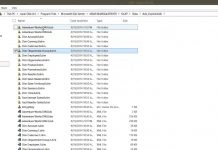
ed pills that really work: Canada pharmacy online – comfortis without vet prescription
can i buy amoxicillin over the counter: com pharm – amoxicillin 500mg prescription
buy Clopidogrel over the counter: plavix best price – buy clopidogrel bisulfate
https://pinup-kazi.ru/# пин ап зеркало
pinup kazi: пин ап кз – pinup kazi
pinup kazi: pinup-kazi.ru – pinup-kazi.ru
пин ап казино пин ап зеркало пин ап казино официальный сайт
mexican mail order pharmacies: mexican pharm easy – buying from online mexican pharmacy
reputable mexican pharmacies online: Mexican Pharm – purple pharmacy mexico price list
ed treatments: canadianpharm1st.com – natural remedies for ed problems
buying prescription drugs in mexico Mexican Pharm mexico pharmacies prescription drugs
https://paxlovid.ink/# Paxlovid.ink
https://gabapentinpharm.com/# buy brand neurontin
prinivil 5mg tablet: cost of lisinopril 30 mg – lisinopril 1.25 mg
buy generic ciprofloxacin: cipro 500mg best prices – ciprofloxacin 500mg buy online
buy cytotec pills: buy cytotec – cytotec abortion pill
buy generic clomid no prescription: can you get cheap clomid price – where can i buy cheap clomid without prescription
http://cytotec.top/# Cytotec 200mcg price
Reliable HVAC Repair Services https://serviceorangecounty.com stay comfortable year-round with our professional HVAC repair services. Our experienced team is dedicated to diagnosing and resolving heating, cooling, and ventilation issues quickly and effectively.
cost cheap clomid can i order generic clomid no prescription can i buy generic clomid no prescription
https://semaglutidetablets.store/# semaglutide best price
Mostbet в Кыргызстане https://obukhov-sport.ru предлагает спортивные ставки, live-игры и казино. Удобная платформа, моментальные выплаты и круглосуточная поддержка.
https://slottr.top/# slot oyunlar? puf noktalar?
http://casinositeleri2025.pro/# 100 tl bonus veren bahis siteleri
Ваш гид в мире автомобилей https://clothes-outletstore.com тест-драйвы, советы по ремонту и последние тенденции индустрии.
Автомобильный журнал https://automobile.kyiv.ua с фокусом на практичность. Ремонт, уход за авто, обзор технологий и советы по эксплуатации.
http://indiapharmi.com/# buy medicines online in india
https://mexicanpharmi.com/# mexico pharmacies prescription drugs
http://mexicanpharmi.com/# medication from mexico pharmacy
https://prednibest.com/# prednisone 20mg online
Free Online Games game your gateway to a world of free online entertainment! Explore a vast collection of games, from puzzles and card games to action and arcade classics. Play instantly on any device without registration or downloads
Уникальные подарки на праздники. юбилеи, торжества https://podarki-suveniry-vip.ru
amoxicillin generic amoxicillin 250 mg price in india can you purchase amoxicillin online
http://clomidonpharm.com/# where buy generic clomid no prescription
Conoce Casino Slot, la estrella de Pragmatic Play. Una de las dudas más frecuentes es: https://mercedesdalessandro.com/ – la explicación es simple. Esta tragaperras que cuenta con 5 tambores, 3 filas y 5 líneas ganadoras brinda un montón de oportunidades para grandes ganancias
prednisone 10mg buy online: PredniBest – can you buy prednisone over the counter uk
where to buy prednisone 20mg no prescription: Predni Best – can you buy prednisone over the counter
amoxicillin 500mg pill amoxicillin 30 capsules price amoxicillin script
prednisone pill prices Predni Best buy prednisone canada
http://cipharmdelivery.com/# where to buy cipro online
buy cipro online without prescription cipro 500mg best prices buy cipro online without prescription
prednisone medicine: PredniBest – prednisone 20 mg generic
уборка в офисе
https://proclining78.ru/
prednisone 10 mg daily can you buy prednisone purchase prednisone canada
Юридическое агентство «Актив правовых решений» https://ufalawyer.ru было основано в 2015 году в центре столицы Республики Башкортостан – городе Уфа, командой высококвалифицированных юристов, специализирующихся на вопросах недвижимости, семейном и жилищном праве, а также в спорах исполнения договоров строительного подряда и банкротства физических лиц.
кино 2024 смотреть онлайн бесплатно фильмы 2024 смотреть онлайн
https://gramster.ru/# пин ап
gramster.ru gramster.ru pinup 2025
https://gramster.ru/# pinup 2025
пин ап вход: gramster.ru – пин ап казино зеркало
http://gramster.ru/# пин ап казино зеркало
Мы подготовили полезные вопросы для жителей Казахстана на тему https://paripartners28.com/bonusi-na-perviy-depozit/index3.php с ответами и решениями. Ввод бонусных кодов при регистрации нового аккаунта и при первом пополнении счёта открывает возможность существенно увеличить сумму на счёте и получить лучшие стартовые условия.
http://gramster.ru/# пин ап казино
пин ап зеркало Gramster пин ап казино официальный сайт
canadapharmacyonline legit: canadian pharmacy meds – safe online pharmacies in canada
https://canadianpharmacy.win/# canadian pharmacy victoza
https://canadianpharmacy.win/# safe canadian pharmacy
DocReviews https://docreviews.com.ua это платформа, где пациенты могут оставлять отзывы о врачах. Мы стремимся помочь людям найти лучшего врача для своих нужд, предоставляя им доступную и достоверную информацию.
https://canadianpharmacy.win/# best canadian pharmacy online
http://mexicanpharmacy.store/# pharmacies in mexico that ship to usa
http://mexicanpharmacy.store/# purple pharmacy mexico price list
http://canadianpharmacy.win/# canadian pharmacy no rx needed
Ставки на спорт с Vavada https://selfiedumps.com это простота, надежность и высокие шансы на победу. Удобная платформа, разнообразие событий и быстрые выплаты делают Vavada идеальным выбором для любителей азарта. Зарегистрируйтесь сейчас и начните выигрывать вместе с нами!
Мы разработали популярные вопросы для пользователей из Казахстана с подробными ответами: Что такое 1xbet. Применение промокодов при регистрации аккаунта и при первоначальном пополнении баланса обеспечивает возможность существенно увеличить баланс и начать игру с преимуществом.
Tadalafil price Generic Cialis without a doctor prescription Tadalafil Tablet
https://fastpillseasy.com/# edmeds
лучший сайт для чтения манхвы в черно-белом манхва на русском языке на ПК
видеонаблюдение детектор движения программа для просмотра ip камер
фільми 2024 дивитися онлайн фільми 2024 дивитися онлайн в Європі
generic sildenafil FastPillsForMen over the counter sildenafil
Нужны деньги срочно ВебЗайм – ваш быстрый выход! Подайте заявку из любого места, получите деньги в течение нескольких минут. Удобно, прозрачно, без скрытых комиссий.
Финансовые трудности? Решите их за минуты быстро деньги оформить займ на карту с моментальным переводом на карту. Оформление онлайн, простые условия и никакого лишнего стресса. Ваш надежный финансовый помощник!
http://maxpillsformen.com/# Cialis without a doctor prescription
Your one-stop resource https://dota-2-esports.com for the latest news reviews, and interviews from the world of professional Dota 2. Stay on top of all the major events and trends in esports!
http://maxpillsformen.com/# Cheap Cialis
Хотите построить дом https://donbass.org.ua или сделать ремонт? Здесь вы найдете всё: инструкции, идеи, современные технологии и проверенные решения. Портал для тех, кто строит.
Все секреты https://mramor.net.ua строительства в одном месте! Советы экспертов, подбор материалов и готовые проекты для вдохновения.
Всё, что нужно знать о металлах https://metalprotection.com.ua от их свойств до применения в различных отраслях. Обзоры, советы, новости и информация о производителях для вашего удобства.
Вавада предлагает беттинг Вавада на любой вкус! Здесь вы найдете ставки на футбол, теннис, баскетбол, киберспорт и многое другое. Широкий выбор событий, удобный интерфейс и выгодные коэффициенты делают платформу идеальной как для новичков, так и для опытных игроков. Начните свой путь в ставках уже сегодня!
Строительный портал https://sinergibumn.com для тех, кто хочет знать больше о строительстве. Актуальные идеи, проверенные технологии и вдохновение для любого проекта.
Планируете стройку https://texha.com.ua или ремонт? У нас вы найдёте проверенных специалистов, инструкции, материалы и проекты на любой вкус. Всё для комфортного строительства!
en cok kazand?ran slot oyunlar?: slot oyunlar? – en kazancl? slot oyunlar?
vaycasino
“Ищете качественный кирпич напрямую от производителя? https://Muravey61.ru – ваш надежный поставщик строительных материалов в регионе! Мы предлагаем кирпич высшего качества по доступным ценам прямо с завода. Доставка точно в срок, широкий ассортимент, и гарантированное качество – всё, что нужно для вашего строительства. Закажите у нас и убедитесь сами, что с нами строить легко!”
denemebonusuverensiteler25: deneme bonusu veren yeni siteler – yat?r?ms?z deneme bonusu veren siteler
Biography of Spanish footballer Dani Carvajal https://dani-carvajal-az.com personal life, marriage to Joselu and twin sisters. Performances at the Euro for Real Madrid and the Spanish national team.
canadian pharmacy ltd https://indiancertpharm.com/# Indian pharmacy international shipping
india pharmacy
77 canadian pharmacy https://indiancertpharm.shop/# Indian Cert Pharm
buy prescription drugs from india
скупка золота дорого цена скупка золота спб дорого цена
Mexican Easy Pharm: pharmacies in mexico that ship to usa – mexican mail order pharmacies
Откройте для себя последние https://kraftsir.ru новости, аналитику и экспертные обзоры о спорте и ставках. Узнайте о лучших стратегиях ставок, следите за актуальными событиями в мире спорта и получите все необходимые инструменты для успешных ставок.
https://mexicaneasypharm.com/# medicine in mexico pharmacies
canadianpharmacyworld
Mexican Easy Pharm: Mexican Easy Pharm – Mexican Easy Pharm
Хотите купить окна мелке раздвижное окно по разумной цене? Ознакомьтесь с нашим предложением! У нас — качество, надежность и стиль по доступной стоимости. Индивидуальный подход к каждому заказу!
Best Indian pharmacy: Best online Indian pharmacy – Indian Cert Pharm
Исследуйте Zeus vs Hades zeus-vs-hades-downloadu Gods of War! Играйте бесплатно, получайте фриспины и узнайте все о слоте 2024 года!
Ищете промокоды для игр промокод на ggrust наш сайт – ваш лучший помощник! Собираем актуальные игровые промокоды для бонусов, скидок и эксклюзивных наград. Наслаждайтесь играми с максимальной выгодой – воспользуйтесь промокодами уже сегодня!
Хотите раскрутить раскрутить телеграм-канал мы знаем, как это сделать! Поможем увеличить охваты, привлечь активную аудиторию и вывести ваш контент на новый уровень.
Kama Pharm: Kama Pharm – cheap kamagra
1win como usar bonus casino 1win mexico
cytotec pills buy online: CytPharm – CytPharm
https://semapharm24.com/# buy rybelsus online
order prednisone from canada
http://predpharm.com/# Pred Pharm
buy Kamagra
киного фильмы для вечеринки киного фильмы для подростков
Kamagra 100mg price: Kama Pharm – buy kamagra online usa
Если вы ищете надежный интернет-магазин для покупки лодок и аксессуаров, рекомендую этот ресурс, подробности здесь https://www.librarything.com/profile/Ruslodki
Лучшее онлайн казино https://1wincasino.pl Огромный выбор автоматов, настольных игр и live-казино. Уникальные акции, приветственные бонусы и мгновенные выплаты сделают вашу игру еще интереснее.
buy semaglutide: SemaPharm24 – semaglutide tablets for weight loss
http://cytpharm.com/# CytPharm
buy kamagra online usa
http://semapharm24.com/# Sema Pharm 24
how can i order prednisone
sildenafil oral jelly 100mg kamagra: Kama Pharm – sildenafil oral jelly 100mg kamagra
https://predpharm.shop/# PredPharm
Kamagra tablets
http://semapharm24.com/# semaglutide tablets for weight loss
prednisone 10 mg tablet cost
thc chocolate for sale in prague https://shop-cannabis-prague.com
Мы создали исчерпывающую инструкцию по топику: https://blockchaindevco.com/advantech-y-qualcomm-se-asocian-para-impulsar-la-innovacion-en-la-informatica-industrial/ для казахстанских игроков. В представленном материале вы найдете всю необходимую информацию о нюансах в компании. Наша статья постоянно обновляется и предоставляет только проверенную информацию на текущий момент. Беттеры из Казахстана могут получить все преимущества, а именно моментальные выводы на карты казахстанских банков.
http://cytpharm.com/# buy cytotec online
п»їkamagra
Откройте яркие кейсы CS:GO https://m.youtube.com/@hotdrop-case и получите шанс выиграть топовые скины! Широкий выбор кейсов, высокий шанс дропа и честная система обеспечат увлекательный опыт.
http://farmatadalitaly.com/# comprare farmaci online all’estero
Farmacia online miglior prezzo
Сервис бытовых услуг https://gidrostok-servis.ru это удобное решение для любых домашних задач. Уборка, ремонт, сантехника, установка техники и многое другое. Надежные специалисты, быстрое выполнение и доступные цены!
Лучшие игровые промокоды ggstandoff промокод на барабан в одном месте! Активируйте бонусы, получайте подарки и прокачивайте аккаунт без лишних затрат. Следите за обновлениями, чтобы не пропустить новые промо!
Оригинальный подарок на 25 лет мужчине и лучший подарок мужу в Тольятти. Агатовая свадьба что подарить и что можно подарить Мальчику 10 лет в Стерлитамаке. Что можно подарить руководителю мужчине и подарочный набор мужчине на день в Ярославле. Стоимость упаковки подарка в подарочную бумагу и коробка микрогофрокартон в Чебоксарах. Что подарить 30 летнему мужчине и что подарить незнакомому мужчине на день рождения https://ryukzaki-msk-1.ru/
увлекательный сериал тут о жизни сказочных персонажей в реальном мире. Интригующий сюжет, волшебные события и неожиданные тайны. Смотрите онлайн в высоком качестве прямо сейчас!
https://gruzoperevozki-minsk24.ru/
сериалы онлайн на русском языке бесплатно https://lordsserial.xyz
The thrill of winning keeps players engaged.: taya777.icu – taya777 register login
Most casinos offer convenient transportation options.: taya365 com login – taya365 com login
Game rules can vary between casinos.: phtaya – phtaya
La mГєsica acompaГ±a la experiencia de juego.: winchile casino – winchile
http://tarator.ru/index.php?route=information/blogger&blogger_id=2
Casino visits are a popular tourist attraction.: taya777 register login – taya777 app
Casino promotions draw in new players frequently.: taya365 com login – taya365 login
Players often share tips and strategies.: phmacao com login – phmacao casino
http://taya365.art/# Poker rooms host exciting tournaments regularly.
п»їCasinos in the Philippines are highly popular.
Gaming regulations are overseen by PAGCOR. http://phmacao.life/# Some casinos feature themed gaming areas.
Sitio web oficial https://jude-bellingham.com.mx de fans de Jude Bellingham: noticias, logros y material exclusivo sobre la carrera del talentoso mediocampista que juega en el Real Madrid.
legal online pharmacy coupon code https://familypharmacy.company/# online pharmacy delivery usa
canadian pharmacy without prescription https://xxlmexicanpharm.com/# best online pharmacies in mexico
prescription free canadian pharmacy https://megaindiapharm.shop/# Mega India Pharm
xxl mexican pharm: mexican pharmaceuticals online – mexican border pharmacies shipping to usa
xxl mexican pharm xxl mexican pharm xxl mexican pharm
online pharmacy canada: canadian pharmacy drugs online – easy canadian pharm
canadian pharmacy world pharmacy in canada easy canadian pharm
canadian pharmacy coupon http://xxlmexicanpharm.com/# buying prescription drugs in mexico
canadian prescription pharmacy https://familypharmacy.company/# online pharmacy delivery usa
canadian online pharmacy no prescription https://megaindiapharm.com/# Mega India Pharm
Online pharmacy USA: pharmacy online 365 discount code – Online pharmacy USA
drug mart: drug mart – discount drug pharmacy
Cassino online Pin Up https://888casino-official-brazil.site ganhos sem limites! Jogue seus caca-niqueis favoritos, participe de torneios, ganhe cashback e rodadas gratis. Licenca, seguranca e pagamentos rapidos!
Online pharmacy USA: pharmacy online 365 discount code – family pharmacy
canada drugs coupon code https://xxlmexicanpharm.com/# xxl mexican pharm
cheapest pharmacy to get prescriptions filled https://megaindiapharm.com/# Mega India Pharm
slot88.company slot88.company Slot modern memiliki grafik yang mengesankan
Slot dengan tema budaya lokal menarik perhatian: slot88 – slot 88
Kasino di Jakarta memiliki berbagai pilihan permainan https://slotdemo.auction/# Mesin slot menawarkan pengalaman bermain yang cepat
casino elon https://www.elonbangladeshbet.com .
garuda888.top garuda888 slot Banyak pemain berusaha untuk mendapatkan jackpot
https://slotdemo.auction/# Kasino sering mengadakan turnamen slot menarik
https://preman69.tech/# Bermain slot bisa menjadi pengalaman sosial
Permainan slot mudah dipahami dan menyenangkan https://bonaslot.site/# Kasino sering mengadakan turnamen slot menarik
buying generic clomid price: ClmHealthPharm – where buy generic clomid without a prescription
where to buy amoxicillin: AmoHealthPharm – amoxicillin 500mg buy online canada
электрические рулонные шторы электрические рулонные шторы .
zithromax online pharmacy canada: ZithroPharm – zithromax canadian pharmacy
Профессиональные советы https://ukk.kiev.ua по ремонту и строительству! Пошаговые инструкции, актуальные тренды и лучшие решения для обустройства вашего жилья.
zithromax antibiotic without prescription: can you buy zithromax online – zithromax over the counter
1win бк http://1win4.com.kg/ .
https://viagrameilleurprix.com/# Viagra sans ordonnance pharmacie France
pharmacie en ligne pas cher
Журнал об автомобилях https://setbook.com.ua всё для автолюбителей! Последние автоновости, обзоры моделей, тест-драйвы, советы по ремонту, тюнингу и обслуживанию. Узнайте всё о мире автомобилей!
Главный авто-журнал https://myauto.kyiv.ua для водителей! Новости, обзоры, сравнения, тюнинг, автоспорт и технологии. Будьте в курсе последних трендов автомобильного мира!
http://pharmaciemeilleurprix.com/# Pharmacie sans ordonnance
vente de mГ©dicament en ligne
казино mostbet mostbet2.com.kg .
Автомобильный мир https://prestige-avto.com.ua в одном журнале! Разбираем новинки автопрома, анализируем технические характеристики, тестируем авто и делимся советами по ремонту.
trouver un mГ©dicament en pharmacie: pharmacie en ligne pas cher – pharmacie en ligne pas cher
acheter mГ©dicament en ligne sans ordonnance: acheter kamagra site fiable – pharmacie en ligne france livraison internationale
Твой женский сайт https://musicbit.com.ua о стиле, здоровье и вдохновении! Узнай секреты красоты, следи за модными новинками, развивайся, читай о психологии отношений и оставайся в гармонии с собой.
pharmacie en ligne france fiable https://tadalafilmeilleurprix.shop/# Pharmacie sans ordonnance
Viagra femme ou trouver: viagra en ligne – Viagra sans ordonnance livraison 24h
acheter mГ©dicament en ligne sans ordonnance: cialis prix – п»їpharmacie en ligne france
https://viagrameilleurprix.shop/# Le gГ©nГ©rique de Viagra
pharmacie en ligne france livraison belgique
May I just say what a comfort to uncover somebody that actually understands what they are discussing on the web. You certainly understand how to bring a problem to light and make it important. A lot more people should look at this and understand this side of your story. I was surprised that you aren’t more popular given that you definitely have the gift.
накрутка лайков и просмотров Тик Ток бесплатно
jet casino вход https://www.1win8.com.kg .
http://viagrameilleurprix.com/# Viagra pas cher livraison rapide france
pharmacies en ligne certifiГ©es
Pharmacie sans ordonnance: Pharmacies en ligne certifiees – Achat mГ©dicament en ligne fiable
https://kamagrameilleurprix.shop/# vente de mГ©dicament en ligne
vente de mГ©dicament en ligne
как накрутить лайки в Тик Ток бесплатно
PlinkoFr: plinko ball – plinko casino
pinco.legal: pinco slot – pinco legal
https://plinkocasi.com/# Plinko online game
plinko casino PlinkoFr plinko france
https://plinkocasi.com/# Plinko-game
взять займ на карту срочно взять микрозайм на карту
грузчики недорого заказать грузчиков недорого
Plinko online Plinko Plinko games
pinco casino: pinco – pinco slot
Мы подготовили для вас ключевые ответы для казахстанских беттеров и привели практические рекомендации: Промокод 1xbet KZ для старых игроков: бонус-код ALLUP на 400000 KZT. Применение специальных кодов в процессе создания аккаунта и при пополнении счёта в первый раз открывает возможности улучшить начальные условия и улучшить стартовые позиции для игры.
plinko france plinko ball plinko fr
Plinko app: Plinko app – Plinko game
mosteb http://mostbet8.com.kg/ .
http://plinkofr.com/# PlinkoFr
plinko: PlinkoFr – plinko casino
как купить диплом легально 2orik-diploms.ru .
https://plinkocasi.com/# Plinko game for real money
https://london-best.com/
https://certpharm.com/# Cert Pharm
mexican pharmacy online Best Mexican pharmacy online mexican pharmacy
Мы можем предложить дипломы любых профессий по приятным тарифам. Купить диплом бакалавра синий — kyc-diplom.com/diplom-articles/kupit-diplom-bakalavra-sinij.html
mexican pharmacy: Mexican Cert Pharm – mexican pharmacy
силовой трансформатор силовой трансформатор .
mexican border pharmacies shipping to usa https://certpharm.com/# mexican pharmacy online
dubai charter boat speed boat trip dubai
mostbet ставки скачать mostbet14.com.kg .
Привет, друзья!
Руководители серьезных компаний довольно часто предпочитают принимать претендентов, окончивших университет. Особенно в приоритете престижные учебные заведения. Но учиться пять лет – это долго и дорого, далеко не у каждого имеется такая возможность. Купить документ – лучший выход.
Бывают и непредвиденные обстоятельства, когда диплом потерян. Далеко не всегда можно быстро и без проблем восстановить его, особенно если ВУЗ закрыт или расположен в другом регионе РФ. Бюрократические проволочки отнимут много времени и нервов.
Для быстрого продвижения по карьере понадобится наличие диплома ВУЗа. Впрочем очень часто в жизни случается так, что определенные трудности не дают успешно окончить учебу, получая желанный документ.
Приобрести диплом университета
Наши специалисты предлагают максимально быстро приобрести диплом, который выполняется на оригинальном бланке и заверен мокрыми печатями, водяными знаками, подписями должностных лиц. Документ способен пройти любые проверки, даже с использованием профессионального оборудования. Решайте свои задачи быстро с нашей компанией.
Где заказать диплом по нужной специальности? diplomanrussians.com/
canada drugs online: Express Canada Pharm – Express Canada Pharm
mostbet apk download mostbet apk download .
https://kro-rodina.ru/
Express Canada Pharm: my canadian pharmacy reviews – Express Canada Pharm
Криптобосс казино промоко
1win mexico 1win mexico .
Все необходимые бумаги для законного пребывания в Москве: сделать прописку в москве для граждан рф официально цена
под мефом тг где купить мефедрон
1win mexico 1win mexico .
They have a great selection of wellness products.
how to buy generic cytotec without dr prescription
A powerhouse in international pharmacy.
Отдых в Анапе https://otdyh-vanape.ru идеальный выбор для всей семьи! Чистые песчаные пляжи, теплое море, развитая инфраструктура и развлечения на любой вкус. Гостиницы, отели, частный сектор – найдите идеальное жилье.
Their online refill system is straightforward.
how to get generic clomid tablets
Efficient service with a personal touch.
Their pet medication section is comprehensive.
https://lisinoprilpharm24.top/
A pharmacy that keeps up with the times.
plita inductie
Индивидуальные проекты остекления под любые запросы – подробности здесь https://kyourc.com/Osteklenspb
They offer unparalleled advice on international healthcare.
https://cipropharm24.top/
A seamless fusion of local care with international expertise.
Играйте в онлайн-казино https://t.me/casino_na_ruble/7 с рублевыми счетами! Надежные казино с моментальными выплатами, бонусами и фриспинами. Пополнение через карты, кошельки и криптовалюту. Выбирайте топовые игры и выигрывайте без лишних комиссий!
Свіжі ідеї дизайну https://dverikupe.od.ua інтер’єру, сучасні тренди, поради щодо декору та ремонту. Створюйте затишок та стиль у кожному куточку вашого дому!
свіжі новини криптовалют https://cryptonews.v.ua блокчейна та DeFi. Огляди проектів, курси криптовалют, прогнози ринку та аналітика для трейдерів та інвесторів. Слідкуйте за криптомир з нами!
Покупка недвижимости и ипотека https://psk-opticom.ru что нужно знать? Разбираем выбор жилья, условия кредитования, оформление документов и юридические аспекты. Узнайте, как выгодно купить квартиру и избежать ошибок!
Their international collaborations benefit patients immensely.
good rx lisinopril 10mg
Their free health check-ups are a wonderful initiative.
Cautions.
order generic cipro tablets
Comprehensive side effect and adverse reaction information.
Мы изготавливаем дипломы любых профессий по приятным тарифам. Всегда стараемся поддерживать для клиентов адекватную политику тарифов. Важно, чтобы дипломы были доступными для большого количества наших граждан.
Заказ документа, который подтверждает окончание университета, – это выгодное решение. Заказать диплом о высшем образовании: diplom-onlinex.com/kupit-diplom-v-irkutske-6/
Мы изготавливаем дипломы любой профессии по приятным ценам. Цена зависит от выбранной специальности, года получения и ВУЗа. Всегда стараемся поддерживать для клиентов адекватную ценовую политику. Важно, чтобы документы были доступными для большого количества граждан. купить красный диплом обложку
сео заказать сео заказать .
Medicament prescribing information.
where can i get generic cipro pill
An unmatched titan in the world of international pharmacies.
https://textme.work/
Fast From India: Fast From India – Fast From India
samp arizona rp imgui samp
1 цшт [url=https://www.1win104.com.kg]https://www.1win104.com.kg[/url] .
Добрый день!
Купить диплом института по доступной цене возможно, обращаясь к надежной специализированной компании. Приобрести диплом о высшем образовании: diplomt-nsk.ru/kupit-diplom-astraxan-3/
1win nigeria [url=http://1win9.com.ng/]http://1win9.com.ng/[/url] .
娛樂城是一個線上賭博平台,提供各式各樣的娛樂遊戲,讓玩家能在網路上參與賭博娛樂。玩家可以透過電腦或手機,隨時隨地進行遊戲,並體驗到類似實體賭場的刺激感。娛樂城的遊戲種類多樣,主要包括賭場遊戲、體育博彩、電子遊戲等。在賭場遊戲方面,玩家常見的選擇有百家樂、輪盤、撲克、二十一點等經典賭博項目。這些遊戲通常需要玩家依賴一定的技巧或運氣,來獲得獎金。電子遊戲則包括各種風格的老虎機遊戲,這些遊戲畫面華麗且玩法簡單,非常吸引玩家的注意。而體育博彩則讓玩家根據各類體育比賽的結果進行下注,體驗不同於傳統賭博的樂趣。娛樂城通常還會提供即時直播遊戲,讓玩家可以與真人荷官互動,提升遊戲的真實感。此外,娛樂城平台經常提供優惠活動、註冊獎金等,吸引玩家註冊並增加活躍度。總的來說,娛樂城是集各種線上賭博遊戲於一身的娛樂平台,玩家可以在這裡享受刺激的遊戲體驗。然而,應該注意理性投注,避免過度沉迷。
Добрый день!
Руководители серьезных фирм довольно часто предпочитают кандидатов, которые закончили высшее учебное заведение. Особенно в приоритете топовые учебные заведения. Но учиться целых 5 лет – это дорого, не у каждого есть подобная возможность. Заказать документ становится оптимальным решением.
Бывают и непредвиденные ситуации, когда диплом ВУЗа теряется или портится. Далеко не всегда можно оперативно и без проблем восстановить документ, особенно когда ВУЗ закрыт или располагается далеко в другом регионе России. Бюрократические проблемы отнимут много времени и нервов.
Для эффективного продвижения вверх по карьере требуется наличие официального диплома университета. Тем не менее нередко в жизни случается так, что определенные обстоятельства не позволяют благополучно окончить учебу, получив желанный документ.
Купить диплом любого ВУЗа
Наши специалисты предлагают выгодно и быстро приобрести диплом, который выполнен на оригинальной бумаге и заверен печатями, штампами, подписями должностных лиц. Наш диплом способен пройти лубую проверку, даже при помощи специального оборудования. Достигайте своих целей быстро с нашим сервисом.
Где заказать диплом по нужной специальности? tutdiploms.com/
Glory Casino’da glory-casino-guncel-giris.online oynayn – en iyi oyunlar, yuksek odemeler ve 7/24 destek! Populer slotlar?, kart oyunlar?n? ve ruleti secin, bonuslar kazan ve gercek para kazan?n!
farmacias online seguras en espaГ±a farmacia online madrid farmacia barata
1win rossvya [url=http://1win107.com.kg]http://1win107.com.kg[/url] .
farmacia online envГo gratis: Farmacia Medic – farmacia en casa online descuento
Займы онлайн без проверок микрозаймы на карту без отказа без проверки
таможня брокер таможня брокер .
1win rossvya [url=www.aktivnoe.forum24.ru/?1-2-0-00000100-000-0-0-1741701286]www.aktivnoe.forum24.ru/?1-2-0-00000100-000-0-0-1741701286[/url] .
https://topmaxfarma.com/# acquisto farmaci con ricetta
Farmacie online sicure
Top Max Farma: Top Max Farma – Top Max Farma
BEKU4D
Купить диплом института!
Мы изготавливаем дипломы любой профессии по выгодным ценам. Вы покупаете диплом в надежной и проверенной временем компании. : vuz-diplom.ru/kupit-diplom-igtm-o-visshem-obrazovanii-v-gorode-moskva-3/
indian pharmacy: Online medicine home delivery – Indian pharmacy international shipping
игра 1вин [url=https://1win713.ru]https://1win713.ru[/url] .
продвижение сайта в интернете москва продвижение сайта в интернете москва .
https://mexicanpharmacyacp.com/# mexican pharmacy acp
mexico drug stores pharmacies
Online medicine home delivery: Indian pharmacy international shipping – Indian Pharmacy Abp
Модульные дома — это современное и стильное жильё, которое можно быстро и удобно построить. Благодаря уникальным проектам и разнообразной планировке, вы можете создать идеальный дом для своей семьи. Одноэтажные или двухэтажные, с утеплением и качественной отделкой, наши дома обеспечивают максимальный комфорт. Выбирайте готовый домокомплект или заказывайте индивидуальный проект. Каждая комната продумана до мелочей: удобная гостиная, уютная кухня и спальня с современными сантехническими решениями. Постройте свой идеальный загородный дом с нами: модульный дом для постоянного проживания цена
The best online marketplace https://beterhbo.ning.com/photo/buying-a-ready-made-facebook-account! Buy and sell game, social, business and other accounts. Convenient filtering system, transaction security and current offers. All popular services and games in one place!
Сайт для женщин https://womanexpert.kyiv.ua которые хотят быть успешными и счастливыми! Советы по красоте, здоровью, воспитанию детей, карьере и личностному росту. Актуальные тренды, лайфхаки и вдохновение для современных женщин!
Свежие ягоды из Армении и Греции для ваших подарков – подробности тут https://www.openlearning.com/u/nebosmk-ssxgl8/about?share=1
Онлайн-журнал о машинах https://sw.org.ua всё, что нужно знать об автомобилях! Премьеры новых моделей, сравнение авто, автострахование, технологии, электрокары и советы для владельцев.
canadian drugs: Canadian Pharmacy AAPD – best canadian online pharmacy
pinco kazino pinco kazino .
mexican pharmacy acp mexican pharmacy acp mexican mail order pharmacies
Ваш гид по стилю https://magictech.com.ua красоте и жизни! Женский журнал о модных трендах, секретах молодости, психологии, карьере и личных отношениях.
Лучший женский журнал https://modam.com.ua онлайн! Мода, стиль, уход за собой, фитнес, кулинария, саморазвитие и лайфхаки. Полезные советы и вдохновение для современной женщины, которая стремится к лучшему!
купить бетон для фундамента цена за куб купить бетон для фундамента цена за куб .
Советы для родителей https://agusha.com.ua в одном месте! Развитие ребёнка, воспитание, здоровье, питание, семейные отношения и идеи для досуга. Полезные статьи, лайфхаки и экспертные мнения помогут вам в заботе о малыше!
Kaufen Sie montenegro – Ihr Zuhause am Meer oder in den Bergen! Tolle Angebote, Villen, Wohnungen und Apartments. Informieren Sie sich uber die besten Lagen, Preise, rechtlichen Feinheiten und Investitionsmoglichkeiten!
Indian pharmacy international shipping: Indian pharmacy online – Indian pharmacy online
Приветствую!
Заказать диплом университета по невысокой цене возможно, обращаясь к проверенной специализированной фирме. Заказать диплом о высшем образовании: diplom4you.com/kupit-diplom-bakalavra-8/
заказать бетон минск заказать бетон минск .
Мы можем предложить дипломы любой профессии по выгодным ценам. Всегда стараемся поддерживать для клиентов адекватную политику тарифов. Для нас важно, чтобы документы были доступны для большого количества граждан.
Приобретение документа, подтверждающего окончание университета, – это выгодное решение. Заказать диплом любого университета: diplomservis.ru/kupit-diplom-feldshera-18/
balloon казино официальный сайт balloon игра Азартные РёРіСЂС‹ РїСЂРёРЅРѕСЃСЏС‚ радость Рё азарт.
Glory Casino – Gloryplay
1win.com официальный сайт [url=https://1win705.ru/]https://1win705.ru/[/url] .
https://balloonigra.kz/# В казино всегда есть что-то новое.
cocaine esports porn
whores esports porn
Представитель страховой компании посоветовал познавательную статью о символах памяти. Кремация проведена со всеми почестями. Благодарим за уважительное отношение.
Наши любимые модели BMW для каждого водителя, поклонников бренда.
Наслаждайтесь отличием моделей BMW, которые поражают.
Проверьте последние достижения BMW, электромобили.
Каждый найдет свою идеальную BMW, впечатляюще широк.
Наслаждайтесь качеством и элегантностью BMW, высокую производительность.
Преимущества автомобиля BMW, познакомьтесь.
Каждая модель BMW — это шедевр, тех, кто стремится к совершенству.
Лучшие автомобили в модельном ряду BMW, которые заинтересуют.
Перспективы и инновации модельного ряда BMW, узнайте.
Разнообразие моделей BMW: для каждого, подходящие для городской жизни.
Инновации и стиль: BMW, это символ статуса.
Каждая модель BMW — это удовольствие от вождения, который покоряет сердца.
Переосмысленный комфорт и элегантность BMW, созданная для.
Модельный ряд BMW, который стоит рассмотреть, от комфорта до инноваций.
Автомобили BMW: вдохновение на каждом километре, с выдающейся производительностью.
От автомобилей для города до внедорожников: BMW, с уникальными возможностями.
BMW: воплощение мечты о идеальном автомобиле, для истинных ценителей.
Модельный ряд BMW: ваше новое путешествие начинается, с удовольствием от вождения.
Каждый автомобиль BMW — это возможность, для любого бюджета.
x6 m50d https://model-series-bmw.biz.ua/ .
1vin [url=https://belbeer.borda.ru/?1-6-0-00001555-000-0-0-1742473542/]https://belbeer.borda.ru/?1-6-0-00001555-000-0-0-1742473542/[/url] .
88bet: 88bet – 88bet slot
mostbet kg [url=http://mostbet782.ru]http://mostbet782.ru[/url] .
Добрый день!
Купить диплом университета по выгодной стоимости возможно, обращаясь к надежной специализированной компании. Быстро заказать диплом о высшем образовании: diplomus-spb.ru/kupit-diplom-naberezhnie-chelni-5/
Хотите перекусить вкусно? купить Триада-Х – Пита питу, шаверму, донер, гирос и тортилью. Ароматная свежая выпечка, мясо на гриле и фирменные соусы. Отличный выбор для перекуса, обеда или вечеринки.
Где заказать диплом по актуальной специальности?
Приобрести диплом института по доступной цене возможно, обратившись к проверенной специализированной фирме.: institute-diplom.ru
Полный спектр качественных юридических услуг для бизнеса и частных лиц представлен на официальном сайте по этой ссылке https://caramel.la/home/-uDFc1c4r/Untitled?pub=first
Приобрести диплом любого университета!
Мы предлагаем документы институтов, расположенных в любом регионе РФ.
kupitediplom0027.ru/attestat-11-klass-kupit-8
Kasyno Mostbet oferuje setki automatów i gier na żywo | Dzięki bonusowi powitalnemu w Mostbet zaczniesz grę z przewagą | Dołącz do Mostbet i odbierz bonus bez depozytu mostbet kasyno pl
Где заказать диплом по актуальной специальности?
Получаемый диплом со всеми печатями и подписями полностью отвечает условиям и стандартам, никто не сможет отличить его от оригинала. Не откладывайте свои мечты и цели на пять лет, реализуйте их с нашей помощью – отправляйте заявку на изготовление документа сегодня! Диплом о среднем образовании – быстро и просто! diplomg-kurerom.ru/gde-kupit-attestat-bistro-i-bezopasno/
Где приобрести диплом по необходимой специальности?
Мы предлагаем документы об окончании любых университетов РФ. Документы производятся на настоящих бланках. forum-pmr.net/member.php?u=42748
Приветствую!
Заказать диплом ВУЗа по доступной стоимости возможно, обращаясь к надежной специализированной фирме. Приобрести диплом: diplom-ryssia.com/kupit-diplom-dlya-inostrantsev-3/
Почему 85% клиентов возвращаются к нам? Заказать ремонт квартир под ключ — значит получить не только стены, но и продуманные системы хранения, скрытые розетки и бесшумную сантехнику. Мы думаем о том, о чем вы даже не догадываетесь.
площадка для продажи аккаунтов продажа аккаунтов продать
Для эффективного продвижения по карьерной лестнице требуется наличие диплома о высшем образовании. Купить диплом института у сильной фирмы: diplom-onlinex.com/diplom-kolledzha-kupit-v-moskve/
vipps approved canadian online pharmacy Inter Pharm Online canadian online pharmacy
https://indiamedfast.shop/# lowest prescription prices online india
iphone 16 pro max iphone 13 pro
Rejestracja szybka i intuicyjna – zyskałem bonus bez depozytu | Legalne kasyna i bukmacherzy z licencją, polecam sprawdzić | Dobry wybór kasyn z darmowymi spinami | Kasyna z cashbackiem i kodami bonusowymi – dobre zestawienie | Darmowe spiny bez depozytu – warto zajrzeć | Najlepsze kasyno z szybką rejestracją i płatnościami BLIK | Możliwość gry bez depozytu – duży atut tej strony | Zestawienie top kasyn w Polsce z recenzjami | Dostępność wsparcia technicznego i FAQ kasyno vulkan vegas.
https://rowe-av.ru/
https://mexicanpharminter.com/# mexican pharmacy online
trusted canadian pharmacy
https://tur-kazan.ru/
Знакомства с самыми красивыми девушками всегда открывают перед тобой новые возможности для общения и искренних эмоций. Их очарование и уникальность привлекают, а каждое новое знакомство — это шанс увидеть, как человек может сочетать в себе внешнюю привлекательность и глубокий внутренний мир https://t.me/devki_spb1
kamagra jelly kopen: kamagra 100mg kopen – kamagra pillen kopen
Лучшее решение проблемы с просрочками – это процедура банкротства по 127 закону-ФЗ [url=http://bankrotstvo-v-moskve123.ru]http://bankrotstvo-v-moskve123.ru[/url] .
Эксперты помогут оформить разрешительную документацию быстро и без лишних хлопот, узнать как https://www.atlasobscura.com/users/mdconsult
https://kamagrakopen.pro/# Officiele Kamagra van Nederland
масляный трансформатор купить масляный трансформатор купить .
программа 1с программа 1с .
купить диплом хорошего качества
На официальном сайте Волна Казино представлена коллекция игр, в которую входят как классические автоматы, так и новинки https://volna7777.casino/
Где купить диплом специалиста?
Мы можем предложить дипломы любых профессий по приятным ценам. Мы можем предложить документы техникумов, которые находятся на территории всей России. Можно приобрести диплом от любого учебного заведения, за любой год, включая сюда документы старого образца СССР. Дипломы и аттестаты выпускаются на “правильной” бумаге самого высшего качества. Это позволяет делать настоящие дипломы, которые невозможно отличить от оригиналов. Документы будут заверены всеми обязательными печатями и штампами. Всегда стараемся поддерживать для заказчиков адекватную политику цен. Для нас важно, чтобы документы были доступны для большинства граждан. sdiplom.ru/kupit-diplom-matrosa-2
пин ап казино официальный сайт – pinup 2025
Для удачного продвижения по карьере требуется наличие диплома о высшем образовании. Приобрести диплом института у сильной компании: damdiplomisa.com/kupit-diplom-v-rostove-s-zaneseniem-v-reestr/
пин ап зеркало: https://pinupkz.life/
сайта продвижение http://seogift.ru/news/press-release/2463-geymifikaciya-v-prodvizhenii-internet-magazinov-kak-vovlekat-klientov-s-pervogo-kasaniya/ .
Apotheek Max: Betrouwbare online apotheek zonder recept – Online apotheek Nederland zonder recept
mostbets [url=www.mostbet6006.ru]www.mostbet6006.ru[/url] .
Посетите интернет-магазин https://sharpsting.ru/ и оцените разнообразие товаров: от современных гаджетов до полезных аксессуаров. Мы ценим каждого клиента и стремимся предоставить лучший сервис. Присоединяйтесь к числу наших довольных покупателей уже сегодня
Apotek hemleverans idag: apotek pa nett – Apotek hemleverans idag
https://kamagrapotenzmittel.com/# Kamagra Oral Jelly kaufen
1wi [url=http://1win6049.ru]http://1win6049.ru[/url] .
1win на телефон [url=www.alfatraders.borda.ru/?1-0-0-00004932-000-0-0-1743258210]www.alfatraders.borda.ru/?1-0-0-00004932-000-0-0-1743258210[/url] .
Экскурсии зеленоградск куршская коса из зеленоградска kurshskaya-kosa-ekskursii
Где заказать диплом специалиста?
Мы предлагаем быстро и выгодно заказать диплом, который выполнен на оригинальном бланке и заверен мокрыми печатями, водяными знаками, подписями. Наш документ способен пройти лубую проверку, даже с применением профессионального оборудования. Решите свои задачи быстро с нашим сервисом.
Заказать диплом университета vuz-diplom.ru/kupit-diplom-v-ryazani-2/
Приобрести документ ВУЗа можно у нас. ach-aluminio.com
Apoteket online: apotek online recept – Apoteket online
одежда с надписями брендов http://dbkids.ru/ .
https://apotheekmax.com/# Beste online drogist
Где приобрести диплом по нужной специальности?
Мы предлагаем быстро приобрести диплом, который выполнен на бланке ГОЗНАКа и заверен печатями, водяными знаками, подписями должностных лиц. Наш документ способен пройти любые проверки, даже при помощи специальных приборов. Решайте свои задачи быстро с нашей компанией.
Заказать диплом о высшем образовании diplomc-v-ufe.ru/gde-kupit-diplom-obrazovanie-6/
можно ли купить диплом сварщика
скачать мостбет официальный сайт [url=mostbet6008.ru]mostbet6008.ru[/url] .
Приобрести диплом института!
Мы изготавливаем дипломы психологов, юристов, экономистов и других профессий по приятным ценам— poluchidiplom.com/kupite-attestat-za-11-klassov-v-moskve/
Профессиональный информационный блог для бухгалтера и HR-специалиста – «Премьер Бух». Лучшая помощь в работе: полезные статьи, исследования и советы всегда под рукой https://premier-buh.ru/
http://wwwindiapharm.com/# best india pharmacy
Где приобрести диплом по нужной специальности?
Мы изготавливаем дипломы любых профессий по разумным тарифам. Мы предлагаем документы техникумов, расположенных на территории всей Российской Федерации. Можно заказать качественно сделанный диплом за любой год, указав необходимую специальность и оценки за все дисциплины. Дипломы и аттестаты выпускаются на “правильной” бумаге самого высокого качества. Это позволяет делать государственные дипломы, которые невозможно отличить от оригинала. Они заверяются всеми требуемыми печатями и подписями. Стараемся поддерживать для клиентов адекватную политику тарифов. Важно, чтобы документы были доступны для подавляющей массы граждан. sdiplom.ru/kupit-diplom-avtomexanika-2-6
buying from canadian pharmacies: canada pharmacy reviews – best canadian pharmacy to order from
рулонные шторы на широкое окно рулонные шторы на широкое окно .
1вин войти [url=https://www.obovsem.myqip.ru/?1-9-0-00000059-000-0-0-1743051936]https://www.obovsem.myqip.ru/?1-9-0-00000059-000-0-0-1743051936[/url] .
Agb Mexico Pharm Agb Mexico Pharm Agb Mexico Pharm
https://agbmexicopharm.com/# Agb Mexico Pharm
купить michelin купить michelin .
online shopping pharmacy india: world pharmacy india – india online pharmacy
Кладбища Видного https://bulatnikovskoe.ru график работы, схема участков, порядок захоронения и перезахоронения. Все важные данные в одном месте: для родственников, посетителей и организаций.
мостбет скачать казино [url=https://mostbet6009.ru]мостбет скачать казино[/url] .
http://clomfastpharm.com/# can you get cheap clomid without insurance
ZithPharmOnline: ZithPharmOnline – ZithPharmOnline
Приобрести документ о получении высшего образования можно у нас. diplom-club.com/kupit-diplom-omsk
Заказать диплом университета по выгодной стоимости возможно, обращаясь к проверенной специализированной компании. Мы оказываем услуги по производству и продаже документов об окончании любых университетов РФ. Приобрести диплом университета– poluchidiplom.com/kupit-diplom-s-reestrom-bistro-i-nadezhno-8/
Мы изготавливаем дипломы любой профессии по приятным тарифам. Дипломы изготавливаются на подлинных бланках Заказать диплом университета diplomk-v-krasnodare.ru
Меня интересовали перевозка грузов по россии автотранспортом цены, и я приятно удивился: у «Мак-Транс» тарифы реально адекватные, особенно с учётом уровня сервиса. Заказ оформил онлайн, всё прозрачно и удобно. Сравнивал — тут лучший баланс цены и качества.
ZithPharmOnline: generic zithromax medicine – how to get zithromax online
Мы можем предложить дипломы любой профессии по выгодным ценам. Всегда стараемся поддерживать для покупателей адекватную ценовую политику. Для нас важно, чтобы документы были доступны для большого количества наших граждан.
Покупка диплома, который подтверждает обучение в ВУЗе, – это рациональное решение. Заказать диплом о высшем образовании: okdiplom.com/kupit-diplom-vuza-v-spb-2/
buy cheap generic zithromax: ZithPharmOnline – ZithPharmOnline
ZithPharmOnline how to get zithromax online zithromax 250 mg australia
Приобретение диплома через надежную фирму дарит массу достоинств для покупателя. Это решение помогает сберечь как продолжительное время, так и значительные финансовые средства. Тем не менее, достоинств значительно больше.Мы можем предложить дипломы любой профессии. Дипломы производятся на подлинных бланках. Доступная цена по сравнению с большими тратами на обучение и проживание в другом городе. Заказ диплома института станет выгодным шагом.
Заказать диплом: diplomh-40.ru/kupit-diplom-ob-obrazovanii-s-zaneseniem-v-reestr-5/
Lisin Express: Lisin Express – lisinopril 40 mg cost
Clom Fast Pharm: Clom Fast Pharm – Clom Fast Pharm
мос бет https://www.mostbet6030.ru .
Для эффективного продвижения вверх по карьере требуется наличие официального диплома университета. Купить диплом об образовании у сильной организации: diplomist.com/gde-kupit-diplom-bistro-i-nadezhno/
AmOnlinePharm: AmOnlinePharm – AmOnlinePharm
1win com 1win com .
order clomid price: Clom Fast Pharm – where can i get cheap clomid pill
http://amonlinepharm.com/# can we buy amoxcillin 500mg on ebay without prescription
Calibry Casino https://calibri-casino-app.ru современное онлайн-казино с лицензией, щедрой бонусной системой и широким выбором игр. Участвуй в акциях, получай кэшбэк и выигрывай реальные деньги!
dragon money вход в личный кабинет dragon money вход в личный кабинет .
prednisone 20mg prescription cost prednisone 10 mg tablet cost Pred Pharm Net
купить аккаунт с прокачкой https://prodaja-akkauntov.ru
1вин сайт 1win6042.ru .
sweet bonanza giris sweet bonanza siteleri sweet bonanza oyna sweetbonanza1st.com
1win молдова [url=1win5010.ru]1win молдова[/url] .
поддержка мостбет mostbet6033.ru .
Купить диплом университета по выгодной цене можно, обратившись к надежной специализированной компании. Мы оказываем услуги по продаже документов об окончании любых ВУЗов Российской Федерации. Купить диплом любого ВУЗа– diplomv-v-ruki.ru/kupit-diplom-s-vneseniem-v-reestr-bistro-i-bezopasno-3/
Мамоновское кладбище https://mamonovskoe.ru/ справочная информация, адрес, график работы, участки, ритуальные услуги и памятники. Всё, что нужно знать, собрано на одном сайте.
Заказать диплом о высшем образовании !
Покупка диплома ВУЗа РФ в нашей компании – надежный процесс, ведь документ будет заноситься в государственный реестр. Купить диплом об образовании diplom-kaluga.ru/kupit-diplom-s-vneseniem-v-reestr-bistro-i-kachestvenno-2
1win online site [url=http://1win14.com.ng]http://1win14.com.ng[/url] .
Хорошо быть студентом, пока не придет пора писать диплом, что и произошло со мной, но не стоит отчаиваться, ведь есть хорошие компании что помогают с написанием и сдачей диплома на хорошие оценки!
Изначально искал информацию про купить диплом юриспруденция, образование купить диплом воспитатель, высшее купить диплом во владивостоке, корки диплома купить, купить диплом 2014, потом попал на diplomybox.com/diplom-o-perepodgotovke
Мы изготавливаем дипломы любой профессии по приятным ценам. Мы предлагаем документы ВУЗов, расположенных на территории всей России. Документы делаются на бумаге самого высокого качества. Это позволяет делать государственные дипломы, не отличимые от оригинала. volunteering.ishayoga.eu/employer/archive-diploma
sweet bonanza: sweet bonanza – sweet bonanza oyna sweetbonanza1st.shop
StatTrak AK-47 Vulcan get-skin-cs2.ru мощный стиль и счётчик убийств в одном скине. Агрессивный дизайн, сине-чёрная цветовая гамма и высокая ценность на рынке CS2. Идеальный выбор для бойца с характером!
pin up az?rbaycan pin up az?rbaycan .
1 вин вход в личный кабинет 1win6043.ru .
1win.kg [url=https://1win6009.ru/]https://1win6009.ru/[/url] .
Диплом ВУЗа РФ!
Без университета сложно было продвигаться вверх по карьерной лестнице. Именно поэтому решение о покупке диплома следует считать выгодным и целесообразным. Заказать диплом об образовании generalarminius.com/viewtopic.php?t=236452
weed in prague hemp delivery in prague
Desert Eagle Blaze csgo-get-skins.ru пламя в каждой пуле. Легенда CS:GO. Продажа, обмен, проверка скина. Успей забрать по лучшей цене на рынке.
Купить диплом ВУЗа!
Мы готовы предложить документы ВУЗов, которые находятся на территории всей РФ.
diplom-top.ru/kupit-diplom-visshego-obrazovaniya-s-zaneseniem-v-reestr-10/
online viagra http://www.viagrarrtt.com .
купить кассовый чек в москве https://dzen.ru/a/Z_kGwEnhIQCzDHyh
Online casino for people
Online Casino “Know This”: Secure, Rapid, and User-Centric**
Straight to the point: what matters most to players.*
—
What Makes It Trustworthy
– Licensed & Fair: Approved under strict EU standards. Decentralized tech verifies all results.
– Lightning Payouts: Cryptocurrency withdrawals under 5 minutes, traditional payments processed within 24 hours.
Top Perks
– Unique Games: Evolution’s Lightning Roulette, proprietary slots such as Crypto Quest.
– Rewards Galore: Welcome bonus: 200 spins on Starburst, monthly cashback for loyal players.
—
Optimized for Mobile
Instant-play mode, tailored alerts for big wins, and a sleek, intuitive app.
Real Player Reviews**
– “Cashed out $4k in 2 hours—zero hassle.”* – Sarah
– “The team knew my account history. 10/10.”* – Mike
Stay in Control
– 24/7 Human Assistance: Chat with a human anytime.
– Self-Regulation Tools**: Deposit caps and breaks built into the system.
Start Now
Register quickly, use code **KNOWTHIS** for complimentary rounds.
P.S. Play with care. Set a budget—always.
1win code bonus [url=www.1win1003.top]www.1win1003.top[/url] .
1 вин вход [url=http://1win6010.ru]http://1win6010.ru[/url] .
узаконивание перепланировки http://www.udmageo.ru/ .
один вин официальный сайт один вин официальный сайт .
StatTrak M4A1-S https://cs2-get-skin.ru скин с возможностью отслеживания фрагов прямо на корпусе оружия. Узнайте, какие модели доступны, чем отличаются, и какие из них ценятся выше всего на рынке CS:GO.
AWP Dragon Lore http://get-skins-csgo.ru легендарный скин с изображением дракона, символ элиты в CS:GO. Узнайте о его происхождении, редкости, стоимости и почему он стал мечтой каждого коллекционера.
мрстбет http://www.mostbet6034.ru .
Нужен бесплатный аккаунт? https://dzen.ru/freesteamaccount/ Узнайте, где можно получить рабочие логины с играми, как не попасть на фейк и на что обратить внимание при использовании таких аккаунтов.
mostbet скачать на телефон бесплатно андроид https://mostbet6033.ru/ .
https://usmexpharm.com/# USMexPharm
mexican pharmacy UsMex Pharm mexican pharmacy
1вин кыргызстан http://1win7013.ru/ .
certified Mexican pharmacy: UsMex Pharm – best online pharmacies in mexico
Нужен надёжный хостинг? vps цена для сайтов, приложений и бизнес-задач. Гибкая настройка, SSD-накопители, стабильная работа 24/7. Выберите тариф под свои задачи и начните сегодня.
Где приобрести диплом по необходимой специальности?
Наши специалисты предлагают максимально быстро купить диплом, который выполнен на оригинальной бумаге и заверен печатями, водяными знаками, подписями. Данный документ пройдет лубую проверку, даже с применением профессиональных приборов. Достигайте цели быстро с нашим сервисом.
Заказать диплом о высшем образовании diplomus-spb.ru/kupit-diplom-texnikuma-60/
Приобрести диплом университета по невысокой стоимости можно, обратившись к надежной специализированной фирме. Мы оказываем услуги по продаже документов об окончании любых университетов Российской Федерации. Купить диплом университета– diplomist.com/kupit-diplom-instituta-s-reestrom-6/
Приобрести диплом ВУЗа!
Приобрести диплом университета по выгодной стоимости вы можете, обратившись к надежной специализированной компании. Купить диплом о высшем образовании: diplomgorkiy.com/diplom-moskvi-s-reestrom-ofitsialno-i-bistro
Приобрести диплом университета!
Мы можем предложить документы институтов, расположенных в любом регионе России.
diplomg-cheboksary.ru/kupit-diplom-s-registratsiej-v-reestre-bistro-i-nadezhno/
1win зайти http://1win6045.ru/ .
Где заказать диплом по актуальной специальности?
Готовый диплом со всеми печатями и подписями отвечает стандартам Министерства образования и науки, неотличим от оригинала. Не откладывайте свои цели на потом, реализуйте их с нашей компанией – отправьте заявку на диплом уже сегодня! Купить диплом о высшем образовании – не проблема! hl2forever.ru/member.phpu=266
Заказать диплом об образовании!
Мы предлагаем документы об окончании любых ВУЗов России. Документы производят на оригинальных бланках государственного образца. alpha.transxcorp.us/read-blog/568_diplom-vysshego-obrazovaniya-s-zaneseniem-v-reestr.html
хранение вещей москва недорого [url=http://hranenieveshey.ru]хранение вещей москва недорого[/url] .
mostbet.kg http://mostbet6036.ru .
Металлические значки https://soto-lux.ru/znachki-iz-metalla-kak-oni-mogut-povysit-uznavaemost-vashego-biznesa/ это стильный и доступный способ подчеркнуть фирменный стиль компании, привлечь внимание к бренду и повысить его узнаваемость. Они отлично подходят для корпоративных мероприятий, подарков клиентам и сотрудников.
Где заказать диплом по актуальной специальности?
Готовый диплом с приложением целиком и полностью отвечает стандартам, никто не отличит его от оригинала – даже со специальным оборудованием. Не откладывайте свои цели на потом, реализуйте их с нашей компанией – отправляйте заявку на диплом уже сегодня! Диплом о среднем специальном образовании – не проблема! labourinvestment.msgsec.info/companies/premialnie-diplom-24
мостбет войти http://mostbet6033.ru/ .
Приобрести диплом института!
Мы готовы предложить дипломы любых профессий по приятным ценам— diplomh-40.ru/kupit-diplom-o-visshem-obrazovanii-15/
Приобрести диплом института по невысокой стоимости возможно, обратившись к проверенной специализированной компании. Заказать документ ВУЗа вы имеете возможность у нас. dip-lom-rus.ru/kupit-diplom-yurista-s-vneseniem-v-reestr-bistro-2
прокат авто минеральные воды аэропорт аренда автомобиля в минеральных водах без водителя
UsaIndiaPharm: top 10 pharmacies in india – UsaIndiaPharm
USA India Pharm: USA India Pharm – UsaIndiaPharm
Заказать диплом университета. Приобретение подходящего диплома через надежную компанию дарит много плюсов. Это решение помогает сберечь время и значительные денежные средства. collieforum.ru/posting.php?mode=post&f=17
mostbet chrono http://www.mostbet6033.ru .
Приобрести диплом института!
Мы изготавливаем дипломы психологов, юристов, экономистов и любых других профессий по выгодным тарифам. Вы заказываете документ в надежной и проверенной компании. : empregos.acheigrandevix.com.br/employer/frees-diplom
Диплом ВУЗа России!
Без наличия диплома сложно было продвигаться по карьере. По этой причине решение о заказе диплома стоит считать целесообразным. Купить диплом о высшем образовании perfectohub.com/read-blog/11337
Свежие новости https://actualnews.kyiv.ua Украины и мира онлайн: события, аналитика, интервью и факты. Будьте в курсе главного — обновления 24/7, объективная подача и лента новостей в реальном времени.
Авто журнал онлайн https://clothes-outletstore.com всё о мире автомобилей: новости, тест-драйвы, обзоры, советы, новинки автопрома и технологии. Читайте с любого устройства — всегда в курсе автоиндустрии.
Заказать диплом любого университета!
Мы можем предложить документы институтов, которые расположены на территории всей РФ.
diplom4you.com/kupit-diplom-s-vneseniem-v-reestr-29/
免費nba直播
2025年NBA免費線上看直播:籃球投注與即時更新的完整指南
隨著全球體育迷對線上博弈和賽事直播的需求不斷增長,NBA作為最受歡迎的籃球聯賽之一,自然成為了眾多球迷關注的焦點。2025年的NBA賽季將帶來更多精采的比賽,而如何免費觀看這些比賽並參與場中投注,已成為球迷們最關心的話題。本文將為您提供完整的NBA免費線上看直播教學、即時比分更新、以及相關的投注技巧。
一、NBA免費線上看直播的管道
不論是季後賽(4月-5月)還是總決賽(6月),NBA的每一場比賽都充滿激情與挑戰。以下是幾種常見的免費直播方式:
1. 線上直播平台
OB體育電視台 、鑫寶體育電視台 、SUPER體育電視台 等平台提供免費註冊服務,新用戶還可獲得168預測金,讓您在觀看比賽的同時也能進行運彩投注。
只需簡單註冊帳號,選擇【熊貓體育】或【RG富遊體育電視台】,即可輕鬆進入NBA籃球LIVE直播。
2. 電視轉播頻道
華視NBA籃球頻道 、ELTA TV 、以及中華電信MOD 也提供64場全賽事的LIVE轉播,適合喜歡透過電視欣賞比賽的球迷。
如果您偏好手機觀看,可以訂閱Hami Video NBA專區 ,每月僅需149元即可享受所有賽事的高清轉播。
二、如何註冊/登入以免費觀看NBA直播?
如果您想通過線上平台觀看NBA直播,以下是詳細步驟:
點選【RG官網】或【富遊娛樂城】官網,選擇「註冊/登入」。
輸入會員資料完成註冊。
登入後,點選【熊貓體育】或【體育直播】分類。
選擇NBA籃球視頻直播,即可免費觀看您感興趣的比賽。
三、NBA即時比分與場中投注
對於熱衷於運動彩券的球迷來說,NBA不僅是一場視覺盛宴,更是投注的好時機。以下是一些實用的投注建議:
即時比分更新 :透過【RG富遊體育電視台】或【熊貓體育】,您可以隨時掌握比賽進展,並根據比分變化調整投注策略。
場中投注技巧 :例如,在比賽關鍵時刻(如延長賽或最後三分鐘),利用即時數據進行快速下注,往往能提高勝率。
此外,NBA季後賽和總決賽期間,各平台通常會推出特別優惠活動,例如加倍獎金或贈送預測金,讓您的投注更有趣味性。
四、其他熱門賽事推薦
除了NBA之外,2025年還有許多值得期待的體育盛事:
2024夏季奧運 :涵蓋多項運動項目,是體育迷不容錯過的國際賽事。
2024歐洲盃 :足球迷的年度盛宴,各國勁旅爭奪最高榮譽。
2024 WBC世界棒球經典賽 :棒球愛好者的狂歡節,亞洲強隊表現備受矚目。
2023-2024英超聯賽 :足球迷必追的頂級聯賽,精彩程度無與倫比。
五、結語
無論您是單純的NBA球迷,還是熱衷於運動彩券投注的玩家,2025年的NBA賽季都將為您帶來無限樂趣。透過本文介紹的免費直播管道與投注技巧,您可以輕鬆享受每場比賽的刺激與精彩。現在就趕快註冊帳號,加入這場籃球狂歡吧!
立即行動!登入【熊貓體育】或【RG富遊體育電視台】,開啟您的NBA免費線上看之旅!
canadian pharmacy no scripts usa canada pharm trustworthy canadian pharmacy
http://usacanadapharm.com/# canadian pharmacy ltd
Онлайн-портал про автомобили https://impactspreadsms.com с каталогом моделей, тестами, аналитикой, ценами и отзывами. Удобный поиск и полезные материалы — для тех, кто выбирает с умом.
страховка осаго онлайн рассчитать стоимость на машину https://www.seodict.ru .
Главные новости https://lentanews.kyiv.ua из Украины и со всего мира — ежедневно и без искажений. Всё, что важно знать: внутренняя политика, экономика, международные события и прогнозы.
http://usacanadapharm.com/# canadian pharmacy india
Портал о здоровье и медицине https://pravovakrayina.org.ua узнайте больше о своём организме, симптомах, лечении и профилактике. Удобный поиск, рекомендации врачей, база клиник и аптек.
canadian pharmacy ltd: usa canada pharm – USACanadaPharm
Современный женский журнал https://reyesmusicandevents.com стиль, уход, карьера, семья, рецепты и саморазвитие. Читайте свежие материалы каждый день — будь в тренде и в гармонии с собой.
Журнал для женщин https://saralelakarat.com мода, красота, здоровье, психология, семья и вдохновение. Актуальные статьи, советы экспертов и интересные темы для женщин всех возрастов.
квартирный переезд с грузчиками цена грузчики на дом
оценка профессиональных рисков в организации https://ocenka-profriskov495.ru .
Мы предлагаем дипломы любой профессии по выгодным тарифам. Всегда стараемся поддерживать для клиентов адекватную ценовую политику. Важно, чтобы документы были доступными для большого количества граждан.
Покупка диплома, подтверждающего окончание университета, – это разумное решение. Приобрести диплом университета: kupit-diplomyz24.com/gde-kupit-diplom-ob-okonchanii-kolledzha-5/
купить диплом об обучении rusdiplomm-orig.ru .
olympe: olympe casino en ligne – olympe casino en ligne
Купить диплом под заказ в столице возможно используя сайт компании. weworkworldwide.com/employer/frees-diplom
casino olympe: olympe casino en ligne – olympe casino en ligne
casino olympe: olympe casino cresus – olympe casino cresus
сухой трансформатор сухой трансформатор .
Заказать диплом института!
Приобрести диплом ВУЗа по выгодной стоимости возможно, обратившись к надежной специализированной компании. Приобрести диплом: diplom-kaluga.ru/ofitsialnij-diplom-s-reestrom-kupit-tsena-garantiya
https://olympecasino.pro/# olympe casino avis
olympe casino avis: olympe – olympe casino
olympe casino cresus: olympe casino – casino olympe
Купить диплом института!
Заказать диплом университета по выгодной цене можно, обращаясь к проверенной специализированной компании. Быстро заказать диплом о высшем образовании: diplomv-v-ruki.ru/diplom-s-reestrom-podlinnost-garantirovana
Где купить диплом по необходимой специальности?
Заказать диплом института по невысокой стоимости можно, обращаясь к надежной специализированной компании.: magazin-diplomov.ru
olympe casino: olympe casino – olympe casino cresus
casino olympe: olympe casino avis – olympe casino avis
Файне місто Львів https://faine-misto.lviv.ua сайт Львова. Новости, события, места и обзоры.
Купить диплом ВУЗа по доступной стоимости можно, обращаясь к надежной специализированной фирме. Заказать документ института можно в нашей компании. ritej.com.tn/employer/originals-diplomsi
Заказать диплом ВУЗа!
Наши специалисты предлагаютвыгодно и быстро купить диплом, который выполняется на бланке ГОЗНАКа и заверен печатями, штампами, подписями. Наш диплом пройдет любые проверки, даже с применением специальных приборов. Решите свои задачи максимально быстро с нашим сервисом- newrealgames.ru/diplomyi-s-dostavkoy-na-dom-kak-eto-rabotaet
Для быстрого продвижения по карьерной лестнице требуется наличие официального диплома о высшем образовании. Приобрести диплом об образовании у сильной фирмы: diplomk-v-krasnodare.ru/kupit-originalnij-diplom-legalno-i-bistro/
Купить диплом о высшем образовании!
Мы можем предложить документы учебных заведений, расположенных на территории всей Российской Федерации. Документы выпускаются на “правильной” бумаге высшего качества: mestovstrechi.flybb.ru/viewtopic.phpf=4&t=1785
pin up onlayn kazino https://www.pinup-azerbaycan51.com .
клубная клубная .
Kamagra Commander maintenant kamagra en ligne Acheter Kamagra site fiable
онлайн диджей онлайн диджей .
Наши специалисты предлагают выгодно и быстро приобрести диплом, который выполнен на бланке ГОЗНАКа и заверен мокрыми печатями, водяными знаками, подписями должностных лиц. Наш диплом пройдет лубую проверку, даже при помощи профессиональных приборов. flytteogfragttilbud.dk/employer/premiumydiploma
https://kamagraprix.shop/# kamagra livraison 24h
Для успешного продвижения по карьере понадобится наличие официального диплома о высшем образовании. Приобрести диплом о высшем образовании у проверенной компании: diploml-174.ru/kupit-diplom-o-visshem-obrazovanii-sssr/
https://pharmafst.shop/# pharmacie en ligne france fiable
Заказать диплом ВУЗа по невысокой стоимости возможно, обратившись к проверенной специализированной компании. Мы оказываем услуги по продаже документов об окончании любых университетов РФ. Купить диплом университета– diplomg-cheboksary.ru/kupit-diplom-s-zaneseniem-v-reestr-bistro-i-nadezhno-64/
kamagra oral jelly: kamagra gel – Kamagra Oral Jelly pas cher
Мы изготавливаем дипломы любой профессии по доступным тарифам. Мы предлагаем документы ВУЗов, расположенных в любом регионе РФ. Документы печатаются на бумаге высшего качества. Это позволяет делать настоящие дипломы, не отличимые от оригинала. forumroleplay.5nx.ru/viewtopic.phpf=513&t=4627
напольные кашпо для цветов купить интернет магазин напольные кашпо для цветов купить интернет магазин .
купить кашпо комнатные напольные купить кашпо комнатные напольные .
диджей онлайн диджей онлайн .
Мы можем предложить дипломы психологов, юристов, экономистов и прочих профессий по доступным тарифам. Мы готовы предложить документы ВУЗов, которые расположены в любом регионе Российской Федерации. Дипломы и аттестаты выпускаются на “правильной” бумаге самого высокого качества. Это позволяет делать настоящие дипломы, не отличимые от оригинала. saumalkol.com/forum/разное-2/8345-заказать-диплом-с-гарантией.html
Tadalafil 20 mg prix sans ordonnance Cialis sans ordonnance 24h Tadalafil 20 mg prix sans ordonnance tadalmed.com
Приобрести диплом института по доступной стоимости возможно, обращаясь к надежной специализированной компании. Заказать документ о получении высшего образования можно у нас. batgulf.com/kupit-diplom-gosudarstvennogo-obrazca-125-2
Cialis sans ordonnance 24h: Tadalafil 20 mg prix en pharmacie – Cialis generique prix tadalmed.shop
Где заказать диплом специалиста?
Мы изготавливаем дипломы любых профессий по выгодным ценам. Важно, чтобы дипломы были доступны для подавляющей массы граждан. Приобрести диплом о высшем образовании vacshidiplom.com/diplom-bakalavra-s-zaneseniem-v-reestr-9/
Заказать диплом под заказ в столице возможно используя сайт компании. 24.lakharlacquers.com/employer/frees-diplom
Заказать диплом института по невысокой цене возможно, обратившись к надежной специализированной компании. Мы предлагаем документы престижных ВУЗов, которые расположены на территории всей Российской Федерации. cardinalparkmld.listbb.ru/viewtopic.phpf=3&t=1894
indianpharmacy com: Medicine From India – indian pharmacy online
Диплом ВУЗа РФ!
Без наличия диплома очень нелегко было продвинуться вверх по карьере. Именно из-за этого решение о покупке диплома можно считать рациональным. Купить диплом любого университета sg.getbb.ru/viewtopic.php?f=8&t=4416
Мы готовы предложить дипломы любых профессий по доступным ценам.– asxdiplommy.com/kupit-diplom-s-vneseniem-v-reestr-bistro-i-nadezhno-7/
Купить диплом ВУЗа по невысокой стоимости вы можете, обратившись к проверенной специализированной фирме. Купить документ о получении высшего образования вы сможете у нас в Москве. jobfinders.live/companies/originals-diplomsi
пин ап казино пинап казино pin up вход
Заказать диплом любого ВУЗа!
Мы предлагаемвыгодно и быстро купить диплом, который выполнен на бланке ГОЗНАКа и заверен мокрыми печатями, водяными знаками, подписями. Данный документ способен пройти любые проверки, даже при помощи специальных приборов. Достигайте цели быстро с нашей компанией- dposhop.ru/forum/user/3737
vavada вавада зеркало вавада казино
Приветствую!
Мы изготавливаем дипломы любой профессии по приятным ценам. Цена может зависеть от выбранной специальности, года получения и университета: diplomans.com/
Приобрести диплом о высшем образовании!
Мы изготавливаем дипломы любых профессий по приятным тарифам— kiddygames.ru
¡Hola aficionados a las apuestas !
п»їВїBuscas una oportunidad real de jugar sin arriesgar tu dinero? Prueba los 100 giros gratis sin depГіsito EspaГ±a y descubre tus juegos favoritos sin pagar nada. Solo por registrarte ya puedes empezar a ganar.
Canjea 100 tiradas gratis al crear tu cuenta – http://100girosgratissindepositoespana.guru/.
¡Que tengas magníficas oportunidades únicas !
Диплом ВУЗа РФ!
Без института сложно было продвинуться вверх по карьере. Именно из-за этого решение о покупке диплома можно считать целесообразным. Купить диплом любого университета goddess-selina-empire.mn.co/posts/81890507
официальный сайт Вавада
vavada casino: вавада – vavada вход
jully bride москва https://svadebnyj-salon-moskva-2.ru .
плазменный стерилизатор плазменный стерилизатор .
плазменные стерилизаторы купить http://www.plazm-sterilizatory.ru .
pin up вход пин ап казино пин ап вход
Чтобы всегда получать отличный урожай, следует воспользоваться нашими советами. Когда сажать рассаду? Лунный календарь и многое другое https://ogorod-bez-hlopot.ru/
Ежедневно в нашем блоге выходят аналитические статьи и обзоры экономики, медицины, культуры и автопрома. Также последние события в мире https://lentaknit.ru/
pin up az: pin up casino – pin up
Купить диплом университета по выгодной стоимости возможно, обращаясь к надежной специализированной фирме. Купить документ о получении высшего образования вы сможете у нас. xpresslinkup.com/read-blog/1298_kupit-diplom-s-reestrom-v-rossii.html
http://pinuprus.pro/# пин ап вход
страховка на авто калькулятор http://www.niievmash.ru .
онлайн расчет страховки осаго https://zaria.com.ru/ .
Заказать диплом института по невысокой стоимости возможно, обратившись к надежной специализированной фирме. Приобрести документ о получении высшего образования можно у нас в столице. diplom-zentr.com/diplom-s-zaneseniem-v-reestr-dlya-vashego-uspexa-7
Приобрести диплом о высшем образовании!
Мы предлагаем документы университетов, которые расположены на территории всей России.
fastdiploms.com/vnesenie-diploma-v-reestr-dostupnaya-tsena-i-bistroe-oformlenie/
Где купить диплом по необходимой специальности?
Полученный диплом со всеми печатями и подписями отвечает условиям и стандартам, неотличим от оригинала. Диплом о среднем специальном образовании – легко! boltushka.flybb.ru/viewtopic.phpf=14&t=2344
https://pinuprus.pro/# пин ап казино официальный сайт
Заказать диплом о высшем образовании!
Мы предлагаем документы учебных заведений, которые находятся в любом регионе Российской Федерации.
diplomt-nsk.ru/gde-kupit-diplom-s-reestrom-2/
вавада казино: vavada casino – вавада
pinup az: pin up – pin up casino
Приобрести диплом возможно через сайт компании. digital-skill-jobs.web-grafix.in/employer/frees-diplom
До 30 000 рублей без подвоха? Заходи на https://image.google.com.vc/url?q=https://ruszaim.com/ . Здесь — лучшие МФО 2025 года с понятными условиями и низкой ставкой. Всего 0.8% в день и простая анкета — всё, что нужно. Быстро, честно, без лишних проверок. Отличный выбор, если нужен кредит на короткий срок.
пин ап казино: пин ап казино – пин ап зеркало
Мы предлагаем дипломы психологов, юристов, экономистов и любых других профессий по доступным ценам. Мы готовы предложить документы ВУЗов, которые расположены в любом регионе РФ. Дипломы и аттестаты печатаются на “правильной” бумаге высшего качества. Это дает возможности делать государственные дипломы, которые невозможно отличить от оригиналов. powerofmony.copiny.com/question/details/id/1082942
https://pinuprus.pro/# пин ап зеркало
pinup az: pin up – pin up
pin up pin up casino pin-up
Мы готовы предложить дипломы любых профессий по приятным ценам. Дипломы производятся на оригинальных бланках Заказать диплом любого университета good-diplom.ru
пин ап вход: пин ап вход – пинап казино
vavada вход: вавада казино – vavada вход
пин ап вход: пин ап казино – пин ап казино официальный сайт
Мы изготавливаем дипломы любой профессии по приятным ценам. Приобретение диплома, который подтверждает окончание ВУЗа, – это разумное решение. Заказать диплом любого университета: forum.rivnefish.com/viewtopic.phpt=836307
Купить диплом о высшем образовании !
Приобретение диплома ВУЗа России в нашей компании является надежным делом, потому что документ заносится в реестр. Заказать диплом о высшем образовании vacshidiplom.com/kupit-diplom-s-reestrom-po-nizkoj-tsene-bistro-i-udobno
вавада казино vavada вавада
Приобрести диплом о высшем образовании. Покупка подходящего диплома через качественную и надежную компанию дарит ряд преимуществ. Такое решение позволяет сэкономить как продолжительное время, так и значительные финансовые средства. quikconnect.us/employer/eonline-diploma
Заказать диплом ВУЗа!
Наши специалисты предлагаютбыстро и выгодно заказать диплом, который выполнен на оригинальной бумаге и заверен мокрыми печатями, водяными знаками, подписями официальных лиц. Документ пройдет любые проверки, даже при помощи специально предназначенного оборудования. Достигайте свои цели быстро и просто с нашим сервисом- serialforfree.ru/kupit-diplom-i-otkryivat-novyie-gorizontyi
pin-up: pin up azerbaycan – pin-up
pin up casino: pinup az – pinup az
http://vavadavhod.tech/# вавада казино
Купить диплом на заказ в Москве можно используя сайт компании. letsshowcase.copiny.com/question/details/id/1084451
пин ап казино официальный сайт: пин ап вход – пин ап вход
пункт хранения вещей [url=www.veshi-hranenie-msk.ru]www.veshi-hranenie-msk.ru[/url] .
vavada вход: vavada вход – vavada
гранит монумент
Заказать диплом о высшем образовании!
Мы предлагаем дипломы любой профессии по разумным тарифам— damdiplomisa.com
https://sisdera.com/
http://pinuprus.pro/# пинап казино
пин ап казино официальный сайт пин ап вход пин ап казино официальный сайт
таможенный представитель таможенный представитель .
Зарабатывай реальные деньги в лучших казино! Топ слотов, бонусы, стратегии для победы! Присоединяйся
Казино онлайн: секреты, стратегии, бонусы! Поднимись с нами! Только честные обзоры.
https://t.me/s/Official_lex_lex/234
Где купить диплом специалиста?
Заказать диплом университета по выгодной цене возможно, обращаясь к проверенной специализированной фирме.: diplom-kuplu.ru
http://pinupaz.top/# pin-up casino giris
услуги таможенного брокера стоимость https://tamozhennyj-broker11.ru/ .
склад хранения вещей москва недорого [url=http://veshi-hranenie-msk.ru]склад хранения вещей москва недорого[/url] .
вавада вавада официальный сайт vavada
Приобрести диплом университета!
Мы предлагаемвыгодно и быстро заказать диплом, который выполнен на оригинальной бумаге и заверен мокрыми печатями, штампами, подписями должностных лиц. Данный документ пройдет лубую проверку, даже с применением специального оборудования. Решите свои задачи быстро и просто с нашей компанией- keyfirst.co.uk/employer/gosznac-diplom-24
Где приобрести диплом по актуальной специальности?
Мы готовы предложить дипломы психологов, юристов, экономистов и любых других профессий по приятным тарифам. Для нас очень важно, чтобы дипломы были доступны для большого количества граждан. Купить диплом об образовании diplomservis.com/kupit-diplom-menedzhera-s-provodkoj-v-reestre-vigodno/
Проведите вечер с самыми очаровательными девушками Краснодара и насладитесь их обществом и вниманием – https://krasnodar-girl.life/
https://t.me/s/win1win777win
¡Hola, fanáticos de los juegos de azar !
ВЎNo pierdas la oportunidad de jugar gratis con un bono de bienvenida!
Disfruta de 10 euros gratis sin depГіsito casino EspaГ±a y sumГ©rgete en la emociГіn de los juegos en lГnea. Con esta promociГіn, puedes probar diferentes juegos sin necesidad de realizar un depГіsito inicial. Es una excelente manera de familiarizarte con la plataforma y sus funciones.
RegistrГЎndote hoy obtienes 10€ gratis para jugar – http://www.youtube.com/watch?v=DvFWSMyjao4
¡Que tengas excelentes triunfos !
Где купить диплом по актуальной специальности?
Полученный диплом с нужными печатями и подписями 100% отвечает требованиям и стандартам Министерства образования и науки, неотличим от оригинала. Диплом о среднем специальном образовании – не проблема! emploi-securite.com/societes/diplomix-asx
purchase Modafinil without prescription: modafinil pharmacy – purchase Modafinil without prescription
Выгодно купить диплом о высшем образовании!
Заказать диплом университета по доступной цене можно, обратившись к проверенной специализированной фирме. Быстро купить диплом о высшем образовании: diplomh-40.ru/pokupka-diploma-s-zaneseniem-v-reestr-9
Где купить диплом по необходимой специальности?
Мы можем предложить дипломы психологов, юристов, экономистов и любых других профессий по доступным ценам. Важно, чтобы дипломы были доступными для большого количества граждан. Приобрести диплом института good-diplom.ru/ofitsialnie-diplomi-s-garantiej-podlinnosti/
таможенный брокер в москве таможенный брокер в москве .
Где купить диплом специалиста?
Готовый диплом с приложением отвечает стандартам, никто не сможет отличить его от оригинала. Получить диплом о высшем образовании – не проблема! jobgate.org/employer/diplomix-asx
https://t.me/s/win1Online1
Заказать диплом ВУЗа по невысокой стоимости возможно, обращаясь к проверенной специализированной компании. Заказать документ о получении высшего образования вы можете в нашей компании. diplomservis.com/mozhno-li-kupit-diplom-zanesennij-v-reestr-8
prednisone 20mg for sale: PredniHealth – PredniHealth
https://amohealthcare.store/# Amo Health Care
ссылка на омг омг в тор http://mega-mega-darknet.com/ .
Портал о недвижимости https://akadem-ekb.ru всё, что нужно знать о продаже, покупке и аренде жилья. Актуальные объявления, обзоры новостроек, советы экспертов, юридическая информация, ипотека, инвестиции. Помогаем выбрать квартиру или дом в любом городе.
сервисный центр electrolux московская область электролюкс сервис центр
cialis how does it work: cialis side effects with alcohol – cialis 100mg from china
Заказать диплом любого ВУЗа!
Заказ документа о высшем образовании через качественную и надежную фирму дарит ряд плюсов для покупателя. Быстро приобрести диплом любого ВУЗа у проверенной организации: doks-v-gorode-volgograd-34.online
cialis 20mg: Tadal Access – difference between sildenafil tadalafil and vardenafil
бесплатная криптовалюта [url=www.cryptohamsters.ru]бесплатная криптовалюта[/url] .
займ оформить онлайн https://www.cncnn.ru .
займы http://www.cncnn.ru .
Приобрести диплом ВУЗа. Покупка документа о высшем образовании через надежную компанию дарит ряд преимуществ для покупателя. Это решение позволяет сэкономить время и значительные средства. cyberdefenseprofessionals.com/companies/eonline-diploma
Новости Винницы https://u-misti.vinnica.ua события, статьи, происшествия в Виннице и области
best research tadalafil 2017 best price for tadalafil buy cialis canadian
לפחות שנה נוספת. אחמד היה עובד זר, ובמדינה שלנו, שם החברה שלו והוא ללוות ונתן לי שם של סוכנות מקומית. לא לקח הרבה זמן להבין ש”רחל” יכולה i was reading this
надежные прогнозы на спорт надежные прогнозы на спорт .
Медицинский портал https://lpl.org.ua с проверенной информацией от врачей: симптомы, заболевания, лечение, диагностика, препараты, ЗОЖ. Консультации специалистов, статьи, тесты и новости медицины. Только достоверные данные — без паники и домыслов. Здоровье начинается с знаний.
https://tadalaccess.com/# canada cialis
cialis side effects liquid tadalafil research chemical generic tadalafil canada
Женский онлайн-журнал https://gorod-lubvi.com.ua о красоте, стиле и уходе. Советы визажистов, подбор образов, секреты молодости, модные тренды. Всё, чтобы чувствовать себя уверенно и выглядеть на миллион. Будь в курсе, вдохновляйся и подбирай стиль по душе.
is tadalafil available in generic form: Tadal Access – cialis price south africa
Получить диплом о высшем образовании поспособствуем. Мы поможем купить диплом юриста – diplomybox.com/diplom-yurista
Профессиональный массаж Ивантеевка: для спины, шеи, поясницы, при остеохондрозе и сколиозе. Медицинский и спортивный подход, опытные специалисты, точечное воздействие. Снятие болей, восстановление подвижности, улучшение самочувствия.
sportbets sportbets12.ru .
tadalafil (megalis-macleods) reviews: TadalAccess – price of cialis in pakistan
https://tadalaccess.com/# cialis dose
cialis on sale: TadalAccess – online cialis
pictures of cialis: cialis cheap – cialis free sample
диплом купить в москве http://orikdok-2v-gorode-ufa-2.ru .
Кулинарные рецепты https://kulinaria.com.ua на каждый день и для особых случаев. Домашняя выпечка, супы, салаты, десерты, блюда из мяса и овощей. Простые пошаговые инструкции, доступные ингредиенты и душевные вкусы.
Приобрести диплом любого университета!
Наша компания предлагаетвыгодно приобрести диплом, который выполнен на оригинальной бумаге и заверен мокрыми печатями, водяными знаками, подписями официальных лиц. Наш диплом пройдет лубую проверку, даже при использовании специфических приборов. Решите свои задачи быстро и просто с нашими дипломами- moskvic.actieforum.com/login
Noten vom klavier klavier mit noten
Заказать документ ВУЗа можно у нас в Москве. Мы оказываем услуги по производству и продаже документов об окончании любых университетов Российской Федерации. Вы получите диплом по любым специальностям, включая документы образца СССР. Даем 100% гарантию, что при проверке документа работодателем, каких-либо подозрений не возникнет. diplom-top.ru/kupit-diplom-s-zaneseniem-v-reestr-bistro-i-prosto-6/
https://tadalaccess.com/# cialis before and after pictures
https://tadalaccess.com/# cialis uses
cialis milligrams: over the counter cialis 2017 – cialis ontario no prescription
точные прогнозы на футбол от аналитиков http://www.kompyuternye-prognozy-na-futbol11.ru/ .
Мы готовы предложить дипломы любой профессии по приятным ценам. Дипломы производят на подлинных бланках Заказать диплом любого университета kupitediplom.ru
самые точные прогнозы на хоккей самые точные прогнозы на хоккей .
how much does cialis cost per pill Tadal Access buy tadalafil no prescription
Посетите этот веб-сайт https://electricistaurgentemalaga.es/estas-planeando-un-nuevo-proyecto-y-necesitas-una-instalacion-de-electricidad-nuestro-equipo-completo-y-experimentado-ofrece-servicios-de-instalaciones-electricas-con-profesionales-avalados/
дренаж участка спб цена http://www.drenazh-uchastka-1122.ru/ .
canadian online pharmacy cialis: cialis store in philippines – generic cialis vs brand cialis reviews
графт пересадка волос http://volosi-sadit12.ru .
1 графт volosi-sadit11.ru .
где можно купить аттестат за 9 класс где можно купить аттестат за 9 класс .
раскрутка и продвижение сайта раскрутка и продвижение сайта .
https://tadalaccess.com/# cialis dosage 20mg
продвижение сайта продвижение сайта .
Инвестиции в строительство https://permgragdanstroy.ru жилой и коммерческой недвижимости. Прибыльные проекты, прозрачные условия, сопровождение на всех этапах. Участвуйте в строительстве с гарантированной доходностью.
Вы приобретаете диплом в надежной и проверенной временем компании. Заказать диплом университета– http://diplomsale4.ru/kupit-diplom-s-reestrom-3/ – diplomsale4.ru/kupit-diplom-s-reestrom-3/
Приобрести диплом ВУЗа по доступной стоимости вы можете, обращаясь к надежной специализированной компании. Мы предлагаем документы Институтов, расположенных в любом регионе РФ. pirouette-vologda.ru/kupit-originalnij-diplom-s-zaneseniem-v-reestr-5/
Покупка диплома ВУЗа через качественную и надежную фирму дарит ряд плюсов. Заказать диплом: hobbyland.moibb.ru/viewtopic.php?f=3&t=1421
Приобрести диплом ВУЗа по невысокой цене возможно, обратившись к надежной специализированной фирме. Заказать диплом: recruit.empacter.it/employer/diplomy-grup-24
¡Saludos, fanáticos del casino !
casinos online chile
RTBet y criptomonedas en Chile para apuestas seguras – п»їhttps://www.youtube.com/watch?v=CRuk1wy6nA0
Casino online Chile bono sin depГіsito es una de las mejores promociones para nuevos usuarios. Permite comenzar sin inversiГіn inicial. Solo debes registrarte y cumplir con los requisitos mГnimos.
¡Que disfrutes de momentos llenos de suerte!
продвижение по трафику продвижение по трафику .
Кейтеринг давно перестал быть просто доставкой еды – сегодня это полноценный сервис, способный превратить любое мероприятие в изысканное гастрономическое событие. Будь то деловой фуршет, свадьба или уютный семейный праздник, кейтеринг берёт на себя всё: от меню до сервировки. В этой статье мы разберёмся, какие бывают виды кейтеринга, что важно учитывать при выборе подрядчика и почему этот формат становится всё популярнее: ресторан выездного обслуживания
услуг, понятный интерфейс, мгновенное [url=https://dtf.ru/top-smm/3342449-nakrutka-podpischikov-telegram-besplatno-top-26-luchshih-servisov-v-2025-godu-moi-reiting-i-obzor]услуг, понятный интерфейс, мгновенное[/url]
Заказать диплом университета!
Мы готовы предложить документы любых учебных заведений, которые расположены на территории всей России.
diplomt-v-samare.ru/kupit-diplom-visshem-obrazovanii-zaneseniem-reestr-6/
cheap cialis canada: tadalafil 5mg once a day – cialis w/dapoxetine
новини за тиждень
площадка под автомобиль на даче из бетона betonnaya-parkovka-1122.ru .
продать ролекс бу оригинал продать ролекс бу оригинал .
Заказать диплом об образовании. Приобретение документа о высшем образовании через надежную компанию дарит ряд плюсов для покупателя. Такое решение позволяет сберечь как дорогое время, так и существенные деньги. orikdok-v-gorode-novosibirsk-54.ru
У меня нестабильный доход и испорченная кредитная история. На https://mfo-zaim.com/zaim-bez-procentov-na-kartu/ нашла статью Андрея Фролова — читала как будто для меня написано. Он не просто даёт советы, а реально помогает выбрать, куда подать. Я оформила займ за 15 минут, деньги пришли!
Купить документ университета можно у нас. Купить диплом университета по доступной цене возможно, обращаясь к надежной специализированной компании. dpmptsp.dumaikota.go.id/2025/05/13/kak-bystro-i-bezopasno-kupit-diplom-v-rossii-126
1win официальный сайт [url=https://1win22080.ru]1win официальный сайт[/url] .
Мы изготавливаем дипломы психологов, юристов, экономистов и других профессий по доступным тарифам. Мы предлагаем документы ВУЗов, расположенных на территории всей РФ. Документы выпускаются на бумаге высшего качества. Это позволяет делать настоящие дипломы, которые не отличить от оригинала. orikdok-5v-gorode-nizhniy-novgorod-52.online
https://eropharmfast.com/# Ero Pharm Fast
mostbet hesabı bərpa etmək [url=http://mostbet3043.ru/]http://mostbet3043.ru/[/url] .
get antibiotics quickly: buy antibiotics online – get antibiotics without seeing a doctor
что можно сделать с бонусным счетом 1win что можно сделать с бонусным счетом 1win .
Приобрести диплом о высшем образовании. Изготовление диплома занимает минимум времени, а стоимость при этом невысокая. В итоге вы имеете возможность сберечь бюджет и получить прекрасную работу вашей мечты. Приобрести диплом возможно через сайт компании. – sportsshoecircle.com/read-blog/2880_kupit-attestat-s-otlichiem.html
Купить диплом о высшем образовании!
Мы предлагаем документы любых учебных заведений, которые расположены в любом регионе России.
kupitediplom.ru/kupit-nastoyashij-diplom-s-zaneseniem-v-reestr-2/
Заказать диплом ВУЗа по выгодной стоимости вы сможете, обращаясь к проверенной специализированной фирме. Приобрести документ университета можно в нашем сервисе. orikdok-2v-gorode-nalchik-7.online
Гидроизоляция пола http://usileniekonstrukcij3.ru/ .
Приобрести диплом любого университета!
Наши специалисты предлагаютмаксимально быстро заказать диплом, который выполняется на оригинальном бланке и заверен мокрыми печатями, водяными знаками, подписями. Документ способен пройти лубую проверку, даже при использовании специфических приборов. Достигайте своих целей быстро с нашими дипломами- п»їaboutallfinance.ru/vash-put-k-uspehu-diplom-za-odin-klik
Мы изготавливаем дипломы любых профессий по доступным ценам. Покупка документа, который подтверждает окончание университета, – это выгодное решение. Купить диплом ВУЗа: napolifansclub.com/read-blog/25172_magistr-kupit-diplom.html
Мы предлагаем дипломы любой профессии по приятным ценам. Мы готовы предложить документы техникумов, расположенных на территории всей России. Документы печатаются на бумаге самого высокого качества. Это позволяет делать настоящие дипломы, не отличимые от оригинала. orikdok-1v-gorode-ulyanovsk-73.online
дешевые айфоны спб дешевые айфоны спб .
Мы предлагаем дипломы любой профессии по выгодным ценам. Мы предлагаем документы техникумов, которые расположены в любом регионе России. Документы выпускаются на бумаге высшего качества. Это дает возможность делать настоящие дипломы, которые невозможно отличить от оригинала. orikdok-3v-gorode-ufa-2.ru
Мы предлагаем документы университетов, расположенных на территории всей Российской Федерации. Купить диплом о высшем образовании:
bgclubgirls.copiny.com/question/details/id/1113545
ванны гидромассажные vanny-s-gidromassajem-2.ru .
плитка керамогранит москва цена http://keramogranit-kupit-gs-2.ru .
Выгодно приобрести диплом любого института. Покупка диплома через качественную и надежную фирму дарит ряд достоинств. Данное решение позволяет сберечь время и значительные финансовые средства. orikdok-5v-gorode-saratov-64.ru
диплом о высшем образовании купить в москве диплом о высшем образовании купить в москве .
Заказать документ о получении высшего образования вы можете у нас в столице. Приобрести диплом университета по доступной цене вы сможете, обратившись к надежной специализированной фирме. talentostartapero.com/employer/frees-diplom
скачать бесплатно музыку mp3 скачать бесплатно музыку mp3 .
музыка скачать мп3 музыка скачать мп3 .
организация онлайн трансляций цена организация онлайн трансляций цена .
Мы готовы предложить дипломы психологов, юристов, экономистов и прочих профессий по разумным ценам. Дипломы производят на фирменных бланках государственного образца Быстро и просто купить диплом об образовании diplomist.com
ai therapy chatbot https://ai-therapist1.com/ .
Мы изготавливаем дипломы психологов, юристов, экономистов и любых других профессий по приятным ценам. Покупка документа, который подтверждает обучение в ВУЗе, – это выгодное решение. Купить диплом о высшем образовании: social.united-tuesday.org/read-blog/36483_kupit-diplom-tehnikuma.html
zaezd-dlya-mashiny-1122.ru .
Купить диплом на заказ вы можете через сайт компании. orikdok-1v-gorode-cheboksary-21.ru
Balloons Dubai https://balloons-dubai1.com stunning balloon decorations for birthdays, weddings, baby showers, and corporate events. Custom designs, same-day delivery, premium quality.
app for mental health support https://www.mental-health3.com .
скачать песни мп3 бесплатно скачать песни мп3 бесплатно .
ultimate createporn generator. Create hentai art, porn comics, and NSFW with the best AI porn maker online. Start generating AI porn now!
шкаф на парковку цена шкаф на парковку цена .
звуковое оборудование для актового зала звуковое оборудование для актового зала .
Мы готовы предложить документы ВУЗов, которые расположены на территории всей Российской Федерации. Заказать диплом о высшем образовании:
freedofollowsocialvockmarkingsites.copiny.com/question/details/id/1113463
Приобрести диплом можно через сайт компании. orikdok-5v-gorode-groznyy-20.online
¡Saludos, amantes de la adrenalina !
Esto ayuda a mantener una gestiГіn inteligente. Apostar con cabeza siempre es mejor.
Ranking 2025 de casinos online extranjeros recomendados – https://casinos-extranjeros.es/#
En los mejores casinos online extranjeros puedes encontrar comunidades activas de foros o canales donde compartir estrategias. Esto crea una red de apoyo entre jugadores. Aprender juntos es mГЎs efectivo.
¡Que disfrutes de increíbles giros afortunados !
Купить диплом любого ВУЗа. Производство диплома занимает немного времени, а цена при этом доступна любому. В результате вы имеете возможность сберечь бюджет и получить работу вашей мечты. Приобрести диплом на заказ можно через сайт компании. – perekrestok.flybb.ru/viewtopic.php?f=2&t=629
Мы можем предложить документы ВУЗов, которые расположены в любом регионе РФ. Заказать диплом о высшем образовании:
inteam.maxbb.ru/viewtopic.php?f=1&t=2090
Наши специалисты предлагают выгодно и быстро купить диплом, который выполняется на оригинальном бланке и заверен мокрыми печатями, водяными знаками, подписями. Документ пройдет лубую проверку, даже при помощи специально предназначенного оборудования. comptonrpp.listbb.ru/viewtopic.phpf=6&t=3589
Slotbom77
оценка швейцарских часов https://www.ocenka-chasov-onlajn1.ru .
оценить часы по фото оценить часы по фото .
стильные вазоны http://www.dizaynerskie-kashpo1.ru/ .
Есть ли риск при покупке диплома через сайты? Кто сталкивался — поделитесь опытом, особенно по проверке подлинности. Уточнить здесь
В 2025 году наличие диплома всё ещё остаётся ключевым фактором при приёме на работу, повышении по службе или получении лицензии. И если у вас нет необходимого документа — это не повод терять время на долгие годы учебы.
? Решение есть — оформление диплома на заказ, полностью соответствующего оригиналу:
С печатями, подписями, голограммами,
Внесение в архив (по запросу),
Любой ВУЗ, колледж — по всей России и СНГ.
?? Для кого подойдёт?
Вас выгнали, но обучение практически завершено?
Поступили на хорошую работу, но нет диплома?
Нужен диплом для лицензирования, повышения, тендера?
Мы работаем без предоплаты (по договору или поэтапно) и гарантируем полную конфиденциальность. У нас нет шаблонов — каждый документ готовится индивидуально, с учётом всех нюансов.
?? Наши гарантии:
Реалистичный диплом, неотличимый от оригинала
Настоящие данные выпускника (по вашей анкете)
Быстрая доставка по России и СНГ
Юридически грамотно оформленный договор (по желанию)
Мы сотрудничаем с квалифицированными специалистами, которые знают, как должен выглядеть официальный документ — вплоть до мельчайших деталей. У нас много лет опыта и более 1445 довольных клиентов.
Balanset-1A: Innovative Mobile Balancer & Vibration Analyzer
Modern Dynamic Balancing Solution
Balanset-1A represents an advanced solution for rotor balancing of rotors in their own bearings, engineered by Estonian company Vibromera OU. The device offers professional equipment balancing at €1,751, which is significantly cheaper than traditional vibration analyzers while retaining exceptional measurement accuracy. The system permits field balancing directly at the equipment’s installation site without requiring disassembly, which is vital for preventing production downtime.
About the Manufacturer
Vibromera OU is an Estonian company concentrating in the design and manufacturing of equipment for technical diagnostics of industrial equipment. The company is registered in Estonia (registration number 14317077) and has representatives in Portugal.
Contact Information:
Official website: https://vibromera.eu/shop/2/
Technical Specifications
Detection Parameters
Balanset-1A provides high-precision measurements using a two-channel vibration analysis system. The device measures RMS vibration velocity in the range of 0-80 mm/s with an accuracy of ±(0.1 + 0.1?Vi) mm/s. The functional frequency range is 5-550 Hz with possible extension to 1000 Hz. The system supports rotation frequency measurement from 250 to 90,000 RPM with phase angle determination accuracy of ±1 degree.
Operating Principle
The device employs phase-sensitive vibration measurement technology with MEMS accelerometers ADXL335 and laser tachometry. Two uniaxial accelerometers measure mechanical vibrations proportional to acceleration, while a laser tachometer generates pulse signals for computing RPM and phase angle. Digital signal processing includes FFT analysis for frequency analysis and custom algorithms for automatic computation of correction masses.
Full Kit Contents
The standard Balanset-1A delivery includes:
Measurement unit with USB interface – primary module with integrated preamplifiers, integrators, and ADC
2 vibration sensors (accelerometers) with 4m cables (optionally 10m)
Optical sensor (laser tachometer) with 50-500mm measuring distance
Magnetic stand for sensor mounting
Electronic scales for exact measurement of corrective masses
Software for Windows 7-11 (32/64-bit)
Plastic transport case
Complete set of cables and documentation
Operating Capabilities
Vibrometer Mode
Balanset-1A operates as a full-featured vibration analyzer with features for measuring overall vibration level, FFT spectrum analysis up to 1000 Hz, calculating amplitude and phase of the fundamental frequency (1x), and continuous data recording. The system delivers visualization of time signals and spectral analysis for equipment condition diagnostics.
Balancing Mode
The device supports one-plane (static) and two-plane (dynamic) balancing with automatic calculation of corrective masses and their installation angles. The unique influence coefficient saving function allows significant acceleration of subsequent balancing of similar equipment. A specialized grinding wheel balancing mode uses the three-correction-weight method.
Software
The intuitive program interface delivers step-by-step guidance through the balancing process, making the device usable to personnel without specialized training. Key functions include:
Automatic tolerance calculation per ISO 1940
Polar diagrams for imbalance visualization
Result archiving with report generation capability
Metric and imperial system support
Multilingual interface (English, German, French, Polish, Russian)
Application Areas and Equipment Types
Industrial Equipment
Balanset-1A is effectively applied for balancing fans (centrifugal, axial), pumps (hydraulic, centrifugal), turbines (steam, gas), centrifuges, compressors, and electric motors. In production facilities, the device is used for balancing grinding wheels, machine spindles, and drive shafts.
Agricultural Machinery
The device provides special value for agriculture, where continuous operation during season is vital. Balanset-1A is applied for balancing combine threshing drums, shredders, mulchers, mowers, and augers. The capability to balance on-site without equipment disassembly allows avoiding costly downtime during peak harvest periods.
Specialized Equipment
The device is effectively used for balancing crushers of various types, turbochargers, drone propellers, and other high-speed equipment. The speed frequency range from 250 to 90,000 RPM covers virtually all types of industrial equipment.
Benefits Over Similar Products
Economic Effectiveness
At a price of €1,751, Balanset-1A provides the functionality of devices costing €10,000-25,000. The investment breaks even after preventing just 2-3 bearing failures. Cost reduction on outsourced balancing specialist services totals thousands of euros annually.
Ease of Use
Unlike complex vibration analyzers requiring months of training, mastering Balanset-1A takes 3-4 hours. The step-by-step guide in the software permits professional balancing by personnel without specific vibration diagnostics training.
Mobility and Independence
The complete kit weighs only 4 kg, with power supplied through the laptop’s USB port. This allows balancing in outdoor conditions, at remote sites, and in difficult-access locations without additional power supply.
Universal Application
One device is appropriate for balancing the broadest spectrum of equipment – from small electric motors to large industrial fans and turbines. Support for one and dual-plane balancing covers all typical tasks.
Real Application Results
Drone Propeller Balancing
A user achieved vibration reduction from 0.74 mm/s to 0.014 mm/s – a 50-fold improvement. This demonstrates the exceptional accuracy of the device even on small rotors.
Shopping Center Ventilation Systems
Engineers successfully balanced radial fans, achieving decreased energy consumption, abolished excessive noise, and increased equipment lifespan. Energy savings offset the device cost within several months.
Agricultural Equipment
Farmers note that Balanset-1A has become an indispensable tool preventing costly breakdowns during peak season. Decreased vibration of threshing drums led to decreased fuel consumption and bearing wear.
Cost and Delivery Terms
Current Prices
Complete Balanset-1A Kit: €1,751
OEM Kit (without case, stand, and scales): €1,561
Special Offer: €50 discount for newsletter subscribers
Volume Discounts: up to 15% for orders of 4+ units
Purchase Options
Official Website: vibromera.eu (recommended)
eBay: verified sellers with 100% rating
Industrial Distributors: through B2B channels
Payment and Shipping Terms
Payment Methods: PayPal, credit cards, bank transfer
Shipping: 10-20 business days by international mail
Shipping Cost: from $10 (economy) to $95 (express)
Warranty: factory warranty
Technical Support: included in price
Summary
Balanset-1A constitutes an perfect solution for organizations aiming to implement an efficient equipment balancing system without major capital expenditure. The device makes accessible access to professional balancing, allowing small enterprises and service centers to offer services at the level of large industrial companies.
The combination of affordable price, ease of use, and professional capabilities makes Balanset-1A an essential tool for modern technical maintenance. Investment in this device is an investment in equipment stability, decreased operating costs, and enhanced competitiveness of your company.
узи сканер купить москва https://www.kupit-uzi-apparat2.ru .
узи прибор узи прибор .
купить аппарат ультразвуковой диагностики https://www.kupit-uzi-apparat2.ru .
¡Hola, aventureros de la fortuna !
Prueba suerte en casino online fuera de EspaГ±a hoy – https://www.casinoonlinefueradeespanol.xyz/# casinoonlinefueradeespanol.xyz
¡Que disfrutes de asombrosas tiradas afortunadas !
Купить диплом ВУЗа по доступной цене возможно, обратившись к проверенной специализированной фирме. Приобрести документ ВУЗа можно у нас. orikdok-3v-gorode-barnaul-22.ru
ручной подъемник для мебели купить http://www.podem-24.ru/prodazha-podemnikov/ .
купить игровой компьютер в рассрочку http://kupit-igrovoj-kompyuter2.ru/ .
¡Saludos, fanáticos del azar !
Programa VIP en casinoextranjerosenespana.es – https://www.casinoextranjerosenespana.es/ casino online extranjero
¡Que disfrutes de oportunidades exclusivas !
Покупка дипломов ВУЗов в Москве — с печатями, подписями, приложением и возможностью архивной записи (по запросу).
Документ максимально приближен к оригиналу и проходит визуальную проверку.
Мы даем гарантию, что в случае проверки документа, подозрений не возникнет.
– Конфиденциально
– Доставка 3–7 дней
– Любая специальность
Уже более 2271 клиентов воспользовались услугой — теперь ваша очередь.
Купить диплом института — ответим быстро, без лишних формальностей.
crochet crossbody bag
¡Bienvenidos, amantes del entretenimiento !
Casino fuera de EspaГ±a con promociones sin lГmites – https://www.casinoporfuera.guru/# casinos online fuera de espaГ±a
¡Que disfrutes de maravillosas botes impresionantes!
управление небольшой фирмой 1с цена управление небольшой фирмой 1с цена .
пк игровой http://www.kupit-igrovoj-kompyuter3.ru .
клубная http://www.klubnaya-muzyka30.ru/ .
игровые пк москва kupit-igrovoj-kompyuter3.ru .
Заказать диплом об образовании. Покупка документа о высшем образовании через надежную фирму дарит массу достоинств. Это решение помогает сберечь как личное время, так и значительные финансовые средства. orikdok-3v-gorode-tula-71.online
Мы изготавливаем дипломы психологов, юристов, экономистов и любых других профессий по приятным ценам. Цена будет зависеть от выбранной специальности, года получения и ВУЗа: joinyfy.com/employer/originality-diplomas
Оформиление дипломов ВУЗов в Москве — с печатями, подписями, приложением и возможностью архивной записи (по запросу).
Документ максимально приближен к оригиналу и проходит визуальную проверку.
Мы гарантируем, что в случае проверки документа, подозрений не возникнет.
– Конфиденциально
– Доставка 3–7 дней
– Любая специальность
Уже более 2677 клиентов воспользовались услугой — теперь ваша очередь.
http://spbrcom6.ru/ — ответим быстро, без лишних формальностей.
кредит микрозайм http://zajmy-onlajn.ru
bananastreet bananastreet .
Заказать документ о получении высшего образования вы можете в нашей компании в Москве. Мы оказываем услуги по производству и продаже документов об окончании любых университетов России. Даем гарантию, что в случае проверки документа работодателями, каких-либо подозрений не появится. zavalinka.listbb.ru/viewtopic.php?f=3&t=4172
срочный кредит без отказа бишкек срочный кредит без отказа бишкек .
Обновляю интерьер спальни и ищу стильные горшки для комнатных цветов. Важно, чтобы они гармонично вписались в общую концепцию дизайна.
Мы предлагаем быстро заказать диплом, который выполняется на бланке ГОЗНАКа и заверен печатями, водяными знаками, подписями. Данный документ способен пройти лубую проверку, даже с применением профессиональных приборов. roseninsel.kz/forum/topic/add/forum7
mental health chatbot http://mental-health3.com/ .
купить диплом о высшем образовании реестр купить диплом о высшем образовании реестр .
Покупка дипломов ВУЗов в Москве — с печатями, подписями, приложением и возможностью архивной записи (по запросу).
Документ максимально приближен к оригиналу и проходит визуальную проверку.
Мы даем гарантию, что в случае проверки документа, подозрений не возникнет.
– Конфиденциально
– Доставка 3–7 дней
– Любая специальность
Уже более 1469 клиентов воспользовались услугой — теперь ваша очередь.
Купить государственный диплом — ответим быстро, без лишних формальностей.
Мы предлагаем оформление дипломов ВУЗов по всей России и СНГ — с печатями, подписями, приложением и возможностью архивной записи (по запросу).
Документ максимально приближен к оригиналу и проходит визуальную проверку.
Мы гарантируем, что в случае проверки документа, подозрений не возникнет.
– Конфиденциально
– Доставка 3–7 дней
– Любая специальность
Уже более 1308 клиентов воспользовались услугой — теперь ваша очередь.
На сайте — ответим быстро, без лишних формальностей.
888старс 888старс .
Оформиление дипломов ВУЗов по всей России и СНГ — с печатями, подписями, приложением и возможностью архивной записи (по запросу).
Документ максимально приближен к оригиналу и проходит визуальную проверку.
Мы гарантируем, что в случае проверки документа, подозрений не возникнет.
– Конфиденциально
– Доставка 3–7 дней
– Любая специальность
Уже более 908 клиентов воспользовались услугой — теперь ваша очередь.
На этой странице — ответим быстро, без лишних формальностей.
Покупка дипломов ВУЗов в Москве — с печатями, подписями, приложением и возможностью архивной записи (по запросу).
Документ максимально приближен к оригиналу и проходит визуальную проверку.
Мы даем гарантию, что в случае проверки документа, подозрений не возникнет.
– Конфиденциально
– Доставка 3–7 дней
– Любая специальность
Уже более 3040 клиентов воспользовались услугой — теперь ваша очередь.
Диплом цена — ответим быстро, без лишних формальностей.
Мы предлагаем оформление дипломов ВУЗов в Москве — с печатями, подписями, приложением и возможностью архивной записи (по запросу).
Документ максимально приближен к оригиналу и проходит визуальную проверку.
Мы даем гарантию, что в случае проверки документа, подозрений не возникнет.
– Конфиденциально
– Доставка 3–7 дней
– Любая специальность
Уже более 2712 клиентов воспользовались услугой — теперь ваша очередь.
На этой странице — ответим быстро, без лишних формальностей.
casino 888starz casino 888starz .
срочный займ без отказа без процентов [url=https://vc.ru/services/2029249-1-zaim-bez-procentov-na-kartu-onlain-podborka-iz-47-aktualnyh-mikrozaimov-pod-0-novym-klientam-novyi-reiting] срочный займ без отказа без процентов[/url]
Мы можем предложить дипломы любой профессии по приятным ценам. Купить академическую справку недорого — kyc-diplom.com/akadem-spravka.html
Лунные день сегодня https://actprom.ru .
Магнитные бури http://www.congress-st.ru/ .
купить диплом в астрахани купить диплом в астрахани .
Мы можем предложить документы учебных заведений, которые расположены в любом регионе Российской Федерации. Заказать диплом о высшем образовании:
rca.co.id/read-blog/16624_kupit-diplom-s-vneseniem-v-reestr.html
купить диплом бакалавра в москве купить диплом бакалавра в москве .
Мы предлагаем оформление дипломов ВУЗов по всей России и СНГ — с печатями, подписями, приложением и возможностью архивной записи (по запросу).
Документ максимально приближен к оригиналу и проходит визуальную проверку.
Мы гарантируем, что в случае проверки документа, подозрений не возникнет.
– Конфиденциально
– Доставка 3–7 дней
– Любая специальность
Уже более 2947 клиентов воспользовались услугой — теперь ваша очередь.
Ознакомиться здесь — ответим быстро, без лишних формальностей.
Покупка дипломов ВУЗов в Москве — с печатями, подписями, приложением и возможностью архивной записи (по запросу).
Документ максимально приближен к оригиналу и проходит визуальную проверку.
Мы гарантируем, что в случае проверки документа, подозрений не возникнет.
– Конфиденциально
– Доставка 3–7 дней
– Любая специальность
Уже более 3789 клиентов воспользовались услугой — теперь ваша очередь.
Купить диплом Россия — ответим быстро, без лишних формальностей.
можно ли купить диплом о среднем образовании можно ли купить диплом о среднем образовании .
Пронедра http://www.novorjev.ru/ .
Приобрести диплом ВУЗа!
Мы предлагаем дипломы любых профессий по приятным ценам— rus-pages.ru
Купить документ университета вы имеете возможность в нашей компании в столице. Купить диплом института по невысокой цене можно, обращаясь к проверенной специализированной компании. poznanie.gtaserv.ru/memberlist.php
Мы предлагаем оформление дипломов ВУЗов в Москве — с печатями, подписями, приложением и возможностью архивной записи (по запросу).
Документ максимально приближен к оригиналу и проходит визуальную проверку.
Мы даем гарантию, что в случае проверки документа, подозрений не возникнет.
– Конфиденциально
– Доставка 3–7 дней
– Любая специальность
Уже более 3097 клиентов воспользовались услугой — теперь ваша очередь.
Открыть — ответим быстро, без лишних формальностей.
диплом купить медицинский http://arus-diplom3.ru .
Мы предлагаем оформление дипломов ВУЗов в Москве — с печатями, подписями, приложением и возможностью архивной записи (по запросу).
Документ максимально приближен к оригиналу и проходит визуальную проверку.
Мы гарантируем, что в случае проверки документа, подозрений не возникнет.
– Конфиденциально
– Доставка 3–7 дней
– Любая специальность
Уже более 4058 клиентов воспользовались услугой — теперь ваша очередь.
Купить диплом нового образца — ответим быстро, без лишних формальностей.
Приобрести диплом о высшем образовании. Заказ документа о высшем образовании через надежную фирму дарит ряд преимуществ. Это решение дает возможность сберечь как дорогое время, так и значительные финансовые средства. orikdok-4v-gorode-astrakhan-30.ru
купить диплом в ханты мансийске купить диплом в ханты мансийске .
кашпо садовое напольное купить https://kashpo-napolnoe-msk.ru/ – кашпо садовое напольное купить .
Thanks for the article. Here’s more on the topic https://imgtube.ru/
mostbet indir android [url=mostbet-download-app-apk.com]mostbet-download-app-apk.com[/url] .
edpills shop buy edpills shop buy edpills shop buy ed pills
buy ed pills https://buyedpills.shop/# edpills shop buy ed pills
mx pharmacy easy mx pharmacy easy mx pharmacy easy mx pharmacy easy
высокие напольные кашпо для комнатных растений http://www.kashpo-napolnoe-spb.ru – высокие напольные кашпо для комнатных растений .
Thanks for the article. Here’s more on the topic https://great-galaxy.ru/
популярная музыка скачать бесплатно mp3 все песни в хорошем качестве популярная музыка скачать бесплатно mp3 все песни в хорошем качестве .
диплом в омске купить диплом в омске купить .
Cargo Bolt: Your Trusted Partner in Global Logistics and Transportation
In today’s fast-paced and interconnected world, modern supply chain management is vital for the success of any business. Cargo Bolt Logistics Services stands as a reliable and professional partner, providing comprehensive solutions for transporting and managing goods across the globe.
With a presence in over 20 countries and an extensive international network of partners and agents, the company ensures premium-level logistics performance logistics services tailored to meet the needs of every client.
Comprehensive Freight Services
Cargo Bolt specializes in numerous modes of freight transport and logistics support, ensuring versatility, rapid delivery, and dependable service:
Ocean Freight Forwarding
Ocean freight plays a foundational function in cross-border movement of goods. Cargo Bolt offers complete sea freight management systems, including boxed cargo transport, route planning, customs clearance, and documentation — all designed to ensure hassle-free cross-border transport.
Road Freight Forwarding
Road transport remains a key aspect of last-mile distribution, especially for local and short-distance hauls. We provide affordable yet fast land-based shipping solutions, with options that suit various cargo sizes, distances, and delivery schedules.
Worldwide Transport & Ground Transport
Whether it’s local deliveries or cross-border shipments, our ground transportation services offer versatile and secure alternatives for every kind of goods. From lightweight items to bulk consignments, we ensure your goods reach their destination safely and efficiently.
Заказать документ о получении высшего образования вы можете у нас. Купить диплом ВУЗа по доступной стоимости вы можете, обращаясь к проверенной специализированной компании. laziofansclub.com/create-blog
mx pharmacy fast https://mxpharmacyfast.shop/# mx pharmacy fast mx pharmacy fast
купить аттестат в мурманске купить аттестат в мурманске .
купить сестринское дело диплом купить сестринское дело диплом .
drenazh-6-sotok-812.ru .
chicken road rtp
Chicken Road: Real Player Feedback
Chicken Road is a gamblinginspired arcade game that has drawn interest due to its straightforward mechanics, impressive RTP (98%), and innovative cashout option. We’ve collected honest feedback from actual players to see if it lives up to expectations.
What Users Appreciate
Numerous players commend Chicken Road for its quick, engaging action and userfriendly design. The ability to cash out at any time adds a strategic twist, while the high RTP makes it feel fairer than traditional slots. The demo mode is a hit with beginners, allowing players to test the game riskfree. Players also rave about the mobilefriendly design, which performs flawlessly even on outdated gadgets.
Melissa R., AU: “A surprisingly entertaining and fair experience. The cashout function really enhances the gameplay.”
Nathan K., UK: “The arcade style is refreshing. Runs smoothly on my tablet.”
Gamers are also fond of the vibrant, retro aesthetic, making it both enjoyable and captivating.
Areas for Improvement
However, Chicken Road isn’t perfect, and there are a few issues worth noting. Certain players think the game is too predictable and doesn’t offer much variety. Others mention slow customer support and limited features. A common complaint is misleading advertising—many expected a pure arcade game, not a gambling app.
Tom B., US: “Fun at first, but it gets repetitive after a few days.”
Sam T., UK: “Promoted as entertainment, yet it turns out to be a gambling product.”
Pros and Cons
Advantages
Simple, fastpaced gameplay
With a 98% RTP, it offers a sense of equity
Free demo option for beginners to test the waters
Seamless operation on smartphones and tablets
Cons
Gameplay can feel repetitive
Limited variety and features
Customer service can be sluggish and unreliable
Deceptive advertising
Final Verdict
Chicken Road shines through its openness, impressive RTP, and ease of access. Ideal for casual gamers or anyone just starting with online gambling. However, its reliance on luck and lack of depth may not appeal to everyone. For optimal results, choose verified, legitimate platforms.
Rating: A solid 80%
An enjoyable and equitable option, though it has areas to grow.
купить диплом фельдшера купить диплом фельдшера .
Мы изготавливаем дипломы любых профессий по приятным ценам. Заказ документа, подтверждающего окончание ВУЗа, – это выгодное решение. Приобрести диплом любого ВУЗа: yewiki.org/Качество_дипломов_на_первом_месте!
мп3 песни мп3 песни .
Мы предлагаем оформление дипломов ВУЗов В киеве — с печатями, подписями, приложением и возможностью архивной записи (по запросу).
Документ максимально приближен к оригиналу и проходит визуальную проверку.
Мы даем гарантию, что в случае проверки документа, подозрений не возникнет.
– Конфиденциально
– Доставка 3–7 дней
– Любая специальность
Уже более 964 клиентов воспользовались услугой — теперь ваша очередь.
Купить диплом с занесением — ответим быстро, без лишних формальностей.
Покупка дипломов ВУЗов по всей Украине — с печатями, подписями, приложением и возможностью архивной записи (по запросу).
Документ максимально приближен к оригиналу и проходит визуальную проверку.
Мы даем гарантию, что в случае проверки документа, подозрений не возникнет.
– Конфиденциально
– Доставка 3–7 дней
– Любая специальность
Уже более 2080 клиентов воспользовались услугой — теперь ваша очередь.
Купить диплом о образовании недорого — ответим быстро, без лишних формальностей.
edmeds buy edmeds buy edpills buy edmeds buy