Friends,
In this post we are gonna discuss about the way to find the OPEN and ACTIVE Transactions in Sql Server. To explain the same I created a table with the below given script.
Create table Employee
(
Emp_ID int,
Emp_Name Varchar(50),
Dept Varchar(50),
Desig Varchar(50)
)
To check the Open Transactions you can follow any one of the following ways.
- select @@TRANCOUNT
- DBCC OPENTRAN
Both the above Sql statements returns the Open transactions details. The first one gives you the count of OPEN transactions where as the second gives you the details of the open transaction. First let me execute the same and see whether any open transactions are available.
I am getting the following message when I execute DBCC OpenTran query.
“No active open transactions.
DBCC execution completed. If DBCC printed error messages, contact your system administrator.”
and when I execute the second one i.e “select @@TRANCOUNT” statement.
From the above Pic and the Error Message, it is clear that there are NO ACTIVE OPEN transactions. Now let me execute the following query which OPENS the transaction but not Close.
Begin Tran
insert into Employee Values(1,’Roopesh’,’PL’,’IT’)
insert into Employee Values(2,’Lokesh’,’PM’,’IT’)
The query executed successfully and now lets execute the above commands to check the status of the open transactions.
You can see that the command is proving the open transaction details. Now let me execute the following command to Commit the transaction i.e Active.
“Commit tran”
Now if I execute the DBCC command again, you can see the following message which says that there are NO OPEN TRANSACTIONS.
“No active open transactions.
DBCC execution completed. If DBCC printed error messages, contact your system administrator.”
This is how you can get the details about the open transactions and there is one more way i.e by using the following SYSTEM tables.
select * from sys.dm_tran_active_transactions
select * from sys.dm_tran_database_transactions
select * from sys.dm_tran_session_transactions
The above tables stores the information about ACTIVE Transactions,Database Transactions and Session Transactions respectively. You can make use of these queries to get MORE details about OPEN and ACTIVE transactions.
SELECT
trans.session_id as [Session ID],
trans.transaction_id as [Transaction ID],
tas.name as [Transaction Name],
tds.database_id as [Database ID]
FROM sys.dm_tran_active_transactions tas
INNER JOIN sys.dm_tran_database_transactions tds
ON (tas.transaction_id = tds.transaction_id )
INNER JOIN sys.dm_tran_session_transactions trans
ON (trans.transaction_id=tas.transaction_id)
WHERE trans.is_user_transaction = 1 — user
AND tas.transaction_state = 2 — active
AND tds.database_transaction_begin_time IS NOT NULL
So .. That’s it and now you can track the open transactions easily .. 🙂
All the Best !!
Regards,
Roopesh Babu V




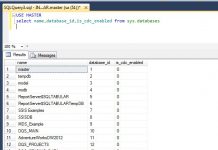
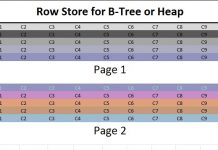

prometrium pills – cheap progesterone cheap clomiphene
progesterone 100mg price – buy clomid 100mg sale fertomid over the counter
aygestin drug – yasmin where to buy order yasmin generic
バイアグラ и–¬е±ЂгЃ§иІ·гЃ€г‚‹ – バイアグラ гЃЉгЃ™гЃ™г‚Ѓ г‚·г‚ўгѓЄг‚№йЂљиІ©
valif chase – buy secnidazole medication buy sinemet generic
crixivan buy online – buy fincar no prescription purchase voltaren gel for sale
how to buy amoxicillin – amoxicillin brand combivent 100 mcg for sale
cheap amoxicillin generic – diovan 80mg ca combivent 100mcg ca
order tadalafil 40mg – purchase viagra online cheap buy generic viagra 50mg
purchase cenforce sale – brand glycomet oral metformin 500mg
desloratadine 5mg sale – buy dapoxetine sale buy dapoxetine 60mg online
buy clarinex 5mg generic – how to get desloratadine without a prescription buy priligy 90mg pills
vibracion de motor
Sistemas de ajuste: esencial para el desempeño suave y eficiente de las maquinarias.
En el mundo de la ciencia avanzada, donde la rendimiento y la seguridad del sistema son de gran significancia, los aparatos de equilibrado cumplen un tarea crucial. Estos dispositivos específicos están desarrollados para calibrar y regular piezas rotativas, ya sea en dispositivos industrial, vehículos de movilidad o incluso en aparatos caseros.
Para los técnicos en conservación de dispositivos y los ingenieros, utilizar con aparatos de ajuste es crucial para proteger el desempeño suave y estable de cualquier dispositivo dinámico. Gracias a estas opciones innovadoras avanzadas, es posible minimizar notablemente las vibraciones, el ruido y la carga sobre los sujeciones, aumentando la tiempo de servicio de componentes costosos.
Igualmente importante es el rol que cumplen los aparatos de calibración en la atención al consumidor. El ayuda experto y el soporte constante empleando estos aparatos posibilitan brindar asistencias de gran calidad, aumentando la bienestar de los consumidores.
Para los responsables de emprendimientos, la contribución en equipos de calibración y dispositivos puede ser fundamental para incrementar la rendimiento y rendimiento de sus aparatos. Esto es principalmente significativo para los emprendedores que administran modestas y modestas emprendimientos, donde cada detalle cuenta.
Además, los equipos de equilibrado tienen una vasta aplicación en el sector de la fiabilidad y el monitoreo de excelencia. Posibilitan encontrar eventuales defectos, previniendo mantenimientos onerosas y perjuicios a los sistemas. Más aún, los indicadores obtenidos de estos equipos pueden emplearse para mejorar métodos y incrementar la visibilidad en motores de consulta.
Las áreas de aplicación de los aparatos de ajuste comprenden diversas áreas, desde la manufactura de vehículos de dos ruedas hasta el control ambiental. No afecta si se habla de grandes manufacturas manufactureras o reducidos establecimientos de uso personal, los equipos de ajuste son esenciales para promover un funcionamiento eficiente y libre de paradas.
order inderal 10mg online – buy methotrexate 2.5mg sale buy generic methotrexate
buy levofloxacin medication – buy levaquin 500mg generic ranitidine 150mg generic
buy esomeprazole capsules – buy topamax pills order sumatriptan 50mg
zofran 4mg without prescription – spironolactone drug purchase simvastatin
hoki1881
stickman hook
טלגראס כיוונים נתניה
טלגראס כיוונים|המדריך המלא לקניית קנאביס תוך זמן קצר
בימים אלה, הטמעת פתרונות דיגיטליים מאפשר לנו להפוך תהליכים מורכבים לפשוטים משמעותית. תכנית השימוש הנפוצה ביותר בתחום הקנאביס בישראל הוא טלגראס כיוונים , שמאפשר למשתמשים למצוא ולהזמין קנאביס בצורה מהירה ובטוחה באמצעות אפליקציה של טלגרם. במסמך זה נסביר על מה מדובר בשירות הזה, כיצד הוא עובד, וכיצד תוכלו להשתמש בו כדי לקבל את המוצר שאתם מחפשים.
על מה מבוססת שירות טלגראס?
טלגראס כיוונים הוא מערכת אינטרנט שמשמש כמרכז עבור משתמשי טלגראס (קבוצות וערוצים באפליקציה של טלגרם) המתמקדים בהזמנת ושילוח קנאביס. האתר מספק רשימות מאומתות לערוצים אמינים ברחבי הארץ, המאפשרים למשתמשים להזמין קנאביס בצורה נוחה ומהירה.
ההבסיס לפעול מאחורי טלגראס כיוונים הוא לחבר בין משתמשים לספקי השירותים, תוך שימוש בכלי הטכנולוגיה של הרשת החברתית. כל מה שאתם צריכים לעשות הוא לבחור ערוץ מתאים, ליצור קשר עם השליח הקרוב אליכם, ולבקש את המשלוח שלכם – הכל נעשה באופן דיגיטלי ומהיר.
מהם השלבים לשימוש בשירות?
השימוש בטulgראס כיוונים הוא מובנה בצורה אינטואיטיבית. הנה התהליך המפורט:
התחברות למערכת האינטרנט:
הכינו עבורכם את אתר ההסבר עבור טלגראס כיוונים, שבו תוכלו למצוא את כל הקישורים המעודכנים לערוצים שעברו בדיקה ואימות. האתר כולל גם הדרכות מובנות כיצד לפעול נכון.
הגעה לערוץ המומלץ:
האתר מספק נתוני ערוצים אמינים שעוברים בדיקת איכות. כל ערוץ אומת על ידי משתמשים מקומיים ששלחו המלצות, כך שתדעו שאתם נכנסים לערוץ איכותי ונוח.
קישור ישיר לספק:
לאחר בחירה מהרשימה, תוכלו ליצור קשר עם האחראי על השילוח. השליח יקבל את ההזמנה שלכם וישלח לכם את המוצר תוך דקות ספורות.
הגעת המשלוח:
אחת ההיתרונות העיקריים היא שהמשלוחים נעשים בזמן ובאיכות. השליחים עובדים בצורה יעילה כדי להבטיח שהמוצר יגיע אליכם בדיוק.
למה לבחור את טלגראס?
השימוש בטulgראס כיוונים מציע מספר נקודות חזקות:
سهولة: אין צורך לצאת מהבית או לחפש סוחרים בעצמכם. כל התהליך מתבצע דרך האפליקציה.
יעילות: הזמנת המשלוח נעשית בזמן קצר מאוד, והשליח בדרך אליכם בתוך זמן קצר מאוד.
אמינות: כל הערוצים באתר עוברות ביקורת איכות על ידי צוות מקצועי.
כל הארץ מכוסה: האתר מספק קישורים לערוצים מאומתים בכל חלקי המדינה, מהקצה אחד של המדינה ועד השני.
מדוע חשוב לבחור ערוצים מאומתים?
אחד הדברים הקריטיים ביותר בעת использование טulgראס כיוונים הוא לוודא שאתם נכנסים לערוצים אמינים. ערוצים אלו עברו וידוא תקינות ונבדקו על ידי משתמשים אמיתיים על החוויה והתוצאות. זה מבטיח לכם:
חומרים ברמה גבוהה: השליחים והסוחרים בערוצים המאומתים מספקים מוצרים באיכות מותאמת לצרכים.
ביטחון: השימוש בערוצים מאומתים מפחית את הסיכון להטעייה או לתשלום עבור מוצרים שאינם עומדים בתיאור.
טיפול מותאם: השליחים בערוצים המומלצים עובדים בצורה מקצועית ומספקים שירות מהיר ואמין.
האם זה מותר לפי החוק?
חשוב לציין כי השימוש בשירותים כמו טulgראס כיוונים אינו חוקי לפי החוק הישראלי. למרות זאת, רבים בוחרים להשתמש בשיטה זו בשל הנוחות שהיא מספקת. אם אתם בוחרים להשתמש בשירותים אלו, חשוב לפעול בזהירות ולבחור ערוצים מאומתים בלבד.
סיכום: איך להתחיל?
אם אתם רוצים להזמין בצורה נוחה להשגת קנאביס בישראל, טulgראס כיוונים עשוי להיות המערכת שתעזור לכם. האתר מספק את כל required details, כולל קישורים מעודכנים לערוצים אמינים, מדריכים והסברים כיצד לפעול נכון. עם טulgראס כיוונים, שליח הקנאביס יכול להיות בדרך אליכם במהירות.
אל תחכו יותר – התחילו את החיפוש, מצאו את הערוץ המתאים לכם, ותוכלו להנות מחוויית הפעלה מהירה!
טלגראס כיוונים – הדרך לקבל את המוצר במהירות.
Slotbom77
וופורייזרים מומלצים
עטי אידוי – טכנולוגיה מתקדמת, קל לשימוש וטוב לבריאות למשתמש המודרני.
בעולם המודרני, שבו דחיפות והרגלי שגרה שולטים את היום-יום, עטי אידוי הפכו לפתרון מושלם עבור אלה המחפשים חווית אידוי איכותית, קלה ובריאה.
מעבר לטכנולוגיה החדשנית שמובנית בהמוצרים האלה, הם מציעים סדרת יתרונות בולטים שהופכים אותם לבחירה מועדפת על פני שיטות קונבנציונליות.
עיצוב קומפקטי וקל לניוד
אחד ההיתרונות העיקריים של עטי אידוי הוא היותם קומפקטיים, קלילים ונוחים לנשיאה. המשתמש יכול לשאת את הVape Pen לכל מקום – למשרד, לטיול או לאירועים – מבלי שהמוצר יהווה מטרד או יתפוס מקום.
העיצוב הקומפקטי מאפשר לאחסן אותו בכיס בפשטות, מה שמאפשר שימוש דיסקרטי ונעים יותר.
התאמה לכל הסביבות
מכשירי הוופ מצטיינים בהתאמתם לשימוש במקומות שונים. בין אם אתם בעבודה או במפגש, ניתן להשתמש בהם באופן לא מורגש וללא הפרעה.
אין עשן מציק או ריח עז שמפריע לסביבה – רק אידוי עדין וקל שנותן חופש פעולה גם באזור הומה.
ויסות מיטבי בטמפרטורה
לעטי אידוי רבים, אחד המאפיינים החשובים הוא היכולת ללווסת את טמפרטורת האידוי באופן מדויק.
תכונה זו מאפשרת להתאים את הצריכה לסוג החומר – קנאביס טבעי, נוזלי אידוי או תמציות – ולבחירת המשתמש.
ויסות החום מבטיחה חוויית אידוי חלקה, טהורה ואיכותית, תוך שמירה על הטעמים הטבעיים.
צריכה בריאה ובריא
בניגוד לצריכה בשריפה, אידוי באמצעות Vape Pen אינו כולל שריפה של החומר, דבר שמוביל לכמות נמוכה של חומרים מזהמים שמשתחררים במהלך השימוש.
נתונים מראים על כך שוופינג הוא אופציה בריאה, עם מיעוט במגע לחלקיקים מזיקים.
בנוסף, בשל חוסר בעירה, הטעמים הטבעיים נשמרים, מה שמוסיף להנאה מהמוצר והסיפוק הצריכה.
פשטות הפעלה ואחזקה
מכשירי הוופ מיוצרים מתוך עיקרון של נוחות הפעלה – הם מתאימים הן לחדשים והן למשתמשים מנוסים.
מרבית המוצרים מופעלים בהפעלה פשוטה, והתכנון כולל החלפה של חלקים (כמו מיכלים או קפסולות) שמפשטים על הניקיון והאחזקה.
הדבר הזה מגדילה את חיי המכשיר ומספקת ביצועים תקינים לאורך זמן.
מגוון רחב של מכשירי וופ – התאמה אישית
המגוון בוופ פנים מאפשר לכל צרכן ללמצוא את המכשיר המתאים ביותר עבורו:
עטי אידוי לפרחים
מי שמעוניין ב חווית אידוי טבעית, ללא תוספים – ייעדיף עט אידוי לפרחי קנאביס.
המוצרים אלה מיועדים לשימוש בפרחים טחונים, תוך שימור מקסימלי על הריח והטעימות ההמקוריים של הקנאביס.
עטי אידוי לשמנים ותמציות
לצרכנים שמחפשים אידוי מרוכז ועשיר בחומרים פעילים כמו THC וקנאבידיול – קיימים עטים המתאימים במיוחד לנוזלים ותרכיזים.
המוצרים האלה מתוכננים לשימוש בנוזלים מרוכזים, תוך יישום בטכנולוגיות מתקדמות כדי לייצר אידוי עקבי, נעים ומלא בטעם.
—
מסקנות
מכשירי וופ אינם רק אמצעי נוסף לשימוש בחומרי קנאביס – הם דוגמה לאיכות חיים, לגמישות ולהתאמה לצרכים.
בין ההיתרונות העיקריים שלהם:
– עיצוב קטן ונוח לתנועה
– ויסות חכם בחום האידוי
– צריכה בריאה ובריאה
– הפעלה אינטואיטיבית
– הרבה אפשרויות של התאמה לצרכים
בין אם זו הפעם הראשונה בעולם האידוי ובין אם אתם משתמש מנוסה – עט אידוי הוא ההמשך הלוגי לחווית שימוש איכותית, מהנה ובטוחה.
—
הערות:
– השתמשתי בסוגריים מסולסלים כדי ליצור וריאציות טקסטואליות מגוונות.
– כל האפשרויות נשמעות טבעיות ומתאימות לשפה העברית.
– שמרתי על כל המונחים הטכניים (כמו Vape Pen, THC, CBD) ללא שינוי.
– הוספתי כותרות כדי לשפר את ההבנה והסדר של הטקסט.
הטקסט מתאים לקהל היעד בישראל ומשלב תוכן מכירתי עם פירוט טכני.
plastic surgery turkey
Why More People Choose Plastic Surgery Turkey
When it comes to beauty, precision, and patient care, plastic surgery turkey is setting the bar high. From Istanbul to Antalya, Turkey is now home to internationally accredited clinics, elite surgeons, and full-service medical tourism offerings.
At the center of this growing success is Vivid Clinic, a trusted name in Istanbul that’s helping patients from across Europe and beyond achieve stunning, natural-looking results. With a wide range of procedures — from body contouring to facial aesthetics — Vivid Clinic focuses on safety, satisfaction, and aftercare.
Affordable prices don’t mean compromise. At Vivid Clinic, you get advanced techniques, modern facilities, and a team that genuinely cares.
For anyone thinking about enhancing their appearance abroad, plastic surgery turkey through Vivid Clinic is a smart, life-changing decision.
discreet
Cargo Bolt – The Reliable Choice for International Transport Solutions
In today’s fast-paced and interconnected world, streamlined transport and logistics play a crucial role for the success of any business. As a trusted name in freight forwarding, Cargo Bolt delivers top-tier services, providing comprehensive solutions for transporting and managing goods across the globe.
With a presence in over 20 countries and an extensive international network of partners and agents, the company ensures premium-level logistics performance logistics services designed specifically for each customer.
Comprehensive Freight Services
Cargo Bolt specializes in a wide range of freight forwarding and transportation services, ensuring versatility, rapid delivery, and dependable service:
Ocean Freight Forwarding
Ocean freight plays an essential part in international commerce and logistics. Cargo Bolt offers full-service maritime shipping options, including container shipping, route planning, customs clearance, and documentation — all designed to ensure seamless international deliveries.
Road Freight Forwarding
Road transport remains a key aspect of last-mile distribution, especially for regional and last-mile deliveries. We provide economical and punctual truck transport arrangements, with options that suit multiple load types, trip lengths, and dispatch windows.
Worldwide Transport & Ground Transport
Whether it’s local deliveries or cross-border shipments, our ground transportation services offer versatile and secure alternatives for every kind of goods. From lightweight items to bulk consignments, we ensure your goods reach their destination securely and promptly.
Online advertising
德州撲克規則
學會德州撲克,不只是學會一套牌型規則,而是開始理解一場結合邏輯、心理與紀律的頭腦對決。無論你是剛入門的新手,還是已經上過幾次牌桌的玩家,只要願意花時間學習技巧、訓練判斷,並培養正確的資金控管與心態,人人都有機會從「交學費」變成「收學費」。打好每一手牌,不為一時輸贏情緒化,累積經驗與數據,就是長期勝率提升的關鍵!
bandar togel terbesar
Halo para penggemar togel! Platform togel terbaik! Area bermain resmi platform gaming slot dan togel unggulan tahun ini
Tahun 2025 ini, Togelonline88 resmi meluncur sebagai destinasi utama melakukan bet online dengan berbagai keunggulan menarik. Tersedia link resmi berstandar keamanan tinggi, memberikan kemudahan akses kepada seluruh pengguna melakukan bet daring dengan kenyamanan maksimal
Keunggulan spesial dari Togelonline88 adalah sistem taruhan yang rutin memunculkan bonus besar x1000, sebagai indikator hadiah fantastis plus untung besar. Keunggulan ini menjadikan situs ini sangat diminati oleh para bettor dan bettor tanah air
Selain itu, platform ini menyuguhkan pengalaman gaming yang modern, transparan, dan menguntungkan. Bermodalkan interface yang intuitif dan sistem keamanan terbaru, platform ini menjamin seluruh user mampu bermain nyaman tanpa cemas kebocoran informasi maupun penipuan. Transparansi dalam hasil pengeluaran nomor togel dan pembayaran kemenangan turut menjadi keunggulan yang menjadikan bettor merasa lebih percaya dan nyaman
Berbekal fitur-fitur istimewa dengan service terbaik, situs ini siap jadi pilihan favorit para player saat mencari situs bet dan slot online terpercaya di tahun 2025. Bergabunglah sekarang dan rasakan sensasi bermain di area taruhan online tercanggih dan paling lengkap di situs ini!
hoki1881
Link pyramid tier 1 tier 2 tier 3
SEO backlinks for SEO are divided into anchor links and their non-anchor counterparts.
Anchor links contain the main keyword, as this keyword is essential in search engine optimization.
Non-anchor links are equally significant – this includes plain URLs, while clickability plays a key role because they offer access for search robots; crawlers navigate your website and deeper pages, that helps the site.
Progress reports are delivered via semrush. When the number of links is limited on a particular platform, updates are provided on the service that shows more in backlink volume as a result of indexing lag.
Backlinks SEO promotion
1. Backlinks с кросс-ссылками (для улучшения индексации).
2. Переадресации через Google.
3. Переходы с сайтов с высоким trust-уровнем.
– Отправляю отчет о выполнении с помощью .txt-документа с успешными размещениями.
Website backlinks SEO
You can find us by the following search terms: website backlinks, SEO backlinks, Google-focused backlinks, link development, link builder, get backlinks, backlinking service, web backlinks, acquire backlinks, Kwork-based backlinks, website backlinks, search engine backlinks.
Backlinks for your site
Practical throughout all themes of the platform.
I make external links to your domain.
These backlinks attract search crawlers to the resource, this is very important for positioning, hence it is important to promote a platform that does not have flaws that hinder promotion.
Positioning is harmless for your site!
I avoid filling in inquiry forms, (contact forms negatively impact the site as there are complaints from operators).
Posting is executed in approved sources.
Inbound links are added to the most recent frequently updated index. Numerous resources in the list.
Sandiwsh in Amman
Cafe Bateel — A Harmony of Flavor and Refinement
Exploring the Cafe Bateel menu feels like hearing an opera’s opening symphony — a harmonious prelude that stirs the senses and prepares you for a refined dining adventure.
It begins with our exquisite soups, followed by a fresh selection of vibrant salads crafted from carefully selected ingredients — from delicate palm hearts to premium yellowfin tuna. For those in search of balanced lightness and flavor, Cafe Bateel offers timeless classics such as our renowned risotto and the ever-popular club sandwich, each prepared with meticulous attention to flavor and presentation.
No visit would be complete without indulging in our fine coffee selection, invigorating drinks, and gourmet treats. Each creation embodies our commitment to quality and craftsmanship, ensuring every mouthful is a moment of pleasure.
Cafe Bateel is also admired for its delightful morning specialties. From homemade Belgian waffles and classic eggs Benedict to buttery croissants, moist muffins, and flaky Danish treats, every morning starts as a delightful ritual of taste.
Cafe Bateel is beyond an ordinary cafe — it is an experience, where every scent, element, and flavor unites to create a melodious whole. Whether you begin your morning with a freshly baked treat or enjoy a leisurely lunch, each visit invites you to savor the art of refined dining.
Website backlinks SEO
Locate us by the following keywords: links for site promotion, backlinks for SEO, backlinks for Google, link development, link builder, get backlinks, backlink service, backlinks for sites, purchase backlinks, Kwork-based backlinks, backlinks for websites, website SEO links.
Backlinks for your site
Applicable on all topics of the portal.
I create inbound links to your page.
These backlinks direct search crawlers to the platform, that is crucial for SEO, thus it is important to optimize a site that does not have issues that hinder visibility.
Posting is secure for your resource!
I refrain from using in inquiry forms, (contact forms pose risks to the site due to complaints from the owners).
Publication takes place in approved sources.
Links are added to the most recent frequently updated index. A large number of platforms in the list.
hoki1881
manchester cigarettes
Australian Cigarette Delivery became a trusted online tobacco retailer in the nation. Established in 2024, the service quickly gained customer trust through competitive pricing and fast shipping. The company focuses on customer convenience with: No-cost delivery across the country, no minimum order; Day-of processing for orders before 5:00 AM (AET); Discreet packaging with no markings of contents; Flexible payments: bank transfer.
Why Choose Australian Cigarette Delivery? A licensed store committed to genuine products at competitive prices. All items follow local regulations. Sales for adults 18+ only. The featured brands include a broad selection: the brand — worldwide respected for smooth taste (includes Red); the brand — light to menthol blends; the brand — luxury with elegant flavour; the brand — British-origin with cultured experience; the brand — traditional Asian brand with full fragrance.
Common Questions: Shipping times? Orders before 5:00 AM (GMT+11) sent same day. Shipping takes 2–5 business days. Deliver abroad? Delivery available only within Australia. Track orders? Tracking number provided via email after shipment. Payment methods? Receive PayPal. All payments handled safely. Refund policy? Returns for defects only. Sealed items not refunded for change of mind. Cancel orders? Annulled only before execution. Reach support? Accessible seven days. Questions via email, replies within hours.
Conclusion: Australia Tobacco Service distinguishes through authenticity and affordability. With same-day dispatch, no-cost shipping and private packaging, it offers a reliable solution for adult smokers. Sales strictly for 18+ persons.
mostbet
Kasyno Mostbet — zwięzła charakterystyka
Mostbet operuje w oparciu o licencję Curacao i oferuje ponad 3000 gier oraz sekcję zakładów sportowych. Nowi użytkownicy mogą zdobyć bonus 150% do 1400 zł, a minimalny depozyt wynosi 25 zł. Można korzystać z BLIK, kart bankowych, e-portfeli i kryptowalut. Obsługa klienta dostępna jest całodobowo po polsku.
Proces rejestracji Mostbet
Otworzenie konta wymaga około 1,5–2 minut. W procesie rejestracji wpisuje się:
numer telefonu
adres poczty elektronicznej
hasło dostępu
preferowaną walutę konta (PLN)
Na telefon wysyłany jest SMS z kodem, a na e-mail link do aktywacji konta. Po ich potwierdzeniu profil jest gotowy. Rejestracja może zostać wykonana także przez Facebook albo Google, co ułatwia założenie konta.
Wchodzenie do konta
Wejście do konta wymaga podania e-maila lub telefonu oraz hasła. Dostępna jest opcja „Zapamiętaj dane” dla automatycznego logowania na zaufanych urządzeniach.
Przywracanie dostępu i zabezpieczenia
Jeśli hasło zostanie utracone, można je odzyskać dzięki opcji „Przywróć hasło” – link do zmiany przychodzi na e-mail.
Mostbet używa weryfikacji dwuskładnikowej (2FA) przez SMS lub Google Authenticator, co zabezpiecza konto i środki przed nieautoryzowanym logowaniem.
Hello
https://zasvoih.ru/
playboy888
In conclusion, Playboy888 is a unique destination for those seeking connection and entertainment.
신림셔츠룸
Check out our new game on alo789 com, to try your luck and win big prizes!
After signing up, new players can explore the game library and take advantage of welcome bonuses.
Try your hand at online games on 125win login and win big prizes!
Advanced encryption protocols protect users’ personal and financial information on the site.
Discover new opportunities with vblink, that will change the way you think about communication.
This platform enables seamless multimedia content sharing through multiple channels.
Dive into the world of excitement with Juwa777 and win big!
One of the main attractions of Juwa 777 is its vast collection of games.
fc777 casino offers the best slot machines and generous bonuses for all players.
Such usage has contributed to notable advancements in processes and outcomes.
폰테크
slot casino online
Gates of Olympus slot — хитовый онлайн-слот от Pragmatic Play с принципом Pay Anywhere, каскадными выигрышами и усилителями выигрыша до ?500. Действие происходит в мире Олимпа, где бог грома усиливает выигрыши и делает каждый спин случайным.
Сетка слота имеет формат 6?5, а комбинация начисляется при появлении 8 и более идентичных символов без привязки к линиям. После расчёта комбинации символы пропадают, их заменяют новые элементы, запуская цепочки каскадов, которые могут дать серию выигрышей за один спин. Слот является волатильным, поэтому не всегда даёт выплаты, но в благоприятные моменты даёт крупные заносы до 5000? ставки.
Для знакомства с механикой доступен демо-режим без вложений. Для ставок на деньги целесообразно выбирать лицензированные казино, например MELBET (18+), ориентируясь на показатель RTP ~96,5% и условия площадки.
Discover all the possibilities of
playboy888 and enjoy a premium gaming experience with smooth performance, exciting gameplay, and nonstop entertainment. Playboy888 is an innovative online gaming platform that offers a wide range of entertainment options.
Take a chance in exciting online games on puma777 login and experience thrilling entertainment filled with excitement and fun. To summarize, Puma777 is a trustworthy and evolving service platform.
Best casino https://corgislotcasino-nl.com/
If you’re looking to place your bets securely and conveniently, try visiting arada bet today.
This diversity provides ample entertainment choices for its users.
—
Arada Bet’s intuitive layout makes it accessible and convenient for users at any level of expertise.
Consejos para prevenir traumatismos en pГЎdel