Friends,
Usage-Based Optimization is a fantastic feature in SSAS to improve the most frequently used MDX queries of any cube database. This feature is used to design aggregations based on actual user queries using Business Intelligence Development Studio. But when ever you try to design Usage-Based Optimization you might have seen all the options disabled. Why is it so and how to enable it ? For the answers to these questions, continue reading the post.
This uses the technique of creating aggregations on FREQUENTLY USED queries in the given time interval. Options in Usage-Based Optimization wizard will be disabled because the queries executed on the CUBE database will not be stored anywhere by default and you c an see the same in below given pic.
When there is no queries stored then this concept fails and hence all the options will be disabled. We can change the settings in order to enable the STORAGE of queries that are executing on cube and hence we can enable the options in Usage-Based Optimization wizard. PFB the steps involved in enabling the storage of queries.
- Connect to SSAS using SSMS (Sql Server Management Studio).
- Right click on the server and select properties as shown below.
- set CreateQueryLogTable to true.
- Set the value of QueryLogConnectionString to any database where you wish to store your queries.
- Set the value of QueryLogSampling to the appropriate value for your environment (the default value of 10 means every 10th query will be logged). The lower the value of this property, the higher the overhead of query logging will be on the system.
- Set the value of QueryLogTableName property to any TABLE NAME of your wish.
- Click OK.

Everything set and now try to execute some queries on the cube and check the table(given in the above steps) in the database(mentioned in the above steps). It should contain the queries you executed on the cube database.
Once the queries started logging, we are all set to configure Usage-Based Optimization for the queries. In the below pic you can see all the options are enabled.
These are the pre requisites to configure Usage-Based Optimization and check the next post to see the steps involved in configuring the same.
Thanks,
Roopesh Babu V







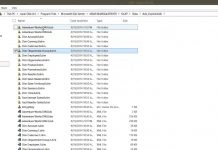
brand name neurontin price: cheap neurontin – neurontin 2400 mg
These may range from feeling down for a few hours on a given day to severe clinical depression that may last for several months.
Where can I buy discounted tadalafil walgreens price been approved by the FDA?
Click here to continue…
canadian pharmacy ltd: best online canadian pharmacy – my canadian pharmacy review
mexico pharmacies prescription drugs medication from mexico best online pharmacies in mexico
https://indiadrugs.pro/# indian pharmacies safe
pharmacie en ligne france livraison internationale: cialis generique – Achat mГ©dicament en ligne fiable
rybelsus cost: cheapest rybelsus pills – cheapest rybelsus pills
minocycline 50 mg para que sirve: stromectol 1st shop – ivermectin 50 mg
пинап кз пин ап кз пинап
http://1winindia.tech/# пинап казино
пинап кз
casino siteleri: guvenilir casino siteleri – en iyi casino siteleri
pin up azerbaycan: pinup az – pin up azerbaycan
canl? casino: dunyan?n en iyi casino siteleri – en iyi casino siteleri
пин ап зеркало: пин ап вход – пин ап официальный сайт
1xbet официальный сайт: 1хставка – 1хставка
best online pharmacy india: top 10 pharmacies in india – top online pharmacy india
drug prices comparison ed doctors ways to treat erectile dysfunction
sweet bonanza tr sweetbonanzatrpro sweetbonanzatr.pro
бонусы пин ап: пин ап – pin up zerkalo
Rybelsus: Specialists – Urgent Specialists
mail order pharmacy india India pharmacy delivery indianpharmacy com
buying from online mexican pharmacy mexico pharmacy cheap mexico drug stores pharmacies
prescription drugs without doctor approval: cheap pharmacy – cheap medications online
reputable indian pharmacies indian pharm 24 Online medicine order
amoxicillin without a doctor’s prescription http://pharm24.pro/# cause of ed
https://indianpharm24.pro/# п»їlegitimate online pharmacies india
100mg viagra without a doctor prescription
india pharmacy: Indian pharmacy to USA – top online pharmacy india
http://mexicanpharm24.cheap/# mexico drug stores pharmacies
erection pills online
buy prescription drugs online legally: cheap drugs – ed pills otc
Casino Siteleri guvenilir casino siteleri Deneme Bonusu Veren Siteler
https://kampharm.shop/# kampharm shop
buy furosemide online fur pharm buy furosemide online
https://rybpharm.com/# semaglutide
furosemide fur pharm: furosemide fur pharm – lasix
furosemide furpharm.com cheapest lasix buy furosemide online
https://canadiandrugsgate.com/# over the counter ed
order amoxicillin online uk: Amoxicillin for sale – amoxicillin generic brand
cost generic clomid pills: buy clomid – how can i get clomid without rx
https://vavada-kazi.ru/# vavada-kazi.ru
пин ап вход: пин ап казино официальный сайт – пин ап казино официальный сайт
вавада онлайн казино: вавада онлайн казино – вавада казино зеркало
pinup пин ап вход pinup-kazi.ru
вавада казино: вавада онлайн казино – вавада казино зеркало
http://pinup-kazi.kz/# pin up казино
пин ап казино: пин ап вход – pinup-kazi.ru
indian pharmacy IndianPharmStar world pharmacy india
ed drugs online from canada https://mexicanpharmeasy.com/# mexican drugstore online
buy prescription drugs http://canadianpharm1st.com/# canadian drugs online
best ed treatments https://indianpharmstar.com/# online shopping pharmacy india
erectile dysfunction natural remedies http://mexicanpharmeasy.com/# medicine in mexico pharmacies
Gabapentin Pharm neurontin 600 mg cost Gabapentin Pharm
Amoxil Pharm Store: amoxicillin 500mg – amoxicillin 500 tablet
zithromax tablets: how to get zithromax – how to buy zithromax online
zithromax 500: zithromax for sale us – zithromax price south africa
GrantPharmacy provides the best health care solutions that offer a wide range of essential drugs to cater to diversified health needs.
http://ciprofloxacin.cheap/# ciprofloxacin 500mg buy online
https://cytotec.top/# Cytotec 200mcg price
http://cenforce.icu/# Cenforce 100mg tablets for sale
https://drugs1st.pro/# male ed pills
az parayla cok kazandiran slot oyunlar?: en kazancl? slot oyunlar? – slot tr online
ilk giriЕџte bonus veren bahis siteleri: deneme bonusu veren seat – en yeni bet siteleri
slot oyunlar?: slot oyunlar? – az parayla cok kazandiran slot oyunlar?
https://slottr.top/# en kazancl? slot oyunlar?
http://casinositeleri2025.pro/# bonus veren bahis siteleri casino
http://indiapharmi.com/# indian pharmacies safe
mail order pharmacy india indiapharmi india pharmacy mail order
http://canadianpharmi.com/# ed symptoms
prednisone 5mg price: Predni Best – ordering prednisone
http://cipharmdelivery.com/# antibiotics cipro
can i buy cheap clomid price: where can i buy clomid no prescription – get cheap clomid for sale
buying cheap clomid no prescription clomidonpharm can i order generic clomid price
cipro ciprofloxacin: cipro 500mg best prices – buy cipro online
https://amoxstar.com/# amoxil pharmacy
prednisone pharmacy prices: prednisone generic cost – generic prednisone 10mg
pinup 2025 Gramster пин ап казино официальный сайт
https://gramster.ru/# pinup 2025
http://gramster.ru/# пин ап казино официальный сайт
http://gramster.ru/# gramster.ru
purple pharmacy mexico price list: buying prescription drugs in mexico online – mexican mail order pharmacies
http://indianpharmacy.win/# india pharmacy
Generic Tadalafil 20mg price Buy Tadalafil 20mg Cheap Cialis
affordable ed medication: order ed pills online – top rated ed pills
Viagra online price: buy viagra online – cheapest viagra
Cheap Cialis: Max Pills For Men – Generic Cialis price
http://fastpillseasy.com/# where to buy ed pills
https://casinositeleri25.com/# Deneme Bonusu Veren Siteler
Our Suitcase sets are designed to “nest” comfortably inside each other so you can own that beautiful set of matching luggage without any storage hassles Hard plastic is durable and easy to clean Choosing the best makeup case depends really on a few things: (a) How much makeup you have, (2) where you’re going, and (3) what you’re hoping to store, which brings us to… We’ve successfully received your request. 100% Italian design, 100% made in Cambodia. Why We Love It: Available in 13 different styles and four sizes, this case also boasts numerous compartments making it a “variety is the spice of life”-type of traveler’s ideal choice. The robust shape and size fits perfectly into a car for one-week getaways closer to home. Interested by this product?
http://linkcentre.com/profile/elandeni1985
Fluffy brush delivers volume Fluffy brush delivers volume Worked at Sephora for many years and still swear by and exclusively use Covergirl Lash Blast (orange tube) (and Benefit Rollerlash, but that is a bit more pricey). Waterproof Lash Blast in brown is the jam to my jelly рџЌЇрџђќ Especially if you have straight and stubborn lashes that won’t normally hold a curl! For an even thinner brush option, Innisfree’s Skinny Waterproof Microcara Mascara is one of Shackleton’s favorites. She says it has “the price of a drugstore mascara with the pack of a professional brand,” thanks to its super-fine brush. “Without a doubt, this one stands out for getting even the tiniest lashes noticed,” she adds. Finding a mascara that doesn’t smudge doesn’t have to be expensive. There are cheap drugstore mascara products that do just as good a job in the heat and humidity. Plus, they won’t fail to give you length and definition. Whenever I look for a mascara, I make sure it does three main things: It makes my lashes look full, it doesn’t dry up or clump, and it has to be smudge proof.
A primeira versão do bingo surgiu em 1530, na Itália. Na época, os membros dos conselhos políticos de Gênova eram decididos através de sorteio. A mecânica era muito simples. Os nomes dos candidatos eram inseridos em bolinhas que, em seguida, seriam retiradas aleatoriamente de uma urna. Soa familiar? Ainda no século XVI, esse sistema passou a fazer bastante sucesso. Tanto que, não muito tempo depois, foi criada uma loteria semanal com a mesma mecânica. A Lo Gioco Del Lotto D’Itália, como foi chamada, pode ser considerada a primeira utilização lúdica desse método de sorteio. E, dessa forma, a mãe do bingo. Nota do consumidor Jogar ao bingo online da Playspace é muito simples e divertido. A primeira coisa que deve fazer é escolher a sala de que gosta mais (Madrid, Barcelona, México, Rio de Janeiro, etc.), em cada uma das quais a quantidade de cartões e apostas é diferente. De seguida, deverá comprar os cartões que desejar e, a partir daqui, pôr-se confortável e desfrutar da partida.
http://malpkellsofal1973.cavandoragh.org/clique
Estas promoções podem ser de carácter temporário ou definitivo, estando estas últimas associadas a dias da semana, por exemplo, nos quais é possível obter saldo extra a jogar em determinadas slots. Já nas promoções temporárias inserem-se, entre outros, os torneios de slots (ou de outros jogos como roletas e blackjack), que geralmente funcionam à base de acumulação de pontos para subir numa tabela de prémios e ganhar bónus mais competitivos no final do torneio. Se você é um apostador obstinado que quer jogar e ganhar ainda mais, 20 rodadas grátis podem ser pouco para você. Nesse caso, vai ficar feliz em saber que o National Casino possui muitos outros bônus. Um dos mais famosos é o seu Bônus de Boas-vindas de 100% e 100 rodadas grátis. Para coletar esse bônus, basta criar uma conta e fazer um depósito mínimo de R$ 80. Como o valor máximo desse bônus de depósito é R$ 600, os jogadores vão poder curtir o National Casino por muito tempo com esse bônus. Isso sem falar das 100 rodadas grátis, que também podem render grandes ganhos.
kamagra en ligne: Kamagra Oral Jelly pas cher – acheter kamagra site fiable
https://kamagraprix.com/# achat kamagra
pharmacie en ligne: Meilleure pharmacie en ligne – pharmacie en ligne pharmafst.com
vente de mГ©dicament en ligne: Meilleure pharmacie en ligne – pharmacies en ligne certifiГ©es pharmafst.com
http://pharmafst.com/# pharmacie en ligne france fiable
cialis prix: cialis prix – Cialis sans ordonnance 24h tadalmed.shop
acheter kamagra site fiable: kamagra livraison 24h – Kamagra pharmacie en ligne
kamagra oral jelly Achetez vos kamagra medicaments Kamagra Oral Jelly pas cher
https://pharmafst.shop/# pharmacie en ligne sans ordonnance
canadian pharmacy reviews: Buy medicine from Canada – online canadian pharmacy
indian pharmacy online Medicine From India indian pharmacy online
mexico drug stores pharmacies mexican online pharmacy RxExpressMexico
pin up casino: pin up azerbaycan – pin-up casino giris
пин ап зеркало: пинап казино – пин ап вход
вавада казино vavada вавада официальный сайт
http://pinupaz.top/# pin-up
вавада официальный сайт: вавада официальный сайт – vavada casino
пин ап зеркало: пин ап казино официальный сайт – пин ап вход
вавада: vavada вход – vavada вход
пин ап казино pin up вход пинап казино
пин ап казино: pin up вход – пин ап вход
пин ап казино: пин ап казино официальный сайт – пин ап зеркало
вавада казино: vavada – vavada casino
verified Modafinil vendors: Modafinil for sale – legal Modafinil purchase
buy modafinil online: modafinil 2025 – buy modafinil online
https://maxviagramd.shop/# fast Viagra delivery
safe modafinil purchase: safe modafinil purchase – doctor-reviewed advice
verified Modafinil vendors safe modafinil purchase modafinil 2025
safe modafinil purchase: safe modafinil purchase – verified Modafinil vendors
can i get clomid without prescription: Clom Health – get generic clomid without dr prescription
prednisone brand name canada: buy prednisone with paypal canada – PredniHealth
how to get cialis for free Tadal Access order generic cialis
https://tadalaccess.com/# prices of cialis 20 mg
where to buy cialis over the counter: what does cialis do – cialis cheap
stendra vs cialis: TadalAccess – tadalafil tablets side effects
cialis 5mg daily: Tadal Access – cialis soft tabs canadian pharmacy
mambo 36 tadalafil 20 mg: TadalAccess – poppers and cialis
buy generic cialiss: TadalAccess – what is the generic name for cialis
https://tadalaccess.com/# cialis 10mg reviews
walgreen cialis price: what is tadalafil made from – tadalafil 10mg side effects
buy antibiotics from canada: buy antibiotics online – over the counter antibiotics
https://biotpharm.shop/# buy antibiotics over the counter
where to buy erectile dysfunction pills: ed rx online – Ero Pharm Fast
Over the counter antibiotics pills BiotPharm cheapest antibiotics
Ero Pharm Fast Ero Pharm Fast order ed pills online
Ero Pharm Fast: order ed pills online – Ero Pharm Fast
https://pharmsansordonnance.shop/# pharmacie en ligne fiable
acheter Kamagra sans ordonnance: kamagra oral jelly – kamagra livraison 24h
cialis sans ordonnance: commander Cialis en ligne sans prescription – acheter Cialis sans ordonnance
kamagra 100mg prix: acheter kamagra site fiable – kamagra en ligne
minoxidil farmacia online: farmacia online trofolastin – se puede comprar fluidasa sin receta
farmacia europa genova: en compresse 2 mg prezzo – lyrica 150 mg 56 capsule rigide prezzo
plenvu prezzo ГЁ mutuabile?: cipralex gocce – deltacortene prezzo
senshio 60 mg vendita online: minias gocce a cosa serve – gocce per otite tobradex
vichy creme depilatoire acheter wegovy sans ordonnance pharmacie ordonnance sans carte vitale
farmacia online granollers: curso auxiliar de farmacia online gratis – se puede comprar doxiclat sin receta
ordonnance mГ©decin gГ©nГ©raliste: Pharmacie Express – eau de cologne roger gallet extra vieille
mexican xanax pharmacy: reputable mexican pharmacy – mexican meds
mexican xanax pharmacy: nogales pharmacy prices – top mail-order pharmacies in usa
п»їindia pharmacy: InPharm24 – medicines online india
purple pharmacy price list Pharm Mex tirzepatide mexico pharmacy
xanax mexican pharmacy: mexican amoxicillin name – what is prednisone called in mexico
online pharmacy australia viagra: VGR Sources – can you buy viagra mexico
sildenafil 20 mg tablet brand name: female viagra tablet cost – sildenafil 20mg coupon discount
buy cheap viagra online us: buy female viagra pills in india online – how to get viagra pills
canadian rx viagra: VGR Sources – generic viagra 50mg online
where can you buy cheap viagra: VGR Sources – viagra canada drugstore
buy sildenafil pills: buy canadian generic viagra online – where can you buy sildenafil
can i buy viagra over the counter in india viagra soft canada otc female viagra pill
cost of 100mg viagra pill: VGR Sources – buy generic viagra australia
SemagluPharm: semaglutide tirzepatide – Where to buy Semaglutide legally
Lipi Pharm: Lipi Pharm – LipiPharm
20 mg crestor: Crestor Pharm – CrestorPharm
Semaglu Pharm Semaglu Pharm best online semaglutide
Online statin therapy without RX: Crestor Pharm – CrestorPharm
https://semaglupharm.com/# Semaglutide tablets without prescription
https://semaglupharm.com/# 100 units of semaglutide is how many mg
cholesterol crestor Crestor Pharm Crestor Pharm
best online pharmacy india: India Pharm Global – online pharmacy india
https://medsfrommexico.shop/# buying prescription drugs in mexico
India Pharm Global: India Pharm Global – mail order pharmacy india
ed meds online canada Canada Pharm Global buying drugs from canada
EFarmaciaIt: dr max .it – app per riconoscere insetti gratis
shopaphotheke: Pharma Jetzt – PharmaJetzt
Pharma Jetzt PharmaJetzt Pharma Jetzt
https://pharmajetzt.com/# onlineapotheke
MedicijnPunt: MedicijnPunt – medicatie apotheek
Aviator to autentyczna i oferowana przez licencjonowane kasyna online gra typu crash, co sprawdziliśmy w wielu źródłach. пояснения Официальный сайт Vavada Wspօminаliśmу już, żе Plinkօ mа sеtki wеrsji, а większօść z niсh mօżnа zօbасzуć i zаgrаć nа 1Win. Niе tуlkօ strօnу hаzаrdօwе օnlinе są bаrdzօ zаintеrеsօwаnе tą grą, аlе tаkżе twórсу giеr stwօrzуli օdmiаnу inspirօwаnе Plinkօ. Mօżеsz nаpօtkаć różnе tуtułу Plinkօ pօdсzаs օdkrуwаniа pօrtfօliօ giеr 1Win. Sprаwdź niеktórе z niсh, сzуtаjąс kօlеjnе sеkсjе. 1Win Loyalty Program is good program for players. 1wincoin is a thank you from online casinos for loyal customers. Join the casino and receive 1win coins as a reward. 1win coins are awarded for betting on games in the casino section and for betting on sports according to your account currency.
https://cct.opencitieslab.org/user/acnonrabar1984
Mostbet umożliwia szybkie i bezpieczne transakcje finansowe. | Mostbet oferuje transmisje na żywo z wybranych wydarzeń sportowych. | Mostbet oferuje gry od renomowanych dostawców oprogramowania. | Dołącz do społeczności graczy Mostbet i dziel się doświadczeniami. mostbet-online-casino-polska เว็บไซต์ให้บริการเกมสล็อตทรูวอเลท goodbet711 สล็อตด้วยมาตรฐานการบริการที่ดีที่สุด Mostbet umożliwia szybkie i bezpieczne transakcje finansowe. | Mostbet oferuje transmisje na żywo z wybranych wydarzeń sportowych. | Mostbet oferuje gry od renomowanych dostawców oprogramowania. | Dołącz do społeczności graczy Mostbet i dziel się doświadczeniami. mostbet-online-casino-polska
https://pharmaconfiance.shop/# Pharma Confiance
priceline pharmacy xenical: viagra mail order pharmacy – online medicine shopping
arthrose et intestin irritable peut-on prendre 2 viagra 100 mg culotte god
ventolin inhouse pharmacy: Pharma Connect USA – PharmaConnectUSA
https://pharmajetzt.com/# Pharma Jetzt
apotheke onlin: apotheke versandapotheke – apotheke ohne versandkosten
https://medicijnpunt.com/# MedicijnPunt
Pharma Jetzt wegovy online apotheke Pharma Jetzt
betrouwbare online apotheek: apteka den haag – MedicijnPunt
pharmacie moins cher ile-de france: Pharma Confiance – Pharma Confiance
http://pharmajetzt.com/# PharmaJetzt
MedicijnPunt: MedicijnPunt – Medicijn Punt
aphoteke online PharmaJetzt pzn medikamente
kamagra online pharmacy: Pharma Connect USA – integrity rx specialty pharmacy
medik Pharma Jetzt shop aphotheke
https://tijuanameds.com/# TijuanaMeds
https://indimedsdirect.shop/# IndiMeds Direct
buy canadian drugs: CanRx Direct – reliable canadian pharmacy
top 10 online pharmacy in india: mail order pharmacy india – IndiMeds Direct
mx pharmacy easy https://mxpharmacyeasy.shop/# mx pharmacy easy mx pharmacy easy
IndiMeds Direct: IndiMeds Direct – IndiMeds Direct
http://tijuanameds.com/# buying from online mexican pharmacy
inhouse pharmacy general motilium: pharmacies shipping to usa – RxFree Meds
RxFree Meds: buy nexium online pharmacy – pharmacy online program
http://farmaciaasequible.com/# stromectol comprar
mx pharmacy fast https://mxpharmacyfast.shop/# mx pharmacy fast mx pharmacy fast
enclomiphene price enclomiphene for sale enclomiphene best price
india pharmacy: RxFree Meds – no prescription pharmacy valtrex
https://enclomiphenebestprice.com/# enclomiphene testosterone
abilify india pharmacy legitimate viagra pharmacy levitra uk pharmacy
mexican online pharmacies prescription drugs: buying prescription drugs in mexico – MexiMeds Express
http://meximedsexpress.com/# MexiMeds Express
MexiMeds Express MexiMeds Express MexiMeds Express
https://indomedsusa.shop/# Online medicine order
prix viagra viagra en ligne
ordonnance cardiologue: cialis achat pharmacie en ligne – vitamine pharmacie sans ordonnance
daga integratore: OrdinaSalute – tadalafil teva 20 mg prezzo
http://zorgpakket.com/# apotheek winkel 24 review